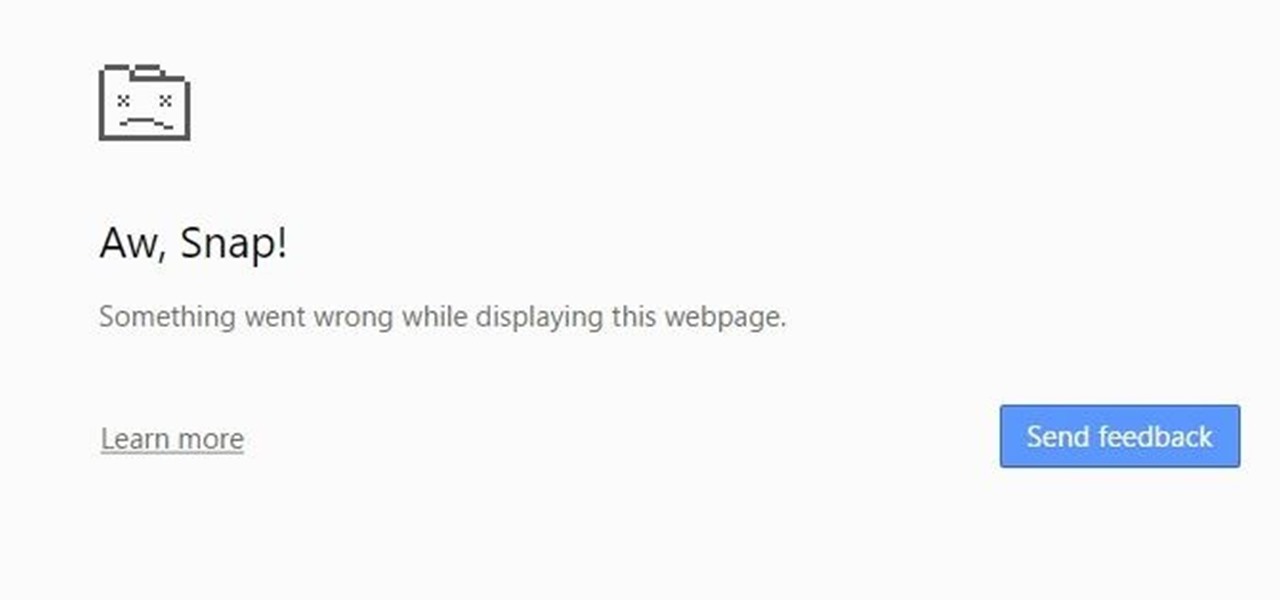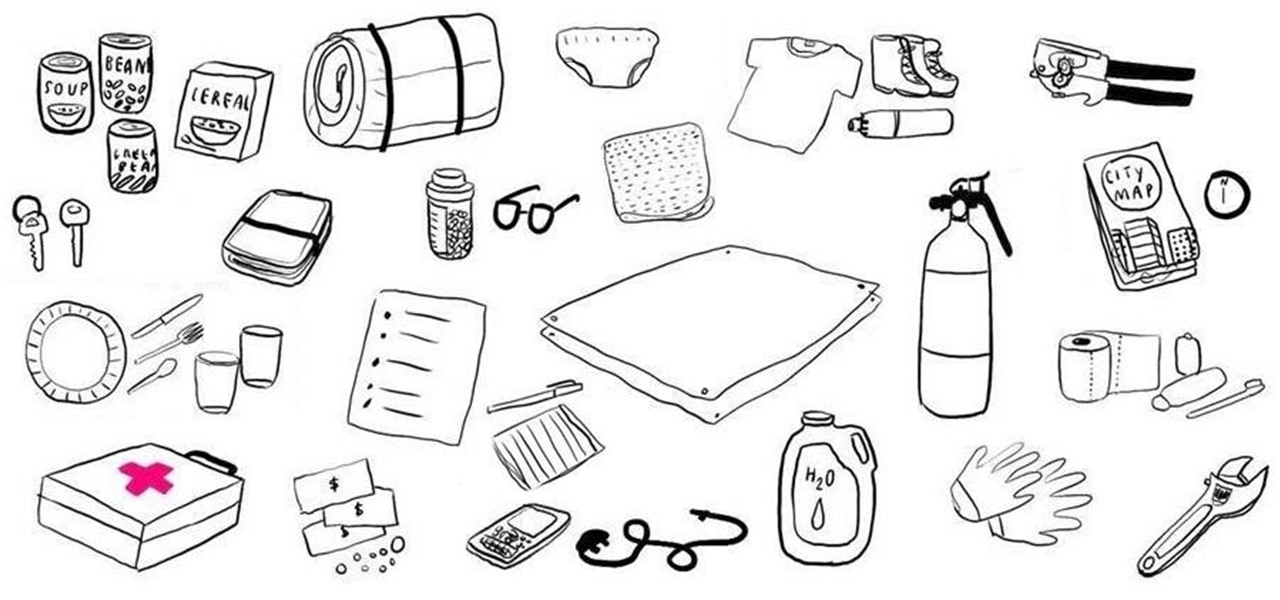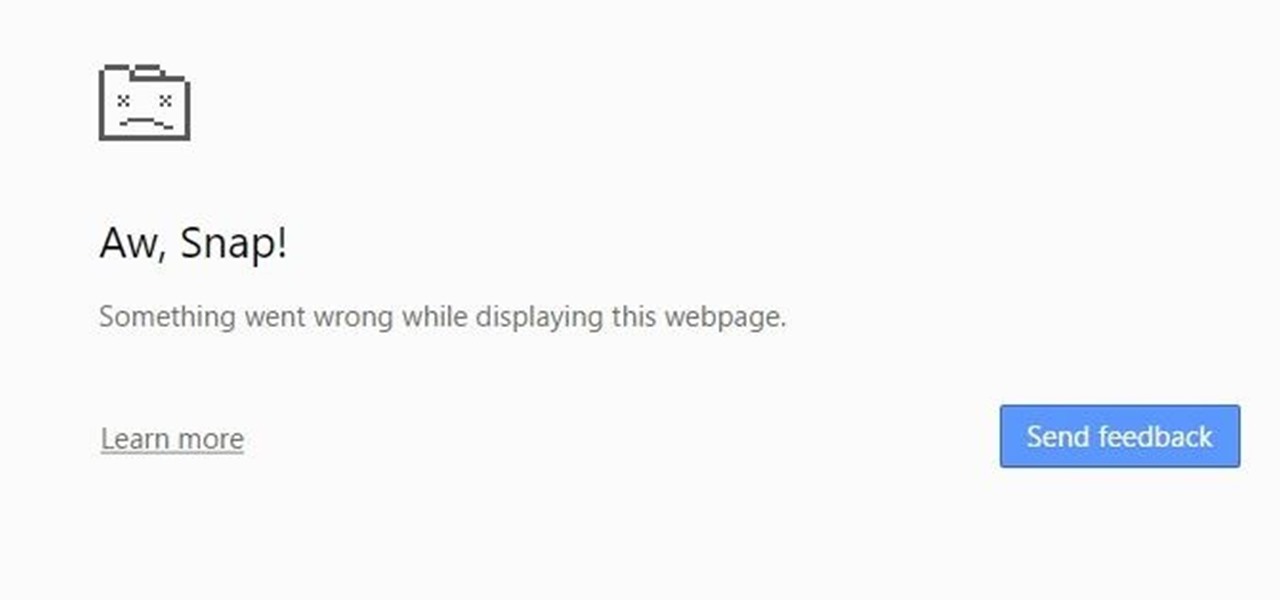
If you're having issues with your Google Chrome browser, such as crashes, unwanted pop-up ads, or finding that your home page is now set to some search engine you've never heard of, give Google's Chrome Cleanup Tool for Windows a try.
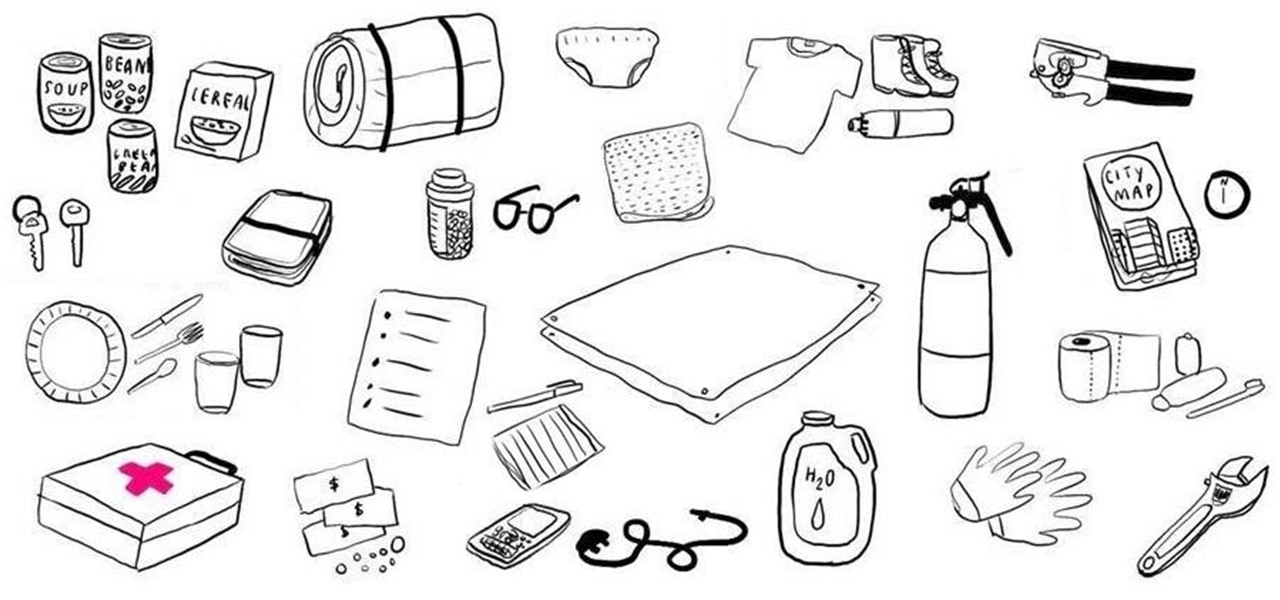
Have you ever put together a basic survival kit for your home in case of an earthquake or natural disaster? If not, you should, because you'll want to be prepared should the worst happen.

Pull up outside any construction site and you'll see tools scattered about—hammers, jigsaws, nail guns, hydraulic pipe benders—these are the tools of the trade. You would be hard-pressed to build a home or office building with just your hands! On that same page, security professionals also have their own go-to tools that they use on the job site, only their job site is your server.
Backtrack 5 R2 was recently released and added over 40 new tools and updates to their old tools. Along with a new Linux 3.2.6 Kernel and better networking support.

http://www.seonorthamerica.com Find out how Google's keyword tool can help you choose keywords for your site.

Contrary to what the infomercials may tell you, you don't have to own a gajillion kitchen gadgets and utensils to function properly in the kitchen when you're preparing a meal or dessert at home. To save money and space, get acquainted with the unexpected multiple functions that are possible with your everyday kitchen tools.
Keyword Research Tool. This tool provides you with the ability to directly query the Google keyword databases and truck load of choices of keywords to use in your campaigns. With this keyword tool you are able to create, manage your keyword list and integrate with other tools like competition spy and list builder.

This class is not only about learning the tools, but having ideas to actually create with the tools.

Here is a great tool to work on free writing. Get one word and let the others flow out of you. Free writing is an important skill because it opens up the way for creativity and innovativeness. Just let your fingers do the typing!!!
Microsoft office 2010 is the successor version of office 2007 and is code named as office 14. It is the first 64 bit version of office which is only compatible with Microsoft service pack 3, Windows vista and windows 7. It was released on April 15, 2010. It is the first Microsoft application which offers free online version of word, excel, PowerPoint and one note. These can be easily used with all the popular browsing software. The various functionality which are added in office2010 are descr...

The free version of tools is great and offers tons of useful features. The paid "suite" version is a great value too - it lets users collaborate, share updates, manage edits.......the list goes on.

In this Illustrator CS2 video tutorial you will learn to use the line segment tools. Please note that line segments will only fill between 2 points. A line with 3 or more points is called a path. Make sure to hit "play tutorial" in the top left corner of the video to start the video. There is no sound, so you'll need to watch the pop-up directions. Use the line segment tools in Illustrator CS2.

For design embroidery software Embird. Want to know how to remove pesky underlying stitches using the Mask Tool? Rosanne demonstrates in this tutorial using the pull tool, as well. Remove underlying stitches in Embird.

3ds Max lets you use 2D shapes as the cross sections of 3D models. In this 3d Max video tutorial you will learn how to do this using the polygon bridge weld too. Basically, this bridge tool lets you join two polygons. Make sure to hit "play tutorial" in the top left corner of the video to start the video. There is no sound, so you'll need to watch the pop-up directions. Join two polygons with the bridge tool in 3ds Max.

This video shows you how to use the new Quick Selection tool in Photoshop. You also learn how to use the new Refine Edge option to preview a selection and modify properties of the selection edge. Check out how to use this cool tool now, it's going to make your Photoshop life a whole lot easier. Make and refine selections in Photoshop CS3.

Sometimes shadows might be a nuisance to your photos, causing unwarranted distraction to them. In this video tutorial you will learn to remove a shadow from a photo using Adobe Photoshop. Learn to use the lasso tool and sample tools to do the job. Remove shadows from photos in Adobe Photoshop.

In a recent arbitrage tip, we showed you the secret to making money fast by buying and selling the same thing over and over again on eBay. But there's one thing you need to know about the buying part—get the lowest price possible! This article aims to show you some of the best methods to making sure you're paying the lowest prices on eBay, so you're the best arbitrageur out there, with your profits higher than ever!

Is there a certain someone whose pictures and status updates you would rather not see? Like, ever? Wish you could hide a person on Facebook without publicly defriending him or her? Your new best friend is a Michel Gondry-inspired Google Chrome extension named Eternal Sunshine.

The mouse is the primary tool most people use for accessing their computer and the vast stores of information on the Internet. Wouldn't it be funny if instead of allowing you to click icons on the computer screen, your mouse just lit up and made noises when you pressed it buttons? Well now you can prank a friend's optical mouse and make it so. This video will show you how to do it using only a mouse, simple tools, and a light-up, noisemaking keychain cow toy. Prank an optical mouse by replaci...

Create a cute bobblehead turtle animation in Photoshop with help from this video tutorial. But this lesson only applies to Photoshop CS5, because it uses the new tool called Puppet Warp, only in CS5. The Puppet Warp is a great tool for creating animated GIF files, like this green turtle bobbing his head up and down. If you haven't tested this new feature out in Adobe Photoshop, give it a try now! Make a GIF animation with Puppet Warp in Photoshop CS5.

Create and edit complex gradients with the new Gradient tool in Illustrator CS4, which has undergone a complete makeover. There’s a new reverse gradient button, and gradient widgets that allow users to edit applied gradients visually. There are also new transparency options. Cheryl Graham explores these new features of the Gradient tool in Illustrator CS4 and takes viewers through a quick design project, creating the ringed planet of Saturn. Create & edit complex gradients in Illustrator CS4.

Flash CS4’s new inverse kinematics tools allow users to create and arrange symbols in a collection called an Armature. These armatures contain bones that have relationships with other elements which can be animated. Users can create and control their own dancing puppet. You could be the next South Park and you never need a stop motion camera! Just the new inverse kinematics tools in Flash CS4 and this tutorial. Animate puppets in Flash CS4.

This trick from Flash designer David Stiller will help users organize 3D assets in Flash CS4. In this project, David demonstrates how to create a clip of a rotating 3D book using movie clips and the 3D rotation tool. This is a great example of how to start using 3D space in Flash CS4 and really get comfortable with these new tools. Create a rotating 3D book in Flash CS4.

Okay guys and gals, this will be a quick tutorial on using the incredibly helpful man pages. What Are Man Pages?

Hi Guys, I just decided to throw this out here for anyone who might not be familiar with the utility or would like to do some reading on it.

Hey Everyone! Welcome to my post. We have seen a numerous GUI Tool in kali linux. Armitage, wireshark, Burpsuite etc,. Lets see an another GUI tool.

Need to slice corn kernels off a cob without making a mess? Place the corn cob upright on the elevated portion of a Bundt pan and slice downward against the kernels with a knife so the kernels fall within the bowl to use for later.

In this video, Dr. Oz teaches us how to avoid the biggest manicure mistakes. You need to make sure your salon sterilizes all of their tools, or bring your own tools. Never cut your own cuticles, this is very bad for you. If you go to get your nails done, make sure the person you are going to is licensed to do this. It will take your fingernails 4-6 months to fully grow out, so don't trim them too short and expect them to grow back quickly. For toes, make sure you wear sandals as much as you c...

This Revit software tutorial shows how to array a series of voids to create a changing truss system. Rather than thinking of the modeling in components what we are doing here is modeling a solid and using Revit’s cut geometry tool to slice a solid into stick members. The only catch to this techniques is that each truss has a slight slant on the top and bottom. This is something we can look past since it will be lost in the line weight. Once this model needs to transfer to a higher lever of pr...

Learn how to get started with this basic use of the SkinTone tool in the PhotoTune plug-in for Photoshop. The SkinTone tool works like other parts of PhotoTune by allowing you to edit your Photoshop images by comparing before and after versions as you work. SkinTune works specifically on color correcting skin tones of people. If you haven't used SkinTune before, this PhotoTune tutorial will help you get started. Get started with SkinTune in PhotoTune for Photoshop.

Learn how to use the different shapes of the FocusBug and the tilt function to simulate tilt-shift lenses within the Blur It! tool of the Essentials plug-in for iPhoto. The Blur It! tool allows for precise control over the blur effects on your iPhoto images. This is a great tutorial for anyone new to the Essentials plugin for iPhoto. Use advanced techniques in the Blur it iPhoto plugin.

A proxy is a server that lets a client to connect to it and forward its traffic. This enables a certain "layer" of protection by masking your IP. An IP address can be used to learn your location and track you on the Internet, thus eliminating any form of anonymity that you may have.

I am writing this quick post in response to the recent earthquakes and tsunamis that are affecting Japan. As soon as the news broke, and we began to hear of tsunami warning for our area, I immediately realized how under prepared I was for a natural disaster. The thing that drove this point home even deeper was the number of people asking me for advice on what they could do to prepare for the possibility that we are hit by one of the resultant tsunamis. Many thoughts raced through my mind, and...

A handy chart I put together so you can see all the collections at one time and decide what to focus on for whatever you may need!

There are a number of patterns built into Illustrator which can be brought over to Photoshop to use as design elements. Learn how to use them with this free video tutorial. For more information, including detailed, step-by-step instructions, and to get started using Illustrator patterns in your own Photoshop projects, watch this helpful guide.

This clip shares some tips and tricks for using Adobe InDesign’s drag and drop text options. For more information, including detailed, step-by-step instructions, and to get started capitalizing on this oft-overlooked InDesign feature yourself, watch this free video software tutorial.

Some Photoshop users are intimidated by the idea of trying to mask or select liquids. Here is a guide with some helpful tips on how to get this done. For more information, including detailed, step-by-step instructions, watch this brief video software tutorial.

In this two-part tutorial, Tom Green opens up a picture of the Swiss Alps, re-sizes the image in Fireworks, and creates a rain simulation in After Effects. For more information, including detailed, step-by-step instructions, and to get started using this fun effect in your own After Effects project, watch this free video software tutorial.

http://www.howtogeek.com/howto/19020/microsoft-desktop-player-is-a-valuable-tool-for-it-pros/

How do you make a gradient bend to the shape you are creating? The answer is in Illustrator’s under-used Blend tool. See how to blend vector gradients in this creative and useful Illustrator CS3 tutorial. Blend gradients in Illustrator CS3.