
Link Roundup: 15 Guides To Pumpkin Carving
Halloween just isn't Halloween without Jack O'Lanterns. Below, anything and everything you need to know on the art of pumpkin carving.


Halloween just isn't Halloween without Jack O'Lanterns. Below, anything and everything you need to know on the art of pumpkin carving.

Power tool drag racing is a concept that would drive many DIY nuts to salivation. Shown below: Barry Lee's mini dragster, powered by six circular saws, and aptly named Bolt Lightning.

Does making Pandora's battery seem too challenging to you? Or outright dangerous? You aren't alone. In this video one like-minded DIY'er demonstrates how to use a product called the Datel Battery Service Tool to make the whole hacking process much easier. It sets your PSP's battery to the proper mode that you usually have to use a Pandora's battery to create. Much easier than hacking your battery apart huh?

It's a puzzle. It's a gun. It's awesome. Titled "The Intimidator", this 125-piece puzzle requires a special key to disassemble. Once disassembled, 20 of the 125 pieces can be pieced to form a real working single shot pistol.

This post copied from FrontierVillePost.com Please bookmark frontierville post for faster updates and make sure you like the facebook page!

Trusty LifeHacker brings us another helpful HowTo, but this time it's in the travel department.

Adobe Photoshop CS4 is the industry-standard software for perfecting digital images and is ideal for professional photographers, serious amateur photographers, and graphic designers. In this Photoshop CS4 tutorial, you'll learn how to use Adobe Photoshop CS4's new, streamlined selection tools to select part of an image. Take a look. Select portions of an image in Photoshop CS4.

Adobe Photoshop CS4 is the industry-standard software for perfecting digital images and is ideal for professional photographers, serious amateur photographers, and graphic designers. In this Photoshop CS4 tutorial, you'll learn how to use CS4's new streamlined color adjustment tools. For more on color adjustment within Photoshop CS4, watch this friendly video guide. Adjust colors in Photoshop CS4.

Very rarely are you working in a vacuum, especially when designing websites for clients, coworkers, or people other than yourself. If you develop websites using Dreamweaver, this tutorial will show you how to use some new collaboration tools in Dreamweaver CS4. See how to use ConnectNow to share your screen online, directly from the Dreamweaver CS4 interface. Use ConnectNow to share your Dreamweaver CS4 screen.

Once you have merged to HDR only half the work is done. The magic happens with Tone-Mapping. Learn how to use Photomatix Tone Mapping and Photoshop’s tools together for the best results. See how to use this tone mapping HDR workflow with Photomatix and Photoshop. Tone map HDR images in Photoshop with Photomatix.

While zip ties are great tool for taming unsightly tangled cables and wires, most would agree they're not very reusable. But were you aware it's possible unlock a zip tie in a matter of a few seconds using a needle? You can and this tutorial will show you how. For step-by-step instructions on undoing zip ties, take a look. Unlock a zip tie.

Dave Cross developed an interactive PDF for people planning to attend Photoshop World in Las Vegas this September. In this tutorial, he breaks down how he used Acrobat Pro tools, like combo box, to create the form. You can take the Photoshop World example and apply it to your own interactive form creations in Acrobat. Create interactive PDF forms in Acrobat Pro.

Wonderhing how to get started writing C# applications? This video offers a tour of the various features in Microsoft Visual C# 2005 Express Edition, and will help you become familiar with the tool, and get started writing -- and understanding -- your first application. To get started writing C#, take a look! Write your first C# application in Visual C#.

In this cooking how-to video Carrie cracks the case on cooking eggs. Get the 411 on all your favorite egg-making techniques. From scrambled to poached…you'll be an expert egg-maker in no time!

Before InDesign CS4, placing image content and aligning it on the page without the use of guides and frames would be difficult, but with the new smart guides feature, InDesign has given users the tool to accomplish these tasks without a lot of layout preparation. Watch and see how easy it is to place content with smart guides in InDesign CS4. Use InDesign CS4 smart guides.

This tutorial explains when to use the reclusive Mask Pro Select mode and the Make Work Path tools in the Mask Pro plug-in for Photoshop. This tutorial will discuss using Mask Pro Select and Mask Pro Make Work Path to create super accurate clipping paths when editing Photoshop images. Use Mask Pro Select & Make Work Path in Photoshop.

Home improvement expert Danny Lipford provides tips to help organize your garage. Watch this video tutorial to see how to store your lawn equipment on your garage walls.

A science experiment you can do at home to gather a visible cluster of your own DNA. You need salt, dishwashing liquid, denatured alcohol, measuring tool, spoon, small glass/test tube/vodka glass, magnifying glass. Check your own DNA.

Cock beading can add depth to a drawer face and help conceal the gap between the drawer and the drawer box. Steve Latta demonstrates two methods for creating cock beading. One technique uses traditional hand tools, and the other uses a router. Create cock beading.
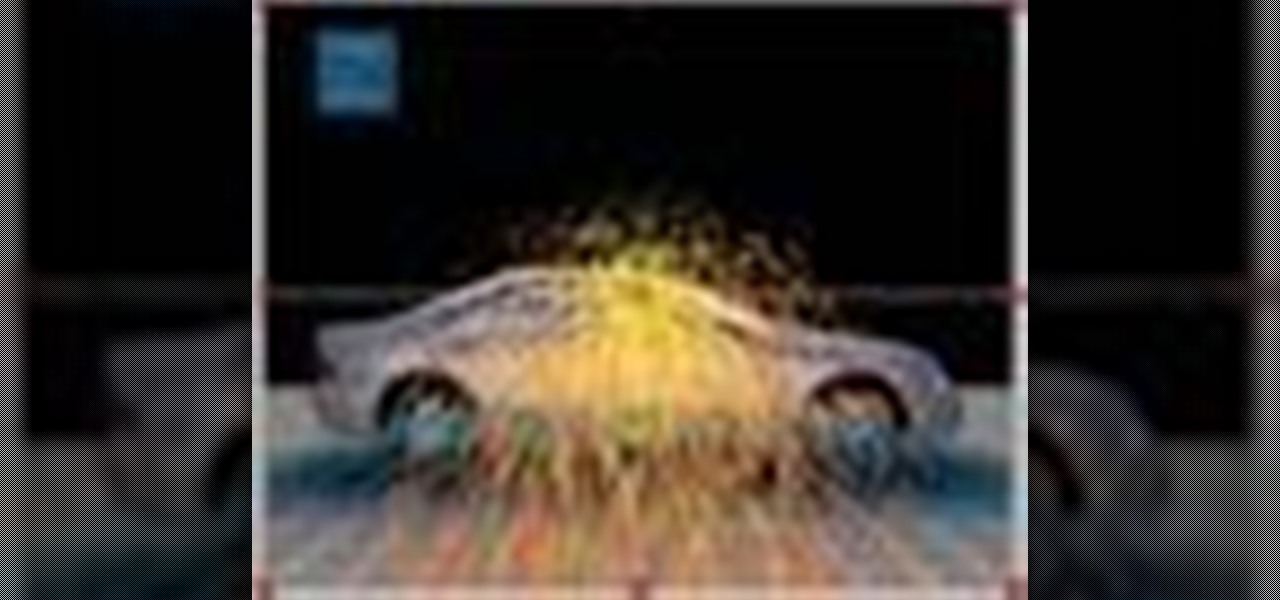
In this video tutorial, Creative Cow Leader Aharon Rabinowitz shows you how to simulate airflow over an object by using the After Effects CS3 puppet tools with a particle system. Simulate air flow over an object in After Effects.

Fix your iPod and replace the hard drive with this excellent tutorial step by step. In this Video Tutorial we show you how to replace the Hard Drive (30GB / 60GB / 80GB) on your iPod Video. Again you need patience, steady hands, a flat head screwdriver, pry tool and lack of Apple warranty. Replace iPod video 5th generation hard drive.

Logic boards fail generally in water issues and power issues. These two repairs are linked, the logic board and click wheel. You need a flat head screwdriver, pry tool and patience. Replace click wheel and logic board on 5th gen iPod.

This video shows you how to convert a hand-drawn sketch to a vector drawing using the Live Trace Tool in Illustrator CS3. You learn how to manage tracing options, fill in gaps, and convert a Live Trace object to traditional Illustrator shapes or a Live Paint group. Check out this video by Matthew Richmond now! Convert a sketch to a vector drawing with Illustrator.

Learn how to install kitchen cabinets; watch a video that demonstrates tips on lay out, assembly, and mounting; materials and tools lists. Install new kitchen cabinets.
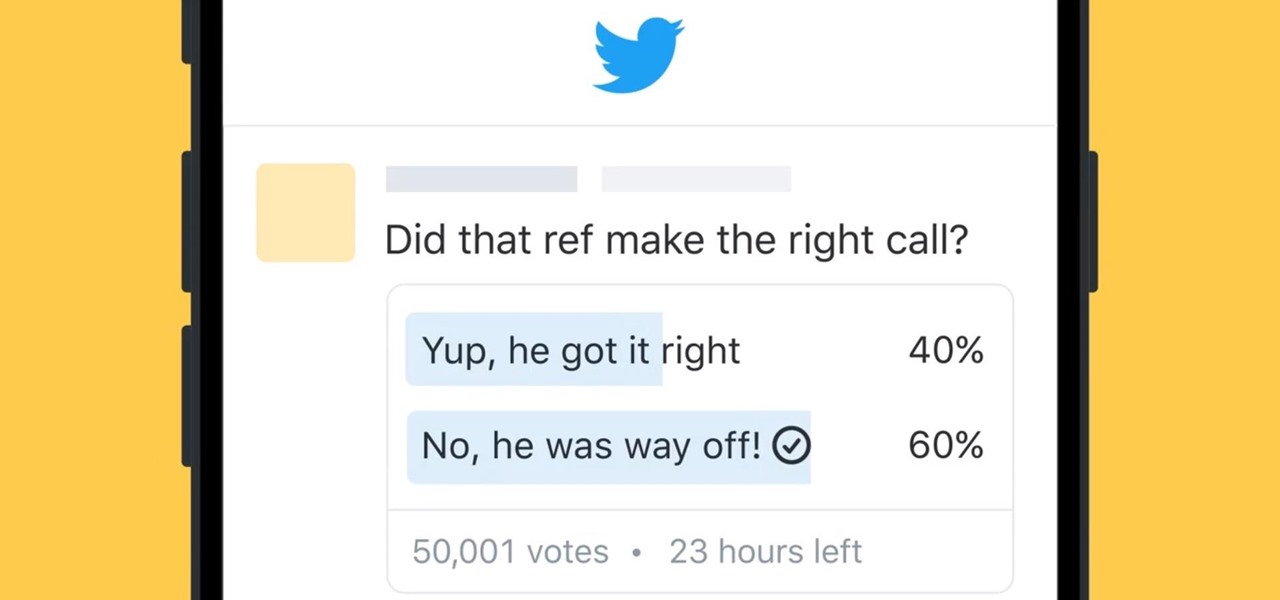
Twitter, the global social networking site, announced on October 21st that it would be launching a new feature that allows all users to create polls. The company stated that the goal is to allow people to "weigh in on all the topics they care about."

Store-bought citrus reamers and squeezers are great for extracting all of the juice out of lemons, limes, and oranges, but if you're not squeezing fresh juice every week, you probably don't have one—and have never even thought about buying one.

If you don't have enough shoes to justify an over-the-door shoe organizer, you can still buy them for your home because they can pretty much organize anything that is small and can fit in a pocket.

You don't need to invest in a bakery to get the sort of professional looking cookies you want! All you need are a few tools, some more implements you probably already have, and a few basic decorating techniques to get beautifully decorated cookies! Decorate sugar cookies just like a professional.

Tom Green shows how to make your life easier using these Fireworks productivity tips. This tutorial includes things like sharing layers between pages and creating dummy text.

Want to know how to remove a digital tag from a garment for (in this case) a pair of shoes? This clip will teach you what you need to know. Whether you're new to Adobe's popular raster graphics editing software or a seasoned professional just looking to better acquaint yourself with the program and its various features and filters, you're sure to be well served by this video tutorial. For more information, including detailed, step-by-step instructions, watch this free video guide.

Is your toilet constantly clogging? Are you sick of calling a plumber? Unclogging a toilet can be a challenging task, but when you have the right tools and the right advice, it's a breeze. Julie Sussman and Stephanie Glakas-Tenet, who Dare to Repair, show you exactly how to unclog a toilet without flooding your bathroom. Unclog a toilet using various methods.

Is your earring collection exploding all over your room? Are you finding one earring under your bed, and the other by your bathroom sink? Get yourself organized with help from a DIY made earring display! To make this organizational tool, you will need:

Adobe Photoshop CS4 is the industry-standard software for perfecting digital images and is ideal for professional photographers, serious amateur photographers, and graphic designers. In this Photoshop CS4 tutorial, you'll learn how to make local adjustments using Adobe Camera RAW. For comprehensive instructions on using the Adobe Camera RAW tool, take a look. Make local adjustments in Photoshop with Camera RAW.

In this video tutorial Creative COW leader Vince Rosati presents a simple technique to use an obscure function in the rotate tool to quickly create radial patterns in Adobe Illustrator. Use this technique with gradiants or more complex shapes to create incredible radial patterns. Get started creating radial patterns in Adobe Illustrator with this how-to. Create radial patterns in Illustrator.

In this Soundbooth CS4 tutorial you will learn how to use the volume keyframing tool within Soundbooth CS4 to automate volume levels within a clip. Learn how to choose key points for volume changes and then make gradual changes to the volume of your audio in Soundbooth CS4. Automate volume in Soundbooth CS4.

Interested in creating your own dynamic, web-based applications using Microsoft Visual Studio? This guide will introduce you to the fundamental concepts that will help you understand how to create web applications and dynamic websites with the Visual Studio Express tools. Take a look! Create applications with Microsoft Visual Studio.

In this Adobe CS4 tutorial Richard Harrington will show you how to use the Adobe Output Module in Bridge CS4 to make PDF slideshows and web galleries of your images. Learn how the Output Module interface and tools work, how to use the new version of View Mode in Bridge CS4 and more in this Adobe CS4 tutorial. Use the Adobe output module in Bridge CS4.

MySpace members have tools available to help make sure they can enjoy the safest and best possible interactive experience. MySpace members, parents and even visitors without MySpace accounts can contact MySpace for help with comments, ideas and to report abuse. You will find the "Contact MySpace" link the bottom of each MySpace page. For more, watch this video tutorial from MySpace and IKeepSafe.org. Contact MySpace.
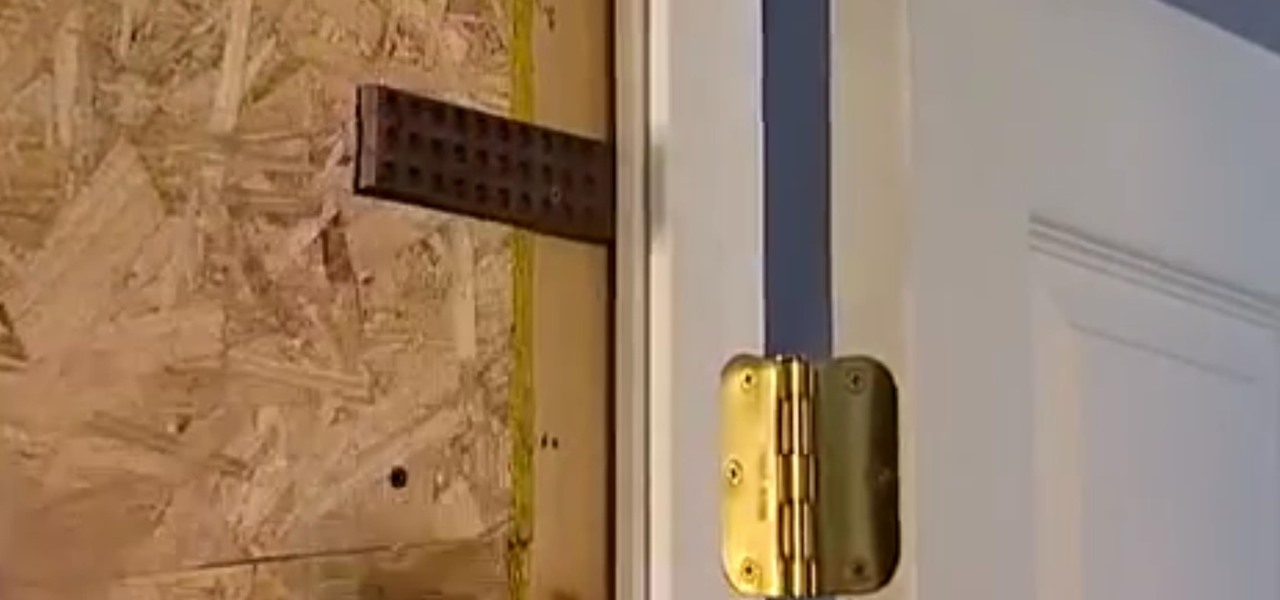
Let Home Depot show you what it takes to install a split jamb door and the tools needed for this relatively easy job. Go step-by-step in this straightforward project, from centering and leveling the new door to placing shims and where to drive the nails. For more, or to get started on your own split jamb door installation project, watch the video on Dailymotion.

This 3D software tutorial shows you how to vertex color paint in modo 302. Learn how to use the modo tool pipe to control and paint vertex color maps. Paint a vertex color map in modo 302.