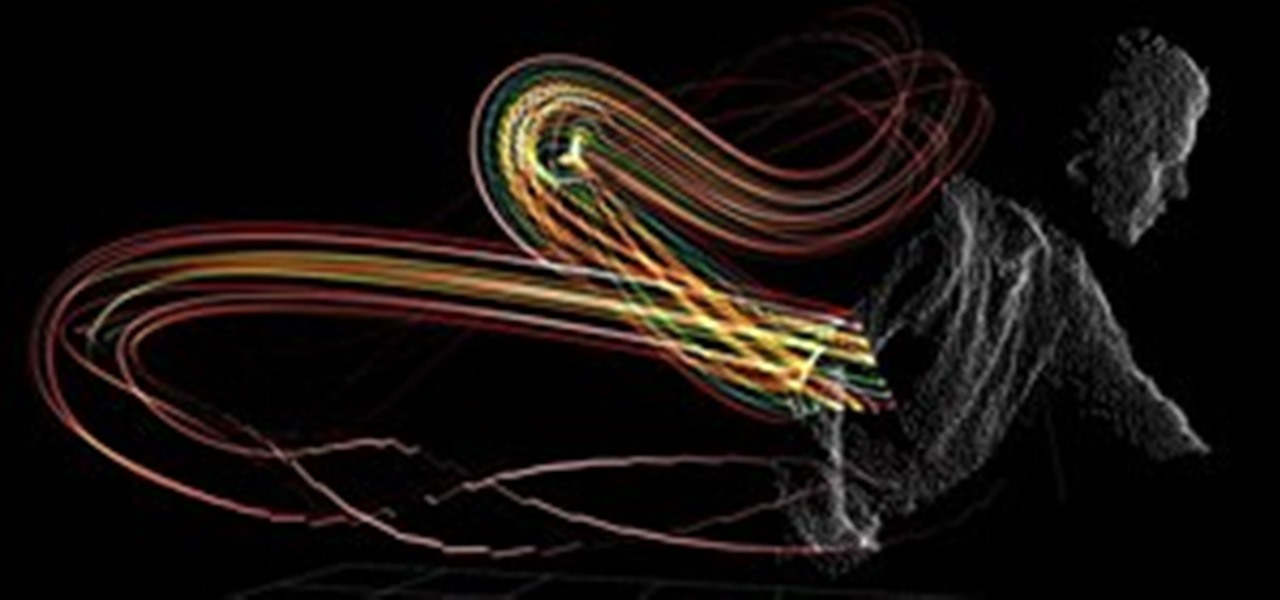This video shows you how to effectively align and distribute objects in Illustrator. You learn how to use basic tools in the Control panel, and about new features called Distribute Spacing and Align To Artboard. Check out this video by Matthew Richmond now! Align and distribute objects in Illustrator CS3.

This video shows you how to slice a button for a website using 9-slice scaling and then using 3-slice scaling. Scaling is done the same way in Fireworks and in Illustrator CS3, so the concepts done here in Fireworks, are the same in Illustrator. Knowing how to use these tools will make creating rich symbols much easier. Use 9-slice and 3-slice scaling in Fireworks.

In this video tutorial you will learn to use the rounded rectangle tools. Al Ward will teach you tricks to make smoother selections. You might find this video useful especially if you are looking for ways to create round-cornered buttons. Make a rounded rectangle selection in Photoshop CS2.

This is one of Al Ward's favorite tricks - how to create a Glass Sphere using a single photo in Photoshop CS2. Learn to use Polar Coordinates to turn a photo into a sphere. You will also need tools like Dodge and Burn to adjust the overall effect. Create a glass sphere using a photo in Photoshop CS2.

In this video tutorial you will learn to create a website page using Adobe Photoshop. Learn to use the slice and slice select tools to break an website image layout into different pieces. This allows faster loading of your web pages. Create a web page using Photoshop.

In this video tutorial you will learn some basics of retouching your portrait images in Photoshop. In this example, we'll see how to use the liquify tool to make the eyes and nose smaller. Learn to use the layer mask to create some lighting effect onto the portrait. Retouch photos in Adobe Photoshop.

In this video tutorial you will learn to create a photo cube using Photoshop. Learn to use 3D Transform to do the trick. The tool might have different names in different version of Photoshop, but it should come with the default Photoshop. Create a photo cube in Photoshop.

Want your photos to stand out from the rest in photo sharing sites like Flikr.com? In this video tutorial you will learn to add a decorative border to photos using Photoshop. Learn to personalize your photos by experimenting with the tools in Photoshop! Add decorative borders to images using Photoshop.

Have you ever wanted to create cartoon landscapes using Photoshop but don't know how? In this video tutorial you will learn how to create simple cartoon-like backgrounds and landscapes from within Photoshop. Learn to use the pen tool to create a work path. Create cartoon landscapes using Photoshop.

In this video we will look at a quick and simple cloning technique in Photoshop. You will learn to use the Clone Stamp and Polygonal Lasso Tools to make cloning out pixels much easier. Remember to apply the cool trick to improve your next cloning task! Improve your cloning technique in Photoshop.

Apply Image is a feature that's not new in Photoshop, yet many users are unfamiliar with it. It’s typically used for quick compositing, but it also provides the capability to blend a color channel into an image. In this video tutorial you will learn to use Photoshop's Apply Image dialog box and set of tools for various effects. Use Photoshop's Apply Image dialog box.

Tom Cole shows us how to plant broad beans. Using the listed tools from the video and the easy steps from the video, Tom Cole stresses not to position the beans opposite of each other so they do not block each others sunlight. Plant broad beans.

Trish Horrington shows how to make a ball of flowers with an oasis. Tools and equipment subtitled are helpful in arranging these carnations. Cutting the stems at an angle allows for best water absorption. Make a ball of flowers with an oasis.

Trish Horrington shows how to make a wedding bouquet. Trish covers which roses, tools and tips are needed to accomplish the bouquet. Cutting the lengths of the stems as well as breaking off the ivy are covered in this fabulous instructional video. Make a wedding bouquet.

Learn the knit stitch, twisted knit stitch, purl stitch, and basic removal method on a knitting loom. A will need a knitting loom, wool yarn, and a knitting tool. Perform basic loom knitting stitches.

Middle-aged woman shows how to change a fuse in a fuse box. Video explains the importance of fuses in the home and the roll they serve. Tools for fuse replacement are listed and subtitled as well as standard fuse amperage. Quick and easy video with safe results. Change a fuse in a traditional fuse box.

Female instructor shows how to install shelves onto drywall or plasterboard using a list of tools incorporated within the video. Step-by-step video subtitles each step as they are covered in order. Install shelves on drywal or plasterboard.

Female instructor demonstrates how to remove a washer from a tap to stop it from leaking. Using the tools listed in this video and turning off the water supply, one can fix their leaky faucet in any sink of the house. Watch video for best results. Remove a washer from a tap to stop leakage.

This tutorial will teach you how to use the lens blur filter in Photoshop CS. This is a good tool to know when you want to fake depth of field and other effects in your pictures. Use the lens blur filter in Photoshop CS.

Color is an important part of any page or design layout and in this tutorial you'll learn how to open the color tool, append PMS colors and apply them to your QuarkXPress document. Make sure you click on "video tutorial sections" in the top left corner and pick the lesson. Use PMS colours in QuarkXPress.

It is possible to use the type tool to make text flow around a shape, or a path. This is a useful thing to know for any layout creation. Watch and see how to type along a path in Adobe Illustrator. Type along a path in Illustrator.

Creating a view camera (also called a "tilt and shift" camera) is easy to set-up in LightWave 9. Learn how to use the advanced camera tools to have full control over your view plane. Create a view camera in LightWave 9.

This is a really simple and tutorial that shows you how to quickly and uniformly scale components of an object in Maya. This video is definitely for beginners but still a great example of how to use the scale tools when modelling. Scale components in Maya.

Kids love doing art projects and having a chance to really make a mess. Art activities are more than just fun and creative…they’re a tool for learning. Discover how to encourage learning and literacy by using art. You're child will be having so much fun, they won't even notice how much they're learning. Use art to encourage literacy.

Downloading images from Google Images search can be a time consuming and DANGEROUS process. On more than one occasion, while trying to save the full size image and being forced to the originating website, I have accidentally come across malicious websites.

Remember the arcades? Were you saddened when they closed up one by one, leaving no outlet to actually go out and socialize while you played video games? With all the home consoles and internet connectivity, gaming has evolved, but the social factor has been eliminated. Sure we can play against others, but they may be miles and miles away. Remember back in the day when you could go down to the corner store to play your favorite game and show off your skills in front of a crowd? Well, all is no...

From sewing machine to scroll saw, check out Instructables member bongodrummer's in depth HowTo. Says bongodrummer,

Looks like Minecraft is getting some cool new features, including editable books and colorful wooden half slabs. Check out the video below to see the newest Minecraft Snapshot 12w17a in action. Warning: This release is for experienced users only! It may corrupt your world or mess up things badly otherwise. Only download and use this if you know what to do with a minecraft.jar file!

Over the next few months, I'll be focusing on building a fully functional, long range UAV. This series will consist of several in-depth articles on my progress and the steps involved, so you can follow along and build your own unmanned aerial vehicle!

Need help getting started on this week's WTFoto Challenge? Look no further! In this tutorial, I will teach you how to create simple chalk symbols and writing in Photoshop. So read through this post and try it out yourself—or I'll tell your cousin what you said when you were drunk that one time. Keep in mind that the steps are similar for other programs, such as GIMP.

In this article I am going to take a look at the Google keyword tool, which is one of many keyword tool programs that you can use to find your keywords.

Do you need proxy access, but cannot have it for some reason? The most common perpetrator behind the issue is the network you're trying to access the pages from. Some networks will block websites, then go as far as filtering out all of the web queries for terms like "proxy" because it can get around their filter. Quick web proxies can be used for tons of other things, though.

How to use trendlines in Excell 2007 In this tutorial I will show you how to use trendlines in microsoft excell 2007. Trendlines can only be used for certain types of charts.

Learning the basics of SEO In this tutorial I will go over the basics of Search Engine Optimisation. The "white-hat-way" ("black-hat" SEO is tricking Google and other search engine providers, this will get you into trouble quick!).

Giveaway Tuesdays has officially ended! But don't sweat it, WonderHowTo has another World that's taken its place. Every Tuesday, Phone Snap! invites you to show off your cell phone photography skills.

Security awareness seems to be a hot topic these days on the web, with developers making apps and devices that can hack networks and machines with just a few clicks. But these applications aren't only exploiting security flaws in systems and networks, they're being used by amateur and wannabe hackers who want to have a little fun, but don't want to learn how to actually "hack" anything.

Nobody could predict the success of Microsoft's Kinect, not even Microsoft themselves. So, it was quite a surprise when it ended up earning a Guinness World Record for fastest-selling consumer electronics device, and an even bigger surprise to see people buying one that didn't even own an Xbox 360.

Are you prone to crusades of the overambitious? Well, here's one for you: try to find and identify every animal on earth. You may think scientists have a handle on this, having pinned down 1.4 million animal species so far, but there are millions more are out there, waiting to be found. Brazilian scientists have put the cost of finding the rest at a decisive $263 billion.

How far would you go to be resourceful? Early Britons used each others' skulls as drinking cups and bowls. Recently, researcher Silvia Bello found human skulls with the top cut off laying in Gough's Cave, England. Skillful cut marks make it look like fellow humans scraped off the dead skin to clean the bone, and chips around the rim of the skull cup make it look like the edges were evened out for a better drinking experience. Researchers have found other skull cups in France and Germany, but ...
How to Fix Windows 7 Slow Start Up Is your Windows 7 slower on start up? Wondering how to make Windows 7 super fast? There are various reasons why this operating system performs slower but one common reason is that mostly it happens because of too many start up programs and services running in the background.