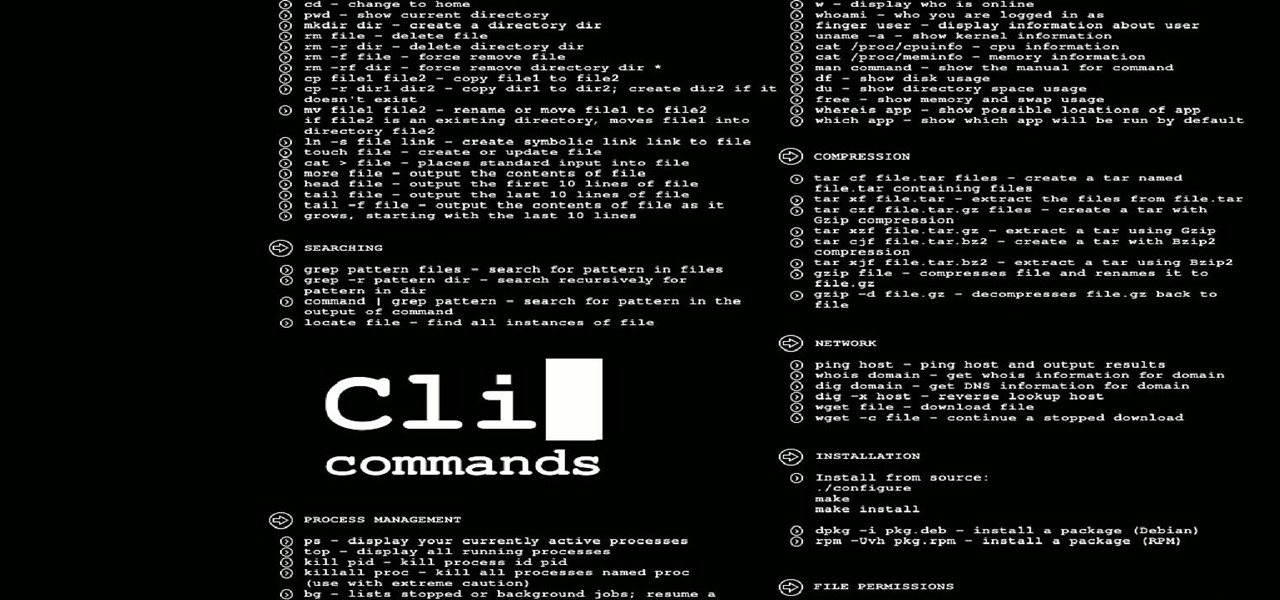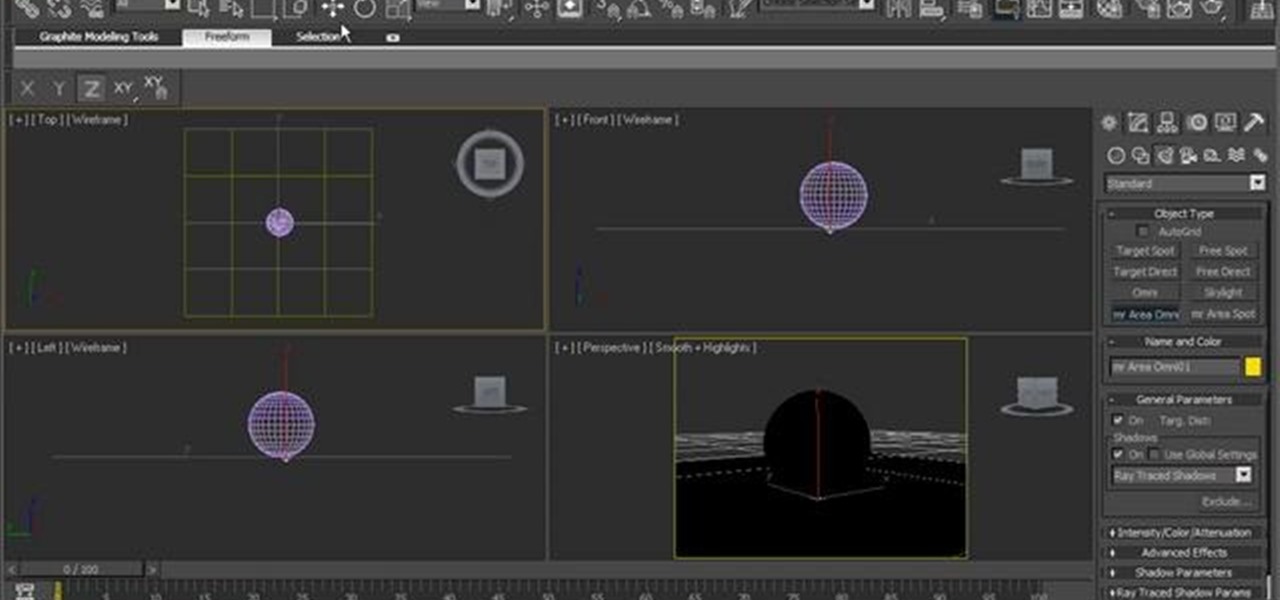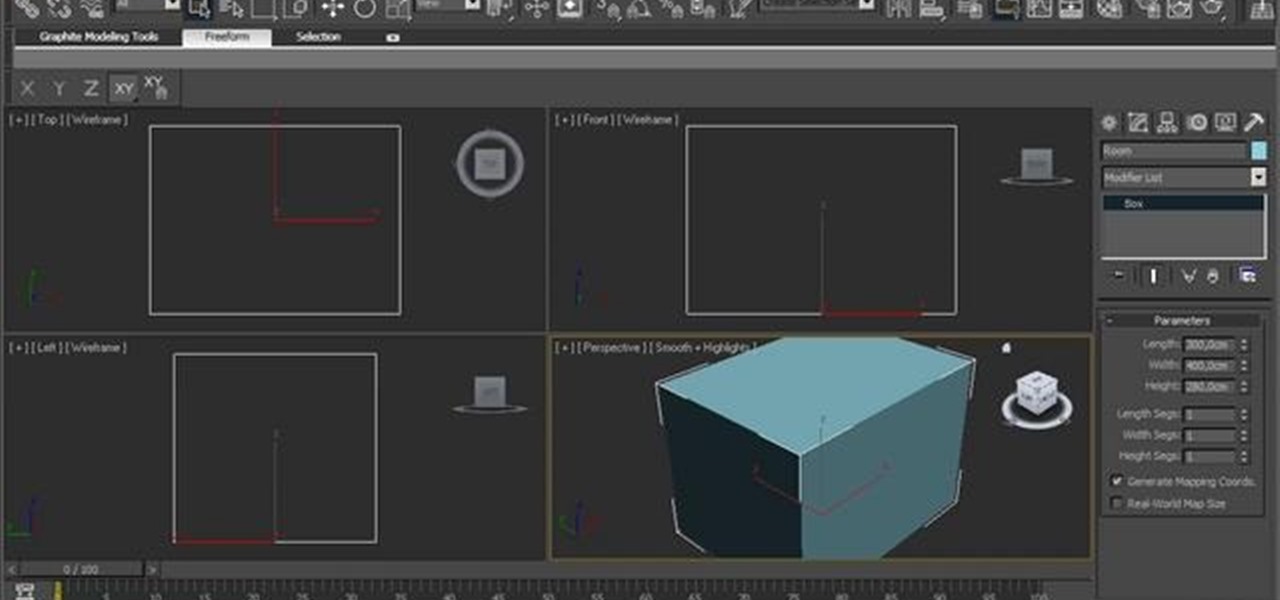This video shows you how to batch-process your images to create a slide show on the web. Using the new web gallery tool in Fireworks, Tom Green sets everything up and exports it right into a browser. Check out this video created by Tom Green now! Export a web gallery from Fireworks CS3.

In this Fireworks 8 video tutorial you will learn how to use the freehand and polygon lasso tools to select and blur parts of an image. Make sure to hit "play tutorial" in the top left corner of the video to start the video. There is no sound, so you'll need to watch the pop-up directions. Use Select and Lasso in Fireworks 8.

In this tutorial, Ben Scott shows you how to use the match frame and track auto select tools to go back to your original footage. Match frame in Final Cut Pro.

In this tutorial, Aharon Rabinowitz introduces you to the Fractal Noise Effect, and shows you how to create the animated backgrounds seen in the opening of the Creative Cow After Effects tutorials. Fractal noise is a powerful way to add variation and randomness to surfaces or scenes and this tutorial only covers the VERY basic basics of the tool. Use fractal noise in After Effects.

New to Illustrator CS3? This video shows you how to use and customize the new features of the Illustrator interface. See how to group and dock multiple panels, change the layout of the Tools panel, and set the brightness of interface elements. Check out this cool video by Mordy Golding now! Customize the interface in Illustrator CS3.

This video shows you how to use blending modes in Photoshop to lighten, darken, add contrast, and alter color effects in an image. This is a great tool for photographers, especially if you work digitally. Use blending modes in Photoshop CS3.

Middle-aged man shows how to fit a door handle into a door. Video lists the steps into sequential numbers and has subtitles for every step and tool required to make for a very helpful video. Fit a door handle.

Middle-aged man shows how to build a peephole into a front door. Step 1 is to have a peep hole, drill bits, tape measure and other tools. Following the laid out instructions of this video, putting the peephole will take no time. Build a peephole into a door.

Middle-aged woman guides shoes how to remove chocolate from a carpet. Tips can work for white, milk or dark chocolate stains. Video lists tools and equipment needed and subtitles each step taken. Remove chocolate from a carpet.

This tutorial will show you how to quickly use clouds and other tools to create a texture with some nice dimension to it. This is a great starter example, and we suggest you experiment with colors and variations of your own! Create 3D looking textures in Photoshop.

This video shows you the different ways to select edges when using the Modeler in LightWave. It's a quick tutorial but a good demonstration of what the tool can do. Its a bit small to see exactly what keys are clicked, but if you are familar with LightWave, it should be helpful. Select edges in the LightWave modeler.

Hello everyone on null byte this is my first tutorial This Tutorial Is on Useful Lesser Known Commands on Linux

Terminal is powerful tool that every Mac OS X user should explore. With it, we've shown you how to save iPhone voicemails, extract and back up text messages, and even check for vulnerabilities in your system, all using commands issued from within Terminal.

One of the most annoying things about the PlayStation 3 is its lack of backward compatibility on some models. There are several hacks out there to do this, but most of them involve extra hardware, like the Cobra-USB Dongle, or downgrading, which can cause all sorts of problems. Photo by borisvolodnikov

The following two videos show in detail how to proceed in changing the timing belt and water pump in a Peugeot 206 with 1.4 L engine. The timing belt has to be changed every 90,000 km or 5 years, whichever comes first. In most cases, it's a good idea to change the water pump during this work, too. Exceptions may be low mileage or a recently changed pump.

We've featured Temporary Services before, but we thought they deserved a full spread. In this post, we've included some of their How-To drawings and examples of recreated prison art.

According to the Telegraph's interview with world record setting bubbleologist (who knew such a thing existed?!) Samsam Bubbleman, "It's all about having the right bubble solution. If you have the right mixture then your tools don't matter..."

"Sudoku art that's good enough to eat", says Colordoku, the creator of this both yummy & clever Sudoku pizza.

Advances in technology continue to make our lives easier and more convenient. If you want to send fax, for instance, you no longer need to own a fax machine. You can easily and quickly send fax directly from your computer in one of several methods, including via an Internet fax service provider or using Windows built-in Fax and Scan tools. Read on how to use an Internet fax service, one of the faster faxing methods, to send fax messages from your PC.

Here's a fun little hack you can try at home with your kids. The purpose of this tutorial is to teach you how to make this fun toy gun. It's a very simple and economical project. Tools and Materials:

In this how-to video, you will learn how to replace rollerblade wheels. You will need a skate tool. For each wheel, there is a place to put an Allen wrench. Undo these screws and make sure you do not lose them. Take the screws out, enabling you to also remove the wheel. Do this for each wheel. Remove the space from the wheel. Also, make sure the wheels are well rounded. If it is not, you should rotate the wheel. Push out the bearings with the Allen wrench or another tool. With the new wheel, ...

Having a website people can easily navigate is common sense. It can save taxpayer dollars & help your agency achieve its mission. Here's how to dramatically improve your website by focusing on your customers' needs & adopting some basic usability techniques.

Watch this video from This Old House to learn how to solder copper pipes. Steps:

Learn the Basics of Shooting in "Manual" Mode on your DSLR In this first installment of Photography Basics, we will be exploring and explaining the basics of shooting with a DSLR in various shooting modes. This first webisode is intended to familiarize the user with the basic understanding and functions of ISO, Aperture and Shutter in order to produce more professional looking images.

Especially today, with the internet making information so readily available, people of all ages, all around the world, are trying to learn magic tricks. Unfortunately, going about this the wrong way won't make you into a magician at all, but will instead make you into someone who simply knows how a few tricks work.

See how to age a chrome metal shader within 3ds Max 2010. See how to use 3ds Max 2010's built-in grouping features to work on multiple meshes the same way you might work on a single object. Whether you're new to Autodesk's popular modeling software or a seasoned 3D artist just looking to better acquaint yourself with the application, you're sure to be well served by this video tutorial. For more information, and to get started taking advantage of the 3ds Max Assembly and Group tools yourself,...

See how to work with multi-sub materials in Autodesk 3ds Max 2010. Whether you're new to Autodesk's popular modeling software or a seasoned 3D artist just looking to better acquaint yourself with the application, you're sure to be well served by this video tutorial. For more information, and to get started taking advantage of the 3ds Max Assembly and Group tools yourself, take a look! Work with multi-sub materials in Autodesk 3ds Max 2010.

Learn how to take use the Slate material editor in 3ds Max 2011. Whether you're new to Autodesk's popular modeling software or a seasoned 3D artist just looking to better acquaint yourself with the 3ds Max 2011 workflow, you're sure to be well served by this video tutorial from CG Cookie. For more information, and to get started using the Slate tool in your own 3ds Max 2011 projects, watch this free video guide. Work with the Slate Material Editor in 3D Studio Max.

Using wall space to store and organize items can keep your home nice and tidy. It's especially helpful for keeping your garage nice and clean too. This tutorial will give you the know how to installing a slatwall shelving unit. There are many different products that can be used to customize the space and is perfect for storing tools and other items. So check it out and good luck! Install a slatwall shelving system.

If you've recently bought a home or currently reside in one with stairs, handrails are an important way of ensuring you and your family's safety. If you are looking to add a handrail on the opposite side of the wall, this tutorial will give you the necessary steps and tools needed for the project. It's an moderatley difficult task that takes time, but will look great once completed. Good luck and enjoy! Install a wood handrail in your home.

It might look gross, but someone's got to do it in the hunting world. Learn how to field dress and clean a deer with the demonstration given in this two-part tutorial.

Gardeners' World is brought to you by the BBC. Search Gardeners' World on WonderHowTo for more videos that give practical gardening advice from experts. In this video, learn how to how effectively.

There are a couple of ski racks for snowmobiles out there, but most are too expensive or require the skills and tools of a blacksmith. Seriously, I'm not going to pay $300 for a simple contraption that allows me to strap skis to my sled.

New to eBay? Don't worry, setting up an account and buying and selling doesn't take that much effort at all. Everyone who has an Internet connection has at one point come across eBay, to find the perfect gift for their loved ones, to find the cheapest deals on plasma televisions and computers, or to get rid of their dusty, old record album collection in their web store.

As many of you know Windows is not the most secure Operating System in the world, but then again no OS is really secure if the user doesn't know how to protect themselves. Later I will show you how to lower the risk even more on your (the user's) end.

Hello, nubile young Photoshop explorers! As we all know, besides design, Photoshop is best used for revenge, as will be demonstrated below. This is my ex-girlfriend, Cassandra. She dumped me because I had "poor bone structure." I'll bone her structure! Well, not anymore, I guess.

Originally made as portable convenience locks, padlocks are known for their cheap, simplistic and relatively secure design. Their construction is made up of a body, shackle and locking mechanism, with the shackle typically assuming a "U" shape to be easily linked to things like fences and chains.

Keyloggers are a must-have tool in your arsenal. Hardware keyloggers have the advantage of being undetectable through anti-virus or other protection programs. They also capture keystrokes before the OS even boots up, so they are pretty handy tools.

Welcome to Minecraft World! Check out our advanced tutorials and come play on our free server. Missed the other guides? Click on the links!
Stan Parker StanDP~"Avid PC Enthusiast Since 1982..."