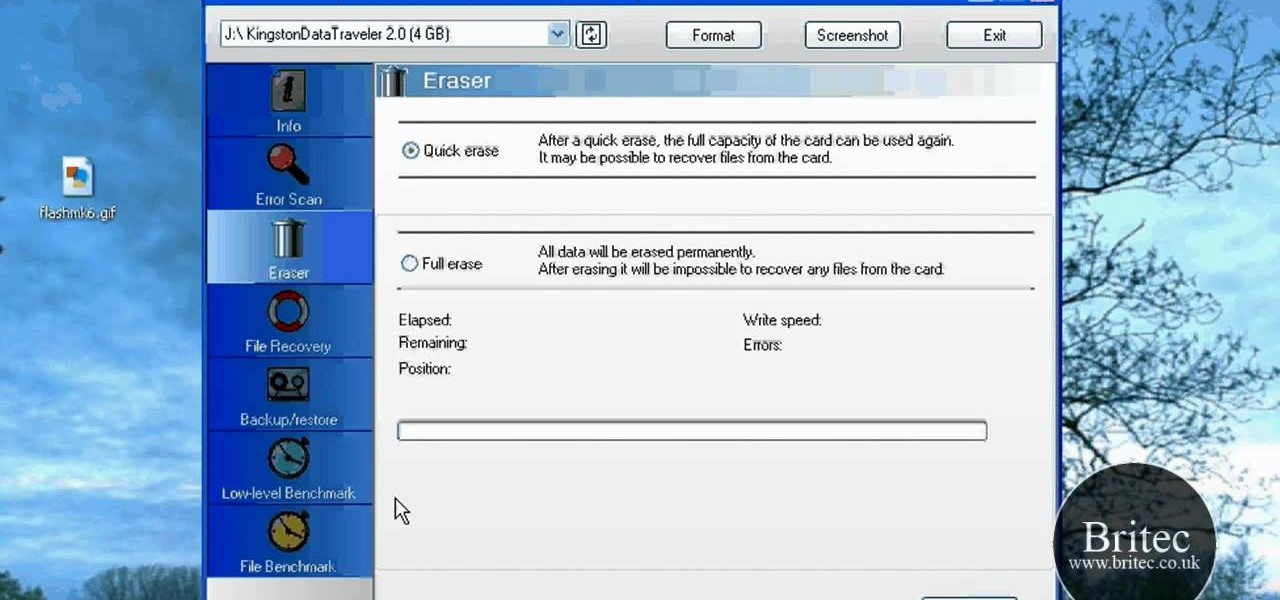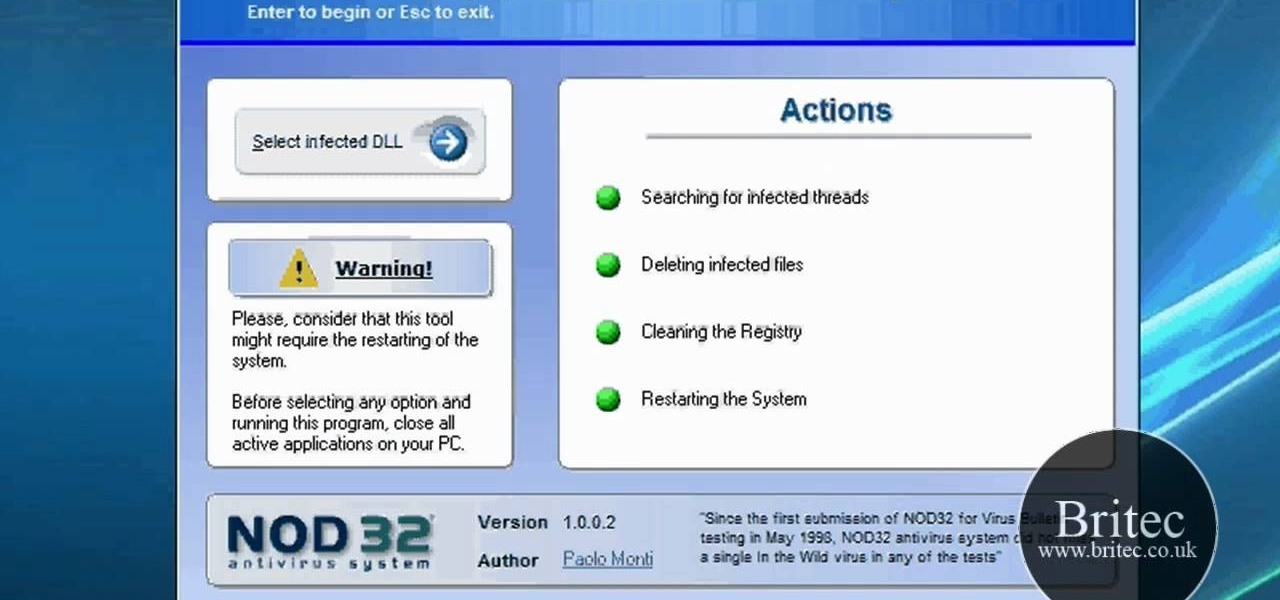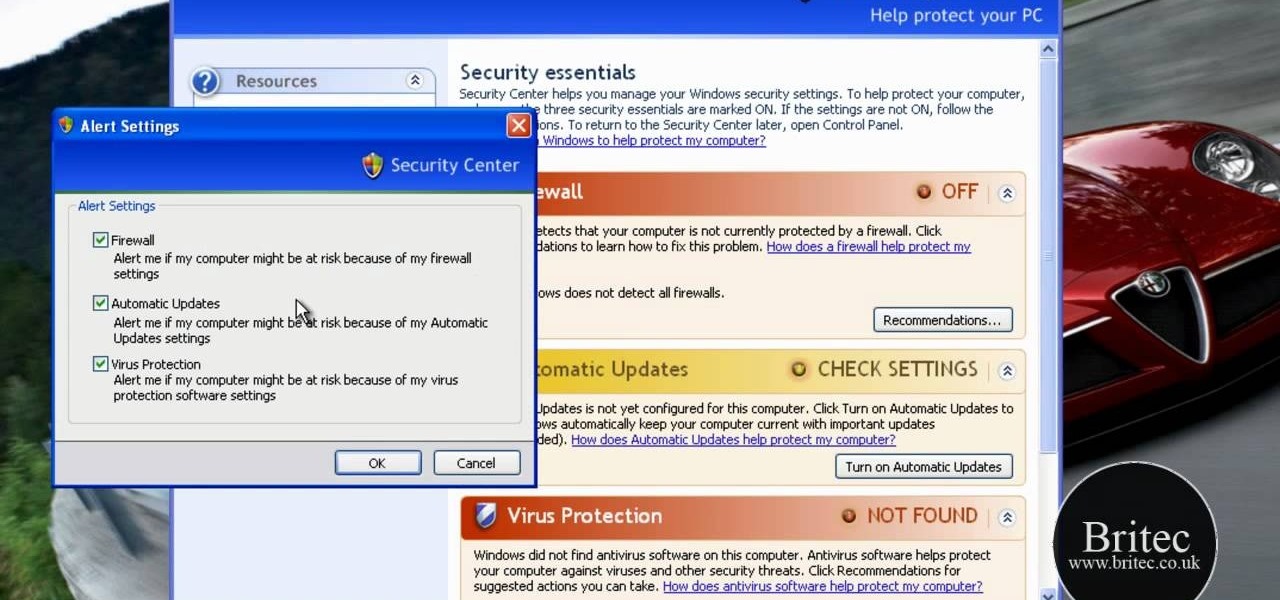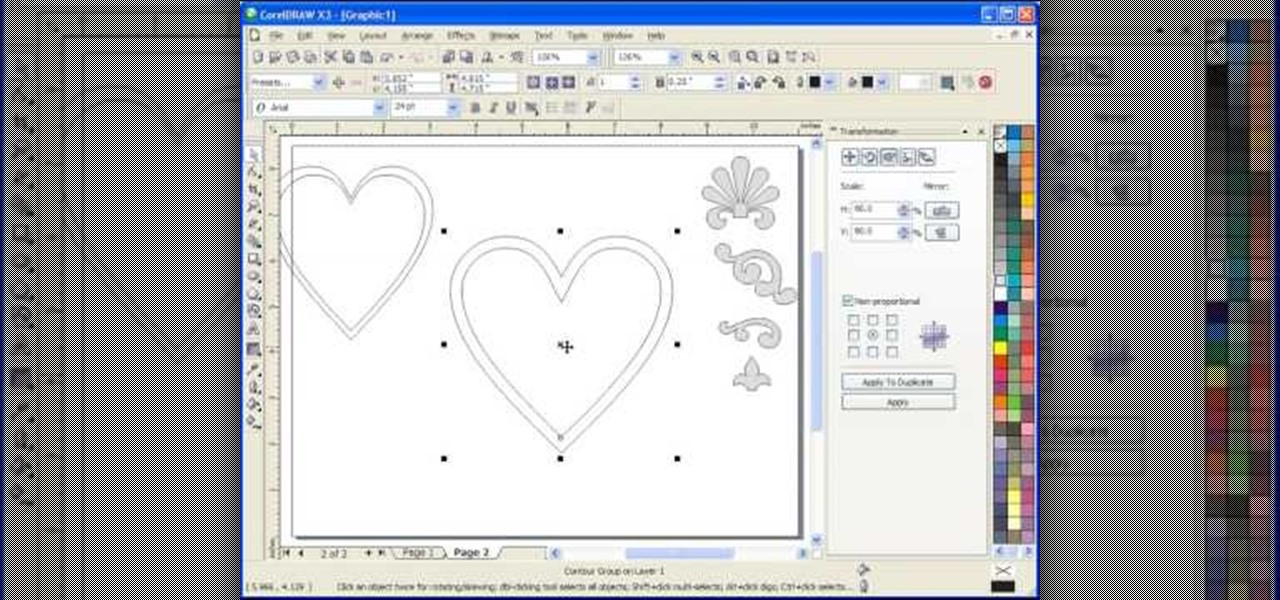Looking for an easy way to apply effects to your profile picture online? With the BeFunky image processing tool, it's simple! So simple, in fact, that this home-computing how-to from the folks at Britec can present a complete overview of the process in just over four minutes. For more information, including step-by-step instructions, watch this video guide.
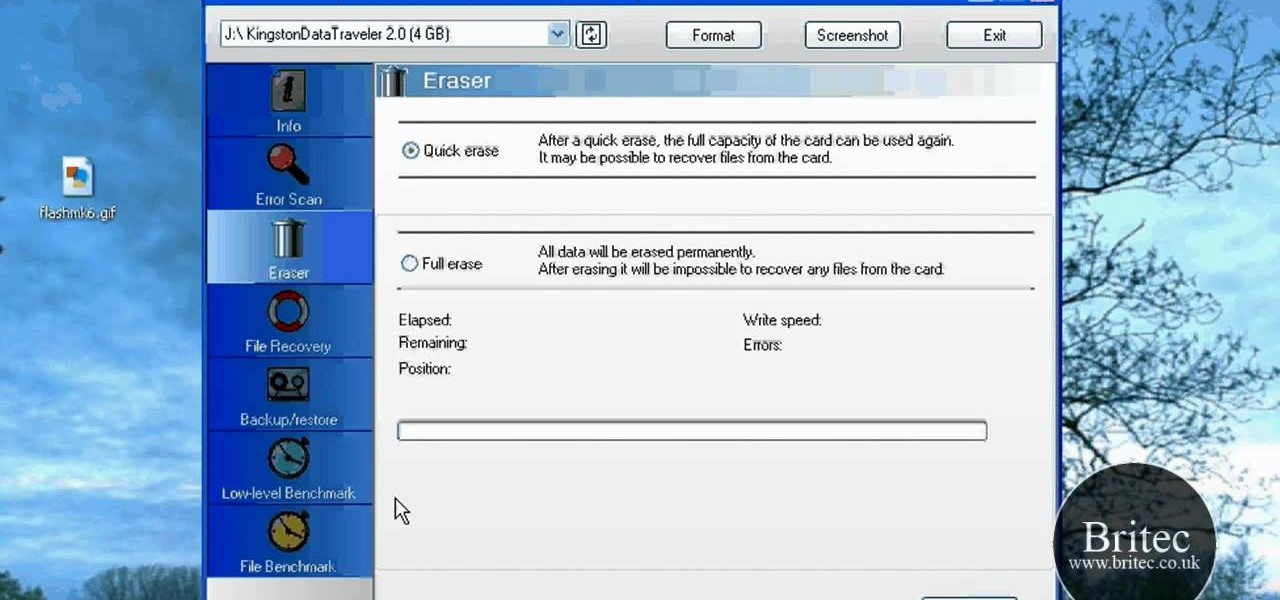
Looking for a primer on how to use "FlashMemoryToolkit" to analyze your flash memory-based devices? This clip will teach you everything you'll need to know. It's easy! So easy, in fact, that this home-computing how-to from the folks at Britec can present a complete overview of the process in just over two minutes. For more information, including detailed, step-by-step instructions, take a look.

Looking for a primer on how to use DXDIAG on your Windows PC? This clip will teach you everything you'll need to know. It's easy! So easy, in fact, that this home-computing how-to from the folks at Britec can present a complete overview of the process in just over five minutes. For more information, including detailed, step-by-step instructions, take a look.
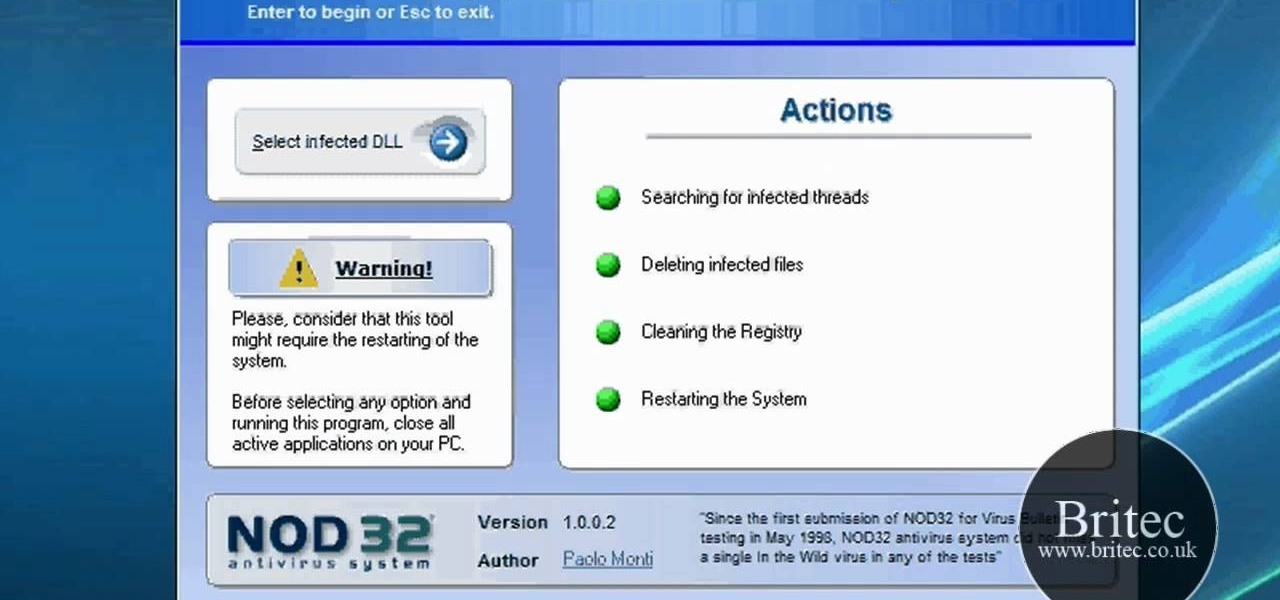
In this clip, you'll learn how to use the ESET UnDLL tool to rid yourself of poisoined DLL files. It's easy! So easy, in fact, that this home-computing how-to from the folks at Britec can present a complete overview of the process in just over five minutes. For more information, including step-by-step instructions, take a look.

In this clip, you'll learn how to install and configure the UBCD4WIN recovery tool on an external flash pen drive. It's easy! So easy, in fact, that this home-computing how-to from the folks at Britec can present a complete overview of the process in just over nine minutes. For more information, including step-by-step instructions, take a look.

Looking for instructions on how to use the PSR troubleshooting tool in a Microsoft Windows 7? It's easy! So easy, in fact, that this home-computing how-to from the folks at Britec can present a complete overview of the process in just over five minutes. For more information, including step-by-step instructions, take a look.

Looking for a guide on how to use the Windows DART tool? It's easy! So easy, in fact, that this home-computing how-to from the folks at Britec can present a complete overview of the process in just over five minutes. For more information, including step-by-step instructions, take a look.

Looking for a primer on how to use the SuperAntiSpyware and Malwarebytes anti-malware apps on a Microsoft Windows PC? It's easy! So easy, in fact, that this home-computing how-to from the folks at Britec can present a complete overview of the process in just over ten minutes. For more information, including step-by-step instructions, take a look.

Looking for guide on how to use FreeFixer to remove unwanted files and software Microsoft Windows 7 or Vista PC? It's easy! So easy, in fact, that this home-computing how-to from the folks at Britec can present a complete overview of the process in just over two minutes. For more information, including step-by-step instructions, take a look.

If you're looking for tips on how to prune roses bushes, there's no one better than rose expert Muriel Humenick to show you how it's done. First, she shows you the proper pruning tools you'll need for the rose garden, and the main tools are bypass pruners, but there are others, like loppers, goatskin gloves and an elbow and arm cover. Now that you know the pruning tools, watch and learn the rose pruning process

Want to unlock an Apple iPhone running version 3.1 or 3.2 of the Apple iOS firmware? With the blackra1n jailbreak tool, it's easy. So easy, in fact, that this home-computing how-to can present a complete, step-by-step overview of the process in under ten minutes' time! For details, including step-by-step instructions, and to get started unlocking your own iPhone, watch this helpful video guide.

In this clip, learn how to use the Path tool in GIMP and edit your photos quicker and easier. This video will demonstrate exactly how to use this effective tool. GIMP is available for free online for both Mac's and PC's and is basically a freeware version of Photoshop. Enjoy!

Interested in making an edible Jell-O brain? With the right tools and proper ingredients, it's easier than you'd think. So easy, in fact, that this free video cooking lesson can present a complete overview of the process in about four minutes. For more information, including the full recipe, and to get started making your own hello brains, watch this video guide.

This clip demonstrates how to use Apple's Cinema Tools to batch conform 50p or 60p DSLR clips to a lower framerate (e.g., 30, 25 or 24p). As you might expect, the conversion process is actually quite easy to go about it. For detailed, step-by-step instructions, and to get started conforming your own footage in Cinema Tools, watch this free video software tutorial.

Create quick animations and graphics with ease! Learn how to work with the Deco Tool in Adobe Flash CS5. Whether you're new to Adobe's popular Flash-development platform or a seasoned web developer looking to better acquaint yourself with the new features and functions of the latest iteration of the application, you're sure to benefit from this free software tutorial. For more information, and to get started using the Deco tool yourself, watch this video guide.

Bring still graphics to life with the After Effects CS5 Puppet tool. Whether you're new to Adobe's popular motion graphics and compositing software or a seasoned video professional just looking to better acquaint yourself with CS5's new features, you're sure to be well served by this video tutorial. For more information, and to get started using the Puppet Tool in your own AE projects, watch this free video guide.

This video offers instructions on how to use the all-new Puppet Warp tool in Adobe Photoshop CS5. Whether you're new to Adobe's popular image editing software or a seasoned graphic design professional just looking to better acquaint yourself with the unique features of Photoshop CS5, you're sure to find something of value in this video tutorial. For more information, and to get started using the Puppet Warp tool yourself, watch this video lesson.

Looking for a Photoshop-style Curves tool in Aperture 3? Look no further. Whether you're new to digital photography or merely unfamiliar with Apple's Aperture 3, you're sure to benefit from this free video software tutorial from Lynda, which presents a thorough, step-by-step overview on how to use said Curves tool to make curve adjustments to your digital images.

Photoshop's hue & saturation tool is great for tweaking the colors of an image en masse but what if it's only one particular color that you'd like to enhance or change? Then, my friend, you use the color replacement tool. This video tutorial will show you how to use it in Adobe Photoshop CS4.

De-fragmenting a hard drive improves the performance of a hard drive and it is recommended to de-fragment your hard drive from time to time as shown in this video. In Windows 7 you can use the Disk De-fragmentation tool. To do this go to the start menu and open the Control Panel. In the right column select the Performance Information and Tools. Now in that window in the left hand column select the Advanced tools option. In that new window scroll down to the Open Disk De-fragmenter link. Click...

Kate Hemmings on The Crafts Channel shows that covering a cake isn't as tricky as you may think. You will need a type of icing that rolls out, such as fondant icing. Ideally, you will want to have fondant icing with glycerine, and so the Pettinice brand is excellent in this case. If you use this icing, you will not encounter problems with cracking of the icing when you try to shape it over the cake.

This Photoshop CS3 for beginners tutorial introduces new Photoshop users to the rectangular marquee tool, the fill command and working with text. You will learn how to create a "senior pic" type graphic using some simple text and basic shapes created with the rectangular marquee tool in Photoshop CS3.

Retouching images is one of the main reasons the world loves Photoshop, and version CS4 has added some new twists and tools to your retouching options. Rediscover the Adjustment layers through the powerful Adjustments panel in Photoshop CS4. Colin Smith shows you all the main features as well as using the new Mask panel. The revamped Dodge, Burn and Sponge tools are mentioned too in this image retouching Photoshop CS4 tutorial.

This software tutorial shows you how to design a really graphical splash page in Photoshop. You will learn how to use the gradient tool, outer glow tool, paintbrush tool, and layer blend modes within Photoshop to create this graphical splash page.

Learn how to design an abstract wallpaper design in Adobe Photoshop. Use the pen tool, rotational tools and clone stamp tools to create awesome effects in Photoshop and turn them into abstract wallpaper designs.

The bezier tool in Corel Draw allows you to create a certain type of curve. In this tutorial you will learn how to work with and control the bezier tool in Corel Draw as you create scroll saw patterns.

This Corel Draw X3 vector graphics drawing software tutorial shows you how to use the interactive contour tool. Learn how to use the interactive contour tool in Corel Draw X3 to create scroll saw patterns for your scroll saw woodworking projects.

How to expertly sharpen a variety of garden tools; get professional tips and advice from an expert carpenter on sharpening gardening tools in this free instructional video series.

How to use basic woodworking tools such as a jointer, joiner, and table saw; get professional tips and advice from an expert carpenter on woodworking tools in this free instructional video series.

Check out this video to learn how to do flintknapping with flaked stone tools (The stones look like obsidian.)

A tutorial on vanishing objects with clone tool in Photoshop

If there's any silver lining to being stuck at home right now, it's the fact that many of us have way more time to take care of those things that have been sitting on our back burner for ages, like beefing up our resumes.

Phone numbers often contain clues to the owner's identity and can bring up a lot of data during an OSINT investigation. Starting with a phone number, we can search through a large number of online databases with only a few clicks to discover information about a phone number. It can include the carrier, the owner's name and address, and even connected online accounts.

Auditing websites and discovering vulnerabilities can be a challenge. With RapidScan and UserLAnd combined, anyone with an unrooted Android phone can start hacking websites with a few simple commands.

Already a powerhouse for its graphic design tools, Adobe is making a run at the 3D content creation realm dominated by Unity and Epic Games by acquiring software maker Allegorithmic.

Three months after its promise, Apple has pushed out an iOS update that gives you important information about the health of your iPhone's battery. This means you no longer need tools such as Geekbench and Battery Life to determine whether or not you need a replacement battery.

Welcome back, my budding hackers! One of the most basic skills the forensic investigator must master is the acquisition of data in a forensically sound manner. If data is not captured in a forensically sound manner, it may not be admissible in court. In my Kali Forensics series, I showed you how to acquire a forensically sound, bit-by-bit image of a storage device such as a hard drive or flash drive, but now let's dive into live memory.

Welcome back, my novice hackers! This new series on Bluetooth hacking was inspired by a recent episode of Mr. Robot (my favorite TV show). In episode 6, Eliot hacked the bluetooth keyboard of the police office in order to hack the prison and release his nemesis, Vera. This is just one of the many hacks we will explore in the series.

Welcome back, my budding hackers! With this article, I am initiating a new series that so many of you have been asking for: Hacking Web Applications.

There are a ton of cool features available on your Samsung Galaxy Note 2, but if you're a softModder, you can make your phone do just about anything.