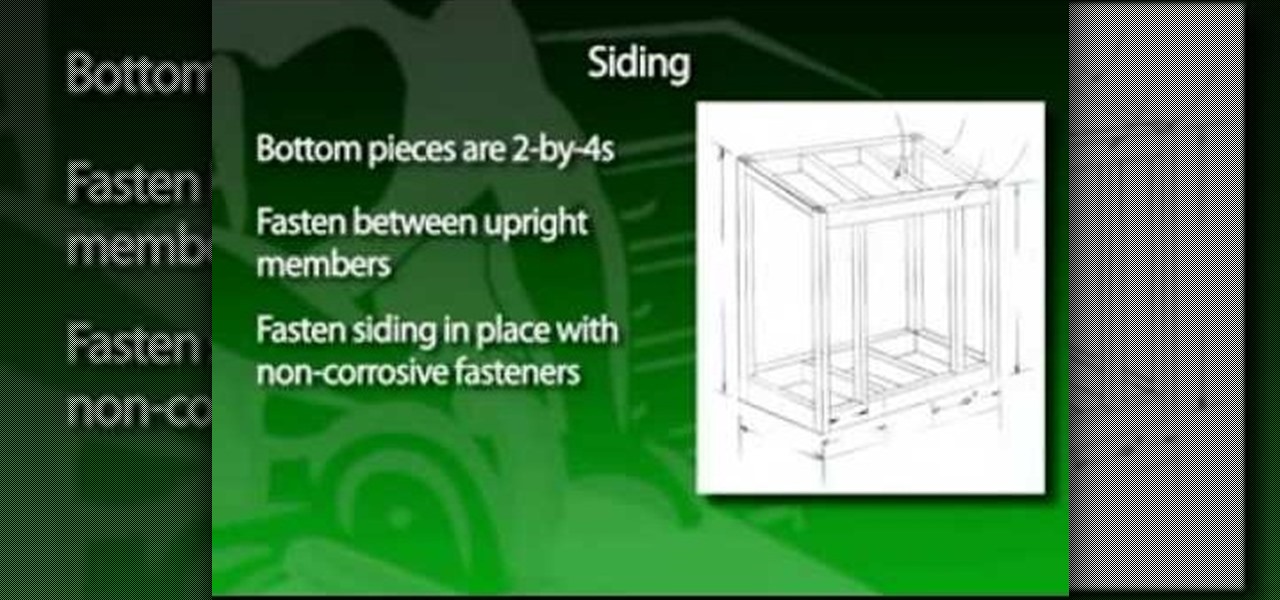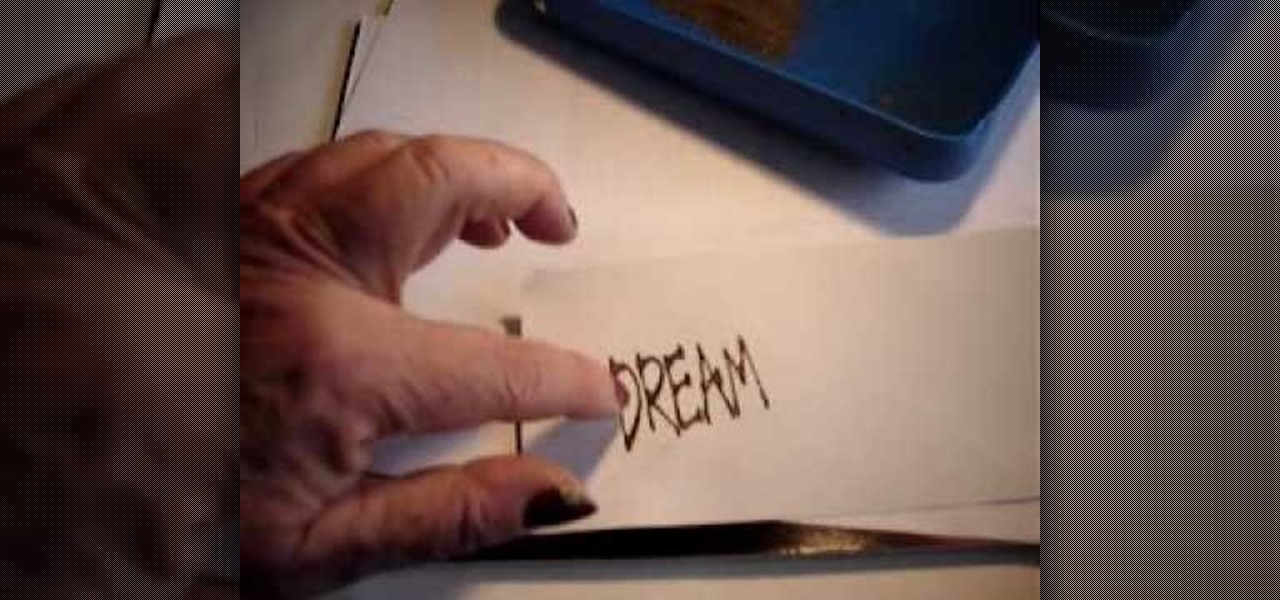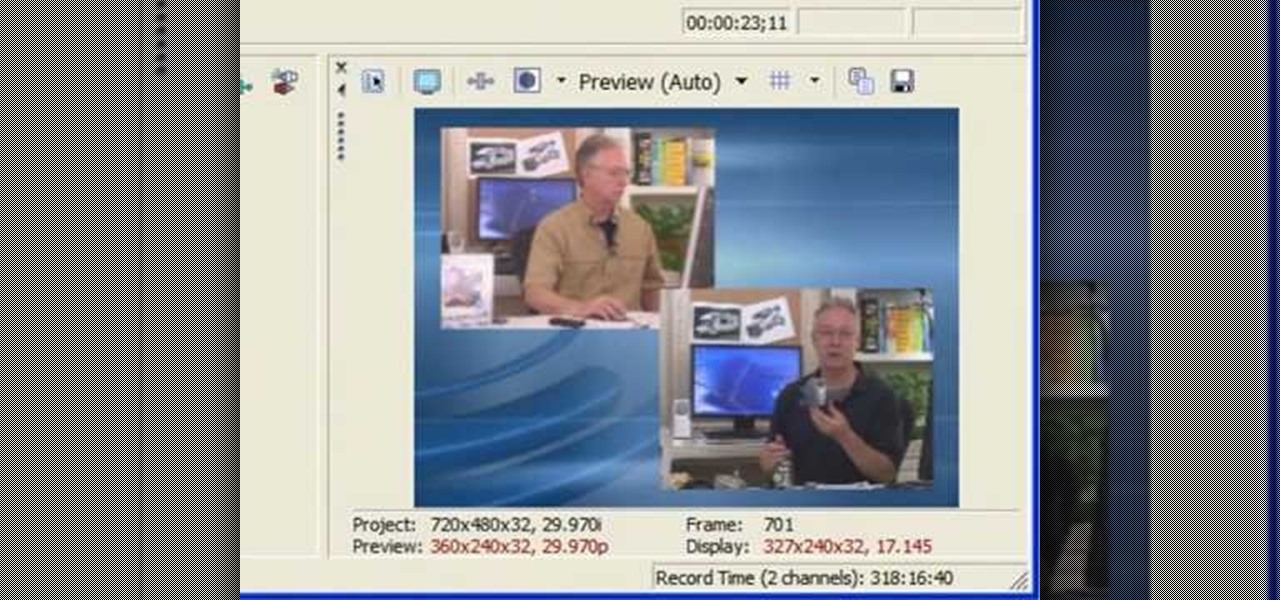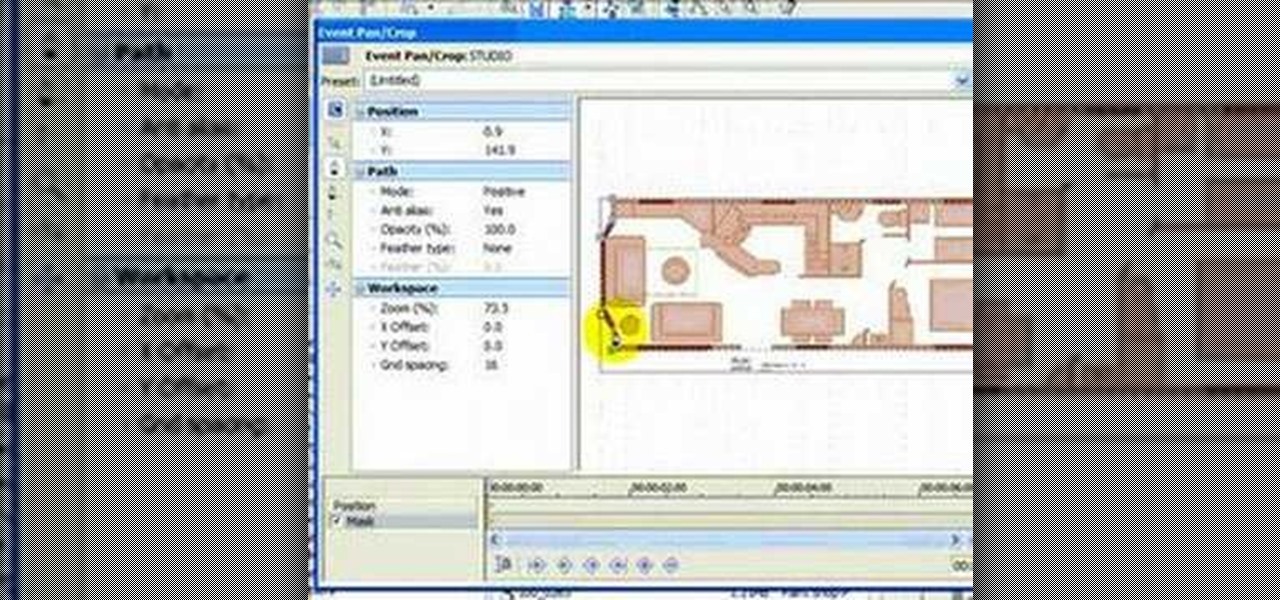This video shows how to use a special tool to redact or remove sensitive information from Adobe Acrobat 9. This includes hidden metadata, file attachments, comments, hidden text and layer elements within a PDF file. You can also set it up when you're emailing. The Examine Document function highlights information that you may want to remove. You can then select the different types of data and choose which things you want to remove.

The pubic area is a very, very tricky area, when trying to shave and so in this video, Dan and Jennifer from Ask Dan and Jennifer try to supply some useful tips and tricks for this delicate operation. First, you need the proper tools. These include, Dan and Jennifer say, a good electric trimmer, a razor that's not a straight razor and of course shaving cream. Secondly, always use the trimmer and then razor on the surrounding pubic hair, not the main area, first. Third, you want to go, from ar...

If you've ever wanted to open your Xbox 360 controller up, whether to mod it or fix it, you might have noticed it's a bit tricky. But you can take it apart, and you only need a few basic tools. So, check out this three-part video on how to disassemble and reassemble an Xbox 360 controller.

Making lemon zest isn't hard and doesn't take a long time, especially if you have a lemon zester. A zesting tool is the number one preferred way to get that lemon zest with no mess and no fuss. So, in the first video tutorial, see how to make lemon zest with a zester. Use a zesting tool for the peeling, and make sure to wash the outside of the lemon thoroughly to remove dirt and residue. Then zest away!

Hosting a Halloween party and looking for some inspiration? ThreadBanger's Decor It Yourself is here to help with a few spooky ideas that can be thrown together at home and for cheap! Projects include eerie terrariums, adding red to the eyes in your portrait wall art, and bloody-ing up your shower curtain like a scene out of Alfred Hitchcock's Psycho.

Storing tools properly will keep you working wood and not doing maintenance on them. Shopsmith Academy shows you an easy way to ensure your tools will be protected from nicks and dings. Watch this video for useful woodworking tips. Search Shopsmith Academy on WonderHowTo for more woodworking videos.

Eagle Lake Woodworking, hosted by John Nixon, offers great do-it-yourself guides for building your own furniture, especially in the American Arts and Crafts style, and turning your garage into an amateur woodshop. Search Eagle Lake on WonderHowTo for more carpentry tutorial videos. From Eagle Lake Woodworking on this specific lesson:

Learn all there is to learn about yarn from Naztazia... watch this video tutorial to learn how to substitute fiber, texture, and weight in yarn patterns.

Go beyond the traditional 3D workflow to an immersive creative experience with the software Modo, created by Luxology. Modo is the next evolution of 3D modeling, painting and rendering for Mac and PC. Modo includes 3D sculpting tools, animation and network rendering, and advanced features such as n-gons and edge weighting.

Go beyond the traditional 3D workflow to an immersive creative experience with the software Modo, created by Luxology. Modo is the next evolution of 3D modeling, painting and rendering for Mac and PC. Modo includes 3D sculpting tools, animation and network rendering, and advanced features such as n-gons and edge weighting.

Devolped by the same team of engineers responsible for LightWave 3D, modo, lowercase, delivers the next evolution of 3D modeling, painting and rendering in a single integrated and accelerated package for the Mac and PC. And now, modo is a true end-to-end solution that includes true 3D sculpting tools, animation and network rendering! More than just features, modo is a truly elegant integration of technology, raw horsepower and refined workflow. With such a wealth of inbuilt features, however,...

Developed by the same team of engineers responsible for LightWave 3D, modo, lowercase, delivers the next evolution of 3D modeling, painting and rendering in a single integrated and accelerated package for the Mac and PC. And now, modo is a true end-to-end solution that includes true 3D sculpting tools, animation and network rendering! More than just features, modo is a truly elegant integration of technology, raw horsepower and refined workflow. With such a wealth of inbuilt features, however...

Developed by the same team of engineers responsible for LightWave 3D, modo, lowercase, delivers the next evolution of 3D modeling, painting and rendering in a single integrated and accelerated package for the Mac and PC. And now, modo is a true end-to-end solution that includes true 3D sculpting tools, animation and network rendering! More than just features, modo is a truly elegant integration of technology, raw horsepower and refined workflow. With such a wealth of inbuilt features, however...

Developed by the same team of engineers responsible for LightWave 3D, modo, lowercase, delivers the next evolution of 3D modeling, painting and rendering in a single integrated and accelerated package for the Mac and PC. And now, modo is a true end-to-end solution that includes true 3D sculpting tools, animation and network rendering! More than just features, modo is a truly elegant integration of technology, raw horsepower and refined workflow. With such a wealth of inbuilt features, however...

Devolped by the same team of engineers responsible for LightWave 3D, modo, lowercase, delivers the next evolution of 3D modeling, painting and rendering in a single integrated and accelerated package for the Mac and PC. And now, modo is a true end-to-end solution that includes true 3D sculpting tools, animation and network rendering! More than just features, modo is a truly elegant integration of technology, raw horsepower and refined workflow. With such a wealth of inbuilt features, however,...

Devolped by the same team of engineers responsible for LightWave 3D, modo, lowercase, delivers the next evolution of 3D modeling, painting and rendering in a single integrated and accelerated package for the Mac and PC. And now, modo is a true end-to-end solution that includes true 3D sculpting tools, animation and network rendering! More than just features, modo is a truly elegant integration of technology, raw horsepower and refined workflow. With such a wealth of inbuilt features, however,...

Devolped by the same team of engineers responsible for LightWave 3D, modo, lowercase, delivers the next evolution of 3D modeling, painting and rendering in a single integrated and accelerated package for the Mac and PC. And now, modo is a true end-to-end solution that includes true 3D sculpting tools, animation and network rendering! More than just features, modo is a truly elegant integration of technology, raw horsepower and refined workflow. With such a wealth of inbuilt features, however,...

Devolped by the same team of engineers responsible for LightWave 3D, modo, lowercase, delivers the next evolution of 3D modeling, painting and rendering in a single integrated and accelerated package for the Mac and PC. And now, modo is a true end-to-end solution that includes true 3D sculpting tools, animation and network rendering! More than just features, modo is a truly elegant integration of technology, raw horsepower and refined workflow. With such a wealth of inbuilt features, however,...

Devolped by the same team of engineers responsible for LightWave 3D, modo, lowercase, delivers the next evolution of 3D modeling, painting and rendering in a single integrated and accelerated package for the Mac and PC. And now, modo is a true end-to-end solution that includes true 3D sculpting tools, animation and network rendering! More than just features, modo is a truly elegant integration of technology, raw horsepower and refined workflow. With such a wealth of inbuilt features, however,...

Devolped by the same team of engineers responsible for LightWave 3D, modo, lowercase, delivers the next evolution of 3D modeling, painting and rendering in a single integrated and accelerated package for the Mac and PC. And now, modo is a true end-to-end solution that includes true 3D sculpting tools, animation and network rendering! More than just features, modo is a truly elegant integration of technology, raw horsepower and refined workflow. With such a wealth of inbuilt features, however,...

Developed by the same team of engineers responsible for LightWave 3D, modo, lowercase, delivers the next evolution of 3D modeling, painting and rendering in a single integrated and accelerated package for the Mac and PC. And now, modo is a true end-to-end solution that includes true 3D sculpting tools, animation and network rendering! More than just features, modo is a truly elegant integration of technology, raw horsepower and refined workflow. With such a wealth of inbuilt features, however...

Devolped by the same team of engineers responsible for LightWave 3D, modo delivers the next evolution of 3D modeling, painting and rendering in a single integrated and accelerated package for the Mac and PC. And now, modo is a true end-to-end solution that includes true 3D sculpting tools, animation and network rendering! More than just features, modo is a truly elegant integration of technology, raw horsepower and refined workflow. With such a wealth of inbuilt features, however, things can ...

If you use Microsoft Word quite a bit and have never used the Format Painter tool, it's a technique you need to learn, and learn today, because it's a technique that will save you a lot of time and a lot of grief in the future. To learn how to use the Format Tool in Microsoft Office Word documents to streamline the formatting process, watch this how-to.

he age-old “shtick” about a rake handle smacking you in the face when you step on the teeth isn't funny. It's happened to me more than once. One of the problems is improperly storing rakes, hoes, shovels and other long-handled tools. They can be hung up in a garage or garden shed, but usually end up right at the door, where they fall down, and again become a dangerous problem. The garden tool shed shown solves the problem of long-handled tool storage and at the same time provides a separate s...

If you enjoy using the Bevel Tool in modo and you have a predilection for edges you will LOVE "Edge Bevel". This sparky little production examines the heartfelt story of edges who strive to be more than a single edge. Follow their story as they expand their horizons thru the use of the Edge Bevel tool in modo 101 and learn how to add details to edges on models and meshes.

This 3D software tutorial shows you how to use the airbrush tool in modo 201. The Airbrush allows a smooth brush effect when painting in 3D directly on your model or in 2D over a UV map. If you have not done any 3D painting with the airbrush tool in modo, you really should. It is actually quite a zen experience as you will see in this modo tutorial.

In today's time of rampant information crimes, including identity theft, security is more important to the average computer user than ever. This tutorial from Linux Journal Online shows how you can use GnuPG to secure and verify data on your Linux box. (This video was created using only free and open source software tools: TightVNC, pyvnc2swf, ardour2, audacity, jackd, LAME, kolourpaint, cinelerra-cv, mjpegtools, and ffmpeg.)

This video is all about removing and replacing steel brake lines and includes tips and techniques for doing so. Learn what tools you need, how to remove brake lines, how to mount brake hoses, the differences in brake line fittings, retaining clips, replacing brake lines, and different types of brake fluids.

This how-to video stamping tutorial demonstrates two methods of heat embossing using a heat gun or heating tool, stamping powder, a rubber stamp, Versamark watermark ink and a pigment ink. Heat embossing is a great technique to multi-task rubber stamps and create some texture in card-making or scrapbooking projects. Learn how to do two different methods of heat embossing with an embossing tool by watching this how-to video.

This short video shows how to get great split-screen or Picture in Picture effects in Sony Vegas using a free tool called PIP Selector tool.

With Adobe Photoshop on your computer, it's super easy to change or adjust the skin tone of somebody in a digital photo. The process uses some basic selection and color adjustment tools, and it's a fun way to make a friend's face nauseously green or lessen the effects of overly strong, sometimes even orange, makeup.

With the Pen Tool you can create shapes other then the basic circles and squares. Be sure to spend some time with the magnetic option within the Freeform Pen tool after watching this Photoshop tutorial.

The paint bucket tool in Photoshop has many of the same attributes as the Magic Wand Tool, only the Paint Bucket fills an area with a solid color or pattern.

This Photoshop tutorial explains using tool presets. Learn how to set up and quickly grab your favorite tools, brush tips and options in one easy to use palette.

Here is a quick video showing how to use the Bezier Mask in Sony Vegas Part 1 of 2 - How to Use the Bezier Mask tool in Sony Vegas.

With any drawing tool you would expect to be able to create lines with arrowheads. In this tutorial Terry White will not only show you how to do it in Illustrator, but he will also show you how to give your arrows a little flare by reshaping them with the Pencil Tool. That's right, he's found a great use for the tool that no one likes to use.

Adobe Photoshop Elements is the consumer version of the Adobe Photoshop raster image editing product. In this video tutorial you will learn to use the cookie cutter tool in Photoshop Elements 4.0 to create shapes out of your photos. The tool is great for creating signs and logos.

Cool Tool: Working on pop-up sprinklers is easy—if you're an octopus! This nifty tool pulls up and holds the nozzle so you can work with both hands.

Ever a hacker can have their own business that goes beyond cashing in on profitable bug bounties. With the right skill set and certifications, an ethical hacker could build a cybersecurity firm, become a penetration testing for hire, or even just consult on preventive measures to defend against black hats. But learning how to start and grow a business is rarely easy.

In previous Android versions, you lost about an inch of screen real estate to the status bar and navigation bar. But if you enable Android 10's new navigation gestures on your Samsung Galaxy, you can regain the bottom part — and with the help of ADB, you can reclaim the top portion as well.