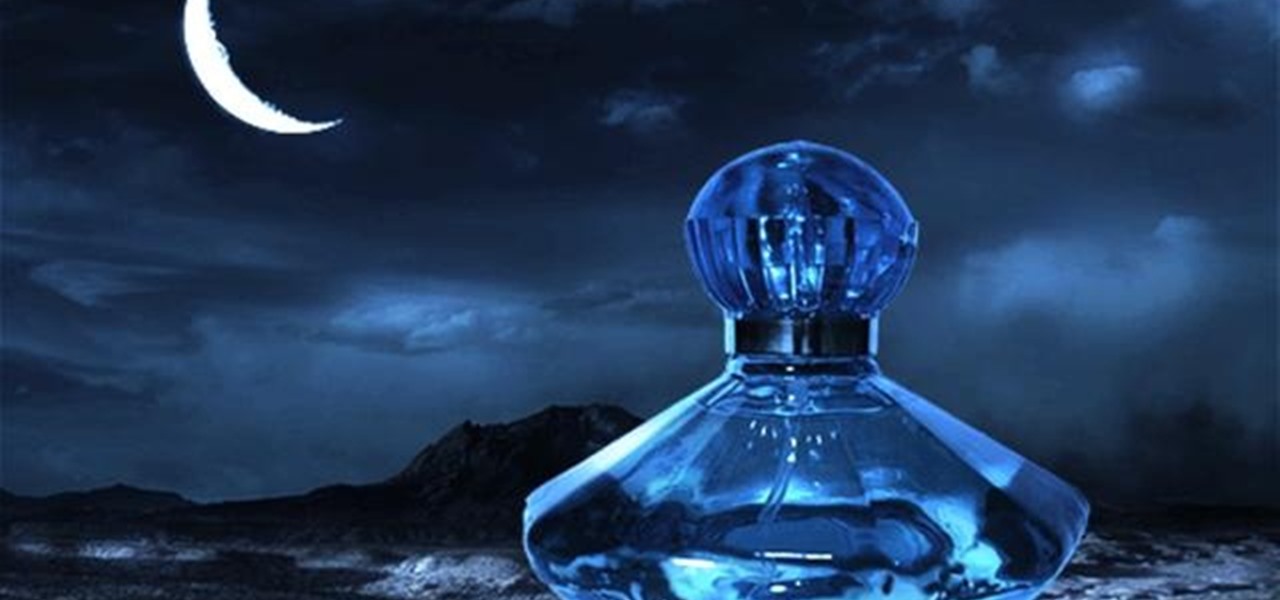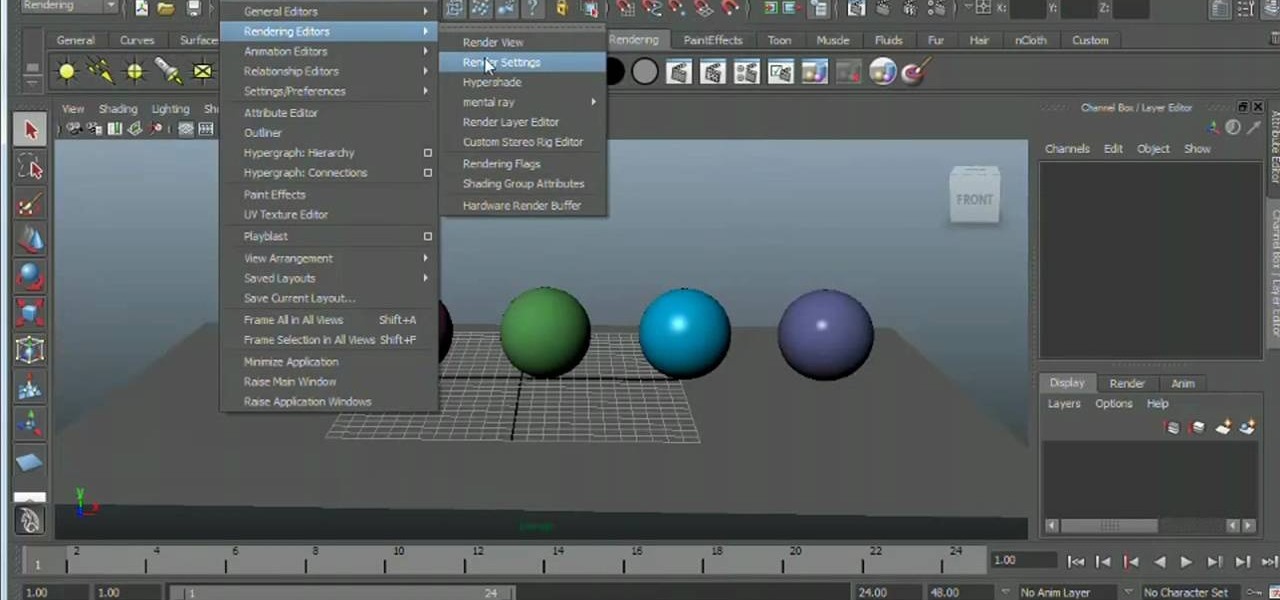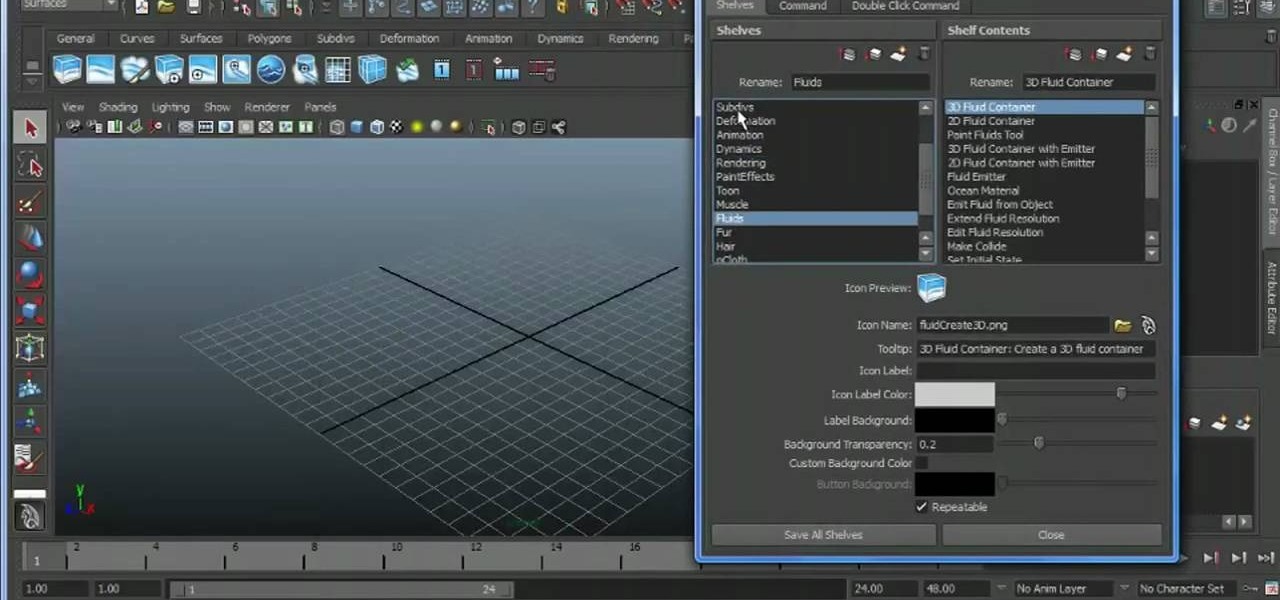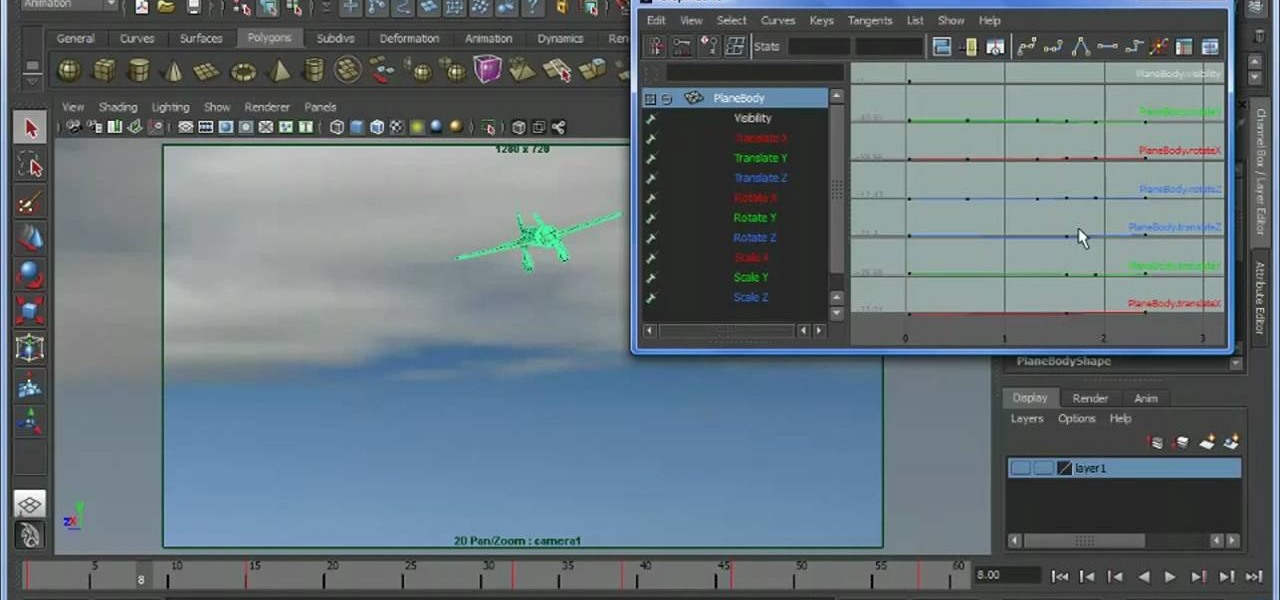If you're a habitual sewer, especially one who switches between threads and needles frequently to work on a complex project, then a pin cushion is not only a nice tool to have, but also a necessity for good work flow.

Spraycans filled with paint have been the graffiti artist's chosen medium of artistic creation since the street/urban art form began. Graffiti artists utilize spray cans daily to create sociopolitical commentary and to animate their work, so why not give these important tools a chance to shine on their own for once?

The value of having a good logo for your enterprise, no matter what it is, is not new and very great. Flash and other modern digital art tools have taken the art of logo creation to heights never before imagined. This video will teach you how to create a cool 3D logo using Flash CS3 and Swift 3D version 5. Brand yourself.

See how to work with the SketchBook Pro 2010 color selector. Whether you're new to Autodesk's popular raster graphics editor or a seasoned graphic artist merely looking to better acquaint yourself with SketchBook Pro 2010, you're sure to be well served by this free video software lesson from the folks at Lynda.

This video, from accredited 3D art instructor Andrew Klein, will teach you how to use one of the many powerful features in Maya to manipulate you 3D models. Specifically, it will teach you how to use the LOD (level of detail) tool in order to control how much of your model loads at any time, making it animate more smoothly in games and other applications.

Painting your home can be a nightmare, involving lots of pre-planning, the perfect paint selection, sectioning unpainted areas with painter's tape, etc.

In this tutorial, you'll see how to create a grass scene using the stock modeling tools within 3ds Max 2010 and 2011. Whether you're new to Autodesk's popular modeling software or a seasoned 3D artist just looking to better acquaint yourself with the application, you're sure to be well served by this video tutorial. For more information, and to get started creating your own 3D grassy landscapes, take a look!

Meet the 3ds Max 2010 Layer Manager tool (and then wonder what you ever did without it)! Whether you're new to Autodesk's popular modeling software or a seasoned 3D artist just looking to better acquaint yourself with the application, you're sure to be well served by this video tutorial. For more information, take a look!

Use your computer screen as a monitor with the new tethered shooting tool within Adobe Photoshop Lightroom 3. Whether you're new to Adobe's popular photo application or a digital photography professional just looking to better acquaint yourself with Photoshop Lightroom 3, you're sure to be well served by this free video software tutorial. For more information, as well as to get started using Lightroom 3 yourself, take a look!

When working with tools for your outdoor area, it's always important to know how to replace certain things whenever they may get worn out or break. In this tutorial, you'll be finding out how to easily replace one of the most important parts to a chainsaw: the chain. Without the chain, you'd just have something that is of little use to you. It's fairly easy to do and will have you out working on your yard in no time. So good luck and enjoy!

Roofing is pretty dangerous work, maybe one of the most dangerous is residential construction. But if you're following all of the necessary safety guidelines, the chances of getting injured on the worksite are minimal. Working safe doesn't take long, and you don't have to sacrifice safety to do quality work and make a profit.

This video is dedicated to the residential construction workforce and focuses on how to safely install siding. It's intent is to help provide employees and employers with the tools to make the residential workplace productive and safe. It outlines a number of code requirements and will show how to work safely and how to meet all of the safety requirements during the siding phase of residential construction. The areas discussed in this safety video are job preparation, walk-around safety inspe...

Learn how to work with the Report Wizard tool in Microsoft Access 2010. Whether you're new to Microsoft's popular database management application or a seasoned MS Office professional just looking to better acquaint yourself with the Access 2010 workflow, you're sure to be well served by this video tutorial. For more information, and to get started using the Report Wizard in your own Access projects, watch this free video guide.

Want to switch between various open applications via keyboard shortcut? With Mac OS X and the app switcher tool, it's a breeze. It's so easy, in fact, that this home-computing how-to can presenta complete overview of the process in just over two minutes. For more information, and to get started using this essential window- and life-changing key command yourself, take a look.

Muzzle flashes are basically firing and explosive effects that come out of the pistol or barrel of a gun. These firing effects can be created on Sony Vegas using a masking technique.

For some people, Spring and Summer, are two of the most busiest times for a cutting grass. The best tool to use of course, the lawn mower. These useful machines make cutting so much easier and keep your yard free of any mulch. But one of the importat aspect of owning a lawn mower, is keeping it maintained. So in this tutorial, you'll find out how to change the lawn mower oil easily. This should be done about once a year. So good luck and enjoy!

If you would like to set the mood of your photo with a little romantic moonlight, check out this tutorial. In this clip, you will see how to effectively turn a daytime image into a nighttime one and create a mystical, foggy moonlit effect. This tool can be used for artwork, photographs and even advertising. Good luck!

Learn how to make use of the various renderers available when working in Autodesk Maya 2011. Whether you're new to Autodesk's popular modeling software or a seasoned 3D artist just looking to better acquaint yourself with the Maya 2011 workflow, you're sure to be well served by this video tutorial. For specifics, watch this free video guide.

Want to know how to do proportional modeling when working in Maya 2011? This clip will you how to do just that using the program's Soft Select tool. Whether you're new to Autodesk's popular modeling software or a seasoned 3D artist just looking to better acquaint yourself with the Maya 2011 workflow, you're sure to be well served by this video tutorial. For specifics, watch this free video guide.

Learn how to navigate your Maya 2011 projects using a number of keyboard shortcuts and useful on-screen tools. Whether you're new to Autodesk's popular modeling software or a seasoned 3D artist just looking to better acquaint yourself with the Maya 2011 workflow, you're sure to be well served by this video tutorial. For more information, and to get started using the new Maya 2011 navigation interface yourself, watch this free video guide.

This video will help you perform a rather elaborate piece of bicycle maintenance, overhauling and fixing a loose bearing in a Shimano Octolink pipe spindle bottom bracket. It is a long, complicated process that requires some specialized bike maintenance tools, but if you have these and are ready to increase the amount of maintenance that you are performing on your bike yourself, this video will walk you through the process in great detail and at a manageable pace.

When you're out camping in the woods one of the best survival tools you can have in your kit is a sharp knife. Handy for cutting plants, vines, and skinning animals if it's nosh time, a knife must be kept in tip top condition to work efficiently.

Learn how to take use the Slate material editor in 3ds Max 2011. Whether you're new to Autodesk's popular modeling software or a seasoned 3D artist just looking to better acquaint yourself with the 3ds Max 2011 workflow, you're sure to be well served by this video tutorial. For more information, and to get started using the Slate tool in your own 3ds Max 2011 projects, watch this free video guide.

Learn how to use the revised Shelf Editor tool in Maya 2011. Whether you're new to Autodesk's popular modeling software or a seasoned 3D artist just looking to better acquaint yourself with the Maya 2011 workflow, you're sure to be well served by this video tutorial. For more information, and to get started using the new Shelf Editor yourself, watch this free video guide.

Learn how to use the new Curve Editor tool in Maya 2011. Whether you're new to Autodesk's popular modeling software or a seasoned 3D artist just looking to better acquaint yourself with the Maya 2011 workflow, you're sure to be well served by this video tutorial. For more information, and to get started using the new Curve Editor in Maya 2011 yourself, watch this free video guide.

Learn how to quickly import data into Microsoft OneNote 2010 with the Quick Filing tool. Whether you're new to Microsoft's popular note-taking application or a seasoned MS Office professional just looking to better acquaint yourself with the OneNote 2010 workflow, you're sure to be well served by this video tutorial. For more information, and to get started quickly importing data into your own OneNote projects, watch this free video guide.

A miter saw is a handy portable tool that almost every carpenter or handyman has available. It makes clean cuts to thin pieces of wood in various angles and makes quick cuts. So in this tutorial, you'll find out how to make adjustments to a Bosch 4412 and 5412 miter saw. Knowing how to adjust certain parts of the machine is important, because certain parts may need to be moved in order to get the right cut for the occasion. So good luck, be careful, and enjoy!

Part of your image too dark? The solution might be a few clicks away. Learn how to use the new color dodge tool within Adobe Photoshop CS5. Whether you're new to Adobe's popular image editing software or a seasoned graphic design professional just looking to better acquaint yourself with the unique features of Photoshop CS5, you're sure to find something of value in this free video tutorial.

Learn how to take advantage of Adobe Photoshop CS5's new content-aware fill feature. Whether you're new to Adobe's popular image editing software or a seasoned graphic design professional just looking to better acquaint yourself with the unique features of Photoshop CS5, you're sure to find something of value in this video tutorial. For more information, and to get started using the content-aware fill tool for quick, seamless edits, watch this video lesson.

If you plan on making any kind of cabinetry or beds or anything else like that, having a dado blade is a useful and handy tool. What this does is make a u-shaped cut into your piece of wood that is perfect for combing two pieces together to form a sturdy, solid joint. So if you want to find out more about dado blades and how to install and use one check this tutorial out. Enjoy!

Adobe Dreamweaver CS4 is one of the most powerful tools for creating websites today. This video teaches you how to center your swl file on your website using an xhtml workaround and css. It will look much more professional as a result, since it won't be out of alignment when viewed in large browser windows.

Facebook privacy has been a big issue in the news lately. You can never be too careful when you put your information on the Internet. In this tutorial, learn how to download a very cool new application for Firefox called "Facebook Privacy Scanner". This tool is installed in your Firefox browser and helps you stay on top of your Facebook and information.

Want to create a header logo for your website in Photoshop? This lesson will show you how. Meet the Adobe Photoshop pen tool! Whether you're new to Adobe's popular image editing software or simply looking to pick up a few new tips and tricks, you're sure to benefit from this free video tutorial, which presents a complete step-by-step guide to designing custom website logos in Adobe Photoshop.

If you're a fan of some nail looks, but can't grow the nails required for them, consider doing acrylic nails. With a few tools, you can create great nail looks at home! Watch this video and follow along with Hanh as she shows you how you, too, can do this as easily as pie.

You go to elementary school to learn the basics of the skills you'll need for the rest of your life. So why not take a quick course on the basics of crocheting if you're a fan of the knotty sport?

If you have an Android phone it's easy to use Google Buzz. One of the salient advantages of a Google Android smartphone over, say, an Apple iPhone, is the inherent extendibility of the open-source Android mobile OS. There are a seemingly infinite number of settings to tweak and advanced features to discover and use. This free video tutorial, in particular, discusses how to access, read and use the Google Buzz social networking/microblogging tool.

Adobe Photoshop's got some great tools to make your photos look excellent. This video tutorial will show you how to use the content-aware scaling feature in Photoshop. This feature helps you resize content without changing the most important visual content. Once you see the beautiful, gorgeous results, your mind will be blown.

New to Microsoft Excel 2010? Looking for a few good tips and tricks? Look no further. In this free video tutorial from everyone's favorite MS Excel guru, YouTube's ExcelIsFun, the 2nd installment in his series of Excel 2010 video tutorials, you'll learn how to use Excel 2010's new copy and paste options.

Whether you're new to Adobe's Creative Suite or a seasoned graphic design professional after a general overview of Adobe Photoshop CS5's most vital new features, you're sure to be well served by this from the folks at Lynda, which presents a detailed, step-by-step overview of how to use Photoshop's new HDR toning tool.

Teach your kids about the ancient Chinese abacus, often used as a counting tool, with the help of a fun arts & crafts project! In this Simple Kid's Crafts tutorial, learn how to construct a Chinese abacus for fun with your kids. This is the perfect project for children ages kindergarden and up! Help your kid's get ahead of the curve with fun, educational arts & crafts projects like this one.