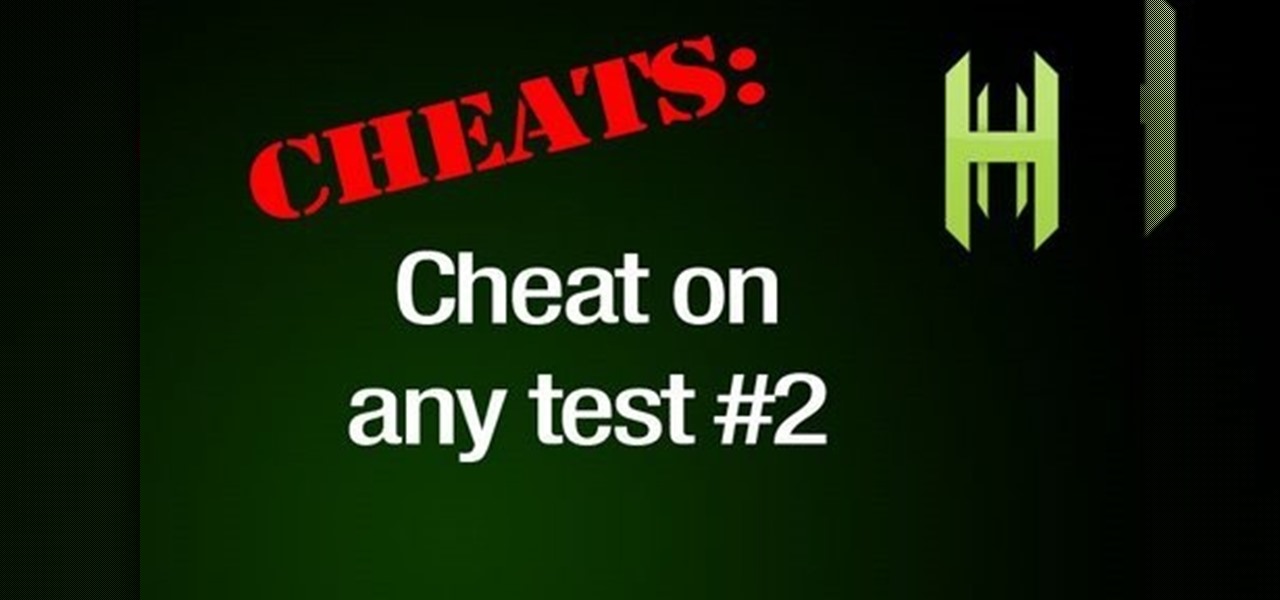
How To: Cheat on tests with a hacked pen
In this how to video we show you how to utilize a pen and paper to conceal a small cheat sheet right under your nose but out of view from everyone else.

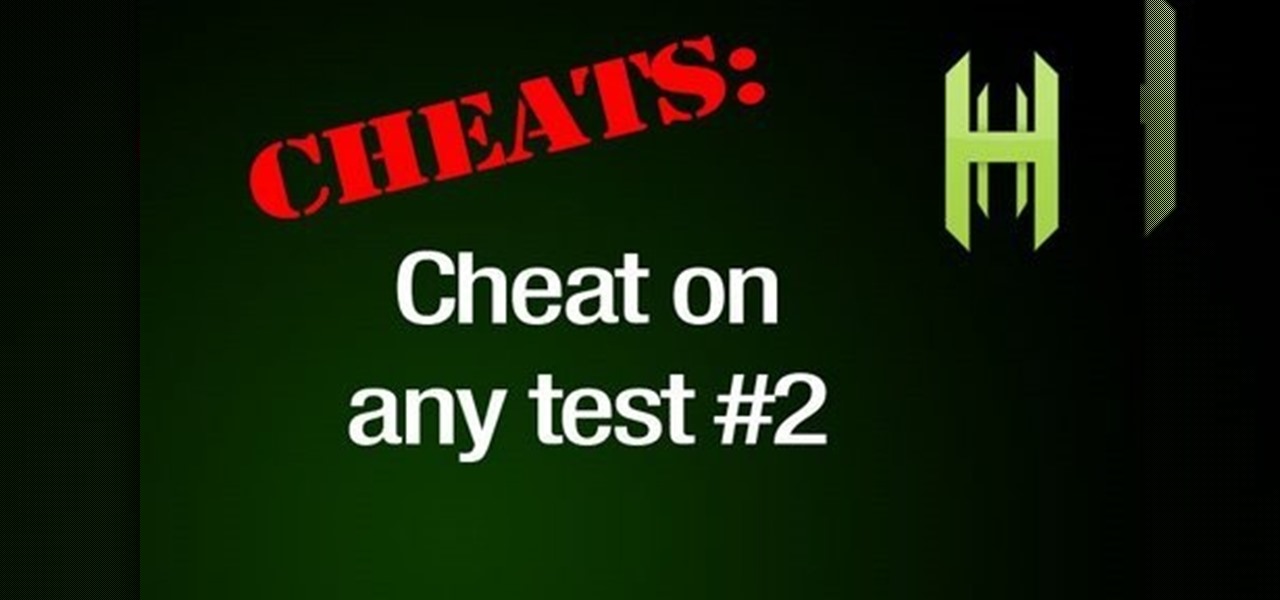
In this how to video we show you how to utilize a pen and paper to conceal a small cheat sheet right under your nose but out of view from everyone else.

Ever watch a cheesy movie and say "That monster is so FAKE!" but not really understand why? Well monstrous monsters are governed by a little biological rule called the Square-Cube Law, a scientific term combining math, anatomy and physics into one educational tool to recognize theatrical baloney when you see it. Just watch this video to see the explanation of the Cube-Square Rule, how it works and its ramifications for our favorite B-Movie pet monsters.

A cool prank to play on a friend lies in your fridge... a soda can. Get out your Coke or Pepsi can, or any other soda can, and open it up. Now, wouldn't it be cool if you could close it again, without raising suspicion?

Do you want to learn how to make the perfect loops for your wire projects? Join Lisa Niven Kelly from Beaducation, and learn the basics on making basic loops! Lisa goes over what tools to use, and how to make even consistent loops. Learn how to make basic wire loops for your jewelry making.

If you want to make the perfect spirals, join Lisa Niven Kelly from beaducation for this quick demo on perfecting the wire spiral. Learn how to make open and closed loop spirals, and the proper tools to use for mastering this technique. Watch as Lisa shows you how to make one of her favorite shapes that she not only incorporates into many of her designs but also showcases all over Beaducation.com! Learn how to make the perfect wire spiral for jewelry.

Join Lisa Niven Kelly of beaducation as she gives you a quick overview on coiling wire by hand. Learn tips and tricks to get perfect coils that you can incorporate into all your projects. Watch as Lisa covers the basics of coiling using a few handy tools to help in the process. Learn how to coil wire by hand next time you make your own jewely.

Okay, the hard part of human dissection is here -- the ear. This is an unusual dissection because you get a de-calcified portion of the skull to work with, so you can even cut through bone with just a scalpel.

Are you planning on throwing a memorable Halloween party this year? Give your party invitees a taste (literally) of the treats they'll be experiencing at the bash by including a cookie with your invitation.

Interested in fancifying your Google Gmail signature by including custom fonts and images? This clip will show you how it's done. It's simple! So simple, in fact, that this home-computing how-to can present a complete, step-by-step overview of the process in just over a minute and a half. For more information, including complete, step-by-step instructions, take a look.

In this video, Liz Grotyohann demonstrates how to make decorative bowls from recycled paper. The materials required for the purpose a bowl shaped mold, a blender, a basin of water, a tray, a paper making tool, a sponge, some cloth and any kind of household waste paper like paper bags or junk mail. Liz prefers to use compressed packaging material and lines the bowls with old maps. She wets the map and covers the bowl with it. Pieces of brown paper are put in a blender with water and blended to...
In this Computers & Programming video tutorial you will learn how to make a favicon for your site in Photoshop CS3. A favicon is a little symbol that shows up on url bars and also on browser tabs. Open a new project in Photoshop by pressing ctrl+N. Select height and width to 64 pixels and click OK. Now open the title tool and type in whatever you want. In the video, it is ‘F’. Open the background layer and do a color overlay of black. Now change the color of the title to white so that it ...

In order to decorate a Perky Petals Tiered Cake, you will need fondant, a pastry roller, floral wire, 3 cake layers in different sizes, tracing wheel, floral cookie cutters, a decorating spatula, a mat, royal icing, dowel rods, a knife, cake boards, and a dog-bone tool.

What to do if you're lost & freezing in Antarctica? Build a fire to keep warm! Yes, fires can be built successfully in cold and wet conditions with the right tools & preparation. In this eight-part series of short videos, Fitclimb survival instructor Ali teaches how to build a fire in the snow in 15 minutes. You can build this fire with just two tools: a knife and a metal match (magnesium stick). In part one, Ali talks about site preparation and how to choose and prepare the right site for a ...

This video describes how to edit images and videos in MS Power Point 2010. For example, we will take a slide with picture added. If you want to edit the picture, first go to the "Picture Tool" button and click on the format tab. If you want to change the contrast and sharpness of the picture use the "Corrections" menu, and to change the saturation, tones, and to do recoloring we can use the color option tab, and then the "Artistic effects" which can be used to see a real time preview like usi...

This how-to video is about how to use the Ribbon and Backstage view in Microsoft Office Excel 2010.

This is a Piaip's and Cheat Engine hack for RC. Restaurant City is a Facebook game that allows you to create and manage your own virtual restaurant. Watch this video tutorial to learn how to hack Restaurant City: Garbage Guru trophy (11/15/09).

Restaurant City is a Facebook game that allows you to create and manage your own virtual restaurant. Watch this video tutorial to learn how to hack Restaurant City coins (11/12/09). You need Cheat Engine 5.5, RC Tools 5.1, and RC Tools Online.

Systm is the Do It Yourself show designed for the common geek who wants to quickly and easily learn how to dive into the latest and hottest tech projects. We will help you avoid pitfalls and get your project up and running fast.

Pixel Perfect is the "perfect" show to help you with your Photoshop skills. Be amazed and learn as master digital artist Bert Monroy takes a stylus and a digital pad and treats it as Monet and Picasso do with oil and canvas. Learn the tips and tricks you need to whip those digital pictures into shape with Adobe Photoshop and Illustrator. In this episode, Ben shows you how to apply localized correction in Lightroom 2.

Pixel Perfect is the "perfect" show to help you with your Photoshop skills. Be amazed and learn as master digital artist Bert Monroy takes a stylus and a digital pad and treats it as Monet and Picasso do with oil and canvas. Learn the tips and tricks you need to whip those digital pictures into shape with Adobe Photoshop and Illustrator. In this episode, Ben shows you how to content-Aware scale and create 3D objects in Photoshop.

Pixel Perfect is the "perfect" show to help you with your Photoshop skills. Be amazed and learn as master digital artist Bert Monroy takes a stylus and a digital pad and treats it as Monet and Picasso do with oil and canvas. Learn the tips and tricks you need to whip those digital pictures into shape with Adobe Photoshop and Illustrator. In this episode, Ben shows you how to turn build a 3D rocket in Photoshop and Illustrator.

Check out this video tutorial on how to make a fiberglass mold layup for car speakers. For fresh molds you must put several layers of wax on and I would consider PVA as well if the mold is less then a week old. Always use PVA (or equivalent) on your plug surface before molding.

One day, your car may break down and you won't be able to afford to hire a mechanic, so what do you do... you look on the web for some how-to vehicle repair videos and become your own car mechanic, that's what. You don't need any advanced training to perform repairs and simple maintenance on your automobile, but you may need a few tools. Invest in the basic tools and you'll be prepared for just about any car malfunction you can think of. These tutorials will help get you on your way, as long ...

One day, your car may break down and you won't be able to afford to hire a mechanic, so what do you do... you look on the web for some how-to vehicle repair videos and become your own car mechanic, that's what. You don't need any advanced training to perform repairs and simple maintenance on your automobile, but you may need a few tools. Invest in the basic tools and you'll be prepared for just about any car malfunction you can think of. These tutorials will help get you on your way, as long ...

One day, your car may break down and you won't be able to afford to hire a mechanic, so what do you do... you look on the web for some how-to vehicle repair videos and become your own car mechanic, that's what. You don't need any advanced training to perform repairs and simple maintenance on your automobile, but you may need a few tools. Invest in the basic tools and you'll be prepared for just about any car malfunction you can think of. These tutorials will help get you on your way, as long ...

One day, your car may break down and you won't be able to afford to hire a mechanic, so what do you do... you look on the web for some how-to vehicle repair videos and become your own car mechanic, that's what. You don't need any advanced training to perform repairs and simple maintenance on your automobile, but you may need a few tools. Invest in the basic tools and you'll be prepared for just about any car malfunction you can think of. These tutorials will help get you on your way, as long ...

One day, your car may break down and you won't be able to afford to hire a mechanic, so what do you do... you look on the web for some how-to vehicle repair videos and become your own car mechanic, that's what. You don't need any advanced training to perform repairs and simple maintenance on your automobile, but you may need a few tools. Invest in the basic tools and you'll be prepared for just about any car malfunction you can think of. These tutorials will help get you on your way, as long ...

This video tutorial is for educational purposes only. See how to pick a normal lock with a tension allen wrench and a small screwdriver.

Watch our video for step-by-step instructions showing you how to replace/install a broken power door lock in the front of a Chevy Trailblazer or GMC Envoy (2002-2006). We'll show you an easy way to fix this common problem with simple hand tools, which any do-it-yourself mechanic can perform. Save time and money by fixing the issue yourself.

Flint and steel is one of the most useful combinations in history, up there with salt and pepper and Salt N Pepa. To get this fire starting tool for your own use in your Minecraft world, watch this video and learn how to craft flint and steel.

MocoSpace is a relatively young social networking site, primarily designed for people who have mobile phones or smartphones. Make sure you can stay connected to all your prospective customers and clients by using the advertising tools and opportunities that MocoSpace offers!
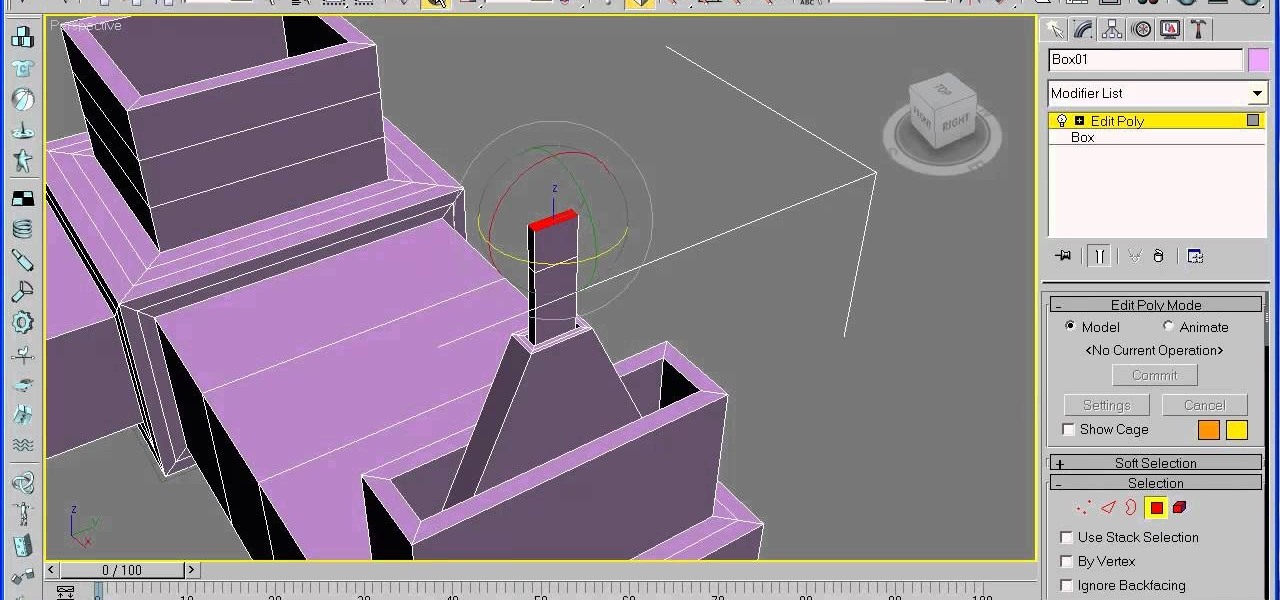
Starting from a basic photograph of a facet and sink, this tutorial shows you how to start from a new blank project and then use several techniques, tools and methods to replicate a 3-D model using the Autodesk 3ds Max software.

The Crayola washable supertip markers are an ideal tool for any artist, young or old, who wants to bring sharply defined, bright color to their drawings. This video demonstrates how to color simple line drawings using these basic markers.

This short animated clip gives you all the tools and instructions you need to learn to use a bidet properly. Bidets are pretty common fixtures in Europe, and if you've ever been befuddled by operating one, this video makes it clear what you should do. Do your business, turn the spray on, and clean your areas as needed. You'll be leaving the bathroom feeling clean and as fresh as a daisy.

Learn the art of notation in Pizzicato. Pizzicato has three different levels of music software: Light, Pro and Beginner. And with this video tutorial you can learn about entering notes with a MIDI keyboard. You just have to have a MIDI keyboard and the right hardware to connect it to your computer, then learn about all the shortcuts and tools to get your music on the page quickly.
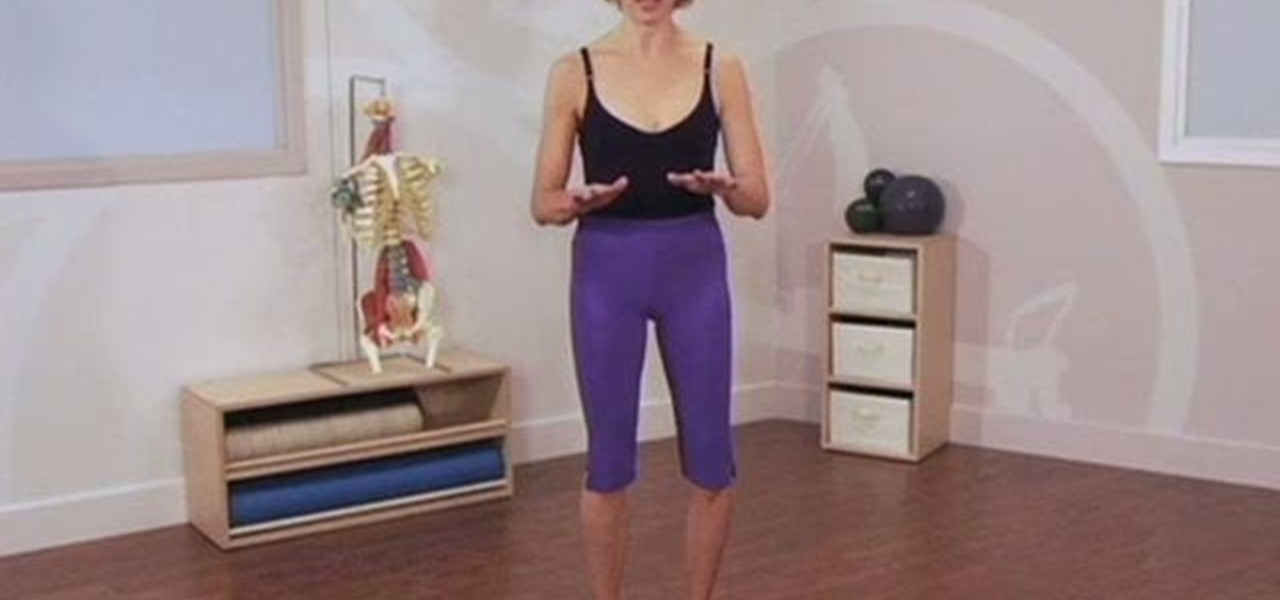
In this clip, you'll see how to do a simple Pilates routine with a Functional Footprint exercise tool. With Pilates, as with any physical fitness system, a basic mastery of proper technique is essential for both maximizing the effectiveness of your workouts and avoiding accidental injury. Whether you're looking to slim down or merely tighten up your core, you're sure to be well served by this home fitness how-to from the folks at Balanced Body Pilates.

Realistic fake blood is hard to come by, unless you plan on spending tons of money ordering it from a prop company. Make it yourself! This video features step-by-step instructions for making fake blood at home out of simple ingredients, with a blender being the only tool required. This way, you won't need to resort to drawing it from a real human.

Meet the Pythagorean theorem—an indispensable tool for any budding geometer. The Pythagorean theorem will allow you to measure the hypotenuse or any other side of a right triangle when the length of its other two sides are known. For specific, step-by-step instructions on how to use this useful formula, usually given as a^2+b^2=c^2, where c^2 is equal to the length of the hypotenuse, watch this free video geometry lesson.

A wiki is a very powerful tool, and allows multiple people to contribute their knowledge to the same area of information. The more a wiki is updated, the stronger the information is. In this tutorial, Cindy walks you through uploading a PowerPoint document to a wiki page. She also shows you how to edit a wiki page to make your changes properly.

You can build almost everything out of LEGOS. They are versatile and fun toys and great learning tools. In this video, learn how to build a motor car out of LEGOS.