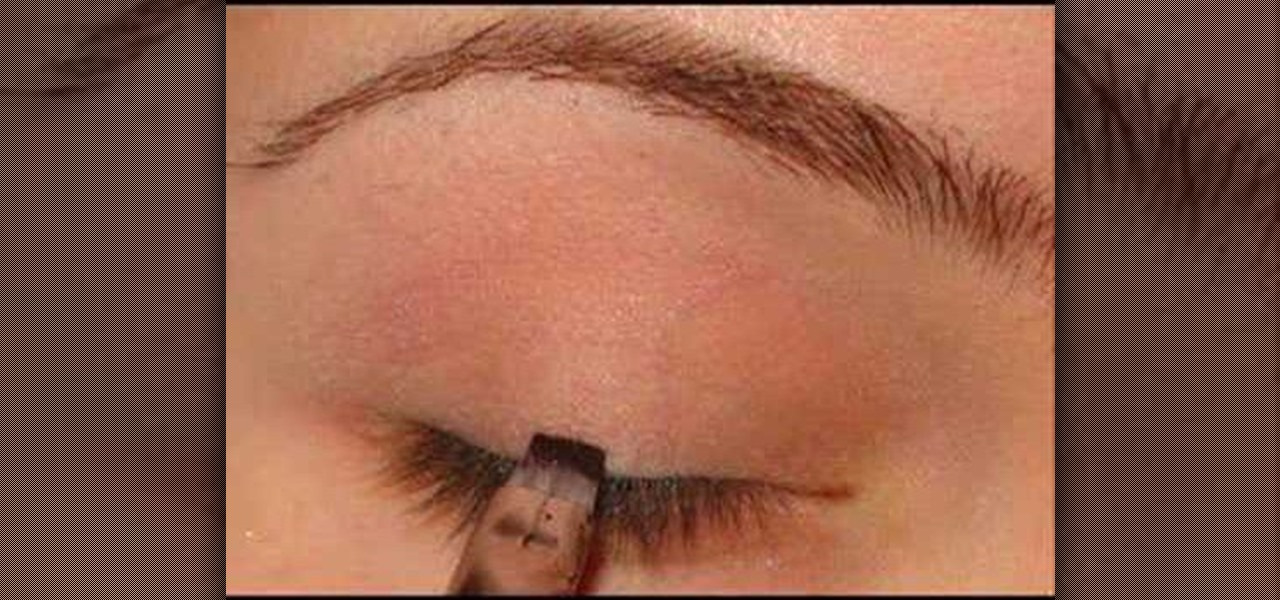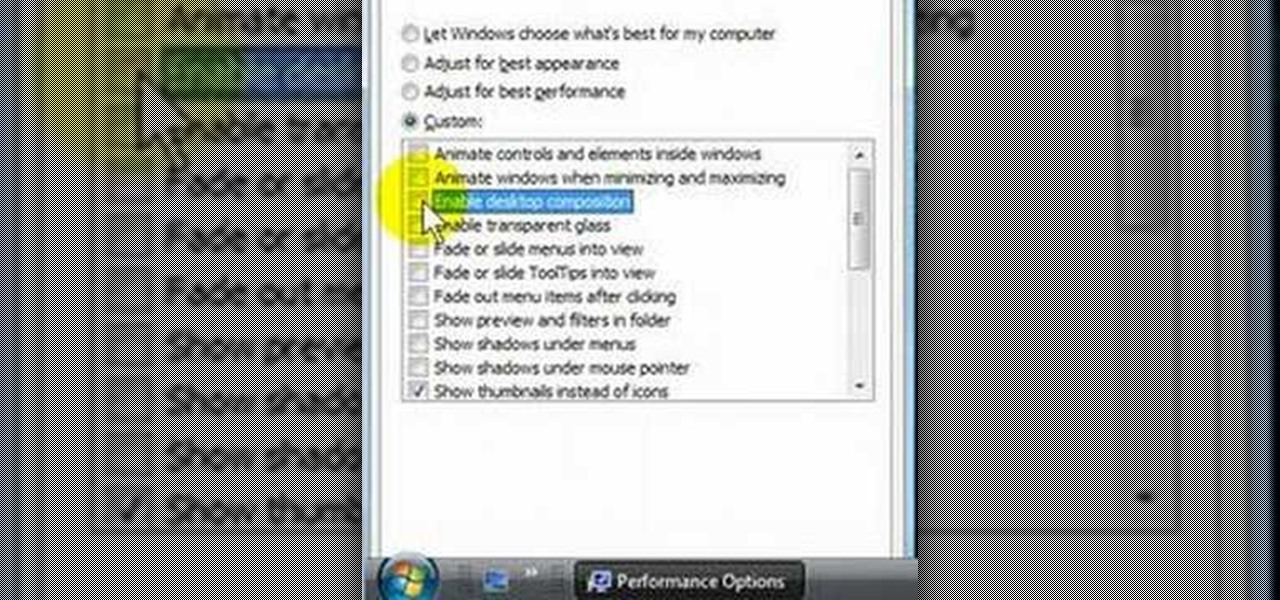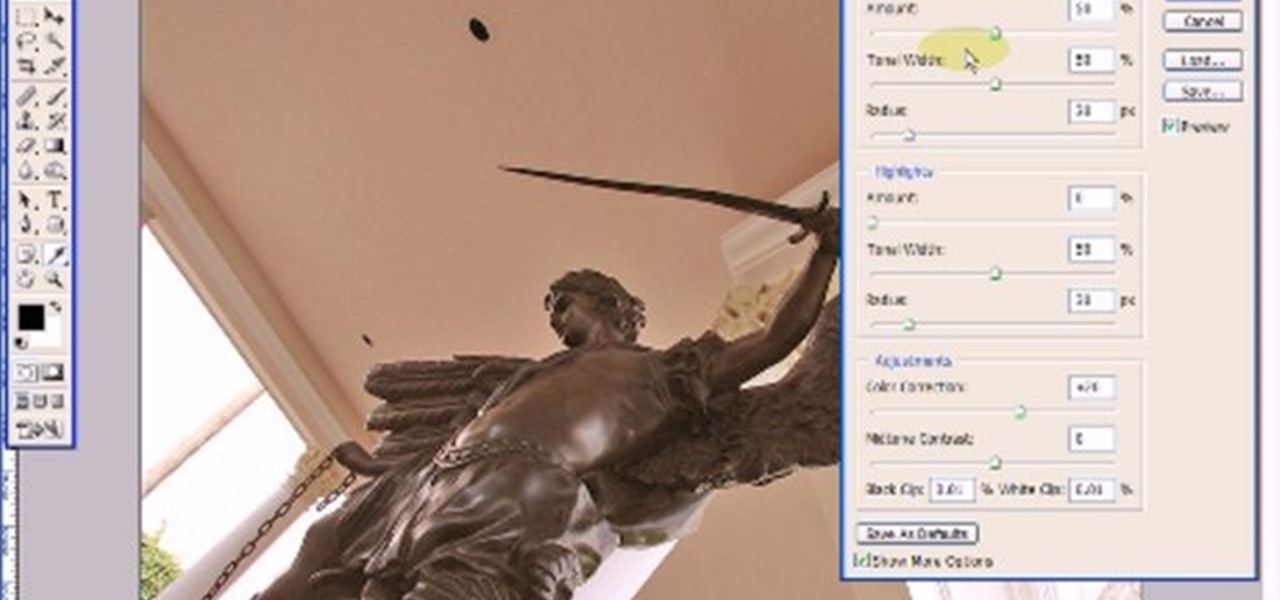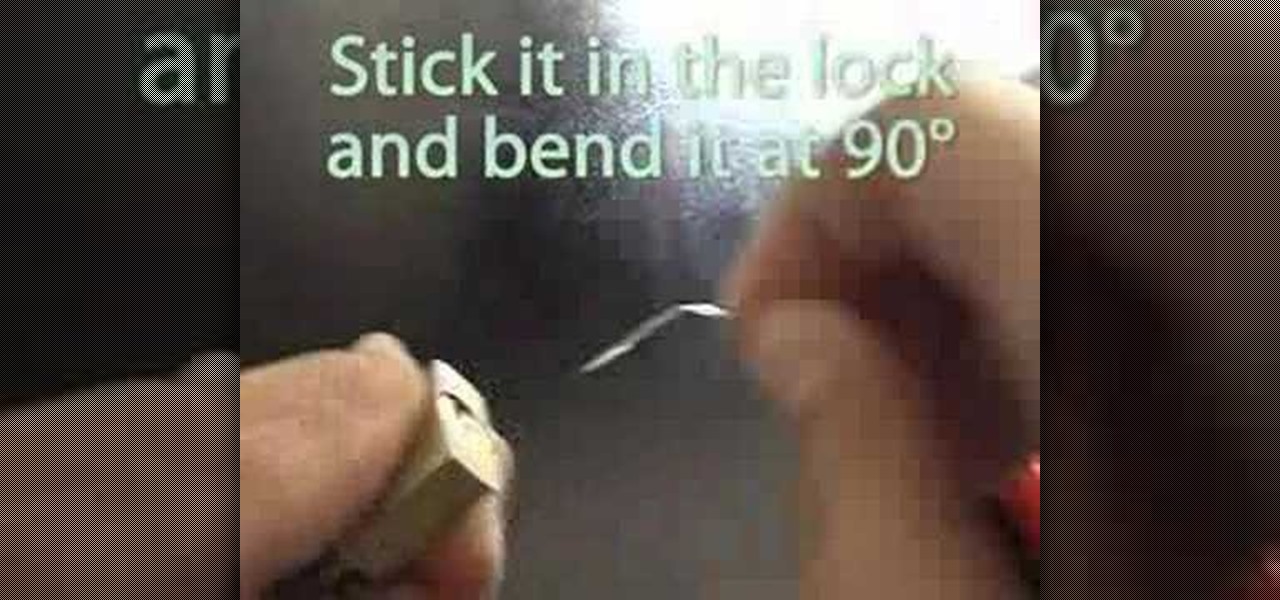Whether you're at a concert or on a road trip, sometimes you need to camp out. Check out this video if you are planning a car trip where you will be camping along the way. Car camping requires plenty of preplanning and patience but will be totally worth it in the end when you have one sweet road trip!

In this video tutorial, viewers learn how to draw a Lamborghini sports car on a computer. If you don't paint the car one portion at a time, you might get confused and your drawing will siffer for it. You should lay down shades of yellow and orange with the paint bucket and finish details like shadows with the pencil tool. This video will give you a detailed step-by-step guide to drawing a Lamborghini on your computer.

Patti Moreno, the Garden Girl, from GardenGirltv, brings us this step-by-step video about how to install what's called a drip irrigation system in her urban sustainable garden with this square foot gardening technique. She illustrates this process in a very detailed way, describing all the tools and various parts you will need to create an irrigation system for your garden that will allow you to save money and water, not to mention time spent watering each plant individually, for under $200.

As a beginning stop-motion animator, there's a lot of trial and error. What tools and materials do you use? How do you sculpt realistic clay figures? This video tutorial walks you through some of the essential materials, and demonstrates sculpting a torso out of Super Sculpey.

Shopsmith Academy brings to you a simple method of sharpening plane irons using simple tools. Watch this video for useful tips for your woodworking project. Search Shopsmith Academy on WonderHowTo for more woodworking videos.

This is an instructional video featuring Doug Prime, founder of the Future Engineers Center at the University of Massachusetts Lowell. This is a craft or hobby video that shows the technique of using pliers as a tool to stabilize a part or project while you work on it.

This instructional video demonstrates the following flair bartending trick: the tin roll.

This instructional video demonstrates the following flair bartending trick: understand tin basics.

Makeup tools can be tricky to use, but this how-to video clarifies the process of lining eyes with a brush and shadow liner, which will really help define the eye. Instead of buying traditional liner brushes, this technique suggests paintbrushes, that are cheaply bought at any arts and crafts store. Follow along with the steps in this video makeup lesson and learn how to apply eyeliner with a brush.

This video tutorial takes a look at the cut, copy and paste functions and how to use them on a Windows PC. If you don't know how to use the cut, copy and paste tools, you'd be well served to take a look. Get started using cut, copy & paste with this how-to!

Are you disappointed with the sluggishness of Microsoft Windows Vista? In this Windows video tutorial, you'll learn how to use the Performance tool in Windows Vista to disable senseless features you don't need and to make Vista run more quickly in the process. For more, or to get started speeding up your own Windows Vista machine, take a look!

This software tutorial shows you how to create cartoony blood effects in After Effects CS3. This isn't going to be realistic looking blood, but if you want to learn how to create a blood or fluid effect using standard After Effects tools and the CC Mr Mercury filter.

This 3D modeling software tutorial shows you how to use the Flip command in modo 101 and higher. The Flip command is one of those tools you can not live without. It inverts polygon normals on polygonal models and meshes. Combine the Flip command with the modo arsenal for accurate selection and it really is a life saver.

This instructional knitting video provides tips for making interesting patterns using a knitting machine. Use a two prong tool to twist a stitch. Once you set the twist, you can knit an entire stretch of fabric with an elegant twisted stitch pattern.

Celebrate your Irish heritage, or just bring some beauty to your home with this Celtic chest, that's great for storing anything from linens to toys. You will need to have the cedar chest already made, a carving tool, and a pattern. Watch this video woodworking tutorial and learn how to carve an Irish Celtic toy chest.

In this how-to, Gary Rosenzweig of MacMost.com takes a look at how to use Flying Meat's VoodooPad, the personal wiki software for Mac. He uses it for to-do lists, taking notes and organizing information. Get organized with this VoodooPad and this how-to.

Interested in third-party launchers but aren't sure which to go for? In this tutorial from PCMech.com, you'll learn how to use Enso Launcher, a freeware personal shortcut tool for Windows 2000, XP and Vista that will allow you to manage your desktop almost entirely from your keyboard. Take a look!

Using Photoshop CS2, this software tutorial demonstrates how to help alleviate lighting problems via the Shadow/Highlight tool. No matter if you are touching up vacation photos or professional images, this Photoshop tutorial can help you adjust lighting problems.

This video tells you how to make a Lego stop motion animation using Windows Movie Maker. The tutorial focuses more on how to create a stop motion film with Windows Movie Maker as the tool, and assumes you have basic knowledge of how to use Movie Maker already.

Create a waterfall card using CTMH products for Father's Day. You will need a blank card, designer cardstock, a scoring tool, and a paper cutter. Watch this video card-making tutorial and learn how to craft a waterfall greeting card.

This software tutorial shows you how to chroma key in Windows Movie Maker. Chroma keying requires having green screen video footage. Once you have footage you can use the chroma key effect tools in Windows Movie Maker to put subjects in different background. See how easy it is to chroma key in this tutorial.

Watch as a seasoned professional demonstrates how to clean a pool screen enclosure -- including what tools you will need, the best techniques for removing debris, and how to maneuver safely -- in this free online video about home pool care.

Watch as a seasoned professional demonstrates the steps necessary for cleaning a fireplace, including how to prepare the area, how to use various cleaning tools, and how to stay safe in the process -- in this free online video about home care.

Watch as a seasoned DIYer demonstrates the steps necessary to sweat (join and solder) copper pipes, including how to prepare them, what tools to use, and how to fix any mistakes you may make, in this free online video about home repair.

Learn how to assemble model cars, including what tools you'll need and how much precision is required in this free video series.

Tired of all that lumber on the floor of your garage? Need some innovative storage ideas that keep your stuff out of your way? In this tutorial, Danny Lipford teaches you how to create an overhead storage rack for storing lumber or any other long tool. With this step by step how to video you can store things in your new overhead rack.

Watch this instructional stenciling video to create your own stencil using a few simple tools. This stencil was created in Adobe Photoshop 7.0. You will need freezer paper, X-acto knife, a t-shirt, stiff cardboard,fabric paint, a foam brush, poly glitter (optional), and an iron. You can stencil a number of t-shirts once you have cut out the freezer paper stencil.

There are many tools you can use in the kitchen, one very important one is parchment paper. In this how to video Chef Paul explains using parchment paper with fish. However parchment paper is not limited to using it with fish, you can also use it with baking and other dishes that tend to stick.

Watch this instructional lampworking video to make a round bead using the Zoozii "Make Your Own Round" bead press. This video displays a clear example of how to use the bead press and other lampworking tools. The text instructions provide tips for perfecting your round glass bead.

Jordan explains the simplest way to resize an image in Photoshop CS3. This is the most elemental and basic tool Photoshop is used for and one every Photoshop user should now. So pay attention if you are new to Photoshop and learn to resize an image.

Learn how to use the Korg MA-30 metronome with this tutorial. Metronomes are a great tool to help you keep time when playing an instrument. With this how to video you can improve your rhythm and practice with a metronome.

Parchment paper cones, also known as cornets, are an extremely helpful pastry kitchen "tool" that are wonderfully easy to make! Filled with melted chocolate to adorn candies or royal icing to embellish cookies—your decorating possibilities are endless! Watch this how to video to learn how to make a paper cone out of parchment paper.

This fancy multi-fold scrapbook requires a fair amount of supplies and tools, like the Bind-it-all binder. It might also be more of an appropriate project for experienced scrapbookers or those with a lot of patience. Watch this video scrapbooking tutorial and learn how to make a bound and flip-able mini album.

The ATG gun is an essential tool for scrapbooking projects. The adhesive is strong, and it's easy to apply. Loading more adhesive tape into the ATG gun can be complicated. Watch this video tutorial and learn how to load an ATG double-sided tape gun.

In this tutorial video, Sandy from Afloral.com shows you how to make a silk flower swag. This swag is a great tool for decorating any home.

This tutorial video will teach you how to make paperclip picks and a tension wrench for picking locks. These are some of the most essential tools you can have for picking loocks.

Here is tutorial lock picking video on how to open a lock without key. The lock opened in this video is a Master lock nr 130, The tools used to pick this lock are a tension wrench and a finger.

Meat thermometers are an important tool in the kitchen. Professional chefs use meat thermometer to measure the doneness of a cooked steak, turkey, chicken, and many other meats. Watch this Kitchen Utensils how-to video to learn about the different meat thermometers out there.

What is a lemon zester and how do you use this versatile tool? This Kitchen Utensils how-to video to learn the many uses of zesters. Watch and see how easy it is to zest a lemon or any other citrus fruit.

If you are struggling with the paths tool and drawing vector art in GIMP, you can import other people's paths and manipulate them for your purposes! This tutorial will show you how to find sources at DeviantART.com and start using those in GIMP.