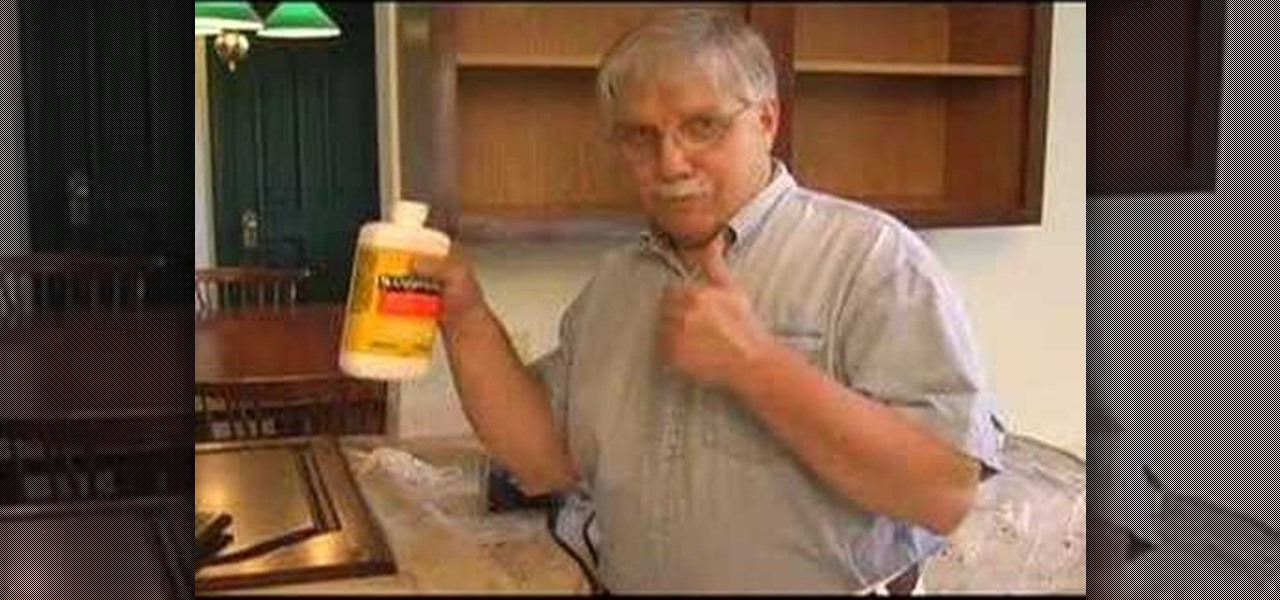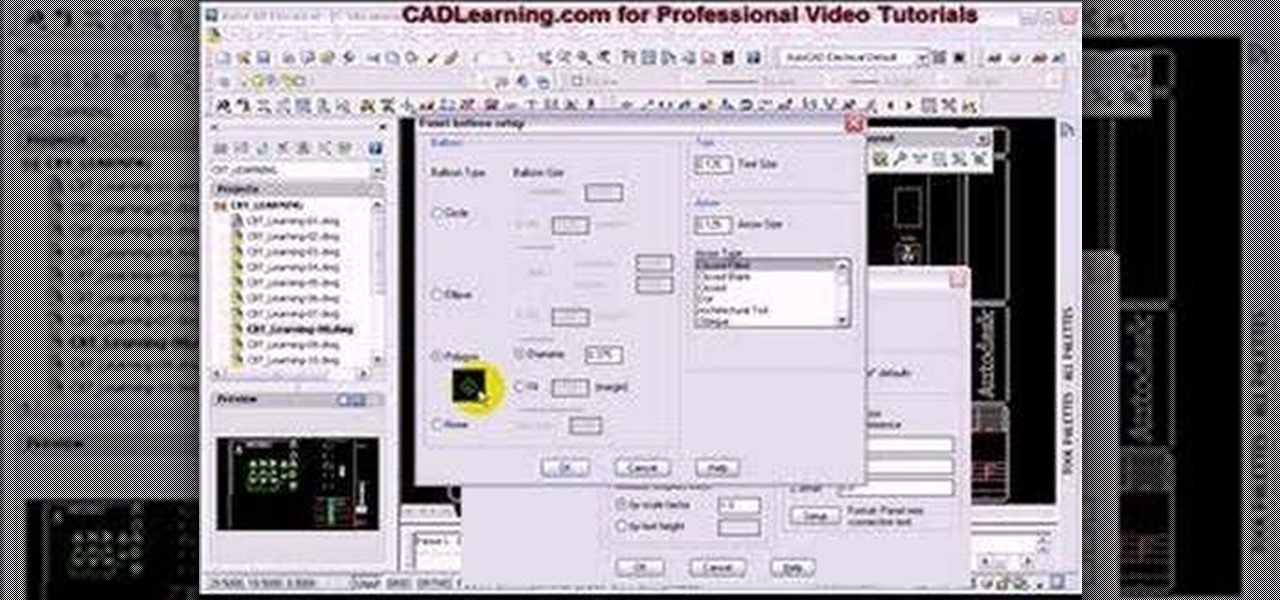If you use GIMP image editing software you may be having trouble using the intelligent scissors tool. There are a few reasons, one being the version of GIMP you are using, and they are all covered in this tutorial. So watch and learn how to solve some of your problems with the intelligent scissors in GIMP.

Are there certain tools in GIMP that you use all the time and want easier access to? Or just want to change the default layout? Check out this tutorial and learn how to customize the main toolbar in GIMP to work best for you.

Screen printing only takes a few simple tools: a squeegee, the screen frame, ink, and the t-shirt. Make a silkscreen out of anything you like. Watch this video screenprinting tutorial and learn how to silkscreen a t-shirt at home.

This tutorial cooking video will teach you how to use a pressure cooker. A pressure cooker is a valuable tool for any cooking.

This video quilting tutorial shows how to use a rotary cutter in quilting, as well as what to look for in a rotary cutter. A rotary cutter is the only sort of blade a new quilter needs, but because it's such an essential tool, it's important to get the right equipment. Learn how to choose the right rotary cutter for quilting by watching this instructional video.

Dressings and bandages are the basic tools of first aid. The type of dressing and bandages as well as the techniques for applying them will vary. But with the help of this first aid how to video, you will be able to choose and apply the right one to an injured victim. These first aid tips for work are sure to keep your employees healthy and happy.

They're the hardest working tools in your kitchen. Watch this instructional video to learn how to choose and use the right knife for your lifestyle.

Judy of A-BnC Parties and More, Inc. demonstrates two methods to show you how to shred ribbons. For the first, she uses a wide curling ribbon, scissors, and a shredding tool. This how-to video is helpful in decorating, bow making, finishing gift baskets, putting final touches on wrapped presents, etc.

Dr. Keith Johnson show how to use a grazing stick to estimate the amount of usable forage for a grazing animals is available in a pasture. Learn how to determine how much feed for livestock can be found in a field with this simple tool.

This tutorial shows you how to use the Match Color tool in Photoshop to take a dog, or any subject extracted from a background and make it look like it's on Mars and belongs there. Even if you don't care about life on Mars, watch the tutorial anyway and learn how to use Match Color to match any subject with any background that you like or need!

Levels are an extremely powerful and important tool for adjusting in Photoshop. They are a more refined way of controlling color, brightness, shadows and other parts of images. Check out this Photoshop tutorial and get the basics of using levels.

This is my updated video of eyeshadows brushes that I use when I do my eye makeup. I tried to be as detailed as possible.

The bearings in most model engines wear out eventually but fortunately changing them is a pretty simple task, requiring no special tools. This video shows you how to change your own bearings.

A video tutorial on how to set up and enable a cool feature called page rank. This is only for the Google tool bar on Internet Explorer.

This how to video takes the mystery out of measuring for a new hot tub cover. This tutorial cover the tools you will need and a step by step guide to accurately measuring your new hot tub cover.

In this video Bob Schmidt shows you how to use a simple tool to prevent damage and injury during your home remodeling project.

In this video, Bob Schmidt shows you how to use heavy plastic to easily mix concrete. This is a great method for fence posts, interior work and any small to medium size project for your home remodel needs.

Make the best of your citrus fruit rinds by using this easy prep method for homemade zest - no fancy tools needed.

This tutorial covers how to make sure your polygon models have good flowing geometry in Maya. You'll also learn how to merge polygonal surfaces and use the crate polygon tool.

This tutorial shows you how to change selected colors using the hue/saturation tool in Photoshop.

A router is a versatile tool that allows you make many precise cuts. AsktheBuilder.com host Tim Carter demonstrates how to use a router and how to change router bits.

Tim Carter discusses tools and techniques into painting kitchen cabinets. Watch video for best results.

Tim Carter shows how to install an exterior door in this video. Exterior door installation is not too hard if you follow the written instructions from the exterior door manufacturer, and you have the right tools. The exterior door needs to operate smoothly, so it is a must to constantly check the door for fit as you install shims and nails.Great explanation and demonstration video.

Check out this video to learn what kinds of tools to use to secure your furniture during an earthquake. You may want to use straps and stud finders.

Tim Carter explains how a new tool can help to mix concrete properly. Great video will have you ready to work with the concrete, mortar or sand mix.

Ask the Builder host, Tim Carter, demonstrates why a right angle saw is a much better tool than a hold saw, in particular situations. Your plumbing PVC pipe will fit nice and snug, and this tip will save you time and money.

Don't call a plumber, you can fix a clogged drain yourself. Watch as Eric shows you how to unclog a drain using a drain snake or auger and power tools. Have fun!

This tutorial shows you how to manually select and move vertices up and down when working with terrain in Unreal Tournament 3 Editor using the paint vertex tool.

This tutorial shows you how to paint the height map of a terrain in Unreal Tournament 3 Editor. The tools shows allow you to change terrain elevation in levels.

Watch a 13 year old girl use a 10,000 year old tool to out strength a brand new army style camp cot. Check out this video to get some tips on how to do it on your own.

Pat Simpson helps you select the right shed for your back yard. Whether your using it for supplies or tools, he'll point you in the right direction.

Google has released a sync tool which provides an automated 2 way sync between your Google and your Outlook 2003 or 2007 calendar. It was easy to install and set up, plus it works! Just log into your Google calendar and you'll see it at the top.

Watch this step-by-step essential guide to unblocking sinks and basins. Use a plunger, petroleum jelly, a cloth, a wrench, and a piece of metal.

In this video Randy Brunette introduces the panel layout annotation and report tools of AutoCAD Electrical 2008.

The liquify tool in Photoshop is most often use to exaggerate features and give people or animals a more cartoon or anime look. This tutorial explains how to use the liquify filter dialog box and have fun with it!

This tutorial shows you how to correct converging vertical lines (extreme perspective) or surface edges on photos using Photoshop tools.

This tutorial shows you how to take an image of a car and make it look like the headlights are turned on using the brightness tools in Photoshop.

Learn to use phantom chords as beat-keeping tools on the 2 hole draw. also teaches syncopated harp breakdown on 1, 2, and 3 hole and call and response within chord patterns.

Some useful tips and tricks on how to get started with lockpicking and some techniques and tools of the trade.

Use the pen tool and layer masks in Photoshop to isolate an object so you can change the background.