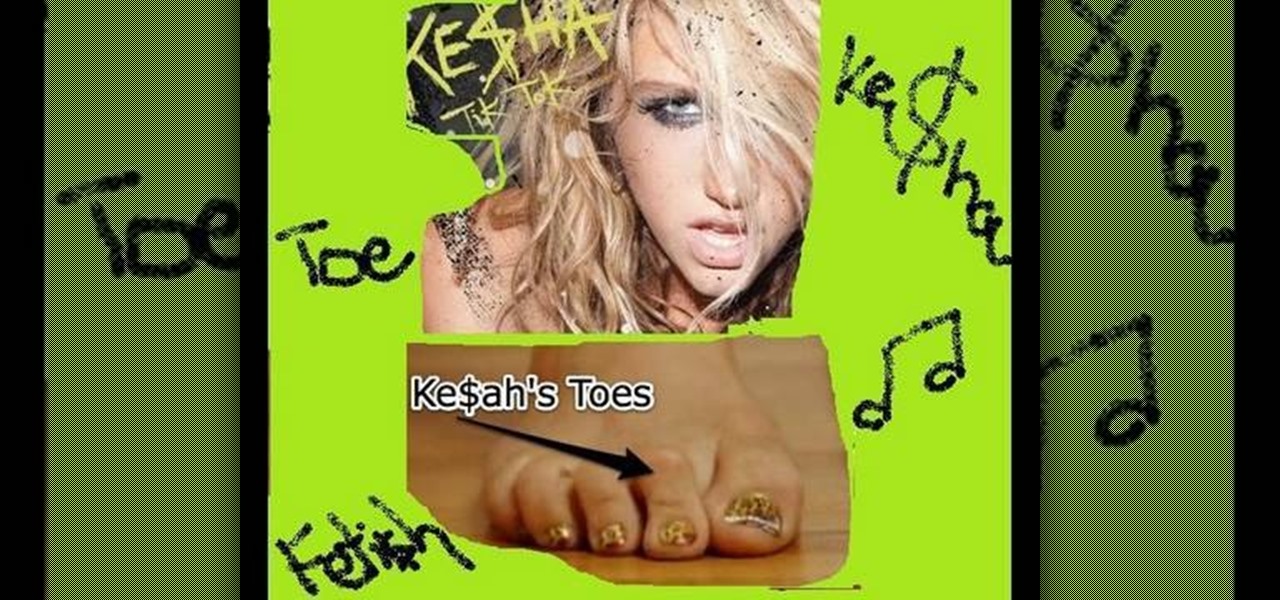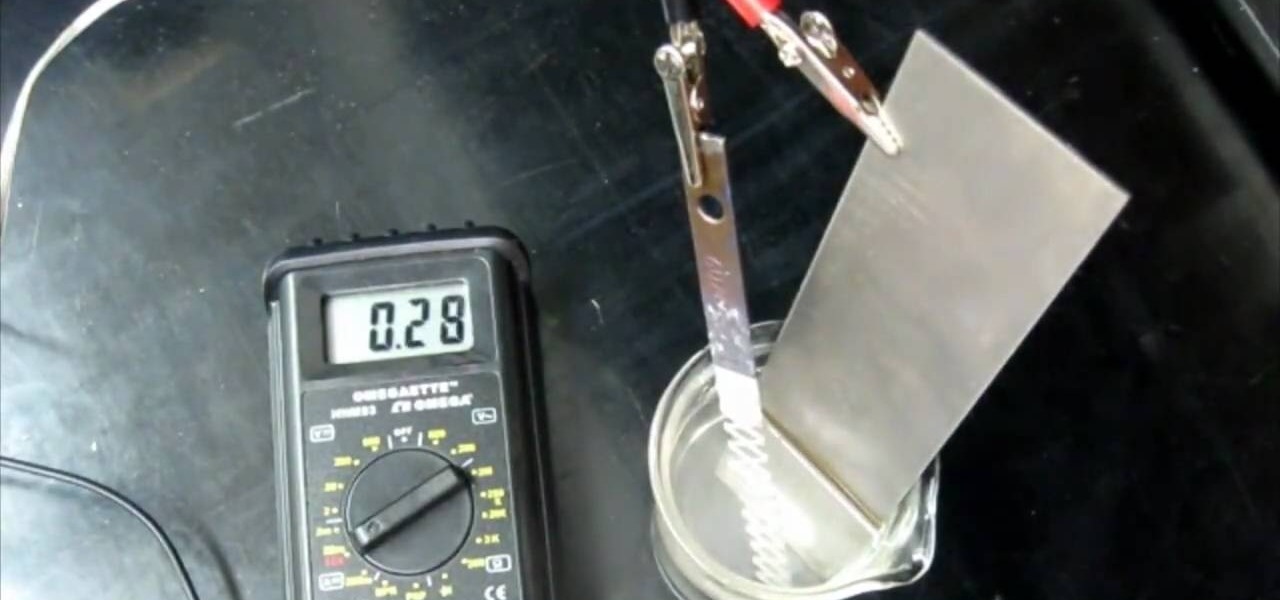This shows viewers how to remove permanent marker stains using toothpaste. First, you will want to do this in a bathroom or kitchen. Fill up a cup just barely with water. This should only be about 1 cm deep or full in the cup. Next, you will need to different kinds of toothpaste, preferably one a gel and another the average paste. Now, put the toothpaste into the cup, about quarter size, and use your finger or any tool to mix this with the water. Next, you'll want to put this mixture onto the...

This video is demonstrated completely through visual movement and accompanied with a brief written description. A young man speeds down the soccer field with a ball and scores a goal. His signature move leading up to the goal is broken down into very specific methods of movement, the first of which is a high speed attack as he races down the field. The next method to this signature move is the weight shift, in which the goal scorer shifts his weight, along with the ball, from foot to foot to ...

This Photoshop tutorial on performing a nose job using Photoshop contains detailed instructions on the use of Photoshop tools to, depending on taste, enhance the appearance of an individual. The person narrating the tutorial specifies the necessity of subtlety with the modification of the picture in order to remove any appearance of modification. The way described is essentially to select the general nose area, feather the selection by an optional amount, and set it in a separate layer. Then ...

This video speaks about removing sensitive information in Adobe Acrobat 9. The viewer might get a very obvious idea of removing sensitive information by redaction. Redaction is the process of permanently removing sensitive information from a PDF file. This is done by opening the Advanced menu, clicking "Redaction" and then clicking "Show redaction tools", which can be in any format, images or text. The viewers will definitely get a clear idea of removing such sensitive information by redactio...

Rick Vanman reveals the secrets to professional video effects using your own computer software. Position your model houses into a setup of your liking. Take a picture of the houses with a digital camera using the macro setting. Edit your picture in Photoshop. Disguise any unwanted objects with the cloning tool. Separate the foreground and the background of the picture into 2 different layers. Film yourself in front of a green screen. Key out the green with your video editing software. Using y...

In this how-to video by Lowe's department store you are showed an intermediate do-it-yourself installation of beaded plank paneling and molding. He shows where you can get information on how to do this but then goes on to show the different paneling and molding you can make. He goes on to show how to measure and cut the paneling to your desired length. After describing how to measure and cut the panel he goes on to show how to prepare the paneling with the paint. He goes on to show the differ...

In this video from Fashion Face, we are shown how to do a 1920's pink film noir makeup look that was actually requested by Courtney Love and originally created by a makeup artist for the brand Illamasqua. This is an extreme look, and there are a lot of tools and makeup involved, but it creates a really cool look, and provides some great tips.

This video is about using a luminosity mask in Photoshop. The luminosity mask is used to enhance the color and contrast in photos that lack each of these. The color is enhanced or punched up. Choose the manipulation tool: channel and RGB. To choose RGB, touch control and then select RGB. Select the 100 % white or light parts of the photo, it will not select the darker or black images. Copy the light parts of the image by using control J. Choose to copy the lightest parts by selecting overlay ...

Photoshop is a wonderful tool for photographers, from amateur to professional. If you have photos of waterfalls that you would like to tweak to make the water appear smoother, this video will walk you through the process step by step. If you are using a digital camera or don't want to use a tripod, then the only way to smooth out the waterfall is to use editing software like Photoshop. By following the easy to understand instructions in this video, you can edit your photos to look exactly how...

Photoshop can be a confusing program, especially with all the different settings and effects you can tinker with. Learn to master the vanishing point filter in this fun, easy to follow tutorial with the Pixel Perfect team. Clean up your pictures and smooth over any unwanted imperfections as he takes you how to make them "vanish" with the program. Alter the perspective of an image and add it on to another and change that cloudy day into a snowy background. Each step is carefully explained with...

Is your computer mouse filthy? It wouldn't be unlikely considering computer users have their hands on their mouses all day, collecting dirt & grime in its crevices. In this two-part video tutorial, learn how to clean it up to make it look like new! This process is fairly easy to do. The first video of two, will show you the basics of why your mouse gets dirty, how to take it apart and tools you will need. The second video, will go into more depth about how to clean the hard to reach places.

This video shows you how easy it is to use system restore on Windows XP and Vista to bring your computer back to life. System restore takes your computer back in time to a point before it had errors or problems. Go to the start menu, all programs, accessories folder, system tools, and system restore.

In this video we are going to light cast a window so we can add more focus to the photos. First take unremarkable photo, then find a window image to transfer and select all Ctrl+a. After that copy it to the previous image. Click layer 1, then select the white space in the window that allows the sun light to pass by using magic tool quick select the part of the window. Delete the layer, after that go to adjustment layer, select levels. Adjust the level so that the color of the window is darker...

In this instructional video brought to you by Lowe's, a leader in the home improvement retail business, host NASCAR driver Jimmie Johnson, demonstrates how to create and customize a pinewood derby car with the help of a Dremel tool. New and experienced enthusiasts in the pinewood derby arena will appreciate the level of detail and tips found in this video. Whether you are building a car for yourself or your kids anything you could want to know about creating a pinewood derby car can be found ...

With yet another great instructional video Lowe's home improvement expert, Mike Craft, hosts this do-it-yourself demonstration brought to you by home improvement retail outlet, Lowe's on how to replace or install a new bathroom ventilation fan. The video will give you all the information you need on how to complete this project at home, and without hiring a professional. Providing a detailed list of the tools, supplies, and tips you will need, Mike shows you how to complete this project and h...

This video by photoshopuniverse shows you how to simulate lightning in a night time scenic photo. For this a night time scene is required. Open the image in Photoshop and create a new layer and with the gradient tool create a gradient as shown from the top left to the bottom right. Apply the filter, difference clouds on the layer and inverse the layer as shown. Exaggerate the lightening by using the adjust levels command. Change the layer mode to stream and tweak the hue and saturation so tha...

This tutorial teaches you how to do the same nail design as Ke$ha from her video "Tik Tok" had her nails done. First you apply a base polish to protect your nails. Apply a gold polish all over the nail, about three solid coats and then let them dry. Paint on a rich wine color to the corner of each nail end. Use a dotting tool and clean polish to pick up the rhinestones. Apply a little bit of nail glue on the seam of the two colors to help the Rhine stones stay put. Take a fine tip brush with ...

Blinking red (or yellow) light of death got your gaming on hold? Feeling particularly DIY? Save your games (and your money) by watching this video to learn how to repair a blinking red or yellow light of death. This in-depth tutorial will tell you which tools you need and demonstrate how to disassemble, repair, and reassemble your PlayStation 3 so it's like new again. It's alive! IT'S ALIVE!!!

If you want to make some electrodes for electrochemistry, titanium strips are the way to go. It's rather interesting metal, and it's really hard, but can be cut with standard metalworking tools. Titanium filings are highly flammable, just like iron filings. But not everything is what it seems… this quick video on titanium and passivation electrochemistry tells why it makes it a bad anode if used without further treatment.

Working with the Python programming language is hard if you're not familiar with it, and working with it in Houdini is even harder if you don't know what you're doing. So familiarize yourself with some Python and follow this masterclass for Houdini 9.5 on programming with Python. You will get comfortable with writing Python code and some simple scripting involved.

Today, see how to use GoLive CS2 to create pure CSS layouts. That's using CSS to lay your website out, which is a really nice way to layout your webpages. It's laying it out without tables, and allows the site to change based on the users resolution. In this video tutorial, see how to create website layouts made entirely of CSS using GoLive's new CSS tools and the new liquid layouts available in GoLive CS2.

The Wood Whisperer thinks you have what it takes to be a woodworker. Watch this tutorial to learn about setting up and tuning up a band saw, one of the coolest tools in the shop.

Have some fun while gaining pro Adobe Photoshop skills by embarking on the project featured in this video. You'll learn how to produce a fancy license plate that's snazzy and shiny. To make the plate, you'll be using the text tool, layer effects, and paths.

Get started using Adobe After Effects with the help of The New Boston! This beginner's tutorial is bound to answer the many questions you have about the popular digital motion graphics and compositing software. The main purpose of After Effects is for film and video post-production.

Instead of using Photoshop, why not give Apple's Aperture a try? Aperture is designed more for post-production work for professional photographers, letting you cull through shoots, enhance images, manage massive libraries, and deliver stunning photos.

Instead of using Photoshop, why not give Apple's Aperture a try? Aperture is designed more for post-production work for professional photographers, letting you cull through shoots, enhance images, manage massive libraries, and deliver stunning photos.

Foundstone Hacme Shipping is a web-based shipping application developed by Foundstone to demonstrate common web application hacking techniques such as SQL Injection, Cross Site Scripting and Escalation of Privileges as well as Authentication and Authorization flaws and how they are manifested in the code. Written in ColdFusion MX 7 using the Model-Glue framework and a MySQL database, the application emulates the on-line services provided by major shipping companies. This video will get you st...

Street Skateboarding: Take It to the Streets The guys on the prefab ramps and half-pipes make the X Games headlines, but the real frontier of the skateboarding world is out on the street, where everyday obstacles become the tools of the trade. Find out here how to turn your street into a house of shred. Watch this video tutorial to see how to perform a kickflip on a street skateboard.

Street Skateboarding: Take It to the Streets The guys on the prefab ramps and half-pipes make the X Games headlines, but the real frontier of the skateboarding world is out on the street, where everyday obstacles become the tools of the trade. Find out here how to turn your street into a house of shred. Watch this video tutorial to see how to perform a half cab kickflip frontside & backside on a street skateboard.

Street Skateboarding: Take It to the Streets The guys on the prefab ramps and half-pipes make the X Games headlines, but the real frontier of the skateboarding world is out on the street, where everyday obstacles become the tools of the trade. Find out here how to turn your street into a house of shred. Watch this video tutorial to see how to perform a frontside boardslide on a street skateboard.

Sizing a gold ring requires specific tools and procedures that differ between metals. Learn the steps that go into sizing a gold ring in this free instructional jewelry video series.

Ever wondered about the reproductive tract of a female pig? Well, these video tutorials will tell you all you need to know about the anatomy of a sow's reproductive tract.

If you're trying to get your start in the web development and IT field, then one of the best places to begin is by building confidence with your coding by practicing Python and sharing your work on Git & Github. The Learn Python & Django Developer Bundle can help get you up to speed in Python, Django, Git & Github, and more, and right now it's on sale for $29.99.

Twitter is a science. The smarter you post and engage with others, the better chance you have at building a bigger audience. Scheduling your tweets is one way to get there. Most engagement occurs at specific hours, but you may not be around then to post your tweet manually. While the official Twitter app on iOS and Android doesn't allow you to schedule, there is another way.

Whether you're looking to add a substantial coding foundation to your hacking skill set or want to get a job in programming and development, knowing one or two programming languages just isn't going to cut it.

You've just picked up your new Samsung Galaxy S20, S20+, or S20 Ultra — but wait. After you turn it on and restore your data, there a few apps you should install to get the most out of your updated phone. Installing these eight apps right away will help maximize your experience from the very beginning.

We may or may not see Apple's long-awaited take on AR smartglasses this year, but the company is more than getting its practice swings in with its current wearables business, which hit record revenue in 2019 according to financial results released this week.

While the big names in augmented reality demonstrated the breadth of opportunities in the industry's landscape this week, one new startup showed off what is possible further in the future.

Pyrit is one of the most powerful WPA/WPA2 cracking tools in a hacker's arsenal, with the ability to benchmark a computer's CPU speeds, analyze capture files for crackable handshakes, and even tap into GPU password-cracking power. To demonstrate how quickly it can hack a WPA/WPA2 password, we'll use it to play a Wi-Fi hacking CTF game anyone can practice for less than $10.

The Pixel 4 is one of the most talked-about phones of 2019, and it has many things going for it, especially in the world of rooting and modding. Just as with previous Pixel generations, unlocking the bootloader is the gateway to realizing your device's true potential. It can make way for such things as TWRP, Magisk, custom ROMs, and many other device-specific mods just the same.