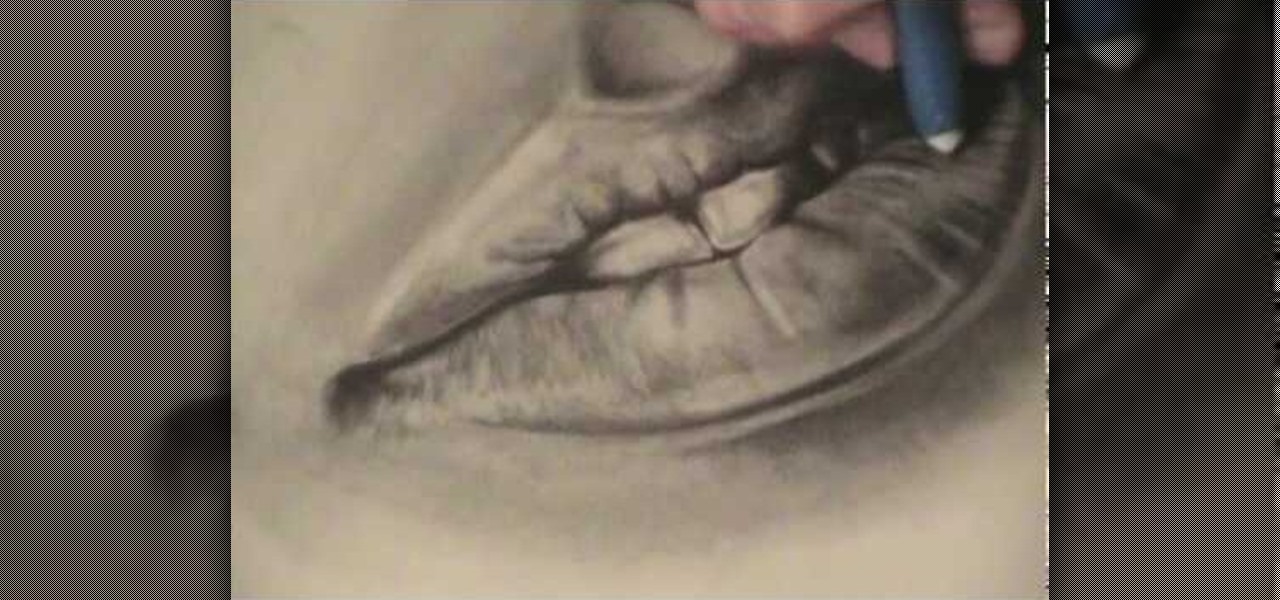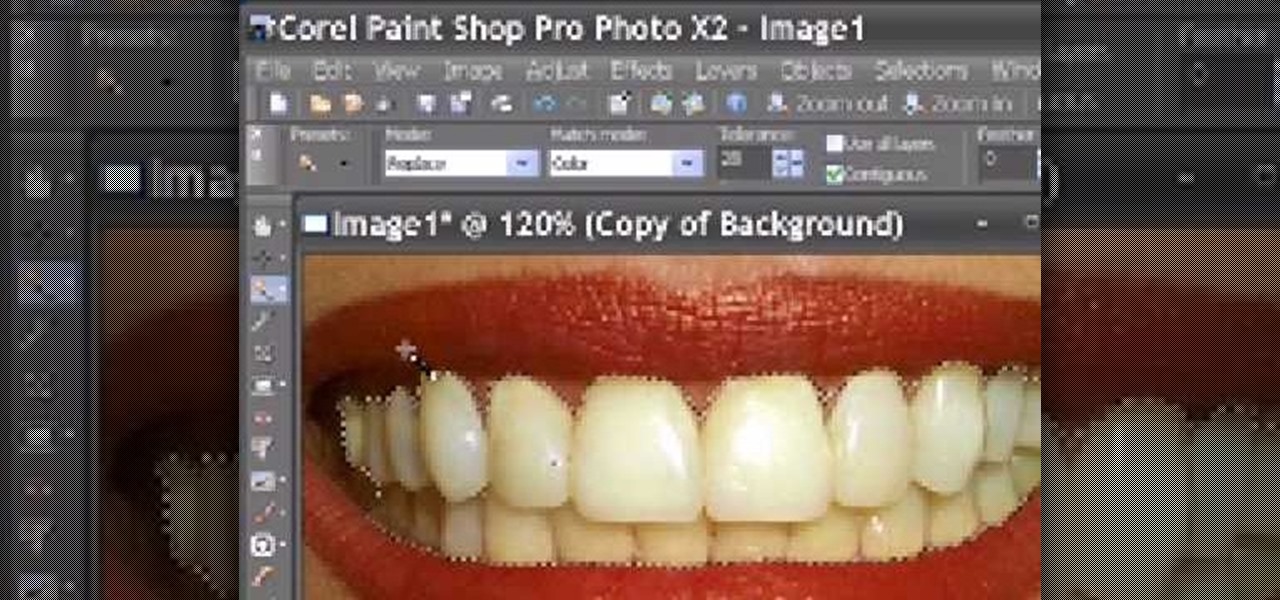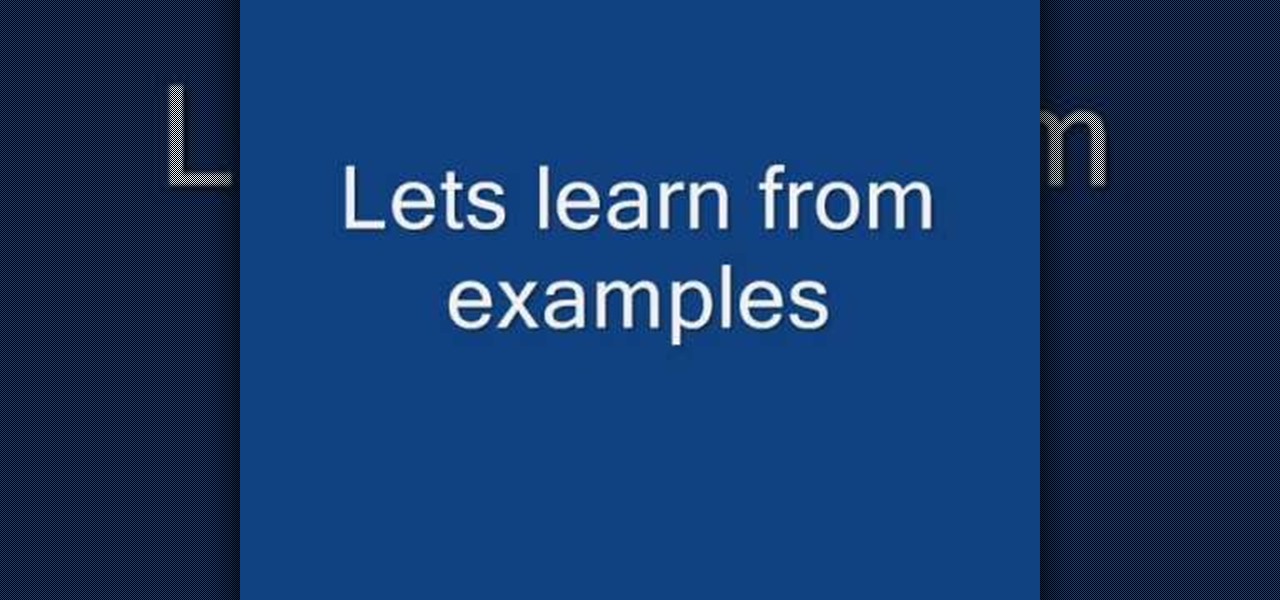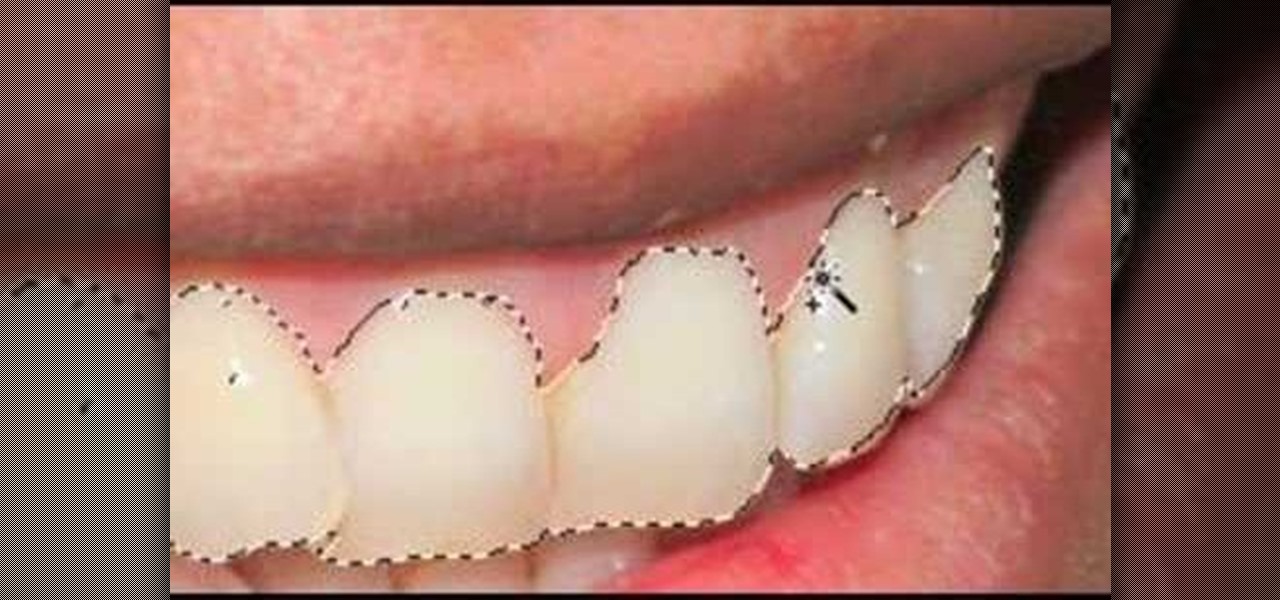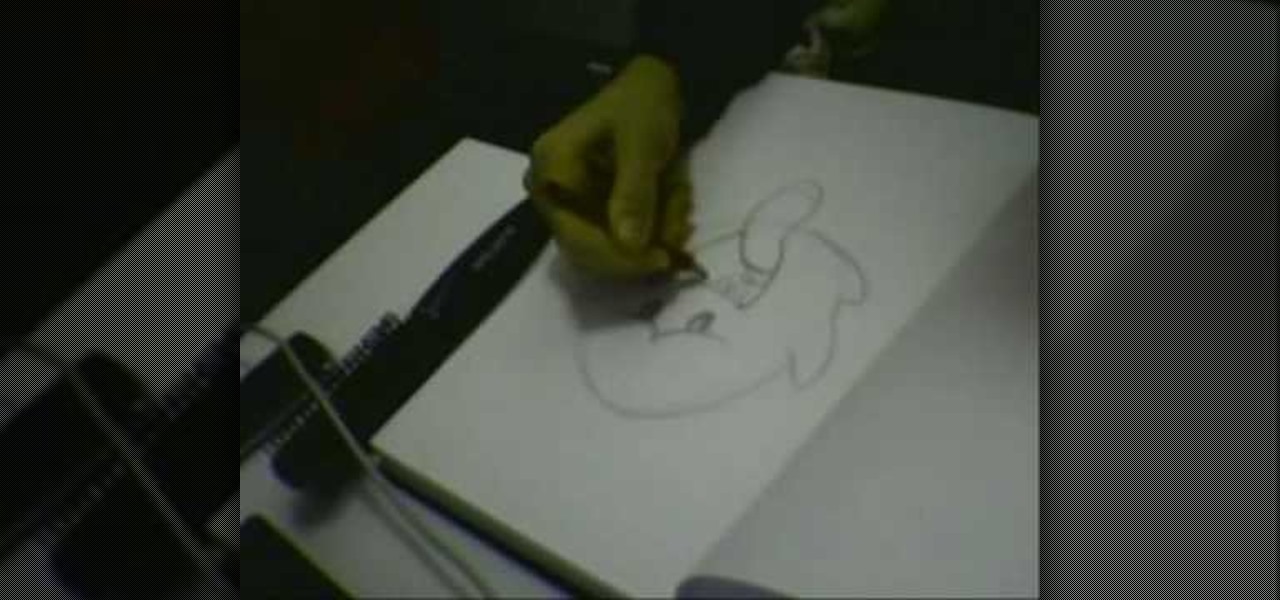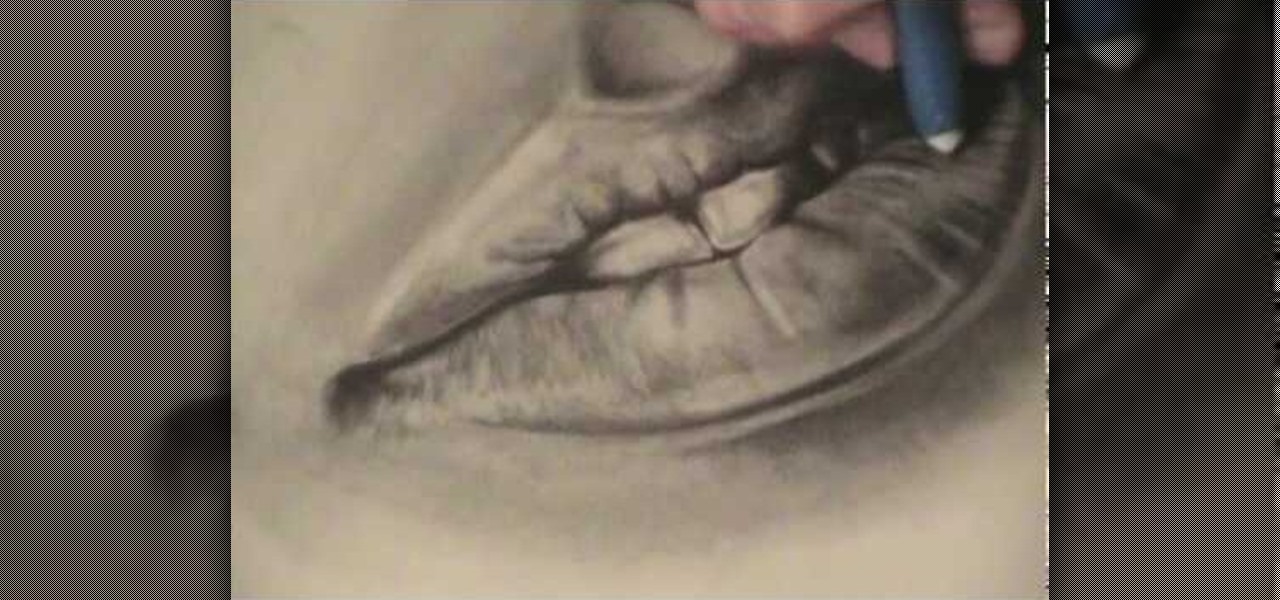
In this tutorial, we learn how to draw realistic lips and teeth. First, draw on your outline for the lips and teeth, using a light pencil. Try your best to get it as natural looking as possible. Now, draw in the shadows and the mid-tones for the lips. Also add in reflective lights and draw in the teeth. Add in details to the teeth and use darker lines to separate them. Use dark creases to form the lips and then continue to add in additional details. When you're finished, darken around the mou...

In this video, we learn how to whiten yellow teeth at home with a lemon. You will need: a q-tip, baking soda, and a lemon. First, cut the lemon in half and squeeze out all the juice into a container, then add in baking soda to the juice to make a paste and mix together with the q-tip. Now, apply this mixture onto your teeth and leave on for around 10 minutes. After you have done this, you will have whiter teeth in just a few minutes! Only use this mixture a couple times a week, because it is ...

In this video, we learn how to get white teeth using PhotoShop. Before you begin, open up PhotoShop and open the picture you want to change. Make sure you zoom in on the teeth so you have a good view and it's easier to paint. First, select the dodge tool, the choose midtones. Now, select the brush that is "round-soft" and brush the brush over the teeth that you want whitened. If you make any mistakes, you can use the eraser tool to clean up what you changed. Once you are done, save your photo...

Nobody in the world enjoys seeing somebody with really bad teeth. Or enjoys kissing them for that matter. So this video is perfect for you pranksters out there looking to get revenge on a family member, friend, or even enemy. Find out what it takes to make rotten teeth using Photoshop.

Clean out the empty bottle that you are going to use. You can use a white dish-washing soap bottle or a cleaning agent bottle. Just make sure it is empty and clean. Use the pen to draw a wide rectangle that measures 3 inches long by 1/4 inch wide onto the bottle. The teeth you are making are going to stretch from either side of your canine teeth above and over your two front teeth. This will help them be more secure. Draw this onto a part of the bottle where it is curved. Draw two vampire tee...

Now that your baby has grown his or her first teeth, it's important that you take good care of them. This video guide from Health Guru will help you to do just that. For details, and to get started better looking after your own baby's teeth, take a look.

Usually people associate pet tooth-brushing with dogs. Cats eat a lot of gross stuff too and can easily get bad breath. Watch this video to learn how to successfully brush your cat's little teeth without making it plunge them or their claws into you.

In this next video tutorial, you're going to find out where all the Joker teeth and chronicles are located in Arkham Mansion in the hit game Batman: Arkham Asylum.

Whiten teeth with Paintshop Pro. Done with version X2 can be done in earlier versions. Get rid of all that yello and make your teeth white as can be.

Jordan explains how to whiten teeth with Photoshop very quick and simply! Make all those coffee drinkers and smokers look like they just spent hours at the dentist''s office and whiten their teeth in minutes in Photoshop instead.

Just like humans, dental care is very important for dogs. Having a healthy mouth will not only affect the teeth and gums, but also the heart, liver, kidneys, and the overall health of your dog. Learn the basics to doggie tooth brushing.

Robert Jackson shows some tips on caring for your teeth properly. Robert discusses different ways to brushing your teeth, stating that brushing once a day can be enough if done properly.

As part of overall pet wellness care, professionals recommend that you brush your pet's teeth everyday. This video will teach you the proper way to brush your pet's teeth.

In this video tutorial, viewers learn how to replace caulk on a bathtub. Begin by placing a fresh blade into a utility knife. Then use the knife to cut out the old caulk. You want to make 2 cuts. The first cut with the knife plying flat on the edge of the tub. The second cut with the knife tip up at about a 45 degree angle. This will allow most of the caulk to come out in one piece. For any remaining caulk, take a razor blade and scrape it off. To remove any remaining mildew, apply 6 ounces o...

In this how to video, you will learn how to whiten teeth in Photoshop. First, open an image that you want to edit in Photoshop. Zoom in to the teeth as much as you can. Next, go to the brush tool and set the diameter to 21. Hold shift and q to put you into quick mask mode. Now paint over the teeth with your brush. Whatever is red will be your selection. Once you are done painting the teeth, select press shift and q again. Go to select and choose inverse. Next, go to image and adjustments and ...

This video shows you how to tile and waterproof a shower. Stage 1

Learn how to care for your pet with help from VetVid. See how to brush your dog's teeth. Brushing your dog's teeth may actually prevent some serious canine health problems. In this video tutorial, learn the proper technique for brushing your dog's teeth, how often you should brush your dog's teeth, and what are some other home care options to keep your dog's teeth healthy.

Try beat boxing to make percussion sounds using only your mouth. Follow this Howcast guide to learn how to make basic beatbox sounds.

In this tutorial, we learn how to draw lips and teeth. First, you will need to draw the sketch or outline of the picture. You will need to make sure you take your time to create realistic lines for the lips and the teeth as well. From here, you will add in more lines on the lips to make it look more realistic. Then, add in the teeth in the middle of the lips and shade in the areas that are in between them. When you are finished with this you can add in more shading and lines into this and you...

In this tutorial, we learn how to make a simple clapping noise in beat boxing. First, you want to suck air in through your teeth and make a sizzling noise. Block air from coming into your mouth and then open up the back of your tongue so your focusing all your air to go through the small space in your mouth at the back of your tongue. After you do this, you can just suck the air through the side of your teeth. You can also do this by taking a breath in and then breathing in through the sides ...

Judy discloses her teeth-whitening secrets in this video. Using Crest Whitestrips: Advanced Seal, Judy shows the proper way to apply the strips in order to achieve maximum efficiency. The advanced seal strips are not as gooey as the original and work better, according to Judy. Simply peel off the strips and apply it to both your top and bottom rows of teeth, making sure that there are no bubbles my pressing the strips against all of your teeth. Only using these strips once a day will ensure t...

Learn how to whiten your teeth using Photoshop with this video tutorial. 1. First thing you will want to do is remove the padlock if your image has one. You should be able to find this in the top right hand corner of your screen or in the background layers option.

With the '70s gaining major fashion momentum in the recent Spring/Summer 2011 shows, big hair is here to stay. While voluminous, Beyonce-like locks has always been popular, it's especially hot this season.

Having less-than-brilliant teeth doesn't have to mean a trip to the dentist or a whitening kit. Try this all-natural remedy instead. Watch this video to learn how to whiten teeth naturally.

In this clip, learn all about how to bleach your teeth in a photo using Photoshop. Make sure you always look your best with these handy tips. This tutorial is broken down for beginners so it is as easy as can be to follow. Check this out and make sure you always put your best face forward.

Strawberries contain malic acid, which is great for removing stains on your teeth. You Will Need

Learn Hindi and speak some of the body parts, colors and numbers. So if you say head it will be "sir" in Hindi, Forehead is "matha", cheek is "gaal", tooth is "daant", lip is "honth", mouth is "muh" (you will not hear h clearly

This how-to video is about how to speed up the computer by cleaning the fan.

Who needs Crest when you've got Photoshop! This tutorial shows you how to whiten and brighten teeth (well, at least in your photos).

There are certain foods and beverages that can actually brighten your smile or improve your dental health when you chew or sip them. Once you understand their chemical properties or textures, you can look to items you already have in your cupboards or refrigerator to help keep your teeth looking and feeling their best.

Having trouble beating the Shark Tooth island in Poptropica, the popular web game? With the right strategy, it's easy! So easy, in fact, that this gamer's guide can offer a complete walkthrough of the stage in about six and a half minutes. Learn how to get through Shark Tooth island with this gamer's guide.

Sometimes a rabbits teeth are mis-aligned. This can happen by pulling on a cage, a fall or from a congenital condition. They overlap, grow too long and can interfere with eating - to the point of death. These teeth need to be trimmed frequently, here's how to do it.

If you're trying to save some cash, as well as help the environment, there are many things that you can do around your home that will help. One thing you can do is use plastic. There are many different uses for plastic and it comes in all sorts of shapes and sizes. They are most commonly used in caulks and sealants and can help prevent any cold or warm air from leaving the home, saving you money and energy. If you're interested in finding out what else you can do, check out this tutorial abov...

Building a snow globe is a fun indoor project for a cold winter day. You will need: a glass jar with a lid

Just bought a pair of costume vampire fangs, and confused as to how to make them fit on your teeth? This tutorial shows you how you create the mold (focusing on Scarecrow brand fangs) and attach them securely to your teeth. Rawr!

If your baby falls over or bites something and knocks out one of their baby teeth, it can seem like the end of the world. Watch this video for tips of how to make sure everyone comes through the event healthy and happy.

If you're having a hard time finding all the items in Batman: Arkham Asylum, then this tutorial should help. In the video, you'll be shown all the locations of the Joker teeth and Chronicles in the Penitentiary area of the game. They're pretty easy to find thanks to the video, so good luck and enjoy!

First open up system preferences, select Blue Tooth and click the plus at the bottom. Make sure that your phone has Blue Tooth on and wait for your phone to pop up. Click continue and enter the number 71057113 onto your phone in the space provided. Once your phone is connect to Blue Tooth, this space should be there. After clicking pair on your phone a Bluetooth set up assistant window should pop up. Click on the x, then click on the settings after selecting your phone. Even though it says no...

In this video he just draws a simple picture of boo. It maybe takes two or three minutes to make the sketch. First you just draw a circle roughly, and add ears to that. Next add tongue which is very long and outside of the mouth. You just have to give importance to the teeth in this drawing to make your sketch great. Next you just add teeth, which is wide. Next make the teeth highlight. Next draw two small circles like eyes and highlight it with the pencil. Next make the rough sketch into the...

Learn how to connect your Bluetooth wireless headset to a BlackBerry smartphone with this how-to, which presents simple, step-by-step instructions on the pairing process: