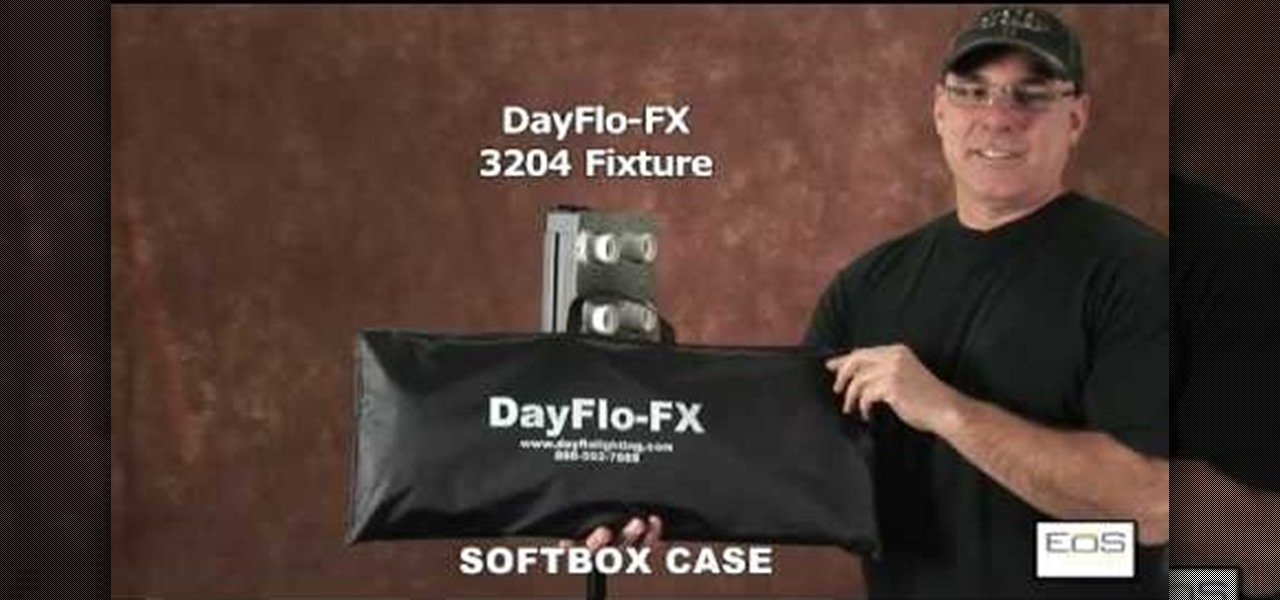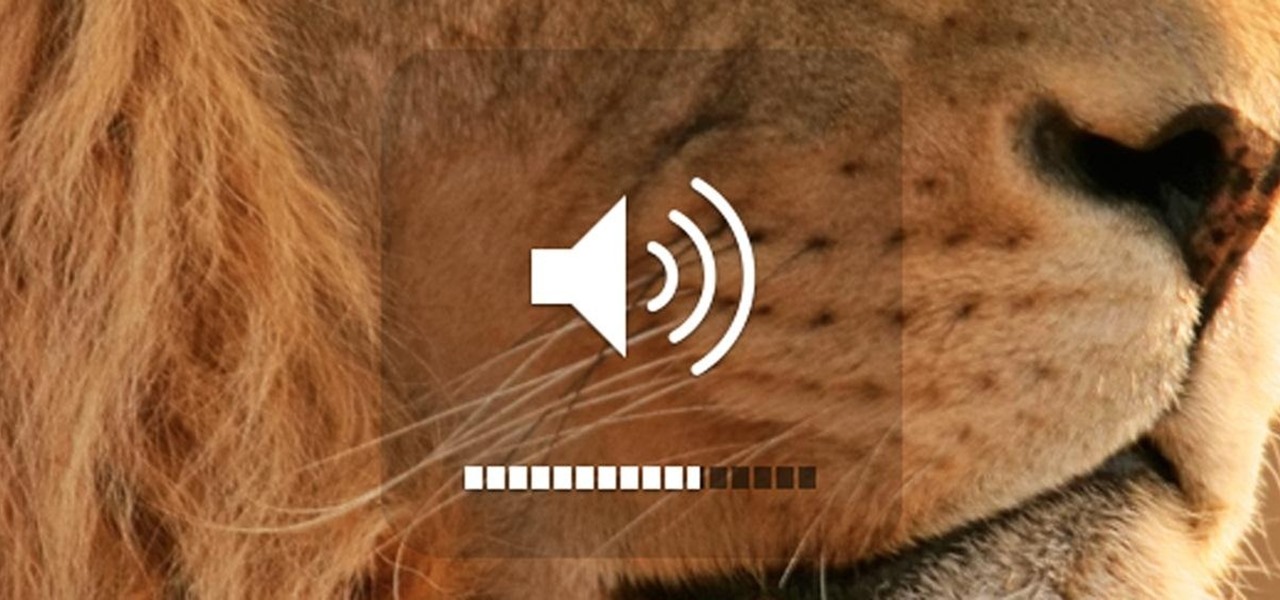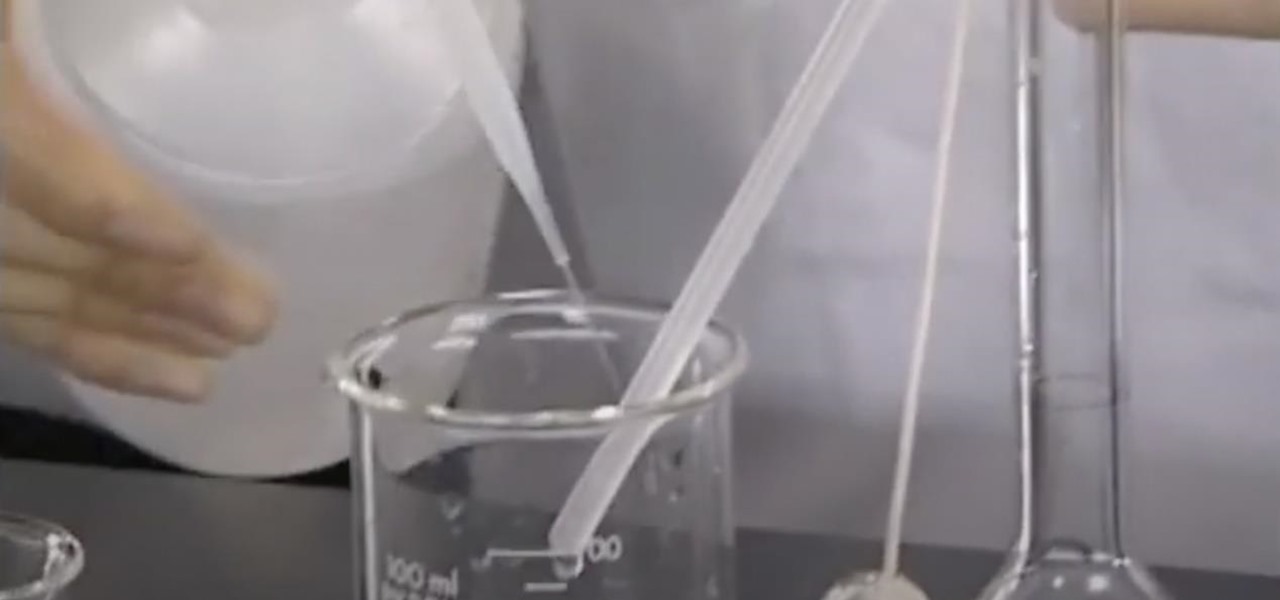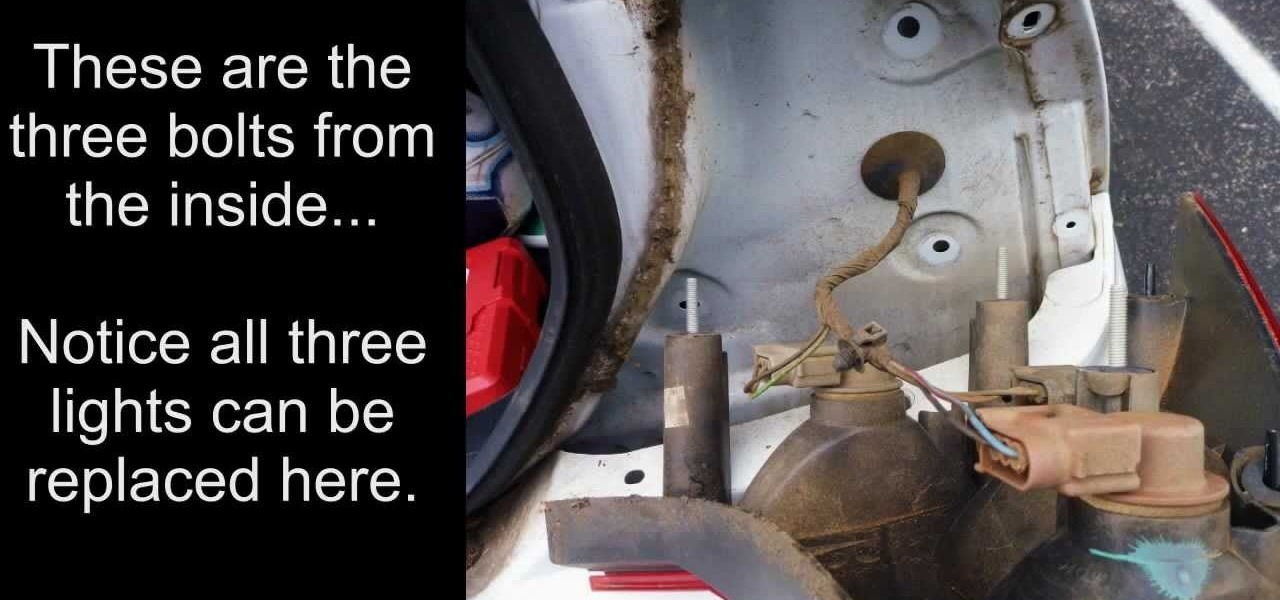First of all you have to click on the ‘my computer’. Now you have to click on the ‘C drive’. Now go to ‘your name’ folder. Then click on ‘tools and settings’ from the top. Now click on the ‘folder options’. Then click on the ‘view’ option. Now check against the ‘show the hidden files and folders’ option. Then click on ‘apply’. At the last click ‘ok’. Now go to ‘your name’ folder. Click on the ‘temp’ folder. Open it and then you shall find some light...

Cars are expensive to buy, replace or repair. Check out this video and learn how to avoid the most statistically dangerous parking areas. There is no guarantee that no one will touch your vehicle, but by take precautions you are much less likely to be targeted.

This video teaches you how to make a steampunk bunny. You want to start off by making a blob with a fairly light color. Then you want to use a sharp stainless steel tool to create a round head. Make sure to make the head of the bunny is forwarded a little bit so that it looks like a bunny. Next, using your hands create a tail in the back of the bunny. Insert one of the bigger eyes using the little wire. Go ahead take your tool and carve out the nose, the cheeks and the mouth. Next you want to...
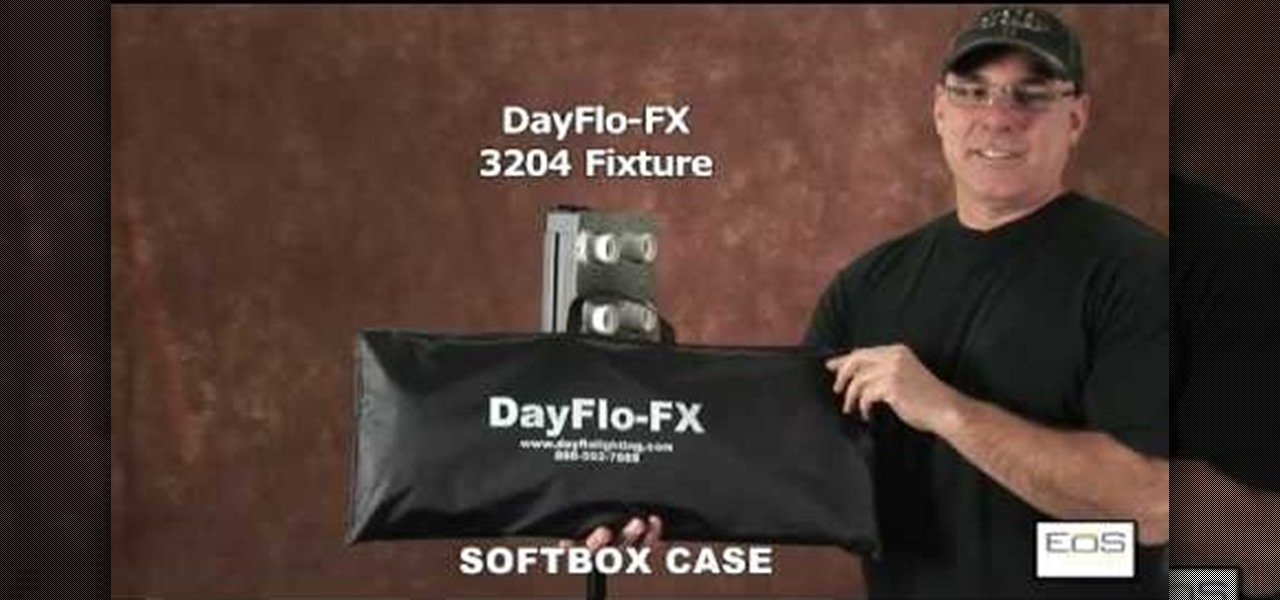
This video is a tutorial on how to assemble a DayFlo-FX 3204 Softbox. The instructor begins the video by showing what the DayFlo case looks like before assembly. The first part installed are the diffuser panels, it is also noted that you must remove the protective film from the front panel. The instructor notes that there are holes drilled into each side of the fixture. The next step is to insert the fat tipped ends of the rod into the corner holes and install the rods into the top two corner...

Looking for an eye color that is nice and soft? Then try this pink and gray eyeshadow look. Follow along with this how-to video to learn how easy it is to create this pastel pink and light gray eye look.
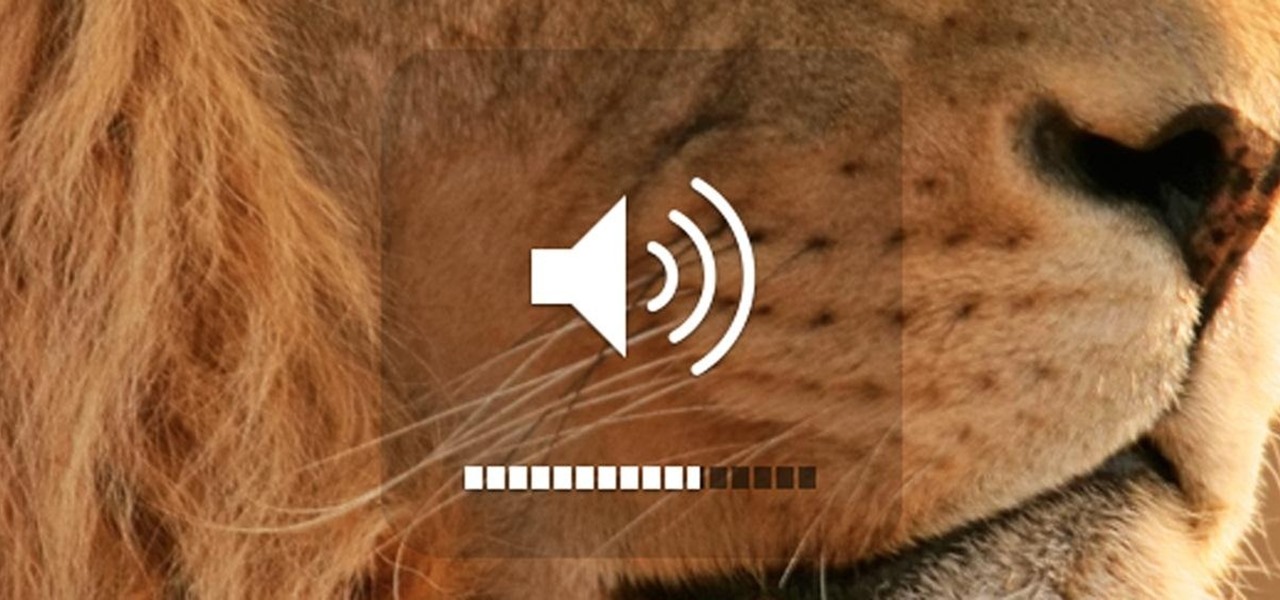
Sometimes, the volume buttons on a MacBook can be pretty annoying. It's too loud, so you turn it down one notch, and now you can't hear your movie at all. It's too low, so you turn it up one notch, and now you can't even hear yourself think.

There are few celebrities who dare attend a movie premiere or other industry event without a full head of hair...fake hair, that is. Like the rest of us, many celebrity babes weren't born with naturally lush locks, so they turn to extensions to boost their volume.

Pixel Perfect is the "perfect" show to help you with your Photoshop skills. Be amazed and learn as master digital artist Bert Monroy takes a stylus and a digital pad and treats it as Monet and Picasso do with oil and canvas. Learn the tips and tricks you need to whip those digital pictures into shape with Adobe Photoshop and Illustrator. In this episode, Ben shows you how to apply light sources to 3D projects in Photoshop.

MAKE and Kipkay brings the do-it-yourself mindset to all the technology in your life. Make Magazine celebrates your right to tweak, hack, and bend any technology to your own will.

Need to adjust your microphone's input volume using the Realtek Sound Manager but aren't sure how? The 20db mic boost gain appears to be in a buried spot in the Realtek HD sound cards software, but it's there! In this video tutorial you'll see how to get to it.

Using a balloon, magnet, and wire, you will see how to make a speaker. The sound quality is impressive, and volume can be increased with stronger magnets.

Pour water into a cast iron bomb. Then bathe the bomb in a dry ice acetone slush. This will cause the reaction. This is to illustrate that the volume of ice is greater than of an equal mass of liquid water.

Three point lighting is the key to MAKING videos look professional. Tom Skowronski, the associate editor of Videomaker, guides us through the process of three point lighting. Three point lighting involves the use of three types of light to create a professional appearance when video taping. First, a key light is used to provide bright illumination of the subject. Then, a fill light cleans up the dark areas on the face. Lastly, a backlight fills serves to separate the subject from the background.

Find out how everything in a chemistry lab works, from pipettes to burners to recrystallization to storage. You'll get precise instructions on how to work and perform certain scientific duties in the chem lab, whether it's chemical or just ordinary high school science.

Reach the lights at the end of the tunnel, or better yet... be the lights at the end of the tunnel. Check out this video tutorial to see how to install off-road lights onto a Toyota FJ Cruiser. You will see exactly how to install Baja Designs' off-road lights onto that Cruiser in preparation of running the Baja 1000 Course. These lights only make things stronger and more clear. Forget simple automobile headlights, do you want to see that tree up that hill or not? This will take some time, mou...

A light meter can prove to be an invaluable tool on any film set, allowing you to quickly and efficiently set lights and know the correct exposure values of those lights. Light meters were initially designed for still photographers and cinematographers can easily calibrate them to a given film stock speed for shooting film. But what about today’s digital cinematographer? I’m glad you asked. In this video tutorial you'll see how you can use a light meter to quickly and efficiently light a scen...

In this video, we learn how to apply bold eye makeup during chemotherapy. First, take a light silver shadow and brush it all over your eyes, including below the brow bone. From here, take a dark brown and brush it into the crease of the eye and blend to the outer corner with a fluffy blending brush. After this, apply black eyeliner on the top and the bottom of the eye. Then, apply mascara to the top and bottom eyelashes and curl if you would like as well. When finished, you will have a bold m...

In this Software video tutorial you will learn how to create a vector RSS icon in Illustrator. Open illustrator and open a new document. Select the ‘rounded rectangle tool’ from the rectangle menu. Click and drag to draw a rounded square. Select the gradient fill on the left side and change the color to orange on the right side and make it dark to light from top to bottom. Next grab the corner and turn it around 180 degrees. Move the picture to one side and select the ellipse tool. Draw a...

In this how-to video from projectink we are shown how to make a lamp out of a tequila bottle. There's no need to spend 100 bucks on a lamp when making your own is cheap and easy and fun. These are the supplies you'll need: A bottle (we're using a Jose Cuervo tequila bottle), a plastic bag, super glue, a hot glue gun (or you can use epoxy), a screwdriver, a lamp kit (you can get these at the hardware store for about 12 bucks), and a glass-cutting drill bit. For the glass-cutting bit, try and f...

Following in the iPhone X's footsteps, the iPhone XS and XS Max, as well as the iPhone XR, have all ditched the iconic Home button last seen on the iPhone 8 and 8 Plus, which is one giant leap toward Jony Ive's ultimate vision of an iPhone that's a clean slab of glass. However, without the Home button, a lot of tasks have changed, most notably, entering and exiting DFU mode in iTunes.

Android 9.0 Pie is now available to install on Google's own Pixel devices and a select few other phones. In the new release, there's a fairly hidden setting that lets you enable a system-wide dark theme that changes the look of your Quick Settings panel and other menus.

The AMOLED display on the Nexus 6 wastes no power to show black pixels. This is because pixels on such a screen emit their own light, and black can be easily achieved by simply not lighting any given pixel.

In this video, Carsen Labella teaches us how to achieve a 1960's 'Mad Men' look. First, you will need to apply foundation to your entire face. Next, you will need to use a peach blush to the apples of your cheeks, then blend together with foundation. Next, apply a pearly white eyeshadow to the entire eyelid. Now, pick out a soft baby blue and paint it on the eyelid on top of the pink eyeshadow. Next, apply a thick black eyeliner to the eye, making a thicker line on the outside of the top of t...

Love4Nails shows viewers how to paint nails with an aqua bohemian flower design. First, you want to apply a light blue nail polish as your background. Next, get a makeup sponge and brush green nail polish on this sponger. Place this green on the bottom part of your nail only. Now on the top, use your same makeup sponge and apply white nail polish on the side top of your nail and a little over the green. Next, use a shimmer polish and apply this over both the green area and the light blue area...

Brickbiys518 here, teaches you to make a LEGO cabinet. You need one 2x6 thin, two 1x6 chunkies, six 2x1 thins with the dot in the center and 12 traffic light bricks. To start off, take the 12 traffic light bricks and put them into stacks of two. There are 6 stacks in the end. Lay them out horizontally one below the other. Take the 1x2 with the dot in the center bricks and put them on two stacks at a time thereby joining the two stacks. In the end, you have three stacks. Put them aside and tak...

Grilled pineapple makes a juicy side dish to whatever you’re barbecuing. Step 1: Clean the grill

Videomaker Associate Editor Tom Skowronski explains how four basic steps can be used to improve the lighting effects for a video and give it a more professional look.

Mark Wallace explains the use of lighting equipment (grip, light modifiers, and light sources). Part 1 of 3 - How to Use lighting equipment for photography.

In this video, we learn how to make a light bulb vase using any old light bulb. This is great for helping recycle old light bulbs to turn them into something beautiful! To start, you will remove the top of the light bulb with your tweezers and throw it away. After this, you will break the glass from the base, so you have somewhere to stick the flowers into. After this, discard any of the glass that comes out and then you can push the metal up on the bulb. Fill this up and then put it in somet...

This tutorial shows you how to replace a rear light on a 2003 Ford Focus. Specifically, the video shows fixing the rear brake light, but this tutorial shows how to fix any rear light (including brake/tail, reverse, and turn signal lights). It is very simple and does not necessarily require any tools at all, though a pair of pliers comes in hand. Give me a break! Better yet, give me a working brake light on my 2003 Ford Focus! OK, if that's what you want, this video is going to show you how to...

Give me a break! Better yet, give me a working brake light on my 2003 Ford Focus! OK, if that's what you want, this video is going to show you how to get it. Follow the steps and see how to take that burned out bulb out of the car and replace it with a new, working one. This tutorial shows you how to replace a rear light on a 2003 Ford Focus. Specifically, the video shows fixing the rear brake light, but this tutorial shows how to fix any rear light (including brake/tail, reverse, and turn si...

Lighting a fire in the wilderness can be tricky, but having a piece of charcloth can make the task easier. Charcloth is carbonized cotton fiber, which lights easily when exposed to a spark, making your task of lighting a fire in the wild, much, much easier. You'll need a fire, a metal container with a lid and a piece of cotton fabric. Voila, charcloth!

Light painting or light writing is one of the coolest of the coolest multimedia arts. It consists of setting a camera for a very long exposure in a dark area, then moving light sources around in front of the camera. When the aperture finally closes, you will have a photo where the light is preserved everywhere it was. Basically, you've drawn on a photo with light. How cool is that? This video will show you how to do it quickly and easily, allowing you and your friends to enjoy this exciting n...

Interested in taking professional-caliber portraits but haven't time (or money) for a bulky light rig? Great results can be had by taking advantage of the available light from windows. This photographer's guide offers a number of pointers for you shooters out there. For more information, and to get started taking your own beautifully lit photos, take a look.

Check out this clip, and learn how to light your Zippo in the fastest possible way by doing the "Lightspeed" trick. This trick requires a little practice but is a very impressive way to get your cigarette or candles lit. Follow along for a step by step and learn the little tricks that make this light possible.

Looking to jazz up your Photoshop creations? Learn how to create 3D wrapping light streaks in Photoshop with help from this video. By starting with a simple 3D object created in Photoshop, "wrap" the object with light, specifically these light zips or bands to create this effect. Not pleased with the look of this effect? Create the path(s) and then tweak and create whatever kind of effect you want!

Do you have a busted light switch, or is it just time to upgrade to new better light switches? In this video, you'll learn exactly what to do to change that light switch quickly and easily. So, don't be intimated this video will show you everything you need and everything you need to know to master this task.

Ever wonder how to create movie magic right in your own home? This video shows you step by step everything you need to know and do to create the green screen effect, from properly setting up your green screen, to lighting it, as well as your subjects for a successful effect. Filled with tips and instructions this is a great video to watch for filmmakers, and special effects artist of all kinds.

Installing security lights outside of your home can make for a great addition, but they also create new problems with regards to maintenance and cleaning. Having lights outside exposes them to all of the elements that mother nature can throw at them. This video will show not only how to install security lights, it will also show the proper measures to take so they will keep working with minimal maintenance and care.

Want to be more like Carson Williams this Christmas? Well, that means having a highly decorated house, full of Christmas lights and other holiday decorations, but that's not all... having your Christmas lights synchronized with your favorite holiday jingle or Yuletide tune is the key.