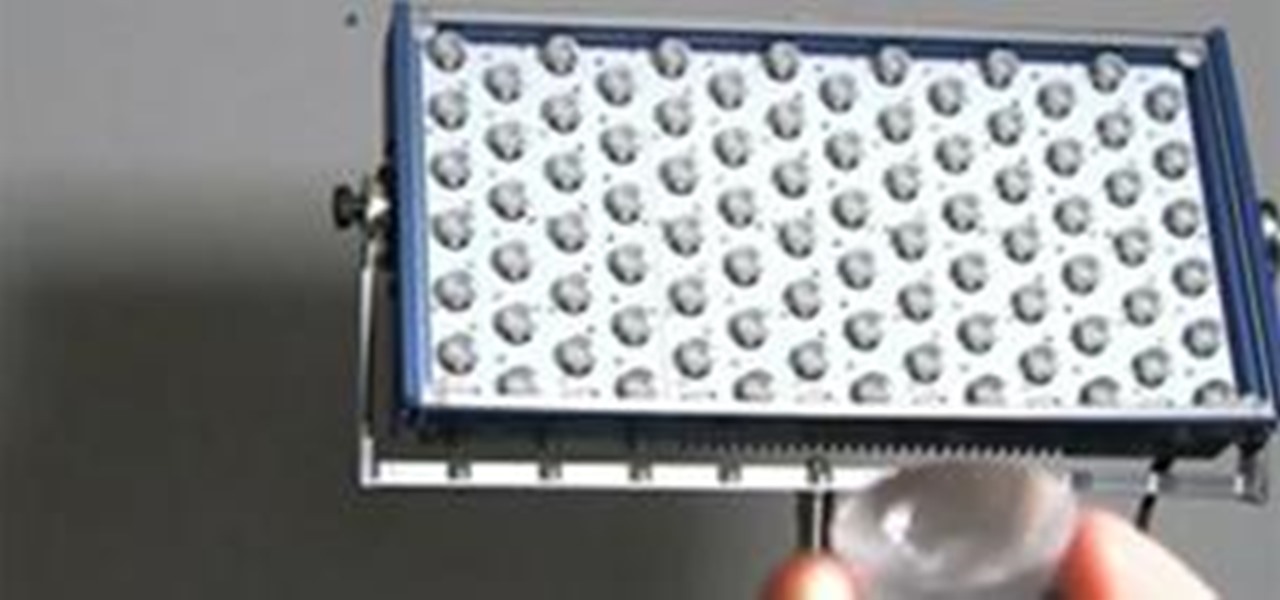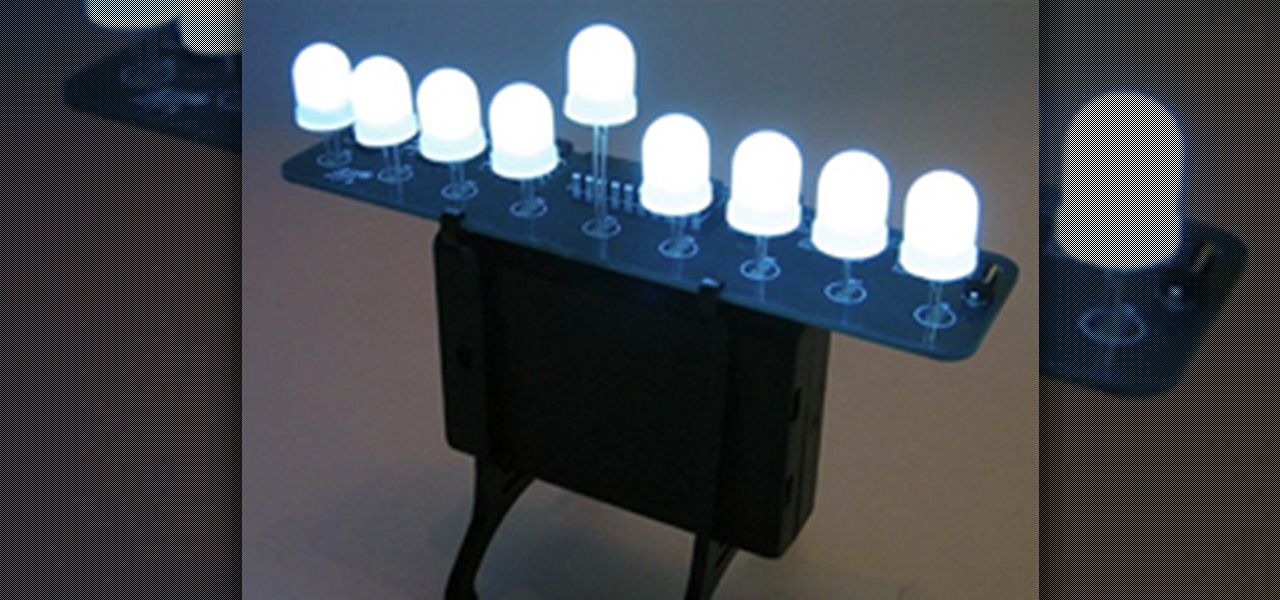You can play background sounds on your iPhone to help you focus, stay calm, or fall asleep, giving you a personal sound machine wherever you go. Even better, there's a way to set each of your apps to play one of Apple's six ambient soundscapes automatically. When you open the app, its assigned sound plays, then it stops when you exit or switch to another app.

An unfortunate byproduct of Samsung's One UI version of Android is redundancy, where you have the Google/AOSP way of doing things mixed with Samsung's methods at the same time.

You watched the live stream, pored over the specs, and are now super excited for the Google Pixel 4. But specs don't tell you everything. After using the Pixel 4 XL for over a week now, we've found several things you wouldn't know without getting your hands on the phone.

If $200 was too much for you to get in on some Star Wars augmented reality action, Best Buy is now selling refurbished Star Wars Jedi Challenges sets for $79.99 and new ones for $99.99.

The iPhone has a feature that lets you see how much juice is left in your Bluetooth headphones, but most Android phones are lacking this ability. Thankfully, there's a simple app that'll close this gap in functionality.

When you think of high quality music, your phone isn't the first thing to pop into your mind, even though 68% of US smartphone owners stream music on a daily basis. Most of us tolerate the audio quality from our devices simply because music is something we can't live without — but we shouldn't have to put up with poor quality, and as it turns out, we don't.

iPhone and iPad users are getting a huge update with iOS 10, and one of the biggest (and most sought after) redesigns is to the Music app, as shown at Apple's WWDC '16. The redesign essentially makes the user interface easier to navigate, which was something that was fairly clunky starting in iOS 8.4 when Apple Music was first released.

Over the years, YouTube ads have become more and more integrated with the videos themselves, which means traditional Android ad blockers can no longer block the ads without blocking the videos. It's gotten to the point where the only ways to get rid of the ads are to either subscribe to Google Play Music and YouTube Red, or go through the complicated process of installing the Xposed Framework.

The Xposed Framework was just recently made available for Android Marshmallow, but everything isn't quite back to status quo just yet. Sure, some Xposed modules function properly, but others are a bit buggy, and several don't even work at all. This is mostly a result of changes to the Android system that Lollipop modules relied upon, and such modules will need to be updated for Marshmallow compatibility.

Pain is, for the most part, unavoidable when you stub your toe, break your arm, or cut your finger open. It's instantaneous and, in some cases, long-lasting, but it only feels as bad as you want it to. Yes, that's right—that pain is all in your head.

If you ever need help troubleshooting an issue that you're having with your Android device, one of the most useful tools you have available to you is the screenshot. Essentially, this is an exact copy of everything that is showing on your screen at any point in time, which you could use to capture the issue you're having, then share the screenshot with your tech support.

Now that the Xposed Framework has finally been updated for Android Lollipop, we're starting to notice that some modules function properly, while others are a bit buggy or even worse—don't work at all. Most of this is a result of changes to elements of the Android system that KitKat modules relied upon, and such modules will need to be updated for 5.0 compatibility.

Mac keyboards are great when listening to music or watching a movie, since you can control what's playing without going back into iTunes or QuickTime Player. However, when you're using an app like Photoshop that uses the F7, F8, and F9 as shortcuts, it gets pretty annoying to have to hold down the Fn key. Why can't you just hit the back, play/pause, and skip buttons alone?

Silencing my phone always gives me mild anxiety; while my Android is muted, my girlfriend or boss may be trying to reach me with some urgent news or task. On the one hand, I want to enjoy some peace and quiet, but on the other, I don't want to come back to a phone with 100 missed calls and countless exclamatory texts.

The OnePlus One definitely fits the phrase "more bang for your buck," and despite the absence of something like the HTC One M8's Duo Cam or the LG G3's Laser Auto Focus, it still takes a great photo. For normal, everyday pictures, the 13-megapixel camera sensor is great, even if night shots can be a little grainy.

I regularly use my Nexus 7 to wake up in the mornings (well, sometimes afternoons), but it's pretty minimal in what it does. I shouldn't have to open multiple apps when I wake up to figure out my schedule for the day or what the weather is going to be like.

There are a ton of cool things you can do with your iPhone's camera in iOS 7, from taking burst photos to bouncing the camera open and taking nice parallax-friendly wallpapers. However, nothing tops the camera's super secret hidden feature—turning you into a spy photographer.

Just because your Samsung Galaxy Note 2 is on silent doesn't mean that the world stops spinning. Emergencies can pop up at any time, even when your phone is put away during a lecture in class, in the library, or at an important business meeting.

A silhouette is an outline of a person or an object, usually dark or having little detail, against a brighter, more well-lit background. For this week's Phone Snap Challenge, we've asked you to capture your own silhouette photo with your cell phone for a chance to win a SuperHeadz Ultra Wide and Slim 35mm Camera.

It's an ambitious How-To project to say the least, or more specifically, an over-the-top political art installation by San Francisco artist Brian Goggin. You may have previously heard of Goggin for his "Defenestration" project—an installation of "frozen" furniture, being tossed mid-air from a San Francisco apartment building. But Goggin's latest project sounds significantly more challenging to execute, considering the elaborate game plan involved:

Solar Shades Looks like it's going to be another hot summer and this time of year, I always get questions about the best kind of Shades for the home! I may be a little bias in my opinion because I'm going through a more minimalist "less is more" style in my life right now. Taking the more modern design approach that is very popular right now, I wanted to talk a little about Solar Shades for the home.

General Electric isn't known for their Christmas lights, but maybe they should be, because their GE Color Effects are pretty awesome. Especially the LED Color Effects G-35 String sets. And especially when someone named Darco hacks them.

via WonderHowTo World, Cinematography: A friend of mine sent this site to me a year ago: Light Boner. And if it were updated more often, it'd be my home page. Designer/Developer Jarred Bishop curates this jaw-dropping collection of epic-light photos. Seriously, a lot of these photos look like stills from the most visually important films you've never seen. Here's a smattering:

A friend of mine sent this site to me a year ago. And if it were updated more often, it'd be my home page. Designer/Developer Jarred Bishop curates this jaw-dropping collection of epic-light photos. Seriously, a lot of these photos look like stills from the most visually important films you've never seen. Here's a smattering: Light Boner

At 10 Feet about 525 Foot Candles Spread over 6 Foot Range - Spot. 216 Diffusion, get 10 foot spread and 80 foot candles.

Allows a WYSIWIG approach to shooting with strobe LED lights, interesting concept, I guess the advantage is battery life vs using the light continuous.

Bryce is a texture-based rendering and ray tracing program ideal for creating 3D landscapes, space scenes, buildings and other objects. The name is taken from Bryce Canyon - a rugged region with many of the same landscapes that were first simulated with the software. In this Bryce 5 video tutorial you will learn how to create a volume spotlight. Make sure to hit "play tutorial" in the top left corner of the video to start the video. There is no sound, so you'll need to watch the pop-up direct...

Andrew Kramer demonstrates how to create ray traced light reflections inside After Effects. After Effects does not handle ray traced reflections natively so follow along with tutorial and learn some cool tricks to get a ray traced effect. Create ray traced light reflections in After Effects.

These are a series of clips to show you how to deal with the different situations when turning right at traffic lights. In the U.S. or countries that drive on the right, these principles will apply to left hand turns. Deal with right turns at traffic lights - UK.

The first day of Hanukkah is here, the day you start lighting the candles of the menorah. So, why not ditch the wax and light the "lights" this year?

In this video tutorial, we learn how to use Key Correct Pro to composite with light wraps within Adobe After Effects. Whether you're new to Adobe's popular motion graphics and compositing software or a seasoned video professional just looking to better acquaint yourself with the program and its various features and filters, you're sure to be well served by this video tutorial. For more information, including detailed, step-by-step instructions, watch this free video guide. Composite with ligh...

In this video tutorial, we learn how to create film title treatments with Knoll Light Factory within Adobe After Effects. Whether you're new to Adobe's popular motion graphics and compositing software or a seasoned video professional just looking to better acquaint yourself with the program and its various features and filters, you're sure to be well served by this video tutorial. For more information, including detailed, step-by-step instructions, watch this free video guide. Create a film t...

This clip presents an overview of how to set up and render a 3D model of a car in 3ds Max 2010. Whether you're new to Autodesk's popular 3D modeling program or a seasoned graphic artist just interested in better acquainting yourself with the application, you're sure to be well served by this free video tutorial. For more information, including detailed instructions, take a look. Light and render a 3D model of a car in Autodesk 3ds Max 2010 - Part 1 of 2.

For a wearable blue makeup look, you will need the following: a base makeup, a brush, a blue pot eye makeup, a darker blue shadow, and a light blue shadow, a very dark matte nave blue eye shadow, liquid blue eyeliner, a light cream eye shadow, a blending brush, a soft brown shadow, mascara, and concealer.

This features how to use fire wire to create your own homemade fire works! What you need is fine steel wool, wire, and a lighter. Take your wire and your steel wheel and a tie a slip knot on the wire. Stretch out the steel wool and put it inside the slip knot and tighten. Now, with this, you have created your own fireworks. All you do it light the wool on fire, swing this contraption around and enjoy the beautiful bright and blasting lights. Be sure that the wire is tied tightly around the st...

Watch this video from This Old House to learn how to put in a ceiling fan. Steps:

Low vision therapist Diane Michels share tips on how to improve what you can see for people with low vision challenges. Ideas like improving lighting by using lighter lampshades or dusting light bulbs, shields for your computer monitor to reduce glare, and contrasting colors for up close work are among the ideas shared. Improve reading for people with low vision issues.

This tutorial shows you how to make a vegas style sign where lightbulbs turn on and off in sequence around the outside of a shape. Using simple photoshop files, create an animated billboard of a T. Create a "running lights" effect in After Effects.

A fireplace is a beautiful, elegant way to light up a room that lets anyone who enters your home know you've got class. That's just as true in Minecraft as it is in real life. If you can't make it to the nether and get netherrock, stick to the instructions in this video.

This video will show you how to build a pole in Minecraft. Poles are a great design element that you can sue when creating a number of different structures. You can make entrances, light posts, whatever you can imagine once you've watched this Minecraft video.