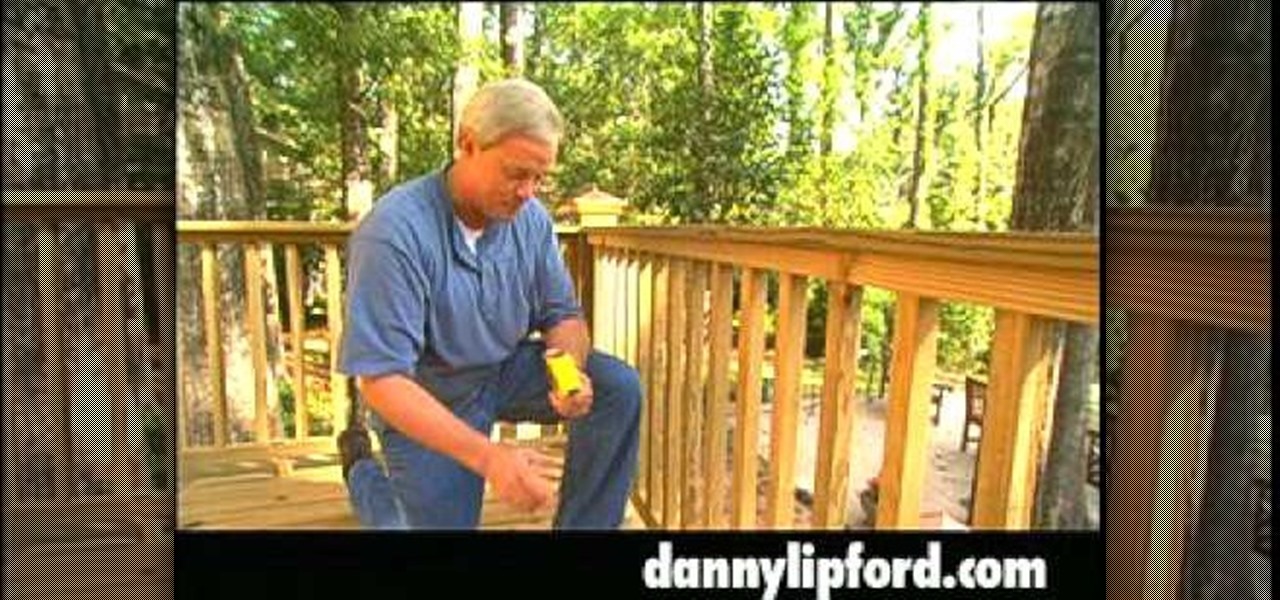Not happy with the images you have? In this Flash 8 video tutorial you will learn how to edit them. Learn how to rescale and skew images, as well as break and select images. Make sure to hit "play tutorial" in the top left corner of the video to start the video. There is no sound, so you'll need to watch the pop-up directions. Edit images in Flash 8.

Here's a really cool trick. In this Flash 8 video tutorial you will learn how to create animated highlighting by importing the image to the stage, and using masking. Make sure to hit "play tutorial" in the top left corner of the video to start the video. There is no sound, so you'll need to watch the pop-up directions. Create animated highlighting in Flash 8.

In this Dreamweaver 8 video tutorial you will learn how to trace images. Learn how to locate and open the tracing image button and set your tracing image. You'll then use the tracing image as a reference for layout. Make sure to hit "play tutorial" in the top left corner of the video to start the video. There is no sound, so you'll need to watch the pop-up directions. Trace images in Dreamweaver.

Jump menus offer a compact pop-up menu for users to navigate to other pages in the current site or to external pages on the Internet. In this Dreamweaver 8 video tutorial you will learn how to use jump menus. Learn how to locate and open the jump menu item, insert jump menu into the page, and style it with CSS. Make sure to hit "play tutorial" in the top left corner of the video to start the video. There is no sound, so you'll need to watch the pop-up directions. Make a jump menu item and lin...

You can use a Dreamweaver timeline to animate any object you insert in a layer. You can then move, resize, and affect the visibility of the layer across a time continuum. In this Dreamweaver 8 video tutorial you will learn how to animate layers. Make sure to hit "play tutorial" in the top left corner of the video to start the video. There is no sound, so you'll need to watch the pop-up directions. Animate layers in Dreamweaver 8.

In this Dreamweaver 8 video tutorial you will learn how to display records by extracting info from a database. Learn how to create a data connection, create a query, work with recordset, display items, and use repeat regions. Note: To use this tutorial you need XAMPP and make sure to hit "play tutorial" in the top left corner of the video to start the video. There is no sound, so you'll need to watch the pop-up directions. Display records in Dreamweaver 8.

As it ships, Dreamweaver typically has more built-in behaviors for ASP and Cold Fusion than it does for PHP. Still, developers are quickly writing PHP extensions to make Dreamweaver quite a robust tool for developing PHP/MySQL Web Applications. In this Dreamweaver 9 video tutorial you will learn how to define a site to use PHP pages. Make sure to hit "play tutorial" in the top left corner of the video to start the video. There is no sound, so you'll need to watch the pop-up directions. Define...

3ds Max lets you use 2D shapes as the cross sections of 3D models. In this 3d Max video tutorial you will learn how to do this using the polygon bridge weld too. Basically, this bridge tool lets you join two polygons. Make sure to hit "play tutorial" in the top left corner of the video to start the video. There is no sound, so you'll need to watch the pop-up directions. Join two polygons with the bridge tool in 3ds Max.

In this 3ds Max video tutorial you will learn how to target weld vertices. Welding vertices is a basic operation in all polygonal modeling applications. Another name for this operation is "consolidating points". Watch this video created by Video Tutes, and start learning from the expert! Make sure to hit "play tutorial" in the top left corner of the video to start the video. There is no sound, so you'll need to watch the pop-up directions. Target weld vertices in 3ds Max.

In this 3d Max video tutorial you will learn how to create and edit a box. This is known as polygonal or "box" modeling. Make sure to hit "play tutorial" in the top left corner of the video to start the video. There is no sound, so you'll need to watch the pop-up directions. Create and edit a box in 3ds Max.

When you assign a material ID to certain polygons, you will tell 3D Studio Max to use that material only on those polygons that you want. In this 3d Max video tutorial you will learn how to assign material ID's and multiple textures to the same source. Make sure to hit "play tutorial" in the top left corner of the video to start the video. There is no sound, so you'll need to watch the pop-up directions. Assign material ID's and multiple textures in 3ds Max.

In this Adobe Photoshop video tutorial you will learn how to edit pictures embedded in PDF files. You'll learn how to link to editing program, edit images, and save them with edits. Make sure to hit "play tutorial" in the top left corner of the video to start the video. There is no sound, so you'll need to watch the pop-up directions. Edit pictures embedded in a PDF with Photoshop.

Have you ever got frustrated when you can't seem to make the right layer move? The Auto Select Layer feature in Photoshop comes in handy when you have lots of layers. In this Photoshop video tutorial you will learn how to use auto select to make selection easier. Make sure to hit "play tutorial" in the top left corner of the video to start the video. There is no sound, so you'll need to watch the pop-up directions. Use Auto Select Layer feature in Photoshop CS2.

As well as being a picture editor, Photoshop can also act in place of a desktop publishing program to help you lay your page elements out accurately and professionally. This is ideal for single page publications such as posters, flyers, folded cards, and CD or DVD covers. In this Photoshop CS2 video tutorial you will learn to create a basic page layout. Make sure to hit "play tutorial" in the top left corner of the video to start the video. There is no sound, so you'll need to watch the pop-u...

Ever wanted a specific directory in your site to be available only to certain people? Password protecting a directory can be done several ways. In this cPanel video tutorial you will learn how to password protect a directory. Make sure to hit "play tutorial" in the top left corner of the video to start the video. There is no sound, so you'll need to watch the pop-up directions. Password-protect a directory in cPanel.

Animating characters in Poser is amazingly easy. In this video tutorial you will learn how to make characters walk in Poser. You'll see how to use the walk designer, create a walk path, and walk the character along the path. Make sure to hit "play tutorial" in the top left corner of the video to start the video. There is no sound, so you'll need to watch the pop-up directions. Make characters walk in Poser.

Do you want to turn yourself or someone into a 3D character? In this Poser video tutorial you will learn how to create faces from existing pictures. Learn how to create a model's facial features from a front and side photo, and render the face with photographic textures. Make sure to hit "play tutorial" in the top left corner of the video to start the video. There is no sound, so you'll need to watch the pop-up directions. Create 3D faces out of photographs in Poser.

OK here the plan take a friend to spa and get the works!!!!!!!!!!!!(BUT) HERE is the thing it ant no fill clean fill fine spa its the shity rub down!!!!get a pile of dog shit and water and mix it up and have a mud spa on top of that make sure u got a nose clamp on him if he ask y its becuz of the chemicals from the mud.So he wont smell the shit...make sure alot of people are there getin a spa also so they can smell the nasty smell....hahahha and when he washes off dont use water use human pis...

BBC show Top Gear has built a homemade electric car in just 18 hours: the Hammerhead Eagle i-Thrust.

Move over Rubik's Cube, there's a new puzzle in town. The Petaminx. The beautifully designed and custom built Petaminx has almost 1,000 moving parts. Peta- actually means 1,000,000,000,000,000, although that number could refer to the endless number of solutions.

Ew. If you can stomach it, if you can even imagine yourself eating it, Not Martha (they really live up to their name with this one... this is definitely not a Martha Stewart project) has posted a tutorial on making a "Meat Hand".

Using a scanner to "take photos" is like having great studio lighting, a top of the art photocopy machine, and a high quality camera all in one. The process results in a shallow depth of a field, amazing detail, and best of all a dreamy, magazine-like quality.

From Jalopnik: The LOLrioKart is outfitted with..."a hundred pounds of Ni-Cad batteries in the lower tray, a crude steering rack up front, pneumatic tires all around and some power-electronics to control a 15 HP Etek pancake motor hooked to a sweet custom differential at the rear all good for a top speed of 35 MPH."

Finally! Counting down the days to a paperless (and errand free) banking system. Both no-hassle and eco-friendly, USAA bank has released an iPhone application that allows its customers to deposit their checks via iPhone. The process is simple: photograph both sides of the check, hit send, and void, file or discard the paper trail.

One can of tuna fish is as versatile as a Swiss army knife. Just stock up on this stuff when traveling or camping.

Way before $5 gallons of gas and billion dollar bailouts, Kipkay made this gas saving video. Congratulations Kip on winning the 2008 WonderHowTo Recession Survival Award!

This is a wonderfully simple method of kernel popping. Our pal Loup226 came up with this Coke can mod. It's a perfect anti-kitchen appliance. Pop corn anywhere there's flame: candle-top, campfire or car engine!

Whether you've got itty bitty titties or mastadonic magumbos, a well-fitting bra is appreciated by many.

This prank/stunt is to get a couple of big giant rockets and make a big hole on the top so that way people could either stand or sit on top of the rockets while someone takes a match and sets them off and go flying really high up in the air over a lake and landing in it. The people I could see doing this prank/stunt would be Johnny Knoxville, Steve-O, Chris Pontius, Preston, Bam Margera, Wee Man, and Dave England.

stand at the bottom of a steep hill with multiple tennis ball guns at the top have the hill covered in jax or legos(things it hurts to step on) when the horn blows have all the guys charge up the hill barefoot while getting completely annihilated with the tennis ball guns the last one to the top has to eat something gross. not only would it look good in 3d, it would be amazingly funny

Home improvement expert Danny Lipford discusses an important feature of any deck - the rails. Just check out this video tutorial to see how to build handrails for your deck.

"Tight liner" is when you apply liner to the water line of your eyelid not on top of the eyelid. Here we show you how to apply this everyday look. Prep

The "Spin Pin" is the secret to creating a secure hair bun. Here we show you how to use them to create a great top knot bun. Pony

Moms, don't get stuck in a clothes rut. Shop in your own closet for new looks. Here we show you four outfits that this mom came up with. Casual everyday

Smokey, sexy eyes are so now! Follow these tips for dramatic eyes and don't shy away from black eyeshadow. It is the key to this celebrity look. Apply moisturizer

Who doesn't love a romantic tutu skirt? You don't have to save this look for weekends only. You can make this style work for the office as well by following these tips. Color

In this Poser video tutorial you will learn how to use the camera positioning controls. You will find the controls on the top left part of the workplace. With the controls, you can move around or zoom in and out on the figures you are working on. Make sure to hit "play tutorial" in the top left corner of the video to start the video. There is no sound, so you'll need to watch the pop-up directions. Use the camera controls in Poser.

ok like when somebody of the cast is sleeping drug them or knock them out then do that thing steve o did in that orbit commercial where they make a box in the sand then put him in it put top on then put sand on the top so it looks like his head is sticking out of the ground.and when they wake up pour buckets of water on them.i vote ryan to do this

Hello to all my readers, this is Kalsoom Nafasat. You all will be amazed to know that you can create some great nail art using needles. Although toothpicks are used more commonly in nail art, needles can be used for the tiniest of details. A needle is the best tool for creating sketches or painting faces on your fingernails. Isn't that amazing?

sneak into dunn's room while he's sleeping have wee man nail him in the cock with a plastic bat with some pretty impressive force.