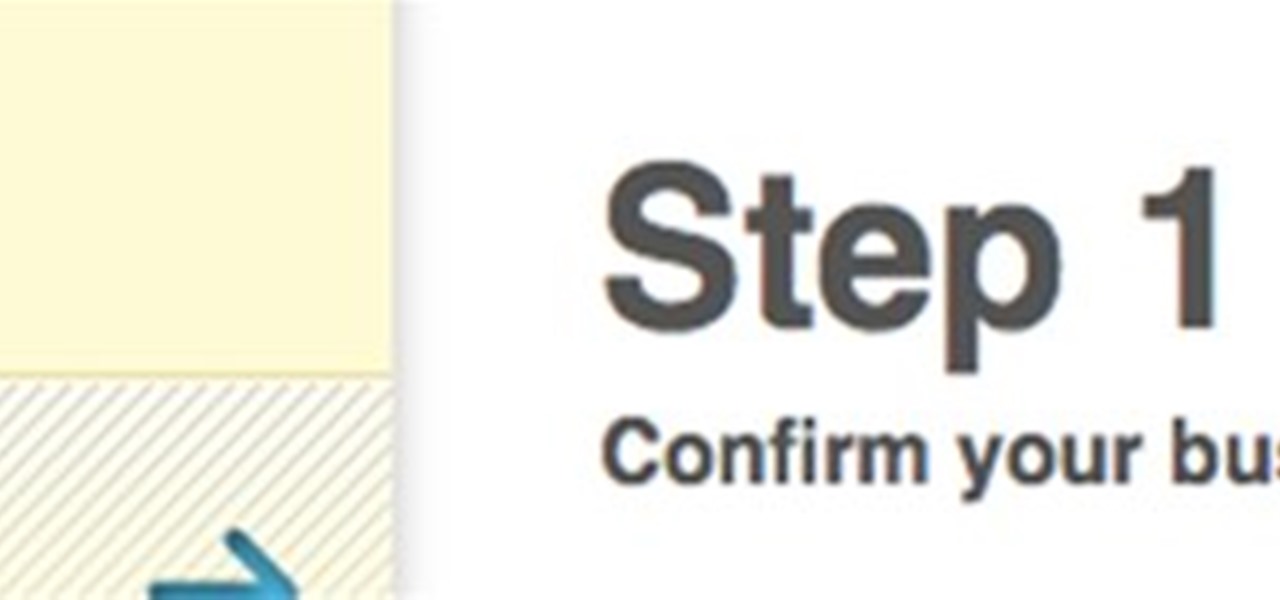As an affirmation of gay black pride, the impressive Marlon Riggs and company demonstrate how to snap with attitude, excerpted from the 1991 PBS special Tongues Untied. With the exception of this clip, the program is quite serious in nature, addressing issues of racism and homophobia. Previously, Booty Dance.

A 30 minute interview on the upcoming game The Witcher 2. Lots of good questions answered along with great footage of this gorgeous game. If you're looking for something to watch with that special someone this would be it (quality time!). Perfect video to romance him/her/it on this monday night.

There's nothing better than homemade dressing, and this blue cheese dressing recipe is sure to stay in your recipe box. Watch and learn how to make this dressing from scratch, in just minutes, with Kevin Carey of Verrill Farm. He'll show you how to make this tangy, creamy yet textured, versatile blue cheese dressing. Pungent blue cheese mixes with mayonnaise, sour cream, scallions, red wine vinegar and a pinch of seasonings. Serve with chicken wings, as a dip for crunchy vegetables or simply ...

Robert Rodriguez cut an alternate trailer for his upcoming film "Machete" to protest Arizona's newly passed immigration laws. Watch for a special, bloody message from Danny Trejo. The movie's set to be released in September of this year.
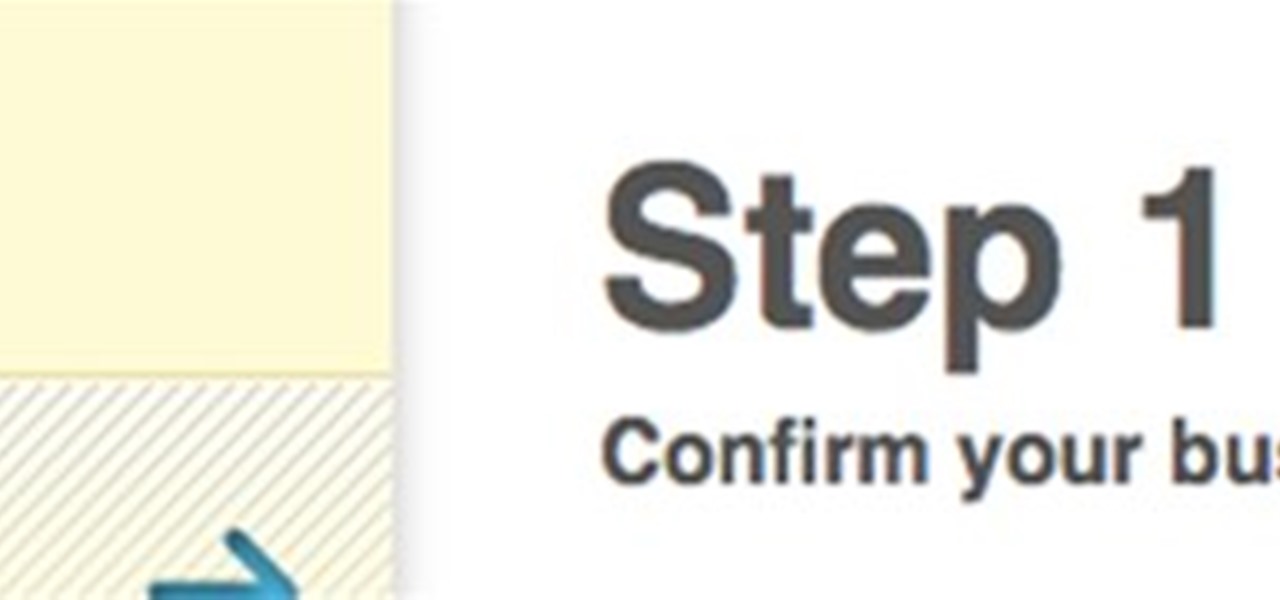
The foursquare website makes it super easy for business owners to offer special perks for foursquare players who visit their venues. Are you a business owner who wants to attract new customers using foursquare? Check out this step by step guide to find out how to get set up.

Not many people are familiar with blintzes, but they are familiar with crepes. It's the same principle, only the Jewish breakfast of cheese blintzes involves a little different strategy. Bruce Bell demonstrates traditional Jewish stuffed pancakes. The batter is similar to that of a crepe, and the thin pancakes cook up in a matter of seconds. Each crepe is filled with an ample amount of farmers' cheese, cottage cheese, cream cheese, sugar and vanilla, then cooked to a golden-brown. Blintzes ar...

Nothing says Cuban like guava, and how do you get the most enjoyment out your guava? By massive amounts of it. That's where this name "Masa Real de Guayaba" comes from… a real mass of guava… in a small food bar. John Verlinden creates this delicious Cuban treat. A layer of thick sweet guava paste sandwiched between two layers of rich, dense cake makes a wonderful baked treat to bring to a party.

WATCH THIS INSTEAD - On this special Happy Canada Day edition of WTI, Mike lets you know what to watch instead of M. Night's The Last Airbender.

In this Episode, Rob Birnholz shows you a great technique for quickly creating a 3D picture montage with Trapcode Particular. It takes just minutes to set up, but can save you hours of work.

In this episode of Red Giant TV, Aharon Rabinowitz shows you how to create the effect of text (or a logo) dissolving to sand and blowing away. You'll also learn how to reverse the transition, so that sand forms into text.

In this video tutorial, CreativeCOW leader, Eran Stern demonstrates using paint strokes brushes to automatically morph between path shapes.

In this 2 part video tutorial, Eran Stern shows you the first step to create a retro design title animation for a fictional sci-fi movie.

In this Red Giant tutorial, Aharon Rabinowitz shows you how to create a realistic traffic pattern backdrop - great for a scene in which the camera overlooks a low lying, but developed area - perhaps looking down from a high hill onto a residential neighborhood.
This is a thorough and comprehensive look at each iteration of Alice in Wonderland. It's also a wonderful mini-history of film and special effects and animation.

In this video tutorial, Creative Cow leader Tony Ross demonstrates how to create a simple multi-video player in Flash using Actionscript 2. Also learn to have several videos use a single flv player.

Join us in collecting the best holiday farms we've seen. Everything from Christmas to Flag Day gets a special treatment with these incredible farms.

Tyler Ginter, creator of Why We Fight - the beautiful collection of never before seen footage of the Afghanistan Special Forces shot on the Canon 5D, put together this comprehensive and helpful lineup of sensor sizes.

This year's Biennial of Photography and Visual Arts in Belgium presents work by photographer Thomas Lailaender. His whimsical series entitled 'The Acrobatic Squad' shows "a special motorcycle unit of the Préfecture de Police de Paris in full acrobatic mode as they were practicing their hobby at the Bourget military base".

In this Apple Color tutorial, Richard Harrington along with color expert Robbie Carman create the Pleasantville effect in Apple Color. Using the secondary curves, specifically the saturation curve, to isolate just the yellow in a taxi cab everything else in the video clip can then be desaturated to create this popular effect.

This two part episode shows you how to use Trapcode Form to create a dramatic transition where footage breaks into binary code, and re-forms as different footage.

In this Episode, you will learn how to set up a seamless looping particle system. We will be using Trapcode Particular and Starglow to create a stylized holiday snowstorm, but the concepts can be adapted for anything from backgrounds to lower 3rds.

In this Boris FX video tutorial we show you how to use an After Effects mask to define custom extrusion curves as well as the baseline for text characters in Boris Continuum Complete's Extruded Text filter.

In this video tutorial, Creative COW contributing editor Carl Larsen shows you how to create a whip pan (swish pan) effect using Adobe After Effects built in tools.

In this episode, Chief Engineer Eran Stern works furiously to get his Starship's transporters back on-line to rescue a fellow crew member trapped on a hostile planet. But time is running out. Will Eran be able to build the transporter in After Effects in time?

In this tutorial, Richard Harrington uses the patch tool and healing brush tools to teach patching, healing and the vanishing point in Adobe Photoshop.

In this Photoshop tutorial, Richard Harrington shows how to perform depth of field blurring techniques using the lens blur feature in Adobe Photoshop CS4.

In this Final Cut Tutorial, Richard Harrington shows you how to clean up the Final Cut application when it starts acting up with bugs or other problems. Many times this can be caused by a corrupt preferences file or other user settings related to Final Cut Studio. These tips are also handy when performing an upgrade installation or reinstallation.

In this episode of Photoshop for Video, Richard Harrington takes a look at a new feature in Adobe Photoshop CS4 called content aware scaling. This feature allows a user to define a region or a graphic to scale or not to scale when the image is resized, giving tremendous flexibility to not have certain parts of a photo distorted when other parts are stretched.

In this episode of Final Cut Help, Richard Harrington takes a look at keyframing the three way color corrector in FCP. As details change in a movie clip you can have the filter adjust its values over time. This example uses a video of a bird starting in a bright sky and ending in water which is darker, the contrast transition is controlled by keyframing the saturation and color correction.

In this episode of Red Giant TV, Aharon Rabinowitz will show you a technique for placing layers inside the middle of a particle system in After Effects - crucial to truly integrating your CGI effects with your live action footage or motion graphics.

In this Boris FX video tutorial we show you how to employ the power of vertex shaders to warp, deform and even explode 3D extruded text using Adobe After Effects and the new 3D Objects from Boris Continuum Complete 6 AE.

In this Final Cut tutorial, Richard Harrington discusses the common problem of backlighting, exposure and what can happen when shooting video outdoors. Proper exposure of all elements in a shoot can be a pain to achieve with a bright sun and blue sky but using the three way color corrector in Final Cut Pro, Richard is able to make all the elements pop.

In this Photoshop tutorial, Richard Harrington takes a look at the auto blend command that allows you to merge multiple pictures together into a single larger document. When you have a large scan and you have to scan it in multiple pieces and then stitch it together or if you want to stitch together panoramic photos for a virtual scene this photography tool becomes quite useful.

In this Final Cut tutorial, Richard Harrington discusses what to do to correct your film when you shoot footage with the wrong white balance setting. This is a common problem if you step outside after shooting inside and you forget to rewhite balance. Richard uses the three way color corrector to do a digital white balance on the clip inside of Final Cut Pro.

In this Photoshop tutorial, Richard Harrington takes a look at balancing out exposure issues inside of Photoshop CS4. Mixed lighting on a photo can cause portions of the image to be too bright or too dark, fortunately Photoshop gives us some great tools to take care of these types of issues. Using a levels adjustment layer in combination with a color range selection, Richard is able to greatly control the lighting in a photo. The equalize command is also covered in this video tutorial.

In this Final Cut Pro tutorial, Richard Harrington take a look at the elgato turbo.264. This is a USB add on device that accelereates the h.264 encoding you can do on your Mac. The turbo.264 comes with its own compression software with presets for iPod, iPhone, Sony PSP, AppleTV and YouTube.

DV video is prone to jaggy edges and compression artifacts. BCC 6 AE's new DV Fixer will greatly improve the look of your clip without sacrificing image detail or quality. Watch how it's done inside Adobe After Effects CS4.

In this video tutorial, CreativeCOW contributing editor, Nelson Fernandes demonstrates a method to obtain a quick and dirty mask using the find edges effect combined with the auto-trace feature.

In this tutorial, Creative Cow contributing editor Carl Larsen shows you how to remove chromatic aberration from your footage using Adobe After Effects. If you are wondering what chromatic aberration is, don't worry he explains that too.

In this 3ds Max tutorial, Michael Hurwicz provides an introduction to the View Cube and the Steering Wheel, new features in 3ds Max 2009 which make it easier to perform viewport navigation operations like orbit, pan and zoom.