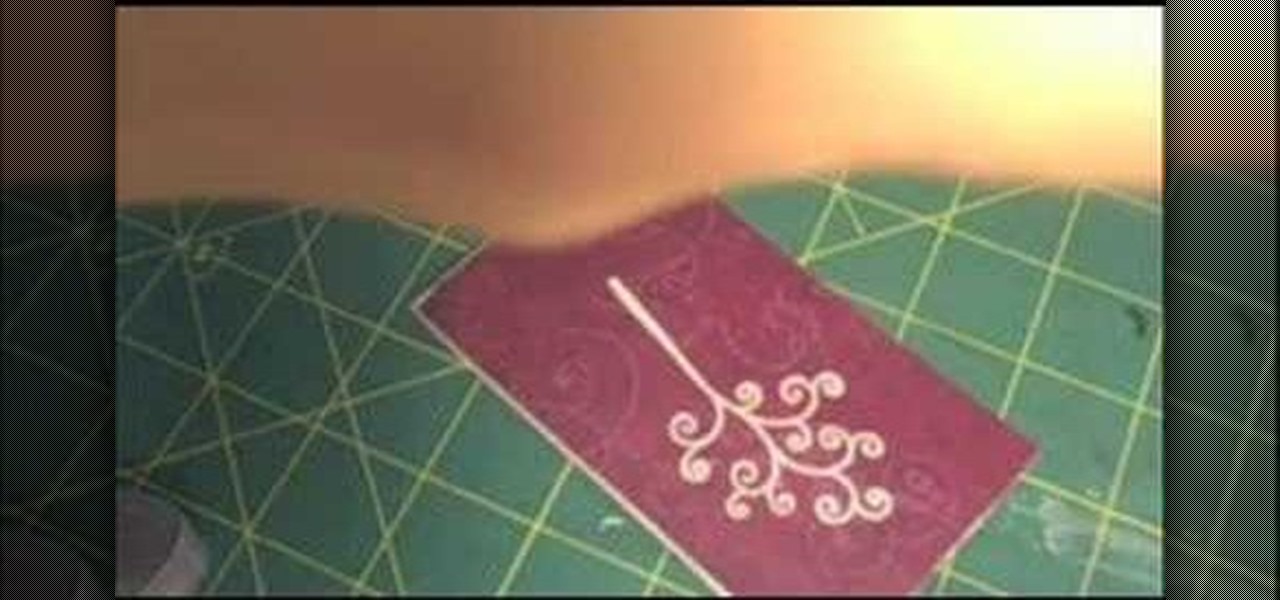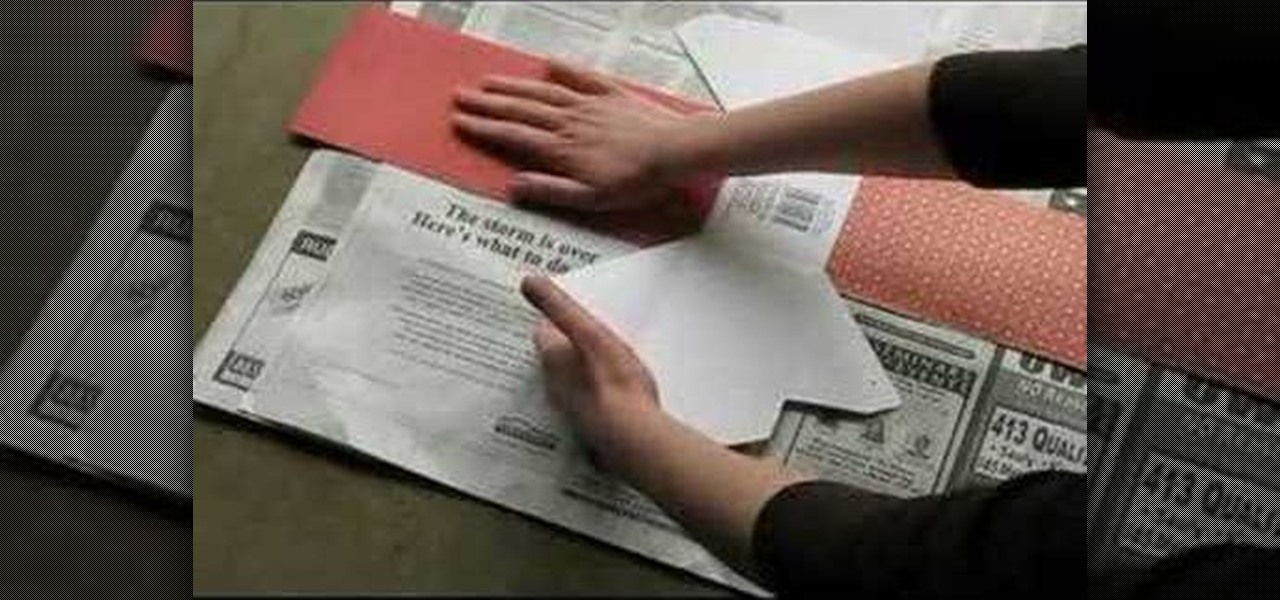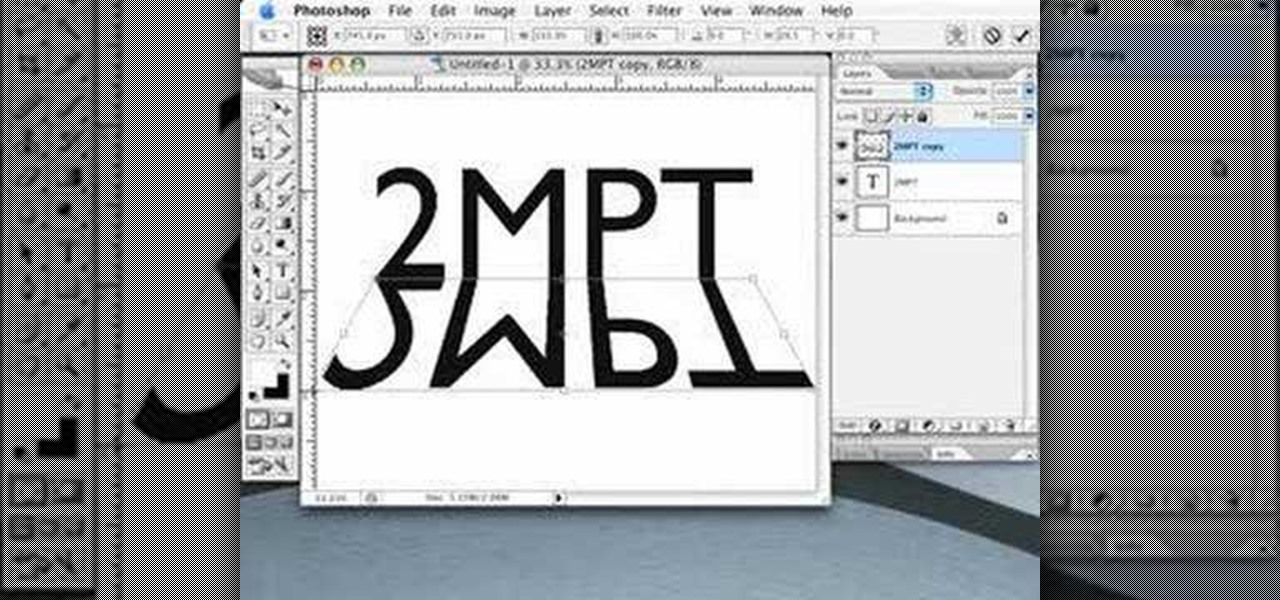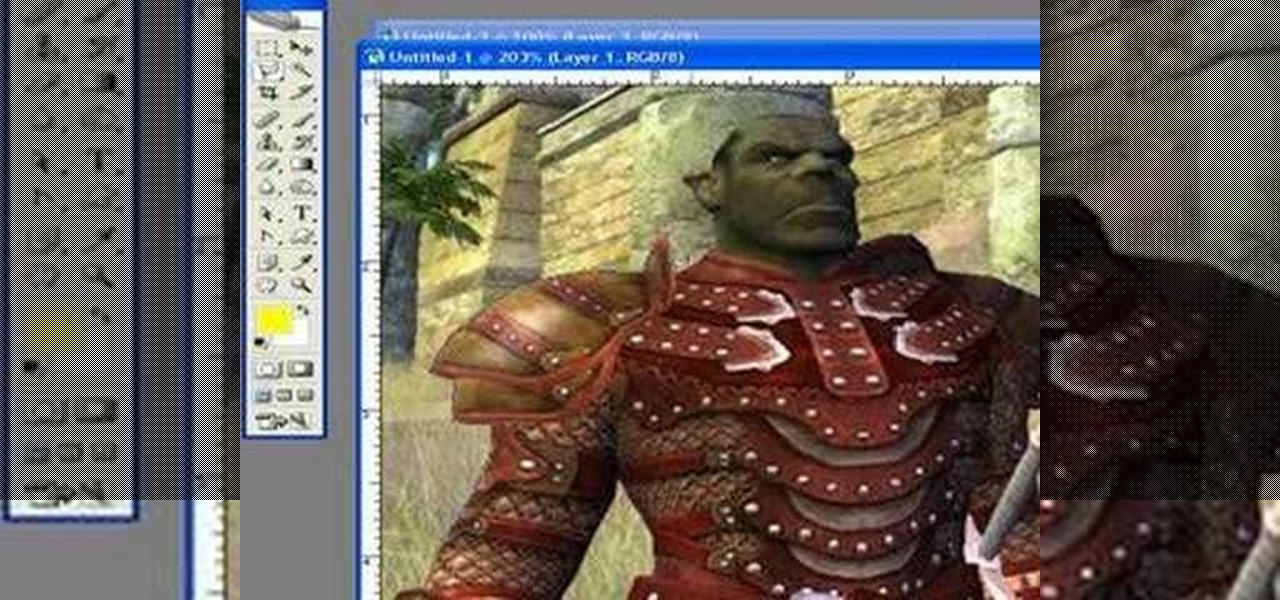By circuit bending low voltage electronic devices, you can transform your old unused toys into musical devices or to create visual manipulations. Take a look at this instructional video and learn how to bend an old classic Nintendo. In this tutorial, you'll learn how to circuit bend the NES in such a way that you'll be able to produce cool distortions while in gameplay. Remember to exercise caution when circuit bending.
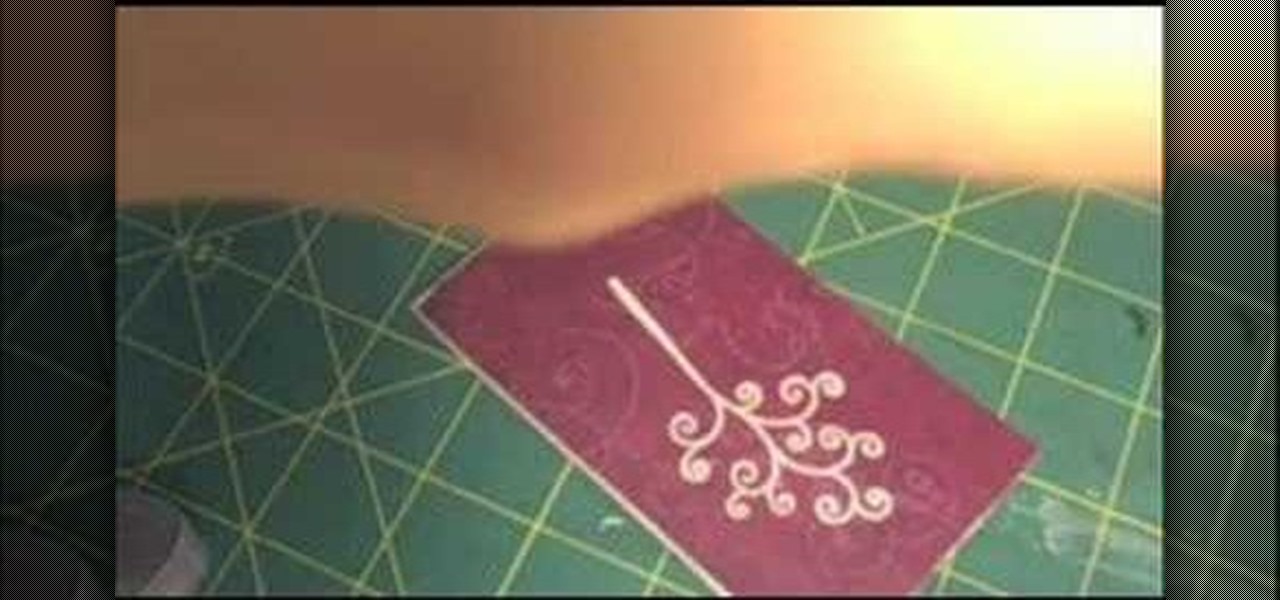
It doesn't take fancy materials to make a greeting card. Random recycled household materials can be transformed into a thoughtful little card. Watch this video card making tutorial and learn how to make a greeting card out of a toilet paper roll.

Fresh herbs can transform almost any dish. Watch this how to video and let Bon Appetite show you how to chop herbs for your recipes. Learn to chop and mince herbs with woody stems or leafy herbs. Even get tips on how to chiffenade mint and basil leaves.
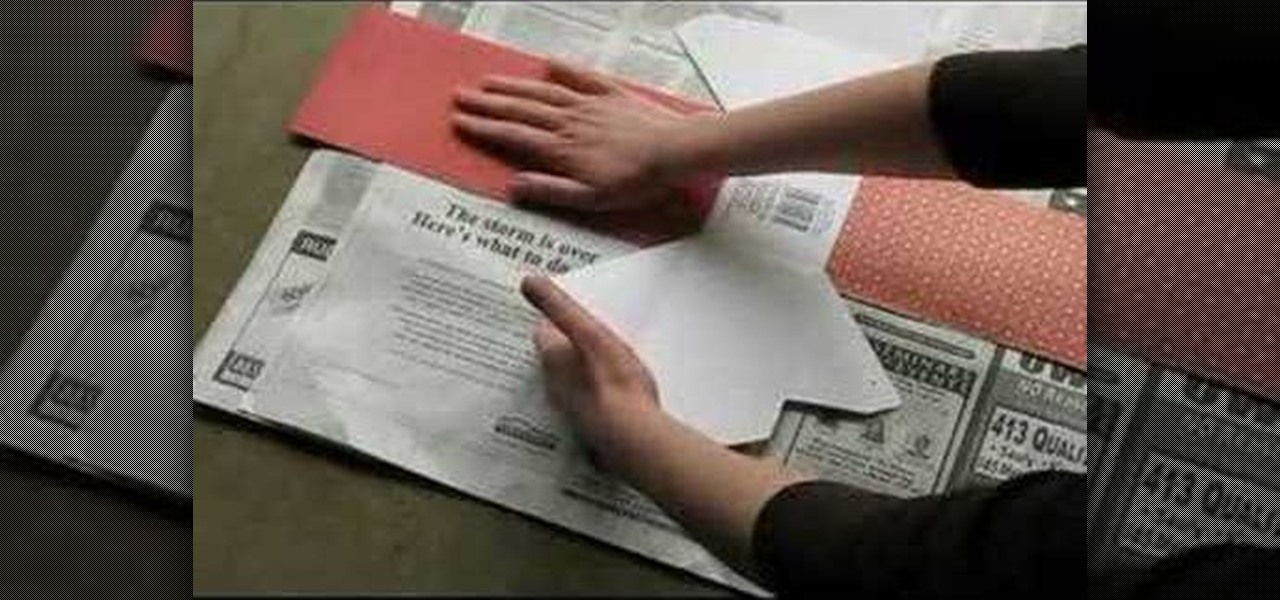
This video crafting tutorial shows a quick and easy way to turn plain take-away containers into decorative gift and storages boxes. Paper take-out boxes are a convenient size for organizing supplies and tools, but this project can multi-task as a reusable gift box. Learn how to transform paper take-out boxes into a storage or gift box by watching this instructional video.

Dean Smiley and Eliska Harmer, master glass blowers from New York show how to make one of their designs, the Dali glass. Follow along as the glass is blown and shaped, transforming from a molten blob into a beautiful glass. This video glass-blowing tutorial is an inspirational peek at an unusual form of art.

This step by step fashion design video shows how to take a basic pair of cotton ballerina flats and acrylic flats and transform them into a personalized creation. Learn how to customize a pair of plain ballerina flats into a unique pair of shoes

Transforms are a fundamental part of 3D graphics. It's important to know this well before moving on to making perfect 3D models with 3ds Max. So, check out this video tutorial to see how to move, rotate, and scale objects in Autodesk's 3D Studio Max, the graphic digital modeling and rendering 3D software program for film, television, and games.

Learn how you can protect your home in a pretty radical and fun way by transforming two cheap household items into a stealth hi-tech, anti-burglar, security system! Literally to hot for any bad guy to handle!

Want to bring that fantasy of being a princess to life? Follow this quick two minute tutorial to transform into a princess using face paint.

Every Christmas, the fireplace mantel is transformed from a simple shelf to a center of tradition, beauty, and elegance. Watch Julie's tips on how to create an easy-yet-stunning mantel garland, complete with candles.

Dr. Kiki creates fire from a pair of glasses, Moujan transforms an empty wine bottle into a lamp, and Heather reveals an underground band who hails from Tokyo!

You're either part of a Scrabble family, or you're not. If you're looking to transform your family, then before you can play Scrabble, you need to know all about it, the history and everything. Just don't be stuck being the Scrabble jackass.

This video takes Hollywood makeup principles and transforms the look into a more 1960's mod look.

Today, having a beat-up old guitar is preferable to having a bright shiny new one. Luthier Steve Soest summarizes what he did to relic two guitars. These easy steps will transform your brand new guitar and make it look like it has the scars of a road warrior.

This video covers creating and programming a a PHP-based web forum. Topics include basic layout, login and logout, Admin start, creating categories and subcategories, creating topics, and more...

Transform any fabric in minutes by using paint sticks to transfer a surface texture to the cloth. Watch as Laura Murray shows you how to use surface rubbings over a textured surface to create original and creative fashions.

Sadie Nardini shows you how to transform the basic sun salutation yoga exercise into a core-targeting exercise that burns calories.

In this Two Minute Photoshop Podcast you will learn to create perspective shadows with your text. This effect makes it looks as if there's a bright light source behind your text. You will learn how to use the Transform tool.

In this video tutorial you will learn to use Photoshop to create one of those popular forum signature images seen at many places. Learn to use tool such as Transform to resize images. You will also see how to use Polygonal selection tool to select image areas.

Learn how to transform your greetings with funky needle-felted motifs. Corinne Bradd shows Kristy Clark how to put a contemporary spin on this traditional craft, with charming shapes and clever techniques.

DJ Fooders teaches you some advanced record scratches for intermediate and advanced DJs. Techniques covered included scribbles, the transform, flares, the orbit, the tweak, the crab, and record control techniques.

Photoshop's Warp command transforms layers into a predefined shape. Bert Monroy used it on the glasses in Lunch in Tiberon, here he types the word "Digg" and demonstrates many of the effects you can create with it.

Learn how to log and capture movie footage in Apple iMovie so you can begin to transform your raw footage into a completed movie.

Use the Photoshop art history tool to transform photos into paintings. This tip includes learning about creating filled layers, selecting custom brush sets, and changing advanced brush settings.

Fake news was one of the main driving factors for Google News taking its current form. It offers verified sources to ensure more accuracy in your news feed to help control the spread of false information. Something you may not know, however, is that you can view your favorite Google News topics from your home screen with a single tap.

When you want to read product reviews, you go to Amazon—regardless of whether or not you intend on buying the product from their website. By the same sense, when you want to read discussions about certain topics you come across on the internet, there's no better place than Reddit.

Dull and drab bulleted lists are no longer necessary with the help of PowerPoint 2008 for Mac. When you make a bullet list in PowerPoint, you can now transform those boring text charts with actual visual charts and graphs and more. The Microsoft Office for Mac team shows you just how to convert text to a SmartArt graphic in this how-to video.

Bento is the Japanese style of pre-packed lunch that might be the most efficient and stylish lunch delivery system ever conceived. This video will teach you how the basics of making a Bento, and is the first video in a series on the topic.

In order to create 3D lettered signs in lights, you will need to first create an object. Open Illustrator. Type your letters on the page. Adjust the font to the style you would like. Click on "effect". Then, click on "3D". This will allow you to rotate the image for the angle that you will want to see it at.

Pixel Perfect is the "perfect" show to help you with your Photoshop skills. Be amazed and learn as master digital artist Bert Monroy takes a stylus and a digital pad and treats it as Monet and Picasso do with oil and canvas. Learn the tips and tricks you need to whip those digital pictures into shape with Adobe Photoshop and Illustrator. In this episode, Ben shows you how to transform a photo into a flashy poster in Photoshop.

Pixel Perfect is the "perfect" show to help you with your Photoshop skills. Be amazed and learn as master digital artist Bert Monroy takes a stylus and a digital pad and treats it as Monet and Picasso do with oil and canvas. Learn the tips and tricks you need to whip those digital pictures into shape with Adobe Photoshop and Illustrator. In this episode, Ben shows you how to create cloud over a sea in Photoshop.

Pixel Perfect is the "perfect" show to help you with your Photoshop skills. Be amazed and learn as master digital artist Bert Monroy takes a stylus and a digital pad and treats it as Monet and Picasso do with oil and canvas. Learn the tips and tricks you need to whip those digital pictures into shape with Adobe Photoshop and Illustrator. In this episode, Ben shows you how to turn images into watercolor paintings in Photoshop.

If you know how to group tracks in Logic Pro, you're going to find it just as easy in Pro Tools. This audio editing software tutorial will show you how to group tracks in Pro Tools. Connor Smith also shows you how to turn them on and off etc. This is a great tutorial for Pro Tools users because grouping is a topic not often covered in books.

Lockpicking might not be the most well-respected discipline in the world, but it's very useful for crime, survival, and all sorts of other disciplines. This video is of a presentation from a lockpicking conference that focuses on economical lockpicking. Topics include getting cheap tools and space as well as using heat treating to turn cheap lockpicks into more durable effective ones.

In this clip, you'll learn how to incorporate hashtags or hash tags into your tweets on Twitter. What do President Obama, the Dalai Lama and Justin Bieber have in common? Why, they're all on Twitter, of course. Join the party. Whether you're new to Twitter's popular microblogging application or just missed a few of the essentials along the way, you're sure to benefit from this free video tutorial.

In this clip, Jay Goldman of Butterscotch explains the finer points of replying to people on Twitter. It may not sound like a complicated topic, but there's a lot more than meets the eye when you hit the Reply button. For more information, including detailed, step-by-step instructions, and to get started responding to other users' posts on Twitter yourself, watch this helpful microblogger's guide.

Get started in the world of belly dancing with help from a pro! In this video, get a great introduction to belly dancing that covers such topics as posture's importance to correct technique. Understand the correct stance before beginning to belly dance with help from an expert: Sahira began her career as a Middle Eastern dancer in Houston, Texas under the direction of Thalia and Shakira Masood-Ali. Get advice & more belly dancing lessons by searching Wonder How To!

This is a tutorial in Adobe Photoshop CS2 demonstrating primarily the use of the quickmask tool to make precise selections of organic shapes. Other topics covered include adjustment layers and layer masks. So watch and learn how to enhance photos using quickmasks, layer masks and adjustment layers in Photoshop CS2.

Watch this video to learn how to use OOP encapsulation in C++. Other topics included in the video include class declaration/definition.

A pinch harmonic is an overtone. This video is a demonstration of how to play a pinch harmonic on the electric guitar with a right hand technique. Distortion, attack, vibrato, pick selection and more are discussed in relation to this topic.