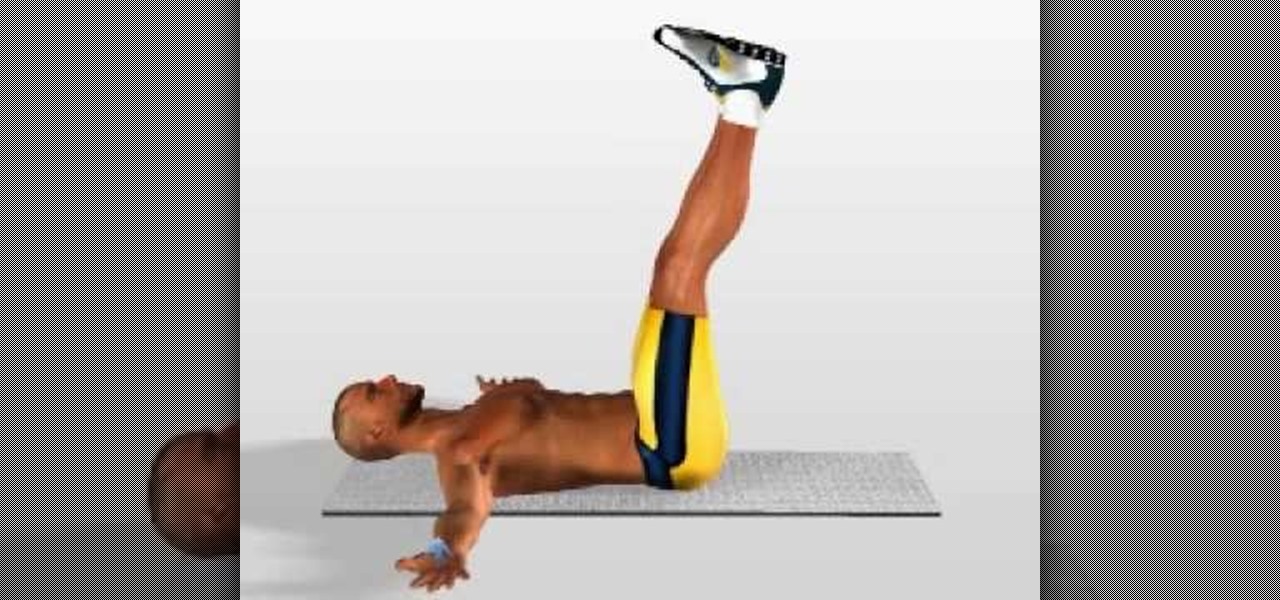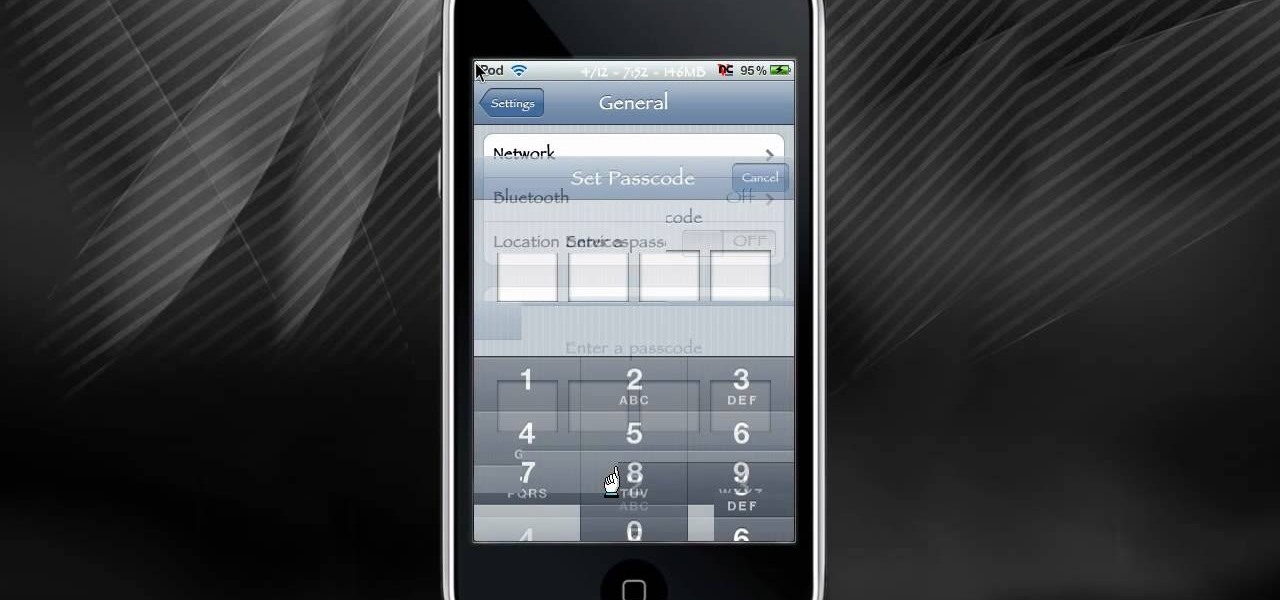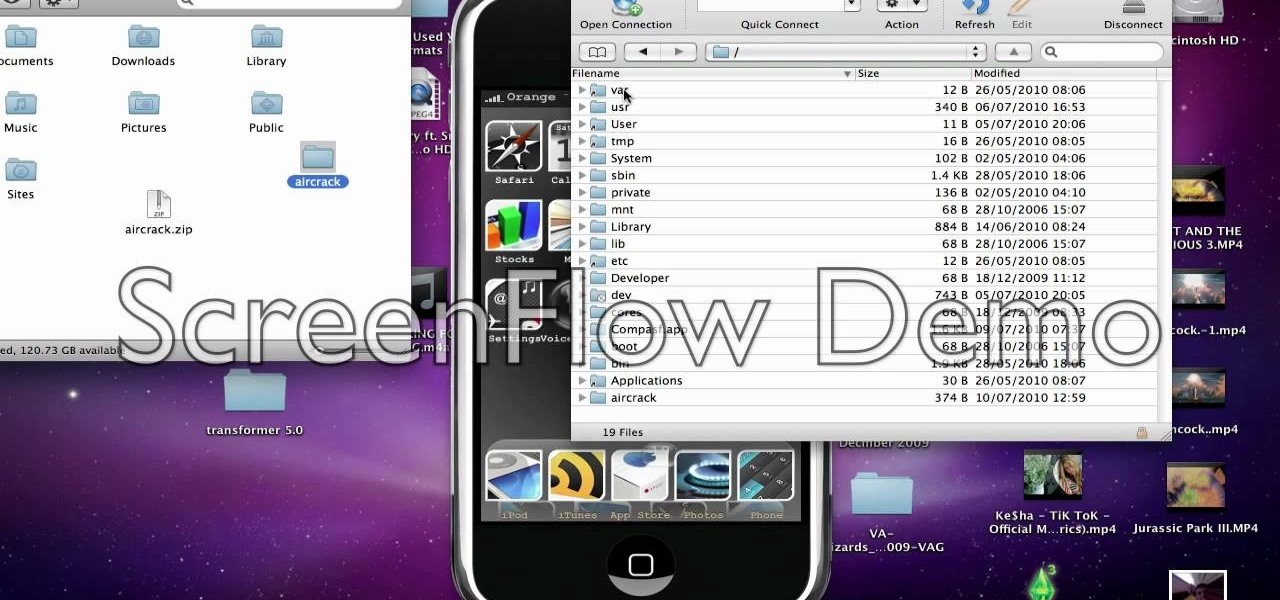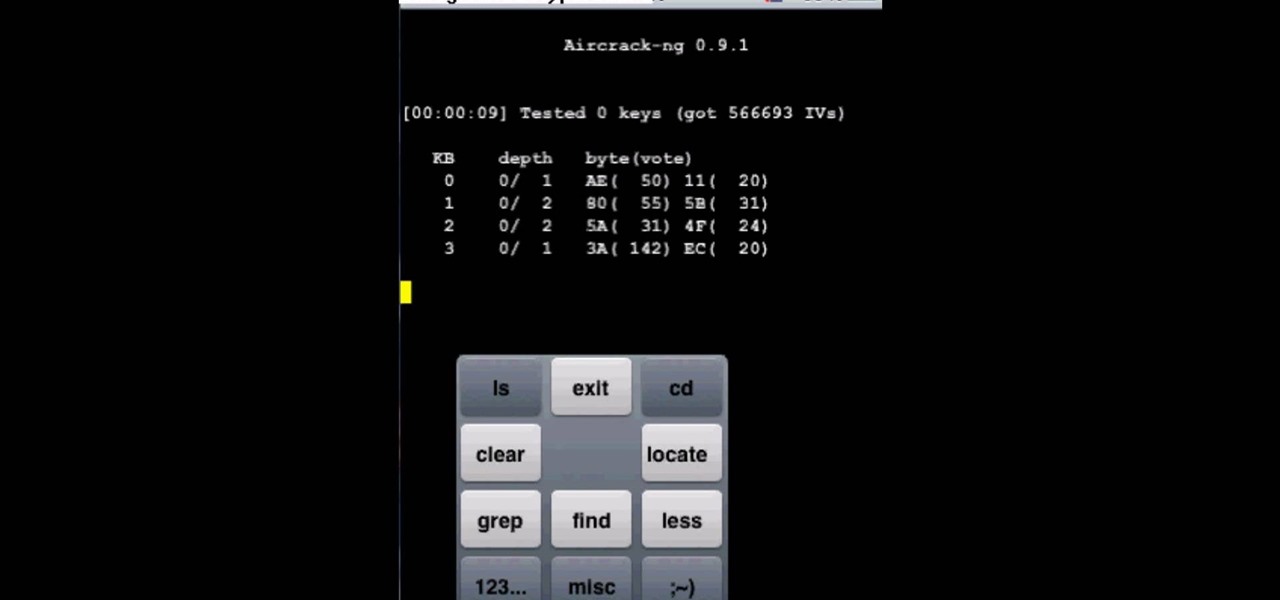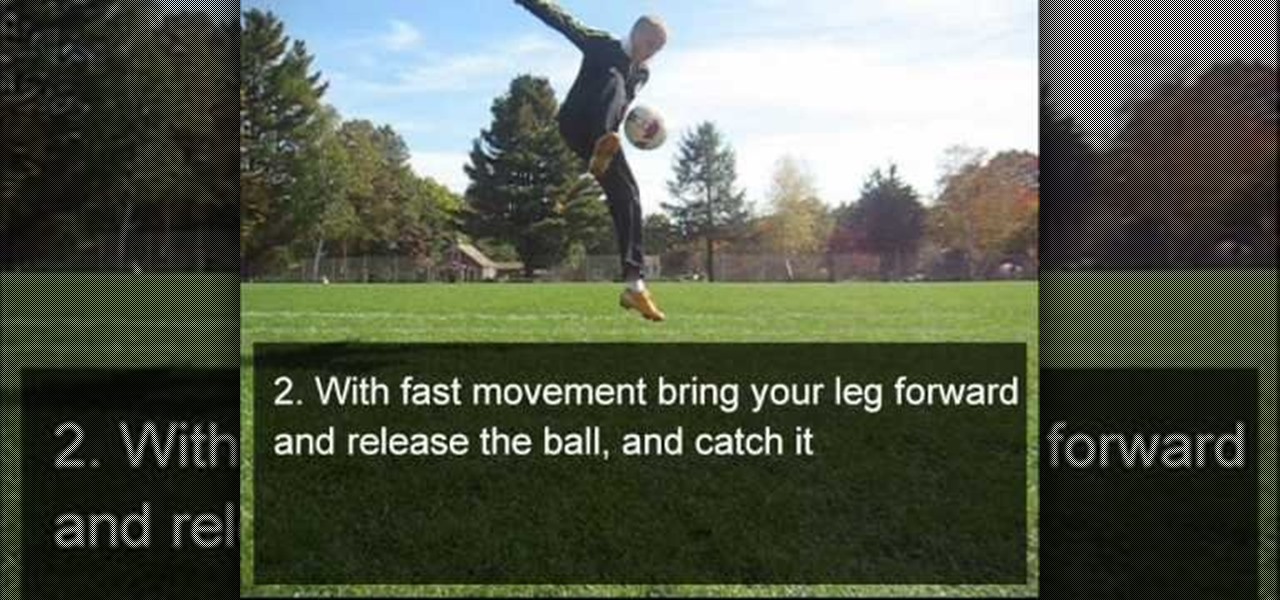If you have an iPhone or an iPod Touch then you probably think that the only places you can listen to your MP3 files are on your laptop, your i-gadget of choice, and your car. But in reality anything that you can groove to on your iPhone or iPod Touch can be listened to - and transferred to - your PlayStation 3.

In this tutorial, Malou and Bob show tips and tricks to use an HP TouchSmart computer. First, you can touch the house button that will lead you to the home page. The computer is so sensitive, it will detect your touch without even having to touch the screen. When you select an object, press and hold it if you want to move it somewhere else, if you move it to the bottom on your homepage it will go into the designated area. If you press and hold your finger on the screen, it's just like right c...

Remember Seven Up? No..not the soft drink..the game! Seven Up is a popular game in school classrooms all over the country. It is great for all ages and super easy to learn, so check out this video and start having fun at school!

This video tutorial will show you how to take apart your iPod Touch (iTouch) for repair and screen removal. Why? Because it's probably broken, that's why. Disassemble Apple's iPod Touch to replace the touchscreen, replace the battery, or do other minor repairs. Be warned that this tinkering will void your warranty, so maybe don't start messing around until it's your last resort. Check out this instructional video and learn how to take apart an iPod Touch for repairs.

PUBG is continually getting better and more intuitive with each update, and version 0.4.0 is no exception. Besides a new training map to help you practice and a faster-paced arcade mode for on-the-go gaming, the newest version of PUBG now includes a feature that exclusively caters to iPhones from the 6S on up.

The infamous iPhone 8, or iPhone Edition, may take longer than the anticipated September release date due to manufacturing complications of the 3D Touch modules equipped with AMOLED panels.

Apple's latest round of devices—including the MacBook Pro, Apple Watch, and the iPhone 6S—use a new touch input method that can detect when you've applied a bit more force than usual. Dubbed "Force Touch" ("3D Touch" on the new iPhones), this gesture simulates a long-press or right-click, but it usually requires special hardware to detect the amount of pressure you've applied.

"Everytime We Touch" by Cascada is one of the all-time classic of mainstream house music, and can still be heard at clubs and parties around the world. If you want to class the song up a bit, watch this video to learn how to play a cover of it on solo piano.

Sewing with a serger sewing machine can be quite difficult, if you're lucky enough to own one. Even threading the beastly sewing machine can be pretty tricky. But this two-part video tutorial should help you to properly thread one. This covers the threading of a Singer Differential-Feed Finishing Touch serger sewing machine (14SH654), which has 4/3 thread capability. Singer also has a PDF available with detailed threading instructions.

Jailbreak 3.1 iPhone & iPod Touch on Windows

In this tutorial, we learn how to do leg up touch crunches for the abdominals. First, lay down flat on the ground with your arms opened out on both sides. Next, raise your legs up into the air so they are vertical to your body. Now, raise your upper body into the air, touching your ankles as you get up higher. The goal is to reach the outsides of your ankles as you get up, but touch as high as you can. When you're done, go back to your starting position and continue this exercise for as many ...

How to turn off or restart an Apple iPhone or iPod Touch

In this video from DontPokeMeSoHard he shows how to take a picture of your iPod Touch's screen. If you hold the home button and press the power button, it will take a picture of whatever is on your screen at that moment. It will save the picture in your photos under Saved Pictures. If you're trying to remember a page on the Internet, it's a great tool for that. Just take a picture of it and it will save on your photos forever. You can view web pages now without being connected to the internet...

George3694 will show you how to jailbreak an iPhone or iPod touch firmware 3.0. This will work on the iPod touch first and second generation, the iPhone original and 3GS. Download Red snow software from the link provided. Click on browse download firmware and put it on your desktop. Next upload the firmware to your device. Install both features, make sure your device is plugged in and turned off. Follow the instructions and put device in DF mode. Just wait as the software loads to your machine.

Many videos out there tell you about how you need to SSH into your iPod touch or iPhone in order to do certain things. But what does this mean? This video explains how to SSH into the iPhone or iPod Touch using WinSCP.

Trying to replace your iPod battery, change the screen, or doing some modification that a MAC pro wouldn't suggest you doing yourself? Before you can start tinkering around inside this delicate piece of equipment, you're going to at least need to know how to get it open and take it apart without damaging the the inner pieces. You will need a small Phillips head screwdriver, a plastic pick, a blackstick, and a chisel tip screwdriver. Watch this video iPod tutorial and learn how to take apaart ...

In this tutorial, we learn how to improve acne by drinking water. Water is great to hydrate the body and it flushes the toxins out of the body. This will make your skin far less dry and it will keep your skin glowing. You can also eat the right foods to help keep your skin looking great. Tap water is alright to drink, depending on the different areas you are in. Filtered water is ultimately the best water for you to drink, because it will be clear of chemicals and be the best for your body an...

In this Electronics video tutorial you will learn how to repair and change your iPhone 3G touch screen. Remove the 2 Phillips #00 screws from the dock connector end. Use a suction cup to gently pull up the display assembly. Use a spudger to disconnect the black ribbon cable labeled 1, 2 and 3. Remove the screws of the display assembly. Peel up part of the black tape and remove the screws under it. Gently rotate the spudger, lift the LCD from the glass and separate it. Heat the top left of the...

You know how you can personalize your computer desktop by pinning any picture you want as the background? You can do the same thing with phones - well, iPhones. Since nowadays it seems everyone and their mother has an iPhone or iPod Touch, make sure your iGadget looks different than everybody else's by installing a theme.

Back in the olden days, if a lock was, well, locked, you couldn't get in the door. At least, the average individual couldn't get in the door. But inventive and scheming folk (read: ye hackers of olde) devised crafty ways to pick lock keys and sometimes even created skeleton keys that opened any door or chest. This will let you unlock someones password on an ipod or iphone touch.

This video shows you how-to install Nintendo DS roms on your iPhone or iPod touch so you can play all of those great Nintendo games right in the palm of your hands. You'll need a jailbroken Apple device to get this done.

This video will show you how to install Aircrack on your iPod touch. Aircrack is a network suite designed to crack WEP and WPA keys. Though the project was shut down by its creator, you can still follow this video and learn how to do it.

This video will show you how to install Aircrack on your iPod touch. Aircrack is a network suite designed to crack WEP and WPA keys. Though the project was shut down by its creator, you can still follow this video and learn how to do it.

Your 3 1/2" iPhone screen can only give you so much satisfaction, so why not hook it up to your TV? This brief tutorial shows how to connect your iPhone or iPod Touch to a TV for watching videos on a larger screen.

If you're still rocking a 2nd generation iPod Touch, the frozen screen you have no is probably not the first problem you've had with it, Fortunately this one shouldn't be too hard to fix and this video will show you how to unfreeze you screen and get back to music.

Accidents will happen. This brief how-to will guide you through the process of opening up an Apple iPod Touch 3G MP3 player quickly and efficiently without damaging any of the components, the first necessary step of any successful repair. This tutorial will also be of use to those who wish to learn more about the guts of their iPods without actually disassembling their units.

This tutorial will work for iPhone, iPod Touch or even the iPad to jailbreak your Apple device by going to spiritjb.com, downloading the program and running it on your PC or Mac computer. Once you've downloaded it, all you need to do is run the program while your device is connected to the computer.

The Front Catch freestyle soccer trick is meant to be performed out of the final position from the heel catch trick. It allows the player to drop the ball out of their heel catch position and catch it again on the front foot, allowing your sequence to continue without the ball touching the ground, and if you know anything about freestyle soccer you know that touching the ground is just not allowed.

Watch and learn how to stay in touch with your friends and family on the HTC Droid Incredible cell phone. Verizon Wireless shows you around the Android platform on the Incredible, highlighting the "People" widget and "Friend Stream" icon to work with your contacts and social networks (Twitter, Facebook, Flickr).

If your iPod is broken, don't worry! In this tutorial, learn how to remove and replace the screen on your iPod Touch so that it looks brand new again. This fix will not destroy your iPod if you do it properly and will still function as a heat sensitive touchscreen. Follow along and be careful!

In this tutorial, learn how to jailbreak an Apple iPhone 3G, 2G or 3GS or iPod Touch that is running iOS 4. This video will walk you through the process so you can get back to your Cydia apps and enjoy the best of both worlds/

Interested in making a custom stylus suitable for an Apple iPad or most any other touch device? It's much easier than you might think. So easy, in fact, that this guide can present a complete, step-by-step overview of the process in just under six minutes' time. For detailed instructions, and to get started making your own DIY iPad stylus, take a look.

The beauty of the iPod Touch is that it is not only for music. With the iTouch, you can access the Internet as well. You can use this Internet capability to download from iTunes, get e-mail, surf the web and many more options. In this tutorial, learn exactly how to turn your iPod on to a WiFi network so that you can take advantage of all the features your new device has to offer.

Sick of the default tones your iPhone or iPod Touch has for your text/SMS/message tones? Change your iPhone message tone, and get customized tones for your text message alerts.

iPhones, iPads, iPods and iPod Nanos are great, but every now and then they get stuck or frozen and you can't do a single thing to get past that "brick" wall. When your iPhone or iPod Touch goes kaput, check out this tutorial to learn how to unbrick your frozen i-gadget.

Xeni checks in with the authors of the forthcoming O'Reilly HOWTO book "iPhone Hacks" (David Jurick, Adam and Damien Stolarz) for a demonstration of how to unlock and jailbreak your iPhone or iPod Touch. The authors promise to teach you how to coax more out of these devices: little-known features, performance tweaks, and tips on great web-based apps to install -- video game emulators, IM and VoIP apps, and media players that can handle a wider range of filetypes.

TOUCHPAD HACK - This video tutorial shows how to transform a touchpad into a useful mini graphics tablet with some simple, everyday items. You will need a 1.5V battery, a small ball bearing, and a Philips head screwdriver. Watch this video tutorial and learn how to transform a touch pad into a miniature graphics tablet.

This video will show you how to download old school Nintendo (NES) games on your iPod Touch. This will also work with an iPhone.

Watch this amazing video tutorial to learn how to instantly make ice. This is a simple experiment turning a liquid to a solid with just a touch. Just find some sodium acetate and water to start. Boil it, then chill it, then touch it! And in an instant you have ice! If you want to be creative (or you're just bored on a Sunday afternoon) you can pour some ice sculptures to amaze children of all ages. Check out this awesome how-to video and cook up some hot ice.

Samsung has made curved displays a signature element of their flagship phones, but the Edge Screen, as it's called, has proven to be a magnet for accidental touches. Fortunately, Samsung has developed a little known app to help prevent this problem.