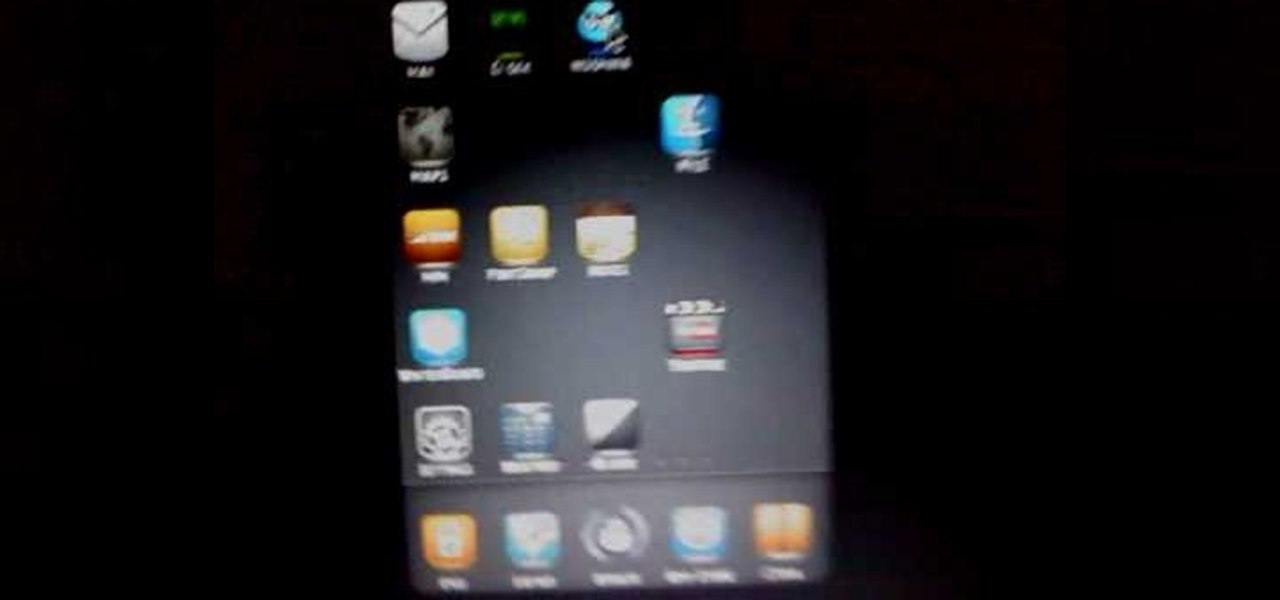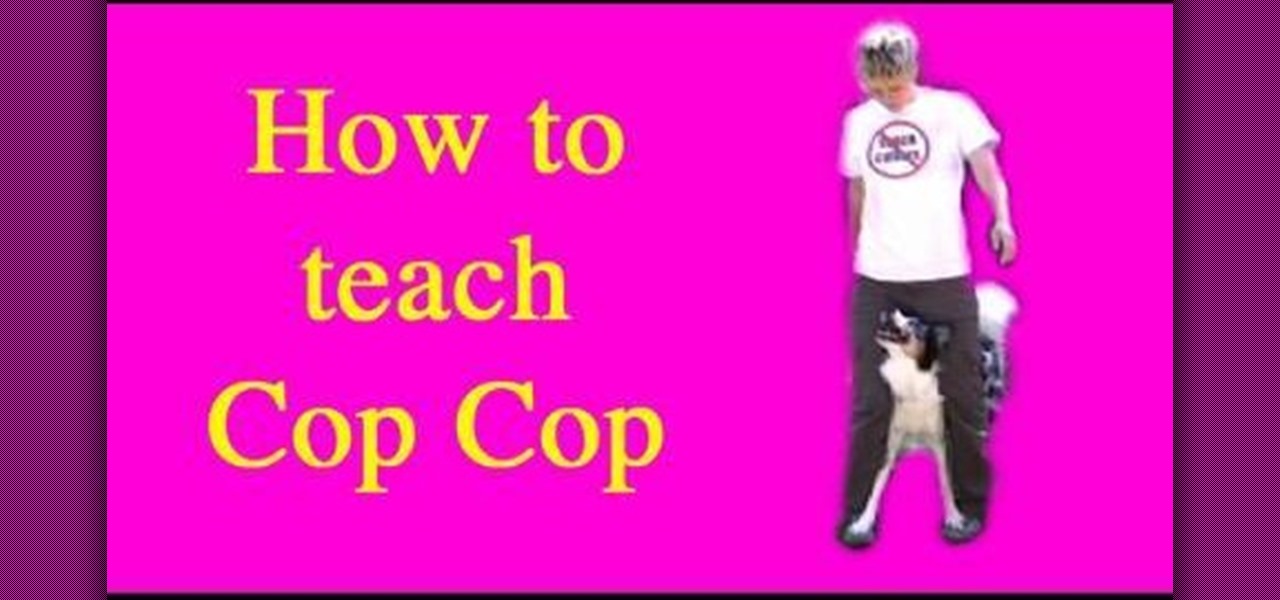It's gotten so much easier to screen record on your Galaxy thanks to One UI 2. You no longer need third-party apps — just tap a button. And while the built-in recorder doesn't have an indicator to show what's being touched on the screen, there's a simple way to enable it.

Folders are great for organizing apps and removing clutter from your home screen. But once they become overfull, it's not as easy to find and launch an app. If you have a jailbroken device, however, there's a tweak that will lessen the hassle of rummaging through folders and make it easier to open the apps they contain.

While Apple has moved on from Touch ID to Face ID in newer iPhone models, there are still plenty of iPhones with fingerprint sensors — in fact, Apple's second-generation iPhone SE is the first new Touch ID iPhone in three years. With Touch ID, you can register up to five fingerprints, but it doesn't stop there. Using a little-known trick, you can sneak another five fingerprints in there for a total of ten.

Voice-activated digital assistants from Amazon, Apple, and Google currently have the upper hand for home automation integrations, but a new augmented reality mobile app promises to give homeowners and renters visual control over their connected appliances.

It's no secret that iOS 11 is one buggy piece of software. Remarkably, even after three major updates, we're still seeing issues with our iPhones. This time, the glitches have come for 3D Touch on iPhones running the new iOS 11.3 update.

Introduced on the iPhone 6s, 3D Touch is just about the closest thing to a "right-click" that we have on iOS. Apple and app developers utilize this feature to give us helpful options that might otherwise clutter the overall app experience, as well as opportunities to "peek" into an action without committing to it. Safari on iPhone is no exception.

NBA star Andre Iguodala, of the Golden State Warriors, got to try out a Magic Leap demo in Florida and started dishing out some pretty revealing details about the upcoming mixed reality headset to CNET's Brian Tong.

Monday has been a big update day for Apple. Alongside the release of iOS 10.3, iWork has been updated across both iOS and macOS. The biggest change is the ability to unlock password-protected files with Touch ID, either on iPhone and iPad, or on the new MacBook Pro with Touch Bar.

If you're a parent of a toddler (or have a friend that acts like a toddler), you occasionally need to take a break just to preserve your mental health. The perfect way to buy yourself some "me time" in this scenario would be to pull up an episode of Dora the Explorer on Netflix or YouTube, then hand your phone or tablet over to your child (or child-like friend) and try your best to relax while they're occupied.

I had the chance to play around with an iPhone 6s this past weekend, and I have to say, I found the new 3D Touch feature to be pretty intriguing. It's still only partially implemented, but when it does work, it works quite well—you simply press a bit harder on certain elements like image thumbnails, then instead of opening in a full-fledged view, you'll see a pop-up preview that fades away as soon as you let go of the screen.

The new iPhone 6S and 6S Plus models have a really cool feature called 3D Touch that lets you perform app-specific Quick Actions from the home screen for apps that support it. The only downside is that this awesome new feature is not available on older iOS devices.

Apple's Touch ID, introduced on the iPhone 5S, has definitely made my life a little easier. Not only can I unlock my device, I can use the tech to log in to websites, make purchases through iTunes, and buy groceries at Walgreens using just my fingerprint. Still, as awesome as Touch ID is, it's pretty limited as to what it can do on native apps.

Most custom ROMs are built from the freely-available source code of AOSP, so they share a lot of common ground with stock Android. The difference, though, is the fact that Google adds many minor tweaks and finishing touches to AOSP while creating the version of Android that ultimately comes pre-installed on Nexus devices.

The Touch ID fingerprint scanner on the iPhone 5S was one of the phone's biggest selling points. Now, the Touch ID system can do more than just unlock your phone, like pay for stuff, and is even present on the new iPads (as well as iPhone 6 models, of course).

One little known feature on Android devices is TalkBack, which provides you with spoken feedback and vibrations in order to help you navigate your device. Obviously, if you're not blind or visually impaired, this isn't a feature you're likely to use.

In this tutorial, learn how to jailbreak your new iOS 4 on your iPhone or iPod. This jailbreak will let you take advantage of cool new features including the huge app superstore: Cydia. Enjoy!

Now that you're officially allowed to do it, jailbreaking your iPhone, iPod Touch, or iPad is a better idea than ever before! This video will show you everything you need to jailbreak a wide variety of Apple devices, including the iPhone 3G and 3GS, the iPod Touch 2G and 3G, and the iPad wifi or 3G model. All you need is a program called Spirit, iTunes version 9.2, and you device and you're good to go! This particular method is great because the jailbreak is untethered, meaning that you can t...

Check out this video tutorial on how to make a cheap multi-touch pad like in the MacBook Air. Yes, that's right... you can make your very own multitouch, finger-sensitive touch pad for your computer. This is definitely the cheap way to go to make a Multitouch Mini (MTmini), with a maximum of fifty bucks down the drain. This multitouch touchpad (or trackpad) is easy!

In this clip, learn how to install OS 4 on your iPhone or iPod Touch before it is released to the public. This is not the final Apple approved version, so you will be missing some small things like wallpapers and iBooks but you should still have plenty to play around with while you wait for its official release!

This is a tutorial on how to replace the screen on your ipod touch. This video is specific to the third generation ipod touch. You can tell if your ipod is a third generation because it only has two lines of writing on the back bottom. To begin use a safe open pry tool to open the ipod touch. Run the tool between the metal chrome frame and the glass digitizer. There are many clips on all sides and they all need to be released. Begin prying at the bottom and then work your way to the sides. Wh...

Whether you're used to 3D Touch or Haptic Touch, deleting and rearranging apps and folders on your iPhone is a little bit different in iOS 13.

The iPhone XR offers a discounted experience compared to the expensive iPhone XS and XS Max. However, that lower price tag comes with some caveats, such as "Haptic Touch" in lieu of 3D Touch. If you think these two "touch" features are the same, think again. Before you get an iPhone XR, you'll want to know all the excellent features 3D Touch you might miss. Can you go without them?

One feature in iOS you're likely underutilizing is 3D Touch, a highly useful, unique tool for iPhones ever since it first appeared on the iPhone 6S. Apple's pressure-sensitive interactivity gives iOS an extra layer of functionality, which can be clearly seen across the entirety of your device. From the lock screen to the home screen to the apps in between, there are plenty of ways to use 3D Touch.

3D Touch is only available on the 6s and 7 series iPhones right now, and likely future models, so those with older devices are missing out on all the cool "Quick Actions" available for app and settings icons. But the new iOS 11 is finally bringing some of those helpful shortcuts to iPhones without 3D Touch built in.

The rumor mill surrounding the iPhone 8 is churning this week, and not necessarily in a good way. Yesterday, we learned Apple may be leaving the 3D camera out of the next big iPhone to keep the phone on schedule. Today, rumors allege the 10th-anniversary edition of Apple's smartphone may not ship with Touch ID embedded under its display.

So you want to go home eh? Just can't seem to get there? Well, if you're dealing with a broken home button on an iPod touch this can be a frustrating challenge that can leave you wanting to hurl your device across the room. Well, worry no more. This video will get you home quicker than you can click your ruby slippers together. It's easy too, and doesn't require you pulling your device apart, soldering wires or buying replcement parts. Fortunately, the problem is a software one, so fixing it ...

If you're looking to expand your viewing space, and haven an iPhone, iPad, or iPod touch, you can follow this how-to and learn how to do it. You'll need to get an app from the Apple App Store called SideMonitor. With this little app, you'll be able to connect your Mac or PC to your hand held device to get a bit more viewing room. It seems like you can never have enough viewing space, so don't poo poo the idea of hooking up some smaller devices.

What you wear to school, work, or even to go shopping with the girls is an expression of who you are - your personality, tastes, and interests. So why wouldn't you also want to clothe your iPod, iPhone, or iPad in a unique wrapper?

It's pretty rare someone takes a perfect photo without the need for retouching after the fact. So, open up your iPhoto 11 and learn how to make that photo the beautiful picture you intended to take.

With the new iOS 4.2 (and 4.2.1) firmware for all mobile Apple devices, printing from your iPhone, iPad or iPod Touch has become easy… well, maybe not. Despite the new AirPrint software in iOS 4.2, it can still be difficult to print papers and photos from your mobile device since Apple removed AirPrint from the Mac OS X 10.6.5 software update, due to some kind of legal dispute.

Getting your hair done and dyed at the salon feels luxurious and is as much a rejuvenating, spa-like experience as it is a practical coloring session. But with the economy as it is and hair color appointments costing upwards of $100 average, it's quite a costly expense.

In this tutorial, we learn how to properly poach shrimp. Poaching will make your shrimp tender instead of tough, which is what happens when you boil shrimp. To know if your water is at poaching temperature, it will be steaming and hot to the touch. When it hurts to touch the water, then you will know it's ready to be mixed with a lot of salt. Once it's the right seasoning and temperature, add in your ice cold shrimp. While the shrimp are inside of the water, move them around with a strainer u...

This trick is great for anyone who is easy to fool - from little kids to drunk bar patrons. In this two part video, you will learn how to perform a super simple trick - no props needed - that will make everyone laugh. Ask a friend to touch a spot anywhere on their body with one hand that they are unable to touch with the other hand. Watch them stuggle and then check out part two of this clip to see the solution!

In this Pets & Animals video tutorial you will learn how to train your dog to perform the "cop-cop" trick. In this trick the dog learns to put its feet on your feet. Step 1 – teach the dog to target a book or a mat with their feet by offering them some treat. You can do this either by appreciating or clicking when both the feet touch the book. The next step is getting the dog to target the book with their feet while they are between your legs. You have to continually reinforce the dog to ma...

This video demonstrates how to fix the batter length problem on a jailbroken iPod. First, make sure that you have a Wi-Fi connection so you could download the necessary files. Turn your iPod Touch on and locate the Installer icon. Wait until the installer program loads. Then, on the bottom portion of the screen, select the icon Install. In the Packages section, scroll all the way down to letter S and look for Services. Select it and install it. After the installation completes, go back to hom...

In this video, we learn how to fix and iPod touch LCD screen that is too dim/won't light up. First, open up the back case of the device and take out the battery. Make sure not to disconnect the battery that is attached to the battery. After this, take a tool, which you can purchase at ifix, and remove the LCD connection button, then snap it back on. This is located at the bottom left hand side and is black. Replace your battery and case your back light will now be back up, without having to p...

This video is about how to fix an iPod Touch that will not open applications. You fix it by pressing and holding the power or home button which will restart your iPod that will only take a few minutes. If this does not work, fix it by uninstalling or deleting all the applications and re-installing it from the Appstore for it to work again. If both these two methods will not work, then you can restore your iPod through iTunes by clicking the button "restore". The whole process takes for just a...

Have you ever hated the latest version of an app? Wish you could go back to the version you had before? This video will show you how you can revert to the previous version of an application that you have recently updated.

Mr.G in the episode 3 of "Summer snow fall" explain the experiment for eddy currents and lenz law by using general house hold items like copper tubes of different dia., 2-neo themium magnets attached together and a ball bearing magnet. At first he took the big diameter copper tube and drop the neo-themium magnets, they fall slowly without touching the surface of the copper tube as they are like freely falling from space with less gravity, for the next time he took small diameter copper tube a...

Of all of the different Christmas decorations, the Christmas wreath is one of the most well-known and inviting. While you can find many different Christmas wreaths available online, there's something special about knowing that you made your own, and if you want to make an event out of it, you can throw a Christmas wreath-making party, but before you start pouring the hot chocolate and turning up the holiday music, you need to know how to make a Christmas wreath.