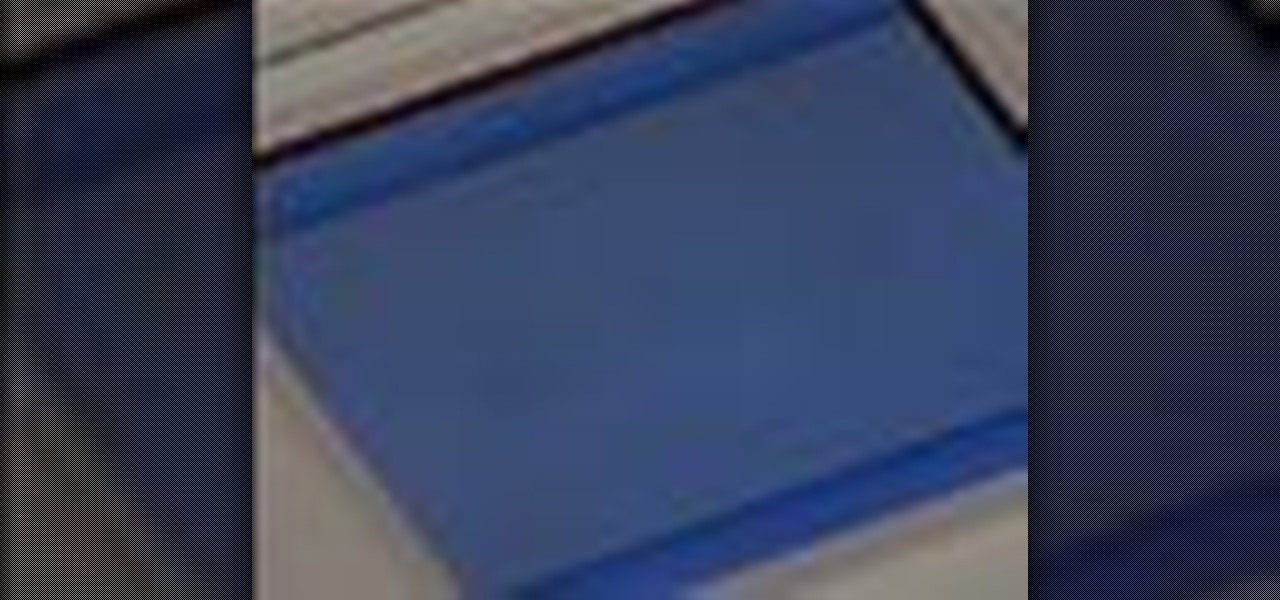The iPhone has a handy feature called AssistiveTouch that lets you quickly adjust volume, lock your screen, rotate your display, and even navigate through the phone's interface using a virtual home button. In a way, it's a lot like the on-screen navigation bar that you'll find on some Android devices, but with a lot more functionality, and bundled together in a floating bubble interface.

Apple's latest round of devices—including the MacBook Pro, Apple Watch, and the iPhone 6S—use a new touch input method that can detect when you've applied a bit more force than usual. Dubbed "Force Touch" ("3D Touch" on the new iPhones), this gesture simulates a long-press or right-click, but it usually requires special hardware to detect the amount of pressure you've applied.

The Prada cell phone (the LG KE850) is a unique, sophisticated and elegant mobile phone with the first complete advanced touch interface.

Among the many new changes ushered in by the iPhone 7, only one has the potential to completely change the way you interact with your smartphone—a new 3D Touch-enabled home button. Instead of the mechanical click we've grown accustomed to, your home button will now behave like the rest of the phone's touch screen interface.

Goodbye, point-and-click; hello, point-and-splash! This water-based touch screen by Japanese designer Taichi Inoue is more than just clever and ergonomic, it's downright summery.

When it comes to playing videos from your personal media library, VLC is hard to beat. But let's say you want to play videos from an Android device by connecting it to your TV — what app should you use then? VLC is still the answer, particularly once you've enabled its TV-friendly UI.

This is a video tutorial that is showing its audience how to replace the digitizer screen on a 2nd generation Ipod Touch. The first step is to remove the screen from the Ipod touch. Secondly use a safe pry tool and run it between the backing of the screen and the glass, this will release the necessary clips that are holding your screen in place. Next take the screen off. Next separate the digitizer from the mid section with the safe open pry tool again. Pry apart the digitizer and the mid sec...

Your Nexus 5 comes with a pretty cool feature baked in called Android Beam. Using NFC, or Near Field Communication, this functionality allows you to send information to another compatible device by simply touching the two together. Most flagship devices have NFC built into them these days, so there is a broad range of devices that your Nexus 5 is capable of sharing information with wirelessly.

Over time, the touch screen on the DS Lite can get out of whack. Watch this electronics tutorial video to learn how to recalibrate it. This how-to video will help you fix your Nintendo DS touch screen so you can play your video games the right way.

The Nintendo DS Lite touch screen can get smudgy. Watch this Nintendo DS tutorial video to learn how to clean your Nintendo DS Lite touch screen. This how-to video will help you have your screen shining again in no time.

Your 3 1/2" iPhone screen can only give you so much satisfaction, so why not hook it up to your TV? This brief tutorial shows how to connect your iPhone or iPod Touch to a TV for watching videos on a larger screen.

If you're still rocking a 2nd generation iPod Touch, the frozen screen you have no is probably not the first problem you've had with it, Fortunately this one shouldn't be too hard to fix and this video will show you how to unfreeze you screen and get back to music.

If your iPod is broken, don't worry! In this tutorial, learn how to remove and replace the screen on your iPod Touch so that it looks brand new again. This fix will not destroy your iPod if you do it properly and will still function as a heat sensitive touchscreen. Follow along and be careful!

Changing the way the Bridge looks is a personal touch everybody can make to streamline their workflow. Changing layout settings in the bridge is actually quite easy and very helpful for customizing for individual needs. In this video tutorial, see the ways that you can change the Bridge's look and feel to suit your work environment and to free up the space necessary to have a comfortable working window. This video also covers the viewing options given to you by the Bridge to allow for quick a...

This video shows us how to do a screen cast directly from an iPhone or an iPod touch in the Mac. One thing to keep in mind is that this can only be done on a jailbroken iPod. The first thing to do is to download and install the application from Cydia called Screen splitter. After downloading screen splitter launch the application and go into Safari and go to Bonjour and click on your iPod. Once you've down that you should see your iPhone displaying on your Mac. From here you'll need screen ca...

If you've taken the time to jailbreak your iOS device, be it an iPod touch, iPhone, or iPad, you can display the iOS screen using your computer so that you can see the device's screen on your monitor or TV. All you need is the ScreenSplitr app to take advantage of this option.

In this video from DontPokeMeSoHard he shows how to take a picture of your iPod Touch's screen. If you hold the home button and press the power button, it will take a picture of whatever is on your screen at that moment. It will save the picture in your photos under Saved Pictures. If you're trying to remember a page on the Internet, it's a great tool for that. Just take a picture of it and it will save on your photos forever. You can view web pages now without being connected to the internet...

In this tutorial, we learn how to use the screen on the HP TouchSmart. Touch the screen lightly and precisely to open the program you want. There are tiles on the screen where you can store your music, photos, videos, and more. There are different ways to scroll around the page using your fingers. You can simply tap it, scroll by dragging with your finger, and slide your finger right to left. Remember to put your finger on the exact item you want to touch, or you will open or pull something e...

In this Electronics video tutorial you will learn how to repair and change your iPhone 3G touch screen. Remove the 2 Phillips #00 screws from the dock connector end. Use a suction cup to gently pull up the display assembly. Use a spudger to disconnect the black ribbon cable labeled 1, 2 and 3. Remove the screws of the display assembly. Peel up part of the black tape and remove the screws under it. Gently rotate the spudger, lift the LCD from the glass and separate it. Heat the top left of the...

In this tutorial, Malou and Bob show tips and tricks to use an HP TouchSmart computer. First, you can touch the house button that will lead you to the home page. The computer is so sensitive, it will detect your touch without even having to touch the screen. When you select an object, press and hold it if you want to move it somewhere else, if you move it to the bottom on your homepage it will go into the designated area. If you press and hold your finger on the screen, it's just like right c...

In this video tutorial, viewers learn how to hand-write on an HP Touch Smart computer. The HP Touch Smart is a touchscreen all-in-one desktop computer. The input panel allows users to hand-write or type text right on the screen. There are 3 different writing modes in the input screen. The modes are: writing pad, character pad and on-screen keyboard. It can be used in many HP programs such as the calendar and notes. This video will benefit those viewers who have an HP Touch Smart computer and ...

Now that iOS 11 is officially rolling out to millions of iPhones, many users are upset with the fact that Apple has removed the 3D Touch multitasking gesture that we enjoyed in older iOS versions. Though not as fluid as this gesture, there is still a hidden way to quickly get into the app switcher without having to double-click the home button.

Apple has sprung a massive AR following since the announcement of their ARKit, with users waiting to see what exactly the tech giant will do next.

With Safestrap bringing custom recovery functionality to the AT&T and Verizon Wireless variants of the Samsung Galaxy S5, it's high time we covered this process for all other versions of the GS5.

The HTC Touch HD is a nice handset, and like most smarphones devastatingly expensive to fix if something goes wrong and you don't have the knowledge from this video. It will teach you how to disassemble your Touch HD (or Blackstone) for the purpose of replacing the screen and digitizer, two things you too are likely to have to do in the lifespan of your phone.

In this video tutorial, viewers learn how to reset a frozen iPod Touch after jailbreaking. iPod Touch is a portable media player, personal digital assistant, and Wi-Fi mobile platform. Begin by holding in the Sleep and Home button at the same time. Hold it until a black screen appears. After it appears, let go of the buttons immediately. Now connect you iPod Touch to your computer. Then open i-Tunes and Restore the iPod Touch. Now users are able to try to jailbreak their iPod Touch once again...

Do you own the first generation iPod Touch and have a broken screen? You just might be able to fix this, with help from this vieo. Here, Donald Bell repairs a cracked screen on a first-generation Apple iPod Touch.

Learn how to use the touch screen to perform different actions and see how to control your device by tapping, scrolling, swiping or dragging. It's easy and this clip will teach you everything you need to know. For all of the details, including complete, step-by-step instructions, watch this brief, official C6-01 owner's guide from the folks at Nokia!

Is your iPod Touch frozen and stuck on one screen? Don't worry: In most cases, your iPod Touch is not broken... and is fixable without the help of a professional and help from this video! Learn how to reset a frozen iPod Touch with the steps listed in this video.

Here at Next Reality, our typical approach to all things augmented reality involves vision combined with remote control, either via a handheld device, gaze control, or hand/finger tracking.

So you just bought a fancy new Nexus 6 complete with its gorgeous and gigantic display—now what? Unlike Samsung's TouchWiz, stock Android doesn't sport any cool split-screen features, so how do you really take advantage of all that screen real estate?

At a closed-door presentation on September 30th, 2014, Microsoft unveiled the latest iteration of its industry-leading operating system. Dubbed Windows 10 (seems as if Redmond isn't too fond of the "9" moniker), this new version brings along with it many UI optimizations and under-the-hood tweaks. With a particular focus on optimizing the interface for traditional mouse and keyboard computers, one of the most noticeable changes is the return of the Start Menu. While touch-optimized devices wi...

Microsoft recently released the first sneak peak of their new operating system, Windows 8, and it's a pretty big departure from the last few major updates. The new Windows 8 was built from the ground up, and is designed primarily as a touchscreen interface, which is perfect for the expanding tablet market. They've ditched the clunky start screen that's dominated Windows 95 through Windows 7, replacing it with grids of application tiles, similar in functionality to an iPad or Android tablet, a...

Learn how to adjust the screen sensitivity on your BlackBerry Storm. This clip will show you how it's done. Whether you're the proud owner of a BlackBerry smartphone or are merely considering picking one up, you're sure to be well served by this video guide. For detailed information, including step-by-step instructions, take a look.

ShapeWriter is a quick typing program that is made for anything with a touch screen. You can use ShapeWriter on a tablet computer, PDA, cell phone or anything else where you have access to a touch sensitive screen.

When you're sitting at your desk trying to get some work done, your Android device can be a big distraction. If a text comes in, you have to pick up your phone, unlock it, then respond with the clumsy touch screen keyboard—and by then, you've probably forgotten what you were doing on your computer.

It's gotten so much easier to screen record on your Galaxy thanks to One UI 2. You no longer need third-party apps — just tap a button. And while the built-in recorder doesn't have an indicator to show what's being touched on the screen, there's a simple way to enable it.

It's no secret that iOS 11 is one buggy piece of software. Remarkably, even after three major updates, we're still seeing issues with our iPhones. This time, the glitches have come for 3D Touch on iPhones running the new iOS 11.3 update.

When theming Android, it's the little touches that complete the look, making your device yours. If you're rooted, you probably know by now that there's virtually nothing you can't change the look of on Android.

When it comes to smartphones, we can sometimes get a little carried away with the "smart" aspect of it all. Things like apps, games, and softMods take center stage, and we can almost forget that the device also functions as a phone.