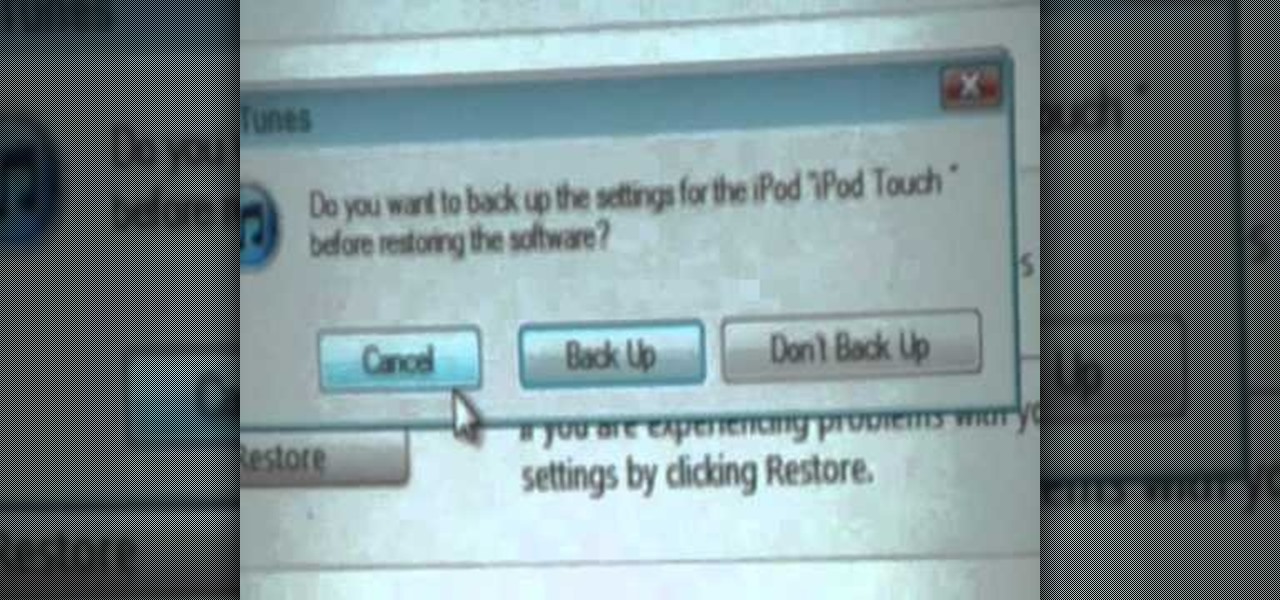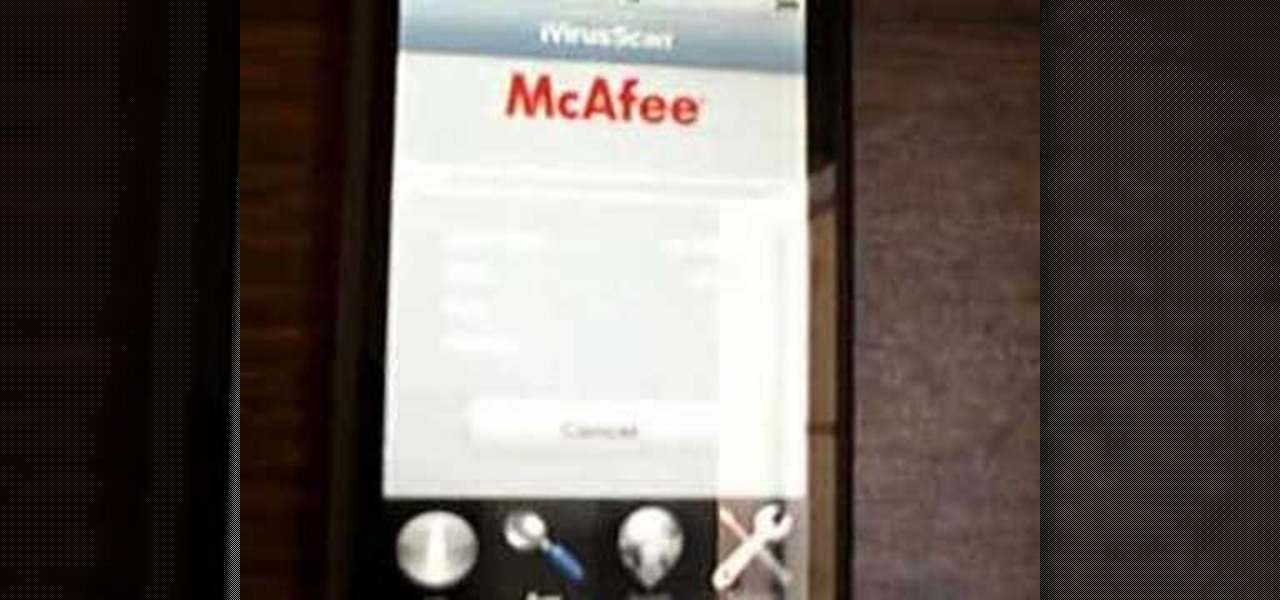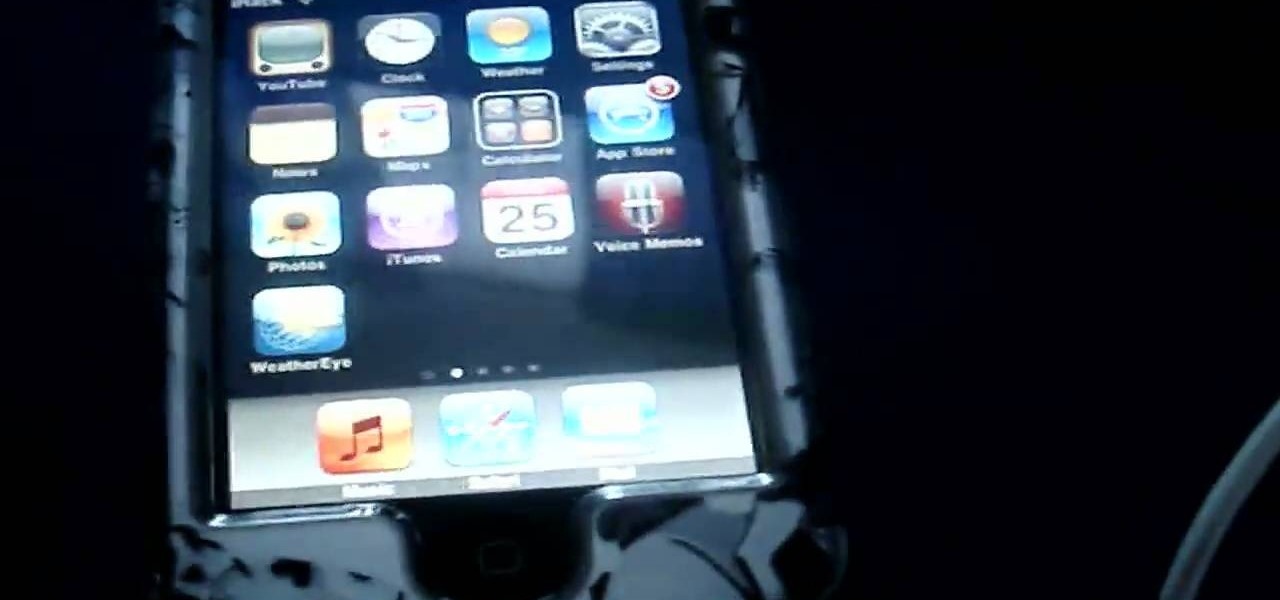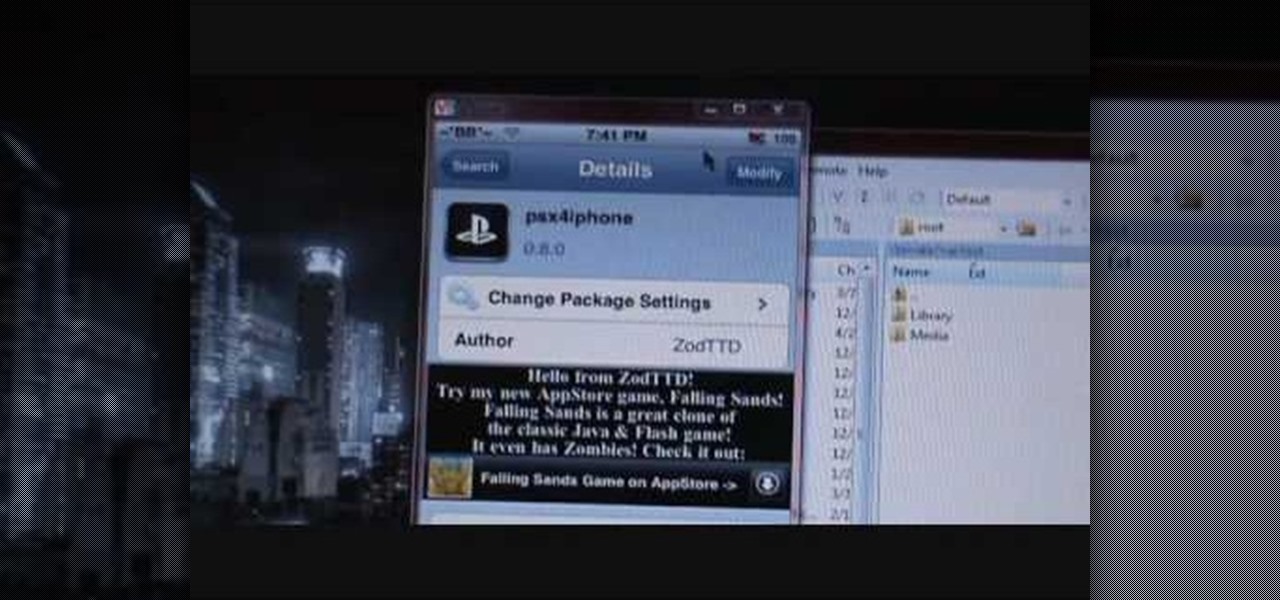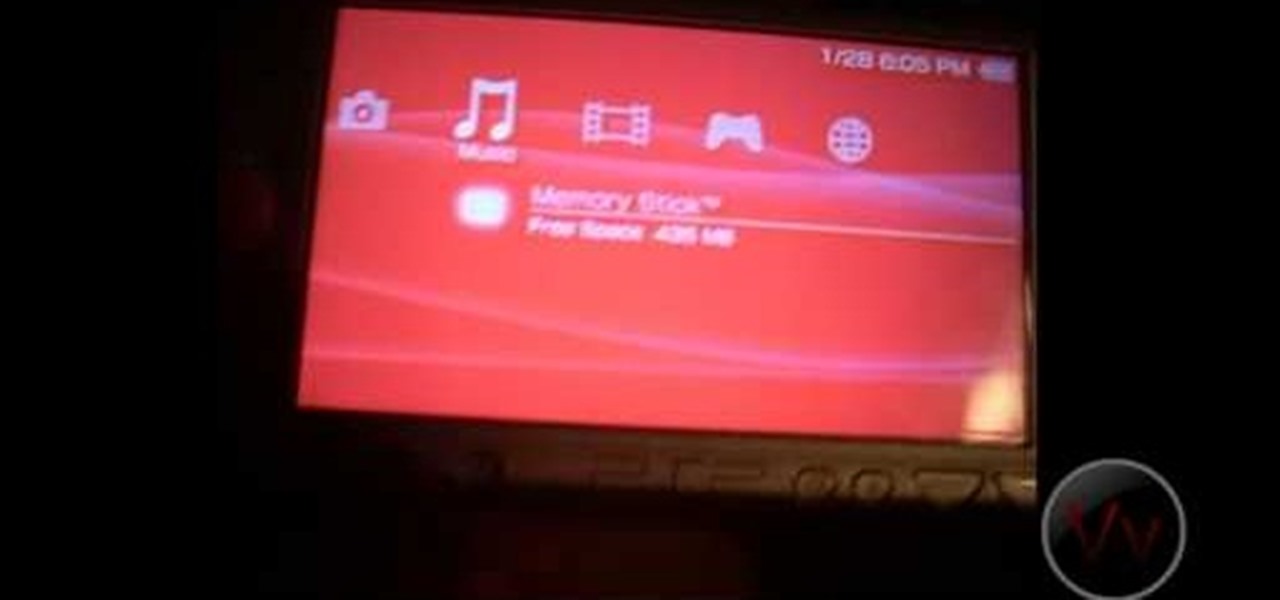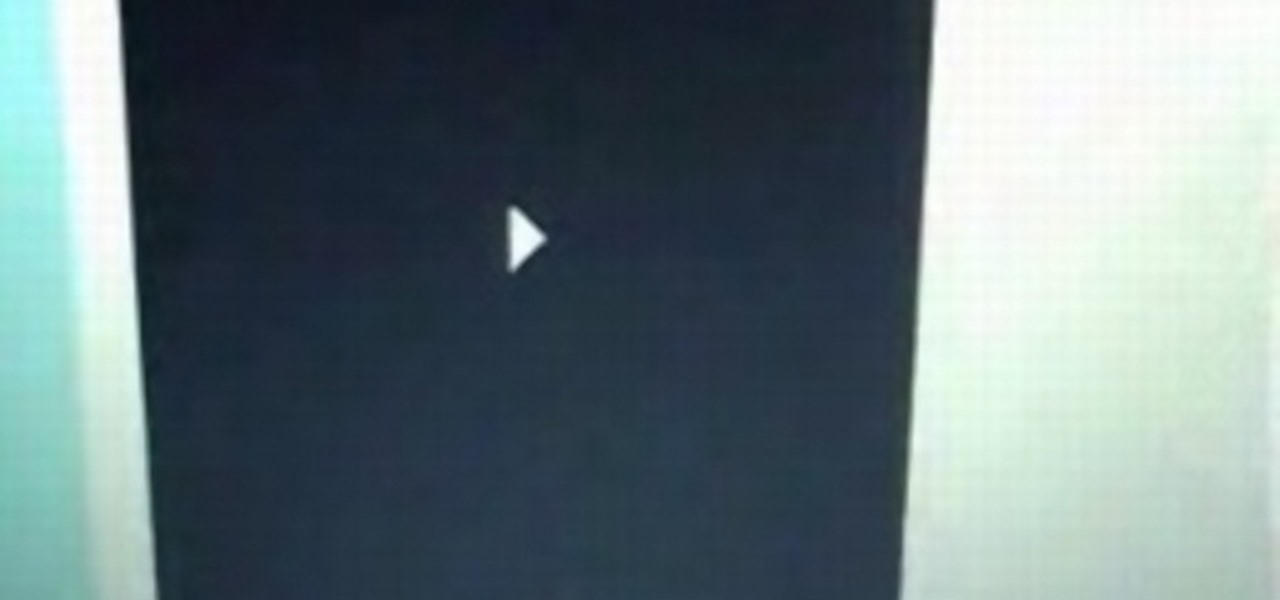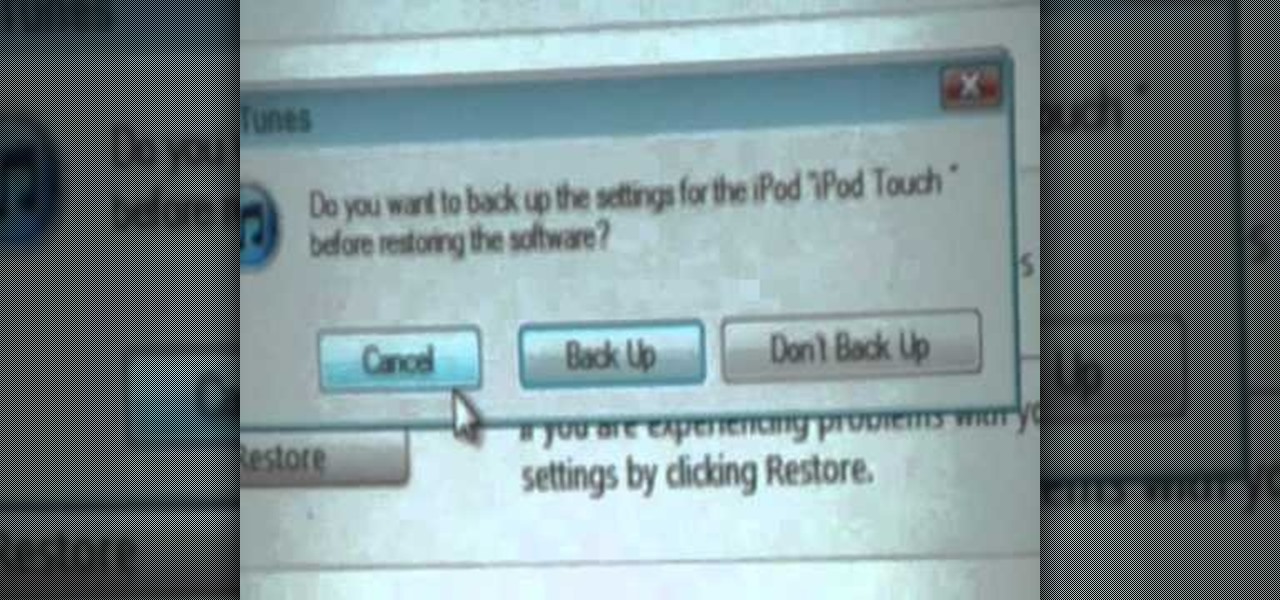
Has your 8GB iPod Touch frozen or otherwise stopped working with no apparent physical cause? It may be corrupted, and you may have to restore it to factory settings if you want to keep using it. This video will teach you how to do just that.

In order to stop Cydia from crashing on your iPhone or iPod Touch, you'll need an iPhone or iPod with firmware 3.1.1, 3.1, 3.0.1, or 3.0, SSH installed both in your computer and in your device. Now first SSH your device into your computer and navigate to /var/lib/dpkg/updates. Delete the files named as 0000, 0001, 0002 and so on. Now your Cydia should work fine. If that doesn't work, try reinstalling Cydia on your iPhone or iPod Touch, as it could be a different problem.

In this clip, you'll learn everything you'll need to know to run applications and multitask on an iPhone 4 or iPod Touch running iOS 4. Whether you're the proud owner of an Apple iPhone 4 or perhaps just considering picking one up, you're sure to benefit from this free video tutorial. For more information, including complete, step-by-step instructions, take a look.

Sn0wBreeze is a free download you can use to jailbreak your iPhone 3G or iPod Touch. This tutorial shows you the firmware and software you need to download, where to get it and how to get it loaded onto your Apple device to facilitate the jailbreak.

iLiberty+ is a new program that will let you not only jailbreak your iPhone or iPod Touch so you can get free apps not from the Apple Store; you can also use it to unlock your iPhone to make it compatible with a different service provider. This tutorial shows you precisely how the program works to jailbreak your Apple device.

You can get Game Center in your iPhone or iPod touch without having to jailbreak your phone! This only works for devices you can run the Gold Master (beta) version of iOS 4 on. After you download the Gold Master firmware and install it on your device, you can get Game Center!

Play Flash on an Apple device? It's possible! You'll need a jailbroken iPhone or iPod Touch, and then go through the Cydia app store to get the Flash player available at d.imobile.cinema.com. This video shows you how to get and load the app so you can start watching videos from anywhere on the web!

Even an Apple device can get a virus, and you'll want to conduct a scan regularly to keep everything working well. Fortunately, there's an app for that! After you add McAfee to your iPhone or iPod Touch, you can run the program to check your device for viruses.

If you want to jailbreak your iPod or iPhone Touch so you can install and run third party apps, you'll first need to know what version of firmware your device is using. This quick video will show you precisely how to check the version on your iPod.

Looking for a quick guide on how to jailbreak your Apple iPhone 4, 3GS, 3G, iPad or iPod Touch with JailBreakMe? It's easier than you might think. And this free video tutorial from CNET presents an easy-to-follow, step-by-step guide of the entire process. For detailed instructions, and to get started running homebrew apps on your own Apple device, take a look!

It should come as no surprise that the Apple iPad, which looks a lot like an outsized iPod Touch, can be used as an outsized iPod Touch. In this free video tutorial, you'll learn how to use the iPod iPad app to listen to your MP3s on an Apple iPad. For more information, including detailed, step-by-step instructions, take a look.

Learn how to synchronize media files on your computer with your Apple iPhone or iPod Touch. Whether you're the proud owner of an Apple iPhone or iPod Touch or perhaps just considering picking one up, you're sure to benefit from this free video tutorial. For more information, including a detailed overview, watch this Apple mobile device user's guide.

If you are a Farmville junkie, then you know the pain of being separated from your farm while at work, weddings, or other occasions that demand being away from your computer. This video was made for you. It will teach you how to play Farmville on your iPhone using a free app called CloudBrowse that circumvents the iPhone and iPod Touch's lack of Flash capabilities. If you have one of these powerful tools, you need never let you farm languish again.

If you are looking to win an easy bar bet, check out this video. In it, you will learn how to link two paperclips together using magic and without ever touching the clips!

Have a photo that could do with a little touching up? Whether you're new to digital photography or merely unfamiliar with Apple's Aperture 3, you're sure to benefit from this free video software tutorial from Lynda, which presents a thorough, step-by-step overview on how to touch up your digital photographs utilizing Aperture's built-in adjustment brushes.

This video shows the method to install 'Installous' on your iPhone and iPod Touch. The first step involves opening up 'Cydia' on the iPhone or iPod Touch. After opening Cydia go to manage and then go to the option of 'Sources'. The resultant window will show an option named hackulo.us. Add this cydia.hackulo.us to the source. The resultant window which opens shows various sections. Find the section of Hackulous in the window. Go to the Hackulous section and find the option of 'Installous'. In...

TysiPhonehelp will show you how you can download music directly to an iPhone or iPod Touch for free. He states that he will be showing an example on how to do this using MewSeek Pro. Next he will walk you through the steps it takes in order to make this successful. Last he proves that this actually does work by playing downloaded music. If you follow the steps in this video, you should also be able to download music to an iPhone or iPod Touch.

Getting through the iPhone's 4-digit passcode may seem almost impossible, but it is actually quite easy. Permanently remove any passcode with this simple trick. But beware: everything else will be lost on the device as well! This will let you unlock someones password on an ipod or iphone touch.

From Grand Theft Auto, to Medal of Honor, to Tenchu, many great game franchises got their humble beginnings on the PSX. Download these games to your jailbroken iPhone or iPod touch, and never be without them again.

Want to clean up your iPhone or iPod Touch by adding folders to stash stuff in? Make folders and clear up some space, make scrolling easier, and/or just make your springboard look more tidy with help from this tutorial using the free app from Cydia called "Categories". (In order to do this, your phone must be jailbroken or unlocked.)

Learn how to SSH into your iPhone or iPod Touch. In order to change your text/SSM/message tones, you will need to do this first. To see how to change your SMS tones, go here.

In this video tutorial, learn how to make a wireless Internet hotspot with the following: a Mac computer, an ethernet cable (connected to your modem), and an airport. This video will releave you of the need to deal with a router. Once completed, you will have you're very own wifi hotspot that will work on your iPod Touch (1st & 2nd generation), your Sony PSP (PSP 1000, 2000, & 3000 series), and anything else that has wifi compatibility.

Learn how to teach your dog to high-five. Make your pooch the hippest dog on the block by teaching him how to greet you with a high-five.

What are the benefits of jailbreaking an Apple iPhone or Apple iPod Touch? Well, here you will learn all about the jailbreak... what jailbreaking actually is, what it does, what it's about and what the pros and cons of it are. The first video will answer all of these questions about getting third party applications onto your iPod or iPhone.

Learn how to control a normal bendy straw without touching it. Almost no prep required. Easy and amazing as you use static electricity to move it seemingly with your mind.

Watch this amazing video tutorial to learn how to instantly make ice. This is a simple experiment turning a liquid to a solid with just a touch. Just find some sodium acetate and water to start. Boil it, then chill it, then touch it! And in an instant you have ice! If you want to be creative (or you're just bored on a Sunday afternoon) you can pour some ice sculptures to amaze children of all ages. Check out this awesome how-to video and cook up some hot ice.

If you want to make phone calls from your Apple iPod Touch, or send text messages, it's totally possible with a little app called TextNow. This apps turns your iPod Touch into an iPhone clone, allowing you to make phone calls and features like voicemail, call forwarding, text messages, picture messages and a whole lot more. See it in action!

Need some help figuring out how to use Pandora Radio on an Apple iPhone 4 or iPod Touch? This video tutorial presents an overview of the game's essential rules and objective. For more information, including detailed, step-by-step instructions, and to get started listening to Internet radio on your own Apple iPhone 3G, 3GS, 4 or iPod Touch, take a look.

Learn how to install Aircrack on your iPhone to hack into almost any WiFi network. First download Aircrack from iHackMyi, then follow these steps:

Free Internet is one of the biggest problems on the iPod Touch… where is it? Well, you have to be around hotspots in order to get free Wi-Fi. But to get WiFi anywhere on iPod Touch, just watch this video tutorial! You will have to use a little known program called Easy WiFi Radar to find free internet.

Watch this piano tutorial video to learn how to play Mariah Carey's "Touch My Body" on the piano. The instructions will be most helpful to intermediate to advanced pianists, but even beginners will be able to learn how to play "Touch My Body" by Mariah Carey on the piano after watching this how-to video.

This tutorial video will show you how to downgrade without an error for your ipod touch or iphone from firmware 1.1.3 or 1.1.4 to any of the earlier ones.

This video tutorial is how to jailbreak firmware 1.1.2 on the ipod touch. This will help you install various applications to your iPhone or iPod touch.

This can only be done on a phone that has been Jailbroken. This is a video tutorial on how to copy and paste items in Safari for an iPhone or iPod touch.

This video shows how to make and recieve VOIP calls on iPhone & iPod touch. With this you can see how to make an account on sipgate. This can be done on both iPod touch and iPhone which makes it a very cool application.

This is a new application that allows you to make movies into your wallpaper on your jailbroken iPhone or iPod Touch.

Ever since Microsoft sunset Windows Phone, they've been working with Android to tap into the growing mobile device market. The tech giant has uploaded over 80 apps to the Play Store for any Android user to download, but some features Samsung has hoarded for themselves.

Every 5G model of the Galaxy S20 comes with 12 GB of memory. This amount of RAM is overkill, but Samsung's been putting similar amounts in its flagships for years. Since you have it, why not put it to use? With One UI 2, you can.

Here at Next Reality, our typical approach to all things augmented reality involves vision combined with remote control, either via a handheld device, gaze control, or hand/finger tracking.

Replacing your iPhone fingerprint sensor has been one of Apple's most cruel tortures. It's a slow and painful process made worse last year when Error 53 messages started appearing on the phones of users who had tried to repair their sensors outside of Apple. The error rendered the phones essentially useless. Since then, Apple has provided fixes but is now finally making it much easier to replace your iPhone fingerprint sensor with the releasing of "Horizon Machines" to official repair locations.