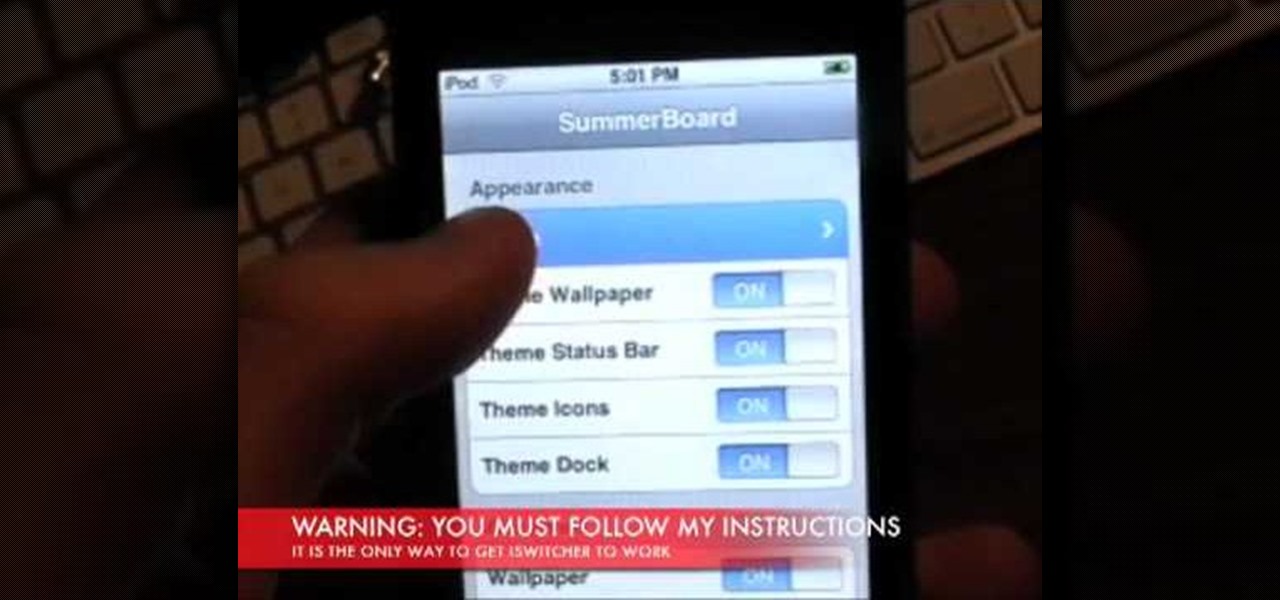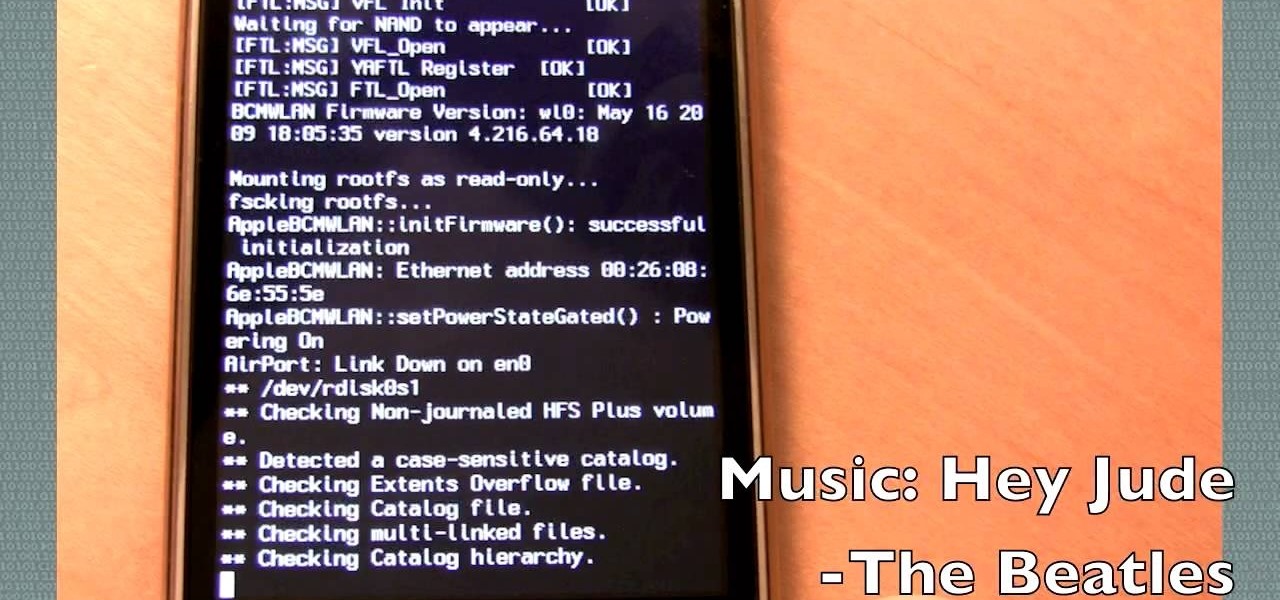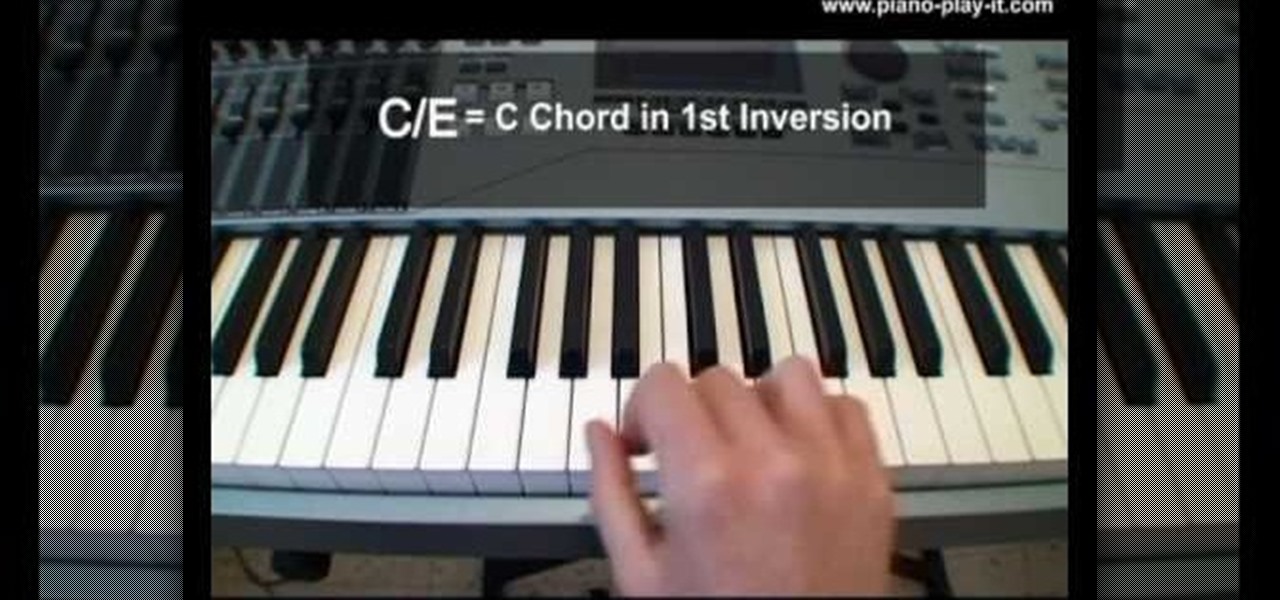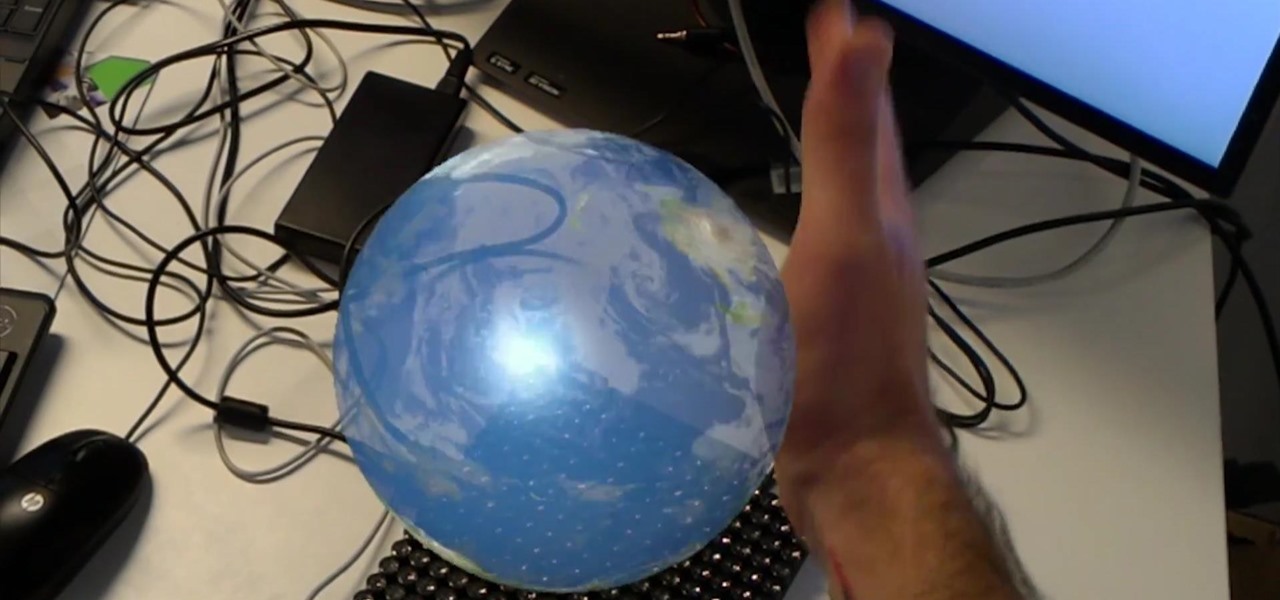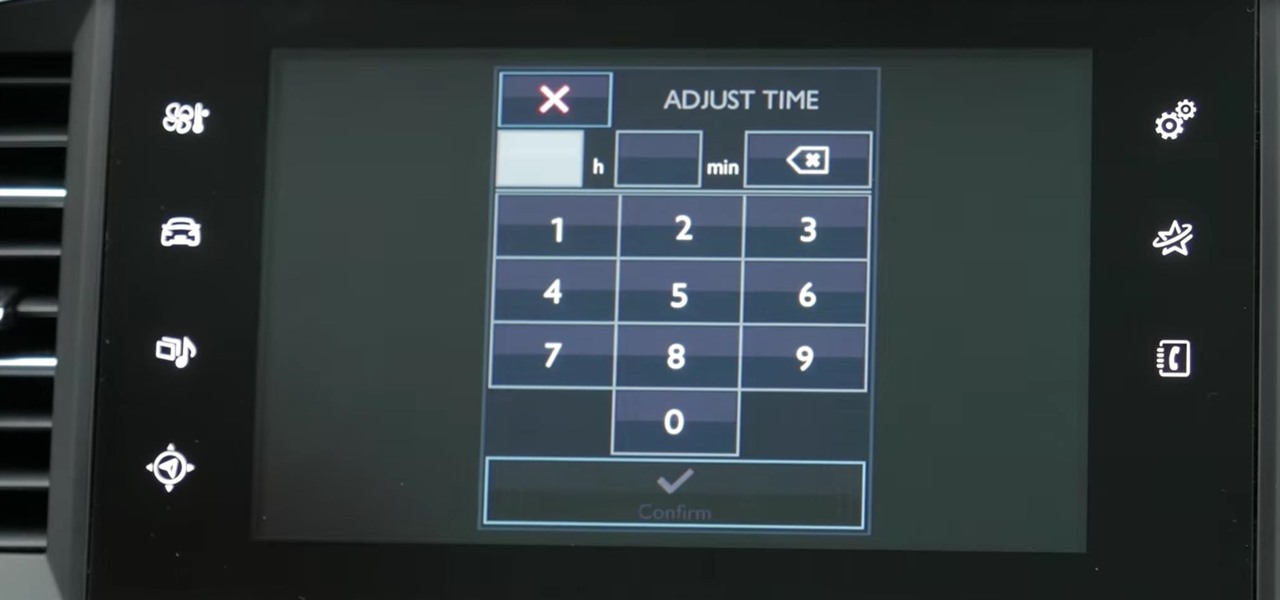This video tutorial will show you how to SSH file share on your Apple iPhone or iPod Touch, SSH meaning Secure Socket Shell. This is how you going to access your files on your iPhone or iPod, like videos and pictures. You will want to install the application OpenSSH in the system category on your device, and then download...

Get out your iPhone or iPod and get ready for some jailbreaking! Watch this video to see how to QuickPwn Jailbreak your Apple iPhone 3G and iPod Touch. This jailbreak will work with the 2.0, 2.0.1 and 2.0.2 Apple firmware.

This fitness how-to video proper sit up form and technique. Start in the sitting position with the hand touching the shoes. Lay down and sit up making sure that every time you come you touch your shoes. Follow along and learn how to do a sit up with the proper form.

Move an olive from one coaster to the other, without touching either the olive or the coaster, without skewering the olive, or letting it touch the table. To perform this bar trick, you will need a wine glass. Watch this video magic tutorial and learn how to perform a moving olive and coaster bar trick. It's a great way to bet someone for a free drink.

Check out this instructional hip hop video to learn how to do the Step Touch dance move. This is the most basic step in club dance. Chihoe "Groove" Szeto teaches you popular, fun dance moves step by step in these tutorial videos. Remember to keep it fresh and practice your dance skills with this hip hop tutorial video.

In this instructional video, learn how to transfer files from your Windows PC to your iPhone or iPod Touch using DataCase. Datacase basically converts your iPhone or iPod Touch into a wireless drive that you can access your information on the Mac, PC, or Linux.

This video video explains the 1.1.4 update and tells you how you can jailbreak your iPhone or iPod touch with this new update.

This only works on a Jailbroken phone, and you need to use installer. This is a way to get games on your iPhone or iPod touch.

I explain how to view and control your computer from your iPhone/iPod Touch. This works over Edge and Wifi connection, but obviously the better your connection the faster it will go. If you are having problems connecting try going to control panel then security center then turn your firewall off. Also try turning off anything like virus protection.

This shows how to get a video as a wallpaper on your iPod touch or iPhone. This has no bugs, so feel free to change your background.

Learn how to do a toe touch and a Russian. This is great for cheerleading and dance teams.

Fully customize your iPod Touch right down to the icon appearances (with themes and more) using three downloadable softwares: Customize, Summerboard, and iSwitcher.

If you own an Apple iOS device (iPhone, iPod Touch, iPad) then you probably have the 4.3 firmware update by now. It's got some cool improvements, but as usual necessitates a new jailbreak. Enter Sn0wbreeze 2.3b1, the beta version of the jailbreak for the new iOS. It's in beta, so it's not perfectly stable, but this video will show you how to use it. You can see a written version of the guide and the necessary download links here.

If you're a fan of Hulu and want to take the service with you wherever you go, you now can. You'll need to subscribe to Hulu+, a monthly subscription service which will allow you to stream lots of Hulu's content right on your hand held device, such as an iPhone or iPod touch. Check it out today and get that Hulu goodness! You will be limited a bit with some of your selection, so you may want to find out first if your favorite show will be available.

If your iPad, iPhone 4 or iPod Touch is already on a tethered jailbreak, this is the tutorial on the new Redsn0w release for all you experienced users. An untethered jailbreak is a type of jailbreak where the device does not require rebooting with a connection to an external jailbreak tool to power up the iDevice. Jailbreaking allows users to get root access to the command line of the operating system, to download otherwise unaccessible extensions and themes, or install non-Apple operating sy...

It's official! You can jailbreak whatever devices you want without fearing reprisal from the federal government! WIN! If you were worried about the legal implications before, worry no longer, and start taking advantage of your devices! This video will show you how to hack an iPhone 3GS, 3G, or 2G or iPod Touch 2G / 1G using a program called redsn0w. It's quick, easy, and will allow you to do so much more with your device there's really no excuse not to do it.

Jailbreaking any one of the i-family Apple products, be it the iPhone, iPod, or iPad, is a great way to expand their lamentably limited capabilities. If you were wondering if you could still do it on a unit with iOS4, the answer is you can! And this video will show you how to do it if you have an iPhone 3G or iPod Touch 2G by using a software program called redsn0w 0.9.5. If all goes well this should be quick, easy, and have you well on your way to enjoying all that your iDevice can offer.

This video shows you how to use the satellite view on your blackberry. First highlight the Google maps icon. By default, the program goes to map view, in which you can see the roads and even railroad tracks. Satellite view gives you a different perspective on the way you see maps and you can see things you wouldn't normally be able to see in map view. Click the blackberry menu button, scroll down to satellite view, push the track ball or touch your screen if you have the blackberry storm. Now...

This video shows how to play the slash chords on the piano. The first step describes how to play the c chord with the right hand and how to play the Enote on the bass with the left hand. The person explains the C/E operations with both the hands is the second step. The third step explained is about Am/g notes. The person gives the final touch by words. The camera is focused on the piano chords and on the person as required. The person used both right hand and left hand to explain how to play ...

How to Install Installous on any iPhone or iPod Touch? Learn about it in this video tutorial in the Electronics category. For this purpose you will need a jailbroken iPod Touch or iPhone. First go to Cydia and open it. It takes a little time to load. Go to manage -> source -> edit -> add. Then type in this source: Cydia.touch-mania.com. Download and install it. Now you go to search and type in Installous in the search box. Download it and go back to your springboard. Open it up, search for an...

This is a video tutorial showing you how to walk through Poppable Cascade levels 1-20.The main object of this game is to pop all the balls that are there in the screen. The way you can pop the balls is if the balls of the same color are touching each other. Once that happens, click on that set of balls and they shall pop. In some levels, there are glass balls. These balls can be popped individually. A rainbow-colored ball can be popped with balls of any color. There is also a reverse gravity ...

Watch this video to learn how to get Aircrack on your iPhone or iPod touch. You can use Aircrack on your iPhone or iPod touch to recover wireless network keys. The program runs directly on your iPhone or iPod touch device. It is installed as any other third party iPhone app, easy to launch and speedy to set up. Aircrack can be used as a security testing tool. Use it to verify that your network is attack immune.

On your Apple iPhone or Apple iPod Touch, your applications have icons, and those app icons have an automatic glossy feel to them, which presents a white streak on the top. If you don't particularly like that gloss effect, there is a way to remove it. This video tutorial will show you how to remove the gloss from any iPhone or iPod Touch app icon.

Check out this informative video tutorial from Apple on how to stream music wirelessly with AirPort Express and a Mac. If you have a Mac or a PC and iTunes, it's easy to stream music wirelessly. It's called AirTunes. All you need is an AirPort Express and a set of powered speakers, or stereo, or AppleTV, and the room you want to hear music in.

See what it's like to make music on your Nintendo DS with the KORG DS-10 Synthesizer. KORG, maker of some of the world's finest musical instruments, takes their legendary MS-10 synthesizer, adds tons of modern features, and combines it with the accessibility of the Nintendo DS Touch Screen.

See what it's like to make music on your Nintendo DS with the KORG DS-10 Synthesizer. KORG, maker of some of the world's finest musical instruments, takes their legendary MS-10 synthesizer, adds tons of modern features, and combines it with the accessibility of the Nintendo DS Touch Screen.

In this video I show you how to get a Flash plugin to allow you to play videos in safari. Your iPhone/iPod Touch does not have to be jailbroken to do this. If you are having problems not getting the email make sure you look in your bulk or spam folder of your email. Just click the activation link in the email refresh the safari page and everything should work.

Message effects in iMessage lets you add a touch of flair to otherwise bland communications. With the feature, you can complement a birthday wish with a stream of balloons, send a congratulatory text along with a shower of confetti, or make the chat bubble slam itself in the thread. If you're on the receiving end, however, they may be distracting and even jarring.

The iPhone's "Accessibility" menu is one of those options that's very easy to overlook but incredibly handy in certain situations. You can set AssistiveTouch to help navigate your device, use a Bluetooth mouse when your screen is acting up, and enable the red screen filter for nighttime escapades. For as long as the menu has been available, it's been in the "General" settings, but not in iOS 13.

Apple's scheduled to show off the first look of iOS 13 at WWDC 2019 on June 3, but what will the new operating system hold for iPhone? Rumors suggest that many features initially planned for iOS 12 will show up in iOS 13, codenamed "Yukon," and dark mode will be the big ticket item this year.

If you're an Apple fan, AirPods are the must-have wireless headphones to own. They know when they're in your ears, will pause music when one is taken out, and when you pair them with your iPhone they'll already work on your Mac, iPad, and iPod touch using the same Apple ID. However, whenever you use them on any other device, you have to manually reconnect them later to your iPhone.

Creating GIFs of your own burst images has been possible for a while with third-party iOS apps, some of which cost money or include in-app purchases to utilize the full potential. Fortunately, with Shortcuts, Apple's automation workflow app, there's finally a native way to achieve this without spending any cash.

If you've ever tried to make massive changes to your home screen, you know how tedious it can be. Dragging apps one-by-one, in-and-out of folders, all over your iPhone can drive anyone up the wall. It doesn't have to be like this anymore — iOS has a simple way to move as many home screen apps as you need to all at once, saving you both your time and your patience.

Imagine wearing your HoloLens, then reaching out to touch a hologram and actually feeling it. Mind blown, right?! Now imagine that same hologram responding to your touch. I don't mean in the way holograms currently respond to an air tap, but a much more refined and precise touch. Maybe you touch a character on the shoulder and it turns around to see you, or maybe you hit a button in the air and it reacts accordingly.

Google's got quite a few tricks up its sleeve with their Pixel and Pixel XL flagships, including functionality we've never seen before on Android. One awesome feature is called "App Shortcuts," and the basic premise is strikingly similar to Apple's 3D Touch—just long-press an app icon, then you'll get a pop-up that lets you perform quick actions.

With the next iPhone release around the corner, Apple is hard at work getting iOS 10 squared away. On Monday, July 18, they issued the third beta of iOS 10 to developers, which should be released within a few days to those using the iOS 10 public beta.

My Next Car how to video series - how to set up the date and time in Peugeot 308 iCockpit (2015, 2016 and 2017 Europe model). This function is accessible in the touch screen i-Cockpit.

When a friend asks me what screen recording software is best to use, I always say the same thing—you don't need any! Even though it's been around since 2009, many Mac owners do not realize that they have a powerful screen recording software built right into OS X.

So you dropped your smartphone and the screen cracked. Again. Just the thought of sending it out for repair or buying a new phone is driving you mad.

There's a good chance that your iOS device has become unresponsive at least once. It's usually at this point that you start thinking your device can no longer pass muster. You could upgrade to a newer model, but that's not always feasible, and often times, unnecessary.