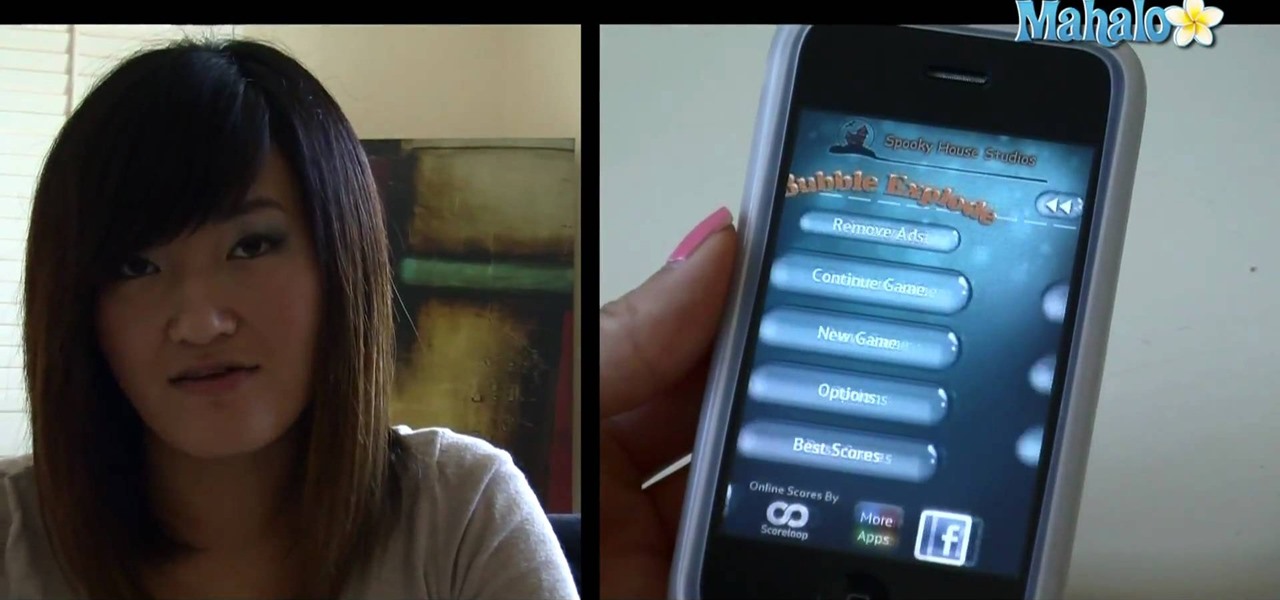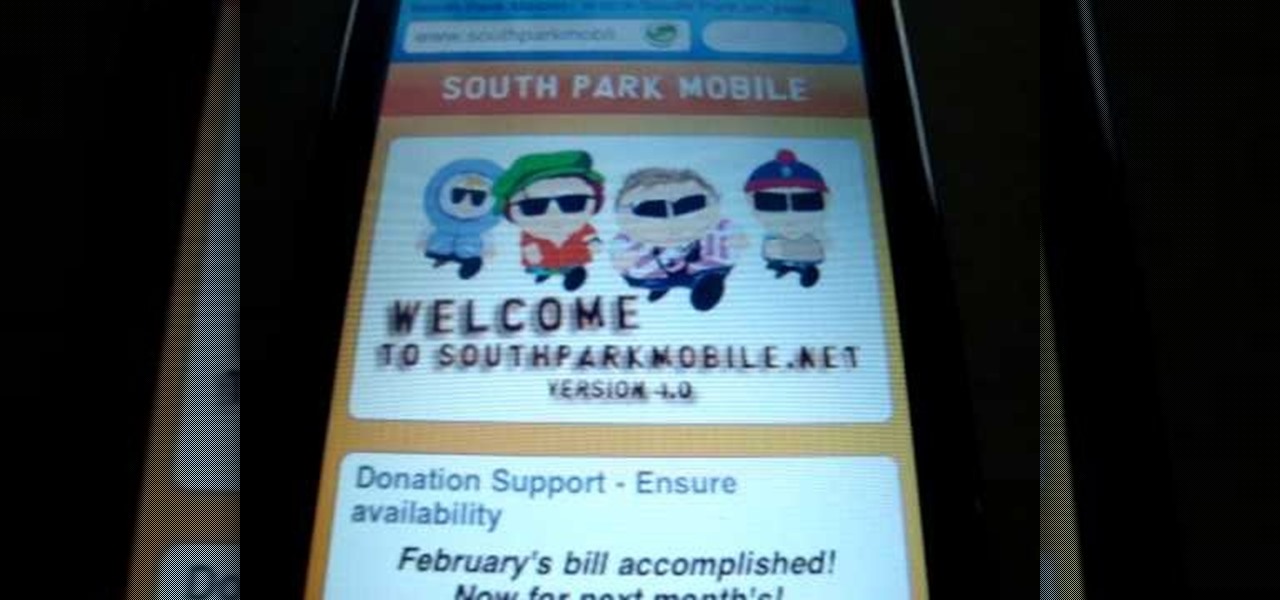Improved S Pen functionality materialized in the form of Air Command controls on the Samsung Galaxy Note 3, allowing users to access shortcuts for their stylus features from anywhere on the screen. While the pie-interface controls are extremely useful, the only way to access them is when the S Pen is removed—making it impossible to use otherwise.

Overall, I love the Nexus 7 tablet, but one thing that I truly dislike about it is having to press the Power/Lock key to lock my screen.

The Nexus 7 is a huge jump in screen size when coming from a phone, but obviously this tablet is still smaller than some of the major players such as the Nexus 10, Galaxy Tab, etc. One way to squeeze out a little more space is to eliminate the navigation and status bars.

Smartphones and tablets are great for watching movies and videos while you're out, but at home, the screen is just too tiny. There are quite a few projectors on the market that work with mobile devices, but they can get pricey.

When it comes to live wallpaper for your Android device, the choices are pretty much limitless. Anything from a planet's elliptical orbit around the sun to a school of fish swimming across your screen are just a click and a download away. With the advancement of smartphones, live wallpapers have greatly improved. What once used to be a bit of snow falling down the screen has now evolved into very complex animations, with some that are even susceptible to your interaction with them.

On the iPhone, the Reminder app is a great way to keep track of your to-do list. I use it for a bunch of crap I forget, like picking up a must-have item at the store or calling or emailing my friends back.

Whether it's because you're too startled from a sudden awakening or you're elbow-deep in cake batter, turning an alarm or timer off on your phone can be annoying. So why not simplify the process by eliminating the need to even touch your phone? With these free apps by Augmented Minds, you can turn off your timer or alarm with just a wave of your hand. That means no more fumbling in the dark for the right button, and more importantly, no more worrying about getting food on your iPhone.

Touchscreens are all the rage these days, and it seems that the stylus has become a relic of the past thanks to newer and better fingertip responsive smartphone displays. But when it comes to phablets like Samsung's Galaxy Note line, the added S-Pen is definitely helpful for more accurate and precise actions (and a less greasy screen). Of course, there are disadvantages of using an S-Pen too, one being hardware issues. Unlike your finger, the S-Pen can malfunction and become a huge problem, n...

There are several ways to send pictures to others on your smartphone—picture message, email, Bluetooth, and even by bumping phones together. Now there's an even more unique way to transfer pictures from one Apple device to another—with sound. Chirp for iPad, iPhone, and iPod touch

Sprint has announced that it will be the first U.S. carrier to release Jelly Bean 4.1 for the Samsung Galaxy S III. The over-the-air updates have already started, with users receiving a notification on how to update on their phone. The reason Jelly Bean has garnered so much attention is due to several, well-known features like Google Talk, Project Butter and expandable notifications.

Even though iOS 6 has only been out for a day, the folks over at iPhone Dev-Team have already released a Redsn0w jailbreak that works on the iPhone 4, iPhone 3GS, and iPod touch (fourth generation). As of right now, there's only a tethered jailbreak available, which means that you'll have to connect your device to your computer every time you power it up, but an untethered version that works on more devices is more than likely on the way. Until then, tethered is better than nothing, so here's...

This video shows the method to SSH into iPod Touch 1G or 2G. You need an iPod touch 1G/2G with Firmware 2.2.1 or previous (Windows), a Windows based computer and a jailbroken iPod Touch which has Wi-Fi connectivity. Open Cydia, go to search and type OpenSSH and install it. Go to settings, Wi-Fi and click on the blue arrow next to the network. Copy down your IP address from the resultant window. Open WinSCP.net and go to Downloads, installation package. Install the package and open WinSCP from...

Though most warts disappear eventually without treatment, it's still useful to know how to prevent these unsightly marks from ever popping up. Watch this video to learn how to reduce your chances of warts.

Thanks to Yifan Lu, it's been discovered that the operating system running on the Kindle Touch is written mostly in HTML5 and JavaScript, unlike the previous models which used Java. This is exciting, because when a device is hacked or rooted, that means homebrew programs can be run on the device, maximizing its potential and getting the most for your money.

In this video tutorial, we learn how to configure and get started using an Apple iPod Touch portable MP3 player. For more information, including a complete demonstration and detailed, step-by-step instructions, watch this how-to from the folks at CNET TV.

In this tutorial, we learn how to draw a face using charcoal. Start out using a light touch with your pencil to draw the outline of the pencil. After this, use the darker touch of a charcoal brush to draw in the details of the eyes. Draw the eyeline and the creases in the eye, then draw in the nostrils and the middle of the mouth. Draw in shading around the neck and chin to make a difference between the two. Use a light touch of the brush to create shading throughout the entire face, not usin...

In this clip, you'll learn how to change the colors of the default iOS tab bar. Whether you're new to the Objective-C operating language and Xcode IDE or are a seasoned developer merely looking to pick up a few new tips and tricks, you're certain to be well served by this tutorial. For more information, including a complete overview and detailed, step-by-step instructions, watch this free video Objective-C programming lesson for iPhone & iPod Touch developers.

By downloading and installing Winscp on your jailbroken iPhone or iPod Touch, you can access game roms which will let you play old Game Boy or Nintendo games on your new Apple device! This tutorial shows you precisely how to set up Winscp to turn your next-gen device into an old school gaming system.

This quick tutorial shows you how to jailbreak your iPhone or iPod touch using the redsn0w program. You're shown where to go to download it, the install process, and how to run it to jailbreak your Apple device on either a Windows or Mac-based computer.

Get the Gamefly app Game Center onto your iPod or iPhone Touch! You must have a jailbroken device, and it must be running iOS 4 or better. After you get Cydia running on your phone, add the xSellize to your sources and install, then install Game Center!

Need some help figuring out how to use the Talking Tom Cat app on your Apple iPhone? This video tutorial presents an overview of the app's essential functions and features. For more information, including detailed, step-by-step instructions, and to get started using Talking Tom Cat on your own Apple iPhone 3G, 3GS, 4 or iPod Touch, take a look.

Need some help figuring out how to use the Facebook app on an Apple iPhone 4? You're in luck. This video tutorial presents an overview of the application's basic features. For more information, including detailed, step-by-step instructions, and to get started using the official Facebook app on your own Apple iPhone 3G, 3GS, 4 or iPod Touch, take a look.

Need some help figuring out how to use POW on your Apple iPhone? This video tutorial presents an overview of the app's essential features. For more information, including detailed, step-by-step instructions, and to get started using POW on your own Apple iPhone 3G, 3GS, 4 or iPod Touch, take a look.

Need some help figuring out how to play Despicable Me: Minion Mania Lite on your Apple iPhone? This video tutorial presents an overview of the game's essential rules and objective. For more information, including detailed, step-by-step instructions, and to get started playing Despicable Me: Minion Mania Lite on your own Apple iPhone 3G, 3GS, 4 or iPod Touch, take a look.

Need some help figuring out how to play the free edition of My Coloring Book on your Apple iPhone? This video tutorial presents an overview of the game's essential rules and objective. For more information, including detailed, step-by-step instructions, and to get started playing My Coloring Book Free on your own Apple iPhone 3G, 3GS, 4 or iPod Touch, take a look.

Need some help figuring out how to play Farm Story Summer on your Apple iPhone? This video tutorial presents an overview of the game's essential rules and objective. For more information, including detailed, step-by-step instructions, and to get started playing Farm Story Summer on your own Apple iPhone 3G, 3GS, 4 or iPod Touch, take a look.

Need some help figuring out how to play Solitaire on your Apple iPhone? This video tutorial presents an overview of the game's essential rules and objective. For more information, including detailed, step-by-step instructions, and to get started playing Solitaire on your own Apple iPhone 3G, 3GS, 4 or iPod Touch, take a look.

Need some help figuring out how to play Fruit Ninja on your Apple iPhone? This video tutorial presents an overview of the game's essential rules and objective. For more information, including detailed, step-by-step instructions, and to get started playing Fruit Ninja on your own Apple iPhone 3G, 3GS, 4 or iPod Touch, take a look.

Need some help figuring out how to play Bubble Explode on your Apple iPhone? This video tutorial presents an overview of the game's essential rules and objective. For more information, including detailed, step-by-step instructions, and to get started playing Bubble Explode on your own Apple iPhone 3G, 3GS, 4 or iPod Touch, take a look.

Need some help figuring out how to play Whacksy Taxi on your Apple iPhone? This video tutorial presents an overview of the game's essential rules and objective. For more information, including detailed, step-by-step instructions, and to get started playing Whacksy Taxi on your own Apple iPhone 3G, 3GS, 4 or iPod Touch, take a look.

Did your USB just bite the storage drive dust, but you have a paper you have to print out within an hour for English class? Tap your technie magic wand on your iPod Touch or iPhone to turn it into a USB jumpdrive.

Looking to look younger? Who isn't! In this video, learn from Maximise Group how to look younger through the power of makeup in 7 minutes or less! With just a touch-up here, and a touch-up there, you'll be strutting your stuff out the door feeling younger and brighter!

The iPhone pc suite is an application that allows you to connect easily to your phone. This video will show you how to download this application, reset your phone and then use your audio and video on your iPod. This is a helpful application and is not too difficult to set up. Some of the possible functions include:

Worlds Playground shows you how to install Installous on a jail broken iPhone or iPod Touch. You must have an iPhone or an iPod Touch first or second generation. Your first step is to open your Cydia app. Go to the manage tab of the app and then click on the sources button. The next step is to go to edit and then add. The source you need to add is "http:/cydia.hackulo.us/". After adding that source go to changes and download the MI patch. Once that is done go back to Cydia and changes and cli...

This video demonstrates the steps to restore your iPhone or iPod Touch to original factory settings. This is a way to undo or repair any damage to your phone caused by downloading unauthorized files or corrupt files. Be aware that this will delete all the files that are on your device including music, pictures, videos and contacts, so use this method when all others fail. First connect the device to a computer via USB and select the device in iTunes as shown. Go to the device's information pa...

Over the years, jailbreaking the iPhone simply has gotten easier and easier. This video gives a fairly good example of how easy it can be to unlock and jailbreak your iPhone. With only a few clicks and downloads, you should be on your way to jailbreaking your iPhone. Check out this video for a walkthrough on how to do it!

Fairly recently Apple introduced Multimedia Messaging on the iPhone and iPod touch, allowing people to send pictures and other media through text messages. What does this mean for users? Well, if you want to take a picture of yourself eating a hamburger and then send it to your vegetarian friend, you can!

This video shows you how to get the South Park mobile application from Cydia. You can do this on the iPhone, iPhone 3G, and the iPod Touch. Once installing Cydia, it's pretty easy to do the rest. Good luck!

d-CON is here to help identify and remedy rodent problems in your living room. Watch this video tutorial on how to use d-CON No View No Touch Traps to kill mice in the living room. Signs of a mouse in the living room include droppings, footprints, gnawing, rubmarks, unusual pet activities, strange sounds, and burrows or nests.

Rod pocket drapery panels are one of the most beautiful touches you can add to your overall decor. Drapery panels create the illusion of a larger window opening and a finished touch to your windows. Watch this Home & Garden how to video to learn how install rod pocket drapery panels.