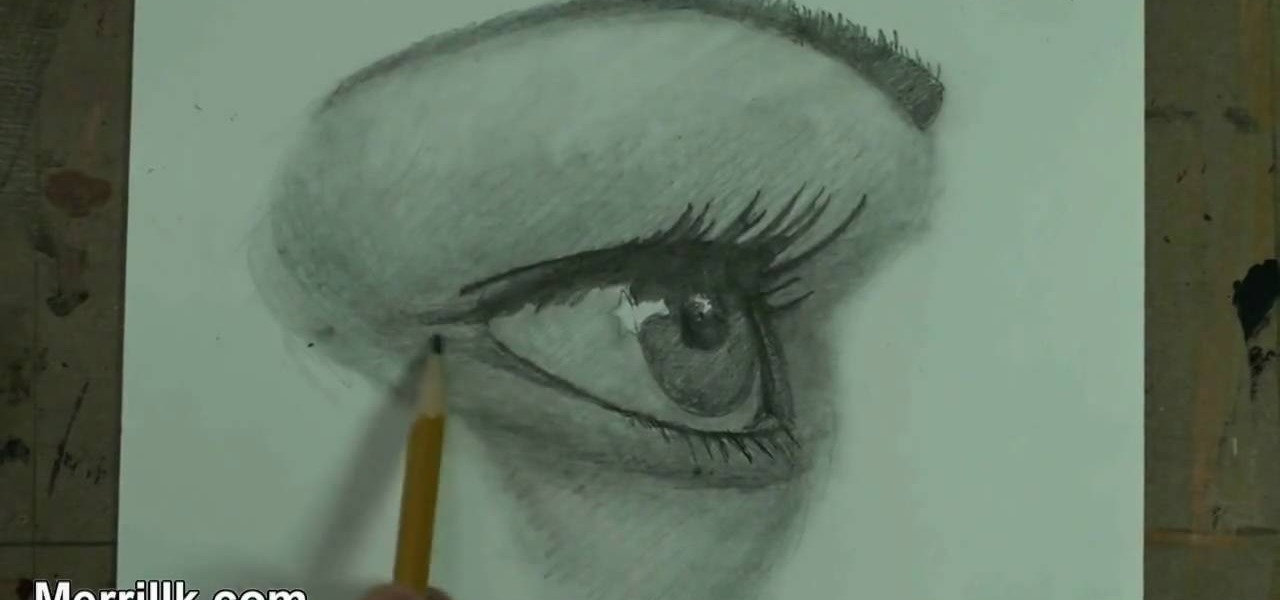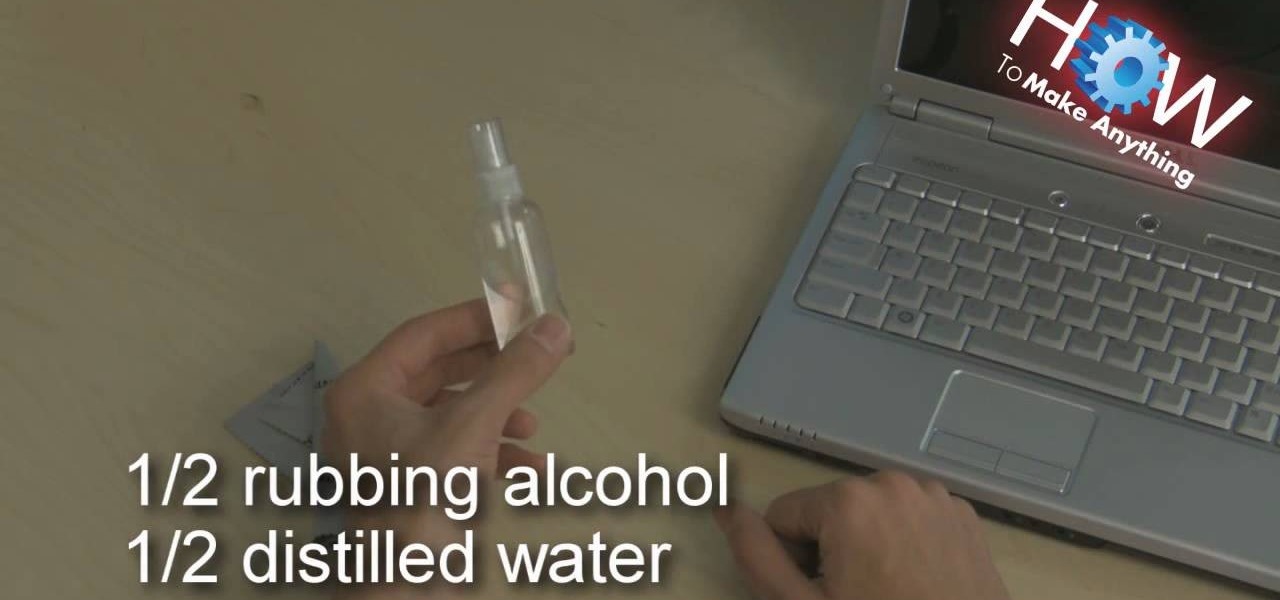Disposable, sterile gloves are one of the most important part of hospital safety, making sure that the hands that touch the patients are not going to make them sicker. However, putting on sterile gloves incorrectly can cause the germs from your hands to get on the gloves, ruining their sterility. This quick video details how to put sterile gloves on properly to maximize patient safety.

In this video, Bea Fields will show you exactly how to set up and use a new Facebook account. Facebook is an awesome social networking utility that can keep you in touch with friends, family and other loved ones. If you have never used this online utility before, check out this video and get started. You will be on your way to thousands of "friends" in no time.

Leave your schlubby ponytails to your hot yoga class. Ponytails are great for getting hair out of your face for times when you're doing things more active than clicking a computer mouse, but braids add that extra chic touch that looks like you've actually put some effort into your hairstyle.

In this tutorial, learn how to create a makeup look inspired by Bella Swan from "Twilight". Bella is played by Kristen Stewart and is currently one of the most popular characters in young adult literature.

We might be way past the days of doing everything with our bare hands, but you can still get in touch with your handyman roots! You can build your own log cabin and be that old guy who talks about building things with your bare hands. This video will show how to build the foundation of a log cabin.

Giving birth is not a walk through the park and there are always concerns from the mother-to-be. Doctors speak about the procedure in applying an epidural talk about different kinds of pain medications available. As much as the mom is concerned, they touch base on what the father's role is during the procedures are as well.

If you want to add a little shimmer to your evening, check out this tutorial. In this video, learn how to touch up your makeup or remove it altogether if you have used sticky glitter. You don't want to be that girl or guy in the office Monday morning who still has specks of the weekend on their face, do you?

Proper Scene style requires the right clothing and accessories. You can't look totally Scene without the right finishing touches. Check out this video and accessorize yourself Scene.

There are many different styles of dollhouses out there, and they are all beautiful. In this tutorial, learn how to make shingles and put the finishing touches on a Tudor style house. There is a great sense of accomplishment when you make one of these classic toys from scratch. This video will take you step by step through the shingles, and you will have a fantastic toy or collectible in no time.

Take awesome myspace/facebook profile pics, follow this short guide to taking photos that look like they've been photoshopped without even touching the photo itself.

Whether you're new to Adobe Photoshop or a seasoned graphic artist after a general overview of CS5's most vital new features, you're sure to be well served by this official video tutorial from the folks at Adobe TV. In it, you'll learn how make fast work of common design and production tasks like image re-touching with magical content aware fill in Photoshop Extended, creating complex shapes with Shape Builder tool in Illustrator, and intuitive object-selection features in InDesign and more.

In this 14th video in a series about JAVA game development, "thenewboston" (Bucky Roberts) explains how to redefine your screen to avoid annoying flickering. Flickering in JAVA games often occurs because of time lags as the viewer watches the computer draw a new screen, pixel by pixel. Pre-installed code in JAVA can be used to eliminate this problem by taking advantage of "Buffering" and "Page Flipping". These functions permit you to delay the composition of a new screen until it is finished,...

Drawing an eye can be tough. Drawing a female eye can be even tougher, because it needs a delicate touch. Drawing a female eye from a profile view is yet, even harder. But it doesn't have to be. Watch this tutorial to learn how to draw the female eye from a side profile. Make sure to pause the video after each step and look at the screen every few seconds while you are drawing.

In this video tutorial, learn how to open and take apart & take the back off your iPhone 2G (or, 1st generation) to replace the front screen and digitizer. This video replaces only the front glass and digitizer, while leaving the LCD because it is still functional. The reasoning behind this, is that all three (a new screen, digitizer, and LCD) costs half as less than just a screen & digitizer. This video does not show the installation of the screen & digitizer, but merely how to open the iPho...

In this video, one of the gentlemen from the London stunt team 3Run shows us how to do a front flip. This is a very impressive trick that sends the performer spinning forward over the ground. Common sense would lead you to think that this trick requires a lot of strong, fast movements, but as the performer demonstrates, it's all about a light, delicate touch.

Thinking of buying the iPhone 3G S or just figuring out your new purchase? This video demonstrates the main iPhone 3G S features such as voice control, compass, video recording, and touch to focus camera.

This is a great bar trick from EasyBarTricks. This is the table smash technique. This will create enough space between the bottle and the dollar. Make this a bet and win a free beer. This is a great complement to the rolling bill technique of getting a bill from out of a bottle without touching the beer bottle.

Applies to Senior, U19 and 7's players. This new rugby law was issued in 2007. It is the 2007 Scrum Law and it covers the crouch, touch, pause, engage steps off the classic rugby scrum. Scrums start off every rugby match.

Not 100% familiar with all the awesome features that make facebook a great storytelling medium? Check out this instructive how-to video from the cast.

Get bikini ready with a few tips from the experts. In this fitness how-to video SELF Magazine gives you a full-body workout centered around swimming exercises. Watch to learn how to dive into the pool to do the following exercise: egg beaters, stair star, water taxi, toe touches, kick board climb, surf's up, mogul jumps and deck dips. Strengthen and tone your core, legs and arms.

Life is not always a walk in the woods, but when it is, make sure you don’t step in the poison ivy. Leaves of three, don't touch me or Leaves of three, let it be is a pretty good rule of thumb as poison ivy comes in many colors and varieties. This video nature safety tutorial shows how to look out for and prevent the uncomfortable burning that results from any contact with poison ivy.

Add personal touches to you projects by creating crochet flowers. This how to video is a crocheting tutorial that will show you how to create a marigold flower. Crochet several of them, and use them to decorate your scarves, bags, or sweaters.

Add even more personal touches to your crocheted items. This how to video is a tutorial on how to make pom pom balls out of yarn. These pom pom balls are super easy to make and are a great way to decorate scarves and hats.

You can use Picasa to put some effects on your photos. Also, Picasa provides some simple tuning options for your digital photos.

One of the great things about recording your podcast episodes with Garageband is how easy it is to edit out your mistakes and add professional radio touches.

Charles Sedlak explains how to score that muted tone on your acoustic guitar. Just touch your palm against the strings. It's a little tricky, but you can figure it out, I'm sure of it.

Usually our 5-Minute Projects involve soldering and LED lights and other such electronic accoutrements, but this week we decided to skip the fancy stuff in favor of an old-school science project: making rheopectic slime from Borax and glue. This is a pretty safe experiment even for kids--just make sure to do it with parental supervision and keep the Borax, slime, and any fingers that have been touching the aforementioned items out of eyes, noses and mouths.

With KipKay, you can learn how to build an underwater camcorder housing and you need 5200 Marine adhesive sealant. You can use industrial primer to color the box grey which would be a nice finishing touch. He says it'll only cost $10, but find out for yourself.

A Pixel Qi (pronounced 'chee') screen allows for some really amazing display options when added to your netbook. This tutorial shows you how to remove the original screen and repalce it with this amazing new screen. All you really need is a screwdriver!

In previous versions of Windows, trying to get a picture of your screen was a frightening experience, but now, in Windows Vista, they've designed a great feature called Snipping Tool which allows you to take screenshots with just a few clicks. If you're looking to take screen grabs and snippets of your desktop's screen, then watch this video to see how it's done!

Screen printed t-shirts cost you quite the chunk of change at most clothing stores. Whether it's to prove your street cred with a screen-printed Nike shirt or to wear a screen-printed tee promoting a major cause like the Susan G. Komen Cancer Foundation, you probably already have a few in your closet.

Android cell phones are highly customizable. You can put just about anything on any one of your home screens, but the widgets are an entirely different animal. They can make your home screens more than useful. CNET shows you how to create widgets, use them, and move them about your home screens. You can even put home photos on your Android smartphone's home screens.

Is your computer screen clouding up? Computer screens accumulate dirt and dust quickly causing screens to get foggy. Thanks to How To Make Anything, you can learn to do or fix pretty much anything! In this video, learn how to make a homemade solution to clean that dirty computer screen and make it look like new!

In this video tutorial, viewers learn how to use the full screen view in Apple's Pages. To enter the full screen view, click on the the Full Screen button on the toolbar or click on View and select Enter Full Screen. Users will only be able to see the document on the screen without the tool bars and desktop. If you hover your cursor over to the left side of the screen, you will be able to see the total number of pages in the document. This video will benefit those viewers who use a Mac comput...

This video shows you how to control your computer from your iPod touch. 1. Go to UVNC. Click on Installation. This will take you to download options. Download the latest stable version. 2. Install Hamachi, which helps you find your computer's IP address. Click on Download Here link, fill in the registration information, and click submit. 3. Install a VNC listener on your iPod so it can connect to your desktop. Jailbreak your iPod, and open the installer. Click All Programs; scroll down until ...

In this video, Bailey from Bobtot productions demonstrates how to take screen shots of your computer screen. First of all, type in 'jingproject.com' in your browser. Download the file for Windows or Mac and save the file. An icon 'jing' appears on your desktop. Clicking on this, there appears an orbit which can be placed anywhere on the screen by the mouse so as to take a screen shot. Scroll over the orbit and click capture. The wire tool comes and this can be used to take whichever screen an...

You can clean your laptop or computer screen in under a minute with no problem. To clean your screen you will need some anti-static cleaning spray to clean the screen. This spray doesn't cost very much. Spray some of the cleaning spray onto the screen. Use a clean soft cloth to wipe the screen dry and get all the dirt and grim off of the computer screen. When you wipe it down make sure that you are very gentle. It doesn't take much pressure to get the screen clean.

This software tutorial is on downloading and using Sizer to resize windows for exact screen grabs. Sizer is a free open source software that allows you to size a window to an exact numeric size instead of dragging the window around randomly. This is great for screen recordings with softwares like Camtasia, or for image screen grabs. See how to download and use Sizer in this tutorial.

Feed the fashion designer in you and learn how to screen print your own t-shirts at home with these free fashion design videos.

A tutorial on screen exposure (transferring your image to the screen) for screen printing.