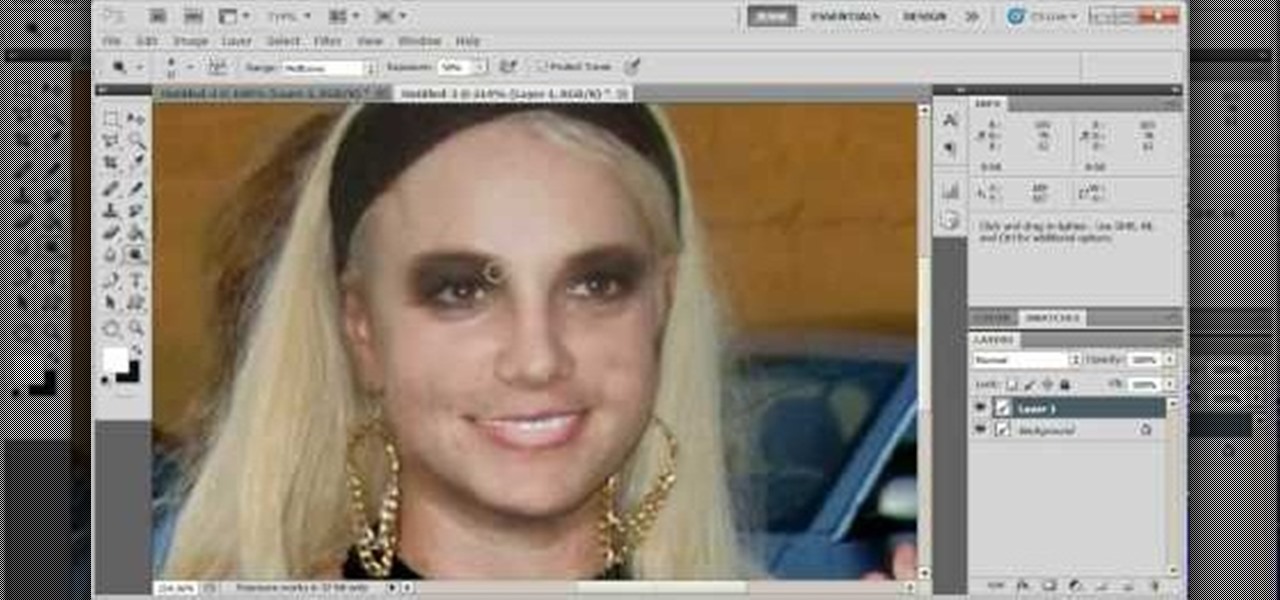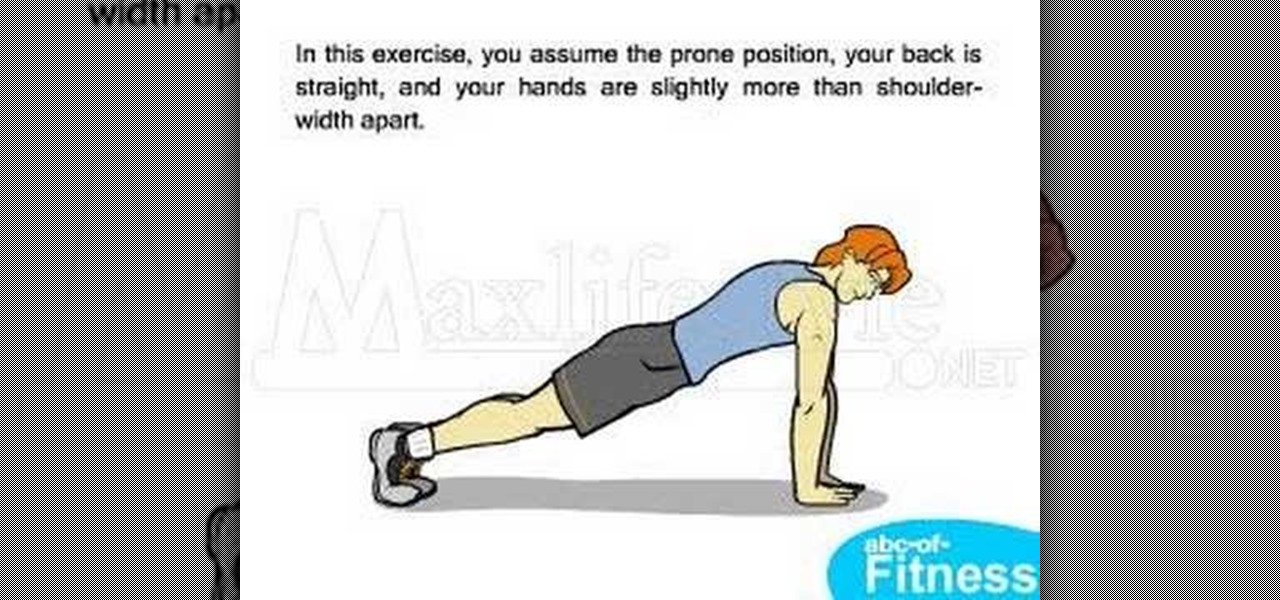This how to video will show you how to remove blemishes and do other touch ups in Photoshop. First, open the image you want to touch up in the program. Now, choose the polygon tool and select the background of the image. Now, go to adjustments and change the brightness and contrast. You can also add a blur in the filters. Use the smudge tool to touch up any errors from using the blur filter. To fix blemishes, use the patch tool. Select the area you want to fix and drag it to an area of simila...

If you think about it, your face is just another canvas, with makeup being the paint. You add highlights here to bring parts you want to emphasize forward, bronzer there to create fake shadows, and draw on patches of color (lips) or lines (eyes) to make things either pop or recess.

It's pretty rare someone takes a perfect photo without the need for retouching after the fact. So, open up your iPhoto 11 and learn how to make that photo the beautiful picture you intended to take.

Getting your hair done and dyed at the salon feels luxurious and is as much a rejuvenating, spa-like experience as it is a practical coloring session. But with the economy as it is and hair color appointments costing upwards of $100 average, it's quite a costly expense.

You can use Picasa to put some effects on your photos. Also, Picasa provides some simple tuning options for your digital photos.

This software tutorial shows you how you can blend three differently exposed images using Photomatix, and then demonstrate how to use some basic Photoshop techniques to touch-up the resulting image. [Note: the Flash overlay in this video doesn't sync completely with the audio; pausing for a second and then resuming it fixes the problem.]

If you're having a difficult time trying to get some of the green stars in the hit Nintendo Wii game, Super Mario Galaxy, don't worry, help is on the way!

Want to take your digital pictures to the next level? This tutorial demonstrates how to use Photoshop's various touch-up tools to do just that. Whether you're new to Adobe's popular image editing software or simply looking to pick up a few new tips and tricks, you're sure to benefit from this free video tutorial. For more information, including step-by-step instructions on how to retouch your own digital photographs for professional-quality images, watch this digital photographer's guide.

Grey hair doesn't hold hair dye very well, within a few days it always returns back to a greyish color. If you have trouble keeping those stubborn greys covered, check out this tutorial.

To fill a gouge on a table edge you start by using auto body filler. Auto body filler is a two part substance. The catalyst is red and the resin is grey. When they are properly mixed it will be a uniform pink color. To keep the substance from spilling out of the damaged area put a piece of tape on the side of the table. Take some filler and force it down into the cavity formed by the tape along the side of the table. Let it dry for 3-4 minutes. Take the tape off and use a knife to trim off th...

Start with a photograph of your subject and maybe there are a few things slightly wrong - perhaps the skin tone is off, or you want to accentuate certain features. This video shows you a few basic touch ups you can use when photo editing in Adobe Photoshop.

This tutorial teaches us how to touch up eyes while using Photoshop. First, open up Photoshop and zoom into the eyes on a picture you want to touch up the eyes on. First, select the adjustment layer icon and brighten the image. Next, invert the mass and select the "v" key, then pain the eyes on both sides. Next, click "filter" and then click "blur" so you will soften the edges so the picture doesn't look fake. Now, you can click on "before and after" to see what the picture results look like....

This video will show you how to restore you iPod touch or iPhone to the original version. This will erase everything off you device and return it to the factory settings. This is a useful tool if you have made a mistake on jail breaking or for whatever reason you might have. You will have to download firmware and then attach your phone to your computer. This tutorial will take you step by step through the process of downloading and what to select to achieve this goal that you would like. Just...

Searching for a primer on how to use the Adobe Photoshop Spot Removal tool? This clip will teach you what you need to know. Whether you're new to Adobe's popular raster graphics editing software or a seasoned professional just looking to better acquaint yourself with the program and its various features and filters, you're sure to be well served by this video tutorial. For more information, including detailed, step-by-step instructions, watch this free video guide.

Looking for a quick guide on how to brighten your smile with Photoshop? It's easy. And this clip will show you precisely how it's done. Whether you're new to Adobe's popular raster graphics editor or a seasoned designer looking to better acquaint yourself with the new features and functions of the latest iteration of the application, you're sure to benefit from this free software tutorial. For more information, watch this video guide.

While the Galaxy S10+ is a fantastic device, the biggest gripe I have with it is the curved display. Yes, it adds to the aesthetics of the phone, but it makes the phone prone to accidental touches. Thanks to a recent update, however, this is a problem of the past.

We can't be in two places at once, but with virtual touch interfaces we can theoretically use a machine to act as our second body in a remote location. Over at MIT, Daniel Leithinger and Sean Follmer, with the advisement of Hiroshi Ishii, created an interface that makes this possible.

The official release of iOS 8 was highly anticipated, but the truth is it may have been a little premature on Apple's part. Since its debut only a week ago, plenty of bugs and issues have been reported across the various compatible iPhone models.

Learn how you can get the makeup look from Mariah Carey's "Touch My Body" video with this makeup tutorial. This how to video uses the following products:

Learn how to create a gold Midas Touch drag queen eye makeup look with this tutorial. You will need Bath & Body; Colorfill Lip Plumping Lip Gloss in Miami Peach, Clown Make Up of Your Choice in White, Loreal HIP Eye Shadow Duo in Gilded, Clinique Lash Doubling Mascara in Black, and Almay Blush in Wine. This is a perfect tutorial for drag queens and transexuals. Watch this how to video and you will be able to create a gold Midas Touch eye look.

A small scrape or spot on your car where the paint has been removed can hurt the value of your car and lead to rust. This step-by-step video will walk you through touching up the paint on your car in a safe and easy way. Take a look at how they manage to repair the scrape in the blue paint of this automobile. Touch up the paint on a car and fill in any missing spots.

Maintain your car's value by touching up any scratches in the paintwork. Haynes shows you how to get a professional-looking result. Touch up car paintwork scratches.

Makeup artist Janeen Loria, shows you how to apply foundation and touch up your eye brows. These techniques work for when you are in a hurry to get to your party yet still want to look like a glamorous star. Apply foundation and touch up the eyebrows.

In this Adobe Acrobat video tutorial you will learn how to touch up text in a PDF file. This video shows you how to open a PDF file, and edit the page title, as well as change fonts and font colors. Make sure to hit "play tutorial" in the top left corner of the video to start the video. There is no sound, so you'll need to watch the pop-up directions. Touch up text in Adobe Acrobat.

Stop envying the First Lady's toned arms and start working on your own with these exercises. You Will Need:

Learn how to do speed end of bench tricep push-ups drop set and sculpt your body without weights. Presented by Real Jock Gay Fitness Health & Life.

How to maintain proper form when doing push-ups

Since the introduction of photoshop, some have argued that the software has led to great strides in perfecting images while others say it gets in the way of natural beauty. Some say touch ups are nothing more than cheap ways to make someone look completely different from what they originally look like in real life. Many well known magazines, movie studios and other froms of media, use photoshop to make some quick touch ups. This video is one of those types and shows you how to airbrush photos...

Learn how to do high bar alternate knee cross ups. Presented by Real Jock Gay Fitness Health & Life.

In this tutorial, we learn how to build your upper body with standard push-ups. Start off on the ground with your hands down directly underneath your shoulders and your feet drawn back without the knees bending. Keep this position for several seconds if you are new to working out and then bend down if you feel you can do controlled push ups. Push up and down slowly, because this won't use momentum to lift you back up. Make sure your body doesn't touch the ground, this can hurt your hands if y...

Learn how to do wide grip pull ups on Gravitron with slow negatives. Presented by Real Jock Gay Fitness Health & Life.

Your first time getting your eyebrows tweazed and/or waxed should no doubt be done by a professional in order to get the right shape. But subsequent touch ups and trims can be done by yourself to save money.

Struggling with improvisational skills? Looking for some helpful tips and exercises to improve your improv? Learn more than 30 improv warm-ups from a professional instructor in this free arts and entertainment video series.

Learn how to do Gravitron speed wide grip pull ups. Presented by Real Jock Gay Fitness Health & Life.

Learn how to do wide grip pull ups. Presented by Real Jock Gay Fitness Health & Life. Benefits

In this video, we learn how to do sit ups to lose love handles. First you will need to lay down facing the ceiling and cross your arms over your chest. Raise your body up using your stomach and try to touch your elbows to your knees. Continue to do this and remember to breathe while you are doing this. Do as many crunches as you can, and try to do different variations to change things up. When you are finished, do more exercises and stretch your body out. Doing these every day can help you lo...

In this video tutorial, viewers learn how to get bigger and ripped arms with kettle-bells. This video provides three different exercises involving the kettle-bell. The exercises are: gunslinger, triceps extension and push-ups. For the gunslinger, stand up with knees bent and feet slightly wider than the hips. Now shrug your shoulder as you raise the bell. Then point it out and return to the starting position. For the triceps extension, go on your knees and raise the bell straight up. Then low...

Learn how to make a cut-paper portrait by taping an image to a paper, cutting out the silhouette, cutting out the details, checking your progress, cutting off the tape, making some final touch-ups, and placing and gluing the image.

How to take photograph and do some "touch ups" and photo editing tricks to get a good base for "virtual makeup" using Adobe Photoshop.

Learn how to do Smith wide inverted pull ups with a hold at the top. Presented by Real Jock Gay Fitness Health & Life.