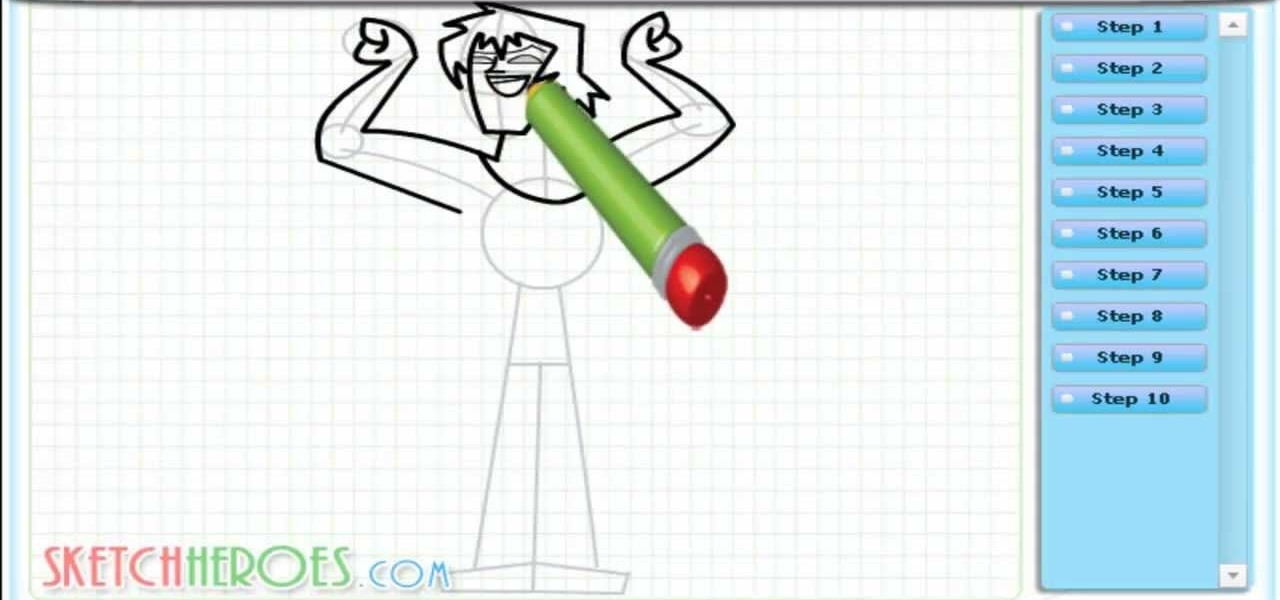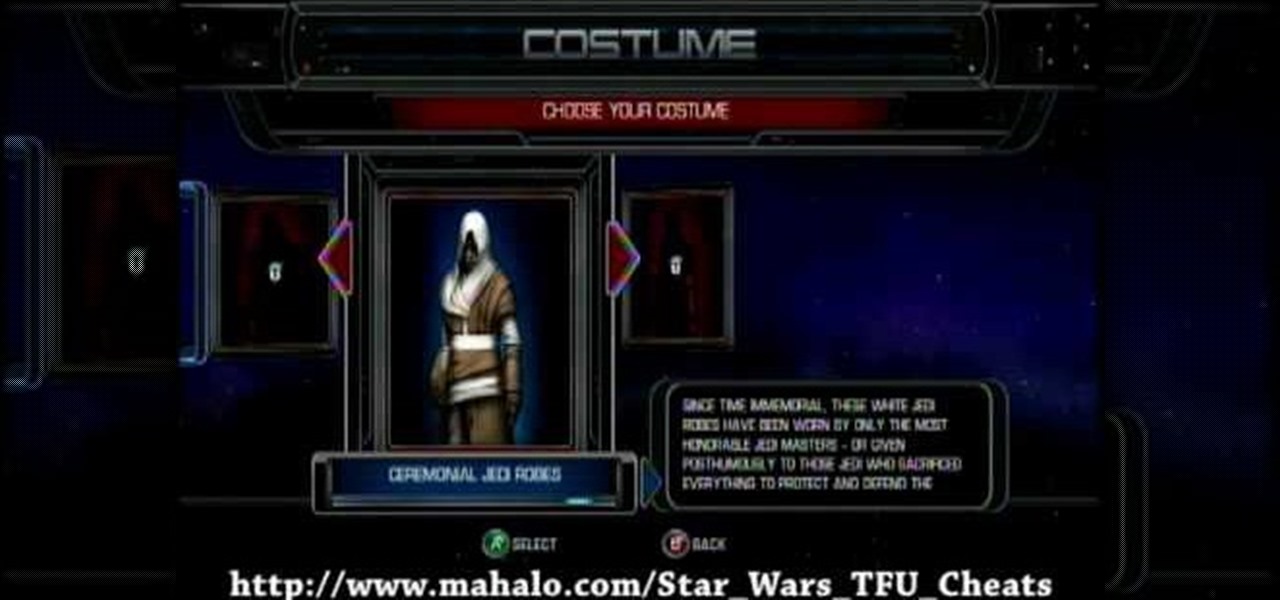When they were purchased by Google back in 2011, Motorola underwent a sweeping change in software philosophy. All throughout the UI on their flagship devices, edgy design patterns were replaced by clean, minimalist interfaces akin to vanilla Android. This philosophy has continued on as Motorola's signature, even though they have since been sold to Lenovo.

When it comes to automation apps on Android, Tasker is still the king of the hill. For a price of $2.99 on the Google Play Store, it's a great buy for any would-be tinkerer that would like to get into automating actions on their Android device. Then, when you consider that there's a free 7-day trial version available, there's almost no reason that you shouldn't at least test the waters with Tasker.

A long time ago in a galaxy far, far away, a man by the name of George Lucas wrote an amazing trilogy about a new world and the power of the Force… and then subsequently ruined the franchise 22 years after the original release date.

Android 5.0's Material Design is truly a sight to behold. With beautiful transition animations and brand new system menus, Android has never looked better.

By now, you've probably already installed 10.10 Yosemite, the newest version of Mac OS X, on your computer. While you most certainly noticed the visual changes, you might have missed some of the really cool additions.

Pop princess Ariana Grande has had quite the year. She released her second consecutive number-one album and is on the cusp of her first headlining tour in the U.S. early next year.

Living in a densely populated city means that I usually have a strong cell signal, but that isn't always the case when I start driving out to the boonies. When I do get that occasional dropped call, it makes more sense to shoot off a text or email instead of trekking around trying to get more bars.

Unless you're waiting in line for your iPhone 6 or iPhone 6 Plus, it's a sure bet that you'll be sitting by at home for your new device to get delivered today.

If you hold your phone upright while taking a video, you've surely seen the horrific end results. When you try to play the video back on any other display, roughly 70 percent of the screen is occupied by black bars.

How many times have you witnessed a beautiful moment that you would have loved to capture on film, only to watch it slip away as you struggled to unlock your phone and open your camera app?

With GPS chips and Wi-Fi positioning systems, a modern smartphone is capable of tracking its user's location with pinpoint accuracy. This being the case, it's strange that the most common text message sent today is still "Where are you?"

Dicas de como criar ations para illustrator. Neste video: Criando action para cortar pattern e clippingMask.

Slide to left, slide to the right, one hop this time. Okay, so maybe those are some of the dance instructions for the "Cha Cha Slide", but sliding and swiping on your Samsung Galaxy S3 can become so much more than just a simple gesture.

The sovereignty that's granted when we jailbreak our iOS 7 devices can only be described with one word—liberating. With this freedom comes countless themes and apps that let us manipulate our devices to really own them and turn them into something that is truly ours.

Automating tasks on your Samsung Galaxy Note 2 is nothing new. Everything from adjusting screen brightness, to turning on the flashlight, to saving Snapchat pictures can be done automatically with the help of a few function-specific apps. The only problem with task-specific apps is that you have to download a handful of them to get everything you want, which can quickly add up. Now, thanks to AutomateIt, you can clean up your app drawer on your Note 2 and create loads of custom tasks using ju...

Learn How to Draw Justin (Total Drama Action) with the best drawing tutorial online. For the full tutorial with step by step & speed control visit: How to draw

I'm not entirely sure how to describe band Frenchy and the Punk, but if I say things like cabaret, punk, and fun, you'll probably get the idea. Their website calls them "rollicking flapper folk punk cabaret", which is about as many words as you need to describe them. I wouldn't call them punk per se, but you can definitely hear the punk influence in their sound.

If you prefer the light kit from the Peter Fish Illuminator yo-yo but the action of the Duncan Freehand Zero, you're not alone and you've found help. This video will teach you how to swap the light kit from the Illuminator onto the Freehand Zero for the best of both worlds.

Why role play online with an avatar when you can live out your princess-rescuing and spellcasting fantasies in real life? Amtgard is a real life, live action RPG in which people roleplay in set up situations.

In this video, we learn how to draw Captain America in an action pose. Start out by drawing the torso, then the rib cage and pecks. Continue to draw the outline and small details of the rest of the body. Draw in arms gong out of the body so that they are spread apart, then draw in the head. Draw in lines for where the muscles are, then start to draw in the mouth, nose, lips, eyes, and other facial features. Once you do this, start to add in even more details of the outfit that the body has on...

This video illustrates the right way to throw a Frisbee. It is important to understand the arm movements. The natural way to throw a Frisbee is by swinging the arm in an arc, but that isn't the most efficient motion to use for throwing. Swinging in an arc and trying to throw in a straight line doesn't work for high level Ultimate throwing.

This video illustrate us how to draw manga characters.Here are the following steps:Step 1:Take a sheet of paper and pencilStep 2:Start by drawing a circle ,this will represent the face of the manga. now draw the eyes ,nose lips of the character with sharp lines to represent action on the face.Step 3: Now draw the middle part of the body and it should be in perfect shape.Step 4: Now draw hands of the character with waves on the hands to show masculine look.Step 5: Now draw the feet and legs.St...

In this video from fatlosslifestyle we learn how to widen your shoulders and upper back with a few exercises. This is a workout you do twice a week. First is a dumbbell overhead press. Bring dumbbells up to starting position, turn palms in to face a bit. Keep dumbbells above shoulder lift up. Don't let the dumbbells touch though when you bring them above your head. Repeat this action. Find a weight where the last 3 are difficult in the 12-14 range. The next exercise you need a flat bench. Thi...

Do you want to achieve a nice, clean look? Flawless skin is the first step in achieve just that. This video will show you exactly how to achieve that flawless look you've always wanted.

In this video, dating coach and expert David Wygant will teach you all about how to attract women using only your body language. This video takes you right into the action and is a live, on the field look at an attempt to pick up women in action! This will give you a real life example through the windows of a shopping store. David narrates a situation between a guy and a shop-girl. Within the video, he will teach you how to be open, charming and captivating while flirting with a woman in your...

TweenLite is a great engine for tweens which can be used for ActionScript 2.0 and 3.0. Copy the Gs folder available on TweenLite's website in your fla. file. Create a text movie clip (tlmc). Then open up action script. First type import gs.TweenLite. Next tween an object and type TweenLite.form (tlmc.2.{alpha:0}). That's it, the text will fade in 2 seconds. This will simplify writing scripts in flash for action script 2.0 and 3.0.

The new Pyro FX in Houdini 10 are very impressive with improved workflow. The Pyro FX are great for creating 3D fire and smoke effects. And in this video tutorial series, you will learn the Pyro FX workflow in-depth and the parameters used to create fire and smoke effects. You will also see how volumetric data is created and recorded, and how to visualize it.

Video of cheats to unlock costumes in the action game Star Wars: The Force Unleashed for XBOX 360! This video gives cheat codes that enable you to get all the costumes unlocked. Very cool for a Star Wars game.

All you science and astronomy nuts out there, pay attention, this detailed video tutorial series will tell you everything you need to know about using the Meade EXT Backpack Telescope to ogle the universe.

All you science and astronomy nuts out there, pay attention, this detailed video tutorial series will tell you everything you need to know about using the Meade EXT-80-TC Telescope to ogle the universe.

This is an instructional guitar video on how to play a version of the traditional gospel tune "Down In The Valley To Pray" in DADF#AD tuning. This contains a 4-bar phrase. The video is outlined as follows: Fretboard diagram conventions, the tune with fretboard diagrams, the tune with slow live action, the tune with normal live action. Play the gospel tune "Down in the Valley to Pray" and improve your guitar playing skills!

Check out this video from Make Magazine! Watch Action Girl and Bre Pettis show you how to make a Rubik's Cube out of dice, magnets and epoxy. Interestingly enough, the first Rubik's Cube ever was made with magnets! We found inspiration in Gfixler'and Burzvingion's instructions.

Steve Nelson from Indy Mogul shows you how to create cool falling or jumping from a building effect. Use a combination of camera angeles, green screen, and editing to create this cool action effect for your films.

If you have two or more accounts logged into Instagram at any given time, you likely know how confusing it can get. You could like content, post pics, and share stories from the wrong account, as well as perform embarrassing searches that show up in the history of a shared work profile. Switching accounts is easy to forget once you open the app, so do it beforehand instead.

On iPhones, the share sheet is a powerful yet largely underestimated tool. For the uninitiated, the share sheet is the menu that opens whenever you tap the share button (the box with the up-arrow). This menu features sharing options to first and third-party apps, as well as extra functions like saving, copying, duplicating, and more. Best of all? It's surprisingly customizable.

Ever-shrinking bezels and disappearing hardware buttons make for good looking phones, but they also increase the need for gesture controls. Android Pie comes with seven new swipe gestures, but if you don't have the update yet (or find its default gesture options to be lacking), you should take a look at the Microsoft Launcher.

Apple is putting their Workflow acquisition to use with the new Shortcuts feature, integrated right into Siri. It allows you to connect commonly-used actions to a phrase that you activate with Siri. In addition to some of the other speed improvements in iOS 12, Shortcuts helps streamline your mobile experience.

All the Android fans out there undoubtedly remember the squeeze gestures introduced with the HTC U11. Google continued the trend by bringing the gestures to the Pixel 2 and Pixel 2 XL. Thanks to a brand new app, you can now enable similar squeeze actions on your Galaxy S9 or S9+, and even some older Samsung phones.

I don't know about you, but I love options. Personally, I think Android's notification system is easy to use — providing access to new notification with a swipe down from the top of the screen. But, as Android users, we like the ability to do things differently whenever we see fit, so what if you wanted a different way? Well, with Action Launcher, this is possible.

Your dog is doing something charming, and you need to take a quick photo, but you don't have time to search in your app drawer for the camera app. The moment would have long passed by the time you find it. What if instead you could you open the camera or any other app simply by sliding your finger down on the home screen? Well with Nova Launcher and gestures, this is easy to accomplish.