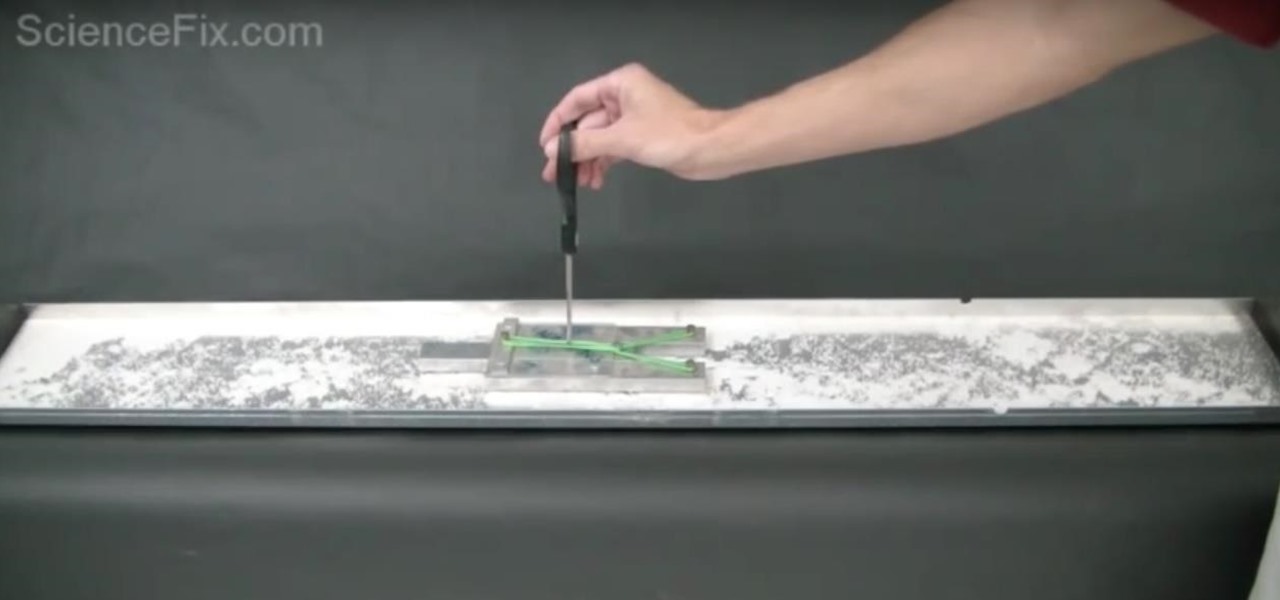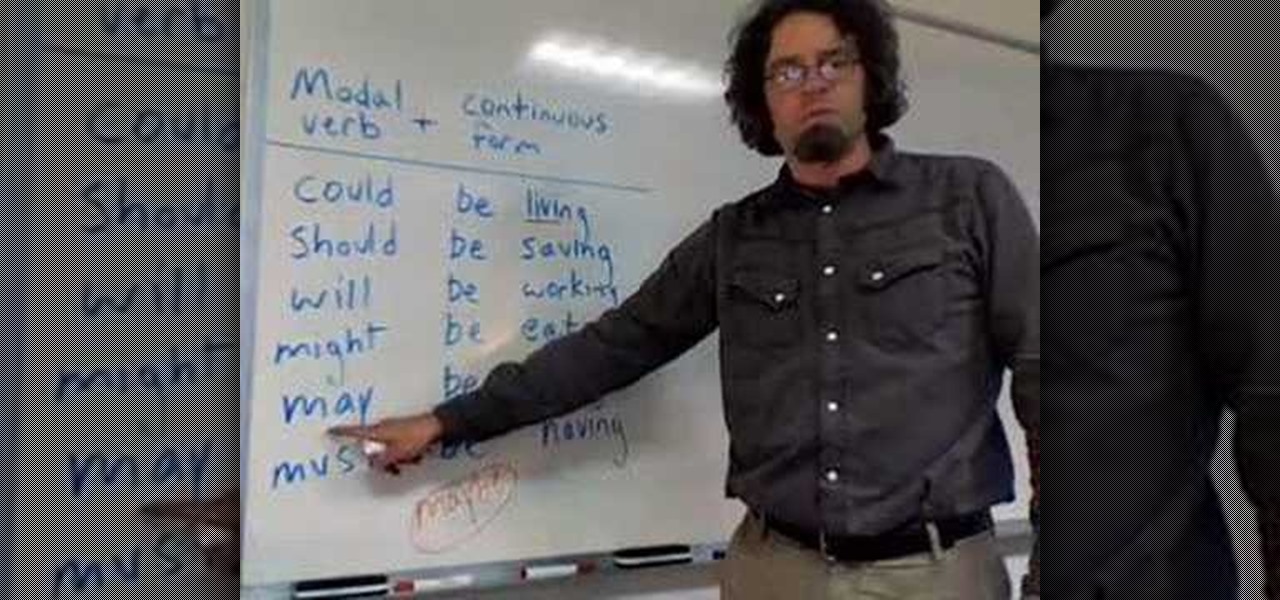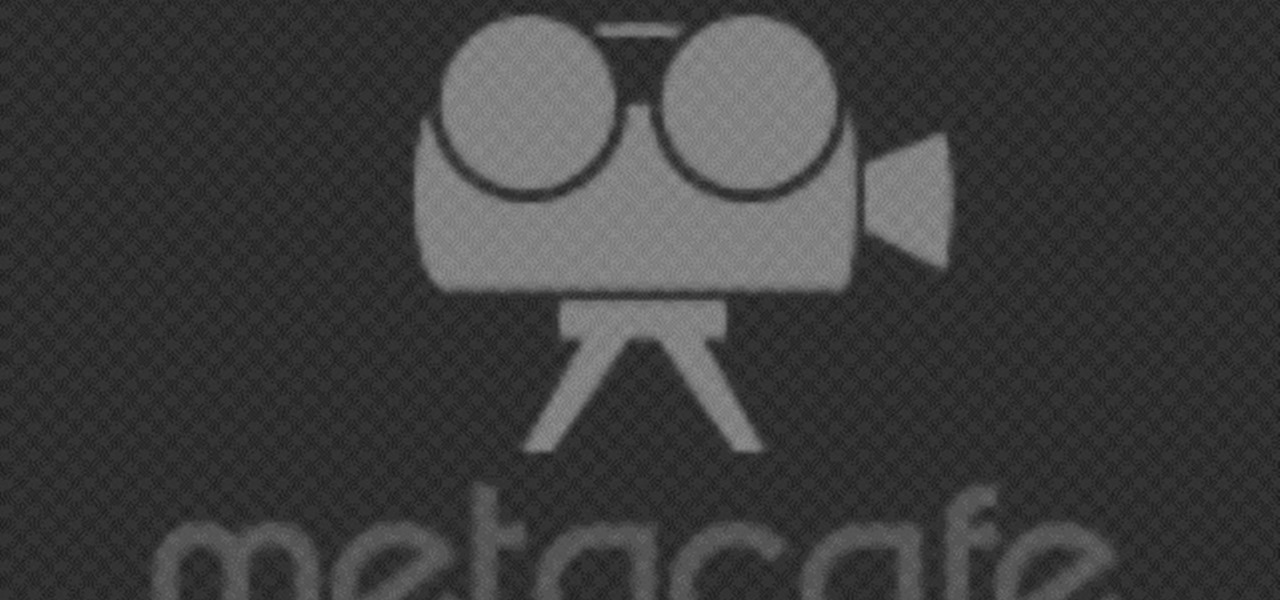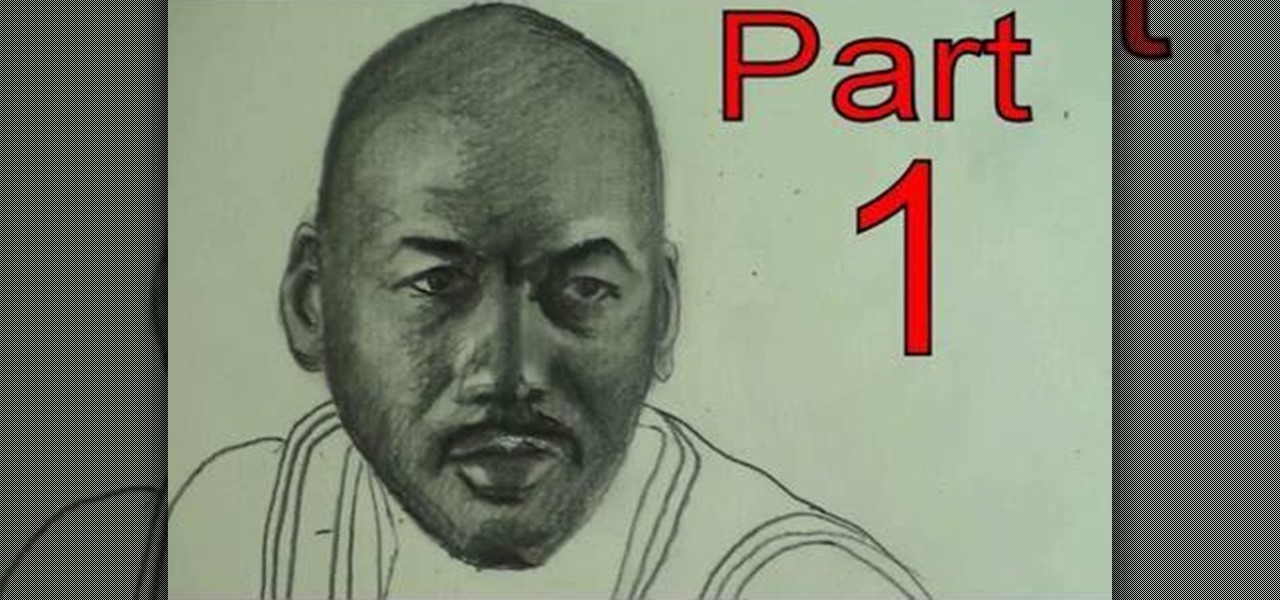RC Car Action Paul Onorato shows you a simple tip on keeping a tab on your suspension setup. Clean a cap and write the oil and piston used in the shock. Easy, and no more confusion! Watch this video tutorial and learn how to keep track of the maintenance of the shocks on a remote control car.

Don’t let cyber bullies push you around, being nasty and spreading rumors about you online. Learn how to fight back against tormenters who hide behind a computer screen. Internet harassment is just as damaging and hurtful as any other form, and proper action needs to be taken to keep the victim safe. Watch this video tutorial and learn how to protect yourself or someone else from cyber bullies,internet harassment, or online rumors.

In this language tutorial, you will learn how to use the present middle indicative form biblical Greek (Koine). The Greek middle expesses the subject as participating in the action. This is a perfect lesson for the scholar looking to study the ancient language of Greece. Watch this how to video and you will be speaking the biblical Greek language in no time.
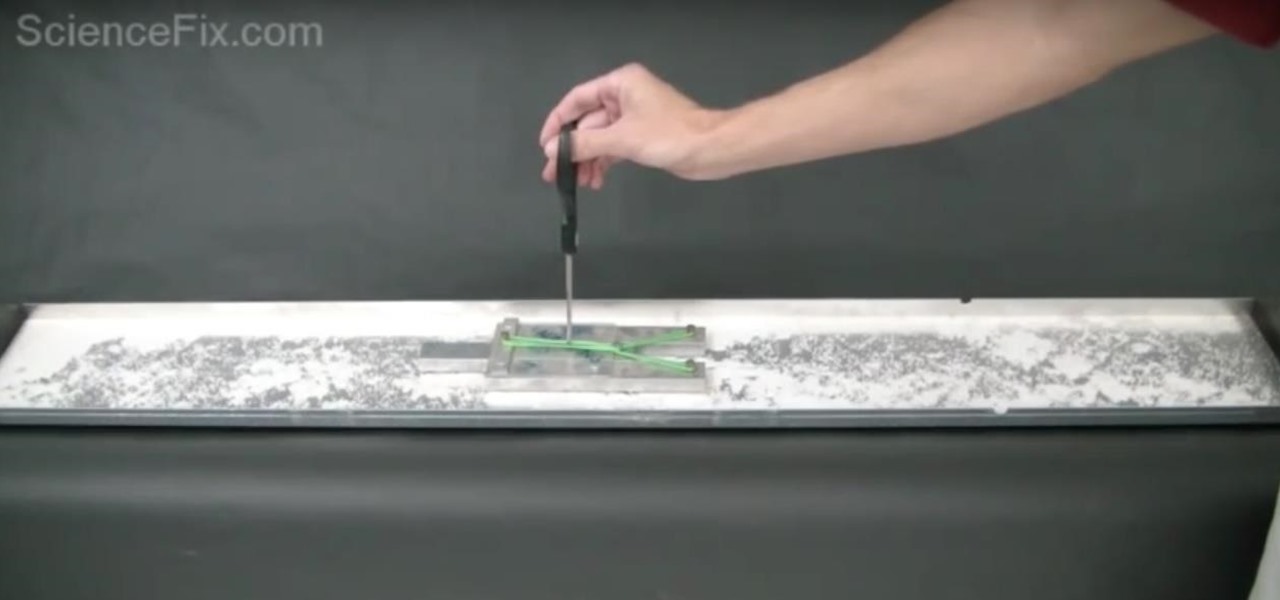
Get yourself a metal sled that runs on tiny plastic ball bearings, and you'll be ready to demonstrate to your classroom Isaac Newton's third law of motion: Every action has an equal and opposite reaction.

Chief's newest universal tilt mount, the RLT-1, can accommodate most sizes from 30" to 50" or up to 200lbs. This video tutorial will show you how to mount a plasma television using this great wall tilt mount. It even works with an LCD screen television. So do a little labor, pull out the remote, and kick your feet up on the table and watch some awesome on-the-wall TV action.
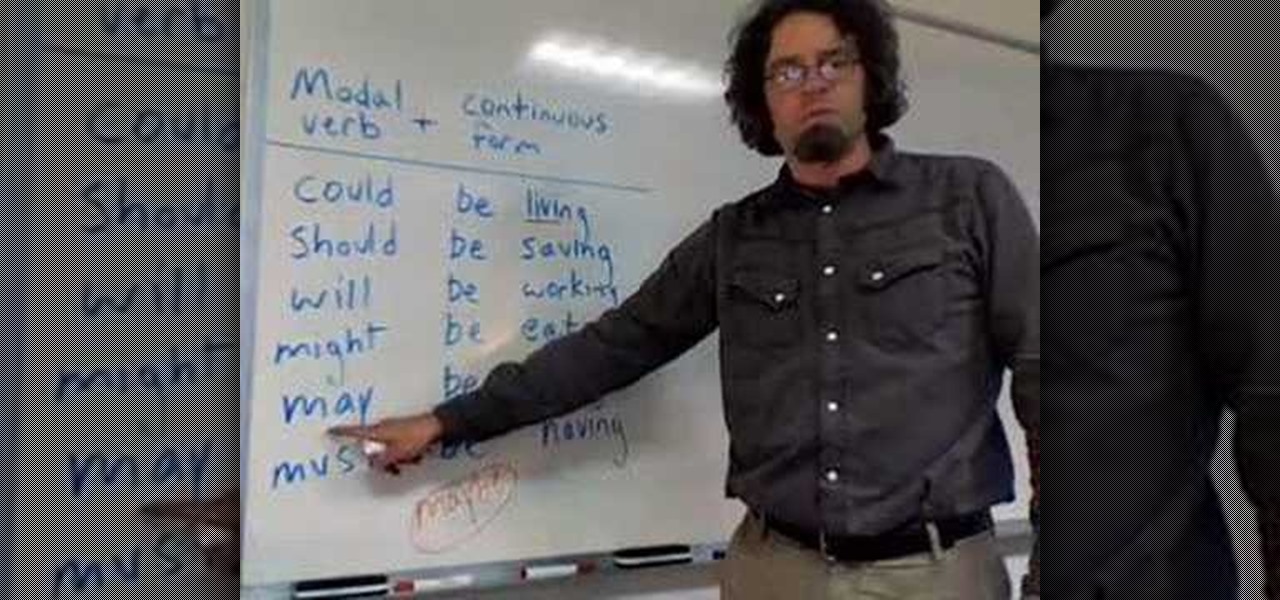
Some modal verbs can be put in front of the continuous form to express some present action that is or isn't happening. To make the past tense for each, use "have been" instead of "be."

Want to change the world? See the Buddhist reflections on social, political and environmental action leading towards the creation of a better world, dedicated to Goerge W. Bush and Osama Bin Laden, from the Buddhist Society of Western Australia.

Another origami by Jeremy Shafer, this one is known as the venus flytrap or space monster. It’s a complicated action model paper design, and when pulled from the “leafs” or tentacles, it opens its mouth! Learn how to fold this design by watching the video!

How to download and install ePSXe, the Playstation PSX emulator for PC. http://www.epsxe.com/ Bios: http://dragonballarena.gamesurf.it/english/index.php

Learn how to origami this action model made with 8 Tung Ken Lam's jitterbug module. When twisted, it collapses into a little diamond!

I wanted to demonstrate the shortcut in action. I launched Microsoft OS Keyboard & typed in the shortcuts with it. You can see the keys I hit & how they powered the shortcut on the text in my Wodpress blog.

Mark and Andrew demonstrate how to crunch the depth of field to achieve two camera tricks. By crunching the field of view it makes the action closer than it really is. Often used when filming fight scenes or being "hit by a car" scene.

This is an informational video for people that want to have some action in their movies but have a small budget. Each squib ended up costing us about $0.78. These are for fake gunshots.

In this lesson you will learn how to set up your electric guitar. learn how to adjust the intonation, action, pickups, and microtilt.

Use this knot to attach the fly to your tippet when you want a loop that allows the fly to move freely. It gives streamers, nymphs, and popping bugs a deadly action. Don't use the nonslip loop knot on dry flies or on hooks smaller than a #12.

Motion 3 includes many tools for creating visual effects. In this tutorial, you'll learn how to use the track and retime tools in Motion 3. This is especially important if you're working with live action footage.

In order to add a Next or a Previous buttons in Photoshop, you will need to begin by selecting a photo. Double clip into MasterclipMC. Create Films Layer and make a new layer. Name it Next and previous. Create a rectangle. Use the Polystar options. Adjust the size to the appropriate size. Make a triangle. Place it in front of your rectangle. This is your arrow. Make a copy of it. Rotate one to point in the opposite direction. Name them Previous and Next. Drag them into position. Rename the bu...

Remember Michael Jordan? He may not be in the news as much today, but he's still one of the greatest basketball players that ever existed — nobody can doubt that. Professional basketball just isn't the same without MJ, but if you'd like to see him in action again, all you have to do is prime your pencil and pick out your paper and DRAW!

Want more gold? How about more skill points? You may need them in the game Acruz. But how do you get more, more, more? Well, with Cheat Engine, you can get more gold and skill points, with no real hassle.

The enterprise applications powering the adoption of the HoloLens 2 are only just ramping up as developers continue to work with the still relatively new hardware.

The year 2020 sparked a trend of people moving out of big cities, with some opting to buy mobile homes and vans to travel rather than be cooped up in a tiny apartment during quarantine.

AirPods are not only a great way to listen to audio on your iPhone, but they're also a great way to activate Siri and control your music using simple gestures. If the default actions aren't quite what you're looking for, you can easily change them, and each AirPod can perform a different action.

It wasn't long ago Apple released iOS 13.2 to the masses. The second major update to iOS 13 included 22 new features and changes that added a significant layer of depth to an already feature-filled experience. Apple isn't ready to stop the fun, however, as iOS 13.3, released Dec. 10, has a decent amount of new features too.

Apple's upcoming iPhone update, iOS 13.3, doesn't add as many new features as iOS 13.1 or 13.2, but there's one under-the-radar change you'll love if you use Apple News on a daily basis.

Whether you're used to 3D Touch or Haptic Touch, deleting and rearranging apps and folders on your iPhone is a little bit different in iOS 13.

When driving, you can get directions hands-free by asking Siri. You can also make general map searches, show a location's details, call a query's phone number, and view traffic details. However, Siri defaults to Apple Maps for all those. If you prefer Google Maps, Waze, or another third-party navigation app, the map-based Siri commands won't work. But that doesn't mean you can't still use Siri.

For the majority of phones, Android's volume rocker is wrong. A large vocal part of the Android community wishes the volume buttons' default control was the media volume, not the ringer. Although the Galaxy Note 9 is in the "wrong" camp, Samsung has included multiple ways to change it.

Another entrant into the do-it-yourself AR content creation market has emerged, as Zappar has updated its ZapWorks Studio software to include features for development newbies.

Action Launcher has some exclusive features that add real value to your overall experience. One such feature is Shutters, and like with most aspects of Android, there's a workaround that will let you enjoy this functionality on other launchers.

When you tap on a URL link in a text, email, or wherever, your iPhone's default reaction will be to open it up in Safari, and there's no way to change this in the settings. However, there is a way you can work around this to open up links in Chrome instead. Even if you accidentally open a link in Safari, there's a quick way to jump the tab right into Chrome.

Throughout the day, I receive countless emails from various e-commerce sites who are trying to get me to spend money I don't have. Normally, I dismiss the notification on my smartphone, but when I open the Gmail app, I find all those unread messages waiting to be dealt with. Fortunately, Gmail has a way to quickly get rid of all those emails with one swipe.

Most Android launchers limit you to three choices: Icons, widgets, and folders. It's better than nothing, but it's still pretty hard to find the best look without overcrowding your home screen. You could fill everything up with icons, but then you'd have an iPhone. You could toss everything into folders, but that would always require an extra tap. You could mix in some widgets, but that would take up valuable space. So what do you do? Action Launcher has the answer.

There are a lot of exciting improvements in store for Siri in iOS 11. Apple showed off some of the highlights at WWDC, but there are five changes in particular that you don't want to miss.

When you press the "Call" button on most Bluetooth headsets, the majority of Android devices will launch a built-in Voice Dialer app. This app has been around since the dawn of Android, and has received very few interface or functionality updates.

When surfing the web in Safari, you can double-tap the status bar to quickly scroll back up to the top any webpage. In other iOS apps that have the shortcut enabled, you can get the job done even faster by tapping the status bar only once. The only bad thing about this feature is that there's no shortcut for scrolling all of the way back down or to the middle.

Many reminder apps offer various bells and whistles that make them overly complicated to use when all you want to do is one or two things. If the only things you care about doing are setting quick reminders and adding timers, you probably don't care about cloud syncing or calendar integration features.

Automator takes the work out of common repetitive tasks. I don't enjoy compressing videos for quick sharing or uploading to the web, so I created an Automator action to handle the process for me.

Pie controls are navigation soft keys that can be displayed by swiping up or from the side of your screen, allowing you to navigate, search, call up the power menu, take screenshots, and a lot more. Not only are pie controls functional, they make using Immersive Mode a breeze since the regular nav bar was no longer required.

Apps that save your passwords have been around for quite a long while. But apps that complete the entire login process automatically? Now that's a different story.

Facial, voice, and hand gestures are the way of the future for controlling our devices, and even gaming consoles like the Xbox One have incorporated them. Unfortunately, our Nexus 7 tablets have not. We're currently limited to using soft keys for most actions, but we can inch closer to the future by replacing one critical action with a simple touch gesture—going back.