
News: Snapchat Summons Dragons from Westeros to New York for Game of Thrones AR Promo
Spring is here across the US, but, through the lens of Snapchat and augmented reality, winter is coming to New York.


Spring is here across the US, but, through the lens of Snapchat and augmented reality, winter is coming to New York.

New documents reveal that electric car company Tesla has filed a surprising new patent that has nothing to do with batteries or autonomous driving and everything to do with augmented reality.

Christmas has arrived early for ARCore app developers, as Google just unwrapped a few iterative improvements to the augmented reality toolkit in version 1.6.

While Apple may not be ready to divulge its roadmap for shipping its rumored augmented reality headset, the company's actions tell us a different story.

Already one of the leaders in augmented reality for cosmetics, L'Oréal is extending the reach of its ModiFace virtual try-on platform through a partnership with Facebook.

As Facebook, Apple, Samsung, and others offer augmented reality selfie effects and content that challenge its platform, Snapchat has continued to innovate with its augmented reality capabilities.

With PUBG and Fortnite dominating the gaming scene, other companies are making royale-themed games to get in on the trend. Futureplay is no different, as they've soft launched Battlelands Royale in Finland, Poland and Ukraine to iron out bugs before its worldwide debut. If you don't live in one of those countries, you can try this game right now with a quick workaround.

This week, two companies preparing the most anticipated augmented reality devices for consumers were the subject of reports regarding strategic moves to put them in better positions to move those products forward.

As part of its ARCore release announcement, Google also revealed a forthcoming app that's sure to excite those who celebrate '80s pop culture.

Amazingly, SpaceX founder Elon Musk just launched a Tesla into space, bound for Mars. But just because you're not a billionaire with drone rockets at your disposal, that doesn't mean you can't participate in the automobile-infused future of space here on Earth.

Apple pushed out iOS 11.2.5 beta 6 today for iPad, iPhone, and iPod touch to developers and public beta testers. Last week two beta updates were rolled out, and this fast pace may indicate that iOS 11.2.5 is almost ready for prime time.

Many wonder how driverless cars will ever be able to navigate through any driving condition imaginable — but the point is self-taught machines, in theory, have the innate ability to adapt to chaotic and extreme driving conditions in ways far superior to what humans are capable of.

Sepsis is not only a gross sounding word but also a deceptively dangerous and fatal infection. Which is why more than 40 hospitals nationwide are coming together to a new collaboration to help reduce sepsis mortality, named Improving Pediatric Sepsis Outcomes (IPSO).

Apple staff will be put through their paces now that the company's "Automated System" for driverless cars is in motion.

Bitmoji has experienced explosive success this year thanks to Snapchat. The app allows users to create their own personal emoji and send responses to other friends, and even though it's only two and a half years old, this customizable emoji app is growing at an impressive pace.
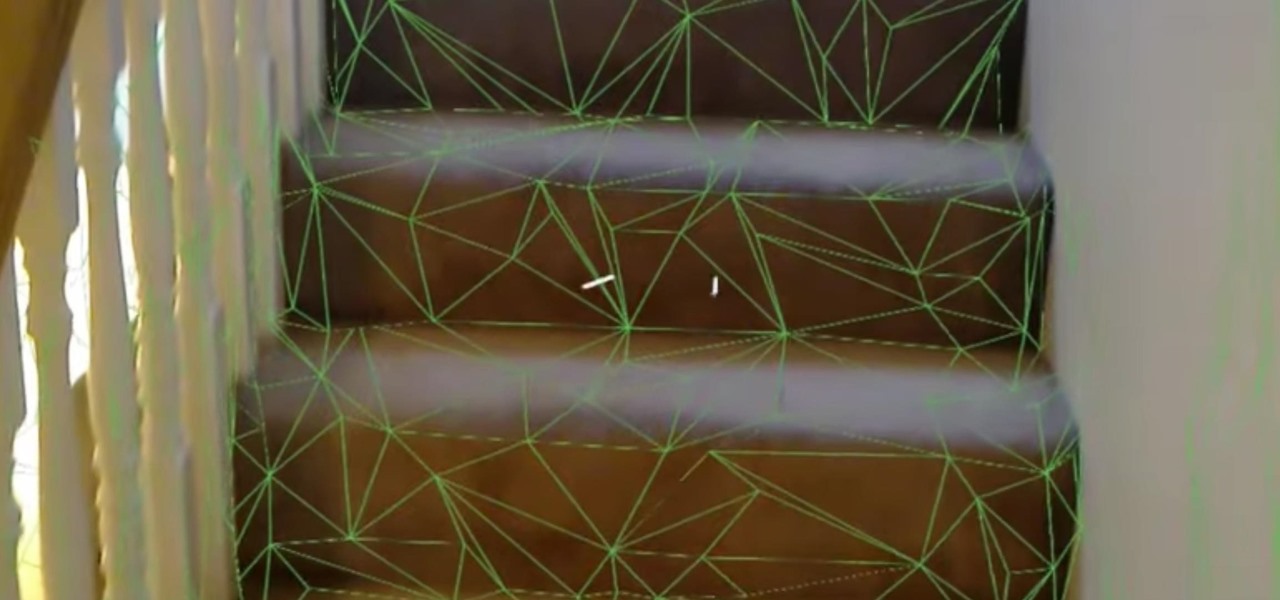
We live in a marvelous age, a time where technology is driving us forward as a species at a rapid pace, and tech-driven miracles are becoming more and more commonplace. While the human race may not be focused on building the largest wonders of the world, as it once was in history, the current order of wonders are much smaller in scale—even internal.

Thanks to live-streaming video and social media apps like Facebook, Instagram, and Snapchat, we're all on camera nowadays. Unfortunately, though, we don't have a script to work with when we're shooting selfie videos, so it's hard to come off as perfectly eloquent when you're just freestyling off the top of your head.

Brought to you by Berocca® Video: .

With the high rate of obesity in the United States, it's fantastic to see the massive wave of fitness tools available, even if it's just a trend. And with the companionship of your Apple Watch, keeping track of your progress or fitness goals has never been easier. As my LA Fitness intercom repeatedly announces, "What gets measured gets improved." (Corny, but very true.)

Netflix was my proverbial gateway drug to cord-cutting, as I'm sure it was for many others. Yet as much as I truly love Netflix and its service, there are some annoyances I have with the interface of the desktop web version.

In places like underground bars or national parks, your phone's Internet service is sure to slow down to a very sluggish pace, making it difficult to surf the web. Or worst case, data will be non-existent, leaving you with only low-level network support for calls and SMS text messages.

The old "my battery is dead" excuse for not calling your mother may soon be a thing of the past. A team from the Korea Advanced Institute of Science and Technology (KAIST), led by Professor Jo Byeong-jin, has developed a "wearable thermo-element" that can be built into clothing to power your electronic devices. The science behind the innovation converts body heat (thermal energy) into usable electric energy. Made with lightweight glass fiber, this small thermo-element strip can produce about ...

Regular wallpapers are like so 2012. That's where live wallpapers come in, bringing your background to life like a static wallpaper never could, with colorful animations, customization, and even interactivity. I've already shown off some of my favorite interactive wallpapers, but these type of apps are released at a rapid pace, making it difficult to choose just one that best fits your needs.

While Siri came up on the scene with hardly any competition back in 2011, Google Now has not only caught up to Apple's intelligent personal assistant, but also excelled in certain areas—with its ability to quickly answer questions, give recommendation, and even deliver information that it predicts a user will want.

As a kid, there was nothing more fulfilling than sinking my teeth deep into the succulent flesh of an orange, savoring every drop of juice that wasn't busy sliding down your chin and onto your clothes. While my adulation for oranges never ceased as I grew older, the way I consumed the precious fruit did evolve with my maturity. Gone were the days of messy eating, and here I was now, peeling my oranges as a teenager, taking my precious time in separating each individual slice for a clean and t...

Buying a home is a big step so find out just what is involved when you are ready to bid for the house of your dreams. The whole process can be bit nerve-racking but as long as you stick with it you’ll be a home-owner in no time.

With a few easy steps you can remove the handlebars from your bike to change the grips, for maintenance or for whatever other reason you might want handlebars off of a bike. Now you'll never have to suffer though old handlebar grips again.

This video is pretty fast paced. There is no audio. It explains with video and text how to install Linux in a virtual drive from SUN. It includes the various needed steps including to First install the Linux or Windows CD into your CD/DVD Drive in your PC. Creating your new drive partition and then determining how much ram you want to add to the installation. It shows you how to work with Debian GNU/Linux and passwords and touches on installing Kubuntu.

A field hockey midfielder is the quarterback of the team, and must advance the ball from the defense to the offense. Learn how to play midfielder in field hockey in this video tutorial.

In this tutorial video, learn how to get started using the Akai MPC 4000 drum machine. Our expert music producer will give you a tour of the basic interface for the MPC, and then show you how to load, chop, and slice samples, layer a beat, use the sequencer, and create a basic hip-hop beat of your own.

In this tutorial video, learn how to get started using the Akai MPC 2000XL drum machine. Our expert music producer, Amir Tauheed, will give you a tour of the basic interface for the MPC, and then show you how to load, chop, and slice samples, layer a beat, use the sequencer, and create a basic hip-hop beat of your own.

There’s a good chance that you’ll be alone in life one day, and no... I’m not talking about a couch-bound, dateless loser with a pocket pussy and a bag of potato chips. I’m talking about alone. In the wilderness. Hungry. Cold. Lost. You can’t stay in one place too long, so it would be nice to have something to carry your belongings in. Maybe it’s post-apocalyptic land where you’re the sole survivor, and all the backpacks and rucksacks in the world are but mere ash. Either way, knowing this si...
Even with unlimited resources and a serious case of wanderlust, it's unlikely that you or I will be able to see all of the most famous structures in the world in person.

Even as we look forward to returning to work in person, the last year has changed how work can be done. That means there will always be a demand for good programmers and coders who can support the digital infrastructure of the online working world. The Backend Developer Bootcamp Bundle can give you the expertise you need to become a highly qualified programmer for only $29.99.

You're reading this so you're probably already safely huddled up in your house or apartment, watching as the entire planet grapples with the unfolding coronavirus health crisis. But unlike some others, you're lucky enough to already have a couple of weeks of supplies and now it's just about what you can do to entertain yourself and your family as you weather the current situation.

It's the holiday season, and the tech industry is giving consumers several AR products and apps as gift-giving options.

While its competitors are concentrating on building out AR cloud platforms to give advanced AR capabilities to mobile apps, Ubiquity6 is taking a step in a different direction.

Are you here yet? When will you arrive? How long until you get here? How far are you? Hurry up! When you're meeting up with someone or a group of people, you may get flooded with messages like that. Instead of trying to answer them mid-trip, you can send them your status from Apple Maps, so they know precisely when you'll arrive, and they'll even get updates if traffic is holding you back.

Apple Maps has had a rocky history since its introduction, which included limited features and questionable data, earning it a reputation as a lesser alternative to Google Maps. Since then, Apple has worked to close the gap, and in iOS 13, they're introducing Collections, which allow you to create groups of locations on your iPhone that you can then quickly access and share with others.

When there's a new game you want to play or app you need to use, but a Wi-Fi network isn't available, you can always download it over cellular data. If the size of the app is too large, however, you may not be able to on your iPhone. But that changes in iOS 13, which finally gives control over cellular data downloads in the App Store.