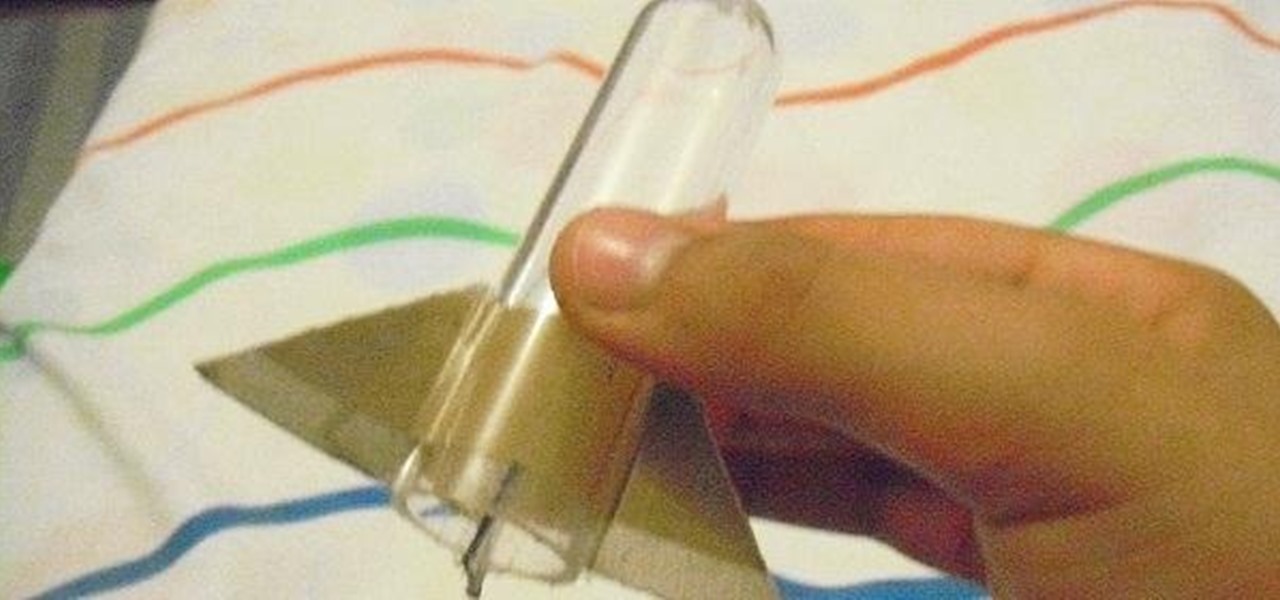Smartphone hardware surpassed the most popular portable game devices long ago in all but one category — control. Your iPhone is more than capable of running impressive, fully-realized games, but touch controls only go so far. That's why it's so exciting that Apple has added support for PS4 and Xbox controllers with iOS 13.

While the long awaited HoloLens sequel is scheduled to arrive later this year, Apple may force Microsoft to share the AR wearables spotlight, if reports of the company's first entry into smartglasses territory end up coming to fruition.

Amid the opulent and historic confines of Paris, Microsoft is now hosting an exhibit at a local museum that brings a historic map of a Normandy tourist destination to life in augmented reality.

While the Twitch app for iOS came out way back in 2011, livestreaming iPhone games was a rarity until Apple recently updated its ReplayKit in iOS 11. However, Twitch hasn't jumped on the bandwagon yet, but that doesn't mean you can't livestream your iPhone games to Twitch right now.

The official release iOS 11.2 appears to be right around the corner. Apple seeded the sixth beta of iOS 11.2 to both developers and public testers on Friday, Dec. 1, just three days after beta 5. As with the fourth and fifth versions of the beta, no major changes are found here — but this one actually means something.

We're getting closer and closer to a final iOS 11.2 release for everyone. Apple just pushed out beta 5 for iOS 11.2 to developers and public testers on Tuesday, Nov. 28, and much like its predecessor from a few weeks ago, there's not much included but bug fixes and security patches.

If you own a Porsche, there's a good chance you're interested in two things: speed and quality. Porsche Cars North America wants to extend that experience from the driver's seat to the service center.

Apple seeded the fourth beta for iOS 11.2, just one day after releasing iOS 11.1.2 to the public. The new iOS 11.2 beta 4 has also already hit public beta testers and includes mostly bug fixes and security patches to improve the overall experience for iPhone owners.

Is the Home button the main reason you haven't pulled the trigger on a new iPhone? Are you worried that you'll miss its functionality too much, or that simple things like accessing your home screen will be too hard? Well, don't worry about any of that, because Apple came up with some intuitive gestures that makes the old Home button seem clunky and outdated once you get used to things.

The augmented reality feature in Pokémon GO is one of the key components that draw people in to the popular Android and iPhone game. Indeed, there's nothing quite like the sight of a Pokémon standing around in an otherwise uninteresting parking lot.

Paying for street parking in New York City just got so much easier. Instead of searching for loose change or hoping you didn't forget your wallet, you can use a device you always have with you: your phone.

Researchers are putting driverless shuttles on campus next year at the University of Michigan and the rides are free for students and teachers.

Apple Maps. For years now, its reputation has been that of a punchline. Although Apple and Google battle for supremacy in most hardware and software categories, in the map game there's no question who has the superior app. But the news of the day shows Apple expanding the cities it plans on collecting street data from, opening up speculation that they're not ready to throw in the towel on Apple Maps.

Beginning in November, National Football League (NFL) fans visiting New York's Times Square can come as close as any civilian can to stepping onto a professional football field. All for less than the price of a pair of cleats.

Onshore, or on a boat, have you ever wondered what swims below in the dark water? Using standard equipment and a new process, marine scientists can now get a good look at what is swimming by—just by analyzing the water.

A bacterium which triggers respiratory disease has been detected in the water systems of two Pennsylvania nursing facilities.

If you're tired of fumbling with the Control Center every time you need to turn off your iPhone's LED flashlight, you'll be happy to know there's a faster way. Using a simple trick that was discovered by Redditor 49599066, you can actually toggle your flashlight off in less than a second in iOS 10 and higher.

Your iPhone's lock screen is about to get a major upgrade in iOS 10, as shown off by Apple at WWDC '16, and it will make dealing with notifications and apps a breeze. The new lock screen has been fully redesigned to give users better and faster interaction with the apps they need. It's also snappier and more aesthetically pleasing with notifications no longer darkening the wallpaper.

In-N-Out Burger uses only quality, fresh ingredients, and that means no frozen, prepackaged, or over-processed anything in sight. Because of this, their food is exceptionally tasty, and one of the first things tourists flock to when they visit the West Coast.

There are countless recipes for mug cakes (and breads) on the internet, but not all of them are good. Mug cakes promise a warm, moist, and fluffy cake after a few minutes and with minimal work... but sometimes, all you end up with is a chewy, rubbery mess.

Recently the newly famous ProtonMail service was under attack by DDoS attack. This attack was believed to be the hacking group Armada Collective.

Reminding a spouse or roommate to pick up some last-minute groceries is typically done with a quick message that can easily go unnoticed or unseen. Your feeble attempt of a reminder won't work unless it's conveniently sent at the right moment, like when they're on their way home. Chances are, you'll forget to text them and they'll forget the earlier reminder you sent.

The iOS 7 lock screen was made to be just that, a lock screen, so it's pretty limited in terms of functionality. We're able to add wallpapers and easily access the Control Center or Notification Center (unless we disable that access through our settings), but other than that, it's pretty bland.

The days of D batteries and bulky Maglites are over thanks to that handy little device in your pocket called a smartphone. Everyone has one, and thanks to the Control Center in iOS 7, your iPhone now has an easy-to-access flashlight, no matter what screen you're on. Just swipe up from the bottom of your home, lock, or app screen and tap on the flashlight icon. As easy and quick as this is, there's one problem.

The biggest complaint I have with my Nexus 7 is the lack of support for different types of media files. I have a lot of movies and music that I've downloaded off the web, in many different formats, and I want them on my tablet.

Video: . Step 1: Today We Are Going to Draw an Airplane. Let's Start with a Rectangle in Two Point Perspective. Before We Begin We Need to Figure Out Where Our Horizon Line and Vanishing Points Will Be. Sit Back and Think What Kind of Look You Are Going for.

Starting your own seedlings is a great way to save money, have a wider selection of varieties and gain personal satisfaction. Here are easy to follow tips on getting your seeds off to a great start.

In photography, bokeh refers to the blurry or out-of-focus parts of a shot. Bokeh can be good or bad—it all depends on how you use it. There are tons of ways to create a bokeh effect, whether you go the traditional route with lens filters, digital with Photoshop, or even from your iPhone. With filters, you can use the blurred spaces to produce different shapes and colors. If you have a DSLR and want to experiment with bokeh, this tutorial by Chris Perez over on Apartment Therapy will show you...

Anything free is cool, but getting a fully upgraded operating system for the great price of nothing is downright awesome. A recent exploit was uncovered that allows users to get a free copy of Windows 8 Pro directly from Microsoft's own website. Seriously.

Nothing to do this summer? Then spark things up with a little baking soda and some vinegar and make a tiny, working rocket. Best of all—you probably already have most of the materials and ingredients lying around the house. What You'll Need

This make-ahead of time entrée is elegant enough for entertaining, but it's also a wonderful way to dress up an everyday dinner by simply spreading herbed cream cheese over puff pastry, folding it around seared chicken and baking it until golden. Holiday Kitchen shows you this tasty dinner recipe for Herbed Chicken in Pastry. Try it out!

If Brie is your favorite kind of cheese— soft, mild and creamy, yet firm— then you have to try this appetizer recipe! It's called Candied Walnut-Brie Pockets, and it's great for snacking, parties and more! Any cheese lover won't be able to resist these "Brie en croûte" style treats, a French cuisine term which translates as "Brie in a crust". But these isn't just merely crusted Brie— the tempting taste of the candied walnuts adds perfection to this recipe from Holiday Kitchen.

This video will show you how to make a very useful bracelet with 550 paracord. Once you watch this video, you'll have no excuse not to have any paracord on you. You'll always be prepared; after all, you never know what you could use this for! Just follow these steps:

Ever wonder how to do the long tail cast on for knitting? Well, wonder no more with this knitting demonstration video! Begin by measuring out a length of yarn for the tail. (Search video "Estimate the length of tail when knitting" on WonderHowTo)

In this video, we learn how to build a tipi. First, measure poles to make sure they are the same size, around 23 feet long. After this you will use a rope to tie the poles together so they are flat. To build the tipi, use the middle wooden pole to prop up in the very center. Make sure the rope is woven through the poles tightly and they are spaced apart. After these are secured together, you can bring them up into the air and set them against other poles to stand up. From here, decorate and u...

This is a video tutorial in the Video Games category where you are going to learn how to how to connect to Xbox Live without buying a wireless adapter for the Xbox 360. By using only an Ethernet cable and computer you can get onto Xbox live. On your computer go to start > network > network & sharing center > manage network connections. When you have 2 connections; one to wireless and one to local area connection, select both and right click and click on bridge connections. Your computer now r...

In this tutorial, we learn how to design a winter themed flower centerpiece for home. First, you will use florist foam to place some winter branches from pine trees on the bottom. After this, stick some bare branches standing up on the inside. Then, you will grab some large pinecones and lay these around the side of the arrangement. From here, grab some short stem red roses and then apply these around the branches until everything is covered. This will finish up your arrangement and you can p...

In this tutorial, we learn how to connect to Xbox Live on a PC w/o a wireless adapter. First, go to the start menu, then go to the control panel. From here, go to the network and internet sharing center and then manage the network connections. After this, highlight your local area connection and right click. Then, click "bridge connection" from the drop down menu. Next, you will be able to connect your Xbox to your internet. If this doesn't work, then you will just need to check your internet...

In this tutorial, we learn how to draw a plan view with art markers. First, you will draw a dot in the center of the paper and then draw lines out from here. After this, use the lines on the paper to create the proportions for the buildings. After this, draw in squares and lines to help create the ground and buildings. Then, you will add in details to the building and then draw in plants and grass around the edges. After this, erase any background lines from the drawing and then color it in. ...

In this tutorial, we learn how to tie a silk scarf. The first way to do this is to place the scarf on you with the sides facing down, then push both back and let drape on the shoulders. The next way is to let the sides drape down, then tie them together in the center of your body to wear with a large coat. Another way to tie this is to fold it into a rectangle, then wrap it around the neck and place one half into the other, then pull up to the neck. Any of these ways will look great and can g...