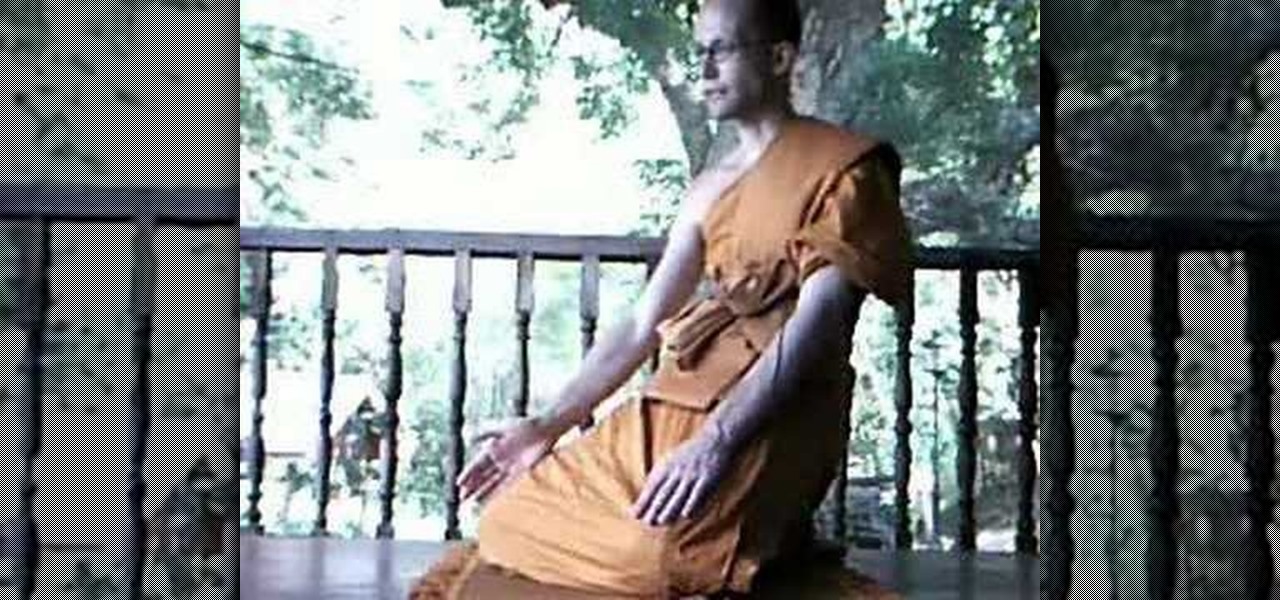Looking to get extra distance from your swing? Who isn't? In this video golf tip, Mel Sole identifies five keys to help you tap into your power, and provides a drill that focuses on the center of your power source: hip rotation.

When you first begin to drawing dogs, it can be difficult to know where to start. Usually, there are tricks that can get you started with ease, and the same is true in regards to drawing dogs. You don't have to be an expert artist to learn how to draw a dog; it's as simple as beginning with a 'cheat', or a few specific lines, and building a style from there. To draw a dog, you should begin by drawing the number 'six', followed by three lines, fairly close together. This will create the dog's ...

Jnana yoga refers to wisdom and discernment in meditation. Learn how to practice Jnana yoga in this video lesson. To practice Jnana yoga you should center on a question, reject all knowledge, and meditate on intuitive knowledge. With the steps from this how to video you will be able to practice Jnana yoga.

Shot at the Brambuk National Park and Cultural Centre in Australia, this video shows how to properly throw a boomerang. Take a look this video and give it a try.

The kitchen is the command center in many households where paper clutter piles up. This how-to video offers easy and inexpensive ways to organize all your paper clutter in the kitchen.

Teach your students about centripetal force with this science video tutorial. It will show you how to use some masking tape and a ball to demonstrate how centripetal force works.

Watch this instructional videos in basic Buddhist Vipassana (Insight) Meditation. In this how-to video there is a demonstration of mindful prostration - a preliminary Buddhism meditation technique which also creates a sense of respect for the meditation practice but, most importantly, it creates clear thought centred on the present reality.

This tutorial combines a few other cigar box juggling tricks to pull off some tricks.

Watch this demonstration of ombre fabric dyeing. Ombre dyed fabric has two different colors at either end which gradually fade out and meet in the center.

Shawn Clement, Director of the Richmond Hill Golf Learning Centre and CPGA professional, shows you how to perfect crisp contact and compression with the ball.

Shawn Clement, Director of the Richmond Hill Golf Learning Centre and CPGA Professional, shows you how to achieve proper swing plane and great golf ball flight.

Take a lesson from CPGA Professional and Director of the Richmond Hill Golf Learning Centre, Shawn Clement, who shows you how to get the feel for the short chip shot close to the green.

Shawn Clement, Director of the Richmond Hill Golf Learning Centre and CPGA Professional, shows how the right grip will set up the arms and putter to hang in balance properly from the shoulders to track on the target line on it's own.

Shawn Clement, Director of the Richmond Hill Golf Learning Centre and Canadian PGA Teaching Professional, shows you how to perfect your fairway wood performances.

Bill D., the tech lead at all3sports.com takes us through the steps involved in unpacking and assembling a brand new bicycle. The first he says is to set up or insert the seat post. He recommends using a work stand if you have one at home. He says not to unpack everything at the beginning, but to just expose the seat pack first. Use a wire-cutter to get rid of the film protection used for packing. He has mounted the frame-set on the work stand. The seat post goes into the frame-set. He asks t...

To make a Spinner Card you need some essential tools like, Paper Cutter, Scissors, Stamps, 1/2" Circle Punch, 2 Pennies, a Stamping Dimensional and any embellishments. Have the card stocks one for the card part and the other for the front of the card. In the first step, take the circle punch, flip it over for easy viewing. Push the paper all the way in and to the farthest left without going out of the paper. Punch your 1st hole here. Do the exact thing on the right side of the 1st hole. It wo...

Your job is to defeat Sapientia in this fight on the Xbox 360 game Bayonetta. In Chapter 13 - The Cardinal Virtue of Prudence, attack the red sphere over Sapientia's head. This fight starts with Bayonetta on the ocean, on a surfboard-like object. Sapientia will use two attacks. The first attack starts with his fin sticking out of the water, like a shark. He will then jump into the air and dive at you. Just keep moving in a straight line to avoid this attack. For the second attack the camera w...

Know what to do before you find yourself tossed around by a raging river. Step 1: Wear your life jacket

Whether you've just bought a brand new shiny surfboard, or your current wax job is a grimy, slick mess, here's how to get that perfect grip so you don't slip off.

Watch this video tutorial to learn how to pick up a girl at a stoplight. Tired of the dating scene? Try meeting someone at a stoplight. If you don’t get arrested for stalking, you just might get a date.

Abdominal thrusts—also known as the Heimlich maneuver—can be used to expel a foreign object lodged in a choking victim's windpipe. Watch this video tutorial to learn how to perform the Heimlich Maneuver (abdominal thrusts).

Learn how to do a low single cable squat power cross punch. Presented by Real Jock Gay Fitness Health & Life.

Learn how to do knee tuck floor crunches. Presented by Real Jock Gay Fitness Health & Life. Benefits

Learn how to do single-dumbbell front lunge and power row at bottom. Presented by Real Jock Gay Fitness Health & Life.

When iOS 17 first came out, the iPhone's Clock app received a giant new feature, one that lets you set multiple timers and keep track of them on the Lock Screen, Notification Center, and Dynamic Island. Now, the iOS 18 software update gives us something just as exciting for the stopwatch.

What started as an accessibility setting for hearing aids turned out to be a super helpful tool for anyone with a good set of Bluetooth headphones. The problem is that most iPhone and iPad users still don't know about it. If you're one of them, you need to see what this underrated gem in iOS and iPadOS can offer you.

Since its introduction in iOS 11, the Screen Recording tool has been a great way to show less tech-savvy users how to use their iPhones better. It's never been easier to show your grandmother how to disable Live Photos or lower screen brightness. However, banner notifications can appear during a recording, forcing you to start over. They can even interrupt a screen share during a Zoom or Skype meeting.

One of the scariest things about the COVID-19 virus is that you can show no symptoms but still be infected (and contagious). Naturally, we all want to know whether we're carrying the new coronavirus, but if you're showing signs of COVID-19, how can you be tested to know for sure? Websites are popping up to help with that, screening for symptoms, and directing you to a testing site if needed.

There's no denying that native Dark Mode in iOS 13 is awesome. Stock apps that were blindingly white for over a decade can now be comfortably used in the middle of the night. You might find, however, that some of your third-party apps aren't taking the hint. Why won't YouTube switch to dark mode when iOS as a whole does? We put together a troubleshooting checklist to get your apps cooperating.

While iOS 13 might have made waves for some of its more prominent features — most notably system-wide Dark Mode — some of the more interesting tools lie with its smaller, unannounced updates. One of those updates is a new Reminders setting to tag contacts in a to-do task so that iOS pings you when texting that person in Messages.

Dark mode is everywhere. Both Android 10 and iOS 13 added the feature natively, and many of your favorite apps now include the option. So far, Google has been on a mission to add it to all of its apps, and Google Photos is no exception.

For the first time, you can officially use a computer mouse with your iPhone, thanks to Apple's new Accessibility settings in iOS 13. It works for all types of Bluetooth mice, so if you have one, it'll already work. Plus, those with wireless receivers and even wired mice are supported by using a USB to Lightning adapter.

If cameras are a priority, one of the first specs to check on a new phone is the image stabilization. You've probably been told optical image stabilization (OIS) reigns supreme, but this isn't the case if you're taking a lot of videos. Instead, we would argue, electronic image stabilization (EIS) actually works better for video.

Planning a vacation overseas can sometimes feel overwhelming with the number of things you need to remember before heading out. Since smartphones keep us connected at all times, it's essential that you have everything you need here as well. Unexpected events can arise while on your trip, and you should be prepared for anything like a survival expert.

The recent announcement of a $480 million US Army contract awarded to Microsoft over Magic Leap for supplying 100,000 augmented reality headsets shows just a how lucrative the enterprise (and government) sector can be for AR.

Update February 25: The new Sony Xperia flagship has been announced, and it has a new name: The Sony Xperia 1. You can read all of the official specs and details at our full article on Sony's new model.

Hundreds of Windows 10, macOS, and Linux vulnerabilities are disclosed every single week, many of which elude mainstream attention. Most users aren't even aware that newly found exploits and vulnerabilities exist, nor that CVEs can be located by anyone in just a few clicks from a selection of websites online.

Niantic's most successful app, Pokémon GO, has become the first app to integrate the company's Real World Platform, the developer's AR cloud technology that enables multiplayer AR, persistent content, and occlusion with physical objects.

A week after the L.E.A.P. Conference, our cup of Magic Leap news continues to floweth over, with the company's content chief giving us some insight into the company's strategy, and Twilio sharing what its virtual chat app looks like.

While the iPhone XS actually comes with a smaller battery than the iPhone X, Apple claims it, along with the XS Max and XR, offer users longer battery life than last year's first Face ID model. While that may be true, your new iPhone still ships without meeting its full battery-saving potential. There are, however, steps you can take to make sure your X, XS, XS Max, or XR makes it from morning until night.