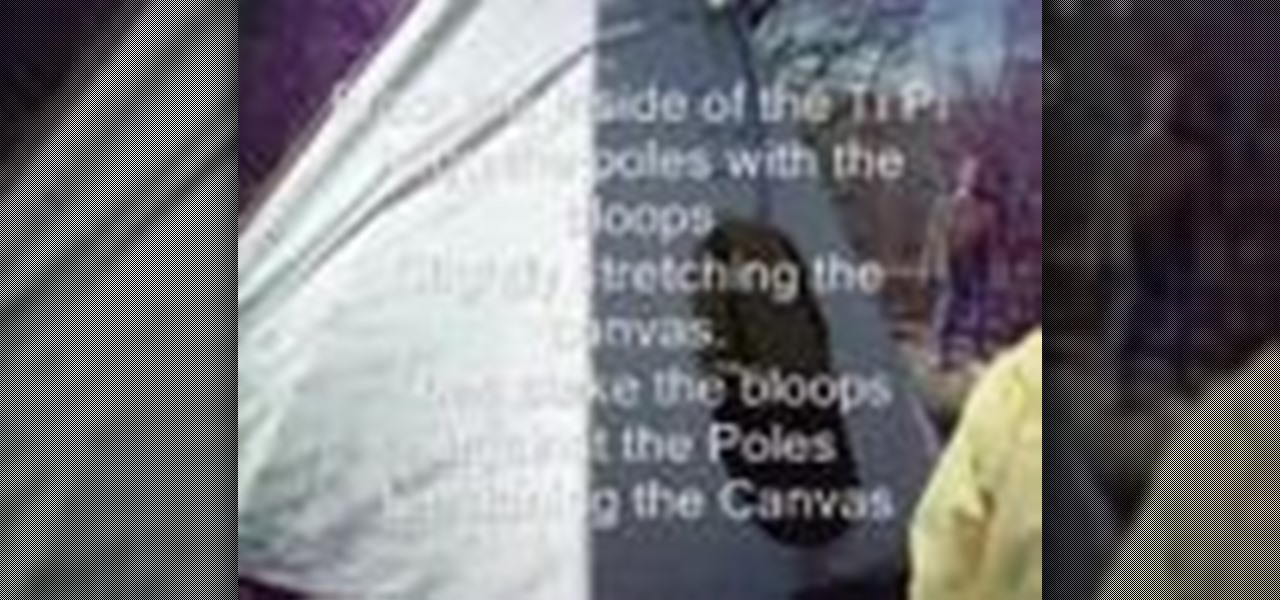Watch this instructional ceramics video to learn how to trim a tall pot on the pottery wheel. First, wet the rim of the pot and stick the pot upside-down to the bat. make sure that the pot of centered on the wheel. It's good to turn the turn the wheel slowly when trimming, to peel away the excess base material and make a nice foot ring.

Watch host Xandria Ooi learn batik drawing techniques at the Jadi Batek Centre in Malaysia. Part 1 of 3 - How to Do batik drawing on fabric.

In this tutorial, we learn how to reset and restore an iPod Nano. First, take your Nano and hold down the center button and the menu buttons down simultaneously. Continue to do this for several seconds until the device turns off. After this, hold down the middle button and pause button down simultaneously until you see a check mark on the screen of your device. Now, you can connect the device to the computer and open up iTunes. You can now set up all your songs and add new music to your devic...

In this Arts & Crafts video tutorial you will learn how to make a Santa Claus bookmark. You will need a card, craft paper, a ribbon, scissors, markers of different color, a punch and glue. Paste the card on to the upper part of the paper, fold the paper and paste it by applying glue to the inner part. Punch a hole on the upper part in the center. Draw 2 eyes and a nose with a marker. Draw 2 crescent shapes for the mustache and a ‘U’ for the mouth. Next draw 2 triangles for the eye brows. Draw...
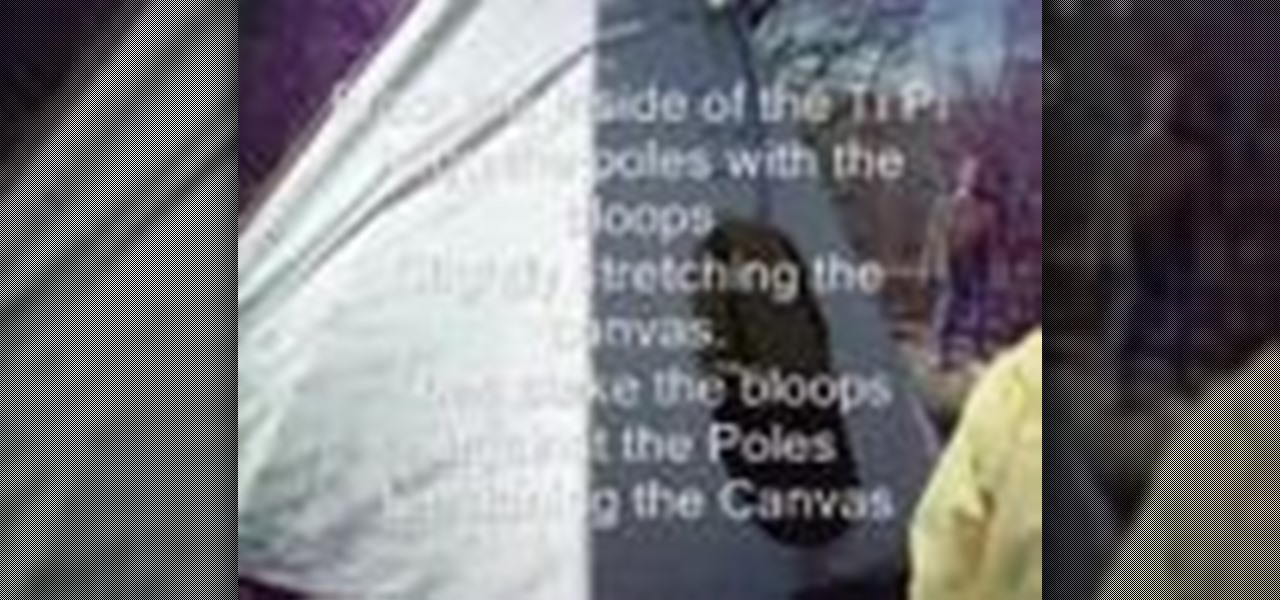
This video is a tutorial explaining how to erect a tipi shelter. You must make sure all poles are 11' by 10' to have the correct height tipi. The instructor then aligns three marks and ties a clove hitch around all three poles. The next step is to raise the pole by using the rope to keep the structure stable. The next step involves putting the covering onto the lead pole and the bring the covering around 360 to complete. The last step involves securing the covering with rope by tying a knot a...

In this Home & Garden video tutorial you will learn how to build a snowboard workbench. For this project you will need an old snowboard, some wood and the required tools. Pre cut the wood into these lengths: 4 x 31” and 5 x 29. 5”. From the snowboard remove the bindings and stomp pad if possible. Drill 4 holes at both ends with 3/16 drill bit. Flip the board over and draw lines the center piece of wood to help align it later. Now take 3 piece of 29. 5 long wood and make a ‘U’ shape. You can w...

In this video Anthony teaches you how to make a hat from newspaper. If you want to make a hat out of newspaper, do the following: Take the middle section of the newspaper, where you have two pages that are attached. Fold the two pages at the center crease. Make two triangles inward, towards the crease. Fold part of the bottom area of the triangle up. Flip the page and do the same thing on the other side. Open it up slightly and place it on your head.

Here you will learn how to earn FarmVille cash faster. If you want to earn extra FarmVille cash through speeding up your planting and harvesting times, follow these steps: Buy 4 fences and make a box out of them. You need to do this at the FarmVille spawn point. (dead center of your farm). You will now be able to complete actions faster because your FarmVille character won't have to move around to plant/harvest.

This interesting video is subtitled with instructions on how to make a Kawasaki rose origami. 1) Make mountain fold and 2 valley folds, as indicated, along guide lines.

This video shows you how to make monolid eyes look more open and rounded. First, prime your eye. Take a dark green shimmery color and brush that in from your lash line to your eyelid crease. Take a peach shadow and work that in from your crease to below your brow bone. Blend in more green. Blend again. Add vanilla colored shadow on your brow bone to highlight. Now take a lighter shade of green and dab it in the center of the upper lid and highlight with a vanilla color. Line your eyes softly ...

Alopecia is also known as hair loss. he most common form of alopecia or hair loss that we see is alopecia areata. It usually shows itself as round patches of hair loss on the scalp, however, it can affect the facial hair and body hair. Learn some tips on how to slow and treat the loss of hair in this medical how-to video.

The field hockey forward is the chief scorer on the team, and must be fast, strong and accurate. Learn how to play forward in field hockey in this video tutorial.

Offense tactics are important in rugby, where the ball cannot be thrown forward. Learn how to play rugby, including rules and skills, in this video rugby lesson.

Watch this instructional quilting video to sew three dimensional faux cathedral window quilting blocks. These easy to make blocks add great accents to any quilt. The cathedral window quilting block is actually made up of four smaller patches with another square sewn inside. The 3D effect requires some careful folding. Pin down the frame of the window to give it a curved edge. For the center patch you can use patterned fabric or a photograph.

Learn how you can plant and care for sweet peas with this gardening tutorial. Sweet peas are one of the best annual climbing plants for the garden and they can be grown in several different ways to get a superb display of flowers through the summer months. Traditionally sweet peas were sown in the autumn and planted out in early April, but spring sown plants can be planted out into May and will still flower well, albeit slightly later. If you haven't sown any seeds but would like to grow some...

Learn how to use a protractor when measuring math angles. An angle is formed by two rays with a common endpoint called the vertex. The most common unit used when measuring angles is the degree.

You don't have to be a sculptor along the likes of Michelangelo to create an aesthetically appealing, well-made wooden sign. In fact, all you need is a router and steady hands. Well, and maybe some practice.

Megan Fox. She's one of those girls you love and hate, because she's just so damn hot! You may not like her acting skills, but her beauty makes up for it all. But the closest you're ever going to get to Megan Fox is with this drawing tutorial. Merrill Kazanjian shows you how to draw Megan Fox, step-by-step, with pencil. It doesn't matter what your experience level is at drawing. All you have to do is follow the step-by-step instructions in this video. If you give it a try, you might transform...

Ever wonder how to make futomaki sushi and California rolls? Cut ingredients for filling. Remove both ends of cucumber. Make 6 cucumber sticks. Cut avocado in ½, twist, remove seed. Remove peel. Slice into thin pieces. Cut shiitake mushrooms into fine strips. Cut barbequed eel lengthwise. Using 2 eggs seasoned with salt and sugar, make egg omelet. Heat pan; add a little oil. Pour 1/3 egg mixture into the pan and when almost cooked gather on far end of the pan. Re-oil pan. Add 1/3 mixture of e...

There's not much you can customize on your iPhone's status bar beyond showing or hiding the battery percentage icon. You can't choose different icons or pick a vibrant color, but there's a secret trick that lets you bold all the text.

If you get distracted or stressed out easily, your iPhone might be able to help you focus or calm you down. It can even help you fall asleep with white noise, and you don't have to install a third-party app or buy an audio track to turn your iPhone into a personal sound machine.

You see it in the movies all the time. A character on the phone doesn't like what the other person is saying or telling them to do, or they just don't want to talk to them anymore, so they fake bad reception and cut the call off. In real life, it's pretty easy to tell when someone is doing it, and there are better ways to end a call abruptly so that it looks like you didn't hang up on them.

Every now and then, an iOS secret surfaces that makes me wonder, "How am I just learning about this?" I remember the first time I found out how to delete numbers in the Calculator app, and when I discovered you could bulk-move apps around the Home screen. Now, there's another tip to add to the list: a hidden iOS app whose icon you quite literally can't find unless you know where to look.

You can't get the same gaming experience on your iPhone as you would on a PlayStation 5, Xbox Series X, or gaming computer. The processing power is less, the controls inadequate, and there are many on-screen distractions, all of which make mobile gaming less enjoyable. While you can't fix many of these issues, there is a way to prevent some problems, and that's thanks to Guided Access.

For all of its many perks — from the best iPhone camera system money can buy, to arguably the best smartphone display on the market — the iPhone 12 Pro Max is undeniably huge. It has the largest iPhone screen to date despite being 0.46 cubic inches smaller than the iPhone 11 Pro Max in overall size. If you're finding it a little too much to handle with one hand, there are ways to make it much easier to use.

Previously limited to apps like Facebook and YouTube as an in-app feature only, picture-in-picture mode is now an OS-level feature in iOS 14. That means any app can quickly flip the switch to let you watch videos in an overlay window while you multitask in other apps. However, sometimes you only need to hear the audio and not see the video, and that's totally possible too.

Apple's iOS 13 has been quite the disrupter. The initial update featured over 200 new features and changes, while its successor, iOS 13.1, brought another 22 to the mix. With the company's latest update, iOS 13.2, you'll see an extra 22 amendments on your iPhone, including new emojis, Deep Fusion on iPhone 11, 11 Pro, and 11 Pro Max, and Announce Messages with Siri, just to name a few.

An edited video with lots of different clips needs great transitions to be successful. Transitions support your story and message, and without any, there's always a chance that your audience might lose track of what's going on and when. When editing in Enlight Videoleap for iOS, you can easily add cut, dissolve, iris, wipe, slide, and fade transitions to your video clips with just a few taps.

Typography is an important aspect of the video editing process. You deal with it when adding captions to news clips, giving on-screen recipes in food videos, creating burned-in subtitles for short films, making no-sound-needed videos for social media, and so much more. Enlight Videoleap for iOS makes this all easy.

Back in 2015, Amazon Prime Video was the first subscription-based streaming service to introduce the ability to download movies and TV shows for offline viewing on mobile devices. For travelers and users with limited data plans that like to watch films and episodes on the go, this was a godsend. Amazon has updated its apps many times since then, but the process remains relatively the same.

Performance and stability improvements, as well as new features, are just some reasons to install iOS 12, but new changes mean new battery health challenges. It can be difficult to boost battery life while taking advantage of everything this update has to offer. Luckily, there are plenty of ways to avoid unnecessary battery drain when using iOS 12 on your iPhone.

I love my iPhone, but it would be a lie to say there aren't some Android features I wish would find their way to iOS. While iOS has plenty of its own advantages, Android has pulled ahead in many other areas. With iOS 12 coming later this year, we're hoping Apple takes a hint from Google and adds some of these awesome features to the iPhone.

PUBG is currently taking the mobile world by storm, and it's easy to see why. The game has breathed much-needed life to the multiplayer shooting genre, primarily by adding an element of sheer terror as you scavenge for weapons in a hostile environment. With new players continually joining in on the fun, many players are looking for ways to gain an edge.

Apple has tools built into iOS to help parents monitor the iPhone habits of their children. However, those same tools can be used by everyday iPhone owners to both hide apps they don't care about, as well as restrict features they don't need or that infringe on privacy. Whether you fit into one category or the other, all iPhone users can benefit from the "Restrictions" feature.

So, your grandmother finally wants to ditch her flip phone for a shiny new smartphone? Congratulations. But helping her get used to her new device, even when it's an iPhone, is no small task. Grandma mastered checking her email in late-2012 and just recently learned there's a thing called "Facebook." But we love grandma, and thanks to this guide, we can definitely make this happen for her.

The new iOS 11 was just released by Apple, and you can install it right now. Overall, it's got some great features, but how does it fare battery-wise on your iPhone? And how can you increase daily battery life for more juice and less charging every day?

By now, you've probably already installed 10.10 Yosemite, the newest version of Mac OS X, on your computer. While you most certainly noticed the visual changes, you might have missed some of the really cool additions.

The new iPhone 6 and 6 Plus are supposed to last a lot longer in your pocket with improved battery life, but that doesn't mean that iOS 8 will be that friendly on your older iPhone model. All of those awesome new features could be killing your battery, but with some simple tweaking, your battery life concerns will be a mere afterthought.

The microwave oven is a monumental technological achievement that's saved college students and single people from starvation for decades. Almost 97% of all American households have one, which makes it the most-owned kitchen appliance in US homes right after the refrigerator.

Video: . Whether you are gardening, cooking, riding a motorcycle or just want to cover up on a bad hair day, doo rags are easy to make and fun to personalize to suit to your style. If you would rather just download the durag pattern click here.