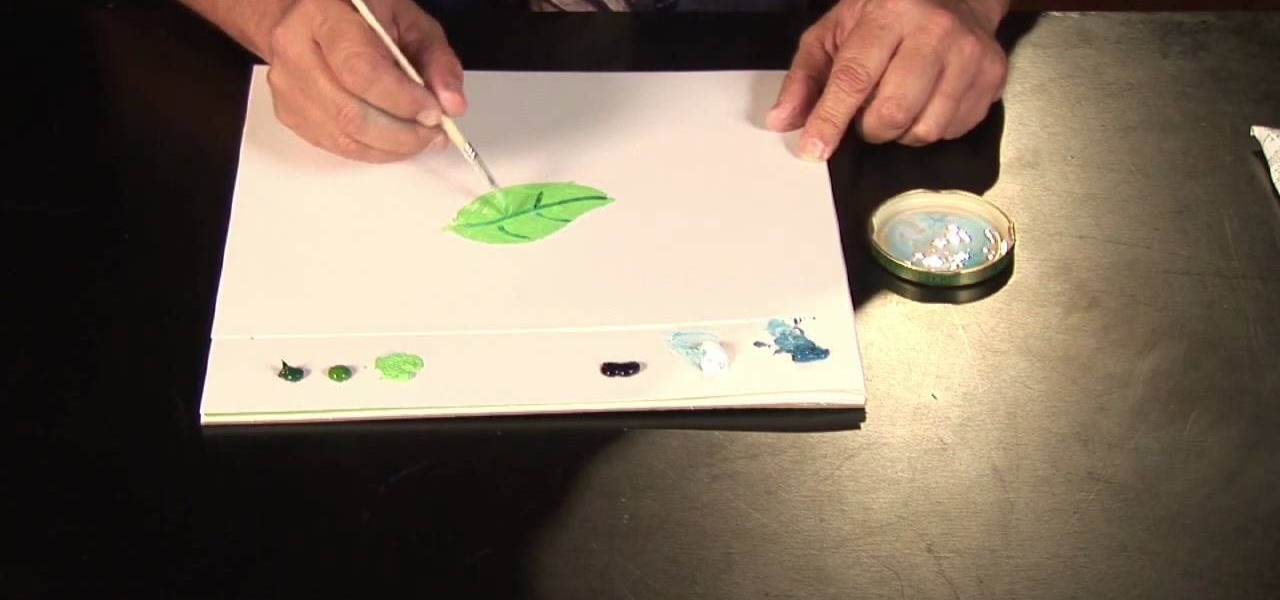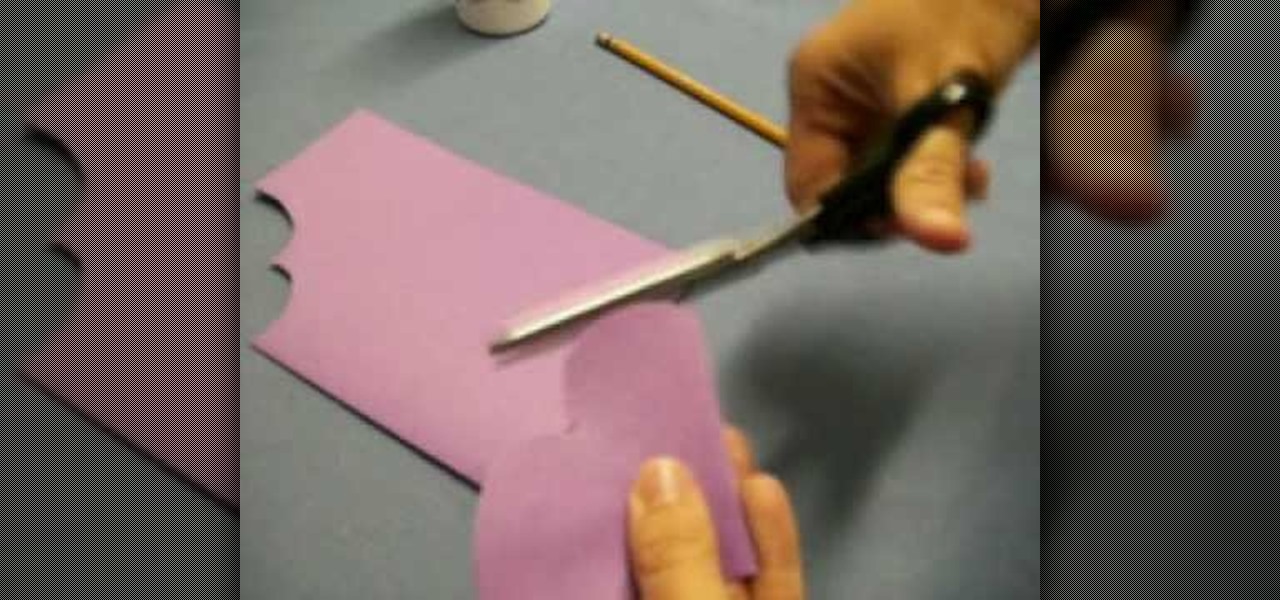In this tutorial, we learn how to get rid of pimples and zits with aspirin. First, you will take the aspirin you have (uncoated is better) and place it into a clear bowl. After this, crush it up with the bottom of the pill bottle. Next, take a dropper and drop a couple drops of water inside. After this, swirl the mixture around with your finger, until you have a thick paste. Next, you will want to take the mixture and put it on your pimple. Dab it on thick, and leave it on until it dries. Thi...

Fake nails can be such a pain in the butt. Yeah, they look good when they're on (they're one of the few things that look perfect when we wake up, unlike our face and hair), but removing them inevitably leaves nail scratches, stubby, ugly nails, and causes pain.

Checking the status of your meal is a good idea, especially if you want to use less energy. Oven lamps make this easy, by offering a view of what's going on inside your appliance. But when the bulb goes out, then you have a little problem on your hands. Opening the oven door is easy, but you allow a great amount of heat to leave resulting in energy loss.

In this video tutorial, viewers learn how to add location shortcuts to KDE open file dialog. This task is very easy, fast and simple to do. Begin by opening the program. Then click on File and select Open. In the Open File window, right-click on the left side panel and select Add Entry. In the Edit Quick Access Entry window, type in the description, URL and select an icon. Finish by clicking OK. This video will benefit those viewers who use the KDE program, and would like to learn how to add ...

In this software video tutorial you will learn how to merge and unmerge cells in Excel. A cell in an Excel spread sheet is assigned a row and a column number. You will mostly need to merge cells when you are trying to create headers that span across two or more cells. For this select the cells that you want to merge by clicking and holding down the left mouse key on the first cell and then dragging it across the other cells that you want to merge. Then go to the 'home' tab, click on 'alignmen...

In this tutorial, we learn how to replace spark plugs in a 2005 Jeep Grand Cherokee. First, prop your hood up and leave it open. Next, remove the hoses around the spark plugs and use a wrench to remove the casing around the plugs. After this, squeeze the top of the connector and unplug the wires. Next, remove the spark plugs and replace the new ones back inside. When you are finished, you will need to replace all the items that you removed, making sure to replace everything where it was origi...

In this tutorial, we learn how to clean a coyote. Start out by cutting the legs and up to the inside of the rear end. Cut the skin around the feet and then peel the fur and skin upwards. Trim into the butt of the coyote, then cut around the tail into the middle. Keep pulling the skin up around the legs of the animal and around the thighs, using a sharp knife to loosen the skin. Remove the skin completely from around the legs, then cut the tail so only the bone is left and the skin is off. Aft...

In this video, we learn how to draw Charmander. Start off by drawing the large eyes with lines inside of them. After that, you will connect the head around it, followed by the nose. Next, you will draw in the rest of the body including the feet. Draw in the tail with flames coming out the end of it. Add in lines around the body to make the figure look more realistic, then draw in pupils for the eyes. When you are finished, you can color the character or just leave it how it is and shade in on...

This video tutorial belongs to the software category which is going to show you how to make a simple auto clicker in MS Visual Basic 2008. First download the MS Visual Basic 2008 express edition and the text file, install it and open it up. Go to file > new project. Here you select 'windows forms application', name it 'auto clicker' and click OK. Then on the right hand side, click on 'show icon' and on the left hand side, click on 'button' and add two buttons to the auto clicker form. Then se...

First, bring the thread up and then make a diagonal line and bring the thread through again. Bring the thread through again below the diagonal line on the left side. Then, put your needle thread through the 'x' and make sure your loops are even. After this, bring your thread through and even up your stitch. Now thread through on the right hand side and go through the next 'x' shape. Continue to do this, and you will see the Vandyke stitch start to take form as you go on. There will be a verti...

In this tutorial we learn how to make a duct tape CD player holder. First, measure your length, width, and height of your CD player. After this, cut out the color duct tape you like in strips that are the right size for your player. Now, take your first two strips and stick them together. Now, take the third one and apply it to the bottom, flip it over and stick another one on top. Keep overlapping these with several strips until you get to the height of the CD player. After this, place the s...

In this tutorial, we learn how to take out knitted stitches. First, pull your yarn tight and insert your two crochet needles. Take the left needle and go into the stitch, then pull it out with the right needle. Continue to do this for each stitch, until you have removed each one you don't want. Although you may think you won't need to do this, it's very important to learn just in case you make a mistake while creating something. make sure to work slowly, so you don't end up removing more stit...

In this tutorial, we learn how to begin a new project in MS Project 2007. First go to your start menu, then click on "Project 2007". When this opens, you will see a panel on the left hand side, which is a project guide. Once you are in this project, you can open up a stored one that you were previously working on, or continue with a new one. You will have different task bars that correspond to the information you type in. Click on each individual task to see the information for each one. Ente...

In this tutorial, we learn how to properly wash an American Girl doll hair. First, rinse warm water through the doll's hair, then wash the hair with Herbal Essence's hydration shampoo. After this, rinse out the shampoo until there are no more bubbles. Next, place conditioner in the hair, the rinse off the conditioner until it's completely rinsed out. Comb your fingers through the hair so there are no more knots in the hair. When finished, comb out the hair and then blow dry it until there is ...

In this video, we learn how to understand the basic golf swing. If your contact with the ball is good, your shot will be played out correctly. In a full shot, you would make your back swing, then shift your weight onto your left foot along with your belt buckle. Using your body in a swift swing is the key to having a good swing and making the ball fly where you want it to. Give yourself enough time to practice, because it takes your body a few tries to get used to this stance. When you are do...

In this video, we learn how to win the Grow Cube flash game. First, make a square shape on the lower right hand side of the square. After this, start to make a line going from this, up to the top and going down to the side. Next, you will start digging on the lower left hand side, then use a tube to help you get to a new level. Keep digging in this same spot, then you will see a door appear. Use the first on the top to get a level up, then continue digging down in the same spot and you will w...

This video tutorial is in the Computers & Programming category where you will learn how to set up an FTP connection using Firezilla. Open up your filezilla program. On the top left, click on the file menu button, and select 'site manager'. In the window that opens up, select 'new folder' and give it a name. Now create a site to store in this new folder. Click on 'new site' and name it. Now on the right hand side, enter the host and the port. The default port is 21. Under server type, select F...

In this tutorial, we learn how to take sticky labels off easily. All you need to do this is a blow dryer. First, set your dryer to the highest heat setting possible, then blow the air onto your label for 2-3 minutes. Keep the heat in constant contact with the label, then after a few minutes, you will be able to pull the label off right away. You can use this on anything from lotion bottles and aspirin bottles to water bottles and plastic containers! This is a great way to remove the labels wi...

In this tutorial, we learn how to style curly hair with basic beauty items. Using Garnier and Herbal Essences mousse can help keep your hair curly and lasting all day. Gels won't work as well, because they will make your hair crunchy and stiff. The mousse will make your hair wavy and soft. First, let your hair down and then work the mousse into the hair. You can work it into the hair by doing different sections one by one. When you are finished, let your hair back down and style your bangs ho...

In this tutorial, we learn how to paint a leaf tree with oil paints. First, paint light green on the leaves using a blank canvas. After this, add in a dark green color to make the stems and the middle of the leaf. Use different greens to draw the leaf out towards where the tree would be. You can blend in darker parts to make highlights, then use white to make a shine on the leaf. If you make a mistake, don't worry. Just use paints to make something change on the leaf and make it unique and al...

In this tutorial, we learn how to insert pictures and format text in Fusion Essentials. Start by selecting your image and then clicking inside the text box. Select an image, then it will appear in the text box. From here, click on the picture and go to the alignment section. Choose how you want the text arranged around the image. You can justify it to the left, center, and right. You can also wrap the text around the image. Preview the page after you align it, then see if it allows the page t...

In this video tutorial, viewers learn how to get rid of Japanese beetles. This task is very easy, fast and simple to do. Begin by filling a bucket with some water and liquid soap. Then simply shake the leaves and catch the beetles in the bucket. Another way to is attach a funnel on top of the bucket's lid. Place a 4 wall trap on top of the funnel. This will allow the beetles to instantly fall through the funnel when they hit the wall. This video will benefit those viewers who have a backyard ...

In this tutorial, we learn how to remove window tint using a steam cleaner. First, take your steam cleaner and plug it in so that it's hot. Now, put it into the crack of the window and spray the steam, while gently pulling the window tint down. If you do this slowly enough, you will not have any glue residue left onto your window. The glue is hard to get off, so it's recommended to go very slowly while you are doing this. Each window will take up to 40 minutes, but it will be worth it. When f...

In this tutorial, we learn how to make a beat in Apple Garage Band. First, load Garage Band and then load a beat onto this. After this, you can find a melody by using the different bars on the left, to change the sounds and create different effects with the music. Use the bars on the side if you want to make your own beat, you can use anything from classical to hip hop beats. You can also add in more bass in sections you want to sound differently. Use the side bar to your advantage, so you ca...

In this video tutorial, viewers learn how to burn a CD using iTunes. Begin by opening iTunes and create a playlist. To create a playlist, click on the + sign at the bottom left corner and name it. Then drag the desired song(s) into the playlist. Now insert a blank CD into the computer hard drive and click on Burn Disc at the bottom right corner. When a small window pops up, select the preferred speed, gap between songs and CD information. When finished, click on Burn. his video will benefit t...

In this video, you'll learn how to field dress a deer. Put on gloves. Use Ozark trail hunting knife for dressing the deer. Place deer on its back, head facing away from you. Starting from the anus, split the deer up the middle to the chest. Use left had to prevent cutting or nicking the internal organs. Stretch the cavity open. Loosen organs from cavity wall. Cut out the entrails and all organs. Make an anal incision. Use the butt tool to remove the butt/final portion of intestine. Saw the pe...

Smokey eyes are so boring, don't you think? Whether or not you vary the colors (blue smokey eye versus black and silver smokey eye) the same idea is there: layer it on, smoke it out, and presto! Smokey eyes. But with so many gals turning to smokey eyes to get their sexy makeup fill, don't you want to stand out just a little bit?

In this tutorial, we learn how to attach a charm on a chain with Anna. To begin, grab a pair of pliers in each of your hands. Now, pick up the chain with them and gently lift up one side of the flap. After this, pick up your charm and attach it onto the chain. When finished, attach the chain onto the larger chain (bracelet or necklace), then gently close the chain link back up. You will want to gently press the opening back down leaving no gaps in it, or the chain will come loose and you will...

In this tutorial, we learn how to make a double bow with Sandy. First, take two satin ribbons of different colors and place one on top of the other. Leave a long tail, then make a large loop and scrunch it in. Make a loop on the top and a loop on the bottom. Each should get a half a twist and be opposite of the one you made before it. Practice with a single ribbon before you do this one. After you have six loops, create four more to make a bigger bow. When finished, you will have six large lo...

In this tutorial, we learn how to make a Victorian hat from a lampshade with Gwen. You will need: a lampshade, scissors, acrylic paint, paint brushes, glue, a compass, and cardboard. First, take the compass and make the circle as wide as you want your hat to be, then trace your lampshade on the cardboard. Now place the small end of the lampshade around the large circle that you drew. Next, cut these circles out of the cardboard. Leave extra room, don't cut it out exactly on the line. When fin...

In this tutorial, we learn how to create a loose wavy hairstyle using two curling irons. You will need a 1" curling iron and a 2" curling iron to do this look. To start, place the curling irons next to each other and weave your hair in between both of them, making a wave shape. Leave this in your hair for around 15 seconds, then shake the hair loose. When finished, your hair will come out wavy! To keep this look lasting, spray hair spray into it during or after you have curled your hair. Do t...

In this video, we learn how to whiten yellow teeth at home with a lemon. You will need: a q-tip, baking soda, and a lemon. First, cut the lemon in half and squeeze out all the juice into a container, then add in baking soda to the juice to make a paste and mix together with the q-tip. Now, apply this mixture onto your teeth and leave on for around 10 minutes. After you have done this, you will have whiter teeth in just a few minutes! Only use this mixture a couple times a week, because it is ...

Eric teaches us how to cook rice and beans in this video. First, take black beans and rinse them out, then chop up an onion and bacon. Place your beans in a pot over heat and let simmer with bay leaves inside. Next, add in olive oil to another pan and then add in the bacon and onions. Now, take a red pepper and remove the seeds and chop it up, as well as a piece of garlic. Add these ingredients in with the bacon and onions. When finished, add in your pimenton and some fresh cilantro to the mi...

In this video tutorial, viewers learn how to perform the levitation trick. Before performing this trick, users will need to attach the invisible thread onto their ear. Begin by applying some wax to the left middle finger. Then take the item that you wish to levitate with the wax sill on your finger. Now begin connecting with the spectator and build up a story. Then attach the thread from your ear to the item. Move your hand away from your body. The thread will stretch and the item will start ...

In this tutorial, we learn how to get spiral ring curls in your hair. To start your hair, you will place our entire head of hair into rollers. Leave this in your hair and let dry naturally or with a blow dryer, then remove the rollers from your hair. This hair style should stay in for the entire day without hair spray, but if you are going to be doing something active, place some hair spray in your hair. You can do a half up and down look or you can put the entire hair up. Style your hair how...

In this tutorial, we learn how to make a heart bookmark. First, take a sheet of paper and fold it in half, folding the crease. Now, take a pencil and draw two heart humps from one edge to the next. After this, cut them out, leaving the fold together. Trim any edges that aren't round, then add glue to the edge of the heart, and fold it over and let it dry. You can now decorate this will markers and ribbons. To use as a bookmark place your page in the center of the heart. This is a great craft ...

In this video, we learn how to clean a coffee grinder with Chef Bikram. To start off, grab a little bit of rice and pour it into the grinder. Then, put the lid on and pulse it. When finished, pour out the mixture and your grinder will be clean and have no aroma left in it. You can also rinse it out with water after you do this, so there are no crumbs leftover. This is a great way to clean your grinder in just a few short seconds, instead of having to thoroughly wash it each and every time you...

In order to make pizza at home, you will need the following: basil, parsley, pizza dough, garlic, salt, pepper, grated mozzarella cheese, mushrooms, Romano cheese, olive oil, red pepper, Italian spices, spinach leaves, and oregano.

In this tutorial, we learn to give your dog permission to go sniff around while on a walk. When you are walking on your dog, let them go out and sniff things, so that they can explore the area that you are around. Make sure you are following close behind and still have them attached loosely to a leash. When you are ready to leave the area, say "lets go", and move on with your walk with the dog. Practice this several times with your dog, and eventually they will start to know the length of tim...

In this tutorial, we learn how to cut up a raw chicken. First, start with a very sharp knife and a complete whole chicken. First, cut the legs from the chicken by pulling the skin taut at first between the drumstick and the breast. Next, remove the wings by holding the chicken on its wing and looking for the armpit. Slit into this, and bend back the wing, then cut through. After this, remove the back from the chicken and then you will be left with your chicken breast halves. Turn it over skin...