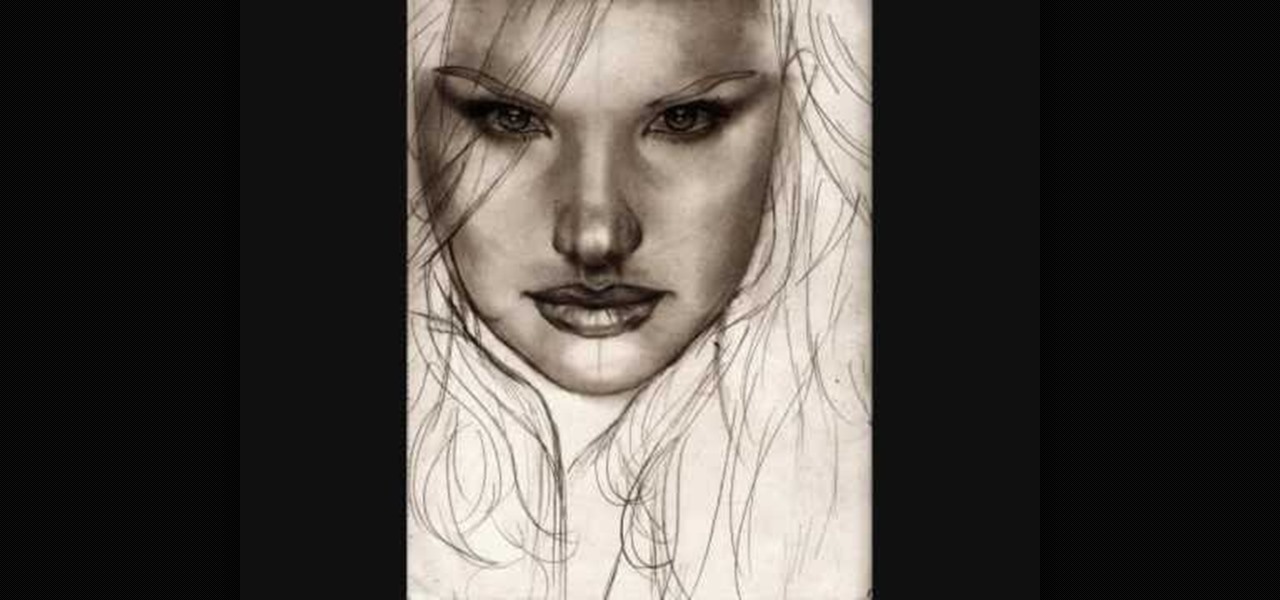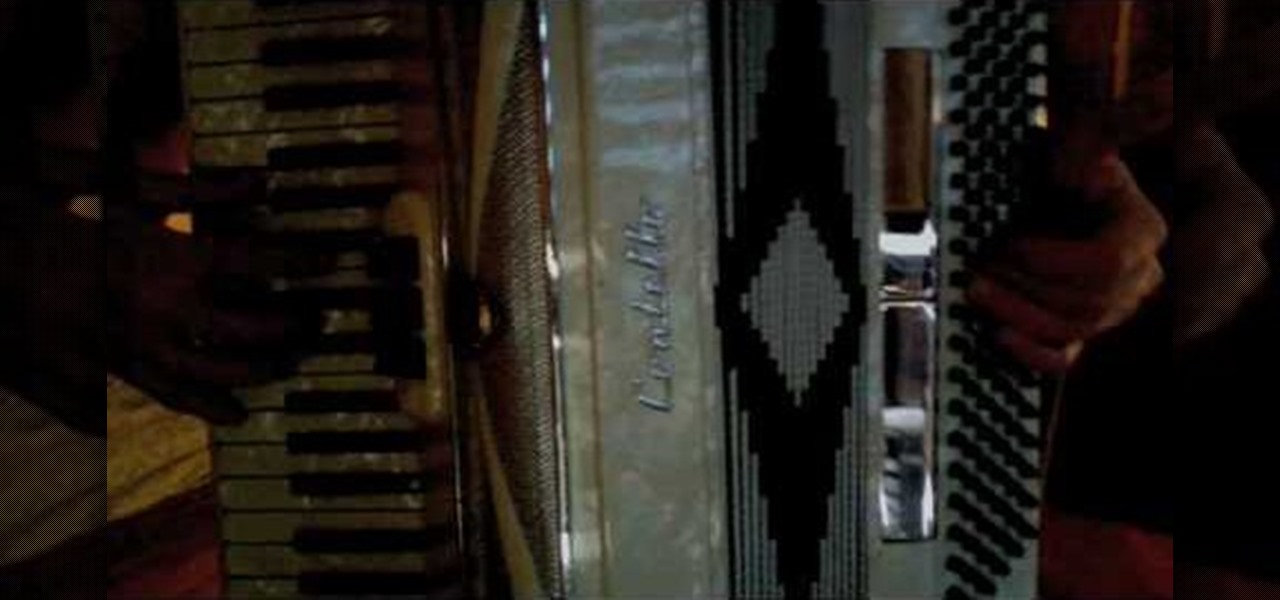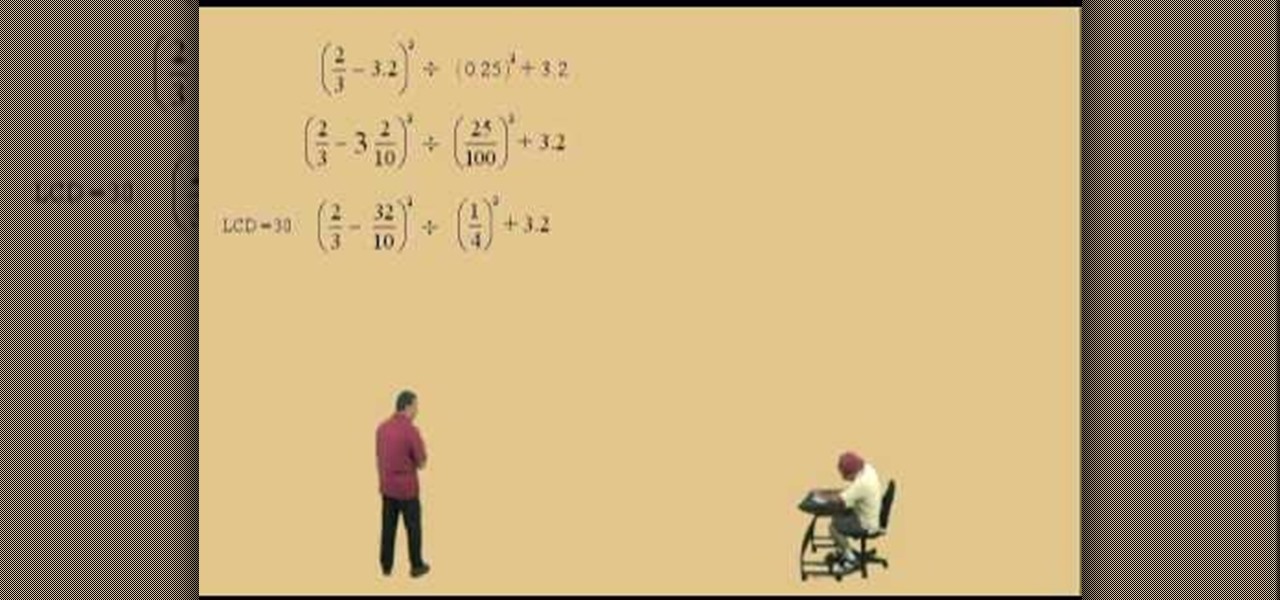In this video tutorial, viewers learn how to use the full screen view in Apple's Pages. To enter the full screen view, click on the the Full Screen button on the toolbar or click on View and select Enter Full Screen. Users will only be able to see the document on the screen without the tool bars and desktop. If you hover your cursor over to the left side of the screen, you will be able to see the total number of pages in the document. This video will benefit those viewers who use a Mac comput...

How much air is actually inside a packing peanut? There is a simple experiment to conduct to see what is leftover. To begin, pour 200 ml of acetone into a glass container and add approximately 1800 ml of packing peanuts. Stir with a wooden spoon to dissolve. The video's author starts with the 1800 ml and realizes that that isn't enough. He then keeps adding until he has added an entire large bucket to the original 200 ml of acetone. After all are dissolved, all that is left in the glass conta...

In this Software video tutorial you will learn how to make a copyright brush using Photoshop. Open up Photoshop and open a new document by clicking ctrl+N. Create a new text layer on the right side and type in your text. Right click on the text layer > rasterize type. On the left side select the ‘rectangular marqee tool’ and draw a rectangle around the text. Go to edit > define brush preset. In the next box, give it a name and click OK. Then go to file > open and select a picture on which...

This video is a tutorial on how to set a table in a restaurant. The table should first be wiped thoroughly with a product called Thieves, a mixture of organic oils that contains no chemicals. Be sure it is dry before people are seated.

Three circles are drawn ontop of each other and a foot and a hand is added to the left side of the bottom and middle circles respectively; with the foot in a running motion. A rectangular shape is added in a way that the hand grasps it. A cloud is added below the forming person, so that he sits on it. Wings, a crown, a nose, an ear, hair, eyebrows, eye and a mouth with a smile are created in and above the first circle. The middle circle is traced onwards to the hand, to create the back,chest ...

This video illustrate us how to make a piano bracelet on a loom. Here are the following steps: Step 1: First of all secure the piano tabs to the loom and criss cross the string on the tabs.

This will work for 1st gen to 3Gs Iphones and Ipod touch 1st and 2nd gen. The Ipod or ipone needs to be jailbroken and SSH needs to downloaded to the iphone or ipod touch. Now on your computer you need ifunbox downloaded (http://www.iphonepunker.site40.net/). should take a few seconds to download. After its set up, click on and the program should detect your iphone or ipod touch automatically in appose to alpine. Hit the plus sign to the left, and you should see a number of new options. They ...

In this Fitness video tutorial you will learn how to get ripped abs with a sandbag workout. The circuit will be 30 seconds of work and 30 seconds of rest. First is the half moon snatch. Keep the bag to one side of your body, pivot down, reach out with your hands, power up, over the head and to the other side. Up and over the head and to the other side. Continue this routine for 30 seconds and rest for 30 seconds. The next drill is called round the world. Pick up the bag in front, push with yo...

How to cut a mango to get the most fruit

In this Computers & Programming video tutorial you will learn how to update websites from Firefox with the FireFTP add-on. Go to the Firefox add-ons page, search for FireFTP, add it to Firefox and install it. Restart Firefox to activate the add-on. Go to tools and click on FireFTP and that will open up a new tab with the FTP client. To configure the FTP to your account, create a new account by giving it a name. The host will be your domainname.com and use the login and the password for the ho...

To make a pina colada, start by adding 40 milliliters of Bacardi white rum into the glass portion of a Boston shaker. To that, add 50 milliliters of Koko Kanu (coconut liqueur). Then add cream of coconut, heavy cream, lime juice and pineapple juice. Add ice to the glass. If wanted, add a small amount of sugarcane syrup. Cover the glass with the stainless steel portion of the Boston shaker and shake to mix and cool the drink. To serve put ice in a hurricane glass, and strain the drink into the...

Try to use the same brand of spray paint throughout the project, read the instructions, follow them. Different brands may have different instructions, this is why we advise against mixing brands. Begin by lightly sanding your project with 600 grit sand paper, anything lower can potentially scratch your project. Use a sturdy tape to cover the parts you want to leave unpainted. Use a very light coating of primer, sand it with 600 grit sand paper (lightly). To add 'special effects' to the job, u...

In this video tutorial, viewers learn how to cook BBQ ribs. There are 3 different types of ribs. The 3 types are: country style ribs, baby back ribs and spare ribs. Flip the ribs over to the backside, where the bones are and cut off the membrane.Then brush the ribs with some oil and add some seasoning to add flavor to the ribs. Cut the ribs in half for easier handling and wrap it in plastic wrap. Leave it in the refrigerator for 6-8 hours. Cook the ribs at medium heat and use a grill to cook....

In the homepage at the left handside of the facebook account, a click is made on group. The name, description, group type,email address and website information of the group are filled in. A click is then made on the "create group" button. The security details which appear on the window appear after the "create group" option was selected and saved by clicking the "saved" option. The group is published to the facebook wall, after which the group is customized . The group can be personalized and...

Rick Steinau with Ask the Exterminator demonstrates how to prevent yellow jackets from nesting in your home's walls. In mid to late summer yellow jacket populations increase. Yellow jackets can find spaces in the veneer or in cracks in bricks or siding. You can hear scratching noises in your walls as the wasps move. Observe wasp activity late in the day when they return to their nest for the night. Treat reachable holes with pesticide dust and a bellows. Leave the hole open to let the wasps f...

Women have beautiful faces, don't they? They are so much more delicate and intriguing than a man's face. In this tutorial, learn how to do those pretty mugs justice with tips from Isaiah. You will learn the basics of drawing female faces and understand how they differ from that of a man or child. So, if you are ready to start drawing realistic looking people, make sure you check out this video and get some worthwhile advice. After that, all you have left to do is grab a pencil and start sketc...

In this video, we learn how to shoot a soccer ball the proper way. First, set the ball up to your dominant foot. Then, place the non-kicking foot around 6 inches to the right or left of the ball. Now you will aim to make solid contact with the laces of the shoe. Next, try and make solid contact with the laces of your shoe. Doing this will make sure the shot is powerful and not spinning. Also, aim to keep your foot as vertical as possible when making contact, which will send the shot low and a...

New to Microsoft Excel? Looking for a tip? How about a tip so mind-blowingly useful as to qualify as a magic trick? You're in luck. In this MS Excel tutorial from ExcelIsFun, the 312th installment in their series of digital spreadsheet magic tricks, you'll learn how to use the DATE, MID, LEFT and TIME functions to extract dates and times from a database field that stores dates and times as a text string.

To open the Windows Task Manager the long way

In this how-to video, you will learn how to remove tattoos using Photoshop. First, open the image in Photoshop. The patch tool is the easiest for removing these type of tattoos. If the tattoo is very ornate and complicated, it will take longer to remove. First, select the patch tool, which looks like a band-aid. Hold it down and select patch tool. Zoom in on the tattoo and draw a selection around it. Once it is selected, click the left mouse and hold it down. Drag the selection to an area sim...

The video is about how to use voice over in Safari for Mac OS X. To use Voice over it has to be enabled first. It can be used to read the entire html content on web page using short cut control + option + shift + Down Arrow. To move between different items on the web page use Control + Option + left or right arrows. To click any link use Control + Option + Space bar. To go back in the browser use Command + [. To stop interacting with HTML content use Control + Option + Shift + Up Arrow. After...

Rosie and Anna shows us how to construct a Chelsea Doll. It is so simple children csn work on it for their friends. Once you have purchased the pattern from the website, you trace it onto two pieces of materia and then you cut it out. After this has been achieved you sew the two pieces together keeping in mind to leave a whole to stuff the cotton stuffing in to, then you sew close the doll. You have the option to either glue or sew eyes on to your doll, therefore finishing the doll and it is ...

This video gives instructions for making Chicken Korma. There is no audio but the instructions are on the screen and the demonstration is easy to follow. The ingredients in this dish are chicken breasts, oil, curry base, cream, grated coconut and sugar.

In this tutorial, the instructor shows us how to open up a door with a screwdriver. For this to work you will need a locked door and a screw driver. You first will need to take the screw driver and push it under the two latches on the side of the door on the lock. Keep pulling back on the latches with the screwdriver until the door pops open, this can take a few minutes or a few seconds depending on the lock strength. This will work on most normal door locks. Be careful because this will leav...

To do fading in flash, first drag an image onto your main window. Shrink it down so it fits on the window, then right click your image and hit copy frames, then come out to frame 15 and hit paste frames. Right click in the middle of the set of frames and hit "Create motion Tween" Go to the first frame and click on what you want to fade. Go to the color tab and then select alpha. If its not on 0, drag it down to 0. Now go to frame 15 and make sure its on 100. Now if you drag from left to right...

In this video tutorial, viewers learn how to tie a four-in-hand knot for a tie. Begin by putting the tie around your neck with the wide end on your right and narrow end on your left. Bring the wide end over the narrow end ad wrap it around. Wrap it around once more and bring it up through the loop at the neck. Now slide the wide end through the loop underneath it. Then hold the knot and pull the narrow end to tighten the tie. This video will benefit those viewers who are preparing for a forma...

In this Software video tutorial you will learn how to animate symbols with a bone tool in Adobe Flash CS4. Open up a stage in Adobe Flash and put say five oval symbols vertically like links in a chain. All the symbols are in one layer. Grab the bone tool from the right side, click the mouse on the top of the 1st link and drag and leave it at the bottom or the top of the 2nd link. Now repeat this process for the top four links. Take the ‘selection tool’ from the right side to manipulate th...

In this video tutorial, viewers learn how to pin a program to the task-bar in Windows 7. Click on the Start menu and click on All Programs. Find the program that you want to pin in the task-bar and click on it. Right-click on the program and select Pin to Task-bar. The program will then be pinned as an icon on the left side of the task-bar, beside the Start menu. Users are able to pin as much programs to the task-bar as they want. This video will benefit those viewers who have a Windows 7 com...

In this Disaster Preparation video tutorial you will learn how to gather & prepare wild edible foods. Autumn olives have golden dots on a red berry. The leaves have no spikes on the edges, are smooth on the top and are dark on the top and white on the bottom. You can use a basket hung around your neck for berry picking. Use a reaching stick made out of the branch of a tree as shown in the video to pull branches towards you for berry picking. Put all the berries in a bowl, mash them up with a ...

The first thing to do is open up Photoshop. Find a pic of a person and clip art you would like to use. Open those documents. On the side of the toolbar, find the brush tool to adjust the clip art correctly. Make a rectangle inside the clip art. Then hit Ctrl+c to cut the clip art out of the box and paste in the picture of the person. Then you remove the white in the picture by clicking on layers, and darken. When you do that, you are ready to shape the clip art to the body by clicking the box...

This is a video about how to make a greeting card in circle shape. First take the card and fold it into half. Next take the colluzle and place it on the card. Mark a circle using colluzle on the card. Cut the card on the marking and leave some space at the folding of card. Take the design paper to place on the card. Next cut the design paper in round shape. Make sure that the shape should smaller than the card you have already prepared. Next stick the design paper to card. Next take one ribbo...

To play If I Were a Rich Man, on the accordion, begin by playing a G major cord, playing the keys (of the right hand) in this order: D, C, D, C, B, and then G. Then, play B, C, D, C, D, C, B, C, F, E, and then D.

You can do simple decimal calculation with out using a calculator once you understand the basic concept of decimals. In decimal equations when you have various operations between decimal numbers, you have to go by the order of operations in simplifying it. The order of operations states that you have to first divide, then multiply and at last add or subtract the remaining terms. You have to work the operations from left to right. Use a calculator only when you are required to multiply or divi...

How to tie a Eight Figure Knot.

Kale is a hearty and delicious vegetable that packs tons of health benefits. Kale is inexpensive to buy, can feed many and is hard to ruin because its leaves are so strong.

Maximefcom teaches viewers how to play FLAC files in Windows Media Player. First, you will need to open up your web browser. Next, go to the site Xiph. here you should click on the section 'Downloads' to the left. Click on the file that says 'Ogg Codecs for Windows'. Download this, run it and install it. When it is installed, make sure FLAC files are checked. Now, find the FLAC files on your computer that you are trying to play. Make sure it will open in Window Media Player and then play it. ...

This video illustrate us how to make roast beef stew. Here are the following steps:Step 1: First of all take the beef and wash it properly.Step 2: Take onion, tomato, coriander and red chilies and cut them in small pieces.Step 3: Now take the beef pieces and apply curd, ginger paste, garlic paste and salt on these pieces and leave it to marinate.step 4: Now arrange these pieces on a microwave safe grill rod and arrange the cut onion tomato and coriander on the pieces.Step 4: Now set the micro...

Bhavna shows us how to store ginger, garlic and green chili paste. The demonstration is done with ginger. Cut the ginger into small pieces. Skin can be left on or if you prefer you can remove the skin. Put the pieces of ginger into the food processor and blend. After the ginger has blended, remove and put into a bowl. Add lots of salt for freezing. Fold the salt into the ginger. Place into plastic containers for freezing. The same process is done for garlic and green chilies. When you are rea...

In this video tutorial, viewers learn how to drift with a go kart. When making a drift, do not press hard on the brake pedal and slow down at the turns. As you make a drift, press smoothly on the brake pedal and stick as close to the left side as possible. When you press the brake pedal to hard, the wheel will spin and will cause the kart to spin out. This video also provides a visual demonstration on how to properly drift with a go kart. This video will benefit those viewers who enjoy drivin...

This video tutorial from pctechbytes presents how to quickly set up Homegroups in Microsoft Windows 7.This feature allows to easily share files between computers with Windows 7 operating system.Press Start button, select My Computer option. In the newly opened window select Homegroup from the list to the left. Select View Homegroup Settings link.In this window you can choose what types of documents you want to share with other Windows 7 operating system users.You can share pictures, documents...