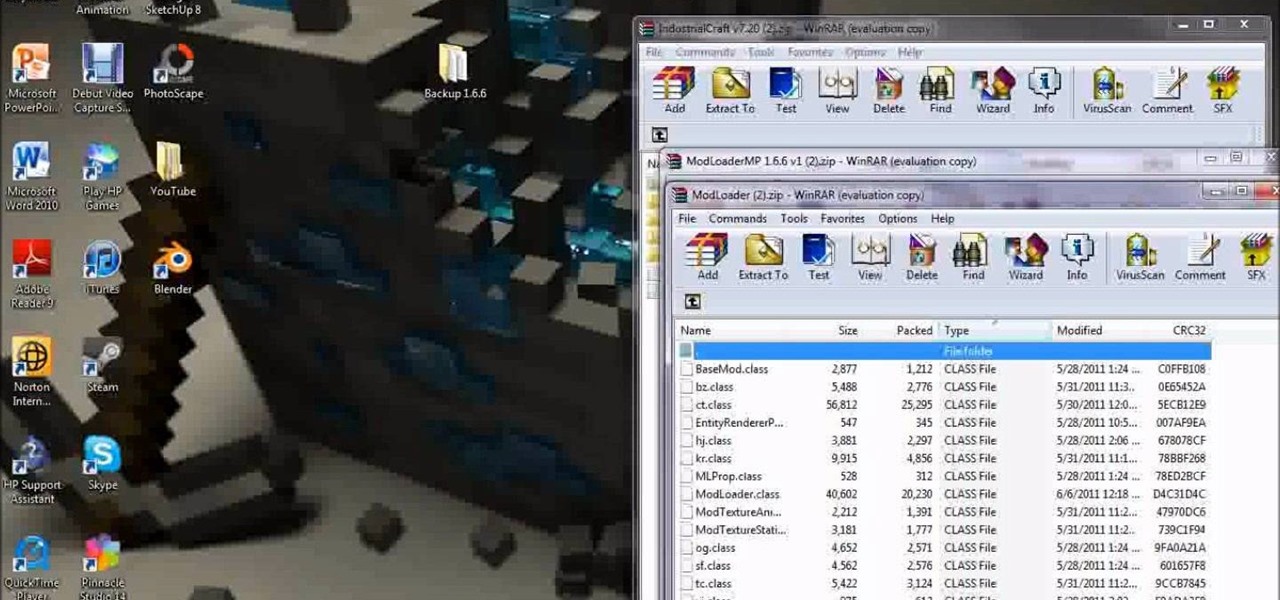Logic can be a powerful tool for tracking, and even mixing! If you're curious about Logic Pro 9's capabilities as a mixing tool, check this out! In this video you will learn how to create a dynamic mix for your music by using automation controls to allow you to raise and edit fader positions as well as points where the fader goes up and down on top of many other great things!

Learn how to use Adobe After Effects CS5 to replace do basic sky replacement. Whether you're new to Adobe's popular motion graphics and compositing software or a seasoned video professional just looking to better acquaint yourself with the program and its various features and filters, you're sure to be well served by this video tutorial. For more information, including detailed, step-by-step instructions, watch this free video guide.

Learn how to use the Flex Time tool to alter the speed and timing of your tracks without altering their pitch or introducing nasty artifacts. This clip presents an overview of how to use it. Whether you're new to computer recording, new to the Apple Logic DAW (digital audio workstation) or just looking to pick up a few new tricks, you're sure to benefit from this free video software tutorial.

Netflow technology allows you to monitor web traffic to your website - find out who comes to your site, where they're coming from and where they go afterwards. You can configure a Cisco router manually to monitor netflow going through the router.

In this FCP tutorial, you'll learn how to keyframe the mask shape filter with blur to track the movement of the camera. Whether you're new to Apple's Final Cut Pro non-linear video editor or just looking to pick up a few new tips and tricks, you're sure to benefit from this free video tutorial. For specifics, including detailed instructions, watch this Final Cut Pro lesson.

Check out this video and learn how to get the most out of your characters in Final Fantasy XIII. Each character has a different focus when it comes to fighting. In this clip, you will get a quick overview of what each character is good at so you know how to best level them up as you go through the game. Follow along and keep track of your team's strengths and weaknesses so you can dominate FFXII.

Learn how to punch up your drum tracks when working in Pro Tools 8. Whether you're new to Digidesign's popular DAW or a seasoned audio pressional just looking to better acquaint yourself with the Pro Tools 8 workflow, you're sure to be well served by this video tutorial. For more information, and to get started improving drum sounds in your own Pro Tools projects, watch this free video guide.

Music a mess? iTunes comes with a number of built-in organizational features to help you sort that problem, and your tracks, out. This free video software tutorial from MacMost will ensure that you know everything required to manage your digital music library. For specifics, and to get started organizing your own iTunes library, watch this Mac user's guide.

Whether you're new to Adobe After Effects or a seasoned video editor after a general overview of CS5's most vital new features, you're sure to be well served by this official video tutorial from the folks at Adobe TV. In it, you'll learn how to use the newest version of the Mocha 2.5D planar motion tracking software.

Nick from Greyscale Gorilla shows you how to do one of the bread and butter effects in Adobe's After Effects: keyframing. He shows you a simple animation of a boxcar going around a race track.

Ex girlfriend tracking you like a stalker? Find the leaks. She may be going through your email or phishing some information. Does she want a confrontation? Lure her to a public place then get her to cause a scene in front of security. Or last case scenario, fake your own death!

This software tutorial is an advanced color correction tutorial showing you how to color correct with the Colorista plug-in for After Effects. It assumes you already know how to use Colorista for basic color correction and will cover power masking. Learn how to use power masking and motion tracking for secondary color correction in the Colorista plugin for After Effects.

This software tutorial shows you how to use the Knoll Light Factory Pro plug-in for After Effects. Knoll Light Factory Pro is the industry's favorite tool for creating lens flares, sunsets, photon torpedoes, stars and other effects. It offers a custom lens editor, auto tracking, alpha channel support, and pinpoint control over dozens of settings. If you haven't used the Knoll Light Factory Pro plug-in yet, watch this After Effects tutorial and get started.

This audio editing software tutorial will show you two different types of editing in Logic Pro. First, Connor Smith shows how to edit multitrack drums in a group (to fix timing of hits) in Logic Pro. Then he covers how to ungroup your drums and take out pops, clicks (etc.) on individual drum tracks in Logic Pro.

This tutorial video will teach you to make your very own wall harp. The techno-gurus of tech makeover show My Home 2.0 made this digital wall harp using a MidiTron and infrared sensors that track your hand movements. To see complete instructions, more great DIY projects, and their latest state-of-the-art home makeovers, visit:

Customizing the fields for your contacts in your MobileMe Contacts helps you keep track of more than just phone numbers and addresses. This video tutorial from Apple will show you how to add websites from MobileMe on me.com, on yes, the Internet.

to improve the sound quality of the audio from your camcorder or any voiceover tracks you've added, you can apply audio effects.

Your song is starting to take shape now. You can create some tension with your loops in GarageBand by varying how your song develops over time. So, rather than a simple repetition of loops, you can create what's called a call and response, where the tracks play off each other.

You can add interest by changing from one key to another during your song. Garageband makes this easy using the master track.

If you play the electric guitar, you can plug it right into your Mac and lay down a solo track or play along with a song you've already started in Garageband. Just connect your guitar to an adapter and connect the adapter to your Mac.

You can attach a microphone to your Mac and record your own voice or any acoustic instrument right to a track in Garageband.

You can give your song texture by adjusting individual tracks to become louder and softer to emphasize particular moments. With GarageBand, this process is easy and yields professional-sounding results.

An in-depth how-to video of flattening pennies or other coins on a train track. Use this as inspiration for one of your April Fools Day pranks!

This tutorial for Sony Vegas editing software teaches you how to make clones (2-4) of yourself! Difficult: Easy - Moderate (depending on number of clones.)

Watch this video and listen to a fun hip hop track to learn Japanese Hiragana characters.

The most recent version of the iPhone Software (iOS 5) has the ability to utilize emoticons by use of the native keyboard and software, no third-party app or jailbreak required. Just follow these simple steps for unlocking the emoticon keyboard:

This video contains the crafting recipes for two new items in Minecraft beta 1.7. Learn what to combine at the crafting bench from your inventory to add these useful tools. Explore your Minecraft world in a whole new way with Minecraft beta 1.7.

Got something to hide? Build a secret door in your Minecraft world. A secret door is perfect for keeping valuable items safe, or giving yourself somewhere to to high away to when you need it. This video has all the instructions.

Want to be king of your Terraria jungle? Watch this video to learn how to make an ivy whip. This Terraria guide will show you what items you need to combine to craft an ivy whip, an upgraded version of a grappling hook.

Have you found a dungeon in your Minecraft world yet? There are a lot of great items and resources in dungeons, so if you are having a hard time locating one, consider using the X-ray texture pack and the technique demonstrated in this video.

How many king slimes do you have? Watch this Terraria mob trap guide video to learn how to get four king slimes. King slimes drop a lot of items, so if you want to be able to harvest from them, learn how to build this trap.

This video is your guide to all of the armor sets in Terraria. Whether you want the hero look, the plumber style, the archaeologist armor, or the tuxedo gear, this video will show you how to get it. Learn where and how to get every social and vanity item in Terraria.

Explore a whole new Minecraft world with Industrial Craft. Watch this video to learn how to download and install the Industrial Craft mod for Minecraft beta 1.6.6. The Industrial Craft mod has all kinds of new items for you to enjoy, check it out.

Bring a bit of 8-bit Mario magic to your Terraria world. Watch this video to learn how to use common items to make incredible pixel art. Follow along and you'll have a Green Koopa in your Terraria world in no time.

Terraria is a creative paradise, watch this video to see how you can turn simple items like mud, clay and dirt into awesome Super Mario themed Goomba pixel art. This video is your guide to having an awesome Terraria world.

Check out this video to see an amazing pixel art creation built out of common items from Terraria. Learn how to make your own Yoshi pixel art in Terraria by watching this video and you'll have the coolest Terraria world of all your friends.

Want to know the easiest way to kill Terraria zombies and monsters to take their money and items? Watch this video to learn how to build a simple, but very effective, death trap. This Terraria death trap will take care of all the zombies and monsters for you.

Check out this video to learn where you can find the Anklet of the Wind item in Terraria. The Anklet of the Wind improves your players speed. It can be found in a chest in the Underground Jungle, let this video show you where to look.

What's your Minecraft world's landscape missing? An enormous creeper maybe? Check out this video to learn how to build a huge creeper in Minecraft. This technique suggests installing the Single Player Commands mod and Too Many items mod for Minecraft beta 1.6

You won't be able to do much of anything in Minecraft until you've got an axe and a pickaxe. Watch this video to learn how to craft these basic tools. You'll learn which items to use to get the axe and pickaxe in Minecraft beta.