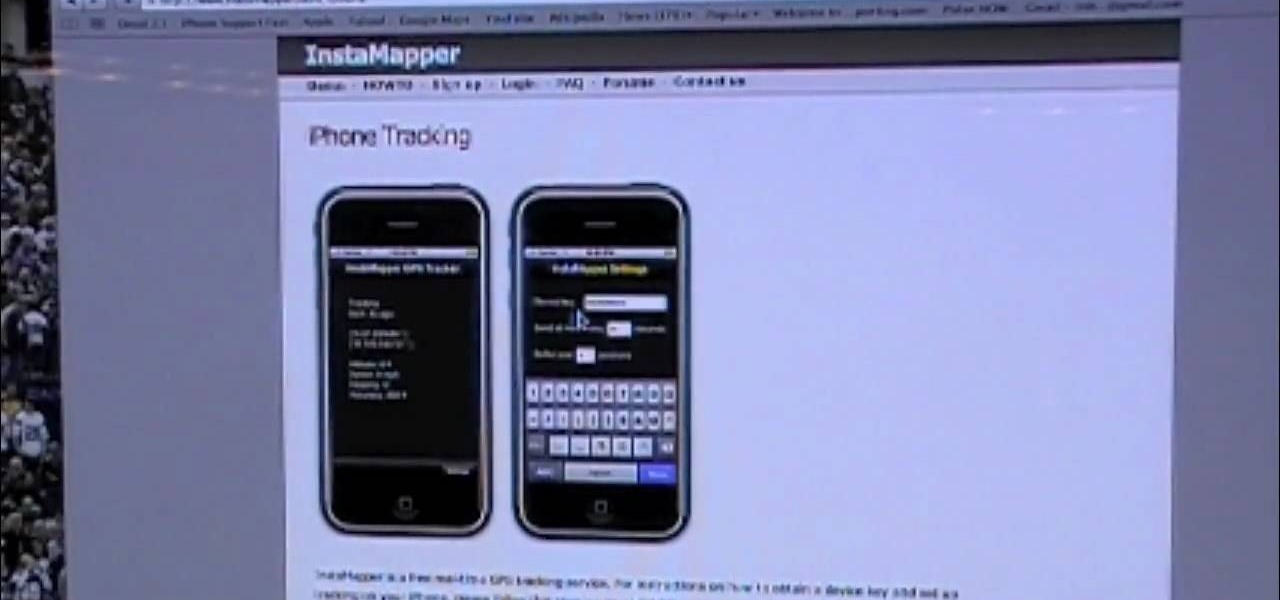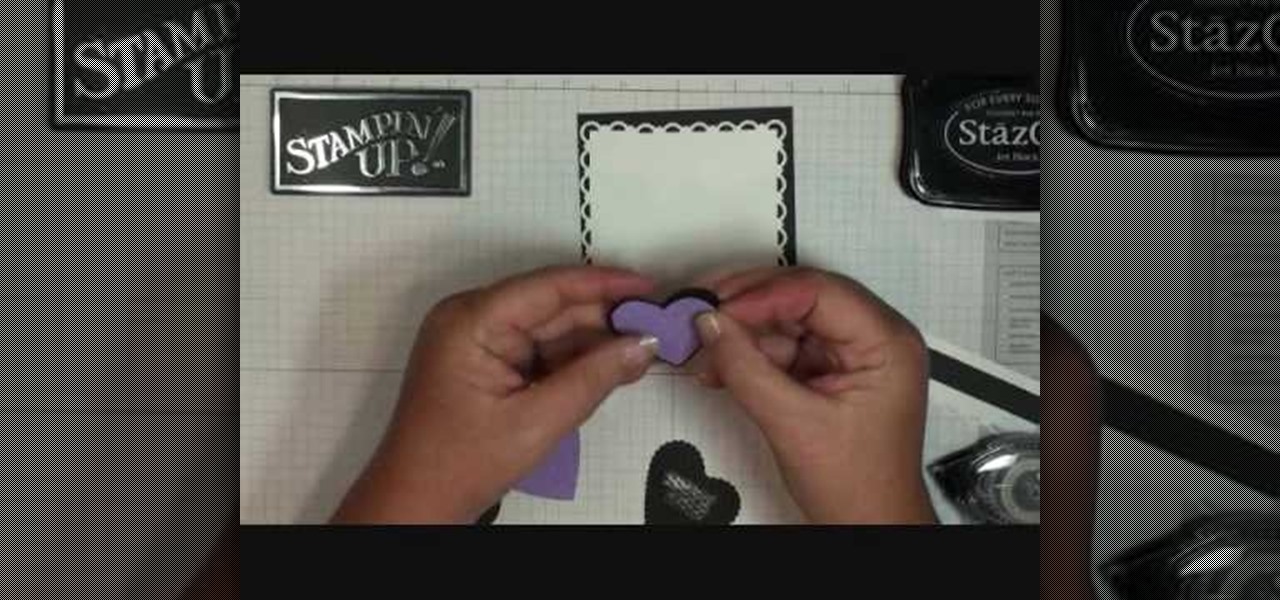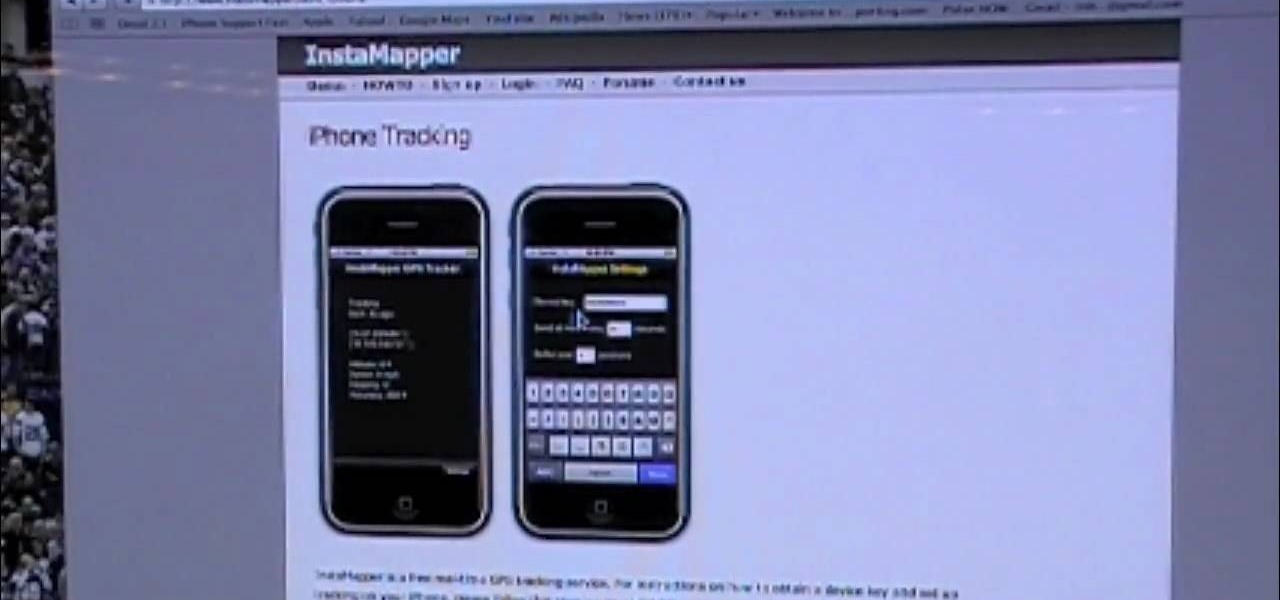
No matter how lost you get, your iPhone always knows where you are. Know what your iPhone knows by tracking your iPhone live. Watch this video and learn how to set up iPhone tracking so you can see where you are all the time.

In this clip, we learn how to track load progress within a Flash Professional CS5 project. Whether you're new to the Adobe's popular Flash authoring application, new to ActionScript 3.0 or are a seasoned Flash developer merely looking to better acquaint yourself with Flash Professional CS5, you're sure to be well served by this clip. For more information, and to get started tracking load progress in your own Flash Builder projects, watch this video guide.

New to Microsoft Excel? Looking for a tip? How about a tip so mind-blowingly useful as to qualify as a magic trick? You're in luck. In this MS Excel tutorial from ExcelIsFun, the 729th installment in their series of digital spreadsheet magic tricks, you'll learn how to lookup an item when multiple lookup items are in a single cell with the LOOKUP and SEARCH functions.

Wondering if your friends are close by? Where the person who stole your phone went? Or maybe you're just a nasty stalker!? (I keed, I keed!) There are ways of tracking a cellphone using certain services. In this video you will get tips and suggestions for programs that you can use to track someone elses cellphone or your own!

This quick clip demonstrates how to use the toolbar feature in QuicKeys to automate menu bar items in an application. QuicKeys toolbars are a great way to add more functionality to an application. Whether you're new to Startly Software's popular macro and automation application or are merely looking to pick up a few new tips and tricks, you're certain to be well served by this free video software tutorial. For more information, including detailed, step-by-step instructions, watch this video g...

If you have more than one audio track that you need to splice together, check out this tutorial. In this video, you will see just how easy it is to combine audio tracks using Audacity. Audacity is similar to Garage Band and is a way to edit and save music and other audio files. This software is widely used for podcasts as well.

In this video tutorial, viewers learn how to negotiate with a credit card company. There are 3 main items that users can negotiate. The first item is the date of payment. Users are able arrange a more convenient date for payment. The second item is the annual fee. Users are able to work out a way to not have to pay an annual fee for using a credit card, which will help save money. The third item is the interest rate. Users can negotiate and try to lower the interest rate that they must pay. T...

Use autotune on Garageband with your MacFirst, create a new track. Click on real instrumental track. Create. Record your voice. Listen to the recording. Go to view, hide track editor. Go to enhance tuning. You can bring it to max for the TPain effect or choose the enhance tuning setting that you want. If you choose limit key, the program will keep you in the same key as your vocal key. (That was determined by the software.) For vocal effects, record a new track. Choose real instrument track, ...

In this Computers & Programming video tutorial you will learn how to Use save file dialog and stream writer with a list box in VB.Net. Open up a ListBox and you will have a ListBox1 with a blank text box, Add Item and Save Item buttons on your screen. It will also have a save file button at the bottom. On the top of the panel, click Form1 and thereafter, the video shows the various parts of the code on the screen. Then click on Debugging, and add text in the blank text box and click Add Item....

Using products from Stampin' Up you are able to create this great looking easel card. This quick and easy project uses card stock, stock lace created with a border punch, stock cutter, embossing plates, a few dimensionals, and a few other items that can be bought in the Stampin' Up kits. Each item adds it's own unique look to the creation of this easel card. The process to create these cards are sped and simplified with the kits and a variety of items can be created to add a personal touch to...

Discover how to easily mix and combine individual audio tracks into a single muli-track file using Adobe Soundbooth CS4. This video tutorial also demonstrates the program's fading options, providing an upbeat techno mix as an example.

Learn After Effects: the best digital motion graphics software programs out there.

This video editing software tutorial shows you how to create a lens flare using Boris Continuum Complete plug-in with motion tracking in Final Cut Pro. Learn how to track the camera movement and composite the flare so it looks like it was shot in camera. If you have the Boris Continuum Complete plug-in for Final Cut Pro, watch and learn how to work with the lens flare filter in this podcast.

Want to mix and scratch like a professional DJ? To be a good DJ you need to understand the concepts of mixing tracks, adding cool effects, and of course you need a good sense of rhythm to line up the beats. This how to video explains how to play two different tracks on a Denon DN-HS5500 mixer. This video shows you how to start up and play two tracks. Watch this DJ tutorial so you can learn how to play two different tracks on a Denon DN-HS5500 mixer.

Wonder how to become a great DJ? To be a good DJ you need to understand the concepts of mixing tracks, adding cool effects, and of course you need a good sense of rhythm to line up the beats. In this how to video we look at music structure and how by counting bars we can bring the next track in at a better place. This technique gives a better sounding mix. Watch this DJ tutorial and you can learn how to mix your tracks better by knowing when to bring the next track in.

Wonder how to become a great DJ? To be a good DJ you need to understand the concepts of mixing tracks, adding cool effects, and of course you need a good sense of rhythm to line up the beats. This how to video explains how you can mix a Drum and Bass track and a Hip Hop track. These two styles may seem impossible to mix, Drum and Bass has a very high energy, fast beat, and Hip Hop has a slower beat. Watch this DJ tutorial and you can learn how to mix the two popular music styles, Hip Hop and ...

Convert a Zoom h2 into a 4 track field recorder which cane record from 4 channels on a computer audio interface. You will need four 10 Kohm resistors, four 100 ohm resistors, two double pole switches, four RCA chassis parts, some wire, small screwdrivers, a wire cutter, a soldering iron, gaffa tape, and a drilling machine with a 6mm metal drill. Watch this video circuitry tutorial and learn how to modify a Zoom H2 into a 4 track field recorder.

This software tutorial will show you how to track a laptop if it gets stolen using free tracking software Adeona. Of course, it's a good idea to figure out how to keep your laptop from getting stolen, but if you lose it, you can use Adeona to find the location of your laptop.

This software tutorial shows you how to build a luma track matte in Cinema 4D 3D modeling software and then help speed-up your compositing of the track matte in After Effects. Creating a spinning logo with video footage inside the logo, as shown in this tutorial is a great way to learn to use Cinema 4D and After Effects together.

Joe's Model Trains Co. has developed a mini paint roller specifically designed to paint model railroad track. It comes in two sizes; one for Z / N / HO scales and one for larger track like O / S scales. Each size is adjustable and includes rollers and extra disks to easily paint all sizes of rail.

NFX shows how to split tracks into WAV files using FL Studio. You would do this to send your song to a professional mixing engineer or maybe to collaborate with a non-FL user. Split tracks can be used in Protools, Audition, etc., but are demonstrated here in Fruity Loops.

Audacity is a music editing software that allows you to do a bunch of cool stuff like removing vocals from a track, edit your own track, delete clips, add clips, etc. It's great for those interested in mixing or making their own music or creating karaoke versions of their favorite songs.

A naturalist from the SUNY College of Environmental Forestry discusses ommon animal tracks and how to identify them. Learn to not mistake squirrel with rabbit tracks.

Learn how to identify bird tracks and then actually track the birds by watching this video.

The track editor in DVD Studio Pro 4 is similar to the timeline in Final Cut Pro. In this video you'll learn the primary functions of the track editor and how to use it.

Yes, you can use GarageBand's Auto Tune to sound like T Pain and Kanya West. To start with, in GarageBand, click the plus sign in the bottom left hand corner to create a new track. A window will pop up, Real Instrument Track should be selected by default. Click the Create button. In the Track Info window check to make sure your Monitor is set to On. In the bottom left hand corner, click on the button with the scissors in the middle of the sound wave. This is the Edit Track button. Click on Ad...

After finally completing a rhythm section using Reason software, you may want to rewire using Protools. First decide how to feed Reason into Protools. The best, would be to re-patch individually into Protools, however the demo here shows a simpler approach that will be easier for anyone to use. First and foremost, Shut down Reason and boot a new session in Protools. Then add an AUX input and instantiate the rewire plug-in to connect to Reason. Make sure the main Reason stereo is feeding track...

Learn how to organize your kitchen. You might cook more if your kitchen weren’t so cluttered. Okay, maybe not. But, still—wouldn’t it be nice to have an organized cooking space?

The book is almost closed on 2019, but Magic Leap has one more gift to offer its users before the new decade arrives.

Increasingly, cutting-edge platforms like blockchain technology and augmented reality are overlapping, forging new digital frontiers that promise to change the way we interact with the virtual and the real world.

The "Up Next" feature in Apple Music helps you control which songs you want to listen in the order that you want. However, this list can become messy fast, quickly becoming a collection of songs you never wanted to listen to in the first place. Luckily, Apple has built a way for you to clear Up Next, it's just not very obvious.

This four-part video will help introduce you to mastering in Logic Pro. The first video talks about loudness and why it's important in getting your music heard throughout the world. But you also need to know the mastering direction! In the other videos, you'll learn some tips about making your music louder, creating a balanced track, solving masking, and how not to ruin your bass track. Mastering audio is an art form, especially in Logic Pro, so make sure you know the keys to success!

In this video from DiscountTrendsetter we learn how to organize your closet! First take inventory of what you have an eliminate items you don't need. Place items such as oversized t-shirts in a drawer or in a bag. Keep your closet for your trendy stuff. Items that are ripped, torn, bleached, etc, get rid of them. Items that are still trendy, but you know you won't wear again, get rid of as well! If you haven't worn something in 2 years, give that item away! Now what you have left are the item...

The rear door track is a must-have for postal workers on their LLV postal trucks. If they can't open the back cargo door, how would they get us our mail? So, when dealing with a broken cargo door track, this video will help you replace the roller track, which is actually quite easy. The United States Postal Service (USPS) uses these "Long Life Vehicles" for almost all mail deliveries! If you have another problem, check out the other LLV videos.

This is a software demo. This Mac software allows you to play a song or music or audio track and reduce its speed without affecting the pitch. Select a guitar riff or chord sequence, loop it, and speed up or slow down that loop so it runs faster or slower, without changing the pitch. The program has some sound editing functionality, like EQ, but is mainly a tool for changing a recording's speed. Import a track from iTunes, or directly from a CD, adjust the speed, apply the optional equalizer ...

There aren't a lot of Boris Red tutorials out there, so make sure you watch this one on motion tracking. Learn four-corner pin tracking in Boris Red, which is a great compositing and effects program (plug-in) for Sony Vegas. See how to create a fisheye look in Sony Vegas Pro 9. Motion tracking is ability to realistically incorporate an object into a video, matching the movement of the shot.

If you own Sony Vegas, a good editing technique to learn is tracking motion. Track motion is the ability to rotate, scale, and skew an object in 3D perspective. This is great for making intros, titles, animated pictures in your homemade videos and much, much more. See how to track motion in Sony Vegas Pro 9. These are the basics.

Want to mix and scratch like a professional DJ? To be a good DJ you need to understand the concepts of mixing tracks, adding cool effects, and of course you need a good sense of rhythm to line up the beats. This how to video explains how to mix from a slow track to a faster song. In other words, this video shows you how you can step up your mix by 5, 10, 15 beats per minute (BPM). Watch this DJ tutorial so you can learn how to mix a slow track to a faster one.

Want to mix and scratch like a professional DJ? To be a good DJ you need to understand the concepts of mixing tracks, adding cool effects, and of course you need a good sense of rhythm to line up the beats. This how to video explains how to use the EQ, bass, mid, and treble on a DJ mixer. This video gives you a demonstration on how to use the EQ on a DJ mixer while a track is playing. It should be set at twelve o'clock because when that track is made at the studio, it's made as a flat signal....

Want to mix and scratch like a professional DJ? To be a good DJ you need to understand the concepts of mixing tracks, adding cool effects, and of course you need a good sense of rhythm to line up the beats. This how to video explains how to drop one track and mix it into another. This video shows you how to drop one tune into the other. This basically forms a good flow of the music. This method of mixing applies to all formats of a DJ kit, not just CDJ turntables. Watch this DJ tutorial so yo...