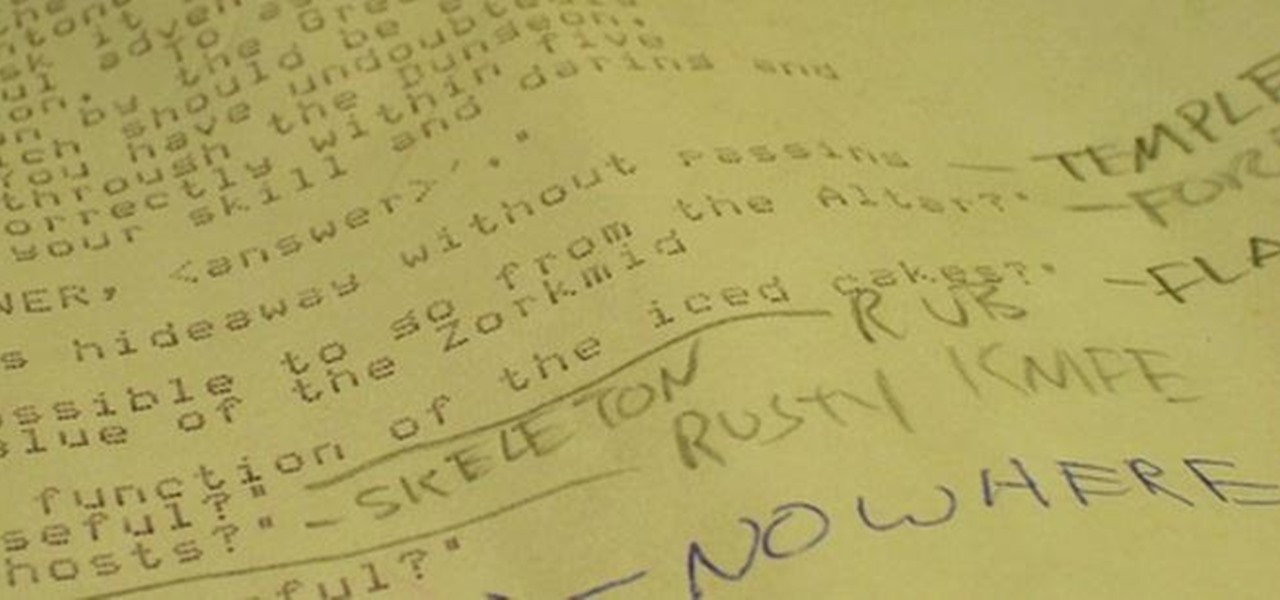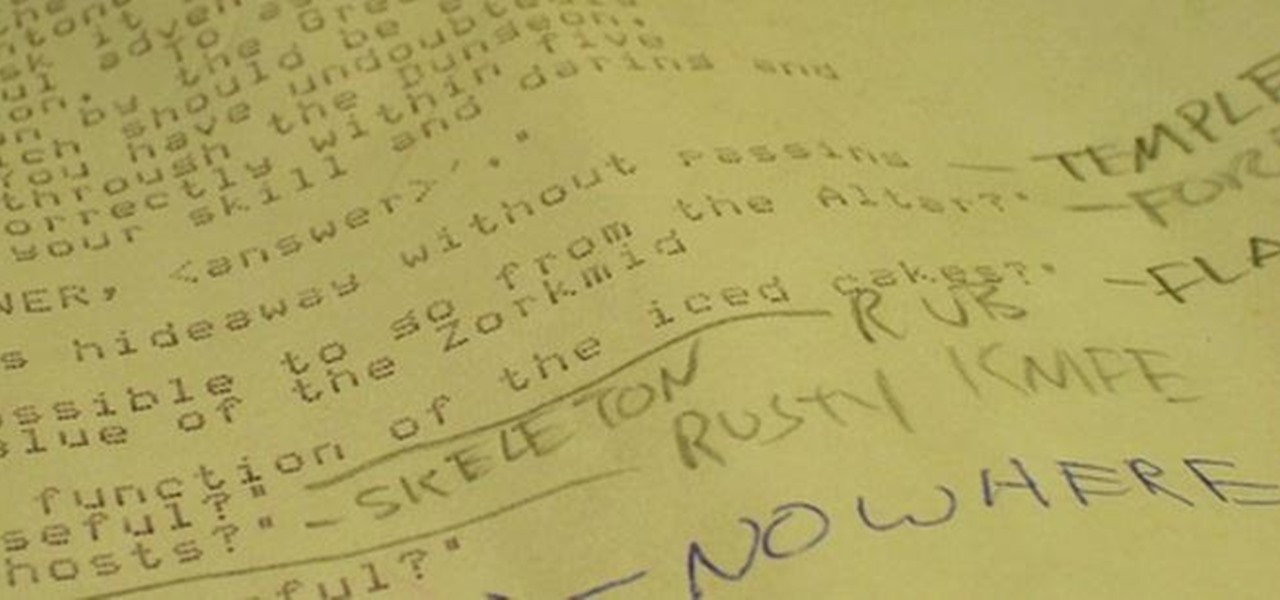
Text adventure games, such as the well-known Zork series, were some of the first computer games ever made, second only to the likes of Spacewar! and the better-known Pong. So let's travel back in time for a moment, to a time that never was.

I love my Mac just the way it is. Well, minus the fact that I accidentally deleted iPhoto and would now have to pay $14.99 to get it back. Other than that, my Mac is pretty sweet.

Welcome back my fellow hackers! In my last few articles, I've concentrated on what is called a listener, which is basically the same thing as backdoor and rootkit, only "listener" sounds much less malevolent than the other two terms.

The number of passwords I have for different websites and emails is easily in the triple digits. And if I had to actually remember all of those individual passwords, I would be locked out of accounts on a daily basis.

Back in 2010, iOS developer Daniel Amitay developed a camera security app for iPhones that used an unlock screen almost identical to that of the iPhone.

All of my hacks up to this point have been operating system hacks. In other words, we have exploited a vulnerability usually in an operating system service (SMB, RPC, etc.) that all allow us to install a command shell or other code in the target system.

In my first few articles, we focused on operating system hacks. These hacks have been primarily on older operating systems such as Windows XP, Windows Vista, and Windows Server 2003.
Are you scared that the RIAA is about to track you down for illegally downloading songs. Well, here is a method of obtaining many songs absolutely free that is virtually untrackable

Are you feeling like you've got the hang of Google+? Or do you, as I do sometimes, feel like there are just a few too many quirks to keep track of? Here, I've given you 15 quick tips you should know about Google+ so you can maximize the way you want to use it.

It's September 1st, 1859, and the Earth looks more or less like something out of an apocalyptic movie or Sci-Fi novel. All communications have failed, it's so bright outside at midnight that people are getting up and making breakfast, and people all over the world are seeing auroras. The solar storm that produced the electromagnetic pulse and caused all this mayhem is known as the Carrington Event, and storms like it happen about about once every century.

Always downing a glass of red wine in the evening? Don't be ashamed. Red wine has some great health benefits when consumed in moderation, including improved memory, lower risk of heart disease, and even bone strengthening. Photo by Joe Shlabotnik

Hello! I want to share a few hints about staying literally cool when the temperature of the air outside rises incredibly. So, if you're in a very hot area, please continue reading!

Create phase effects on your beats and tracks using the Phaser effect in Ableton Live.

In this music recording software video tutorial, learn how to use one of the latest programs for bands and musicians: Apple Logic Pro. This software allows the user to record a song from beginning to end, bounce tracks, master, and do a final mix down to CD, mp3, and other desired formats. Our expert will walk you through the operations you need to understand to create audio tracks, lay down drums, keyboard, and a bass part, edit and master them, and mix to a final song

Now that you know the power of the music, in this free video series, learn how to sequence your own beats on a Korg Triton Studio keyboard. Our synth expert, RT Ouk, will explain the basic sequencing process in detail, including how to use the function tabs on the keyboard (program, mixer, play loop, sampling, preference, top edit, and menu), how to set the tempo, how to select individual tracks, quantize input resolution, record a song, edit a track, insert and master effects—and even how to...

In this music recording software video tutorial, learn how to use one of the latest programs for bands and musicians: Apple Logic Pro. This software allows the user to record a song from beginning to end, bounce tracks, master, and do a final mix down to CD, mp3, and other desired formats. Our expert will walk you through the operations you need to understand to create audio tracks, lay down drums, keyboard, and a bass part, edit and master them, and mix to a final song. This series is a grea...

Our synth expert, Ryan Larson, will explain the basic sequencing process step by step, including how to use samples, setup and create loops, choose and add effects to tracks, record instruments like a thumping bass drum, crisp hi hat cymbals, tight snare hits, and other percussion, add bass lines, keyboard melodies and horns, how to mix tracks, and even how to play the sequencer for a live performance.

In this online Nuendo tutorial, you'll learn how to record you own music using the basic features of this digital recording program. Expert Shawn Waller demonstrates how to set up the software, create a new project, add tracks, use the various editing and looping tools, and mix down your multi-track recording to burn on CD.

In this music recording software video tutorial, learn how to use one of the latest programs for bands and musicians: Apple Logic Pro. This software allows the user to record a song from beginning to end, bounce tracks, master, and do a final mix down to CD, mp3, and other desired formats. Our expert, Bill Macpherson, will walk you through the operations you need to understand to create audio tracks, lay down drums, keyboard, and a bass part, edit and master them, and mix to a final song. Thi...

Bloons Tower Defense 3 is a flash game from Ninja Kiwi. Learn how to hack Bloons Tower Defense 3 with tricks and cheats. Watch this video tutorial to learn how to hack Bloons Tower Defense 3 (09/27/09). You just need Cheat Engine 5.5.

This audio production software tutorial shows you how to compose a hip hop beat in FL Studio using orchestral elements and instruments. Give your hip hop tracks a melodic quality with orchestral instruments as shown in this FL Studio tutorial. It will help if you already know the Fruity Loops interface since the video doesn't have audio instructions.

Snapchat and its augmented reality capabilities have become a haven for music artists seeking to promote their new albums or simply amplify their art with immersive experiences.

Snapchat parent company Snap may finally be taking the big step into the fully-functioning augmented reality wearables realm with the next iteration of its Spectacles devices.

If there is one constant in currently available AR headsets, it's that, for a quality experience, they'll carry a high price tag. Price is one of the reasons these devices are mostly marketed towards enterprise customers for now.

If you do a lot of typing every day — writing reports, essays, emails, and whatnot — we can guarantee your day would be improved by taking less time to do it. Thankfully, we've found a super-smart AI-powered tool that will do just that, and right now, you can get an amazing 52% off a Lightkey Pro Text Prediction Software: Lifetime Subscription for the sale price of just $79.99 (regular price $169).

If you're a man and subscribe to podcasts or YouTube channels that cater to masculine interests, then you've almost certainly encountered sponsorships from Manscaped. And that means I don't have to explain what the company is selling you (for the uninitiated, it's a company dedicated to helping you trim your body hair—most notably, your nether regions, in addition to other areas).

Sharing your iPhone's real-time location can be very useful when you want family and friends to know where you're at or your estimated time of arrival. By doing so, they can track you when you can't or don't want to update them manually. Depending on how you shared your location, however, they might still be able to track your exact coordinates after the initial share.

For Android smartphones, the latest craze is high refresh rate displays, and many popular flagships have them. But until now, there has been no way to confirm it is, in fact, running at higher hertz besides a menu option. Android 11 changes this.

Last week, I updated VirtualBox on my computer since I had skipped a few versions, then I could no longer copy text or paste text from my Kali virtual machine to my host OS and vice versa. Installing the Guest Additions didn't seem to do anything, and the bidirectional shared clipboard was enabled, but there was one thing that did work for me that may help you out too if you experience the issue.

If you're as addicted to TikTok as much as I am, you probably heard about the app's alleged, hidden views counter, which can show you how many TikToks you've watched on your account. Most people who look at their counters are horrified to see that they've watched hundreds of millions of TikToks so far. Can that be right?

The "what (blank) are you" augmented reality filters on Instagram have become so popular that more and more Hollywood giants are following the augmented reality-powered social media meme train, with the latest example coming via Snapchat.

It's time to make some more room at the augmented reality cosmetics counter. This week, social media giant Pinterest unveiled "Try On," a virtual make-up visualization tool running on its Lens visual search tool.

There are phones nowadays with 12 gigs of RAM, but they'll cost you well over a grand. The majority of Android devices have much less memory — I'd wager most have less than 4 GB. And with the system taking up around 2 GB, that leaves user-installed apps little room to breathe.

Beta testing on iOS is as Wild West as Apple gets. From feature-filled to featureless releases, there's a high level of unpredictability for what to expect. And not everything is found right away. For instance, last week's developer beta 2 added a new feature that was left undiscovered until three days later. So what has Apple hidden in today's iOS 13.3.1 dev beta 3 update?

Samsung, like other OEMs, partners with third-party companies to include their apps on Galaxy devices. For example, Microsoft pays Samsung millions to pre-install certain Office apps. But one of these partners might not be on the up and up.

When filtered through the prism of the top stories of the year, the business of augmented reality 2019 was defined as much by epic failures of AR startups as it was by the promising developments that propelled the industry forward into 2020.

There are plenty of jokes out there about the battery indicator on iPhones. Some people complain about their iPhones dying randomly at 11%, while others see hours of use at the 1% mark. Despite its inconsistencies, that battery percentage is a useful tell for how desperate you need a charger. There's just one problem: the icon is hiding on your iPhone 11, 11 Pro, or 11 Pro Max.

While most users are on iOS 13.1.2, you have the option to run something a bit newer. We're talking about beta testing, specifically iOS 13.2. Apple released the first developer and public betas for 13.2 last Thursday, Oct. 3. Now, the company is doing it all over again, with the release of iOS 13.2 developer beta 2.

If we were to assign a theme for the 2019 edition of the Next Reality 30 (NR30), it might be something along the lines of, "What have you done for me lately?"

With Google taking on the sidewalks with augmented reality walking navigation for Google Maps, Apple has its sights set on the road.