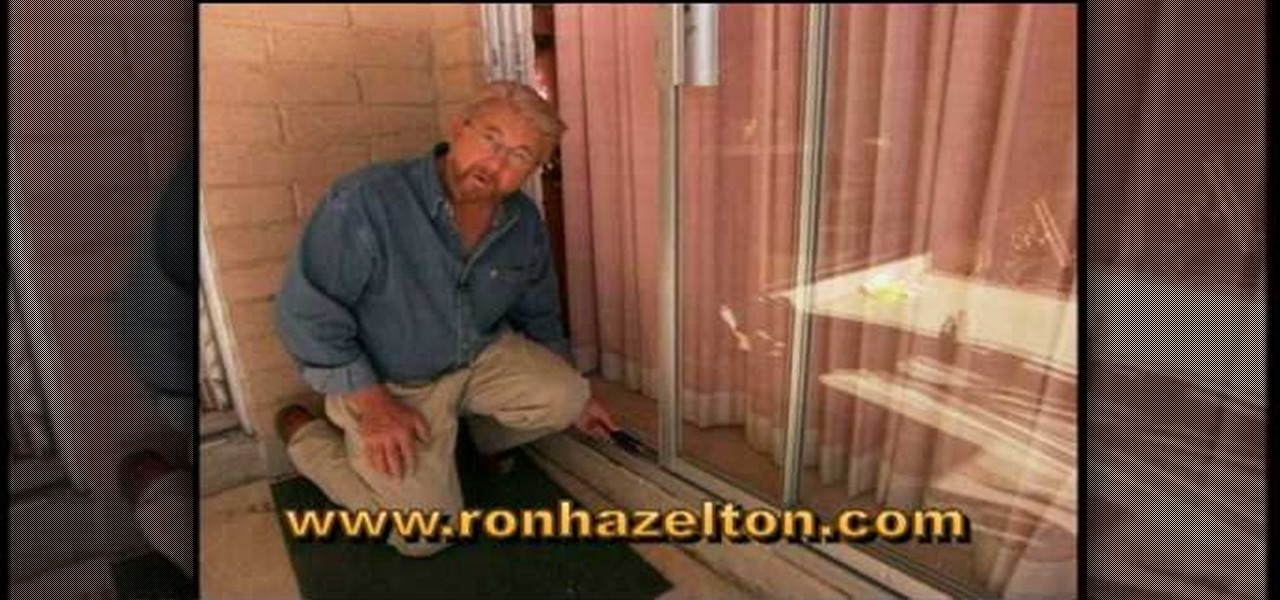This video involves making the distinction between two different types of stitches that are used in knitting. To be more specific, the video explains how to differentiate between a knit stitch and a purl stitch. The video is a part of a series of videos that deal with knitting; the speaker mentions that the subject at hand was touched on in a previous video. The speaker explains that is important to understand the difference in knitting so you can keep track of your work. The speaker explains...

Ways Linn hosts this how to tutorial, demonstrating how to play the song "Save Me" by Shinedown, in this acoustic guitar lesson. In this easy to follow video, Ways Linn teaches you the chords you will need to know, demonstrates the fingering of the chords, as well as their progression through the song. She also teaches you the strum pattern that will keep you on track. This video will help even the most basic of beginner guitarists learn to play the song.

British record producer David Spoon explains how he uses the computer program Propellerhead Reason 4 to create rhythm and bass tracks in his home music studio. He explains that by just messing around with the controls within the program, you can create a lot of interesting sounds and effects. Sometimes the best sounds are discovered by accident. He uses Filter 2 to create interesting effects that he describes as "acid-y" or "nasty", having to do with the resonance of the bass sound. He also a...
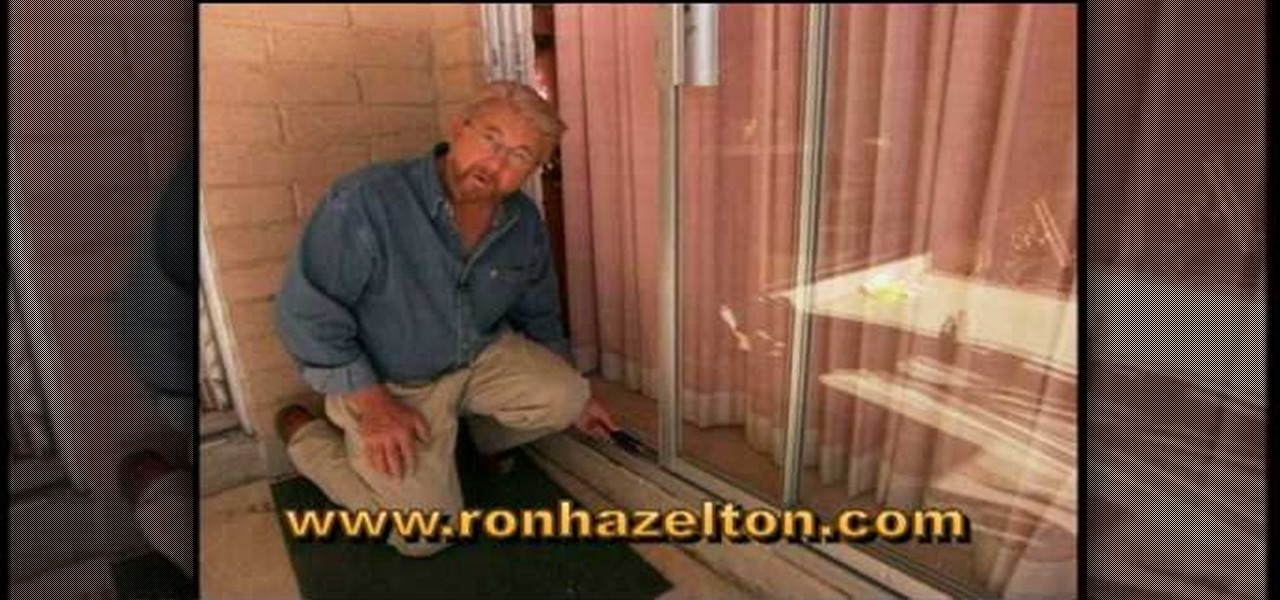
Do you have a stubborn sliding door? Does it stick or get off track often? Learn how to fix your sliding door problem with help from this video which teaches how to repair and adjust a sliding patio door for smooth operation.

If you've ever wanted to do in-car filming, you know how difficult the set up is. The Tripshot mount can help you master your next taxicab confession, or your next car chase scene. This video explains proper setup and installation for maximum flexibility and diversity of camera angles.

Not everything at the dollar store is a bargain, or even safe to use. Learn to spot the difference between an item that's cheap, and a cheap item.

Check out this video on creating type areas and paths in Illustrator. This uses more than just text boxes. You can adjust the font, color and area using the area type tool.

Get the most out of your look, turn yourself into the beauty you are with just a little makeup. Watch this video tutorial on how to create a Rihanna-inspired cat eye makeup look. Yep, that's right... learn how to turn yourself into a cat with this Rihanna makeup instructional. Wow everyone with this new look.

Get the most out of your hair, turn yourself into the beauty you are with just a little hair-styling and a little makeup. Watch this video tutorial on how to create baby doll-inspired hair and makeup. Yep, that's right... learn how to make gorgeous curly hair and beautiful makeup that resembles a baby doll. Wow everyone with this new look.

The Microsoft Office Access 2007 relational database manager enables information workers to quickly track and report information with ease thanks to its interactive design capabilities that do not require deep database knowledge. In this Microsoft Access video tutorial, you'll learn how to force a password to be entered in order to run a query.

The Microsoft Office Access 2007 relational database manager enables information workers to quickly track and report information with ease thanks to its interactive design capabilities that do not require deep database knowledge. In this Microsoft Access video tutorial, you'll learn about creating a login form and password protecting your database.

The Microsoft Office Access 2007 relational database manager enables information workers to quickly track and report information with ease thanks to its interactive design capabilities that do not require deep database knowledge. In this Microsoft Access video tutorial, you'll learn about creating a multi-user login form to password protect different areas of your database.

Great anytime, this pork tenderloin has a delightful peppercorn crust. Follow along and learn how simple this recipe is to prepare. This cooking how-to video is part of Healthy Appetite with Ellie Krieger show hosted by Ellie Krieger. Cooking healthy food can be quick, easy, but most of all, delicious. Nutritionist and author Ellie Krieger has created fast and simple healthy recipes for the real world. She'll show you how simple it can be to stay on the healthy track no matter how busy and st...

This After Effects tutorial gives a basic overview of how to create the tongue effect as seen in the show Kung Pow. You want your actor to move as little as they can, or you will have to fix the footage by motion tracking, which isn't covered in this tutorial.

Want to mix and scratch like a professional DJ? To be a good DJ you need to understand the concepts of mixing tracks, adding cool effects, and of course you need a good sense of rhythm to line up the beats. This how to video explains how to use the mid and top on a DJ mixer. This demonstration gives you an idea on what to do and how to use the mid and top. There is one big rule: never go over 2.30 on the EQ as you could end up blowing out your speakers! Watch this DJ tutorial so you can learn...

Want to mix and scratch like a professional DJ? To be a good DJ you need to understand the concepts of mixing tracks, adding cool effects, and of course you need a good sense of rhythm to line up the beats. This how to video explains how to use the break, dump, & reverse effects on a Denon DN-S1200 mixer. You can set the time of the reverse feature by moving the parameters dial. Watch this DJ tutorial so you can learn how to use the break, dump, & reverse FX features on a Denon DN-S1200 mixer.

Want to mix and scratch like a professional DJ? To be a good DJ you need to understand the concepts of mixing tracks, adding cool effects, and of course you need a good sense of rhythm to line up the beats. This how to video explains how to use the echo or loop effect on the Denon DN-S1200 mixer. This is a small demonstrational on the echo/loop fx button. Watch this DJ tutorial so you can learn how to use the echo or loop effect on the Denon DN-S1200 mixer.

Want to mix and scratch like a professional DJ? To be a good DJ you need to understand the concepts of mixing tracks, adding cool effects, and of course you need a good sense of rhythm to line up the beats. This how to video explains how to use the flanger on the Denon DN-S1200 mixer. This video shows you how to use one of the effects known as the flanger effect. Watch this DJ tutorial so you can learn how to use the flanger on the Denon DN-S1200 mixer.

Want to mix and scratch like a professional DJ? To be a good DJ you need to understand the concepts of mixing tracks, adding cool effects, and of course you need a good sense of rhythm to line up the beats. This how to video explains how to use the filter on a Denon DN-S1200 mixer. This video shows you how to use the filter and gives you an idea of what it sounds like. The filter is set 3 ways: low, mid, and high. Watch this DJ tutorial so you can learn how to use the filter on a Denon DN-S12...

Want to mix and scratch like a professional DJ? To be a good DJ you need to understand the concepts of mixing tracks, adding cool effects, and of course you need a good sense of rhythm to line up the beats. This how to video explains how to mix rock music. Most rock, soul, disco, motown and other old school styles had real people playing real instruments, so the timing was never exactly the same all the way through the song. So it becomes quite difficult to mix these styles. Watch this DJ tut...

Want to mix and scratch like a professional DJ? To be a good DJ you need to understand the concepts of mixing tracks, adding cool effects, and of course you need a good sense of rhythm to line up the beats. This how to video explains how to use the roll feature on the DJM-400 mixer. This video samples some music from channel 1 and takes it to channel 2. Then the instructor messes around with the buttons that can lengthen or reduce the original roll. Watch this DJ tutorial so you can learn how...

Want to mix and scratch like a professional DJ? To be a good DJ you need to understand the concepts of mixing tracks, adding cool effects, and of course you need a good sense of rhythm to line up the beats. This how to video explains how to use the features on the set up menu of a Cortex HDC-1000 digital music controller. Improve your DJ skills by watching this tutorial so you can learn how to use the features of the Cortex HDC-1000's set up menu.

Want to mix and scratch like a professional DJ? To be a good DJ you need to understand the concepts of mixing tracks, adding cool effects, and of course you need a good sense of rhythm to line up the beats. This how to video explains how to plug the EFX-1000 into a mixer without a send or return. The mixer in the video is the American Audio QS-D.

Want to mix and scratch like a professional DJ? To be a good DJ you need to understand the concepts of mixing tracks, adding cool effects, and of course you need a good sense of rhythm to line up the beats. This how to video explains how to use the seamless loop and reloop on the Audio MCD-710. This video gives you a demonstration on how to loop and an explanation on why you would need to use this feature. Watch this DJ tutorial so you can learn about using the seamless loop and reloop on the...

Want to mix and scratch like a professional DJ? To be a good DJ you need to understand the concepts of mixing tracks, adding cool effects, and of course you need a good sense of rhythm to line up the beats. This how to video explains how to pimp up your Pioneer CDJ-400 mixer. Just follow the simple step by step instructions: remove the two small screws and take off the see through piece of plastic, place a picture down on top of the platter and replace the cover, and re-screw the two screws. ...

Want to mix and scratch like a professional DJ? To be a good DJ you need to understand the concepts of mixing tracks, adding cool effects, and of course you need a good sense of rhythm to line up the beats. This how to video explains how to set the pattern on the jog wheel of the Pioneer CDJ-400 mixer. Nothing in this tutorial is provided as legal advice. It is provided for informational purposes only. Watch this DJ tutorial so you can learn how to set the pattern on the jog wheel of a CDJ-40...

Want to mix and scratch like a professional DJ? To be a good DJ you need to understand the concepts of mixing tracks, adding cool effects, and of course you need a good sense of rhythm to line up the beats. This how to video explains the difference between the Pioneer CDJ400 and the CDJ800 mixers. Is there a difference? This video shows you the two CDJ's side by side to try to see if there is any difference between the two regarding the use of the platter for scratching. Watch this DJ tutoria...

Want to mix and scratch like a professional DJ? To be a good DJ you need to understand the concepts of mixing tracks, adding cool effects, and of course you need a good sense of rhythm to line up the beats. This how to video explains how to use the roll feature on a DJ mixer. This video shows you how to use the FX from a mixer with a vinyl turntable. Watch this DJ tutorial so you can learn how to use the roll feature on a DJ mixer.

Want to mix and scratch like a professional DJ? To be a good DJ you need to understand the concepts of mixing tracks, adding cool effects, and of course you need a good sense of rhythm to line up the beats. This how to video explains how to set up a 2 way active speaker system. This video shows you how to plug a two way active PA system together by using an active cross over and two power amplifiers. This is the kit used: 1 Peavey vsx cross over, 1 KAM KXR 2000 amp, 1 KAM KXT 23600 amp, 2 x V...

Want to mix and scratch like a professional DJ? To be a good DJ you need to understand the concepts of mixing tracks, adding cool effects, and of course you need a good sense of rhythm to line up the beats. This how to video explains how to sample your voice on a DJM-400 mixer. This video shows you how to sample your voice and incorporates it into the music and have some fun in a loop sample. Watch this DJ tutorial and you can learn how to sample your voice on a DJM-400 mixer.

Want to mix and scratch like a professional DJ? To be a good DJ you need to understand the concepts of mixing tracks, adding cool effects, and of course you need a good sense of rhythm to line up the beats. This how to video explains how to use the visual FX on the SVM-1000 Pioneer mixer. This video goes through each effect and how to change each effect. Watch this DJ tutorial and you can learn how to use the visual effects like ripple, zoom, blur, distortion, and the block effect on the Pion...

Want to mix and scratch like a professional DJ? To be a good DJ you need to understand the concepts of mixing tracks, adding cool effects, and of course you need a good sense of rhythm to line up the beats. This how to video explains how to mix different genres of music for the mobile DJ. A mobile DJ doing a wedding function will generally not do much beat mixing, but the DJ will try to mix the sounds of each song so they work well together. Watch this DJ tutorial and you can learn about mixi...

Want to mix and scratch like a professional DJ? To be a good DJ you need to understand the concepts of mixing tracks, adding cool effects, and of course you need a good sense of rhythm to line up the beats. This how to video explains how to use the CDT-05 MKII Hybrid Turntable from Gemini. When in CD mode and you are moving the vinyl, there is no need to have the needle or stily on the record! This DJ tutorial video provides a small demo of the CDT-05 MK2 from Gemini -- a turntable that's a C...

Want to mix and scratch like a professional DJ? To be a good DJ you need to understand the concepts of mixing tracks, adding cool effects, and of course you need a good sense of rhythm to line up the beats. This how to video explains a few tips on mixing beats. This video shows you two ways to go from one tune to the other. Watch this DJ tutorial to learn a few tips to mixing a beat. Show the world your style. How do you go from one tune to another? The truth is there is no given way. It's to...

Want to mix and scratch like a professional DJ? To be a good DJ you need to understand the concepts of mixing tracks, adding cool effects, and of course you need a good sense of rhythm to line up the beats. This how to video explains how you can get three separate audio signals from a two channel mixer, focusing on the Pioneer DJM-400 mixer. Watch this DJ tutorial and you can learn how to get three music sources out of the DJM-400 mixer.

Want to mix and scratch like a professional DJ? To be a good DJ you need to understand the concepts of mixing tracks, adding cool effects, and of course you need a good sense of rhythm to line up the beats. This how to video explains how you can set up a big sound system. This video provides an idea of what you may need for a big sound system. Remember that an event outside will need far more power than inside an enclosed area. Watch this DJ tutorial to learn how to set up a big sound system.

Want to mix and scratch like a professional DJ? To be a good DJ you need to understand the concepts of mixing tracks, adding cool effects, and of course you need a good sense of rhythm to line up the beats. This how to video explains how you can use the audio FX on the SVM-1000 Pioneer mixer. You can use these with a conventional CDJ or vinyl T-table and with the DVJ-1000 player. Remember all effects are good, but not if you use them all the time! Watch this DJ tutorial and you can learn how ...

Want to mix and scratch like a professional DJ? To be a good DJ you need to understand the concepts of mixing tracks, adding cool effects, and of course you need a good sense of rhythm to line up the beats. This how to video explains the crossover frequency dial. This demonstration shows you the crossover frequency dial on the Peavey VSX active cross over. Watch this DJ tutorial and you can learn how to use the crossover frequency dial so you can separate the bass sounds from the mid and top ...

Want to mix and scratch like a professional DJ? To be a good DJ you need to understand the concepts of mixing tracks, adding cool effects, and of course you need a good sense of rhythm to line up the beats. This how to video explains how you can fit the platter on a Denon DN-HS5500 digital DJ controller. This demonstration shows you how to fit the platter, slip mat and attach a 7" vinyl. Watch this DJ tutorial and you can learn how to fit the platter on a Denon DN-HS5500 digital DJ controller.

Want to mix and scratch like a professional DJ? To be a good DJ you need to understand the concepts of mixing tracks, adding cool effects, and of course you need a good sense of rhythm to line up the beats. This how to video explains how you can use the KAM LED Swingfire sound to light unit. This demonstration shows you how to optimize its performance. With 63 LED's, 7 lenses, and sound to light, watch the beams of light as the instructor controls the lights with some funky music. Watch this ...