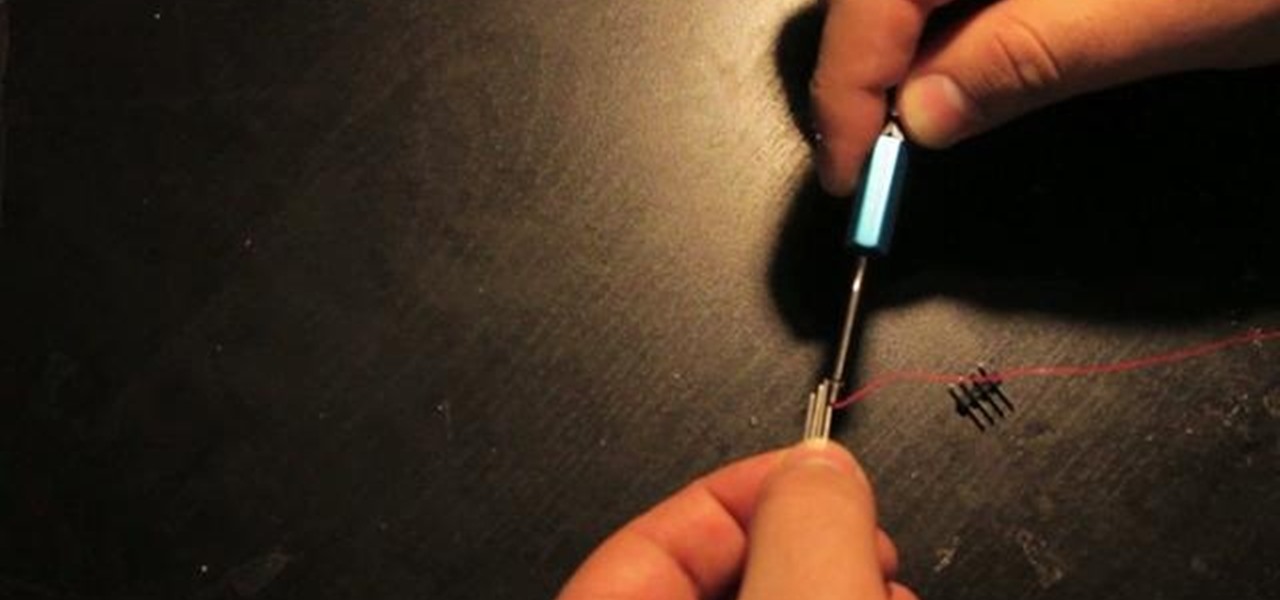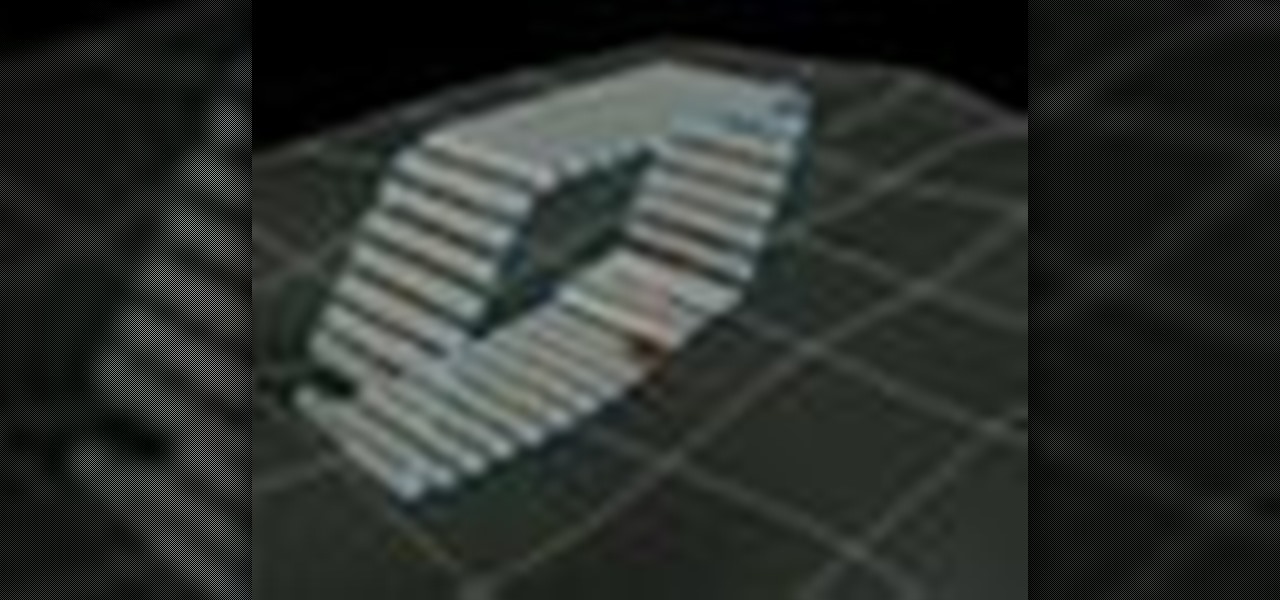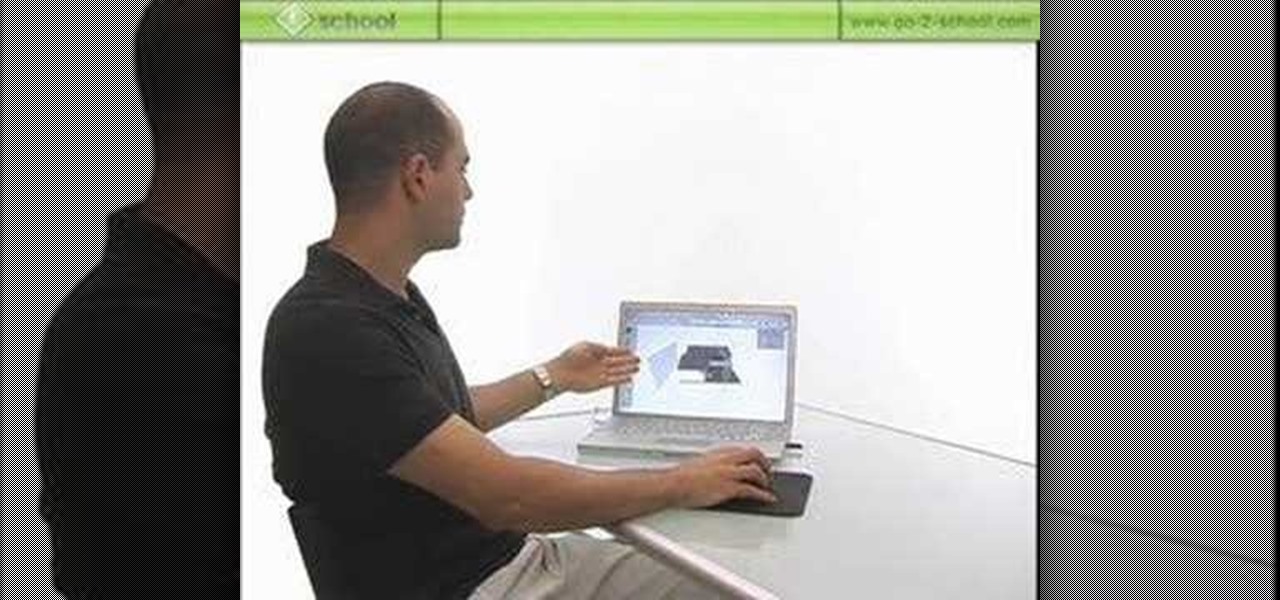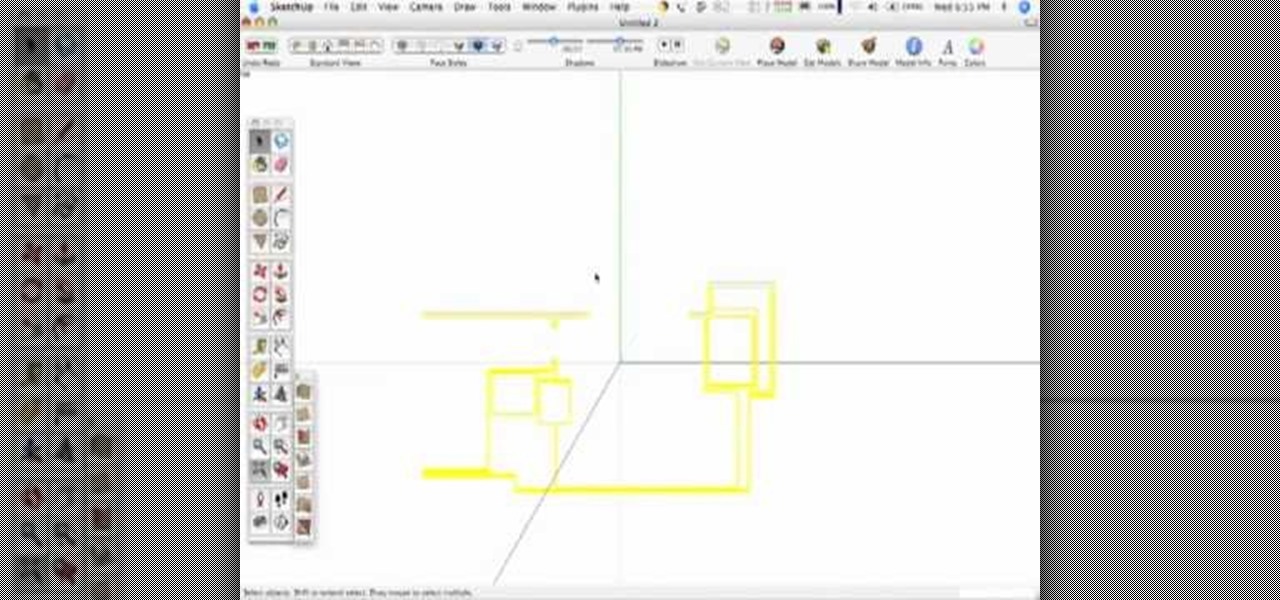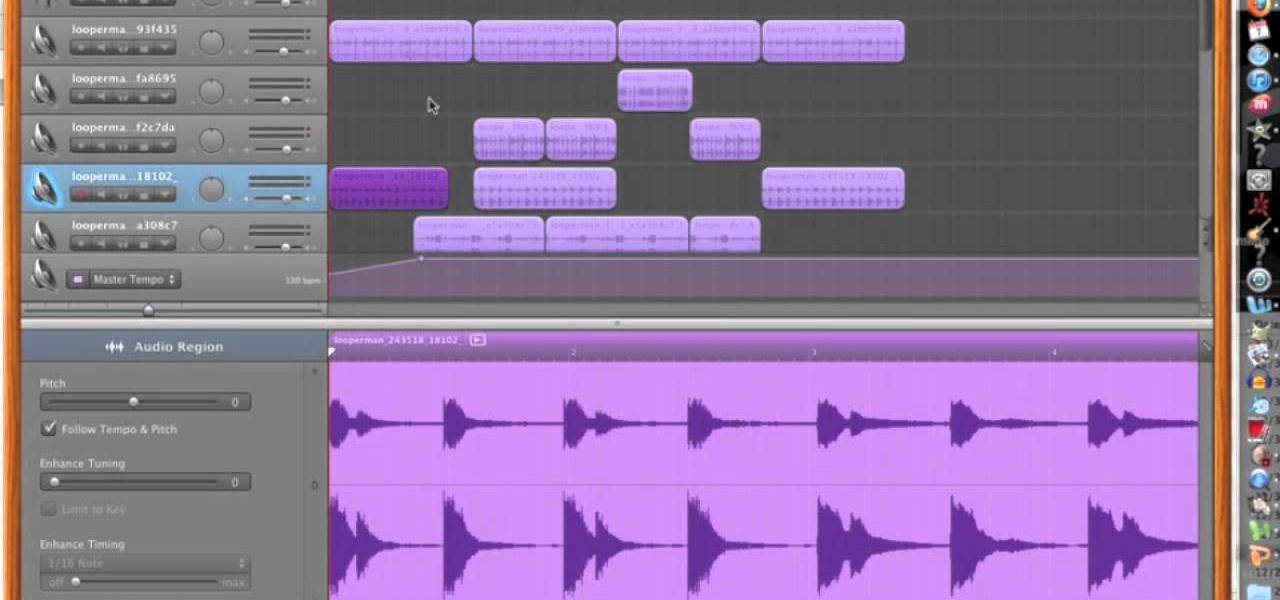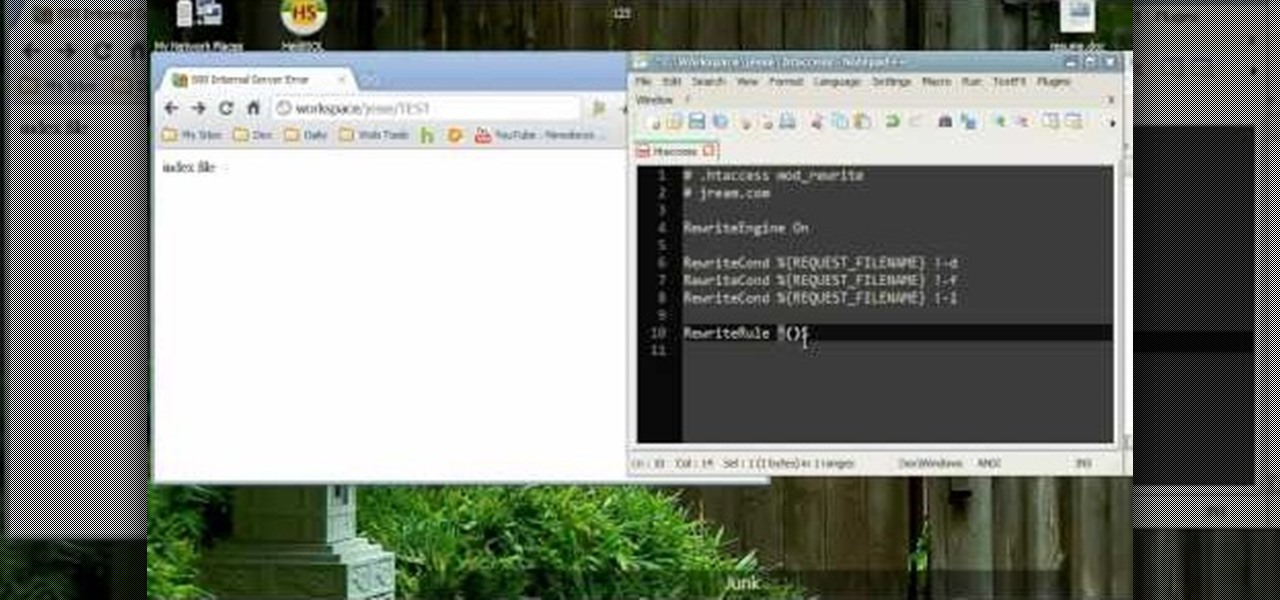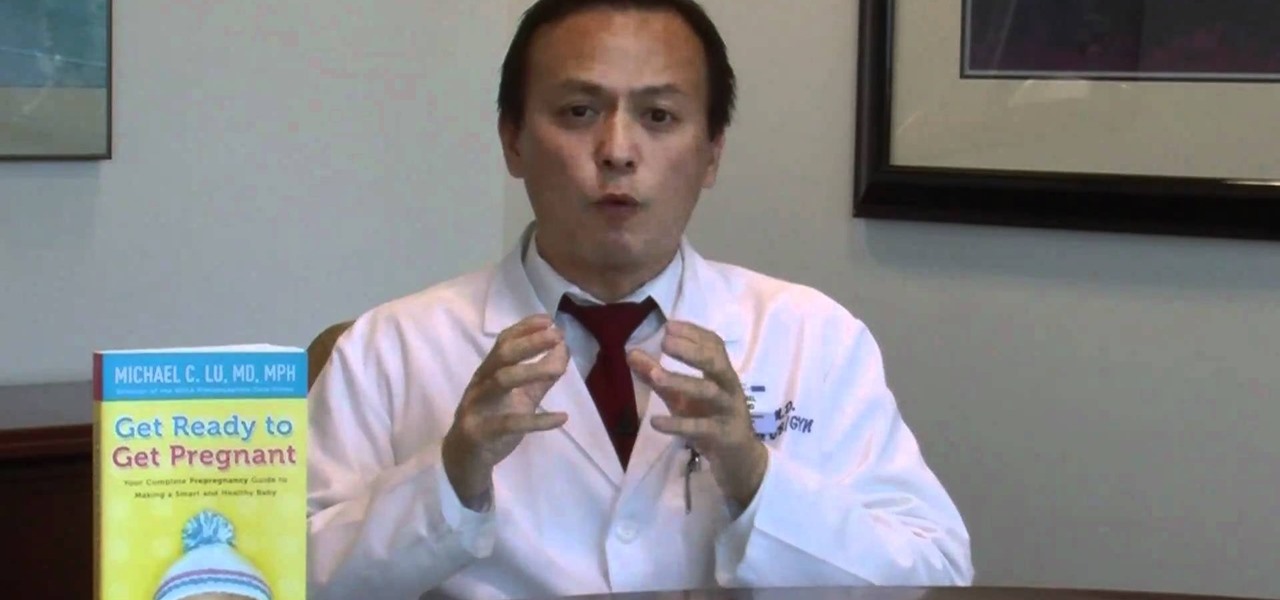Want to figure out that illustrious feature in Adobe Illustrator that everyone's talking about? The gradient mesh tool? This Illustrator tool can help create beautiful and photo-realistic vector images, like this example of a guava fruit. Learn how you can master the gradient mesh tool, which isn't easy— it requires patience and passion, so just keep practicing until you've got it down pat!

Want to delete your Pro Tools user preferences in Mac OS X Snow Leopard (10.6)? Whether you're new to Digidesign's Pro Tools 8 or simply looking to pick up a few new tips and tricks, you are certain to benefit from this free software video tutorial, which presents a complete overview of how to trash your Pro Tools user preferences.

Many folks select images in Photoshop with the likes of the Quick Select and Magic Wand tools. Highly automated, but these tools rarely work accurately. Experts use the Pen tool. Using the Pen tool is an art form worth learning, because it always works. Whether you're new to Adobe's popular raster graphics editing software or a seasoned professional just looking to better acquaint yourself with the program and its various features and filters, you're sure to be well served by this video tutor...

Surface tools are a powerful part of 3D Studio Max, allowing the creation of more realistic textures for organic and natural forms. This video demonstrates how to use them as a part of the process of modeling a human leg. The legs may not be as important as the face models, but they are still essential to creating a good-looking figure and are a good tool for practicing the use of surface tools.
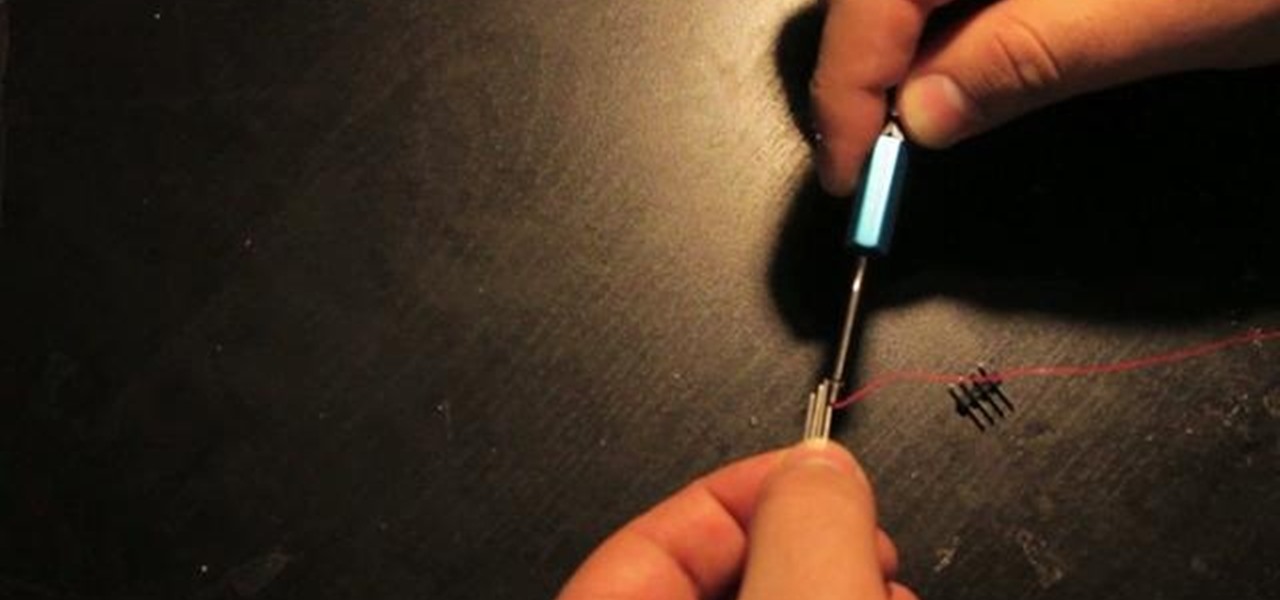
This video offers instructions on how to use a wire wrap (or wirewrap) tool, an excellent and underrated alternative to soldering. It's particularly useful when prototyping as wirewraps can be undone quickly using the short end of the tool (though this particular process isn't demonstrated in the video). See how to connect a 4-legged RGB LED to header pins, a job that is particularly obnoxious to accomplish using solder and an iron, using 30-gauge wire and the tool. For more information, and ...

If you have a photograph with an extreme red eye problem, then you will have to take steps above and beyond using the built-in red eye reduction tool in Adobe Photoshop. In extreme cases, red eye will actually contain colors outside of the red spectrum of light. Since the red eye tool only works on this spectrum of light, you will have to manually fix extreme red eye by working on tools that are effective across all different wavelengths of light. The most effective tool at your disposal in t...

Find out how to use the creep swab in Houdini 9. It's a three-part video tutorial that shows the strength and diversity of the Creep Tool in Houdini. In this specific case, see the creep tool with line rotation and improve your animation skills.

This 3D software tutorial shows you how to use the sections in SketchUp 6. Mike takes a closer look at the Section Tool and how to incorporate it into your SketchUp workflow.

SketchUp 5 and up has a Sandbox. But there are a few rules to know before you're allowed to play. In this episode of The SketchUp Show, Alex leads you in creating a landscape from scratch, and a second way to model terrain from existing contour lines using the sandbox tools. Landscapers will love learning to use the sandbox tools in this episode!

This five part Houdini 9 video series covers an entire rigging workflow using the H9 Quadruped Auto Rig shelf tool. Take an in-depth look at setting up joint controls, creating proxy geometry, generating animation and deformation rigs, and painting weights. The concepts presented in this tutorial series will apply equally as well to a Biped Auto Rig set up.

A Photoshop tutorial on how to use the Magic Wand Tool. This covers the options within the tool that are available and helps you gain maximum knowledge and control of the tool.

So, you've got a MacBook, an iPhone 4, an iPad 2... how do you keep track of everything? With Apple's new cloud computing service iCloud. iCloud allows you to store and share files and information between all of your iOS devices.

As you may know, your iPhone stores data on your location from time to time. If you'd rather that information be kept private, watch this video for some helpful instruction on how to protect your location information. Encrypt the information being gathered by iPhone tracker.

This video will show you how to manipulate the master track of a song in GarageBand to gradually increase tempo, volume, and pitch. Learn how to speed a song up, or slow a song down. Follow the instructions of this tutorial and you'll make beautiful music.

So you know how to use a proxy server, but do you know how to set up a proxy chain? Proxy chains can be used to hide your tracks on the web. This video shows you how to use CGI and Tor to set up your own proxy chain.

Craft a jewelry holder in less than 2 minutes? Okay, so it may take you a wee bit longer than that, but trust us when we say that this craft is fast and a cinch to do. Check out the video to learn the fast track to a standing jewelry holder.

Tired of losing track of all your favorite headbands? This tutorial shows you how to make a headband holder! This project could also be used to organize your necklaces, or make a smaller version to use as a bracelet holder.

Baking soda is like a miracle in a box. Whether you need to clean a doggy doo doo stain on your carpet, need to deodorize your refridgerator, or need an all-natural face scrub, baking soda has a cure for it all.

First, turn Mod Rewrite on (which it usually is). Once it's on, then you can follow this tutorial to learn how to master some of the basics of Mod Rewrite. Keep easy track of all your files on your Windows based machine.

Many professional videographers record their audio separate from their video. This tutorial shows you the best equipment to make your finished clips and film as professional as possible. Make sure you have a post production program like Final Cut Pro which will allow you to sync up your tracks.

Want to keep track of how much data you use on your iPhone 4, 3G or 3GS? With a jailbroken phone, it's easy! This iPhone owner's guide from EveryThingApplePro can present a complete overview of the process in about three minutes. Fire up Cydia & take a look!

NN-XT is a feature included with the Reason software which allows both professional and amateur DJs to create their own samples. Here's a detailed tutorial to show you just how this software works when you want to start sampling and remixing your own music. You can even clean up errors and glitches in a vocal track.

Multiband processing allows you to apply an effect to only those parts of a track that fall within a certain frequency range. This official video guide from James Bernard of Propellerhead will teach you everything you'll need to know to use multiband processing (like multiband compression) in your own Reason & Record sessions. Whether you're new to Propellerhead's virtual music studio application, Reason, or their newer DAW app, Record, you're sure to find much to take away from this brief vi...

Learn how to apply parallel or New York-style compression to a track or finished mix within Propellerhead's Reason 5 or Record 1.5. This official video guide from James Bernard of Propellerhead will teach you everything you'll need to know. Whether you're new to Propellerhead's virtual music studio application, Reason, or their newer DAW app, Record, you're sure to find much to take away from this brief video software tutorial.

Learn how to create a perfect track from multiple takes with the Record comp editor. This official video guide from James Bernard of Propellerhead will teach you everything you'll need to know. Whether you're new to Propellerhead's virtual music studio application, Reason, or their newer DAW app, Record, you're sure to find much to take away from this brief video software tutorial.

This is a great way you can mod your new Kinect - wire up the Kinect to a laser projector. All you need is OpenCV (an open source computer vision library) and a cardboard box to train your Kinect with.

Roller derby is a sport (kind of) that involves two teams skating rounds around an oval track and trying to get ahead of one another. The fun, of course, is that there are "blockers" who try to prevent the "jammers," or scoring players, from getting ahead.

In this clip, you'll learn how to follow replies without leaving the Twitter timeline. What do President Obama, the Dalai Lama and Justin Bieber have in common? Why, they're all on Twitter, of course. Join the party. Whether you're new to Twitter's popular microblogging application or just missed a few of the essentials along the way, you're sure to benefit from this free video tutorial.

Solo piano might not seem like the most natural instrument for covering the Metallica heavy metal classic "Fade to Black", but it actually translates quite well. Watch this video to learn how to play a distinctly classier version of the classic metal track.

The Roland TB-303 and TR-909 synths are two of the four most important pieces of gear in the history of electronic music, but every year they get older, more cranky, and further away from our contemporary ideas of what an interface should look like. They can be really hard to figure out how to use, but fortunately for you this video will teach you how to program both instruments and start creating the phat tracks these devices were made to create.

Liquid DnB is a subgenre of drum and bass faithful to the mission of the original: making smooth, bass-heavy tracks to groove to. In this video you'll learn how to use Reason 4 to produce a liquid DnB track from start to finish, including the beat, melody, and mastering.

In this video tutorial for soon-to-be expectants, you'll hear one doctor's advice on how to keep track of your fertility cycle when trying to conceive a child with your partner. For specifics, and to learn more, watch this medical-minded video guide from the folks at Mahalo.

In this video tutorial, we learn how to use the Referring Sites pane in the Google Analytics web tracking service. Whether you're new to Google's popular web analytics platform or a seasoned pro merely looking to pick up a few new tips and tricks, you're sure to be well served by this free video tutorial from Lynda.

Magnetic card readers can make e-transactions far simpler, especially for people who are running their own small business. You can also watch this video to learn about card writers, which can let you create your own magnetic cards (such as a membership card) to track your customers' activity.

If you use Microsoft Outlook to keep track of your email accounts but prefer the web accessibility and interface of Gmail or Hotmail, watch this video. It will teach you how to automatically redirect all of your Outlook emails to a webmail client of your choosing.

A wide variety of spices will make your homemade meals taste great, but they are tough to keep track of and messy when they spill. Watch this video to learn how to make a magnetic spice rack out of a sheet of steel that will keep your spices from spilling and looks really cool.

In this clip, you'll learn how to create cookies with PHP. Whether you're new to the PHP: Hypertext Preprocessor scripting language or are a seasoned web developer merely looking to improve your chops, you're sure to find benefit in this free video programming lesson. For more information, including detailed, step-by-step instructions, take a look.

Google calls it "Incognito," Microsoft says "InPrivate," the other browsers call it "Private Mode," and colloquially it's known as "porn mode." Whatever you call the tracks-free way to browse, here's a trick to force your favorite browser to always start with its privacy protocols activated.

Looking for an easy way to keep track of your various usernames and passwords? Let this video be your guide. With 1Password, a simple password Windows password manager, it's easy and this clip presents a complete, step-by-step overview of the process. For more information, including detailed instructions, and to get started managing your own account information, take a look.

In this Final Cut Studio user's guide, you'll learn how to synchronize particle movement to the beat of an audio track within Apple Motion 4. Whether you're new to Apple's popular motion graphics and compositing software or a seasoned video professional just looking to better acquaint yourself with the program and its various features and filters, you're sure to be well served by this video tutorial. For more information, including detailed, step-by-step instructions, watch this free video gu...