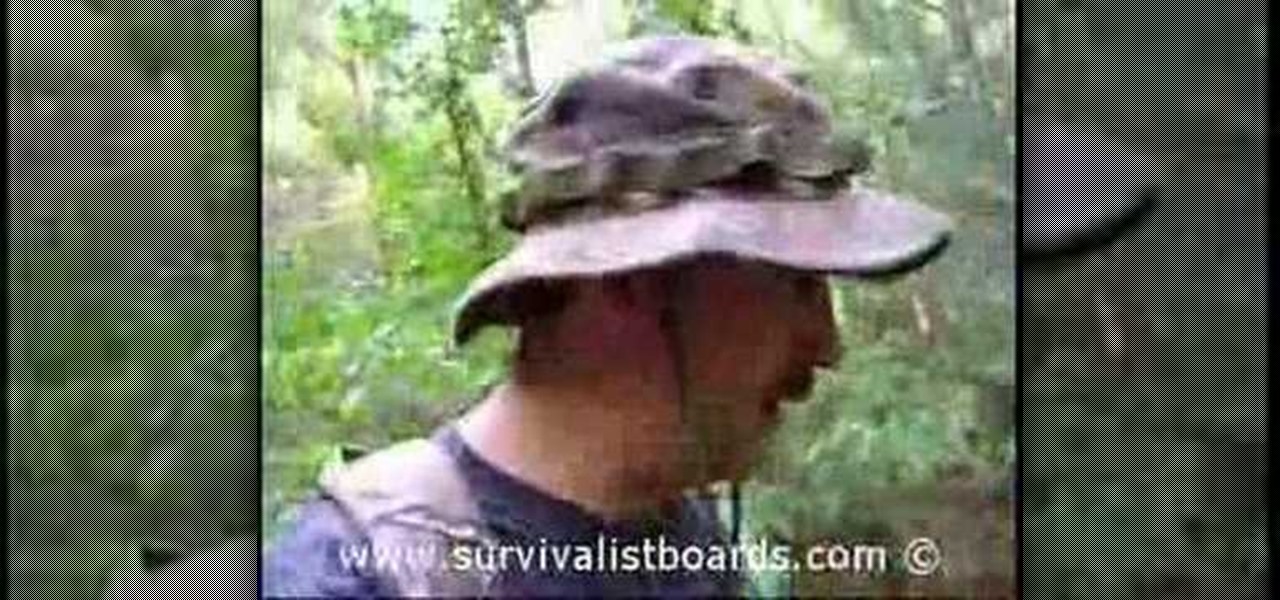If two hands are better than one, then two hand-tracking SDKs must be better than one as well. After uSens announced its Hand Tracking SDK at the Augmented World Expo in Santa Clara on Thursday, ManoMotion unveiled the latest version of its own SDK. Both technologies give apps the ability to track hand gestures with just a smartphone camera.

If you like to learn filmmaking techniques from internet videos fast, then you've found the holy grail right here. This video will teach you how to do four different effects, including text motion tracked to your shots, motion tracking, make a prop sniper scope, and how to dunk someone's head in a toilet. Bonus points if you can use them all in the same film.

Most good rap songs, or at least those modeled on the 1990's model, feature a thumping sub bass track designed to max out whatever size subs you've got. If you want to produce classic hip-hop beats yourself, watch this video to learn how to create epic sub bass synth tracks in Reason 4.

Dubstep is the music of the moment in the global underground electronic music scene, and producers from all types of music are incorporating it into their tracks. One of it's distinctive features is the "wub wub" style of bass track that dubstep producers favor, and it can improve all kinds of songs. This video will show you how to get a really good "wub wub" bass effect in FL Studio for use in all your Dubstep and fusion tracks.
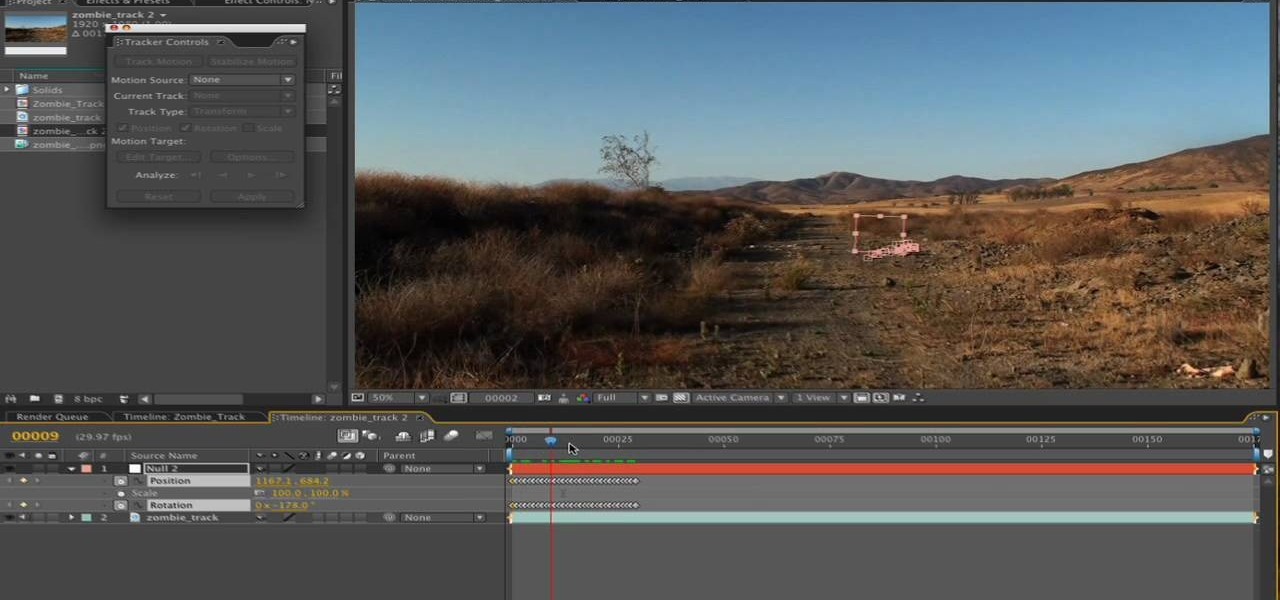
Motion tracking a movie scene in After Effects is a royal pain in the butt. It takes a long time, depends largely on the suitability of the footage you are working with, and is rather confusing. This video is here to shed some light on the subject, offering many tips and tricks for basic motion tracking in After Effects. If you're having trouble getting your own scum-sucking monster to wander the desert realistically, watch this video!

If you're at the point where you need to start ballasting your model railroad track, then you might want to check out this video tutorial on wiring. Learn how to wire your model railroad track.

In this video tutorial, viewers learn how to use the noise removal tool in Camtasia Studio. Begin by uploading the audio track into the time line. Then select and highlight the region that contains the noise. Now click on Edit and select Audio Enhancements. Under Background noise removal, users are able to select to automatically or manually remove the noise. Once selected, simply click on the Remove Noise button. Users also have the option to adjust the sensitivity. This video will benefit t...

Jeff Schell walks you through, step by step, how to create a handful of different track mattes in Premiere Pro CS3. Schell discusses where you can apply a track matte, how to expand it, how to apply and expand a blur, and what track you want to borrow the shape from. He also shows us how to apply a track matte with a title, and details the effects of a luma matte.

French cosmetics giant L'Oréal isn't wasting any time putting its new subsidiary, ModiFace, to work. On Thursday, the company launched a new tool that enables a photo-realistic augmented reality simulation of nail polish shades and textures to be accurately displayed on a user's fingers in real time.

Jam tracks/backing tracks act like an instantly available band: while you play riffs on the lead guitar, backing tracks add the bass line and help ground your beat. This allows you to practice anything from major scales to minor scales. A drum beat is included to keep you strumming on the right beat.

In this software tutorial you will learn how to lay a vocal track using Logic Pro. The two part tutorial starts with 5 vocal tracks, and Stuart discusses keeping things organized and adding effects to the tracks in Logic Pro 7.

When you listen to a software instrument track that you've recorded in GarageBand, you might decide you want to alter the sound of your track. For example, you can change your track to sound like a different instrument. You can use the miniature keyboard to audition different instruments.

Playlists are a vital feature for any music streaming service. For many, the ability to add and organize songs into the perfect order is a deciding factor in which streaming service to choose. The folks at Tidal (including owner Jay-Z) certainly recognize this, as they've provided users with the tools to not only create perfect playlists, but edit them as well.

Keeping score for a baseball game? Yup, there's an app for that. You don't even need to be a sports fanatic to use this app. Create your own rosters of players and teams for neighborhod games, or keep track at stadium games!

In this video, learn how to make a tank track using the computer program, Blender 2.5. This track is great for animation and design and can be added to any drawing of an army tank. Tracks can be tricky to get right but this video should be able to help you out and walk you through it.

In this video, Anthony from Gazelle GadgetLab shows you how to replace the trackball or make it like new on many Blackberry versions, the BlackBerry Pearl, Curve, and 8800 series. This simple procedure is used to clean up your trackball when it starts malfunctioning. What you need is basically some alcohol or lens cleaning solution, air can, a tool to pry with and some cue tips to clean with. First, take the silver ring off the area which holds in the trackball with the prying tool. After pop...

User tomreviewer shows us how to get autotune in GarageBand. Open GarageBand and create a new project. Make sure the Key is set to C. Delete the default track by clicking on Track, then Delete Track. Start a new track by clicking on Track, then New Track. Select Real Instrument Track when prompted and click Create. In the sidebar that opens click on Vocals, then Male Basic. Any of the Vocals, however, can be used. Press the Record button and record your voice. Click on the Scissors icon in th...

If you tracked down a Tascam Porta02 4-track recorder on eBay, you'll be happy to know there is a four-part series of videos floating around the web showing you exactly how to use it. Learn how to home record with a little help from a little friend.

Check out this video on creating type areas and paths in Illustrator. This uses more than just text boxes. You can adjust the font, color and area using the area type tool.

Want to mix and scratch like a professional DJ? To be a good DJ you need to understand the concepts of mixing tracks, adding cool effects, and of course you need a good sense of rhythm to line up the beats. This how to video explains how you can mix tracks in the right key. Ever wondered why the mix sounds a little dodgy even though it is perfectly beat matched? It could be because the two tunes playing are not in the same key or of a key that is suitable. Watch this two part DJ tutorial and ...

Wonder how to become a great DJ? To be a good DJ you need to understand the concepts of mixing tracks, adding cool effects, and of course you need a good sense of rhythm to line up the beats. This how to video explains how you can drop a track in and fading one out. Remember you have to listen to the key of the track you are fading out of, and make sure the beat of the two tracks are in the asme time. Watch this DJ tutorial and you can learn how to mix tracks and drop and fade out on a track.

This GarageBand tutorial teaches you about track types. Learn the difference between audio tracks, instrument tracks, and Apple Loop tracks in GarageBand.

Need to remove the vocals from a song? Audacity just might be the answer. It's one of the few free audio editing programs out there with many, many features, making it simple to create a track for karaoke or simply to listen to an instrumental version.

Songs new and old are given a fresh purpose through the TikTok meme machine, but it can be tricky to figure out where a track originally comes from. Sure, you can tap the name of the song to see the source on TikTok, but if it were a snippet uploaded by someone other than the track's creator, the song title likely wouldn't be listed. Luckily, there is an easy way to figure it out.

On Friday, the release date for her new album, Queen, Nicki Minaj is already grabbing headlines for the track "Barbie Dreams," where she disses Drake and a host of other rappers.

While most people have only begun hearing the term augmented reality in the last year or so, AR has been around in some form since the early '90s. It all started with heads-up displays (HUDs) for pilots to see instant information in their visors, but has graduated to a far more useful and widespread technology thanks to the advancement of computers and, more recently, smartphones.

If you're trying to get a new iPhone 6 or 6 Plus, we know you've been struggling to find one, and we're here to help. With Apple's preorder numbers topping 4 million in the first 24 hours, it was nearly impossible to get one during the first wave.

As a parent, navigating smartphone usage with your children can be a perilous journey as you hand them that new device they've always wanted, or even your older hand-me-down phone or tablet.

UPS Tracking provides several convenient ways to track packages online, including on-the-go with your mobile device. Track your package using UPS Quantum View Notify to get real-time updates on packages in your supply chain or send delivery notification alerts.

Whether you own or rent, it’s not always easy to decorate a studio apartment to keep the bed out of sight. In this episode, you’ll see how to divide a studio apartment with an IKEA KVARTAL system. Panels, curtains and art hanging from the ceiling tracks give the illusion of a wall, creating a separate living room that’s easy to open up anytime. All it takes is a few simple tricks and you’ll see what an easy project this is for decorating a studio apartment or any space that could use a room d...

In this video tutorial, viewers learn how to remove the vocals from a song using the program, Audacity. Begin by opening Audacity and import the song into the program. On the left side of the track, click on the downward arrow and select Split Stereo Track.

Learn After Effects: the best digital motion graphics software programs out there.

To avoid sports-related injuries, it is essential to warm-up before a race or a game or even before a training or practice session. Watch this video tutorial to learn how to warm up before running by doing side steps from Gilbert's Gazelle training program. This how-to video is a must watch for all track and field athletes.

Learn how to track wild hogs in the woods. Part 1 of 2 - How to Track wild hogs.

Learn the fundamentals of position tracking in After Effects in this informative 5 minute tutorial from Patrick Carter. This video lesson involves attaching a text object to a moving cowboy on screen to demonstrate the basic transform tracking function.

Whether it's research, a school project or term paper, going on an expedition, what have you, having to preserve animal tracks should be a part of your bag of tricks that you can do. But don't just grab some random plaster of paris and just start pouring. Check out this video first and learn how to properly preserve the animal tracks that you find in the wild.

Learn how to keep track of cash on hand via special table in your MS Excel 2010 workbooks. Whether you're new to Microsoft's popular digital spreadsheet application or a seasoned business professional just looking to better acquaint yourself with the Excel 2010 workflow, you're sure to be well served by this video tutorial. For more information, and to get started tracking cash for your own budgets, take a look.

Take a look at this instructional video and learn how to reduce quality on audio tracks to make it sound as if it's coming from a phone.

After you've jammed with your song for a while, you can record your guitar part as a real instrument track with your guitar connected to your Mac and a real instrument track selected.

What if you've recorded a great jam that feels right but doesn't sound quite right? With GarageBand, it's easy to change real instrument tracks to alter the pitch or timing of the track.