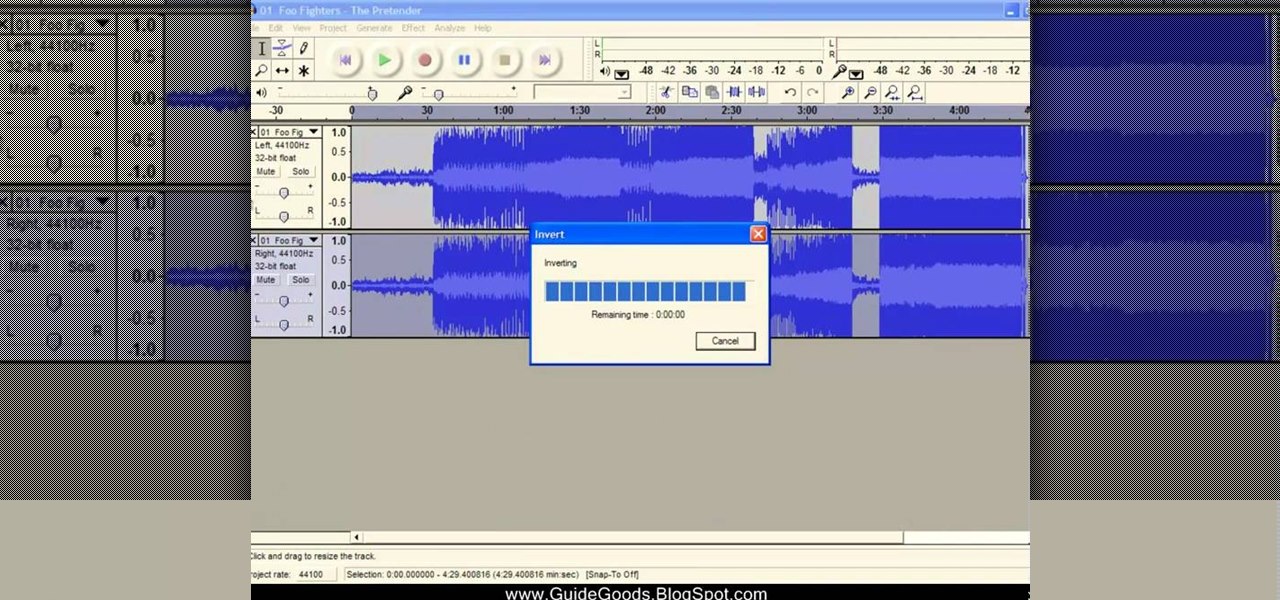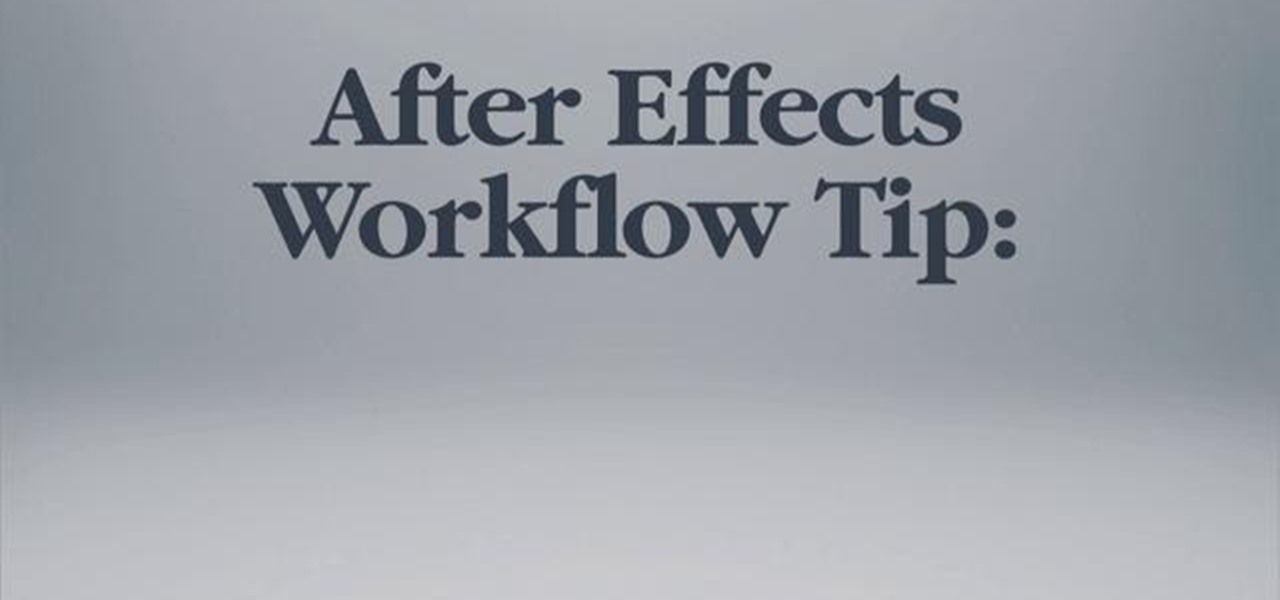In this video, Nick teaches us how to use effects automation in Garageband. Any effects you use on your track will allow you to change the effects over time if you change how you want it. First, load up your track and loop it up by clicking on the loop button. Once finished, load up effects so you can automate them later. Hit the "i" button, then go to the details tab on the bottom. Now, change the effects you would like for automation. For the first one, go with the "au" filter, then for the...

In this video tutorial, viewers learn how to use volume envelopes in Sony Vegas Movie Studio. Begin by importing the audio track into the time line. Then right-click on the audio control panel, go to Insert/Remove Envelope and select Volume. This will place a purple line through the audio track. Users are able to control the volume by moving the line up or down to increase or decrease the volume. Users are also able to select certain points by creating starting and ending points in the audio ...
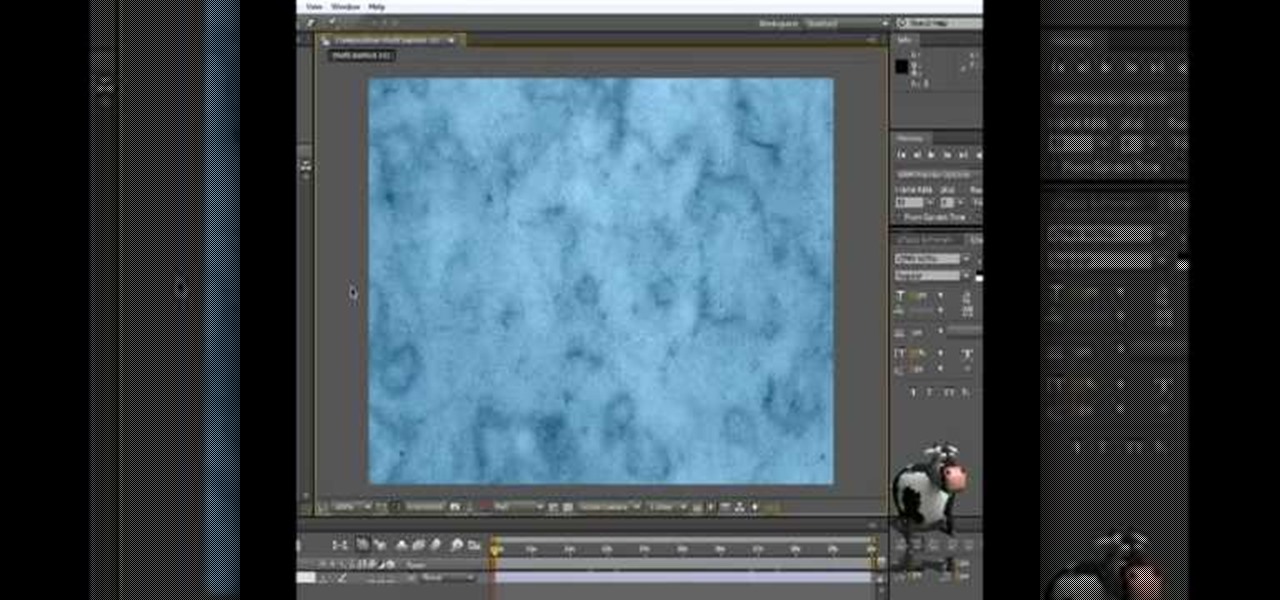
After Effects is a powerful software program that will let the user create animations, as well as providing motion tracking and other movement-based graphics. If you've just installed After Effects on your computer, this tutorial gives you a good introduction and shows you around the program.

Learn how to remove silent bits from your audio tracks when using Adobe Audition 3. Whether you're new to Adobe's popular digital audio workstation (DAW) software or a seasoned professional just looking to better acquaint yourself with the program and its various features and plugins, you're sure to be well served by this video tutorial. For more information, including detailed, step-by-step instructions, watch this free video guide.

Looking for a guide on how to transition or fade between two different tracks or audio regions within Apple GarageBand? This clip will show you precisely how it's done. Fortunately, it's quite easy. So easy, in fact, that this free video software tutorial can present a complete walkthrough in just over three minutes. For details, and to get strated creating your own smooth transitions in GarageBand, take a look.

In this video, learn how to create camera accessories out of common objects for travel. Sometimes when you fly, you are not able to carry heavy camera equipment like tracks, dollies, tripods, etc. In this video, Jan will show you how to take common things like toys and use them instead. These are also great because they are lightweight enough to not weigh down your luggage. Have fun!

Looking for an easy way to meter of your Internet bandwidth usage? This free video tutorial from the folks at CNET TV has got you covered. It details two freeware applications — one for Microsoft Windows, one for Mac OS X — that will help you keep track of your bandwidth usage. For the specifics, and to get started monitoring your own Internet usage, watch this helpful how-to.

This video teaches you how to become a DJ. In this session we can learn how to keep the beat off beat by keeping the timing of the beats the same. This video shows the specific way of increasing the beats and decreasing the beats according to the tracks that are played. This tutorial also has a live sample of how a beat can be matched off and a how to maintain a constant interval between the beats. It also has some specific instructions on how to maintain a constant interval between the track...

This video shows a few laps around the big track at Willow Springs International raceway. Colin an instructor at Willow Springs Raceway. He mentions safety rules and race etiquette. He goes over the apex's of turns and vehicle placement. This is a great intro to auto racing and a great chance to experience Nascar in the driver's seat.

Instructional video of Buttonwillow Raceway in a stock RSX type S race car. This is on a clockwise track configuration. This Buttonwillow Raceway video shows you how to handle the turns and race the track well. They describe the pit lane as well as the protocol of leaving the pit. Stay on the left hand side when you enter. There are several 90 degree turns.

1v1 Tracking Square drill in Australian rugby is a great drill to get you on defense and offense as well as get players fit.

In this audio editing software tutorial Connor Smith shows you how to bounce a track to disk in Logic Pro. Bouncing a track is the fastest way to get a mix down, so learn how to do it in this Logic Pro tutorial.

This audio editing software tutorial will show you how to create, setup, and use instrument tracks in Logic Pro. First, Connor Smith shows you how to pick instruments from the library browser in Logic Pro. Then, learn two different ways to create instruments in the Mixer window (first with manually inserting instruments, and then by using the channel strip settings). If you want to learn how to use instrument tracks in Logic Pro, this tutorial is a great place to start.

Learn how to Track Changes made to documents in Microsoft's new Office 2007.

The powers of the Nreal Light continue to increase incrementally with each passing week. Now, the latest feature added to the device is possibly the most requested feature for anyone who has tried the Nreal Light: hand tracking.

Intel's RealSense family of depth tracking cameras has a new addition with a different set of sensory capabilities.

Snapchat just fast-tracked the majority of its app user base into the world of augmented reality production by making its Lens and Filter tools available to anyone with a web browser.

Today in Santa Clara, California, at the Augmented World Expo, Scope AR revealed a major new update that will add markerless tracking for their remote assistance application, Remote AR, on standard devices.

With its growing popularity, it's clear that the Chromecast isn't going away anytime soon, with options for casting games, cloud files, music, and much more. But not all content providers are in a hurry to add support for the device, and SoundCloud is one of them. While My Cloud Player is by no means an official SoundCloud app, it comes pretty darn close.

Microsoft's updated web browser, Internet Explorer 10, has only been out for a few days on Windows 8, and there is already a storm of controversy surrounding its launch.

Whether you're in track, football, soccer, or a marathon runner, this HowTo video is sure to help you out. Learn how to use proper techniques for speed and acceleration so you can run faster. Increase your agility and coordination to accelerate your speed to the max with Coach Scott Phelps.

This video shows you how to easily remove the tracking Cookies from your web browser. Normally, if you use AVG Free, it will detect the tracking cookies but not delete them. This video will show you how to manually remove that tracking cookies without using any software. The first thing you have to do is click Start menu, then search for Run. In the Run windows, paste the following: C:\Users\YOUR PC NAME\AppData\Roaming\Microsoft\Windows\Cookies , and hit Ok button. Delete all the files that ...

If you haven't filed a tax return in the past few years, you can go to the IRS to help you with filing past taxes and get you back on track. Find out in this video how you can get all caught up with your taxes.

This will work for nearly any song. Upload your chosen piece (simpler pieces work better), and then follow along with the procedure so you can remove the entire vocal track and end up with a song that's purely and completely instrumental.

If the track isn't perfectly straight on your camera dolly, it won't work the way you need it to. You can use a basic hinge from any hardware store, and use that as the template when drilling holes for your angle iron.

Learn how to load and mix a Reason track within Record. This official video guide from James Bernard of Propellerhead will teach you everything you'll need to know. Whether you're new to Propellerhead's virtual music studio application, Reason, or their newer DAW app, Record, you're sure to find much to take away from this brief video software tutorial.

Toy Tracks is the first level in Tread Land on Kirby's Epic Yarn, and as you might guess, is played like a toy store. Keep your eyes open for blocks and platforms that you can step on, and use the toys to get through to the end of the level!

In this video tutorial, we learn how to prevent a laptop computer from being stolen as well has how to install tracking software that will enable you to find the culprit if it is. For more information, including a complete demonstration and detailed, step-by-step instructions, watch this how-to from the folks at Tinkernut.

In this video, we learn how to use automation in Studio One. Controlling is a system you use to control the devices that control the software. Control link has a window on the song interface in the upper left hand corner. You can quickly move parameters as you edit the automation. Make sure you change it if it's for an instrument or an audio track. Add an automation track to the window, by clicking the "A" button that will give you sounds for the same instrument. This will avoid automation en...

In this clip, you'll learn how to create a session class with PHP to track users on your website. Whether you're new to the PHP: Hypertext Preprocessor scripting language or are a seasoned web developer merely looking to improve your chops, you're sure to find benefit in this free video programming lesson. For more information, including detailed, step-by-step instructions, take a look.

Garage doors are important and noisy pieces of machinery. If you want your to work as quickly and quietly as possible you should lubricate it's tracks, rollers, and hinges once a year, and this video will show you just how to do it.

In this clip, you'll learn how to adjust the volume of a track in an Audacity project. Whether you're new to the Audacity DAW (digital audio workstation) or are simply looking to pick up a few new and useful tips and tricks, you're sure to be well served by this video tutorial. For more information, including step-by-step instructions, take a look.

In this clip, you'll learn how to create a fade-out effect across the tracks of an Audacity session. Whether you're new to the Audacity DAW (digital audio workstation) or are simply looking to pick up a few new and useful tips and tricks, you're sure to be well served by this video tutorial. For more information, including step-by-step instructions, take a look.

In this clip, you'll learn how to export each indvidual track within an Audacity session to a separate WAV or MP3 audio file. Whether you're new to the Audacity DAW (digital audio workstation) or are simply looking to pick up a few new and useful tips and tricks, you're sure to be well served by this video tutorial. For more information, including step-by-step instructions, take a look.

In this tutorial, we learn how to make crystal text in Sony Vegas. First, drag in your clip in the software, then right click on the track area and insert a new video track. Now, go to "custom", then "sony height map". On amplitude, change this to .76. On the first level, change the mode to multiply. Now, drag your text into the second video track and replace the text with what you want to write. After this, change the color and make sure it fits into the screen. You can also make it scroll a...

In this clip, you'll learn how to make a luma track matte within FCP. Whether you're new to Adobe's popular motion graphics and compositing software or a seasoned video professional just looking to better acquaint yourself with the program and its various features and filters, you're sure to be well served by this video tutorial. For more information, including detailed, step-by-step instructions, watch this free video guide.

This video tutorial discusses how to use SynthEyes camera tracking data within Cinema 4D or C4D. Whether you're new to MAXON's popular 3D modeling application or are just looking to get better acquainted with Cinema 4D and its various features and functions, you're sure to enjoy this free video software tutorial. For more information, and to get started using this trick in your own Cinema 4D projects, watch this 3D modeler's guide.

In this clip, learn how to create a model of a square and use it to make a track matte transition in FCP. Whether you're new to MAXON's popular 3D modeling application or are just looking to get better acquainted with Cinema 4D and its various features and functions, you're sure to enjoy this free video software tutorial. For more information, and to get started using this trick in your own Cinema 4D projects, watch this 3D modeler's guide.

Learn how to create smooth transitions between tracks with crossfades when on the decks. While DJing might appear simple to the untrained eye, truly mastering the turntables requires as much time and dedication as mastering any other instrument. Fortunately, the internet is awash in free video DJing lessons like this one, which make the learning process easier than it's ever been. For more information, including detailed, step-by-step instructions, take a look.

Learn how to use After Effects more efficiently with the Solo Track button. Whether you're new to Adobe's popular vector editor or a seasoned graphic arts professional just looking to better acquaint yourself with the program and its various features and filters, you're sure to be well served by this video tutorial. For more information, including detailed, step-by-step instructions, watch this free video guide.