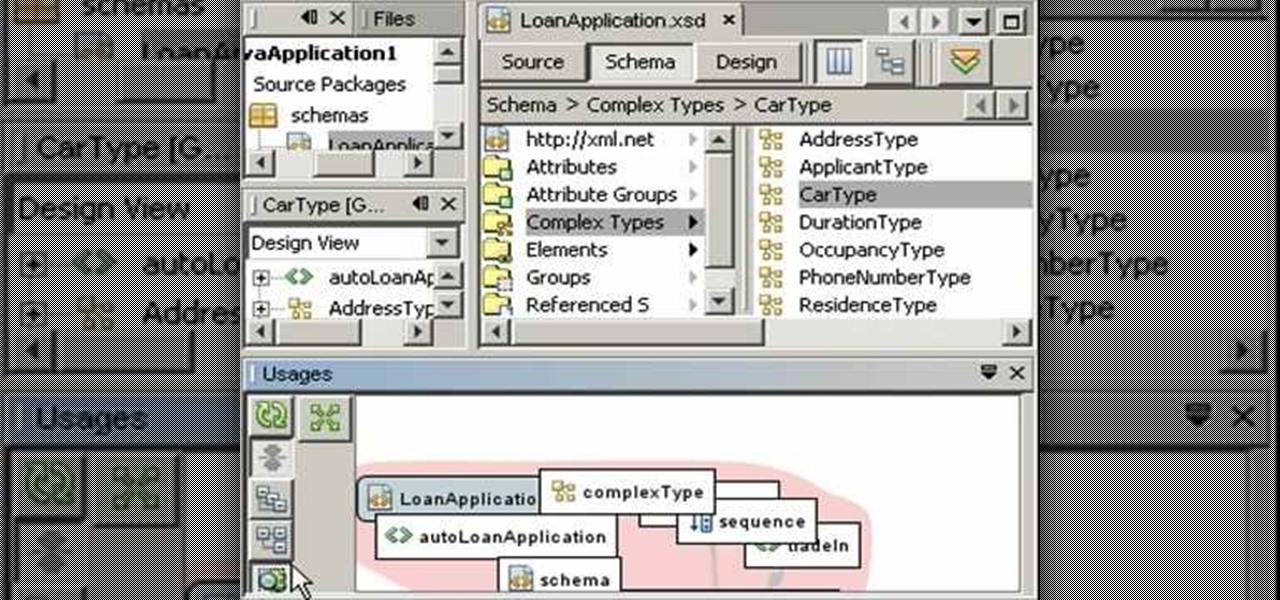As you may have noticed, many of our tutorials cover topics that require you to have root access. When your phone is rooted, backing up apps doesn't require you to connect to your computer, and installing custom ROMs lets you get more useful settings. Rooting also lets you get rid of the Sense-style menus and status bar, and even upgrade to a newer version of Android.

Welcome back, my hacker trainees! A number of you have written me regarding which operating system is best for hacking. I'll start by saying that nearly every professional and expert hacker uses Linux or Unix. Although some hacks can be done with Windows and Mac OS, nearly all of the hacking tools are developed specifically for Linux. There are some exceptions, though, including software like Cain and Abel, Havij, Zenmap, and Metasploit that are developed or ported for Windows.

When you upgrade to a new Android smartphone like the HTC One, you can have browser bookmarks, Wi-Fi passwords, and other settings quickly transferred over from your old device using your Google Account backup. However, you'll still have to download apps individually from your Google Play list, and not all of your saved progress will be transferred over. Fortunately, there is a third-party app that will allow you to backup and restore your apps—with all their data.

Welcome back, my novice hackers! Most of my tutorials up until this point have addressed how to exploit a target assuming that we already know some basic information about their system. These include their IP address, operating system, open ports, services running, and so on.

Welcome back, my neophyte hackers! Several of you have written me asking how to crack passwords. The answer, in part, depends upon whether you have physical access to the computer, what operating system you are running, and how strong the passwords are.

I read a ton of articles online and I am always looking for a way to make the experience a little better. Reading long articles can be tiresome, and if an article has multiple pages, I will most likely skip it. With the ability to endlessly scroll, no site should have multiple pages. It's just a sneaky way to get more page views, IMHO.

Welcome back, my tenderfoot hackers! So many of you responded positively to my post about using the keylogger, as well as my post regarding turning on the webcam, that I decided that you might enjoy another similar hack. In this article, we will enable the audio recording capability on the remote system of your roommate.

Inverting colors on your mobile device not only saves battery life, but also helps prevent straining your eyes, especially during the nighttime. Bright white screens interfere not only with your eyes, but with your sleeping patterns, as well. The bright lights greatly reduce your melatonin, a hormone secreted by the pineal gland in the brain that helps you go to sleep. Thus, the onset of sleep is delayed and the possibility of deep sleep is reduced greatly.

After a two-month delay, Apple has finally released iTunes 11, which was initially slated to be released alongside iOS 6.

Whether you're making a poster, drawing a logo or designing a website, the font you use can make a huge difference in any visual design, and the ones available in most word processors can get pretty boring. There are thousands of sites online where you can download free fonts, and even a few that let you design your own. Here are some of the best.

Taking screen captures is a standard feature on iPhones and newer Android smartphones, but for some reason it's not very intuitive. Screenshots allow you to share your phone's screen with your friends, document technical problems for customer support, and even make how-to guides easier to follow. So, it's definitely worth remembering. Here's how you do it.

There's a strange grey area for "guerrilla filmmaking" on YouTube. Generally, someone shooting a video needs to get permission from the people in it to show their faces. But on YouTube, that "rule" is more of a suggestion (and sometimes not even that).

The new Pyro FX in Houdini 10 are very impressive with improved workflow. The Pyro FX are great for creating 3D fire and smoke effects. And in this video tutorial series, you will learn the Pyro FX workflow in-depth and the parameters used to create fire and smoke effects. You will also see how volumetric data is created and recorded, and how to visualize it.

All you science and astronomy nuts out there, pay attention, this detailed video tutorial series will tell you everything you need to know about using the Meade EXT-80-TC Telescope to ogle the universe.

Watch this video tutorial to learn how to use the XML schema tools, which enable you to create, visualize, and edit XML schema in NetBeans 6.0. With these tools, you can visualize relationships between schema elements and use queries to find usages. You will also learn how you can easily create XML schemas by example. You will see how to navigate large schemas in the Design View, and you will learn how to visualize and edit multiple file schemas.

In this video, viewers are shown how to use the iChat feature on a Mac computer. To begin, the video creator instructs us to open Safari (or your preferred) browser and to navigate to www.aim.com. This is the AOL Instant Messenger site (AIM) and from here, you are able to create a screen name. This is important because you have to have a screen name with a instant messaging service to be able to chat using the iChat application.

Internet4Dummies shows how to take a screen-shot of your desktop screen using your keyboard and a photo-editing software like Microsoft-Paint, in this walk-through video first you have to navigate or arrange your screen as desired to be captured in the snapshot. Then using the print screen key the whole desktop screen can be captured. This image can be edited by any photo editing software for ease of use Microsoft Paint is used in this example. For this just open Paint and paste the screen-sh...

The LG KF700 Virgo is designed to maximize convenience, enjoyment and productivity, LG’s advanced UI brings new meaning to the word convenience. The KF700 is the only place to get hands-on experience with the magic of its touch as you control your mobile life with simple gestures.

With the LG KU990 Viewty, you can take and view a crystal clear photo. Packed with high-quality camera features, this camera phone enables you to capture a high-definition image using a 5 MP camera lens certified by Schneider-Kreuznach and edit your photo on a large, clear, 3-inch display just like a professional photographer.

Apple Maps has had a rough lifecycle. After completely dropping the ball during its inception, Apple has been slowly improving its usability and feature set. After six and a half years, users still prefer third-party apps in iOS 12 over Apple Maps, with Google Maps stealing a large 67% market share. But iOS 13 for iPhone may finally close the gap.

Microsoft.com is one of the most extensive domains on the internet with thousands of registered subdomains. Windows 10 will ping these subdomains hundreds of times an hour, making it challenging to firewall and monitor all of the requests made by the operating system. An attacker can use these subdomains to serve payloads to evade network firewalls.

Automating port scanners, directory crawlers, and reconnaissance tools can be complicated for beginners just getting started with Kali Linux. Sparta solves this problem with an easy-to-use graphical interface designed to simplify a penetration tester's tasks.

Whether we like it or not, our personal information and smartphones are tied together at the hip. The former needs the latter to deliver a personalized experience that matches our individual needs. This personal data, however, makes your phone a prime target for thieves of all sorts to turn your privacy into illicit profit.

You don't have to be a frequent flyer to know how indispensable navigation apps have become. Many of us rely on these apps for traveling from state to state and getting around in foreign cities, but even more of us count on these apps to beat rush hour traffic and find the quickest routes to school or work. So naturally, we all have our favorite mapping apps, but which one is truly the best?

It's common for IoT devices like Wi-Fi security cameras to host a website for controlling or configuring the camera that uses HTTP instead of the more secure HTTPS. This means anyone with the network password can see traffic to and from the camera, allowing a hacker to intercept security camera footage if anyone is watching the camera's HTTP viewing page.

A rainbow table can be thought of like a dictionary, except instead of words and their definitions, it holds combinations of characters on one side and their hashed form on the other. What is a hash and why would you want to know what random combinations of characters are hashed into?

If you're using a mobile device, it's a pretty safe bet that your apps are sending lots of information back and forth from their servers. To make sure there is no inappropriate data collection going on, it's worth setting up a web proxy to spy on this traffic, so you know exactly which apps are "phoning home" and when.

Alright, I'll admit it, iOS can be quite nice. Android loyalist that I may be, I'm not so stubborn that I can't recognize a good thing when I see it. Apple's iOS has a lot of strengths, and our Nexus 4s, god bless 'em, are growing a little long in the tooth.

Do you have an Alfa AWUS036NH Wi-Fi adapter that claims it can go to 2000 mWs, or some card that can supposedly transmit power over 1000 mW? If so, you may have run into problems setting your card's TXPOWER higher than 30 dBm, which is about 1000 mW. Well, I will show you how to break that barrier and go as high as you want!

Don't be a tourist. Learn some common French phrases to help you learn the language and navigate Paris.

Apple's Live Voicemail lets you preview what an incoming caller is speaking to your voicemail system in real time. It's a revolutionary feature like Visual Voicemail on the original iPhone, only better since it helps you screen calls to quickly decide whether to answer or ignore callers. It's similar to answering machines, whose popularity peaked in the mid-90s, but you quietly read transcribed messages instead.

Apple always finds a way to sneak in tiny, inconspicuous features that improve the iPhone experience. And with iOS 14, there's a hidden, unannounced gesture that makes it possible to navigate apps and menus faster than ever before.

For the average consumer, augmented reality is a fun way of dressing up photos and videos for social media. However, AR is also gaining momentum as a medium for storytelling, particularly in sharing powerful messages.

Even under normal circumstances, it's almost impossible to speak to a representative for a government agency or company in just one try. Many systems will put you on hold for long periods or ask to call you back when someone is available, but there are still some out there that just give you the busy signal over and over again. In those cases, there's a jailbreak tweak that can help.

Google Meet might not have virtual backgrounds like Zoom, but it hits all of the other basics, from hosting many multiples of video participants to sharing your screen, that you'd expect from a robust video conferencing platform.

Software issues occur more frequently on jailbroken iPhones, though, they're usually minor bugs that can be fixed easily with a respring. But if your device freezes up, restarting is the only way to get back to normal, which also means having to re-enable your jailbreak. There is one way, however, to respring without interacting with the touchscreen and having to re-jailbreak.

As more and more people use the video conferencing service Zoom, the chances of trolling behavior and attacks only increase. But it's not just "Zoombombers" you need to worry about. A heated discussion between family, friends, or colleagues could turn sideways real quick, and sometimes the best course of action is to remove the participant from the group video meeting altogether.

We're living in uncertain times. The sudden outbreak of the novel coronavirus and subsequent self-isolation of roughly half the world's population has led to a massive reorganization of the economy, countless layoffs, compromised security networks, and a variety of other significant disruptions that will forever alter the landscape of our daily lives.

On stock Android 9 and 10, it is easier than ever to take a screenshot and quickly edit the captured image. However, the downside to that convenience has manifested itself in a heads-up notification that can also get in the way.

For those not used to it, working from home can be a difficult transition. Everything around you can be a distraction, and distance from your boss and coworkers means less pressure and incentive to get things done. So it's not surprising to see a major drop in productivity during a period of self-quarantine, but your phone can help you stay on track instead of sidetracking you.