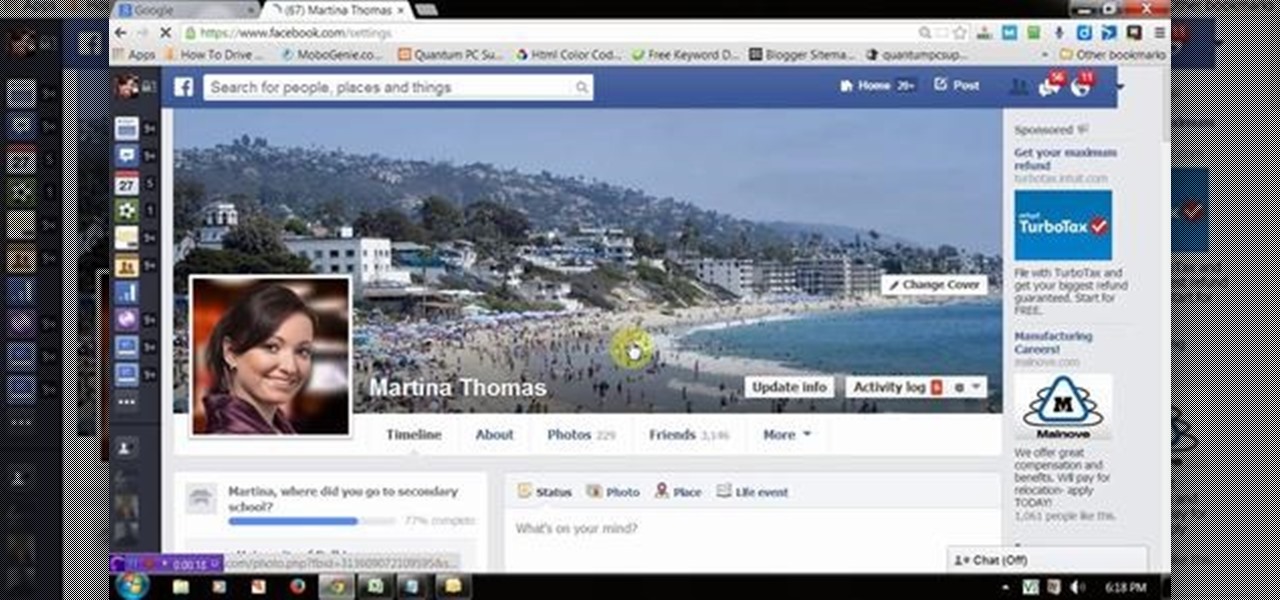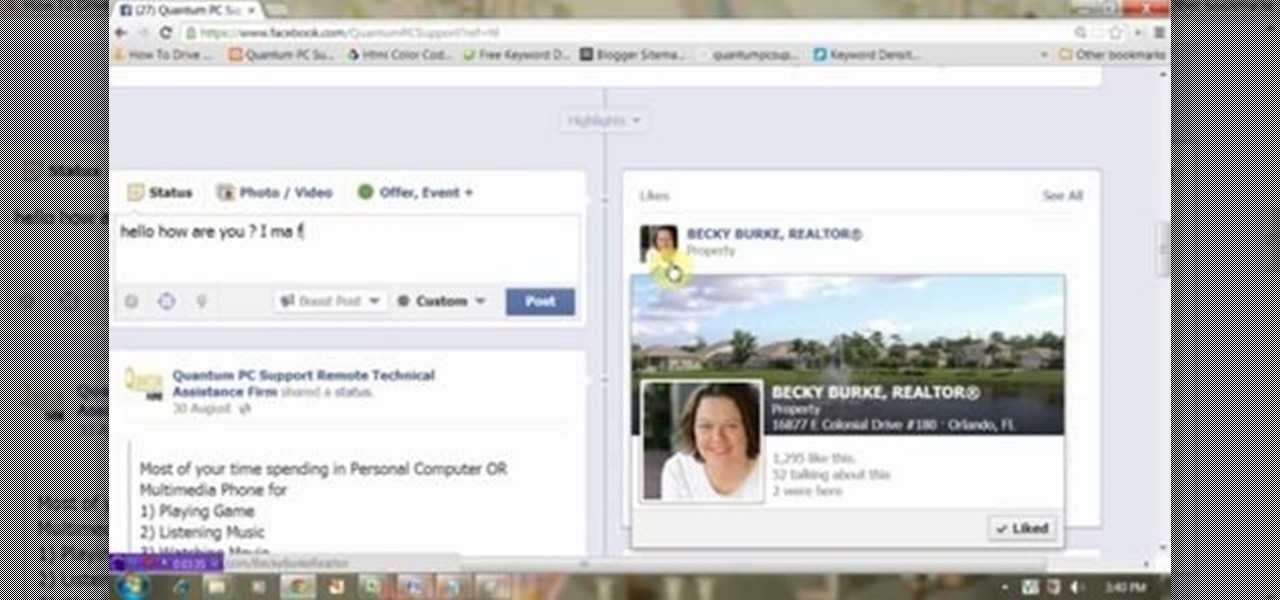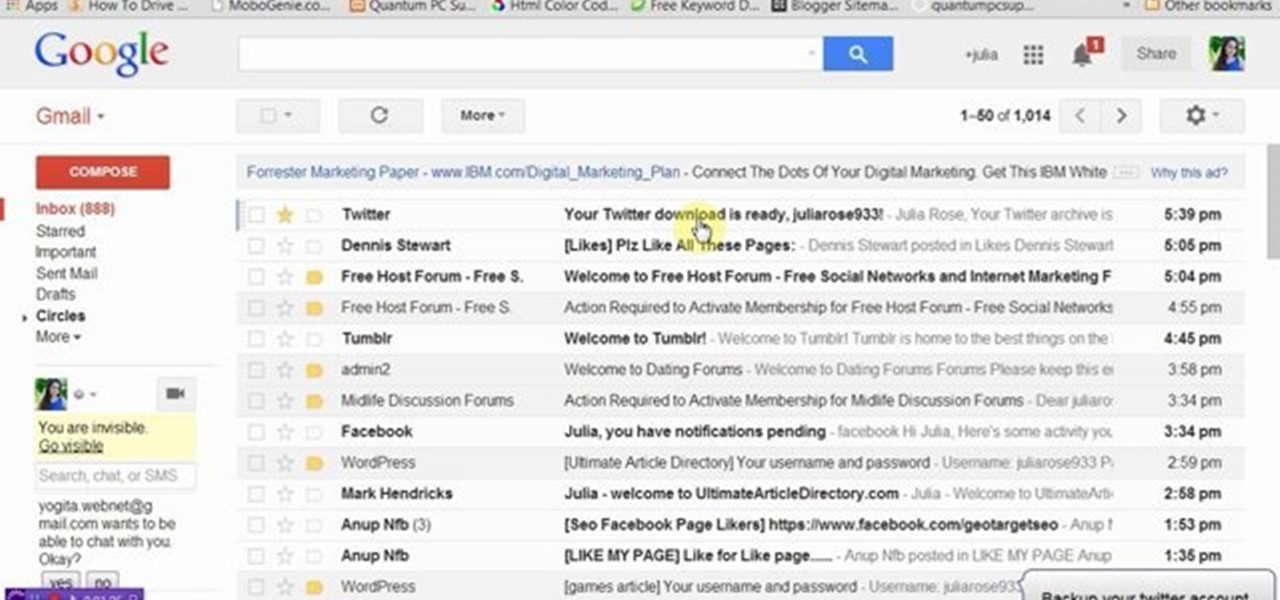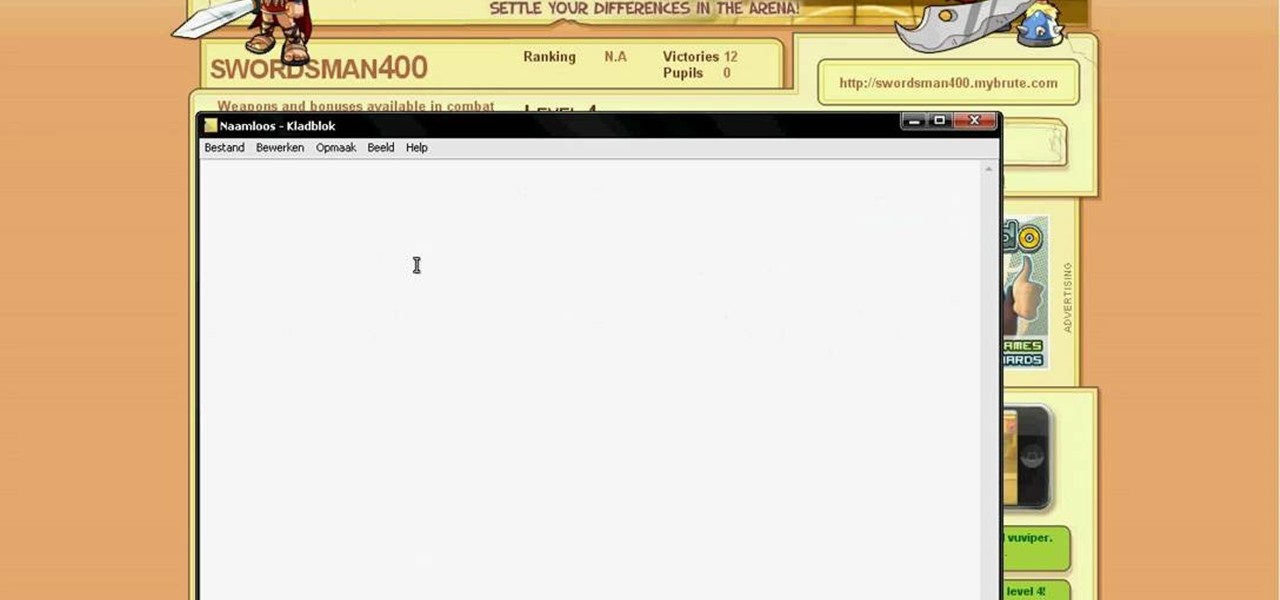This video will show you how to stop Facebook comments in your post. This is useful to prevent spam comment or scam in a business page. Watch the video and Follow all the steps. Employ the technique in your Facebook account.
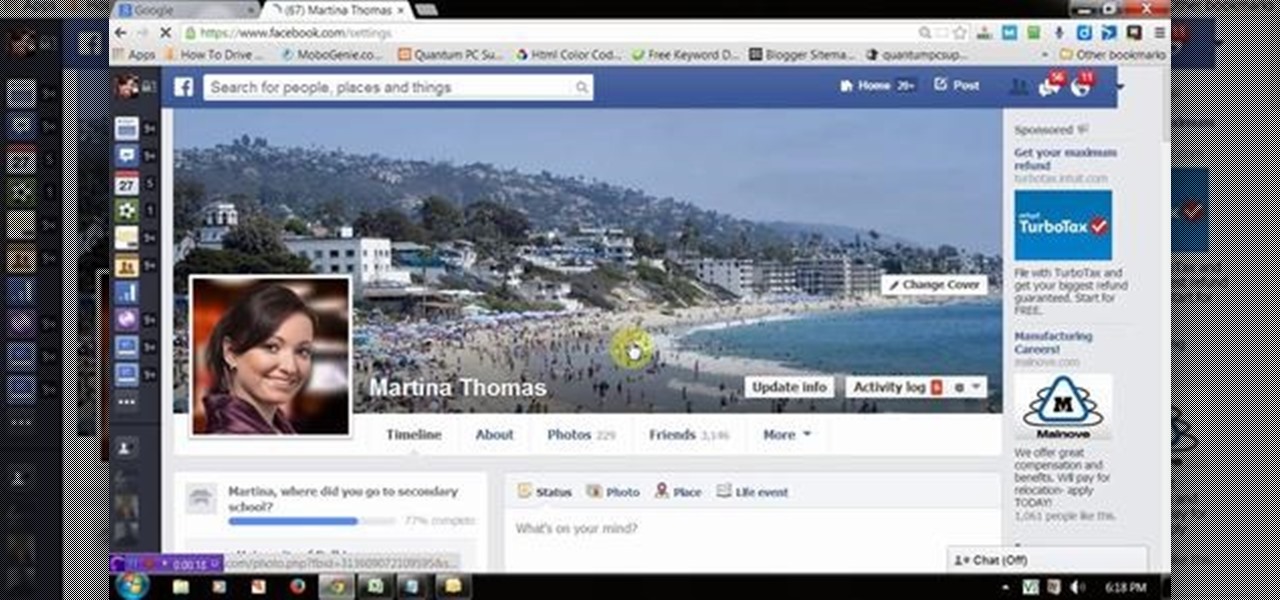
This video will show you how to block game and app request from friends in Facebook. If your friend circle is big then the invitation of games and apps from Friends on Facebook becomes irritating. Watch the video and employ the technique in your Facebook account.

It looks like Snapchat, it feels like Snapchat, but after using it for a few minutes, you realize there is a huge difference between Facebook's new Slingshot app and the Snapchat we've all grown so accustomed to.

This tutorial video will provide an idea how to cancel or undo a Gmail sending. You will get a few seconds to undo the sent mail in Gmail. So please Watch the video and follow the steps. Employ the technique in your Gmail account.

This video will show you how to hide friend and follower list on Facebook. If you set "Friends" your friend information will be invisible to those who are not your friends. Watch the video and follow all the steps. Employ the technique in your Facebook account.

E3, or the Electronic Entertainment Expo, is the 20th annual trade show for video games and gaming tech. The event takes place on Tuesday, June 10th at the Los Angeles Convention Center, and you can watch a live stream of the event on Twitch.

This video will show you how to target your audience for Facebook post. You could set country, language, age group, qualification, etc. for watching your post. Watch the video and follow all the steps. Employ the technique in your Facebook account.

This video will provide an idea how to block an email address in Yahoo and Gmail. This video will show in two steps. Watch the video and follow all the steps to block email ids in Yahoo and Gmail account.

This video will provide an idea how to Configure Outlook to get Gmail in your inbox. The main reason behind this is to get mails from Gmail or others accounts mail into outlook express. Follow the steps and employ it yourself.

We know that Facebook is a very useful social media site. Facebook keeps your search history in its database. This video will show you how to view or delete history in your Facebook account. Follow the video and try it yourself.

This video will guide you how to backup your tweets with your official twitter archive. From this archive you could easily reach or find you twits of different months or years. Watch the video and employ the technique in your twitter account.

It uses JavaMail API, NetBeans IDE 7.0.1 First download the JavaMail API as shown in beginning of the video then follow the video to send email dynamically from your Gmail account. No need to open your inbox.

Hello friends today we will show you how you could set the administrator password of PC. This video also shows how to change or remove admin password from your PC. You must have access the administrator account. Now just follow the tips.

So you want to know more about the guy who directed the french film AMOUR and is nominated for Best Director? Well, it's your lucky day as Matthew Price gives you the run down on why exactly Michael Haneke is a VERY IMPORTANT DUDE! Ps. He also has an hilarious fake twitter account I suggest following.

Most of us have traded our desktop systems for laptops, tablets, and mobile devices, meaning there's a lot of outdated hardware sitting in attics. Want to give your old computer a new purpose? Matthew Chappee turned his iMac G4 into an HDTV using the guide by Dremel Junkie. One thing to note before you take on this project yourself is that if you want to use it to watch cable, you'll need a converter box to get around the MPAA's HDCP restriction. But, a converter box is considerably less expe...

Sea otters are the largest members of the weasel family. When people started hunting sea otters for their fur, their population fell from roughly 225,000 to about 1,500, until the International Fur Seal Treaty took effect in 1911. Since the international ban on otter hunting, the population has rebounded back to roughly 107,000.

If you bought the new iPhone 5, you've probably been less than thrilled with the lack of cases and accessories that you can use it with. Docks are no exception—users were disappointed to learn that Apple has no plans to even make one for the newest addition to the Apple family.

Many marketers are NOT using this powerful strategy to get free traffic and increase their brand exposure. It's as simple as signing up for a free Gravatar account and commenting on blogs in a similar niche. See some good examples and some bad examples...

At Daily Mugshots, you will be able to save your own mug shot. The first thing that you will have to do is sign up for an account. You will need a Flash Player in order to use this site. After you have your account set up, you can take a picture from your computer. You can also upload pictures that you have taken elsewhere. When you save your picture, you will have to wait until it is finished processing. When the blue bar is filled, then it will be stored in your mug show.

In this Business & Money video tutorial you will learn how to read a balance sheet in accounting. Yu can learn to read it quickly and easily as to where the company’s came from, where it went and where it is now. There are four main financial statements; balance sheets, income statements, cash flow statements and statements of shareholder equity. In the balance sheet, under assets are listed things that the company owns that have value. Liabilities are amounts of money company owes to other...

This video tutorial from Mark Dusting shows how to create and edit wiki page in Wikispaces. To start, open internet browser and go to www.wikispaces.com.

Go to web browser, click on tools- under tools click on 'Fire ftp.' Add an account to get into recall server. Under 'MANAGE ACCOUNTS' - click 'Add new one.' In host type 'Recall.(yourserver.)' then click on 'anonymous.' Click 'okay.' Now hit 'Connect.' the ftp server is then going to connect to your remote server. On right side you can see the remote server and it's file structure. Clicking on plus button (+) will expand the file tree structure. At this point you can see all the folders but y...

This tutorial describes how to backup the PST file of Outlook.

Hack MyBrute with this MyBrute cheat! MyBrute is an online flash game where you battle other brutes one on one. Watch this video tutorial to learn how to hack MyBrute to receive a bear pet (11/07/09).

Living within your means can be done. You don't want to be a slave to the credit card company, do you? Learn what to do to stay out of credit card debt. This how to video will give you the tips. Credit card debt is a slippery slope.

Instagram is one of the hottest mobile apps to date, yet they have no way to upload photos straight from your computer. You can log into the Instagram web app to like and comment on photos in your feed, but that's about it. Fortunately, there are third-party apps that let you do more on Instagram from your Mac or Windows computer, so you can enjoy Instagram pics on the big screen instead of your tiny iPhone or Android device.

This video series come straight from Google. It's about their new web-based product called Google Voice, which provides you with one phone number for all of your phones (landline, cell phone, etc.), giving you full online control of your telephone experience. Google Voice also allows you to make free domestic calls anywhere in the United States and Canada, gives you a cool voicemail account that's just like an email account, and many enhanced calling features.

Flickr is the most known and dependable photo sharing website to date, so if you haven't made an account yet, you better now, if you want to share your precious photos with family, friends, and even the whole world! Flickr allows you to store digital photographs online and share them with other people.

Google Maps tracks everywhere you go with your smartphone, even when you're not using the app. Even if it's as mundane as your weekly grocery trip, Google Maps has it saved for you to see in its Android and iOS apps. And while it's mostly used for recommendations and your reference — you may not want Google Maps to keep such a rich location history.

The new Google Meet integration in the Gmail app isn't quite subtle, to say the least. The feature takes up a huge chunk of the display, screen real estate that would otherwise be occupied by, you know, emails. While Google doesn't require you to live with the integration, it doesn't make it clear how to disable it. That's where we come in.

When you post a photo or video on Instagram, it's always nice to see positive comments from friends, family, and even fans. On the other hand, it's never fun to see spam or hate messages underneath your posts. Before, you'd have to delete these comments one by one, but now you can delete comments in bulk.

If you're concerned about your privacy, TikTok might not be the app for you. Its shady practices with user data have been the subject of concern, criticism, and even legal action by the US government. Then again, it's just so addicting. If, like me, you're not going to stop using TikTok anytime soon, you should at least know how to view the personal data it has collected on you.

When you dislike or hide a song in Spotify, you'll never hear it again in the playlist or radio station that you blocked it from. If you bury it for the entire app, it won't play anywhere. But that doesn't mean you can't get it back if you change your mind.

As fun as Twitter is, it can also quickly turn scary. Anonymous, aggressive, and troll accounts can attack you for your tweets and stalk your every move. While you could make your profile private and block users, there are lesser-known privacy and security features that you can switch to improve your safety online.

What if you went to an art installation at one of the coolest venues in New York that you could then take with you anywhere in the world?

Starting Sept. 13, you can preorder the iPhone 11, 11 Pro, or 11 Pro Max from Apple, wireless carriers, and various e-commerce websites. However, unlike with Android smartphones, there is only one set of iOS phones that come out each year, so they're pretty hot items. That means being the first to get your hands on one could be a challenge, but we're here to help you out.

You may have recently seen a plethora of Instagram users, including celebrities and politicians, sharing a screenshot declaring that the platform will implement a new "rule" where it would own and could use your photos and videos however it wishes. The screenshots are part of an internet hoax, one that's been around in one way or another since 2012, but what can Instagram actually do with your media?

The Google Assistant is available almost everywhere. It powers smart speakers like the Google Home, it's built into Android phones, and it can even be installed on iPhones and iPads. So when Google adds a feature like the ability to send reminders to other people's Assistants, it's far reaching.

Being an Android user and having friends who are in the Apple ecosystem does not need to be a pain. You can easily send high-quality videos to iPhone users, so don't feel handicapped without access to iMessage. Sending high-resolution videos to iOS users is easy with this fast video-sharing method.

Music streaming services make it difficult to transfer your favorite songs and artists from one service to another and for a valid reason: they don't want you to leave. But when it comes to switching, playlists are a big concern, because who wants to do it all over again? Luckily, if you're moving from Spotify to Apple Music, you can use a third-party app to take playlists with you.