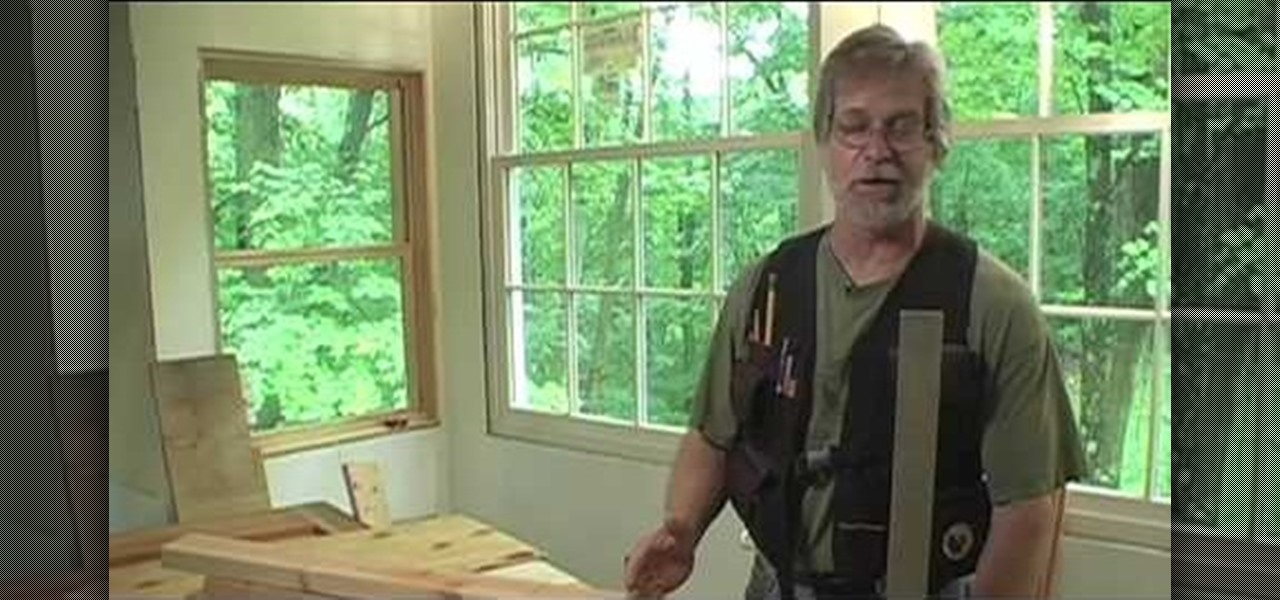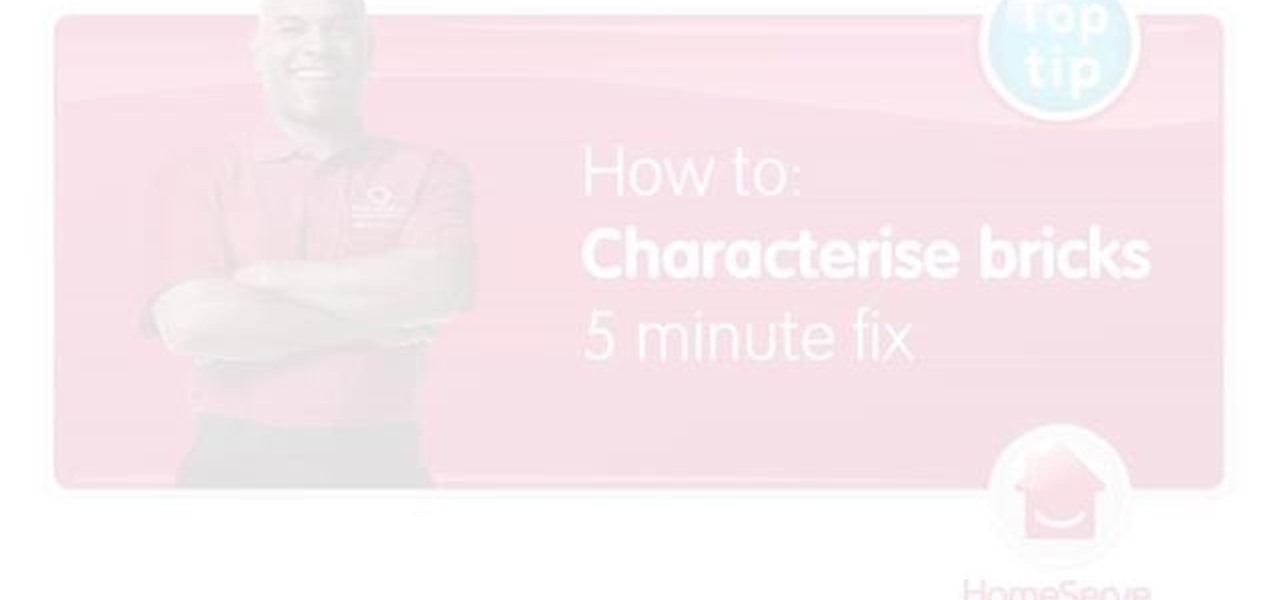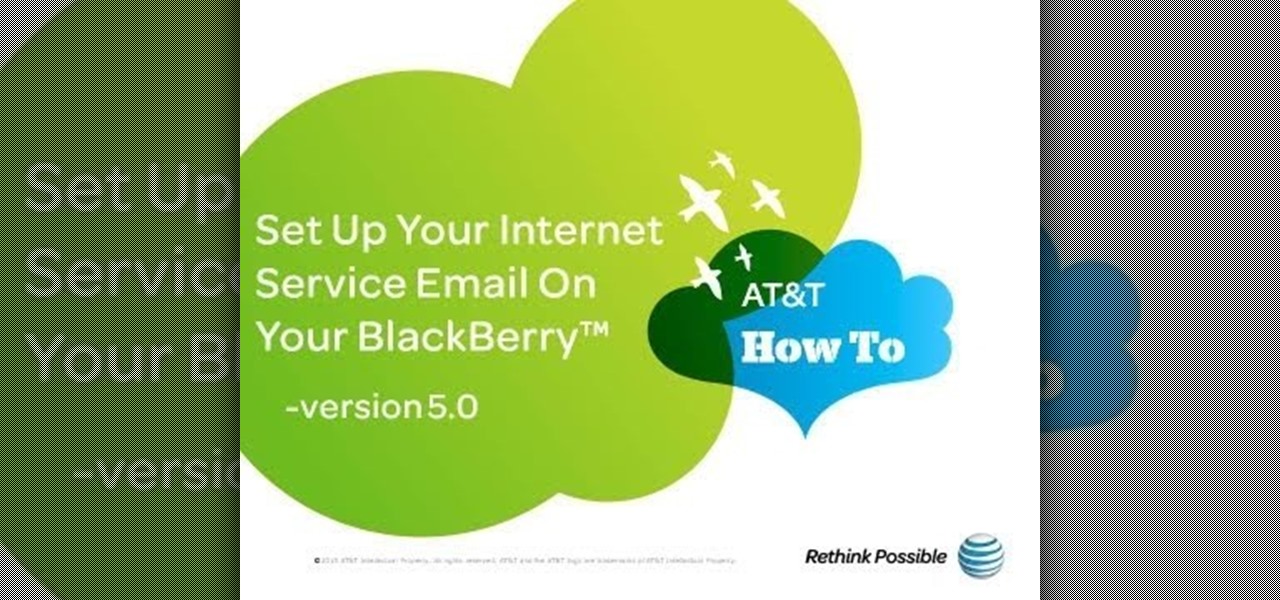In this video tutorial, viewers learn how to maintain the guide bar of a chainsaw. Begin by removing the guide bar from the chainsaw. Unscrew the two nuts on the side of the saw and then remove the chain. Now rest the guide bar at an angle and scrape off the metal bur, using a flat file. Simply run the file down the guide bar until it is clear of any bur. Then use a tool to scrape any debris that is inside the groove of the guide bar. This video will benefit those viewers who are in the const...

In this video tutorial, viewers learn how to cover screws and nails with drywall mud during drywall installation. Users will need a taping knife tool. Apply the drywall mud over the screw or nails and use the taping knife to flatten the mud over the screw or nail. Use the knife to take off any excess mud. Apply 2-3 layers of drywall mud over the screw, depending on how long the screw head is. This video will benefit those viewers who are in the construction trades or doing home renovation and...

Mac users might be unwilling to ever trade in their beloved computers for a PC, but they might still want or even need to run certain Windows applications. Thanks to Boot Camp, you can install and run Windows on your Mac.
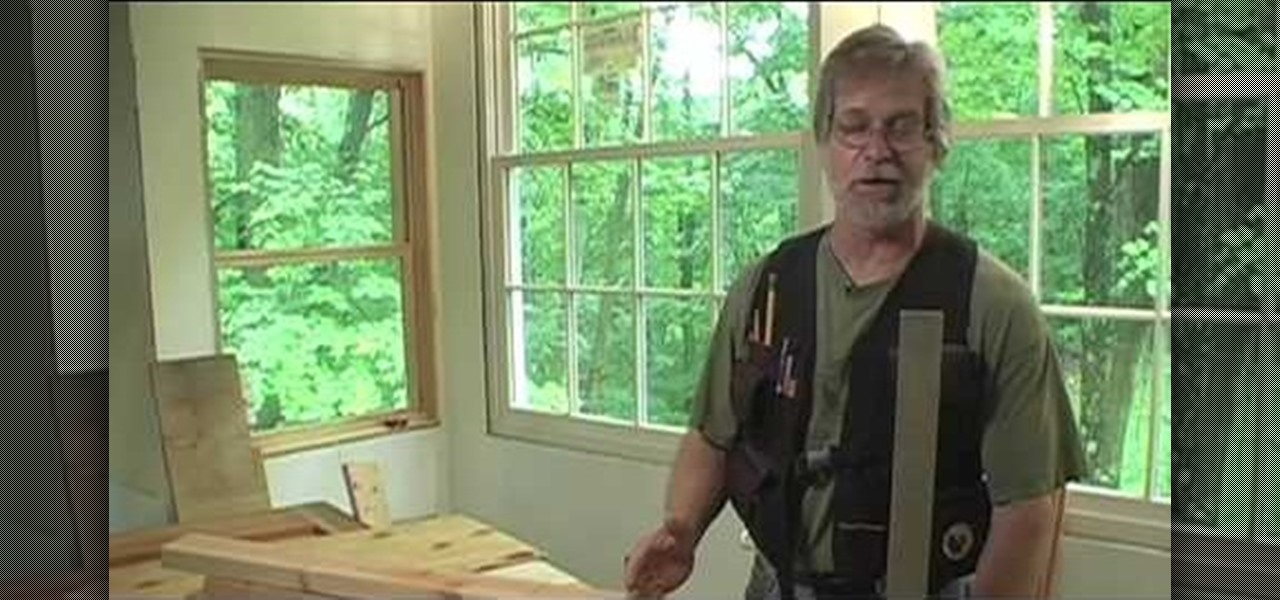
In this video tutorial, viewers learn how to stack cut lumber. This process if very simple to do. It will save the worker a lot of time, instead of measuring and cutting each piece individually. The stack cut will cut a number of lumber into the same length. This can be used to cut a single stack or an entire unit. Begin by squaring up one end of the stack. Mark your measurement on top. When you cut, it will leave a mark on the next board. Continue to cut through all the lumber. This video wi...

In this video tutorial, viewers learn how to cut a scarf joint in crown molding and coving. Scarf joint is simply two flat planes meeting on an angle relative to the axis of the stock being joined. Users will need a magic miter. The magic miter is a miter box for cutting miter joints at any angle in crown molding, baseboard, chair rails and more. Adjust the machine to a 45 degree angle and lock it. Put in the mold and cut it. Repeat the same step for the other side. This video will benefit th...

Fed up with traditional origami? Well, learn how to fold some three-dimensional origami! This origami video tutorial will teach you how to origami a 3D Pikachu creature from Pokémon. Traditional Japanese origami is the art of paper folding, but 3D origami is a little more complex, a little more challenging... a little more interesting. See how to model and fold a 3D Pikachu creature from Pokémon with these origami instructions.

In this how to video Alley Cat Allies demonstrates how to trap an entire colony of cats. This video walks you through all the steps involved in planning, organizing, and implementing a full scale, entire colony trapping. It is important to trap all the cats in a colony at (or around) the same time to lower the amount of time and resources devoted to that particular colony. This video includes information on the equipment you will need, tricks of the trade for hard to trap cats, and advice to ...

We can’t really tell you to become a mind reader. But we can teach you how to make some impressively accurate guesses, based on psychics’ tricks of the trade. You will need a pleasant demeanor, a keen eye, leading statements, listening skills, knowledge of the human nature, and the ability to read body language. This instructional tutorial covers tricks like the Barnum Reading and interpreting body language. Watch this video tutorial and learn how to read people's minds just like a psychic, o...

So you want to give your new bricks more character. This is something that is easy to do. Watch this video tutorial for a five minute fix and your new bricks will look just like your old bricks in no time.

Spotify is a free, ad-supported program that allows you to listen to music online for free. The music is everything from indie labels to the top 100 charts. This guide will help you learn how to listen to music using a Spotify account.

Learn how to create and configure a new email account on a BlackBerry Torch 9800 smartphone running version 6 of the BlackBerry OS. This clip will teach you everything you'll need to know. Whether you're the proud owner of a BlackBerry smartphone or are merely considering picking one up, you're sure to be well served by this official video guide from the folks at Blackberry. For detailed information, including step-by-step instructions, take a look.

Want to know how to use Google's new multi-account sign-in feature? It's easy! So easy, in fact, that this video guide can present a complete overview of the process in about two minutes. For more information, including step-by-step on how to use this new useful feature yourself, take a look.

The iPhone 4 or iOS 4 has the ability to merge multiple e-mail addresses into one inbox. No more clicking from box to box for you, my friend! Save some time and energy by setting up multiple account on your phone. This clip will show you exactly how it is done and get you up and running.

Facebook is constantly changing, and with this latest updates they made a huge overhaul of their privacy settings. With this change, anyone on the Internet can see most of your information, without even having an account!

Your first bank account can be exciting and confusing at the same time. Check out this video and learn how to manage your money and accounts so you don't wind up in the red. You don't have to earn an MBA to make good financial decisions; this video offers plenty of suggestions to keep your accounts on track.

Learn how to delete your old Yahoo account from this video in simple steps. First open your web browser on your computer and go to the Yahoo home page. Now sign into your account using your username and password. Now copy and paste this link "http://edit.yahoo.com/config/ delete_user" in your address bar. Enter your password to confirm the deletion of your account. Finally enter the code to confirm and delete your account.

Learn how to set up Internet on iPhone clones with this video. *First thing you need to do is to make an AT&T GPRS data account.

Customizing your user account online for Ford's new SYNC system is a cinch. Simply go to the website and customize news and sports, vehicle health reports, and your personal favorites. You can even start out by adding your favorite destinations for turn-by-turn directions later. Learn how to customize your Ford SYNC online user account.

Check out this informative video tutorial from Apple on how to use the basics of Mac OS X Mail. See how to set up mail with your email accounts, compose messages, add attachments, view attachments with Quick Look, and search through Mail. Mac OS X. It's what makes a Mac a Mac.

Using a MobileMe account and iPhoto, it's easy to publish your photos on the internet, whether to a webpage or a blog. NOTE: MobileMe is the replacement for .mac accounts.

With a MobileMe account and iPhoto, you can publish albums to the internet and allow your friends and family to subscribe to them using photocast sharing. Then, as you add new photos, iPhoto automatically updates the published albums for your subscribers. NOTE: MobileMe is the replacement for .mac accounts.

Keeping the books in order is one of the great challenges every business owner faces. Having a great product or service is one thing, but managing the minutia of invoicing can trip up a lot of small- and medium-sized businesses.

Tax season is always stressful, especially for entrepreneurs and small business owners. Rather than wait until March to get your finances in order every year, learning how to keep track of your expenses is a valuable skill that saves you and your business time, money, and plenty of anxiety.

Is your Instagram feed a bit cluttered? Maybe you're seeing posts from people you don't even recognize. Perhaps the content isn't interesting. Whatever the case, it's common after years of having an account to follow too many users whose posts just aren't doing it anymore. Luckily, Instagram has an easy way for you to purge unwanted accounts from your following list.

The Facebook app only supports one account being logged in at a time — but what if you need one for work and one for your personal life? That would normally involve logging out and logging in every time you need to switch accounts, but your OnePlus device offers a much better solution.

Owning digital movies has many advantages over physical discs, such as easy access and a variety of online stores you can turn to for good deals. There's Prime Video, iTunes, Vudu, and the list goes on. However, this leads to fragmented video libraries, unlike DVDs and Blu-rays which can be stored together. Surprisingly, YouTube is one app that can help consolidate your collection online.

Many online users worry about their accounts being breached by some master hacker, but the more likely scenario is falling victim to a bot written to use leaked passwords in data breaches from companies like LinkedIn, MySpace, and Tumblr. For instance, a tool called H8mail can search through over 1 billion leaked credentials to discover passwords that might still be in use today.

Thanks to its intuitive interface that makes sending and receiving money a breeze, Venmo has become the go-to app for millions in the US. In fact, you've probably heard the term "Venmo you" being tossed around between friends. But before you take the plunge and sign up, it's always a good idea to read the fine print and know what you're getting into. Money is involved, after all.

It's always a pleasure when your activity syncs across all of your devices. Herein lies another reason to use Samsung Internet — the app natively syncs with your open tabs on desktop Firefox. Anything you do on your computer can be easily accessible from your smartphone.

Apple Music, Apple's answer to Spotify, has many interesting features packed in to make that $9.99/month price tag as attractive as possible. One of those features is geared towards social listeners — those who want to follow other Apple Music users and who want to be followed back. But here's the thing: how do you know if your account is public or private?

Don't even think about posting a fake camping picture to Instagram because this account is committed to calling you out. The account entitled @youdidnotsleepthere is exposing fake pictures posted by travel bloggers to its over 36,000 followers.

Bitcoin, the decentralized cryptocurrency notorious for its status as the currency of the dark web, seems to be shedding its shady past and is now enjoying soaring highs not seen since 2014. The highly volatile online commodity reached parity with an ounce of gold back in March amid speculation of a pending ETF approval from the Federal Trade Commission. Since then, Bitcoin has doubled in value and analysts predict a bitcoin could reach $100,000 in value in 10 years.

Many apps and services that are available for Android can only work if they have access to your Google account. While you're setting up one of these apps, you'll see a popup that says something like "This app would like to access your Google account," and the options are "Accept" or "Cancel." Of course we tap "Accept" here to ensure that the app will work properly, but what are the long-term repercussions of doing that?

Whether you're ready to admit it or not, we've all got our alter egos—especially when it comes to the internet. Perhaps you have one Facebook account that you use publicly, while maintaining a second account for more private interactions.

This Windows 8 tutorial will show you how to create a local user account on your PC. When you create a local user PC account, you will only have access to your account from that individual computer. A local Windows 8 user account uses a user name and password to login.

The Motorola Droid Bionic has support for both corporate email and personal email accounts. If you want to setup either, take a look at this guide from Motorola on how to sign into your email on the Android smartphone so that you can start reading and sending new messages using Verizon Wireless's 4G network connection.

Now that you've got a BlackBerry smartphone you'll want to get online and start emailing the world about it. You can use an exisiting email account and this simple how to by AT&T shows you the necessary steps to do it with OS 5.0.

Oops, you've forgotten who you are again. Well, at least what your AT&T Online Account Management username is. No worries, it's easy to recover and this simple how-to will show you the way. Stop trying to guess and get your answer pronto!

This tutorial shows you a very simple thing you can do to your computer in order to maximize Pro Tools' performance on your hard drive and cut down on the number of error messages you might receive - just by making a a few changes to user account controls.

Why is Windows always asking you for permission before you do anything? Since when does Windows control your computer, and not you? Those user account control popups can be so frustrating, especially when it comes to simple tasks.