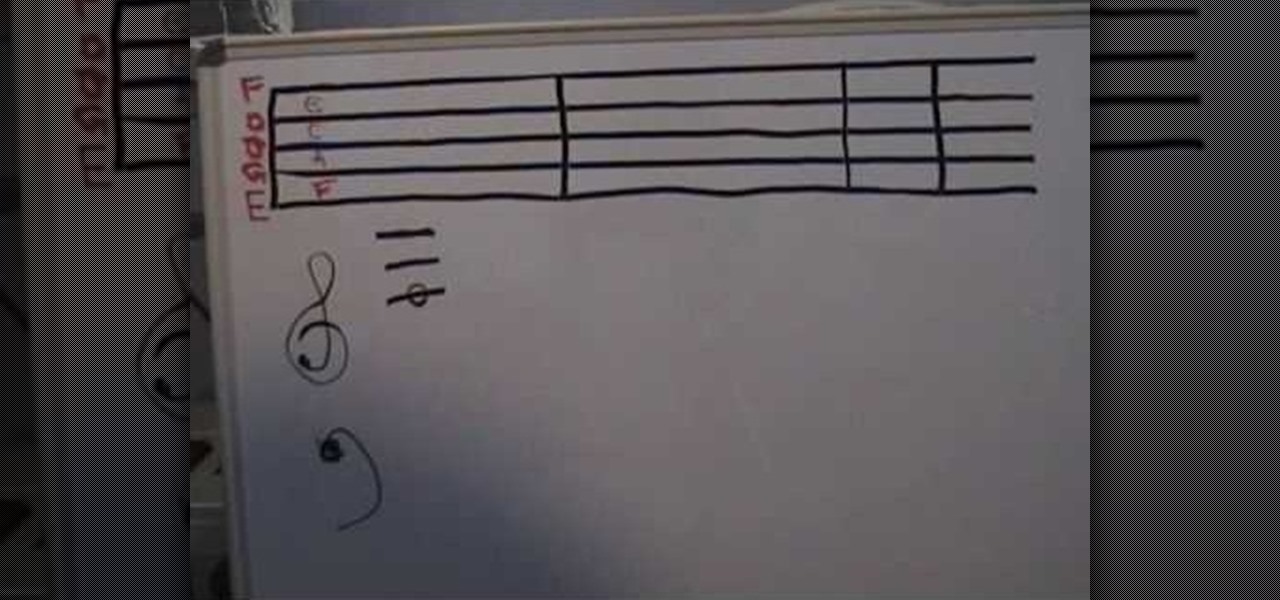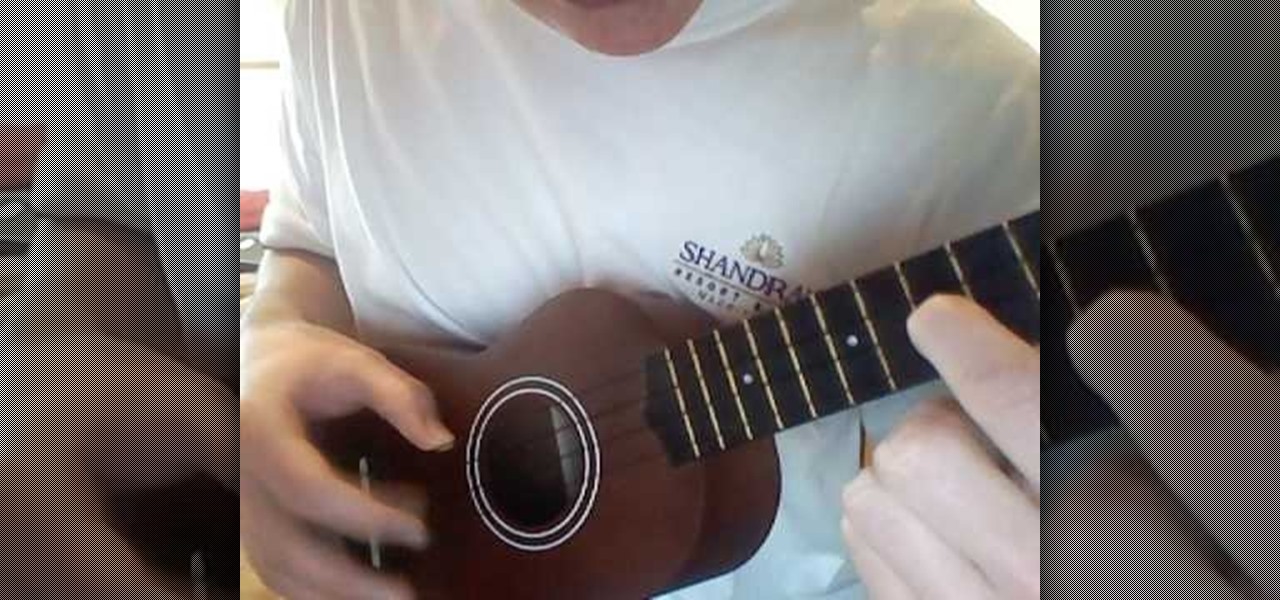Want to play "Just Dance" by Lady Gaga? See how it's done with this free video piano lesson, which presents a complete breakdown of the song and it chords. While this tutorial is geared toward those who already have some knowledge of the piano, players of all skill level should be able to follow along given adequate time and effort. For more information, and to get started playing "Just Dance" on your own piano or keyboard instrument, take a look!

Want to play "Bad Romance" by Lady Gaga? See how it's done with this free video piano lesson, which presents a complete breakdown of the song and it chords. While this tutorial is geared toward those who already have some knowledge of the piano, players of all skill level should be able to follow along given adequate time and effort. For more information, and to get started playing "Bad Romance" on your own piano or keyboard instrument, take a look!

Want to play "Baby" by Justin Bieber? See how it's done with this free video piano lesson, which presents a complete breakdown of the song and it chords. While this tutorial is geared toward those who already have some knowledge of the piano, players of all skill level should be able to follow along given adequate time and effort. For more information, and to get started playing "Baby" on your own piano or keyboard instrument, take a look!

Want to play "I'm Yours" by Jason Mraz? See how it's done with this free video piano lesson, which presents a complete breakdown of the song and it chords. While this tutorial is geared toward those who already have some knowledge of the piano, players of all skill level should be able to follow along given adequate time and effort. For more information, and to get started playing "I'm Yours" on your own piano or keyboard instrument, take a look!

Want to play "Party in the USA" by Miley Cyrus? See how it's done with this free video piano lesson, which presents a complete breakdown of the song and it chords. While this tutorial is geared toward those who already have some knowledge of the piano, players of all skill level should be able to follow along given adequate time and effort. For more information, and to get started playing "Miley Cyrus" on your own piano or keyboard instrument, take a look!

Everything is so much cuter - and tastier - in edible form. Take dogs, for instance. Whether you miniaturize them to top a cupcake or make them out of buttercream to top your cake, they becomes instruments of decoration and pleasure once they get adapted to cakes.

Learn how to mix in key while using your pitch control in order to create harmonic mixes. While DJing might appear simple to the untrained eye, truly mastering the turntables requires as much time and dedication as mastering any other instrument. Fortunately, the internet is awash in free video DJing lessons like this one, which make the learning process easier than it's ever been. For more information, including detailed, step-by-step instructions, take a look

Learn how to mix with trance music while considering all the important factors with regard to trance's structure. While DJing might appear simple to the untrained eye, truly mastering the turntables requires as much time and dedication as mastering any other instrument. Fortunately, the internet is awash in free video DJing lessons like this one, which make the learning process easier than it's ever been. For more information, including detailed, step-by-step instructions, take a look

Learn how to mix soul, R&B and hip-hop into your set. While DJing might appear simple to the untrained eye, truly mastering the turntables requires as much time and dedication as mastering any other instrument. Fortunately, the internet is awash in free video DJing lessons like this one, which make the learning process easier than it's ever been. For more information, including detailed, step-by-step instructions, take a look

Learn how to drop a track in and fading her out. While DJing might appear simple to the untrained eye, truly mastering the turntables requires as much time and dedication as mastering any other instrument. Fortunately, the internet is awash in free video DJing lessons like this one, which make the learning process easier than it's ever been. For more information, including detailed, step-by-step instructions, take a look

Learn how to scratch in a mix by listening to the tracks playing. While DJing might appear simple to the untrained eye, truly mastering the turntables requires as much time and dedication as mastering any other instrument. Fortunately, the internet is awash in free video DJing lessons like this one, which make the learning process easier than it's ever been. For more information, including detailed, step-by-step instructions, take a look

Learn to read the mixer in order to understand what is coming out of the speakers. While DJing might appear simple to the untrained eye, truly mastering the turntables requires as much time and dedication as mastering any other instrument. Fortunately, the internet is awash in free video DJing lessons like this one, which make the learning process easier than it's ever been. For more information, including detailed, step-by-step instructions, take a look

Learn how to take the crowed to the next level by listening to what's actually happening and staying in key. While DJing might appear simple to the untrained eye, truly mastering the turntables requires as much time and dedication as mastering any other instrument. Fortunately, the internet is awash in free video DJing lessons like this one, which make the learning process easier than it's ever been. For more information, including detailed, step-by-step instructions, take a look

Learn how to beat match with the pitch control when on the decks. While DJing might appear simple to the untrained eye, truly mastering the turntables requires as much time and dedication as mastering any other instrument. Fortunately, the internet is awash in free video DJing lessons like this one, which make the learning process easier than it's ever been. For more information, including detailed, step-by-step instructions, take a look.

Learn how to open up your turntable platter in order to fix a wobble on your table, getting those records to play smooth. While DJing might appear simple to the untrained eye, truly mastering the turntables requires as much time and dedication as mastering any other instrument. Fortunately, the internet is awash in free video DJing lessons like this one, which make the learning process easier than it's ever been. For more information, including detailed, step-by-step instructions, take a look.

See how to adjust the relative levels of low, mid and high frequencies when on the decks. While DJing might appear simple to the untrained eye, truly mastering the turntables requires as much time and dedication as mastering any other instrument. Fortunately, the internet is awash in free video DJing lessons like this one, which make the learning process easier than it's ever been. For more information, including detailed, step-by-step instructions, take a look.

See how to smoothly segue between two distinct genres of music when on the decks. While DJing might appear simple to the untrained eye, truly mastering the turntables requires as much time and dedication as mastering any other instrument. Fortunately, the internet is awash in free video DJing lessons like this one, which make the learning process easier than it's ever been. For more information, including detailed, step-by-step instructions, take a look.

Learn how to focus on a single mix when on the decks. While DJing might appear simple to the untrained eye, truly mastering the turntables requires as much time and dedication as mastering any other instrument. Fortunately, the internet is awash in free video DJing lessons like this one, which make the learning process easier than it's ever been. For more information, including detailed, step-by-step instructions, take a look.

Watch this practice session between two seasoned DJs and learn how to mix with a DCJ-400 and a DJM-400. While DJing might appear simple to the untrained eye, truly mastering the turntables requires as much time and dedication as mastering any other instrument. Fortunately, the internet is awash in free video DJing lessons like this one, which make the learning process easier than it's ever been. For complete instructions, take a look.

Learn how to adjust volume and the relative levels of the bass, mid and high frequencies. While DJing might appear simple to the untrained eye, truly mastering the turntables requires as much time and dedication as mastering any other instrument. Fortunately, the internet is awash in free video DJing lessons like this one, which make the learning process easier than it's ever been. For complete instructions, take a look.

Want to know how to perform Eminem's "Cleaning Out My Closet" on your piano or keyboard? Learn how with this free video piano lesson, which presents a complete breakdown of the song and its chords. While this tutorial is best suited for intermediate players, pianists of all skill levels can play along given a little time and effort. For more information, and to get started playing "Cleaning Out My Closet" on your own keyboard instrument, watch this how-to!

Want to know how to perform Jodeci's "Love You for Life" on your piano or keyboard? Learn how with this free video piano lesson, which presents a complete breakdown of the song and its chords. While this tutorial is best suited for intermediate players, pianists of all skill levels can play along given a little time and effort. For more information, and to get started playing "Love You for Life" on your own keyboard instrument, watch this how-to!

Want to know how to perform Snow Patrol's "Crack the Shutters" on your piano or keyboard? Learn how with this free video piano lesson, which presents a complete breakdown of the song and its chords. While this tutorial is best suited for intermediate players, pianists of all skill levels can play along given a little time and effort. For more information, and to get started playing "Crack the Shutters" on your own keyboard instrument, watch this how-to!

When playing a musical instrument, one of the most important aspect about it, is being able to read sheet music. It's used to record and guide someone when they play a particular song. In some music, it's required to be memorized, but when playing classical music with other performers, it's required to know how to read it. In this three part tutorial, you'll find out how to read and write out sheet music easily. Enjoy!

Want to know how to perform John Legend's "If You're Out There" on the piano? Learn how with this free video piano lesson, which presents a complete breakdown of the song and its chords. While this tutorial is best suited for intermediate players, pianists of all skill levels can play along given a little time and effort. For more information, and to get started playing "If You're Out There" on your own keyboard instrument, watch this how-to!

There's no getting around it: if you want to get good at playing the ukulele or any other instrument, you'll need to practice. Fortunately, the Internet is awash in free, high-quality uke lessons, like this one from Ukulele Underground. This particular tutorial provides a detailed, step-by-step overview of how to put a ukulele into standard (GCEA) tuning with a digital tuner. For more information, and to get started tuning up your own uke, watch this helpful how-to.

If you have a cold or stuffy nose, the Neti Pot is an ideal way to clean out your nasal passages. This device is a totally natural and safe way to clear your airways without medication.

Tuning is an essential part of the upkeep for your ukulele. In this tutorial, learn how to easily tune your instrument and preserve that cool, island sound.

In this Music & Instruments video tutorial you will learn how to restring guitars with a stop-bar tailpiece. The video shows how to do this on a solid body electric guitar. First, with the Planet Waves pro winder rotate the tuning key button clockwise to release the tension on the string, then pull the string put. Now slide the new string through the back of the tail piece, place the tail piece back in to position, pass it through the tuning key post and pull it tight. Wrap it around behind t...

Are you only having trouble with one, single guitar string? No problem! No need to change the entire set.

Locking tuners make guitar playing much easier. Essentially, locking tuners keep you from having to constantly tune and retune your instrument by keeping the chords locked in place.

Everyone dreams of hitting the high notes as a singer, right? With all of the competition out there today, it makes sense that artists would want to 'out-belt' the others.

User tomreviewer shows us how to get autotune in GarageBand. Open GarageBand and create a new project. Make sure the Key is set to C. Delete the default track by clicking on Track, then Delete Track. Start a new track by clicking on Track, then New Track. Select Real Instrument Track when prompted and click Create. In the sidebar that opens click on Vocals, then Male Basic. Any of the Vocals, however, can be used. Press the Record button and record your voice. Click on the Scissors icon in th...

This is a short clip that gives a few pointers on how to play sweet home Alabama. The song starts with D-String open twice, B String, G string, B String twice, B String, G string, then the E string twice. It is a little hard to understand what the host is saying as his/her voice is very low in comparison to the music, but you can make it out if you turn the volume up. Overall, this is a good tutorial on how to play the two main melodies of the hit song sweet home Alabama if you are new to the...

In this how-to video, you will learn how to draw Dead Bones Brook from One Piece. First, draw the skull that is the face of the character. This will include the eyes and nose socket. You can move onto the suit and instrument of the character. Next, draw the hair of the character. You should remember that he is wearing a hat on top of his hair. Once this is done, you can fill in the shadings of the character to complete the entire look. This video shows how easy it is to draw Dead Bones Brook ...

Use autotune on Garageband with your MacFirst, create a new track. Click on real instrumental track. Create. Record your voice. Listen to the recording. Go to view, hide track editor. Go to enhance tuning. You can bring it to max for the TPain effect or choose the enhance tuning setting that you want. If you choose limit key, the program will keep you in the same key as your vocal key. (That was determined by the software.) For vocal effects, record a new track. Choose real instrument track, ...

In this video tutorial, viewers will learn how to create their own Apple Loops in Logic Pro 9. Logic Pro is a hybrid 32/64 bit digital audio workstation and MIDI sequencer software application. In this video, viewers will learn how to make any regular audio file into an Apple Loop that can be searched in Logic's Loops browser. This video focuses on setting up a workspace, recording with both live performers and digital instruments, editing and arranging, and mixing and mastering a composition...

This video discusses how to add a sound effect to your video in Pinnacle Studio. You first select the video you wish to add the effect to and then, on the left hand side, select the sound effects button. It looks like a loudspeaker with a few lines coming out. The options include humans, gunshots, animals, instruments squeaks to name a few. You then have a variety of different sounds from that genre of effect. Select one and then drag the effect to the time bar when you want to have the effec...

The guy in the video starts out explaining that, over time, his guitar has started to sound a little funny. He thought maybe it was a cord or wire shorting out, but it turned out to be the battery. He shows us how to change that battery. You are going to need a Philips head screwdriver and a new nine volt battery. Take off the tremolo plate on the back of the guitar. You'll be able to see the old battery in the body. Gently remove the old battery and replace it with the new. Slide the new bat...

In this particular video, a small girl named Kayla, describes how to draw flowers. First, we need a pad of paper and some kind of a drawing instrument, like pen or a pencil. Then, make a circle and draw some flower petals. Then, put some dots in the middle of the circle to make a shade. You may color it to make it look better. Then, she makes a rose with a stem, a couple of flowers, and a flower top with some petals. Then, she explains it. To make a rose, make a big dark spot in the paper, ma...