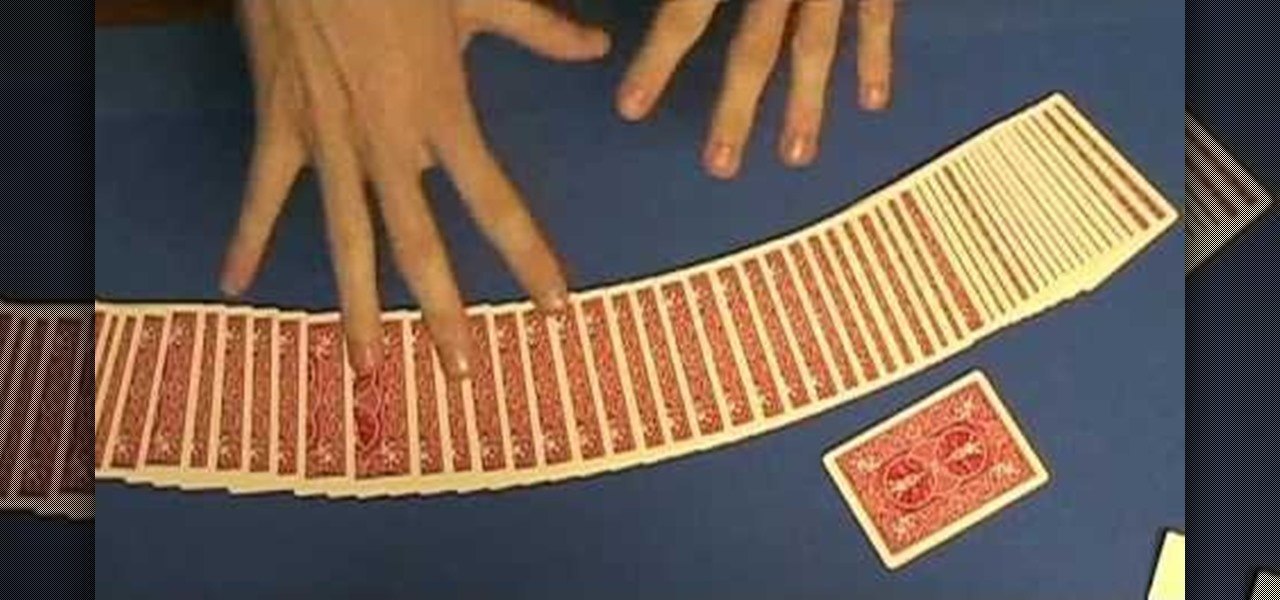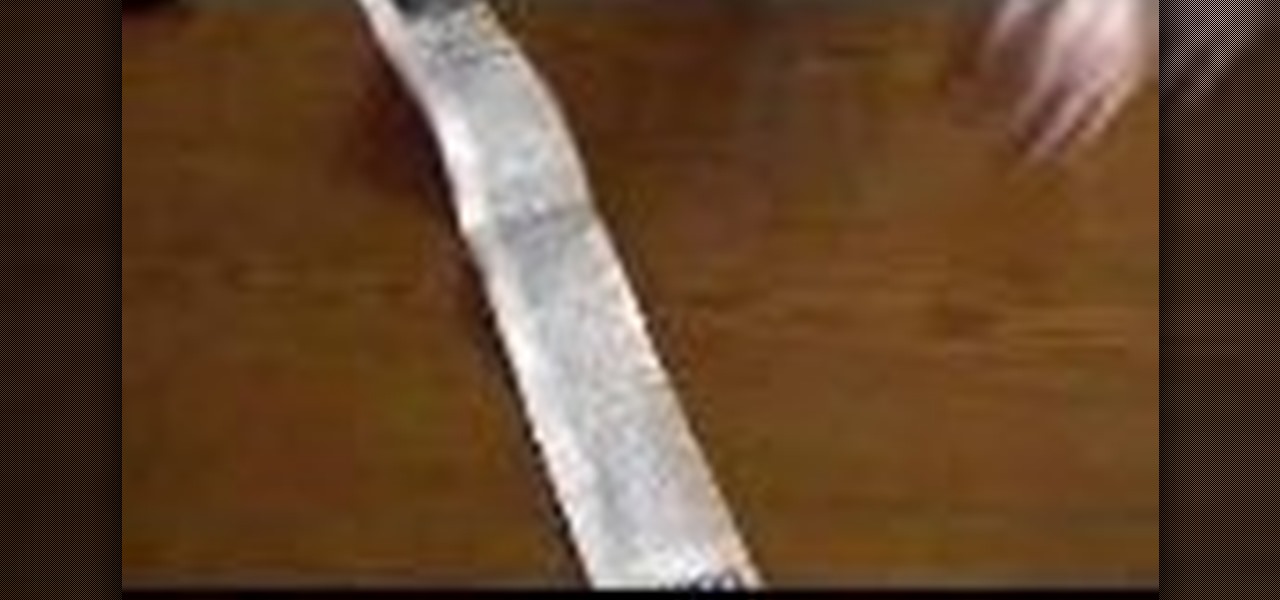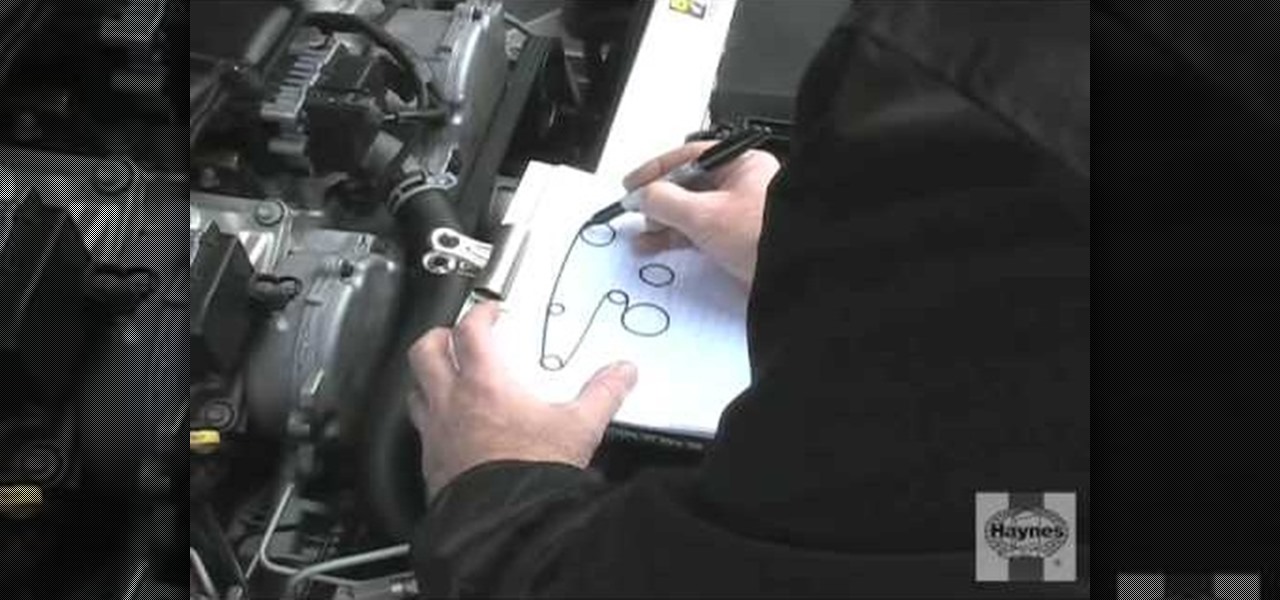How to Disturb Reality is here to teach you some magic card tricks that you can learn directly at home. This video will hopefully inspire you to become a great magician, so if you're here to just learn card tricks and not perform them, you're here for the wrong reason!

How to Disturb Reality is here to teach you some magic card tricks that you can learn directly at home. This video will hopefully inspire you to become a great magician, so if you're here to just learn card tricks and not perform them, you're here for the wrong reason!

How to Disturb Reality is here to teach you some magic card tricks that you can learn directly at home. This video will hopefully inspire you to become a great magician, so if you're here to just learn card tricks and not perform them, you're here for the wrong reason!

How to Disturb Reality is here to teach you some magic card tricks that you can learn directly at home. This video will hopefully inspire you to become a great magician, so if you're here to just learn card tricks and not perform them, you're here for the wrong reason!

How to Disturb Reality is here to teach you some magic card tricks that you can learn directly at home. This video will hopefully inspire you to become a great magician, so if you're here to just learn card tricks and not perform them, you're here for the wrong reason!

How to Disturb Reality is here to teach you some magic card tricks that you can learn directly at home. This video will hopefully inspire you to become a great magician, so if you're here to just learn card tricks and not perform them, you're here for the wrong reason!

How to Disturb Reality is here to teach you some magic card tricks that you can learn directly at home. This video will hopefully inspire you to become a great magician, so if you're here to just learn card tricks and not perform them, you're here for the wrong reason!

Is the hand really quicker than the eye? First, watch the video on the performance of the newspaper that can't be cut, then watch the second video for the tutorial... how to create a newspaper that cannot be cut using magic.

The impossible vanish is one of those card tricks every magician needs to know, so watch this video tutorial to learn how to do the "impossible vanish" magic card trick. With just a little sleight of hand and a little confidence, you can easily do this magic card trick. See it revealed, now!

The classic French twist is incredibly elegant, and it’s so easy to do. You Will Need:

Final Effects Complete 5 AVX brings Ball Action, Mr. Mercury, and 100+ other legendary visual effects to Avid editing and finishing systems as an AVX 2.0 plug-in set. Supporting both Windows and Macintosh (Universal Binary), the new FEC 5 AVX takes full advantage of AVX 2.0's power and performance. New features include support for 16 bit-color processing, AVX 2.0 real-time filters, native on-screen controls, multi-processor acceleration, a number of new wipe transition filters, and hundreds o...

Microsoft ASP.NET is a free technology that allows programmers to create dynamic web applications. ASP.NET can be used to create anything from small, personal websites through to large, enterprise-class web applications. All you need to get started with ASP.NET is the free .NET Framework and the free Visual Web Developer. Using AJAX in ASP.NET pages can increase performance and improve the overall user experience of an application. It is not necessary to rewrite existing pages to add AJAX fea...

Want to mix and scratch like a professional DJ? To be a good DJ you need to understand the concepts of mixing tracks, adding cool effects, and of course you need a good sense of rhythm to line up the beats. This how to video explains how you can use the KAM LED Swingfire sound to light unit. This demonstration shows you how to optimize its performance. With 63 LED's, 7 lenses, and sound to light, watch the beams of light as the instructor controls the lights with some funky music. Watch this ...

The PowerForce G4 Series 233 is the versatile single processor upgrade for PowerMac G4 AGP towers, G4 Cubes, PowerMac G4 Digital Audio, QuickSilver, and QuickSilver 2002 models. It features the G4-7451 and G4-7455 processors, with speeds up to 1.2GHz. The PowerForce G4 Series 233 processor card, like its predecessors - the Series 100 and 133 upgrades - is the most advanced, highest performance CPU card available on the market today. It's also easy to install Feature List: PowerPC 7451 or 7455...

Check out this instructional dance video to learn how to create rainbow walls when glowsticking. Glowsticking is the act of dancing with glowsticks. It is the "umbrella term" describing the two categories of glowsticking: freehandling and glowstringing.

Looking to get the best multichannel audio out of your home theater? It turns out that distance isn't nearly as critical as the angle at which they point toward the listener!

Many of your cars engines critical components are driven by belts. Belts operate in tough conditions, such as high heat, high speed, and are under considerable tension. Since rubber is an unpredictable material, even under ideal conditions, belt failure is one of the most common causes of auto breakdowns on the road. Vehicle belts are easy to check, like serpentine, drive, and multi rib belts, and to replace them at home is relatively easy and inexpensive. This is the best way to take care of...

Want to be the John (or Jane) D. Rockefeller of Restaurant City? Watch this video tutorial to learn how to hack Restaurant City with Cheat Engine 5.5 (02/04/10).

When you're gaming on your Android phone, does it sometimes feel "slow" and you can't figure out why? That means a drop in performance, which is when the frame rate dips, causing some noticeable stutters and lag. There's not really a way to know what's wrong unless you made the game yourself. But on the bright side, you can check any game's FPS with a simple tool.

OnePlus always seems to offer affordable yet powerful tools for videographers of all kinds. The camera hardware itself is crucial, but what's hardware without good software to highlight its real potential? It doesn't matter which version of the smartphone you have, they're all powered by the very same OnePlus camera app.

It's that time of year again. No, not Thanksgiving. Black Friday. There are a lot deals available this holiday weekend, many of which include flagship Android devices. Whether you are thinking of buying a phone for yourself or looking for a gift for someone else, you can find a little savings to shop smart during the holidays.

There's always been a clear divide between flagship and midrange phones. Flagships will run you at least $700, while midrange typically falls between $250 and $550. The main difference is the processor, with midrange phones sporting a 600-series Snapdragon and flagships rocking the 800-series. Now, Qualcomm may have just created another smartphone tier with their newly-unveiled 700-series chip.

The headphone jack is becoming outdated technology in smartphones — that's what many manufacturers would have you believe. For the convenience of the audiophiles out there, we recently published our list of all phones that have removed the 3.5 mm jack. But what did each company gain inside their flagship phones by removing this supposedly antiquated port?

Each generation of smartphones ushers in a new set of top-of-the-line specs, with processing power, battery size, and display resolution growing by the year. These headlining features get the most press, but there's one unsung hero that has the potential to make the biggest difference when it comes to real-world performance: RAM, or random-access memory.

If you want to finally pick a winning horse at the racetracks, then watch this video tutorial to learn the tricks of the horse racing tipster's trade. This is an easy tip to improve you horse racing odds. Betting on horses is easy, but winning is the hard part.

Are you trying to construct your dream house with your own two hands? Learn the tricks of the trade and watch this video tutorial on how to tie a string line.

Ah, springtime. When the flowers bloom, the birds chirp, and a young coed's thoughts turn to steamy hook ups. Watch this video to learn how to hook up on spring break.

Next time you organize a cookout, throw a few spuds on the grill, too. Watch this video to learn how to make grilled potatoes.

for kids and adults! Our expert puppeteer will teach you basic puppet performance with expert puppeteering tips in this free online performance video series.

How to know how pawn shops work and how to take advantage of them; get expert tips an advice on how to buy, sell, trade, and save money in pawn shops in this free instructional video.

Learn how to improve your rapping skills for live rap performances with tips such as how to read the crowd and how to stay cool in this free video series.

Have you noticed some issues with your Apple iPod Touch, like performance issues (speed) or errors (frozen screens)? The first thing you always want to try to resolve these types of issues (especially freezing) is a simple little reset feature on the iPod Touch, available by pressing and holding the Home and Sleep/Wake buttons. If you this doesn't work, you can try restoring the software via iTunes. If that doesn't fix the frozen iPod, then you'll need to contact Apple or a repair technician.

You might have to watch this explanation a few times before you actually get the entire card trick, but once you do, hopefully you'll be able to perform the '4 of the same' magic card trick without hesitation. It is a little tricky, of course, but it's worth the lesson. This amazing card trick involves turning a mixd deck of cards into 13 piles from ace to king in piles of 4. This is a great magic trick for beginners and advance magicians alike. Watch the first video for the explanation and t...

In this video tutorial, viewers learn how to clean the residue out of a car using Sea-Foam. Sea-Foam is a formula that is used to clean any car's residue buildup. Begin by turning on the vehicle. Add 1/3 of Sea-Foam into the vacuum lines that is connected to the break master housing. Then return the vacuum line to it's original spot. Next, add 1/3 of Sea-Foam into the crank case. Finish by adding the remainder of the Sea-Foam into the gas tank. This video will benefit those viewers who have a...

Initially you computer performs at its maximum speed when you install a new operating system. But as time progresses and you install more and more applications the computer slows down due to the various changes in configuration and other settings. So you have to tune up your PC regularly to maintain its performance. Alternatively you can also increase the memory or use a better processor. But even then if you don't optimize your operating system you will face the problem once again. So go to ...

How to format a USB thumb drive to NTFS in Windows XP Go to my computer, click to the USB flash drive properties, in that click on Hardware, click on SanDisk Cruzer USB device, and then to its properties, then click to policies, in that click on the optimize for performance button, click ok. Again click ok on the properties icon.

In this how to video, you will learn how to format a USB flash drive to NTFS. First, plug in the USB drive to your computer. Right click on My Computer and select properties. From here, go to the hardware tab and select device manager. Next, click and expand disk drives and right click your USB drive. Select properties and then click the policies tab. Choose optimize for performance and click okay. Edit the device manager and open My Computer. Next, right click the USB device on My Computer a...

In this Computers & Programming video tutorial you will learn how to use the Remote Desktop feature within Windows XP. This application will enable you to access your home computer from office using the internet. This application is really very easy and simple to use. You have to ensure 3 things for this to work. Ensure that the computer on which your files reside that you want to access has all the components of XP installed. This is the host. The computer that you want to use to access the ...

One of the hardest challenges for a beginning swimmer can be learning how to breathe properly. If you aren't careful with your breathing, you can end up with a mouth full of water and an unpleasant swimming experience.

Let's try it on a G-35. The things needed are 2 gallons of engine ice and distilled water, engine flush, drain pan, funnel, safety glasses and some bags. First, remove the radiator cap and drain off the radiator, then re-instal the drain plug. Add one bottle of engine flush, distilled water, then re-instal radiator cap and run engine for 20-30 minutes. Allow engine to cool and the repeat the previous steps using only distilled water until water is present during draining. Then add engine ice ...