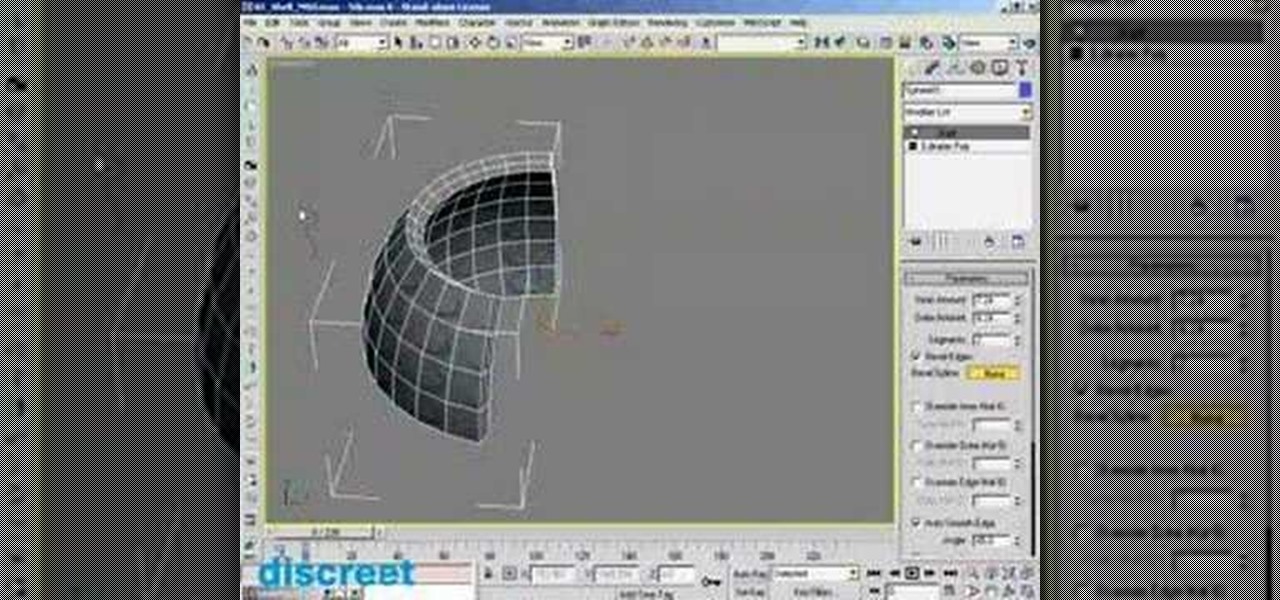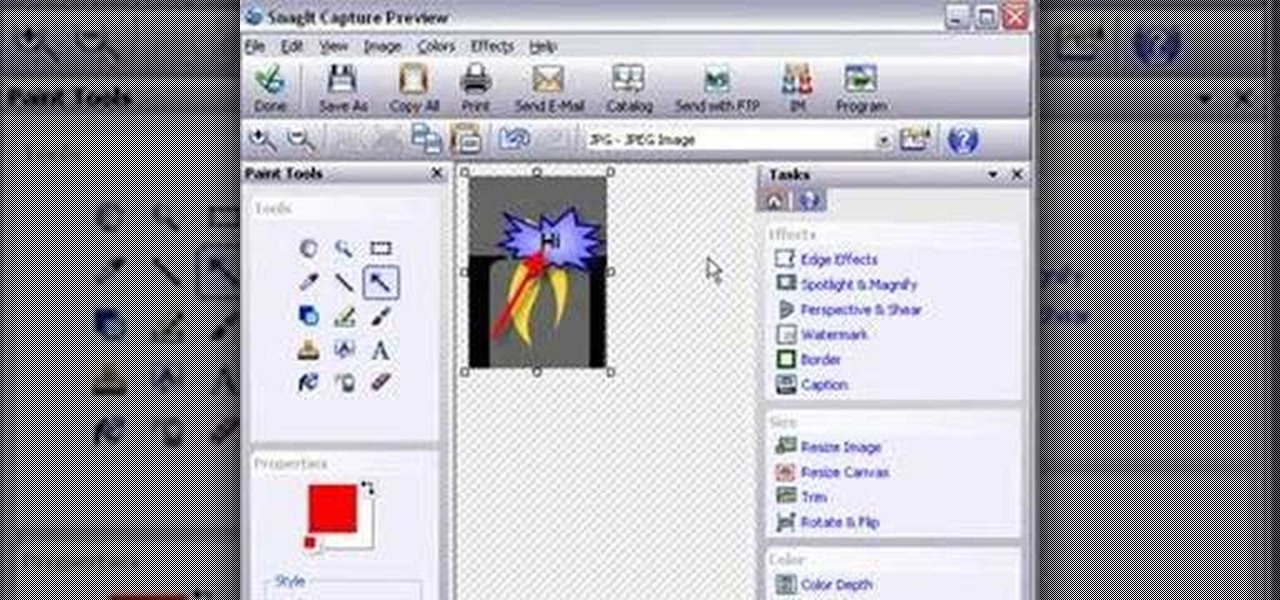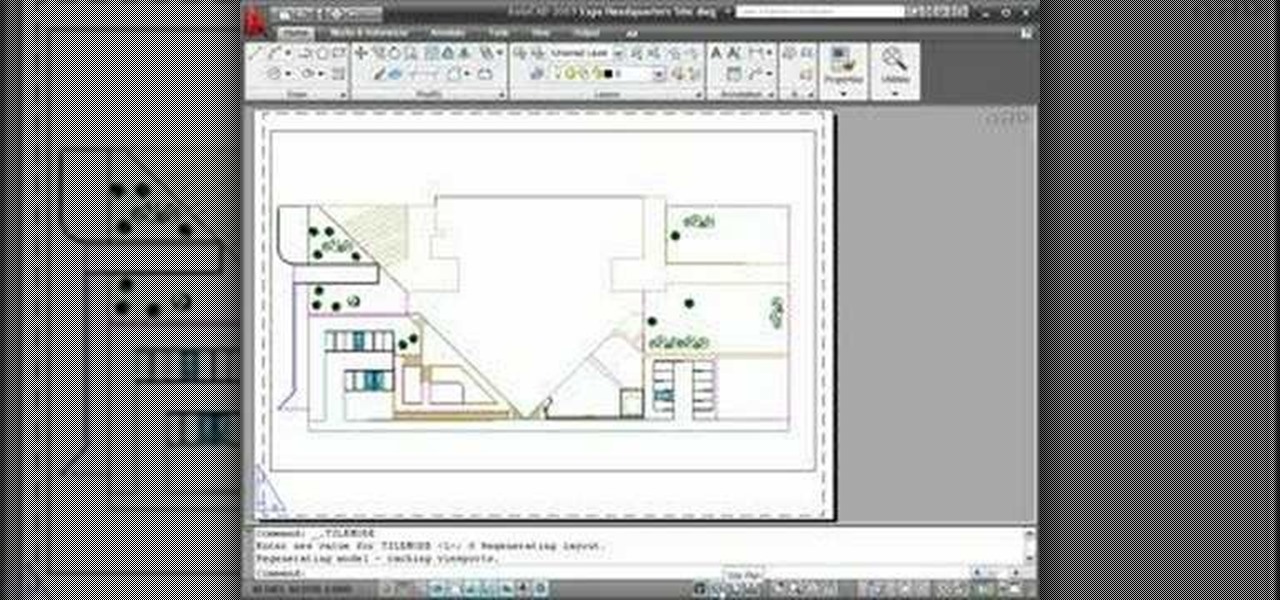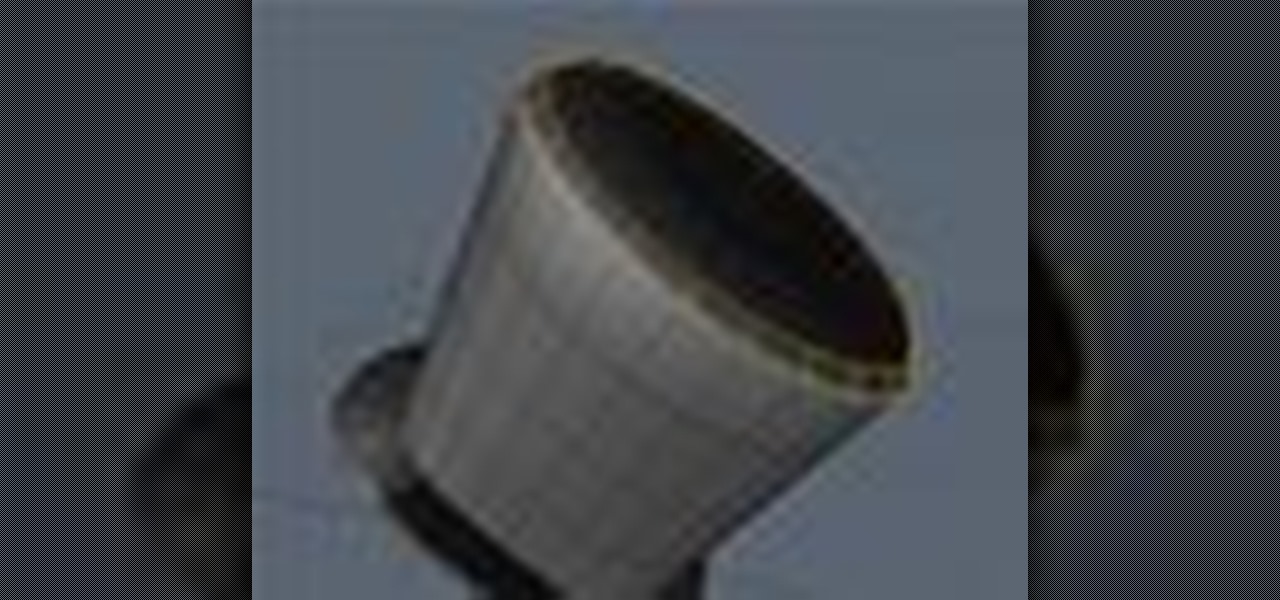Alex Oliver demonstrates how Art Directors and Cinematographers can use the Film & Stage plugin in SketchUp to explore the use of different camera lenses and aspect ratios on location or on a production set. The Film and Stage plug-in is a great way for film makers and directors to pre-visualize shots and scenes in SketchUp, a software you may only have thought useful for architecture and product pre-visualization. Learn how to plan shots and do animatics in this SketchUp tutorial.

This video editing software tutorial shows you how to create a lens flare using Boris Continuum Complete plug-in with motion tracking in Final Cut Pro. Learn how to track the camera movement and composite the flare so it looks like it was shot in camera. If you have the Boris Continuum Complete plug-in for Final Cut Pro, watch and learn how to work with the lens flare filter in this podcast.

In this web development software tutorial you will learn how to create a full width header and footer for a website using XSitePro 2. Starting with a blank template that's 800 pixels wide, you'll learn how to add a black stripe running along the top and bottom of the website page. If you are building websites in XSitePro 2, this tutorial will show you how to create 100% wide headers and/or footers.

In this web development software tutorial Jason Smith shows you how to build a table for a website in XSitePro version 2. The tutorial shows you an existing table on a site and then shows you how to recreate the table step by step in XSitePro 2.

This web building software tutorial shows you how to use XSitePro to change an existing XSitePro website template with a new XSitePro template. Don't worry if clients, or you, change your mind about what you want your XSitePro website to look like. This tutorial will show you how easy it is to change from one template to another for an existing website in XSitePro.
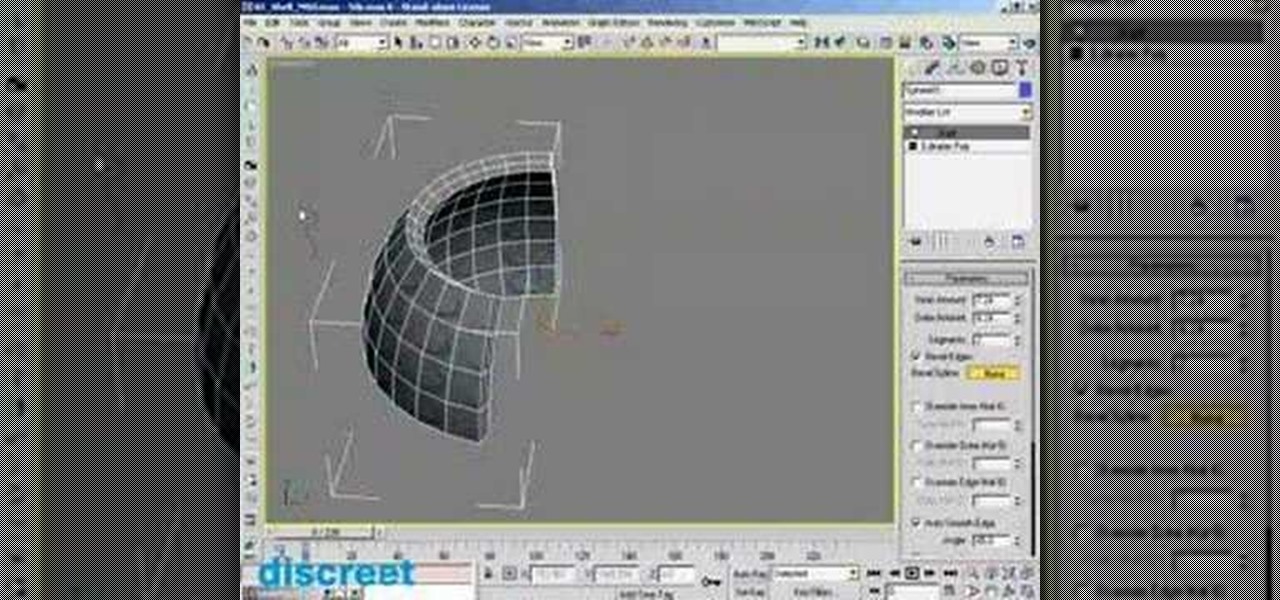
This 3D software tutorial was developed by Discreet (creators of 3ds Max) to show you how to use the shell modifier new to version 6 and up of 3D Studio Max. If you are a 3ds Max modeler, you should learn how to use this powerful tool. Great 3ds Max tutorial for anyone new to modeling in 3ds Max or needing to know how to use the shell modifier.

This audio editing software tutorial shows you how to use Surround Panner in SONAR 4. See how to use SONAR's Surround Panner to mix tracks in surround. The Surround Panner uses angle and focus controls rather than x and y coordinates. See how this makes it easier to control the surround sound output of your mixed tracks in SONAR 4.

This audio editing software tutorial shows you how to record audio and MIDI tracks in SONAR Home Studio 6. The SONAR 6 tutorial includes setting inputs, tempo, metronome, checking levels, inserting Virtual Instruments, and using the Session Drummer 2. If you are new to using SONAR 6 to edit and create music recordings, this tutorial will get you started.

This software tutorial shows you how to use pyro Audio Creator to record audio on your PC. You can use pyro Audio Creator to create podcasts, business meetings, even your own music. All you need is pyro Audio Creator, a PC and this tutorial!

In this audio editing software tutorial you will learn how to create complex mixes and special effects using Automation in SONAR 5. Learn how to use SONAR's Automation drawing features to get more control over your mix and special effects. Originally recorded for SONAR 5

Snagit is a great image capture software package made by TechSmith. It does much more than capture images and has an intuitive image editor. Mike Lively shows you how to use SnagIt in this tutorial.

Heidi Hewett demos AutoCAD 2009 and shows you how to use the status bar. The status bar in AutoCAD 2009 has new features not available in AutoCAD 2008. Learn how to use the status bar toggles and tools in this beginner CAD software tutorial.

This software tutorial will show you how to work with motion guides in Flash. This lesson is great for beginning Flash users since it covers some of the basic tools in Flash, effect modes and keyframes. Learn how to use the motion guide to make a car follow a path in Flash CS3.

Got a song or two you need to convert from WAV to MP3 format? This music editing software tutorial will show you how to do it using Music Morpher Gold. See how to convert WAV to MP3 with MMG and this video.

This music editing software tutorial will show you how to convert MP3 files to WAV files in Music Morpher Gold. See how to open MP3 files in Music Morpher Gold, convert them, and save them out as WMV song files.

This web development software tutorial shows you how to create an animated banner in Flash that you can upload to a website. You will learn how to use the timeline, learn Flash layouts, and discover animating as you create your website banner in this Flash tutorial. The video is best viewed full screen.

This video editing software tutorial shows you how to remove green screen backgrounds using the chromakey tool in After Effects. Removing backgrounds from footage is a common function in After Effects. It allows you to put your subjects in new scenes, movies, effects and backgrounds. Learn how to chromakey in this After Effects CS3 tutorial.

This 3D software tutorial shows you how to use the displace modifier in 3ds Max. The displace modifier allows you to create perfect materials and realistic shadows in 3D Studio Max. Proper materials and shadows are key to creating a realistic 3D scene. See how to work with the displace mod in 3ds Max to achieve more realistic models. This video is best viewed full screen.

This 3D software tutorial will show you how to use the cloth reactor in 3D Studio Max. Learn how to animate a cloth swinging over an object in 3ds Max. This concept can be used to create a table cloth spread over a table, clothes for characters and much more. It's best to view this 3ds Max tutorial full screen.

This 3D software tutorial shows you how to create and animate a free camera in 3D Studio Max. Not only will you learn how to animate the camera in 3ds Max, you will also learn how to use the timeline and auto key features. This 3ds Max tutorial is best viewed full screen.

This video editing software tutorial shows you how to create animated smoke in After Effects. You will learn how to create authentic smoke for any special effects purpose such as fires and action sequences. See how you can use After Effects CS3 filters to create animated smoke. The tutorial is best viewed full screen and you will need Particle Playground plug-in.

This software tutorial shows you how to create a wide screen effect for your video footage in Adobe Premiere. You will also learn how to use the title feature of Premiere to add titles to your widescreen movie. This Adobe Premiere tutorial is best viewed full screen.

Find out how to form a spring in this Pro/DESKTOP CAD software tutorial. You will learn how to work with construction planes, lines and the sweep tool. See how to sweep a circle along a line to create a spring in Pro/DESKTOP. This ProDesktop tutorial is best viewed full screen.

In this beginners CAD software tutorial you will learn how to navigate in Pro/DESKTOP. Learn how to model objects the way you desire with this extended knowledge of workplanes and viewports. Workplanes allow you to work precisely in Pro/DESKTOP and are worth knowing how to use. This ProDESKTOP tutorial is best viewed full screen.

This CAD drawing software tutorial shows you how to model a stand or stool in Pro/DESKTOP. Learn how to extrude subtract and use the pattern features in PTC Pro/DESKTOP as well as learn how to use the different views. The stand itself may not be very interesting but the methods involved in modeling it are important to learn. This ProDESKTOP tutorial is best viewed full screen.

In this software tutorial you will learn how to trash text in Photoshop CS3. And we don't mean throwing it in your computer trash bin. This is a great tutorial for beginners learning to manipulate text in Photoshop. Learn how to create a trashy text effect in this Photoshop video.

This software tutorial will show you how to utilize the levels tools in Adobe Photoshop CS3 to create a fascinating eye effect. You can use this Photoshop method to change eye color, or manipulate eyes to be good, evil or whatever you wish.

In this software tutorial you will learn how to change the rims on a vehicle in Photoshop CS3. Get the rims you've always wanted on your car or truck, in Photoshop CS3 that is! In this video, you will see how to change the rims on a car to Mag Wheels rims with some simple Photoshop methods. This video is best viewed full screen.

This software tutorial will teach you to use the 3D layer function in Adobe Photoshop CS3. You will learn how to use the 3D tools to move and manipulate imported 3D objects. So find some 3D objects and learn to import and use them in Photoshop CS3 with this tutorial.

This image editing software tutorial shows you how to use layers in Photoshop CS3. Find out the basics of layers, positioning, and also how to tone a certain part of an image within Photoshop CS3. This is a beginner level tutorial and is best viewed at full screen.

This software tutorial will show you how to lower a car in Photoshop CS3. Using very basic Photoshop methods, you will learn how to make a car look lowered with professional results. This Photoshop tutorial is best viewed at full screen.

In this photo editing software tutorial you will learn how to use the tools in Photoshop CS3 to create a realistic gun muzzle flash. You will learn how to use outer glows to create basic muzzle flashes in Photoshop. This tutorial is best viewed at full screen.

This 3D modeling software tutorial reviews the Clone paint feature in modo 201 and higher which allows you to quickly paint detail from one portion of a texture to another on a model. Learn how to use the Clone paint feature in this modo 201 tutorial.

This 3D modeling software tutorial shows you how to use the text tool in modo 301. Create any type of 3D text you need and manipulate it with the text tool in modo 301. This is a great beginners tutorial.

This 3D modeling software tutorial shows you how to work with the pen tool in modo 301. The The pen tool can be used for organic or hard surface modeling in modo. Take a quick look at the versatile and intuitive Pen Tool in this modo 301 tutorial.

This 3D software modeling tutorial shows you how to use the edge bevel tool in modo 101. The Edge Bevel has the nifty "Round" option to quickly round off the hard edges of your polygonal mesh in modo.

This 3D software tutorial shows you how to use the blur effect in modo. The blur tool allows you to blur neighboring pixels on a mesh. The Blur tool is quite useful for any painting task. The modo blur tool, like all painting tools in modo, can be composited with various brush tools, inks and jitter nozel.

The Bevel tool is an important part of a balanced modeling diet in any 3D software. The Bevel tool in modo changes to match the selection mode you are modeling in, making it intuitive to use.

This 3D software tutorial gives a quick review of using the stalwart Axis Rotate in modo 101. Everybody needs to rotate now and again when working in the 3D modo viewport. With Axis Rotate you can rotate with precision and style along a specified axis.

This 3D software tutorial covers the basics of using the clone tool in modo 101. The clone tool works the same way in newer versions of modo. This tutorial is great for anyone new to learning modeling in modo. The clone tool allows you to make copies of the currently selected geometry and then use the handles to move the new copy.