
How To: Set up dual monitors in Wiindows XP
How to set up Dual Monitors in Windows XP using both the hardware and software methods. Part 1 of 2 - How to Set up dual monitors in Wiindows XP.


How to set up Dual Monitors in Windows XP using both the hardware and software methods. Part 1 of 2 - How to Set up dual monitors in Wiindows XP.
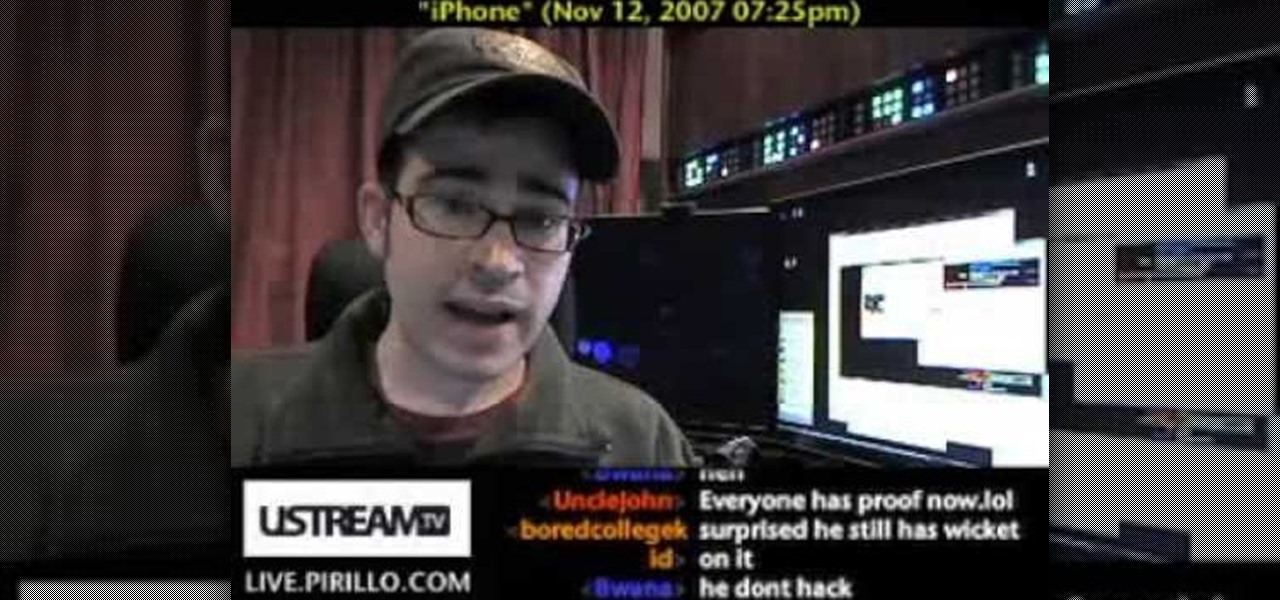
I have never had any device that is easier to update the firmware than my iPhone. For anyone who may not be sure, firmware is basically the 'software' that runs a device's hardware. That's the easiest way I can think of to put it.

DIY Stop Motion Animator, Javan Ivey, shows us how to create stop motion movies with some great software and helpful hints.

Mark from Videomaker magazine offers up his knowledge to help you stylize your videos color using computer software. Find out what tools you need, and how to use them.

Learn to create custom songs on Guitar Hero 2 for the Playstation 2 (PS2)using Guitar Hero Explorer software. This will not work unless you have a PS2 with a mod chip.

This video shows different ways to save music from websites including using Google search and recording songs from websites using free software.

Indy Mogul shows you how to create telekinesis special fx for your films with just some simple video editing software.

This movie shows you how to create actual 3D objects in After Effects without expressions or 3rd party software. This example uses the shatter tool and some text, but you don't have to stick just to text.

You can connect your Nintendo Wii Wiimote to your PC using GlovePie input emulation software and a bluetooth connection. Learn how to program the buttons and directional pad on your Wiimote using GlovePie's GUI interface.

You can connect your Nintendo Wii Wiimote to your PC using GlovePie input emulation software and a bluetooth connection. Learn how to program your PC to detect motion from the Wiimote using GlovePie.

You can connect your Nintendo Wii Wiimote to your PC using GlovePie input emulation software and a bluetooth connection. Learn how to create scripts in GlovePie to program your PC to respond to simultaneous button presses and button combinations from a Wiimote.

You can connect your Nintendo Wii Wiimote to your PC using GlovePie input emulation software and a bluetooth connection. Learn how you can program GlovePie scripts that will emit sounds from the Wiimote's built in speaker.

You can connect your Nintendo Wii Wiimote to your PC using GlovePie input emulation software and a bluetooth connection. Learn how to program conditionals - if, if/then, and if/else statements - in GlovePie.

You can connect your Nintendo Wii Wiimote to your PC using GlovePie input emulation software and a bluetooth connection. See how to program scripts in Glovepie to use the infra-red sensor on the Wiimote to move the mouse cursor.

If you're trying to get your Nintendo Wii Wiimote to connect to your PC via a bluetooth connection, you'll need to sycronize it before you can start using it as an input device. Learn some basic scripting and programming in GlovePie, input emulation software, to get your Wiimote up and running.

Learn how to program basic script in GlovePie to allow your Nintendo Wii Wiimote to function as an input device on your PC. Using GlovePie input emulation software and a bluetooth connection you can connect your Wiimote to your PC.

Sometimes you may want to send files larger than the file size limit that your email program will allow. Learn how to send larger files by email by using either free services on the Internet or free compression software like 7Zip.

Garageband '08 lets you view, edit and print musical notations from the recordings you make using the software instruments. This tutorial takes you step by step through the process.

In this tutorial, Bert shows you how to make a realistic 3D looking wine bottle, complete with label. This uses the 3D part of Illustrator and is great for those of you without access or time to use an actual 3D software package.

Learn how to capture a screen shot of your desktop, an active window, a website, or anything else use Microsoft Windows XP and without installing additional software.

Whether you need a repetitive background for Twitter or your Tumbler account, an attractive pattern is crucial for establishing your personal style and brand. And you don't have to resort to mass-distributed image software or online pictures to fill your walls with.

Need the newest copy of professorial design and photography software but cannot afford it? Find out how to crack Adobe photoshop without having to use a serial number.

If you want to finally pick a winning horse at the racetracks, then watch this video tutorial to learn the tricks of the horse racing tipster's trade. This is an easy tip to improve you horse racing odds. Betting on horses is easy, but winning is the hard part.

Are you trying to construct your dream house with your own two hands? Learn the tricks of the trade and watch this video tutorial on how to tie a string line.

Oh no! You've just accidentally deleted an important computer file! Have no fear. When you delete a file on your computer, it is not necessarily destroyed. This video will show you how to search for and restore your file before it is lost forever.

In this data recovery tutorial the instructor shows how to recover deleted files and lost data using a free software called PC Inspector. On your computer you may loose data sometimes due to a corrupted hard drive, or because you deleted it accidentally or some other reason. Now some times you will need to recover that important data and it will cost you hundreds of dollars to get it done outside by the professionals. Now you can avoid this and use a free software called PC inspector and reco...

With the right app and software, a wireless printer will allow you to print directly from your Apple iPhone or Apple iPod Touch. Print & Share is an iPhone and iTouch app that enables you to print files, emails, webpages, contacts, images from your iPhone photo album, and camera photos that you can take and print right away. But, to print off your device, you need to first install the right app and software. It works with both Windows and Mac operating systems, and is primarily for printing d...

Video chatting over the Internet is an inexpensive way to keep in touch with your family and friends. This video will show you how to set up web video chat.

Apple released the first public beta for iOS 13.5.5 on Monday, June 1. The update comes just hours after Apple seeded developers their first 13.5.5 beta, as well as the public release of iOS 13.5.1, which introduced a patch for the Unc0ver jailbreak exploit. It was a big day for iOS software.

Mac users know why they love Apple. Of course, there are limitations. An entire universe of shortcuts is unavailable to the average user.

Do you ever feel as if your mind is running away from you? What if you could map out all of those thoughts into a coherent map that helps you make sense of your reality? Well, now you can.

Since its release back in 1988, Microsoft Office has been the top client and server software suite for businesses around the world. Office's domination is thanks to both Microsoft's extraordinary foresight and their continual updates and innovations to ensure that companies always get what they need.

When filtered through the prism of the top stories of the year, the business of augmented reality 2019 was defined as much by epic failures of AR startups as it was by the promising developments that propelled the industry forward into 2020.

Yesterday, Dec. 17, Apple released the first developer beta for iOS 13.3.1. The update marked the first new beta in almost a month since iOS 13.3's fourth beta dropped on Nov. 20. Now, one day later, Apple has pushed out iOS 13.3.1 public beta 1 to everyone who wants to try out new features first.

We spent four beta updates with iOS 13.3. In that time, we saw fun new features like Communications Limits in Screen Time, an off switch for Memoji stickers in the Emoji keyboard, and new mouse options, among other things. Once Apple made 13.3 available to the public, it was only a matter of time before it began beta testing new software. That software is iOS 13.3.1, and that testing starts today.

While we all refer to Apple's latest iPhone operating system as iOS 13, in truth, we're well beyond that number. The company has issued numerous updates to its big 2019 release since September, including major steps like iOS 13.1 and iOS 13.2. We've also seen minor updates, like iOS 13.2.2 eleven days ago. Today, Nov. 18, Apple releases another "minor" update, this time dubbed iOS 13.2.3.

There's a direct correlation between the proliferation of augmented reality apps and the demand for 3D content, and PTC just quantified that in dollars.

Apple's upcoming update for iOS 13 adds a host of fun new features, piggy-backing on the changes both iOS 13.1 and iOS 13 brought to the table. When you update, expect new emojis, Deep Fusion on 2019 iPhone cameras, among so much else. Want in on the action? Apple just released the fourth public beta for iOS 13.2 today, Wednesday, Oct. 23.

When you sign up to be a public tester for Apple's iOS, you get early access to features most users won't see for months. But you aren't the first — developers get priority when it comes to beta releases, made clear when they received 13.2 beta 3 while public testers were still on beta 2. Well, we public testers finally caught up, after Apple released iOS 13.2 public beta 3 Wednesday, Oct. 16.

The iPhone 11, 11 Pro, and 11 Pro Max are the most advanced flagships Apple has to offer, but that doesn't mean they're immune to occasional bugs. Anything from an app plagued with issues to a faulty software update still can cause your device to freeze up, so having the ability to force a restart can come in very handy.