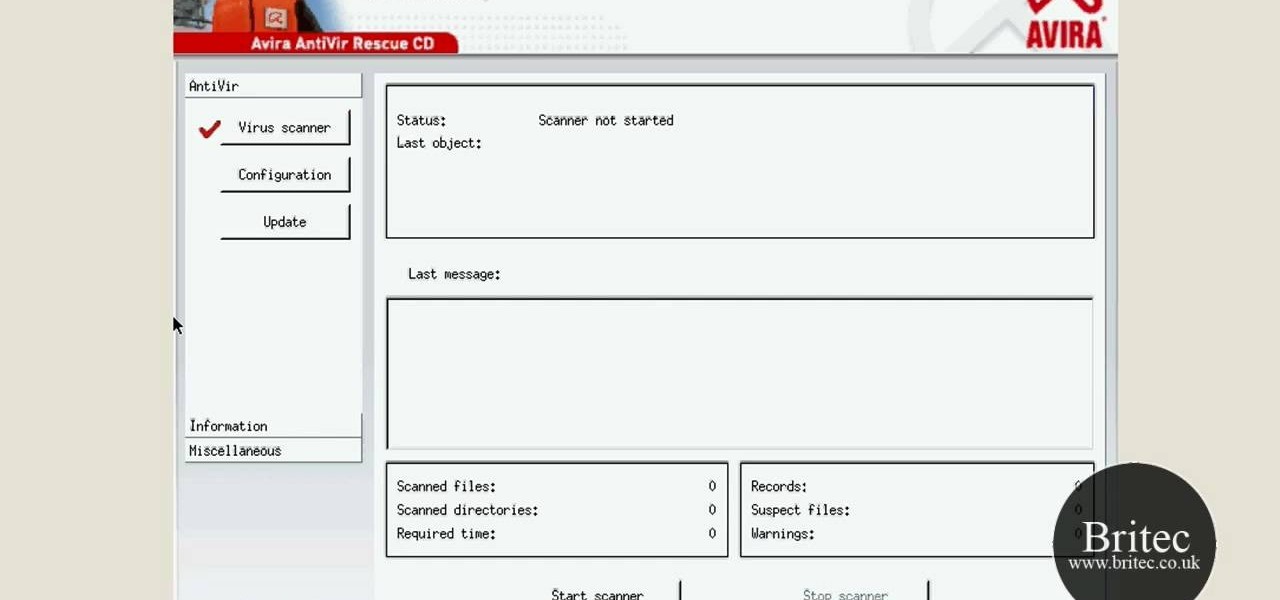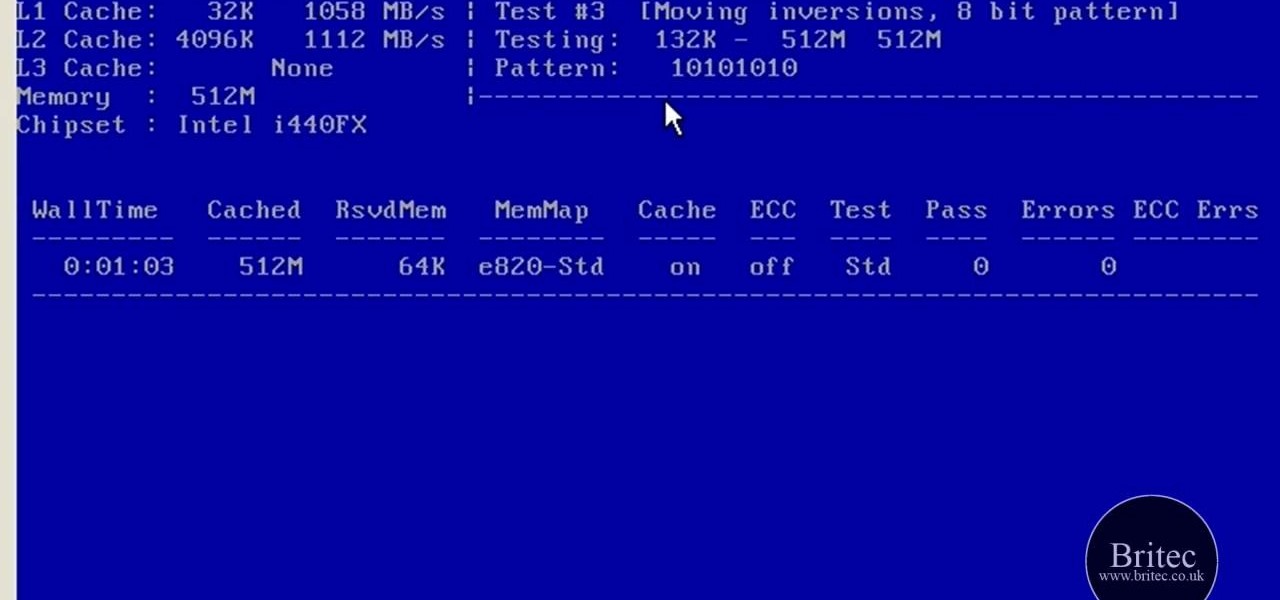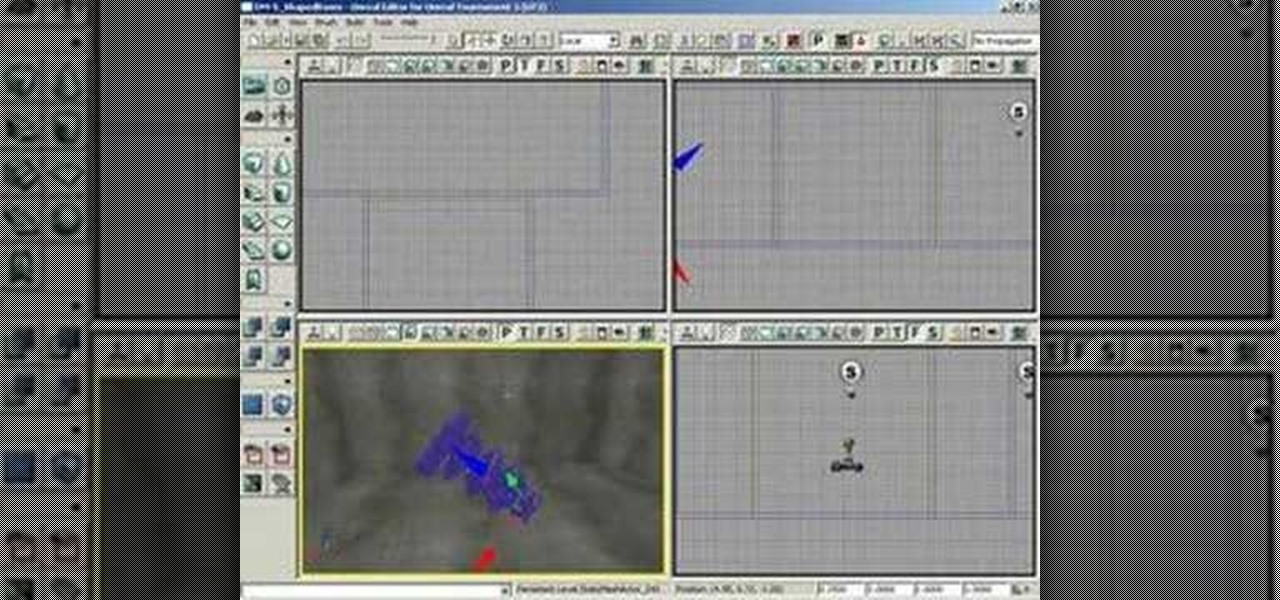In this video from exosploit we learn how to find your system specs in Windows XP. If someone is trying to help your computer, you might need this information. Right click My Computer, and click Properties. Here you'll see your operating system, service pack, and how much RAM you have. Also google cpuz. Go to the first link and download it. Extract it and click the main file. Here it will tell you your processor, mother board, what bios version you have, how much RAM you have, and it will tel...

In this clip, Athena Jezik demonstrates a stomach massage routine which she purports works to drain the lymphatic system. This massage can stand on its own or be incorporated into a full body massage routine. The more you know about massage, the better you'll be at giving them. For more information, including detailed, step-by-step instructions, watch this video guide.

In this clip, Athena Jezik demonstrates a face massage routine which she purports works to drain the lymphatic system. This massage can stand on its own or be incorporated into a full body massage routine. The more you know about massage, the better you'll be at giving them. For more information, including detailed, step-by-step instructions, watch this video guide.

In this clip, Athena Jezik demonstrates a back massage routine which she purports works to drain the lymphatic system. This massage can stand on its own or be incorporated into a full body massage routine. The more you know about massage, the better you'll be at giving them. For more information, including detailed, step-by-step instructions, watch this video guide.

What's better— forking out the dough for a new headlight or simply restoring it to its original beauty? The latter is definitely the choice for penny-pinchers, and is easy to accomplish with a restoration kit from 3M. This video will show you how to use the 3M Headlight Lens Restoration System to restore your headlight's shine.

In this clip, you'll learn how to generate admin command prompts on a desktop or laptop computer running the MS Windows Vista operating system. For more information, including a complete demonstration of the process and detailed, step-by-step instructions, watch this home-computing how-to.

In this clip, you'll learn how to explore a hard drive on a desktop of laptop computer running the MS Windows Vista operating system. For more information, including a complete demonstration of the process and detailed, step-by-step instructions, watch this home-computing how-to.

In this clip, you'll learn how to use the Flip-3D window changer application on a desktop or laptop computer running the MS Windows Vista operating system. For more information, including a complete demonstration of the process and detailed, step-by-step instructions, watch this home-computing how-to.

In this clip, you'll learn how to add transitions when editing video in Microsoft Movie Maker on a desktop or laptop computer running the MS Windows Vista operating system. For more information, including a complete demonstration of the process and detailed, step-by-step instructions, watch this home-computing how-to.

In this clip, you'll learn how to get started using Dell Kace appliances to manage your desktop system images. It's easy! So easy, in fact, that this helpful how-to can present a complete overview of the app in just over five minutes. For more information, including detailed, step-by-step instructions, take a look.

If you already have a stereo or receiver and want to increase your sound by buying stereo speakers, picking the right ones can be confusing. This video offers tips for choosing what sort of stereo speakers are right for the room, sound system, and purpose you need them for.

Worried about a hard drive failure? Or a virus that destroys your operating system? Well, don't worry… Windows 7 lets you backup and restore your Windows 7 operating system and all of the files and folders you choose.

This video from Basement Watchdog will help you with cutting and gluing the PVC (Polyvinyl chloride) pipes for their sump pump systems (backup or primary or combo), but this video also applies to all applications where PVC conduit is needed. Learn how to saw a pipe in a straight line, prime pipes, attach pipes to connectors and more.

Looking for instructions on how to use an AntiVir Rescue System boot disc to remove viruses on a Windows PC. It's easy! So easy, in fact, that this home-computing how-to from the folks at Britec can present a complete overview of the process in just over five minutes. For more information, including detailed, step-by-step instructions, take a look.

In this clip, you'll learn how to test your system memory with both Memtest86 and Windiag. It's easy! So easy, in fact, that this home-computing how-to from the folks at Britec can present a complete overview of the process in just over five minutes. For more information, including step-by-step instructions, take a look.

Need help figuring out how to troubleshoot and repair a Missing OS error on a Windows PC? It's easy! So easy, in fact, that this home-computing how-to from the folks at Britec can present a complete overview of the process in just over five minutes. For more information, including step-by-step instructions, take a look.

In this video from Creative Tips, you will get expert advice on how to set up a basic stereo system in your home. Nathan will walk you through all the steps and make sure that music and movies flow through your home in perfect pitch.

Initially you computer performs at its maximum speed when you install a new operating system. But as time progresses and you install more and more applications the computer slows down due to the various changes in configuration and other settings. So you have to tune up your PC regularly to maintain its performance. Alternatively you can also increase the memory or use a better processor. But even then if you don't optimize your operating system you will face the problem once again. So go to ...

The video is about making a ISO file or a disc.To enable this you must have ISO installed on your system.The video begins by opening the Image burn setup wizard file.Once you have opened it , keep clicking next until you are finished with the installation. Then you have to insert a blank CD into the drive. Once you have done that a window will pop open displaying options for the CD.Click on the mode option in the window and select ec mode and then click on the first option displayed which is ...

If you want to speed up Windows XP boot time with simple steps then you need to watch this video. To speed up Windows XP boot time: Type msconfig in Run textbox and click OK. You can see run textbox if you click Start menu and select Run. System Configuration Utility appears. Uncheck all programs in Startup tab that you don't want to load during boot then click Apply button. Tips: If you want all to be unchecked, click Disable All. Check hide all Microsoft services in Service tab. Uncheck all...

Patti Moreno, the Garden Girl, from GardenGirltv, brings us this step-by-step video about how to install what's called a drip irrigation system in her urban sustainable garden with this square foot gardening technique. She illustrates this process in a very detailed way, describing all the tools and various parts you will need to create an irrigation system for your garden that will allow you to save money and water, not to mention time spent watering each plant individually, for under $200.

Look at the Main Menu on our screen. If the Icons on the screen do not respond to your commands, it means that the system is corrupted. To fix this problem, hold and press down the Power and Menu button at the same time for about 6-8 seconds or until you see a black and white Apple logo right on the middle of the screen; after the icons disappear. This means that your system is rebooting without losing any of your original data. This ensures the system functioning properly again as soon as yo...

This Crutchfield video tutorial shows you the basics on installing vibration dampening material for your stereo into your automobile. If anyone knows how to install stereo systems into a vehicle, it's Crutchfield. There's no better way to eliminate outside sounds than to use vibration dampening material from Dynamat for your vehicle's stereo system.

New to the Mac OS X platform? If you've just switched platforms, you'll want some help accimating to your new operating system. In this tutorial, you'll learn how to use the OS X dock as well as how to use and manipulate windows in Mac OS X. For more on getting to know the Mac OS X operating system, take a look!

In this video tutorial, users of the Ubuntu Linux operating system will learn how to use the Simple Backup application to either manually or automatically back important data. For more, or to get started using Simple Backup on your own Ubuntu Linux system, watch this handy how-to.

This automotive repair video series shows you how to replace the water pump, water pump gasket, timing chain gasket, and oil seal on a 1998 Dodge Dakota Sport 4X4. If you have any or all of these problems in your Dodge Dakota truck, watch this video and learn how to fix the timing chain, water pump or oil seal.

In yoga how-to video we look at how to use a bolster (a prop) to allow the posture (asana) to be held for an extended period of time. Restorative yoga is designed to assist the sympathetic nervous system to relax and allow the parasympathetic nervous system to take over. Watch the video to learn the proper technique for doing a restorative forward fold in yoga.

The bookmark system in Firefox has changed, and this how-to video gives you tips on how to manage bookmarks in Firefox 3's new system. This software tutorial is helpful for any Firefox 3 user.

This video explains the left-hand fingering of the Stradella bass system on the accordion.

This video shows the fingering and movement of using the alternate bass system. Oom-pa, oom-pa.

This video shows you how to work with local and world coordinate system in Unreal Tournament 3 Editor.

This tutorial shows you how to add a particle system into your levels in Unreal Tournament 3's Editor.

How to build a laptop docking system so that you can plug your Samsung YP-P2 Mp3 player directly into your laptop.

This video tutorial shows the setup and use of the Festool LR 32 system that can be used when building cabinets. This how-to video is a must-watch for all furniture and woodwork enthusiasts.

The fire clown from Alpha Squad teaches you how to rank within your own team using a points and rank system.

Watch this quick screencast, to learn how to easily set your system to revert to the Classic Start Menu in Windows XP.

This video demonstrates how to reverse the rescue system so that you can lower a victim to safety.

How to set a graphic EQ on a DJ system. This bit of kit is a bit like the bass, mid and top on your mixer except you don't get 3 knobs to mess about with you get anything from 15 to 30 and up.

Need to move your my documents folder in windows xp because you have 2 drives for video editing and want to keep files on one drive and the operating system on the other, or maybe you just have an older computer to which you've added a new drive? Find out how to use Tweak UI to change some the hidden settings to move your my documents folder.

As the demand for realistic volumetric video for AR experiences begins to grow (along with the available facilities and services for capturing it), researchers at Google have figured out how to improve upon the format.