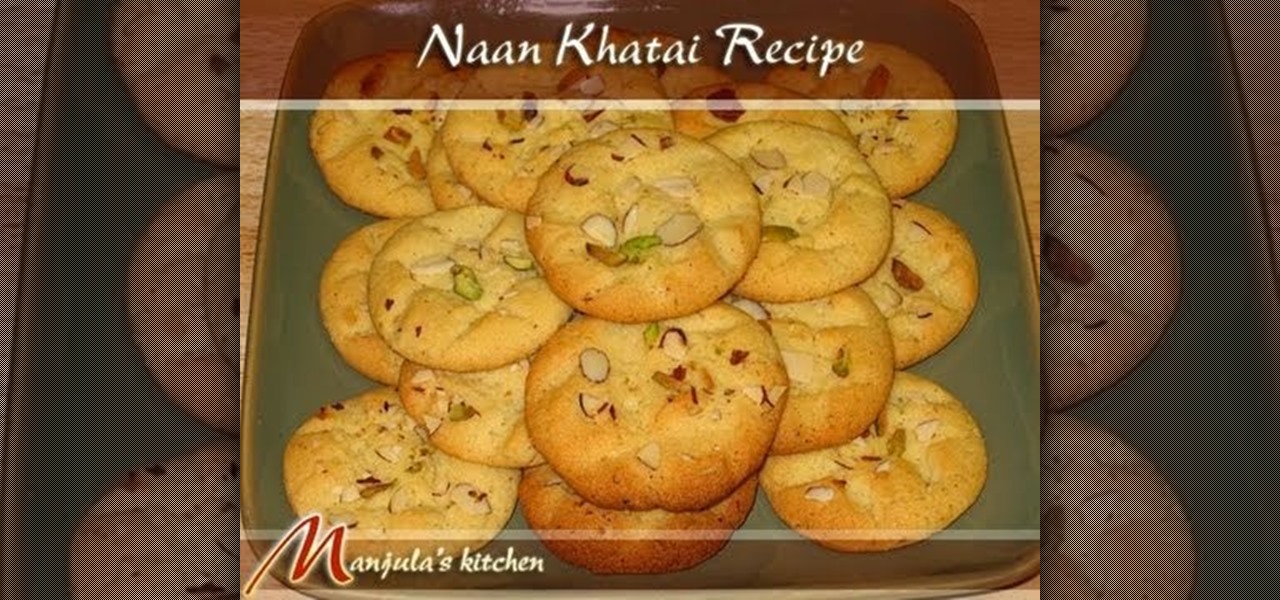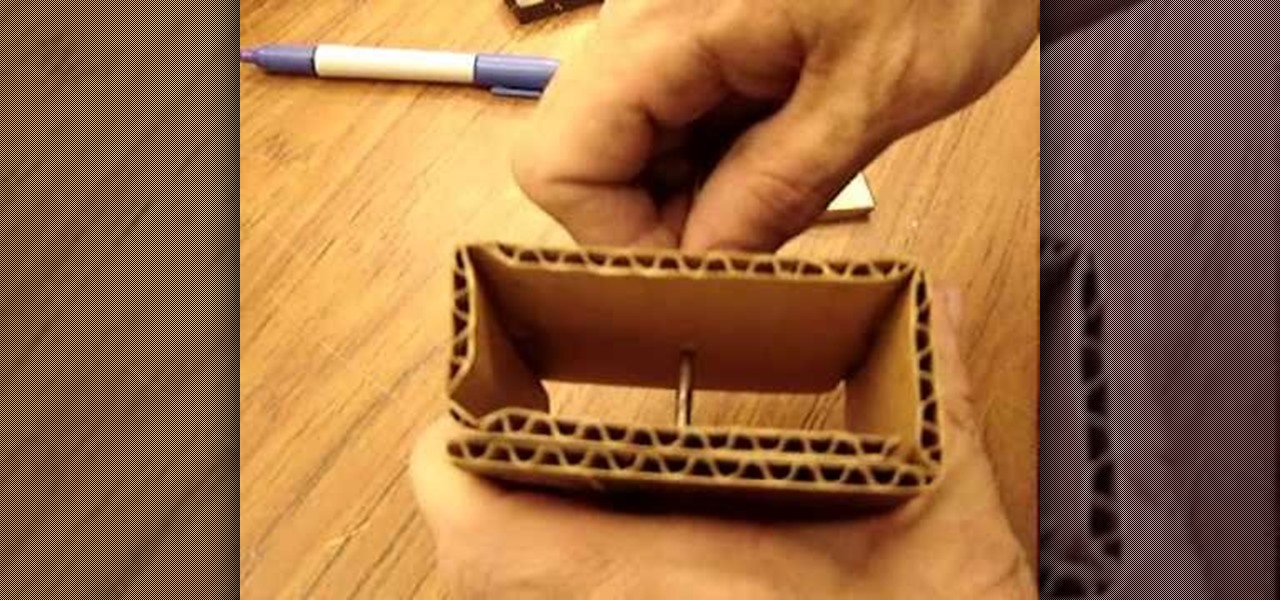The presenter, John White, explains how to choose and transplant cold weather vegetables and flowers in this video. The first vegetable he identifies is spinach. He suggests ensuring that the plant has been "hardened off" when buying transplants from the nursery. Next John presents leaf lettuce, broccoli, Brussels sprouts, and Swiss chard as some additional vegetables. He does remind the watcher to consult the plant labels for all the spacing information they may need. Moving on to flowers, J...

Some of the new poinsettia plants will continue to "bloom" year round, but others need a little encouragement. The blooming is actually leaves of the plant itself. One way of forcing it to change color is to withhold fertilizer and/or light for a time, then put it back into a sunny location and it will begin to bloom. The video also addresses spots on Ligustrum plants. It has to do with cold weather in the winter and lack of nitrogen. There's not much you can do about winter damage, but ferti...

Curtis Smith, an extension horticulturist talks about using cages for your tomato plants. He says that some people like to stake tomatoes, some like to cage them and some even just let their tomato plants sprawl. He talks to a local gardener who has built his own tomato cages out of concrete wire. The gardener shows his cages, which he built 10 years ago and they still look sturdy today. Curtis gives a few tips like wrapping the cages with a special fabric that lets air and light through, but...

Watch this video to learn how to make glow in the dark goo with household products. Add 1 teaspoon of Borax to 1 cup of warm water. Add 1/2 tablespoon of Glow powder and mix for 30 seconds. Pour the contents of a 4 ounce bottle of glue into a measuring cup, fill the container with water to get all of the glue out until you have 1 cup of water and glue, then mix with a whisk. Add the Borax to the mixture and add color mixture (any) too. Play with the goo to mix the color and add to a light to ...

You will learn how to get a nice, even stain on wood in this Home and Garden video tutorial brought to you by TheSoapGuy. It’s really easy and simple to do. Get a finished piece of wood. You should work in a well ventilated area because wood stain generates a lot of fumes. Wood stain comes in aerosol spray and in cans. Mix the stain in the can by rolling the can. Don’t shake it, it will generate bubbles. Open the can and apply the wood stain with a brush evenly on the surface. The more coats ...

This Outdoor Recreation video tutorial shows how to use your legs while riding. Rick Gore from thinklikeahorse presents this video tutorial. The way you use your legs will depend on whether you are wearing spurs or not. When you are not wearing spurs, use the bottom and top of your leg. If you want to move forward, just squeeze in both your legs. If you want to go left, give a light pressure with your right calf. Similarly, for going right apply pressure with your left calf. To move backwards...

This video shows the viewer how to make Halloween style lanterns using commonly available items. The base lantern is a Chinese style paper lantern; these can be purchase from home retail stores. The general principal is too cut out the shapes of insects from black paper. These can then be fixed to the lantern to project the image. Additionally holes can be cut in the insects and covered with red tissue paper. The light will shine through the red tissue paper giving the appearance of blood. Th...

Photoshopuniverse teaches you how to enhance the colors of photos using Adobe Photoshop. You get a photo and duplicate that layer. Set the blending mode to Soft Light. You repeat that step, only the blend mode should be Lighten. The shadows are now darker. You can change the blend mode opacities to 60%-70%, but both layers should have about the same opacity. Also make sure that the white values are not to white and that details, like faces, are still OK to see.

This video demonstrates the split tone effect in Photoshop. A split tone effect makes a picture look more rustic by changing the tones. First, add an adjustment layer to the picture by opening the channel mixer window. Select Monochrome and adjust the RGB values to create a black and white image to your own personal preference. Next, add another layer by opening the color balance window. Here you can change the colors of the light areas by selecting Highlights and changing the color sliders, ...

This step-by-step instructional video shows how Photoshop can be used to purposely over-process a photo and give it a more gritty effect. First, a High Pass filter is applied to give the photo a gray buzz. Next, hard light blend layers are applied to give the photo more contrast. A few approaches for applying noise filters are described next. Finally, de-saturation is applied to produce an amazing finished product. A must-see video for anybody looking to add a fantastic grunge effect to a photo!

In this video, Alton Brown demonstrates how to make a delicious caramel sauce. First heat up sugar, light corn syrup, cream of tartar, and water in a large cooking pan. Then turn the stove on to high heat and be sure to use a silicon spoon. Check the heat of the mixture to ensure you know when to turn the stove down and to add the cream. After the sauce is finished you will see how to store the sauce for a good month worth of enjoyment.

Fashion Face brings you a video that teaches how to create smoky eyes with a twist of green, and then shows you how to finish up your whole face.

In this video from Fashion Face, we are shown how to do a 1920's pink film noir makeup look that was actually requested by Courtney Love and originally created by a makeup artist for the brand Illamasqua. This is an extreme look, and there are a lot of tools and makeup involved, but it creates a really cool look, and provides some great tips.

If you or someone you know has light eyes, then you are no stranger to red eye sneaking into your photos. Red eye is an annoying addition to most photos taken with a flash camera. Luckily, if you have Photoshop, this is easy to fix. With this tutorial, learn how to use the Channel Mixer tool in Photoshop to edit your prints, and make it look like the red eye never existed. None will be the wiser when you display these altered photos. Using the channel mixer is an all time classic red eye remo...

Now we explain how to marinade and barbecue on the grill. Skill level is beginner. For great-tasting chicken, consider whole chickens over light or market chicken parts. Combine herbs and spices with oil and an acid like juice, vinegar, or yogurt; the acid tenderizes the meat. Marinade the chicken at room temperature for 20 minutes. Cook for 10 minutes on one side at medium heat. Cook on the other side for another 5 minutes and check the temperature. If the temperature is at 165 degrees it is...

Heat the pot and put in the cooking oil. sauté the onion until the layers separate. Add the pork belly and cook until the outer part turns light brown. Put in the fish sauce and mix it with the ingredients. Pour in the water and bring it to a boil. Add the taro and tomatoes, then simmer for 40 minutes or until pork is tender. Put in the sinigang mix and chili. Add the string beans (and other vegetables if there are any) and simmer for 5 to 8 minutes. Put in the spinach, turn off the heat, and...

Learning to highlight transferable skills on your resume is good for recent college graduates or if you are new to a job field because it shows that you have good characteristics that can be applied to your new job. For example, showing your communication skills is very important. Research planning is also critical. Show that you set goals for yourself and that you have clear ideas. Also, giving examples of when you used teamwork in past work experience in your life or in your career is benef...

This video is a quick overview of the construction of a Blubberbot, an artificial "life form" that uses electronic sensors to seek out lights, sound, or cell phone signals.

Crab cakes are best when kept simple and light. Try the recipe in this video for an authentic Chesapeake Bay taste. You'll need to gather these ingredients: two eggs, mayonnaise, Worcestershire sauce, Dijon mustard, lemon, bread or cracker crumbs, seafood seasoning, baking powder, parsley, and crabmeat. If you can't make it out to the shore or a nice restaurant (economic downturn and all), check out this video cooking show and learn how to make your very own Maryland crab cakes. And remember-...

Lauren, AKA QueenofBlendingMUA has joined the ranks with the other YouTube makeup gurus. Lauren is a makeup artist with a large collection of eye makeup video tutorials. Her eye makeup look span from everyday makeup to creative, more expressive party looks. Check out this makeup tutorial video to learn how to do a white, hot pink, & red pink bold eye makeup look. Search QueenofBlendingMUA on WonderHowTo for more beauty videos.

Simple yet effective, capacitors come in a dizzying array of forms and materials, vital to so many circuits for storage, timing, and filtration - the mighty capacitor!

The application the makes Apple's Final Cut Studio is the film editing app Final Cut Pro. With its ability to log and capture video onto your hard drive for editing, you can easily edit and process your indie film, or maybe even a professional movie. Final Cut Pro is a non-linear editing program that even the best editors use.

Impress your brunch guests—or just treat yourself—to light, fluffy, delicious pancakes. You will need:

Did you know you can stimulate yourself to have a lucid dream? Well, it may take a little bit of practice first, but this sleep mask can certainly help you have the most interesting and realistic dreams of your life (yes, kinda like "Inception.") Just check out this video to learn how to make a super cheap lucid dream mask out of two LED lights and a pair of goggles.

Devolped by the same team of engineers responsible for LightWave 3D, modo, lowercase, delivers the next evolution of 3D modeling, painting and rendering in a single integrated and accelerated package for the Mac and PC. And now, modo is a true end-to-end solution that includes true 3D sculpting tools, animation and network rendering! More than just features, modo is a truly elegant integration of technology, raw horsepower and refined workflow. With such a wealth of inbuilt features, however,...

Craving some authentic Indian food? Then follow along with this cooking how-to video as Manjula shows you how to cook Indian style eggless biscuits. A more common name for this bread dish is nan khatai. Nan khatai are easy to make, light and crunchy. Serve with a cup of tea. Make some Indian style biscuits for dinner.

The orbit. No, we're not talking about outer space here, were talking about the cavity in the skull containing the eye-ball; formed from seven bones: frontal, maxillary, sphenoid, lacrimal, zygomatic, ethmoid, and palatine.

Watch to learn how to make your mouth into a jack-o-lantern without burning the roof of your mouth.

Build this ultra-simple AC electric generator from magnets, wire, and cardboard. (And a big nail!) Light a small lightbulb, or flash a red LED.

Just about every household gadget we own runs on 1.5 volt batteries of one size or another. Wouldn't it be great if you could reuse all of those dead AA, AAA, and D batteries after they've passed on? It turns out you can make a simple circuit called a "Joule Thief" to reanimate the undead flesh of your deceased batteries and create a zombie battery.

Google's Pixel smartphones have earned a reputation for taking great photos without relying on top-of-the-line camera sensors. Instead, Google leans on the software side to squeeze super images out of its camera. This also enables them to roll out new features out to previous-generation devices.

Part of the fallout from the canceled Mobile World Congress is that a range of products, ideas, and designs slated for reveal in Barcelona are now being showcased without the framing and context of the massive tech gathering.

Android is all about customization. That's why it's entirely appropriate that Spark for Android's newest update adds a ton of customization options for your out-of-control email alerts. Now, you can add lights, sounds, and vibrations to notifications, and you can even set specific settings for all of your email accounts.

What if you went to an art installation at one of the coolest venues in New York that you could then take with you anywhere in the world?

While iOS 13 introduces over 200 new features for your iPhone, one of the biggest focuses this year is Photos and Camera. The update completely overhauls the Photos app, creating a more organized and natural way to interact with your pictures and videos. You'll also find a few new tricks in the Camera app. In all, Apple has added over 30 new features to your shooting, editing, and viewing experience.

Android 10's new dark mode is a pleasure to behold for longtime users. Ever since OLED panels became widespread, we've been clamoring for the feature. But now that we have it, there's a new problem: it doesn't turn on automatically based on time of day. Thankfully, a simple app can turn dark mode into a true night mode.

For developers and makers getting started with augmented reality, Intel is lowering the barrier to entry for its RealSense line of sensors.

The annual Augmented World Expo (AWE) typically packs the front page of Next Reality with new products and services from companies in the augmented reality industry.

While augmented reality industry continues to grow, analog board games are also making a comeback. So, why not join the two together?

On Sunday, Microsoft did what everyone expected the company to do by unveiling the long awaited HoloLens 2.