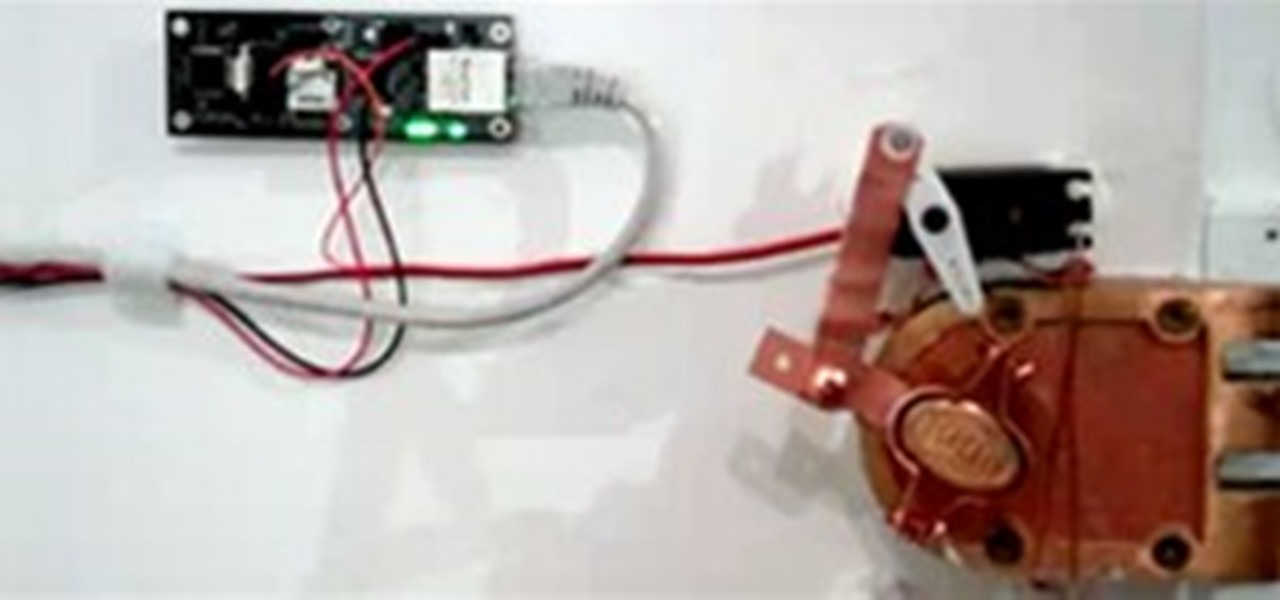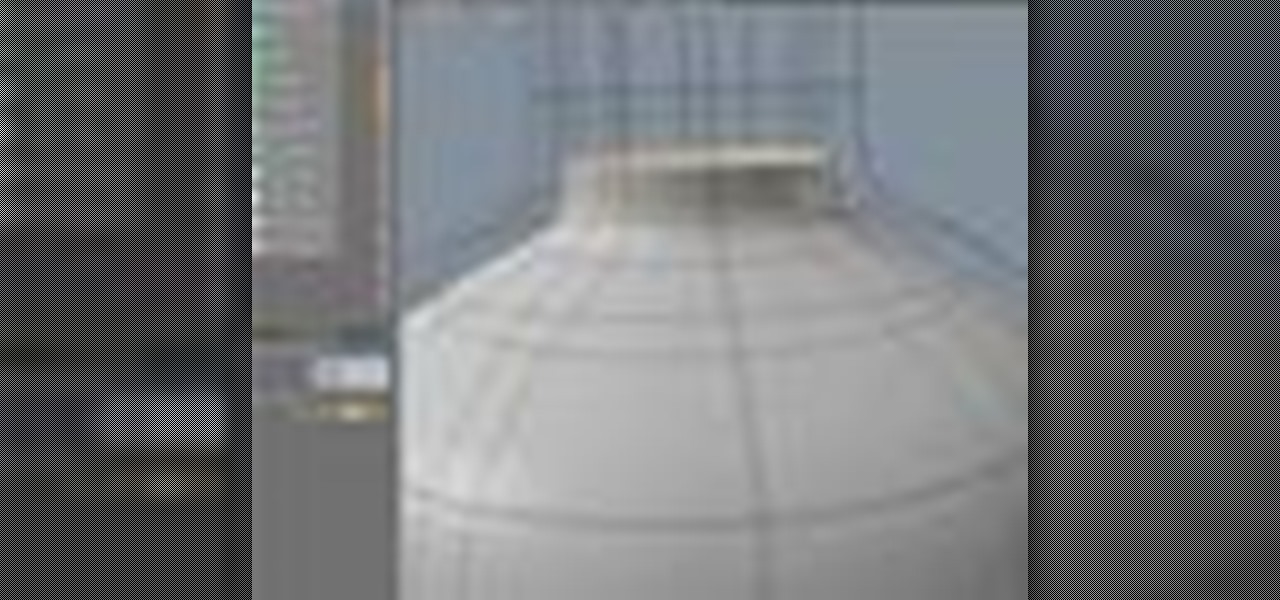via WonderHowTo World, Cinematography: A friend of mine sent this site to me a year ago: Light Boner. And if it were updated more often, it'd be my home page. Designer/Developer Jarred Bishop curates this jaw-dropping collection of epic-light photos. Seriously, a lot of these photos look like stills from the most visually important films you've never seen. Here's a smattering:

In the first tutorial, Creative Cow leader Aharon Rabinowitz shows you how to use After Effects to simulate the popular light writing effect seen in recent Sprint commercials. The second video shows you how to improve the look of the light writing effect by adding intense points of light and other improvement ideas. This is an advanced tutorial so you should be comfortable with After Effects before starting. The beginning of the video explains what you should know or review first. Write with ...

The SubStream's "Film Lab" provides valuable information for filmmakers, specifically cinematographers and gaffers, on how to use neutral density gels.

Mike from the SubStream's "Film Lab" has some tips regarding lighting, gripping and gaffing. Mike's soul screams for Rosco's magic Cinefoil wrap (aka Black Wrap, aka shroud-of-death wrap). Made from black holes. Learn what it's used for and how to use it! It's really just thick black aluminum foil with heat protection. The easiest and cheapest lighting accessory.

These versatile eggs can be served almost any time! You will need: 2 eggs per serving (this video uses quail eggs), 2 ounces fresh sausage, 1 chicken egg, flour and panko braedcrumbs for dredging, 2 ounces sliced and roasted peppers, 1 tablespoon red wine vinegar, olive oil and mixed greens to garnish. Make traditional sausage wrapped Scotch eggs.

Dashi is a traditional Japanese broth recipe that uses kombu kelp, katsuo flakes and cold water. It has a savory, umami flavor and is used as the base in many Japanese soups, such as the popular and versatile udon noodle soup. Make traditional Japanese dashi broth to use as a stock.

When choosing a security system for the office, Billy Chasen decided to ditch the traditional lock & key barricade for something a little more 21st century. He hacked together a device that uses a web server, servo motor and some parts from Home Depot to enable locking & unlocking via text message. Chasen maintains a list which gives access to green lit office workers, who enter by simply texting "lock" or "unlock"... and voilà, open sesame.

Christmas is the time to splurge— not just with presents and food— we're talking decorations. It's that time of year when verdurous fir trees take up half of your living room, when waving elf figurines silhouette your front windows, when Rudolph flies from the rooftops, Santa in tow. But more than anything else, it's a time when those Christmas lights double tour elctrical bills, dancing to the "12 Days of Christmas" for the whole neighborhood to see.

This video demonstrates how to replace ceiling light fixtures. From the people who brought you the Dummies instructional book series, brings you the same non-intimidating guides in video form. Watch this video tutorial to learn how to replace ceiling light fixtures, For Dummies.

This software tutorial shows you how to create a 3D Gobo light in Trapcode Shine. Shine is a 2D plug-in for After Effects, Premiere Pro and Final Cut Pro that simulates 3D volumetric light effects within your editor. TV and movie pros use it daily to create light rays that sweep through logotypes or any kind of footage. For this tutorial you will be seeing how to use Shine in After Effects to create a 3D Gobo light effect which is a way of using cutouts with light. Create a 3D Gobo light in T...

A traditional taste of the Emerald Isle, with a powerful whiskey kick. So popular that the Irish host an annual festival in its honor! Make a traditional Irish Coffee cocktail.

This clip demonstrates how to create a caustic lighting effect using Houdini's Mantra PBR rendering engine. The first part starts with a refresher on refraction. More generally, guide looks at setting up normals correctly, then at the glass shader in Houdini, faux caustics and shadows, and using an environment light in PBR to generate 'background' reflections. Whether you're new to Side Effects Software's popular 3D production program or a seasoned graphic artist just interested in better acq...

Want to light the skies with your own flying saucer? Here's a quick way to add lights to an ordinary fribee using a cheap light-up yo-yo. It's so easy, anyone can do it.

Rich Harrington explores the new realistic behaviors of light and shadow in After Effects CS4. In this software video, Rich concentrates on creating and positioning light sources and creating shadows. He also moves the camera around to create a small action clip. Start with a basic scene in After Effects CS4 and see how to properly add 3D lights and cameras and adjust them for a great animation. Work with 3D cameras and lights in After Effects CS4.

Make sure your reptile is basking in the correct lighting. This informative video instructs you on proper UV lighting to emulate your reptiles natural environment. Whether it be your Gecko, Snake, or Bearded Dragon, this two part video will show you the do's and dont's to benefit reptiles health . Educate yourself on how to properly light your lizard to always look his best. Wether it be your Gecko, snake, or Bearded Dragon, this two part video will show you the do's and dont's for your repti...

Want to shake things up? Want to affect the mood? An effective way to quickly change the mood of a room is by dimming or brightening the lights. A softer light results in a more comforting, relaxing atmosphere. Brighter lighting is more suitable for normal room use and reading. An easy way to control your lighting is to install a dimmer switch.

In this "Baking With Julia" episode, Julia Child demonstrates how to make traditional French bread. Use terra cotta tiles to bake the loaf in the oven. Make traditional French bread.

The light sensor on a Lego Mindstorms NXT robot can be used to help the robot navigate obstacles or follow light sources. Learn how to program light sensors and the calibration program in the Lego Mindstorms NXT robotics system using movement blocks within the NXT programming environment. Program the light sensor on a Lego Mindstorms robot.

A traditional and popular Italian dish serving spaghetti with a baked tomato and beef sauce. The original and still the best! Try this Spaghetti Bolognese recipe. Make traditional Italian spaghetti bolognese.

In this "Baking With Julia" episode, Julia Child demonstrates how to make traditional Swedish oatmeal hardtack. These are very thin crispy Scandinavian crackers. Make traditional Swedish hardtack.

In this new tip tutorial, you'll see how you can use Luminous properties to create custom shaped lights. Devolped by the same team of engineers responsible for LightWave 3D, modo delivers the next evolution of 3D modeling, painting and rendering in a single integrated and accelerated package for the Mac and PC. And now, modo is a true end-to-end solution that includes true 3D sculpting tools, animation and network rendering! More than just features, modo is a truly elegant integration of tech...

See how to simulate underwater lighting and caustic illumination within 3ds Max 2010. Whether you're new to Autodesk's popular modeling software or a seasoned 3D artist just looking to better acquaint yourself with the application, you're sure to be well served by this video tutorial. For more information, and to get started creating realistic lighting your own underwater scenes, take a look! Create underwater lighting in 3D Studio Max.

By now, you should know a few of the basics of programming with OpenGL and GLUT for C++ developing, like shapes, transformations, timers, and colors. Now it's time for lighting. Everything could look right in your 3D program or game, but if you're lighting isn't right, it's a sad world for all of us. This video lesson will show you how to add lighting to 3D scenes with OpenGL for C++, so you can start making your own 3D programs.

This video demonstrates how to adjust light and shadows in Photoshop Elements. From the people who brought you the Dummies instructional book series, brings you the same non-intimidating guides in video form. Watch this video tutorial to learn how to adjust light and shadows in Photoshop Elements, For Dummies.

Lux is an After Effects plug-in that simulates the "visible light" phenomenon of light in a dark or foggy environment. Use Lux to create incredibly realistic visible light sources for spotlights, flashlights, headlights, or stage lighting of all kinds within After Effects. This tutorial will show you how to get started with Trapcode Lux in After Effects. Get started with Trapcode Lux After Effects plugin.

Learn how to use camera and light targeting in modo 302. Camera and Light targeting adds a finer level of control to an already robust system. In modo 302, targeting allows the Camera or light to automatically track the selected target item. In camera mode you can even have the target set the focus distance. The modo 302 update is free of charge to all registered modo 301 users. Use camera and light targeting in modo 302.

Modo community member Roger Harris explores his techniques for modeling, texturing and lighting a glass bottle in modo 203. If you are new to modo, this tutorial series should help you learn the basics of the software by taking you all the way through a project. Learn basic modeling, texturing and lighting in this modo tutorial. Model, texture & light a glass bottle in modo 203 - Part 1 of 3.

The perfect way to get rid of leftovers! Start with some corned beef and potatoes, then add in chopped onions, peppers or whatever else suits your fancy! Add some salt, pepper and Worchestershire sauce. Traditionally served with either eggs or boiled cabbage. Make a traditional Irish corned beef hash.

It's not just the sauce that makes the steak, it's the rub you put on the meat as well. To make the perfect rancher's rub, you need: 1/2 cup ancho chili powder (or pure chili powder), 1/2 cup mild paprika, 1/4 cup kosher salt, 1/4 cup sugar and 1 teaspoon fresh ground black pepper. Grill a ribeye steak with a traditional rancher's rub.

Dukkah is a bit like hummus - it is a an ancient recipe that blends roasted nuts, spices and sesame seeds into a delicious, savory condiment. You can serve it with bread, fresh vegetables or use it as sandwich dressing. Make your own traditional dukkah recipe at home.

A classic of Persian or Iranian cuisine is the simple mirza gashemi. To make this at home, you will need: 2 eggplants, 5 tomatoes, 1/2 cup olive oil, 1 tablespoons of garlic, salt and pepper, turmeric, 2 eggs and chopped fresh parsley. Make the traditional Iranian dish mirza gashemi.

A shortbread cookie is made from sugar, butter, salt and flour. Because the dough is so simple, you can use cookie cutters to cut them into fun shapes and then decorate. A great recipe to bring to any party or potluck. Make traditional shortbread cookies for decorating.

What more to say? It's a light saber! You will need need 1 1/4 inch PVC pipe, a dremel, a drill, a hot glue gun, a riveter, some rivets, a 12 inch metal pipe, a brass nut, a beveled rubber washer, a one inch thumb screw, a rubber door sealer and some hardware. Construct a realistic light saber prop from Star Wars.

The Northern Lights is a beautiful meterological effect, but it can be difficult to capture this beauty on film. This tutorial shows you how to use the Sony XDCAM (because it has a slow shutter) and a time lapse techique to photograh the Aurora Borealis. Shoot effective photographs of the Northern Lights with an XDCAM.

You can create a really beautiful set up on your home using C9 bulbs. Line your roof line or accentuate your gables, and you can customize the lights as you wish. Use multicolored bulbs, and always be careful when splicing your wire. Set up outdoor Christmas lights on your roof using C9s.

In order to make and eat Polenta the traditional way, you will need the following: 600 grams polenta flour, 1.5 liters of warm water, 2 liters of boiling vegetable or meat stock, salt, and a tomato meat sauce. Slowly add the polenta to the water. Add it a little at a time, stirring it constantly. A wire whisk may help you to avoid lumps. Bring to a boil. Add the stock one ladle at a time. Stir it as you add the stock. Allow it to cook for 30 minutes.

In this video, we learn how to make a light bulb vase using any old light bulb. This is great for helping recycle old light bulbs to turn them into something beautiful! To start, you will remove the top of the light bulb with your tweezers and throw it away. After this, you will break the glass from the base, so you have somewhere to stick the flowers into. After this, discard any of the glass that comes out and then you can push the metal up on the bulb. Fill this up and then put it in somet...

In this video tutorial, we learn how to create a music visualization effect with Knoll Light Factor within Adobe After Effects. Whether you're new to Adobe's popular motion graphics and compositing software or a seasoned video professional just looking to better acquaint yourself with the program and its various features and filters, you're sure to be well served by this video tutorial. For more information, including detailed, step-by-step instructions, watch this free video guide. Create a ...

In this video, we learn how to use the Solarmeter 6.2 for reptile habitats. This is the most accurate hand held meter on the market. Make sure you use UV blocking sunglasses while using this. This type of light will provide the reptile with needed vitamin D. Make sure you set this up without the reptile in the cage. Move the device until you find the center, then see how far down the UV light goes. Move the light according to where the light hits. Check until you have the right amount of ligh...

Installing recessed lighting into your kitchen or living room creates an immediate update to the look of your home! Recessed lighting is very low-key, makes a subtle statement, and yet is elegantly modern. If you are looking for an update to your home's lighting, think "recessed."